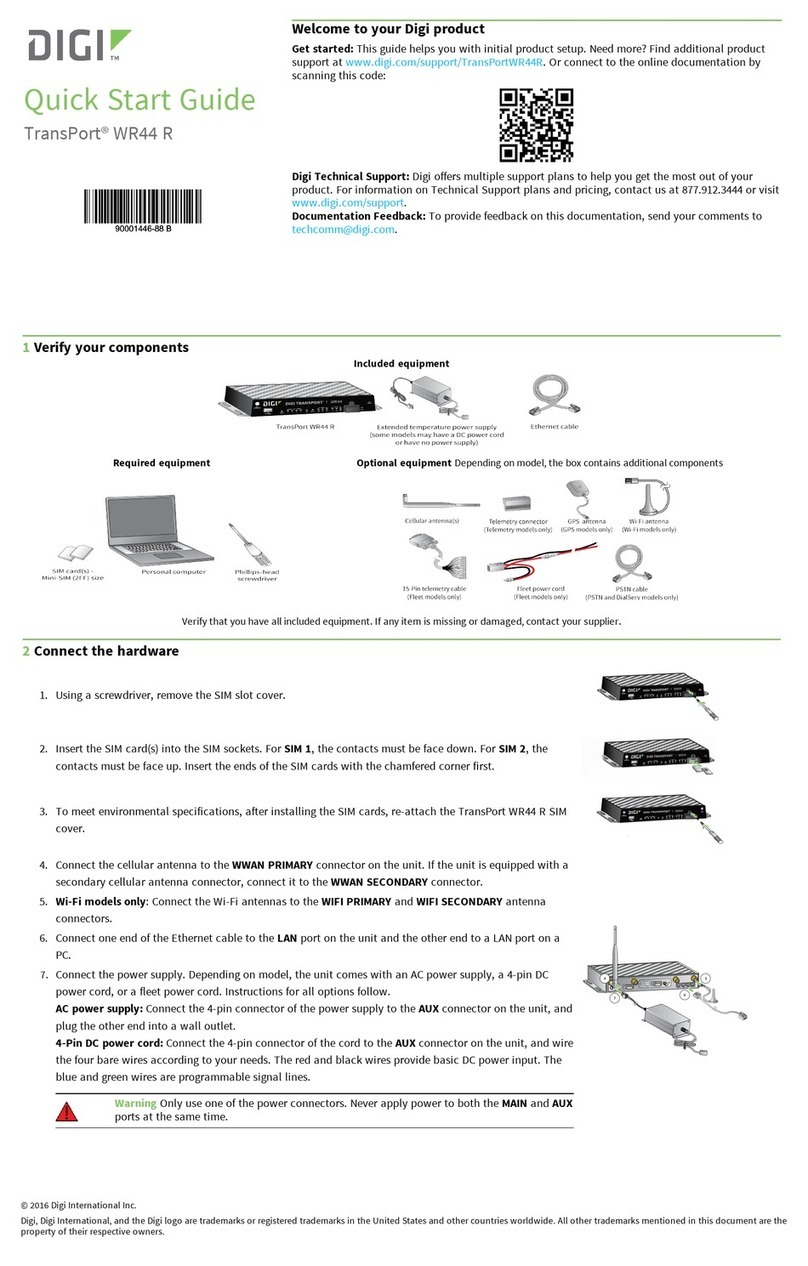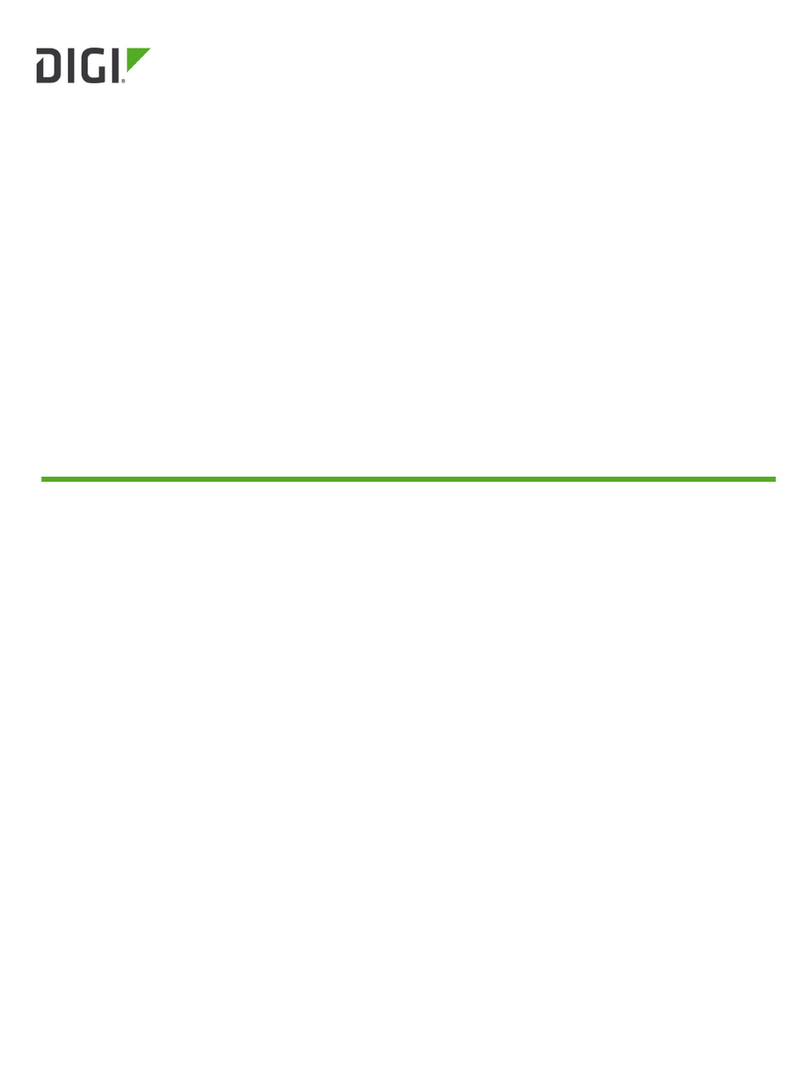Digi TransPort LR54 User manual
Other Digi Network Router manuals

Digi
Digi TX54 User manual

Digi
Digi 6330-MX User manual

Digi
Digi XLR PRO User manual

Digi
Digi ConnectPort X4 User manual

Digi
Digi TransPort WR11 User manual
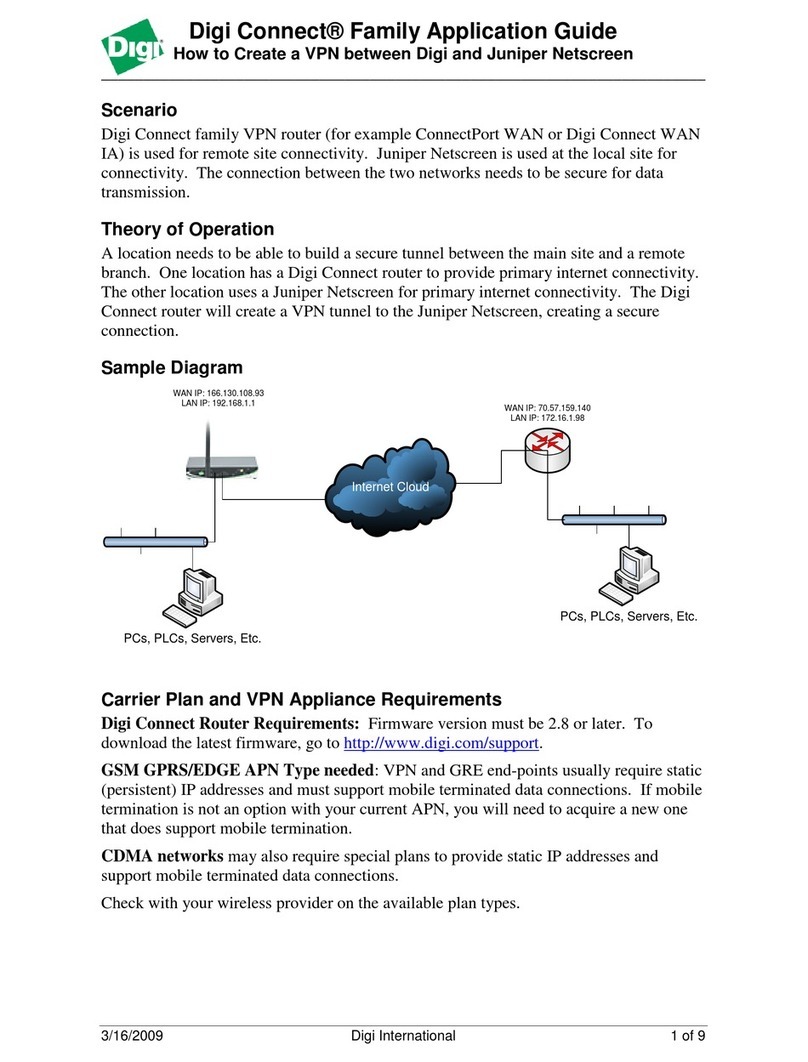
Digi
Digi Connect Series User guide
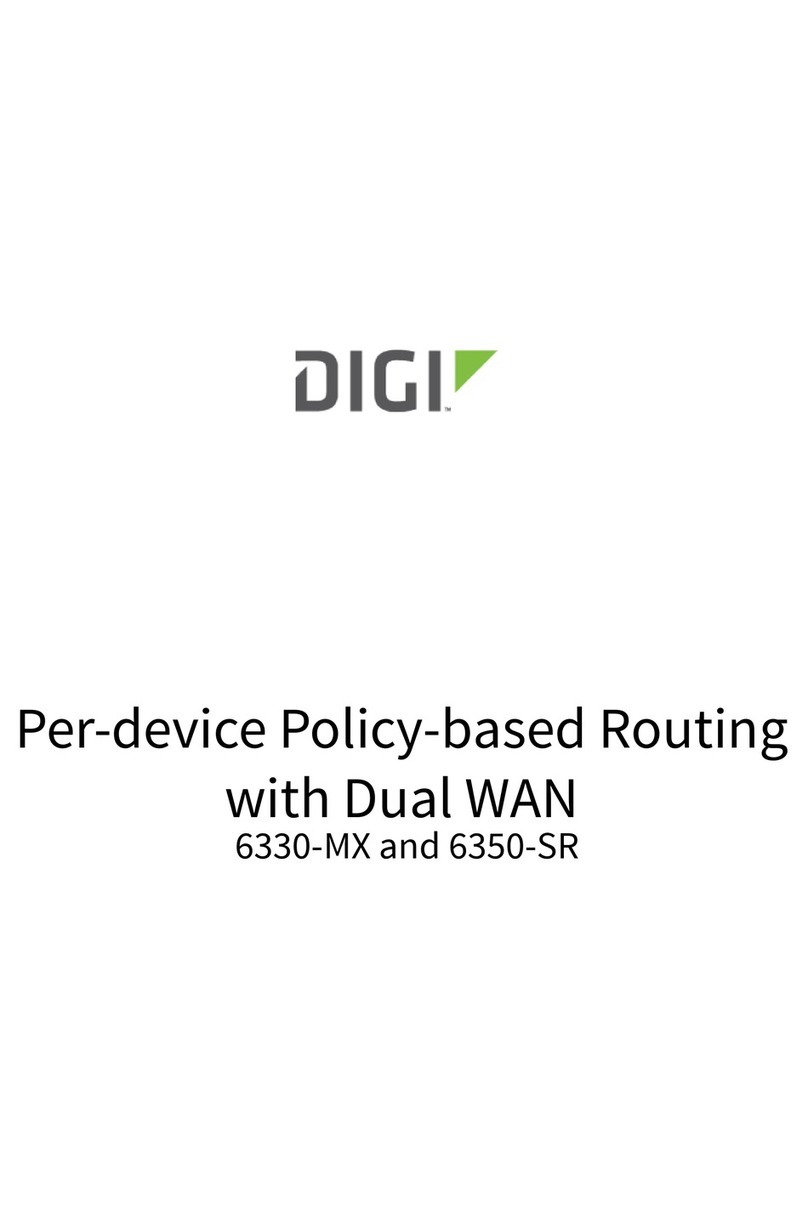
Digi
Digi 6330-MX User manual
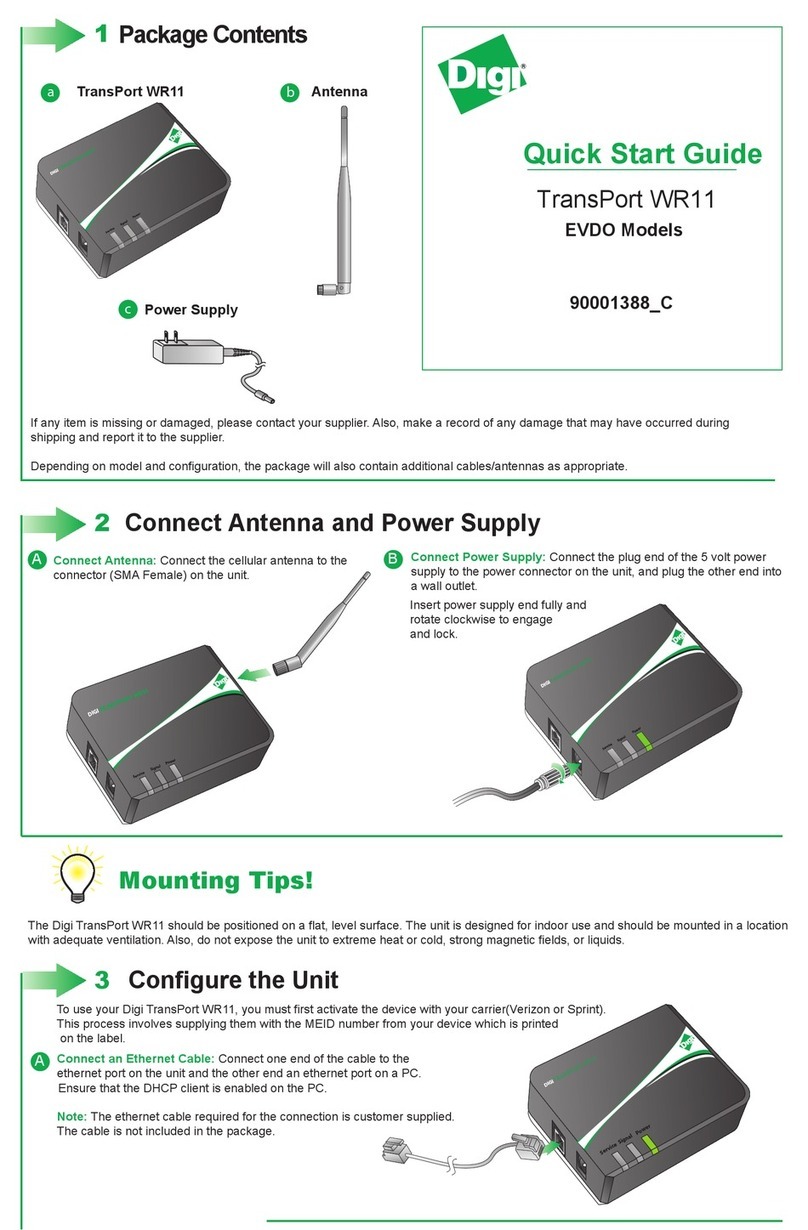
Digi
Digi TransPort WR11 User manual
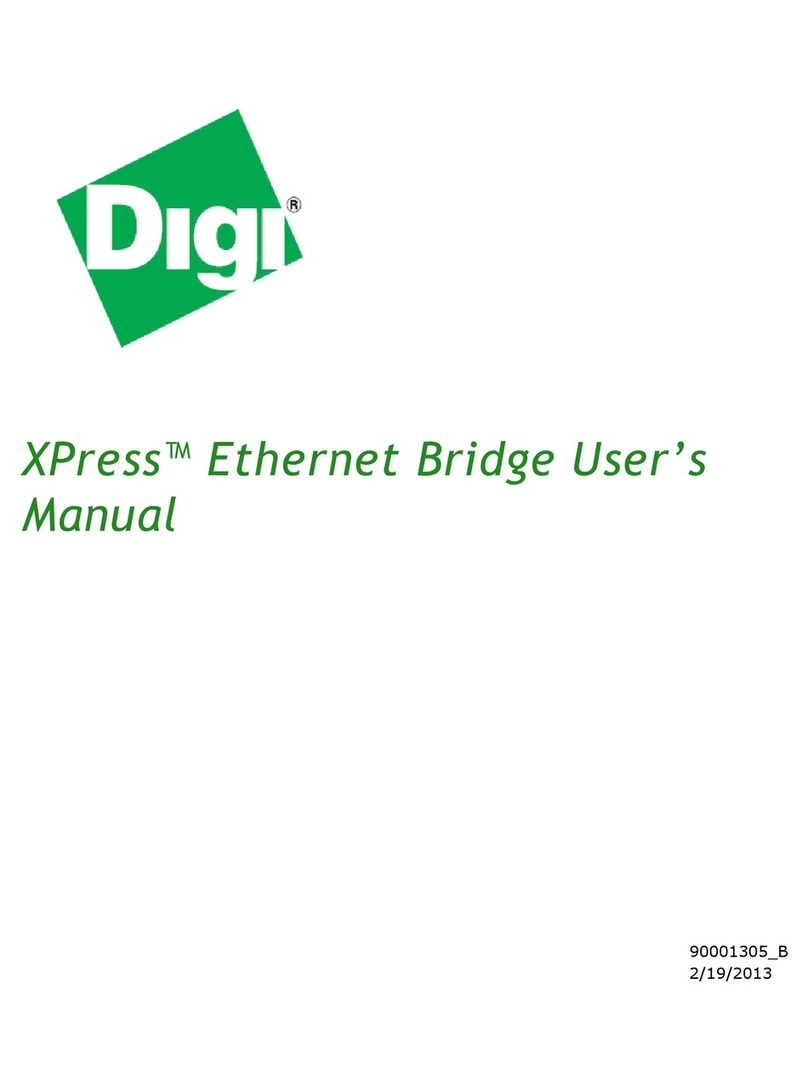
Digi
Digi XPress User manual
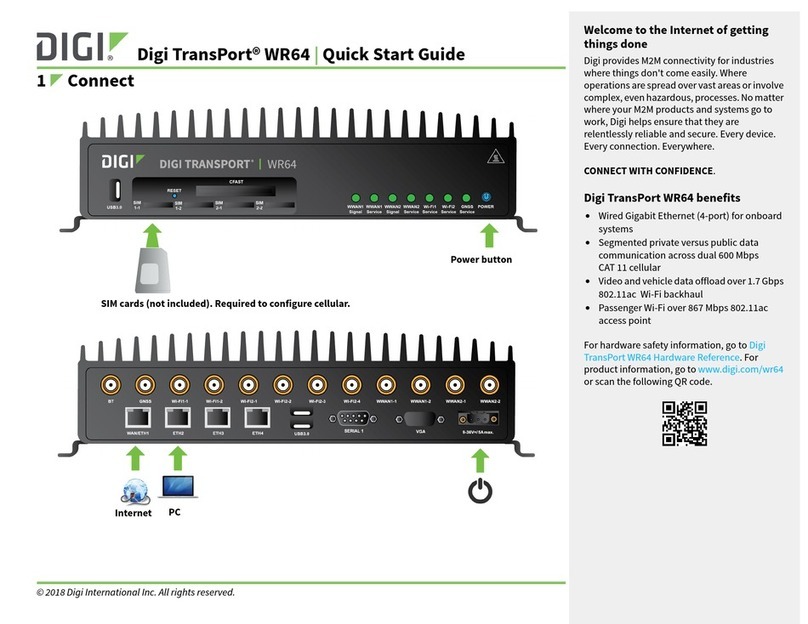
Digi
Digi TransPort WR64 User manual

Digi
Digi TransPort WR11 User manual

Digi
Digi TransPort WR11 Operator's manual
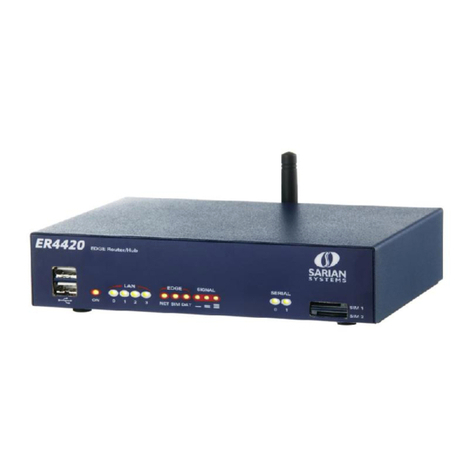
Digi
Digi IR4420 User manual
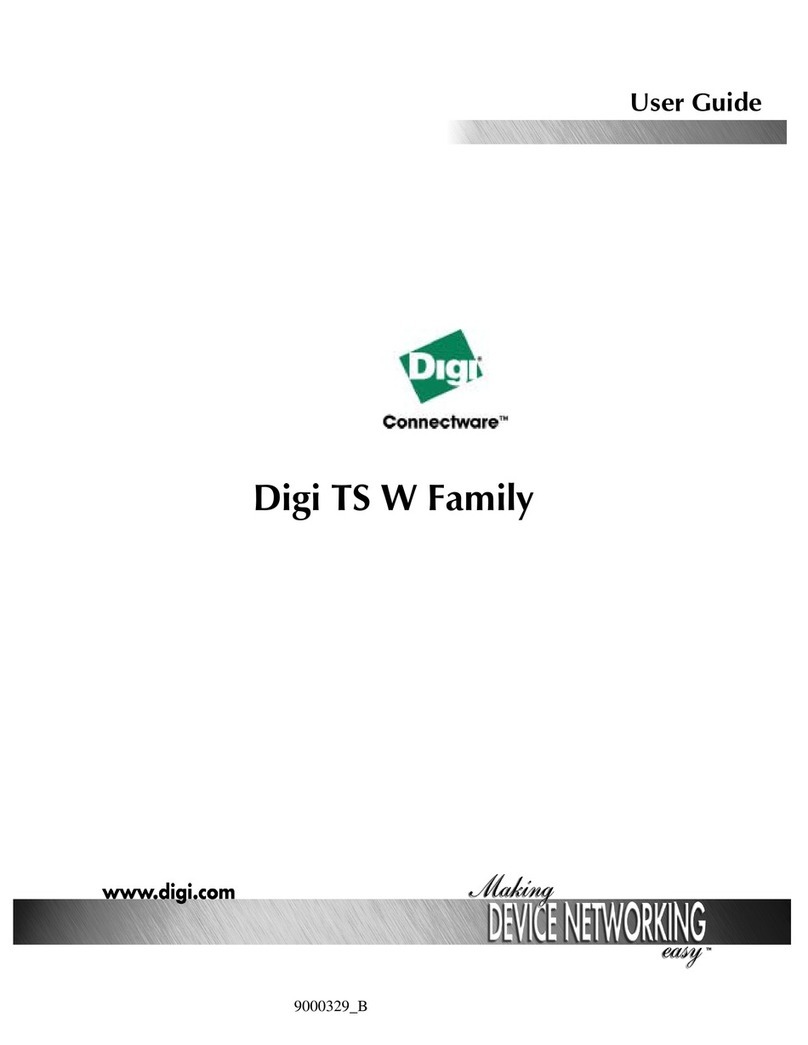
Digi
Digi One TS W User manual

Digi
Digi IX14 User manual
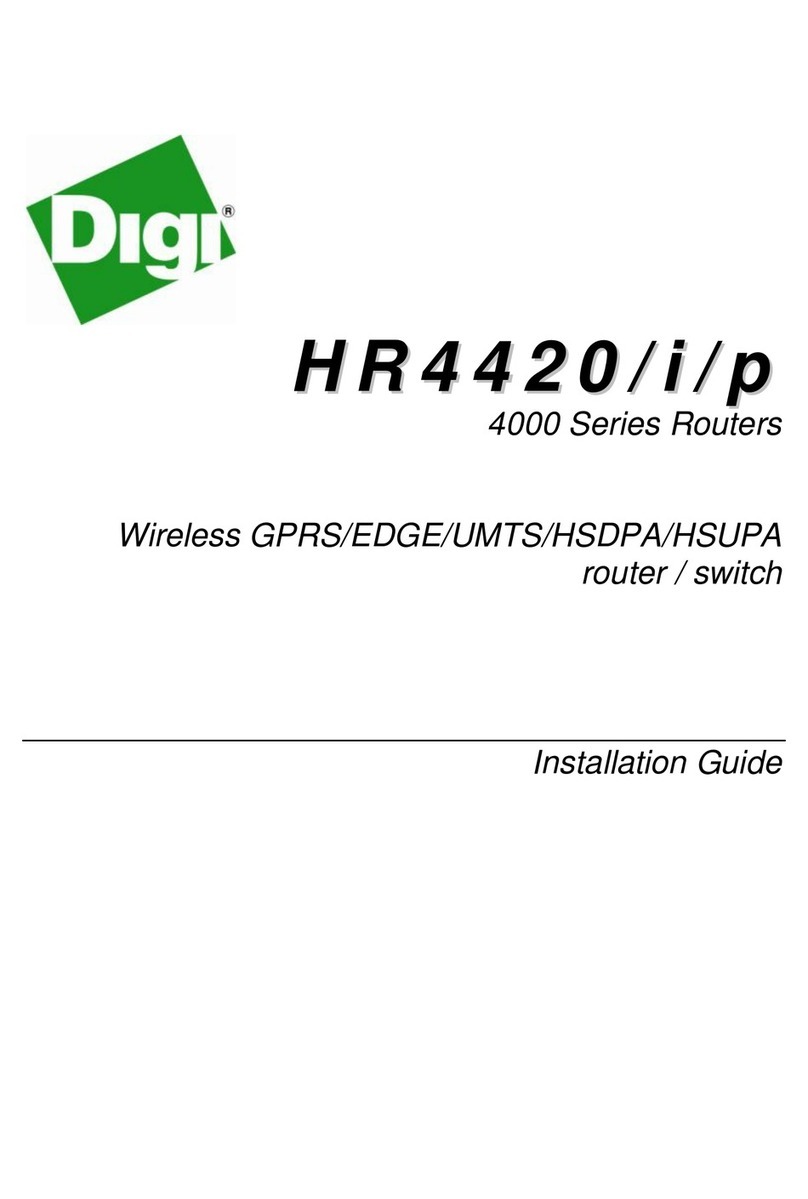
Digi
Digi HR4420i User manual

Digi
Digi TransPort WR64 Application guide
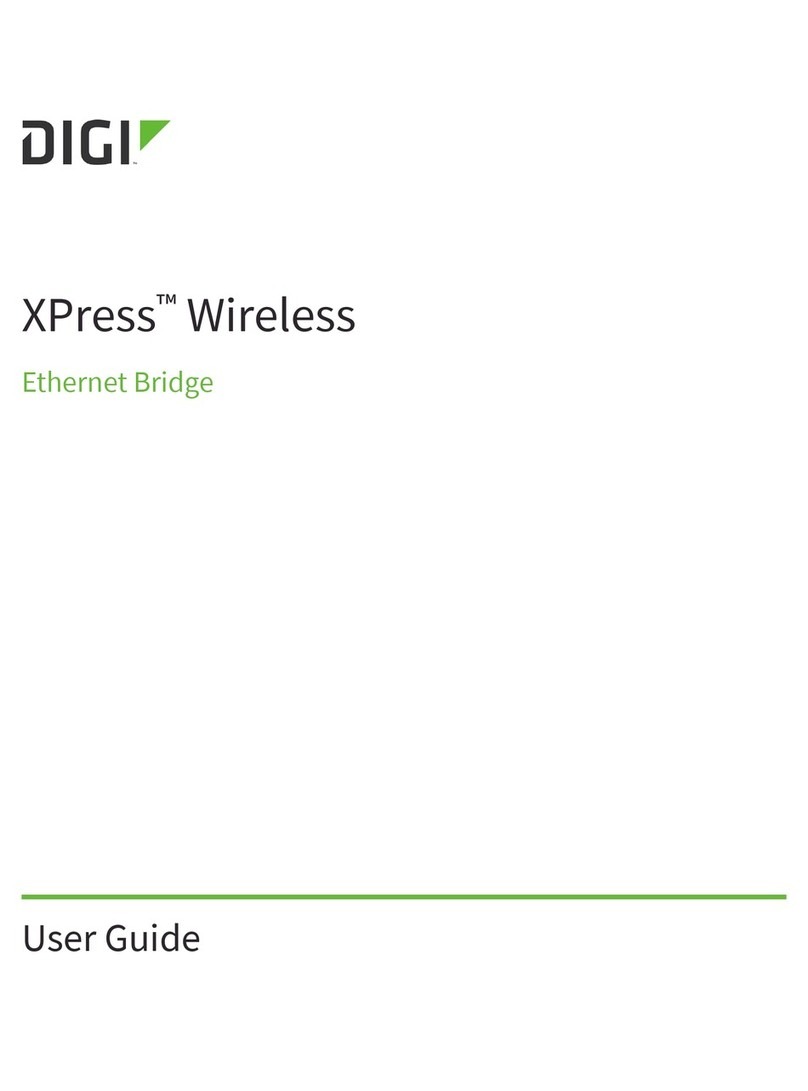
Digi
Digi XPressWireless User manual

Digi
Digi TX54 User manual

Digi
Digi EX40 User manual