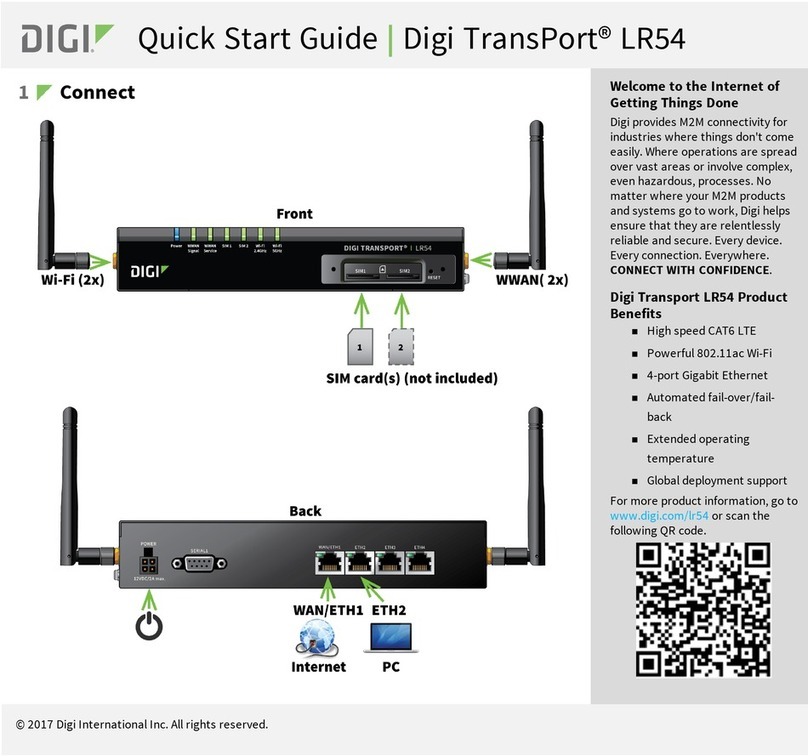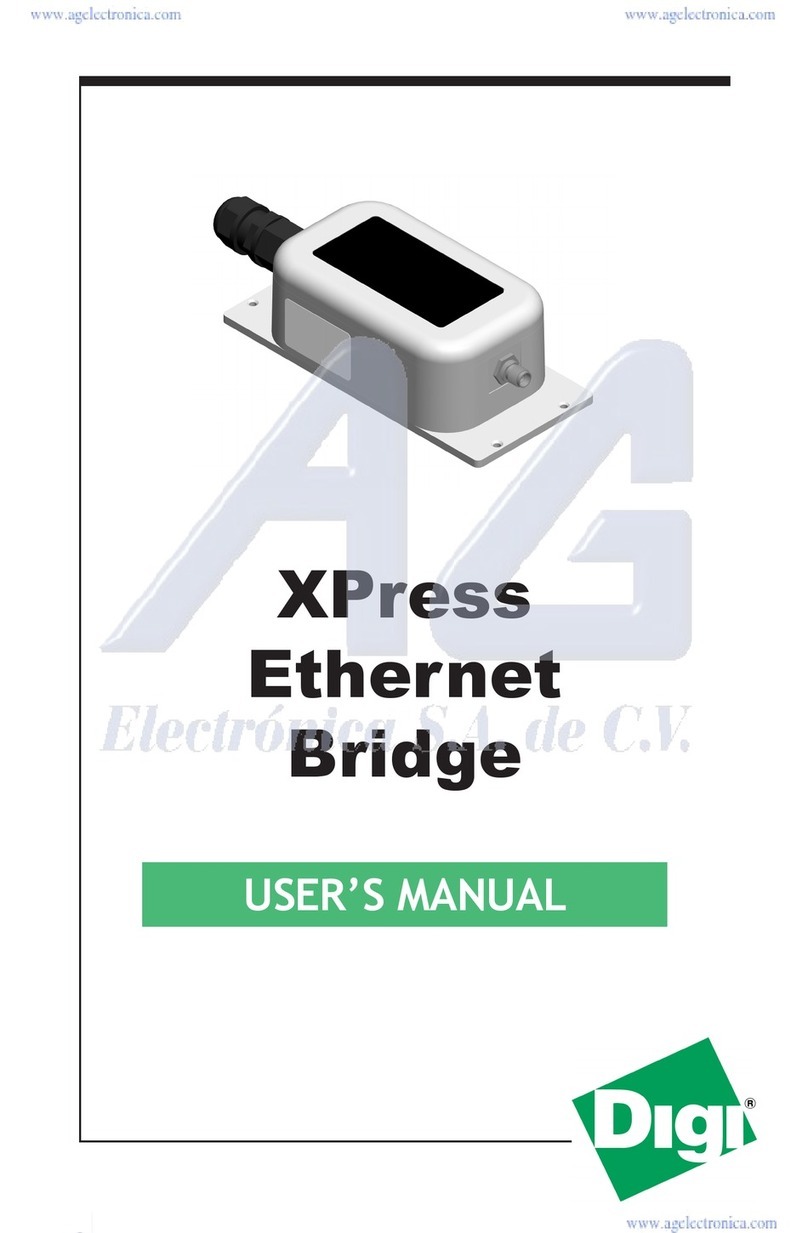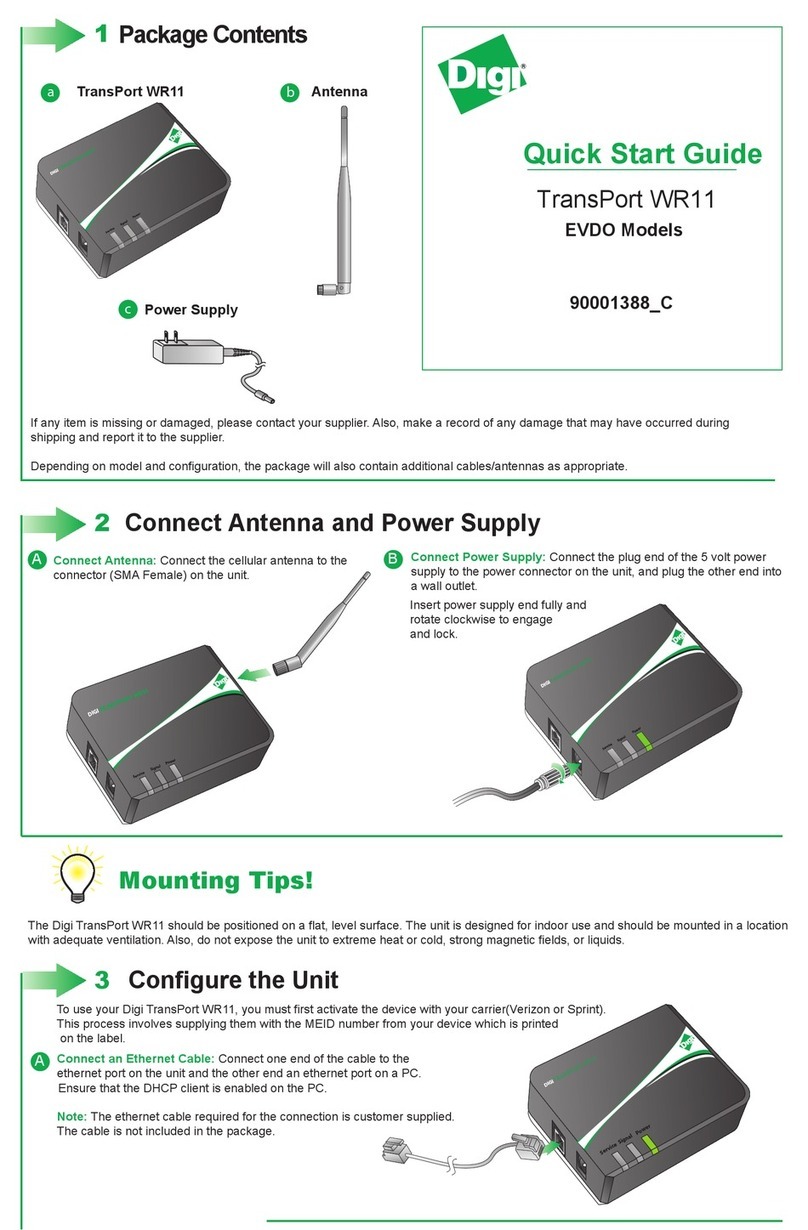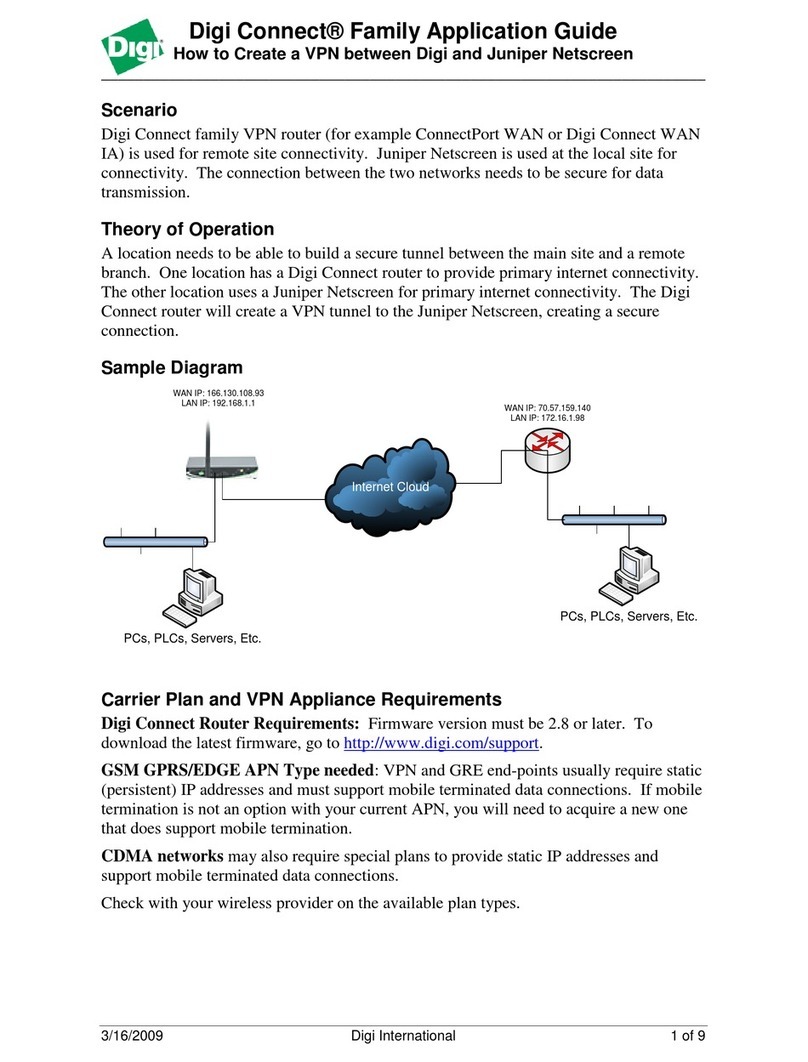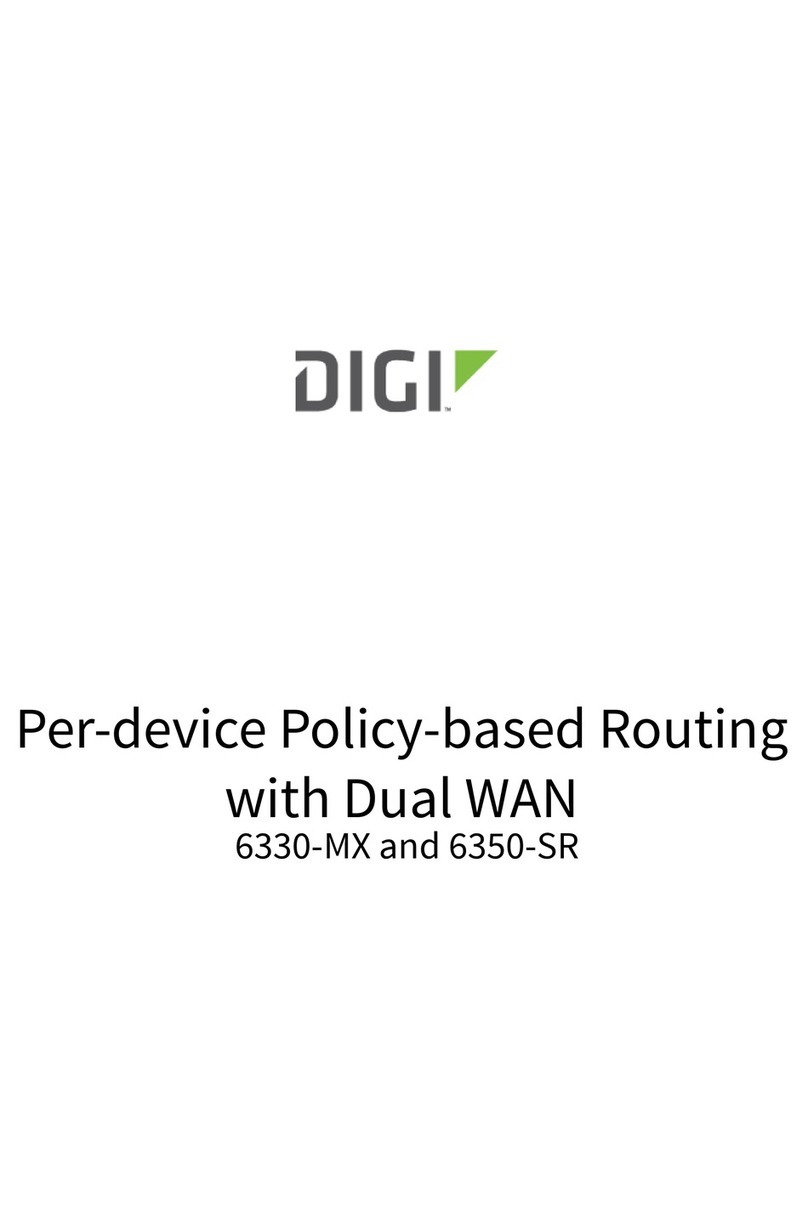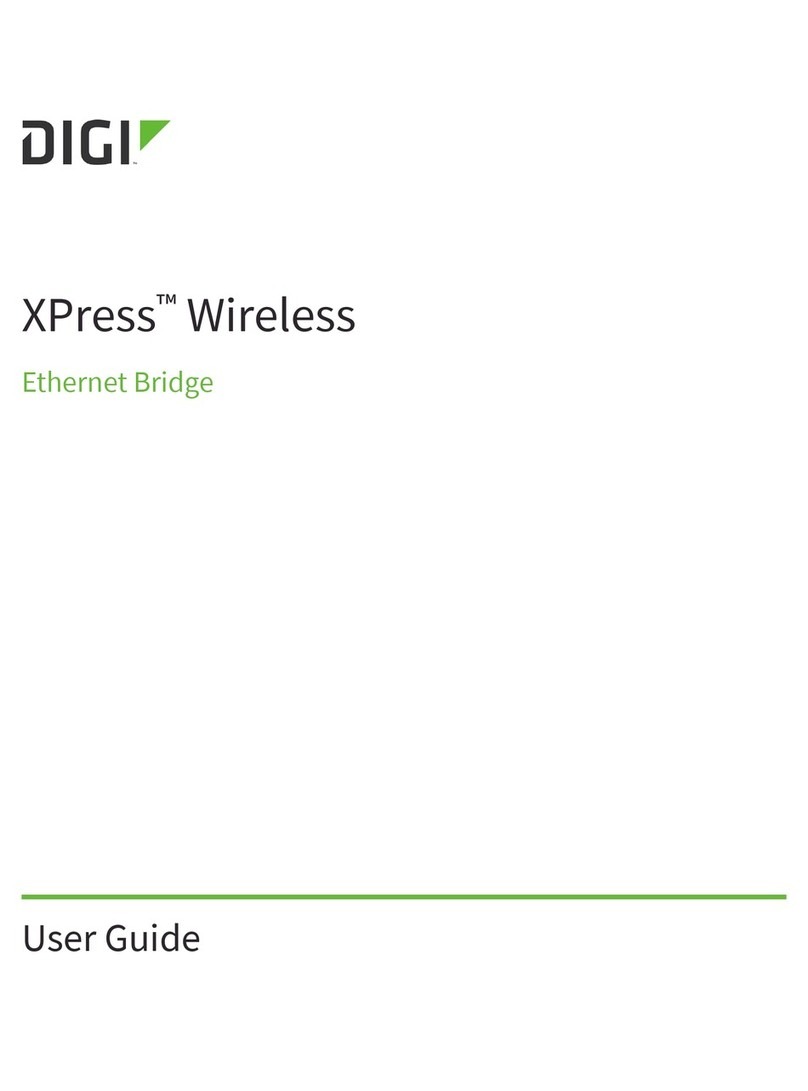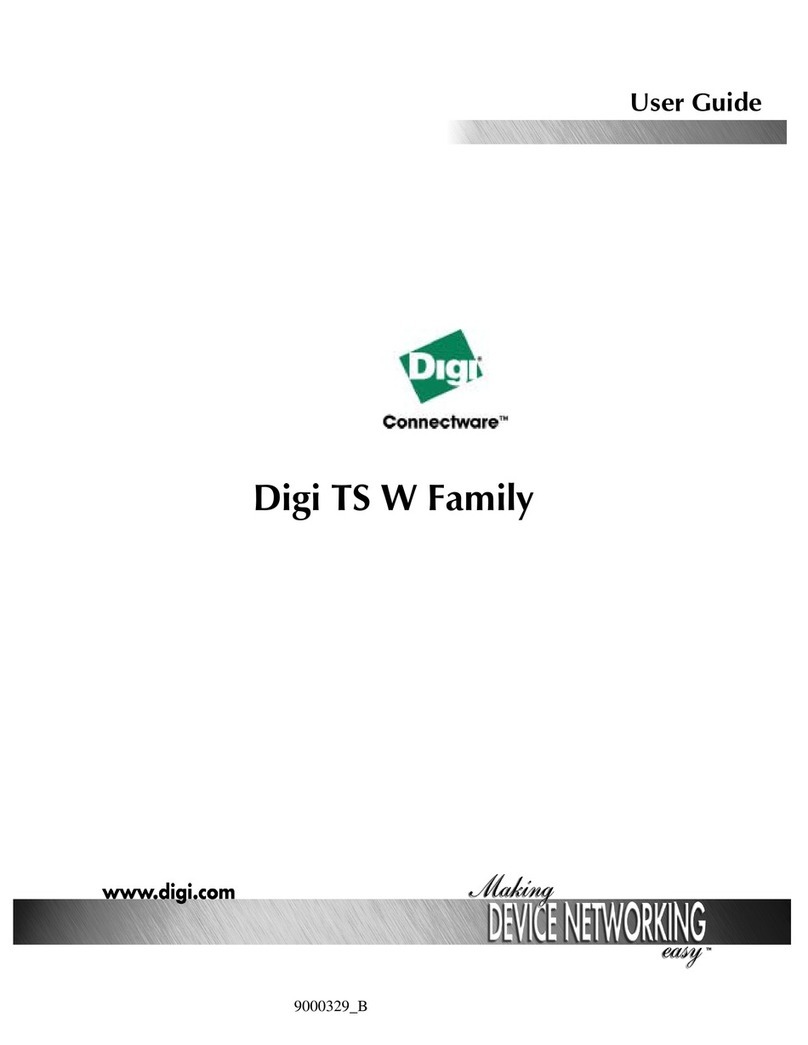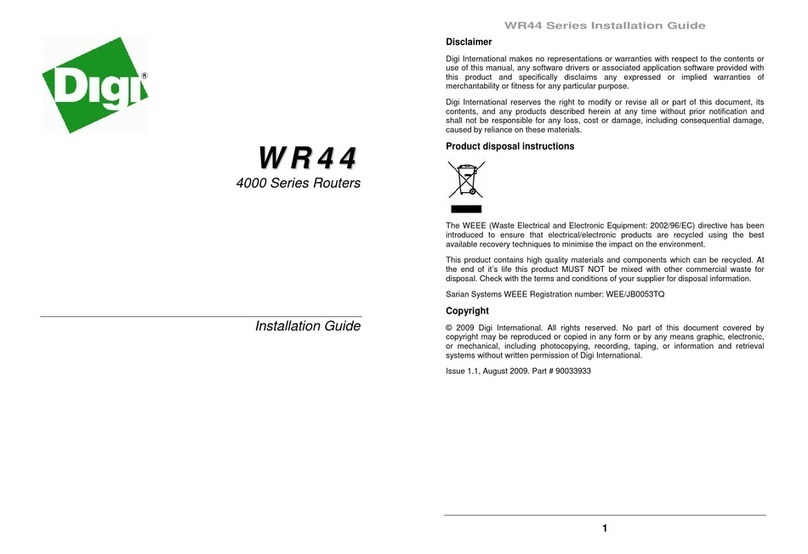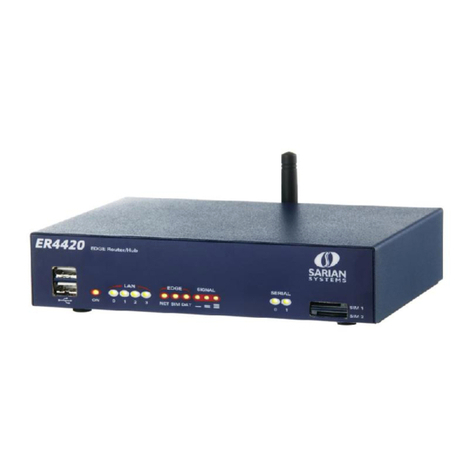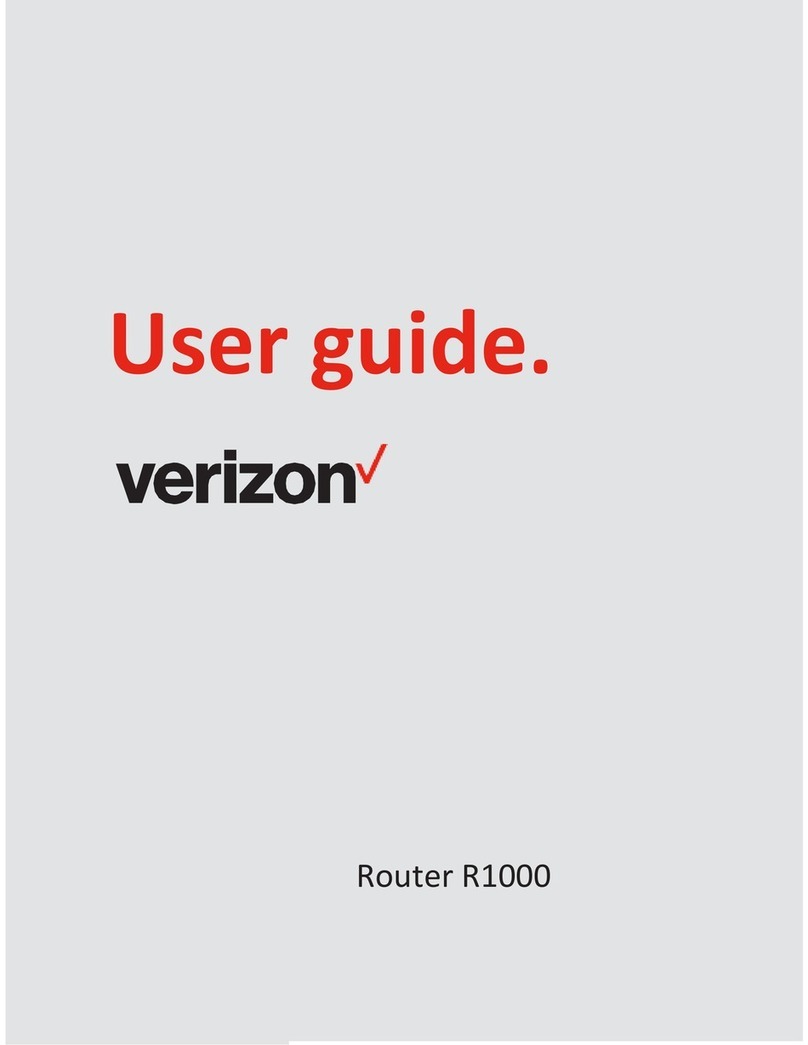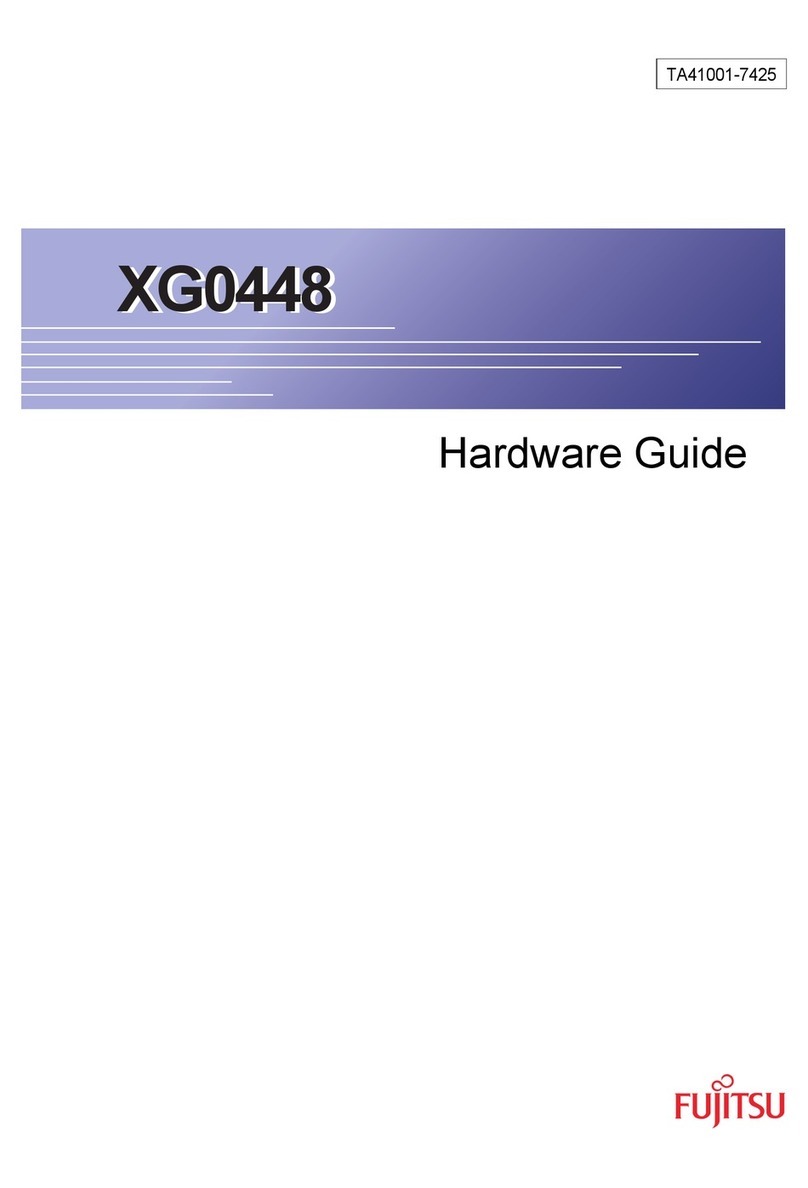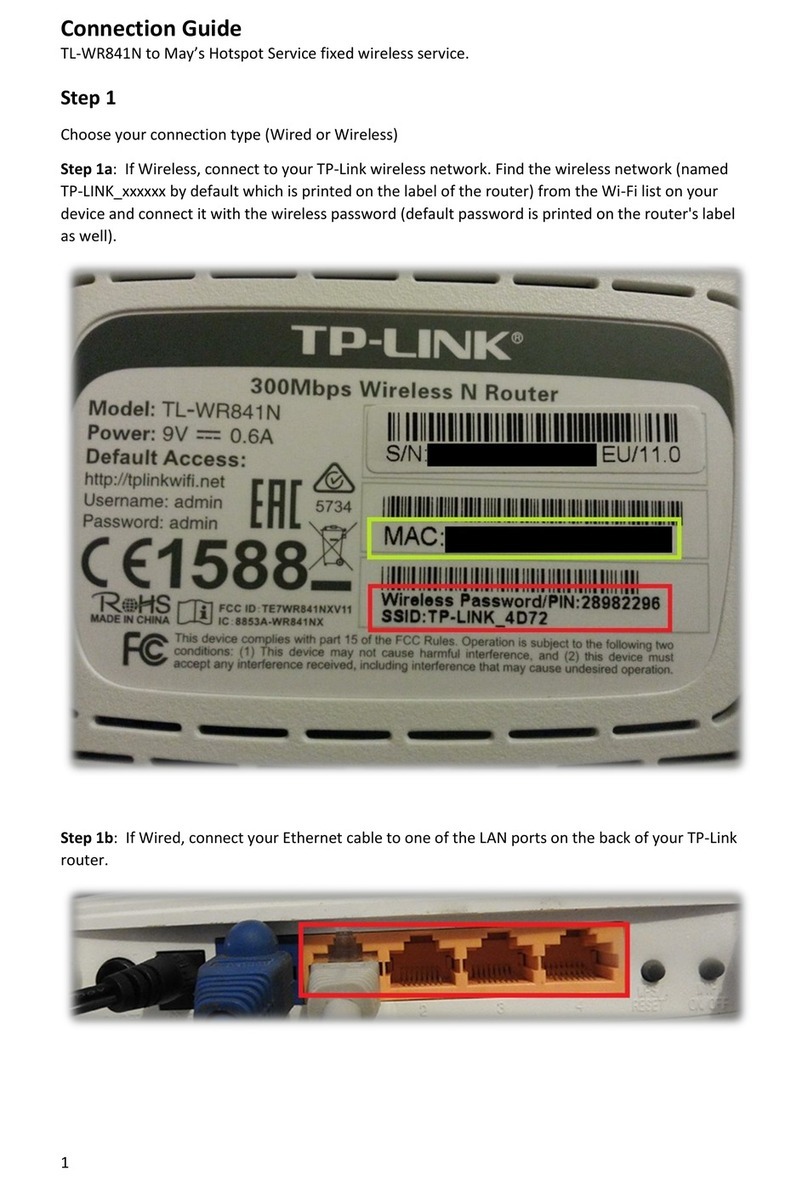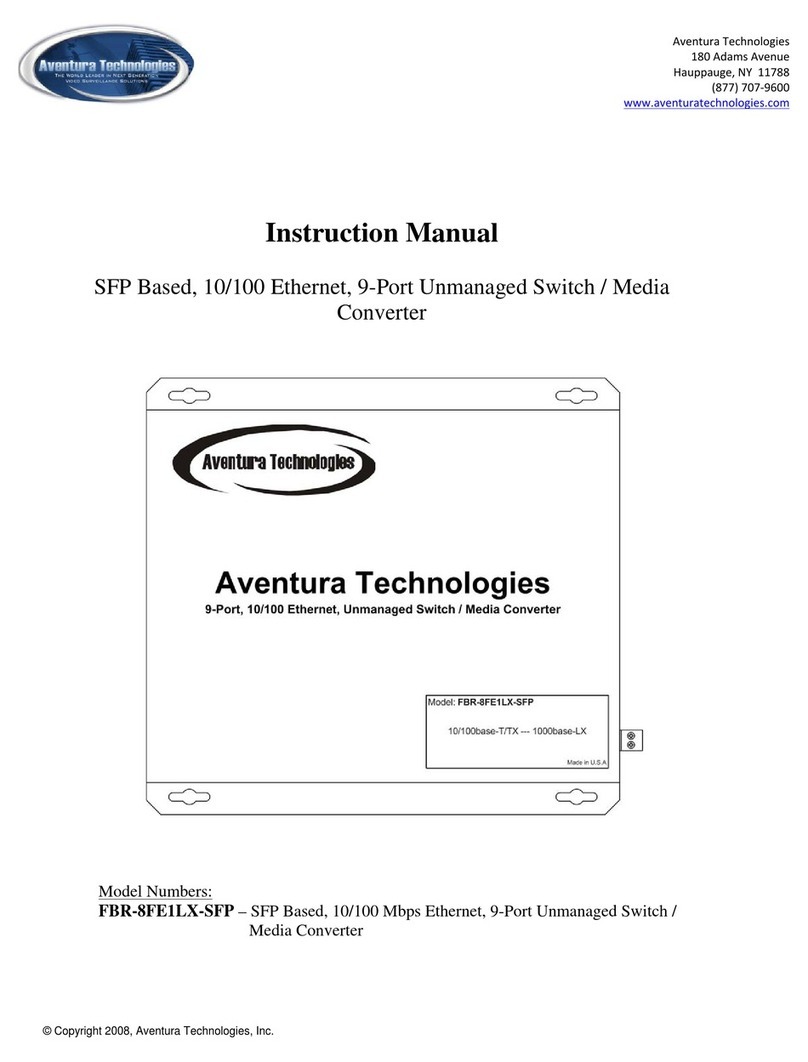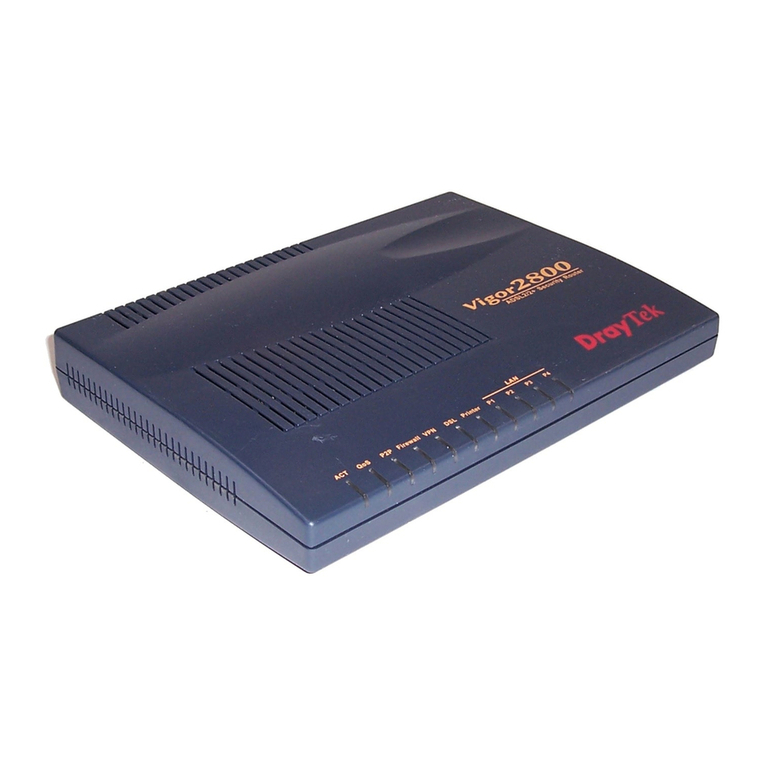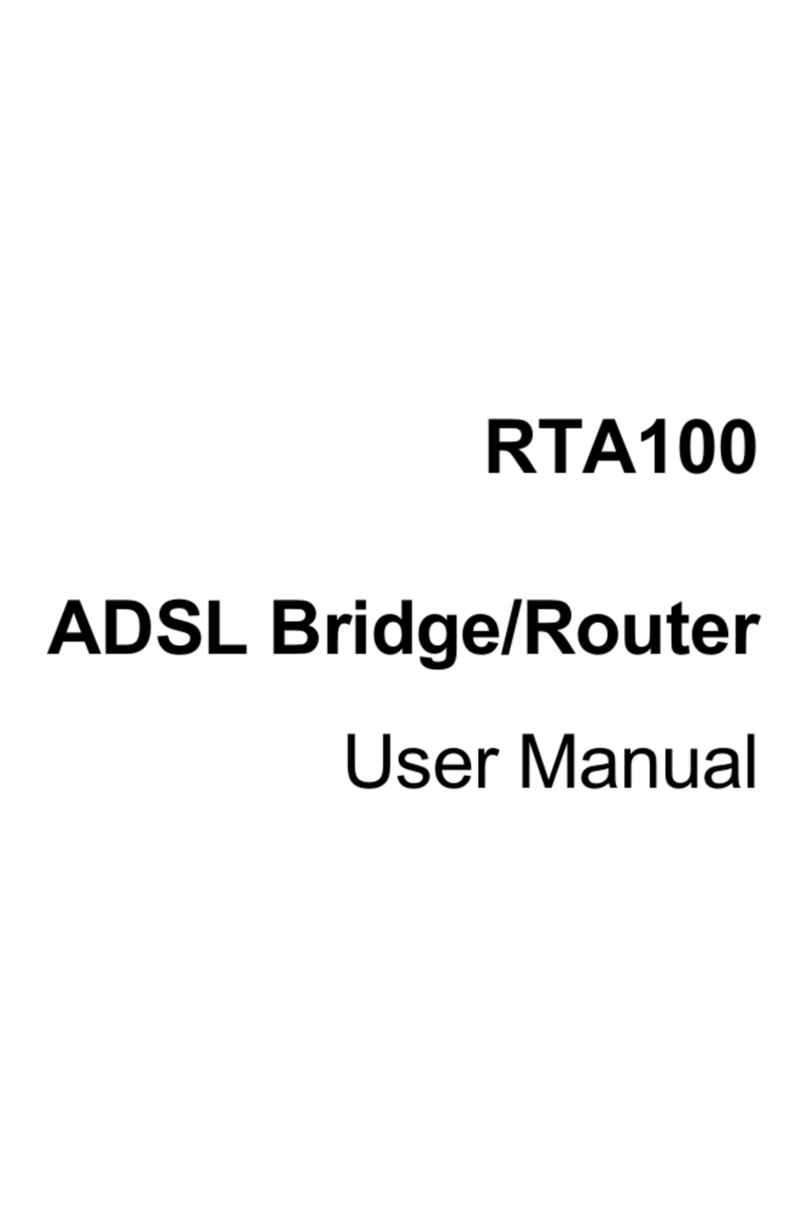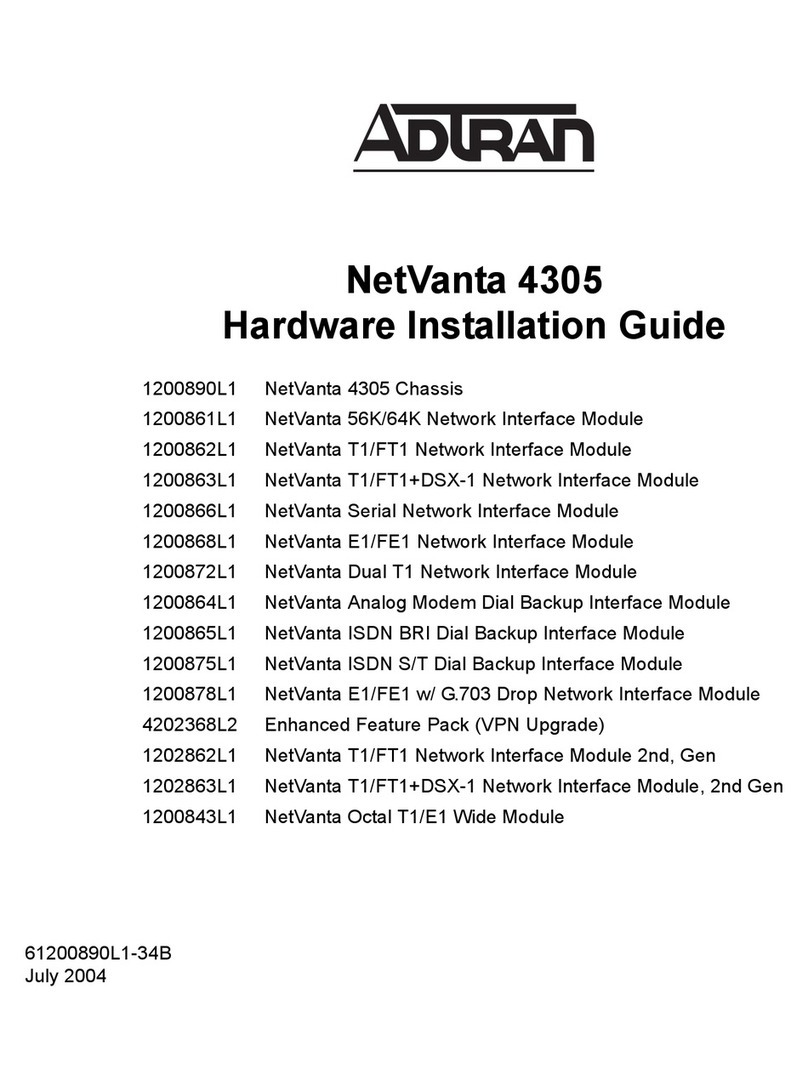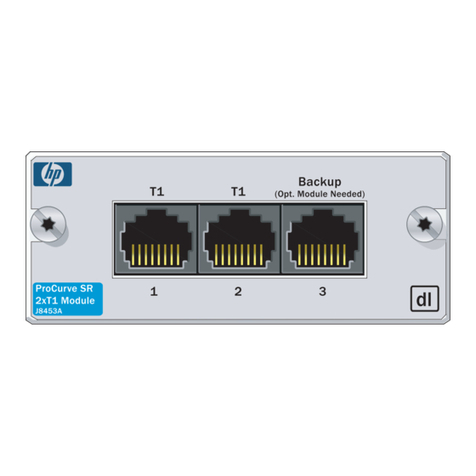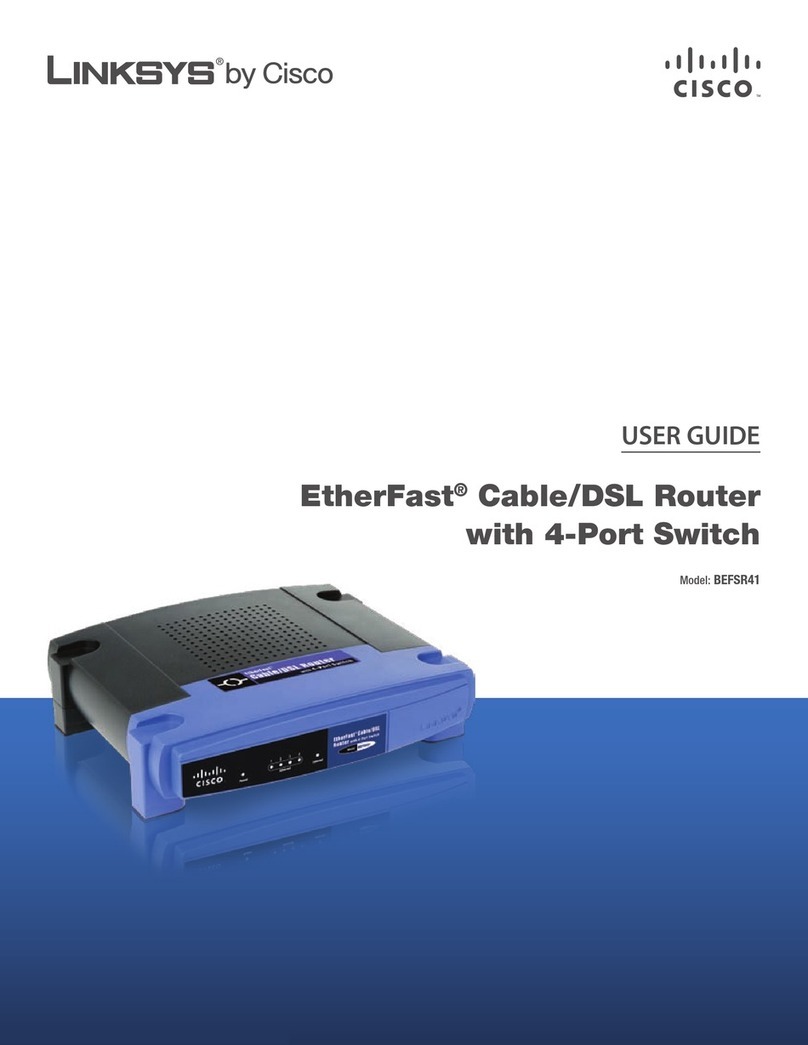TX54 User Guide 8
Network Time Protocol 454
Configure the device as an NTP server 454
Configure a multicast route 460
Enable service discovery (mDNS) 463
Use the iPerf service 466
Example performance test using Iperf3 471
Applications
Configure applications to run automatically 474
Task one: Upload the application 474
Task two: Configure the application to run automatically 476
Run a Python application at the shell prompt 480
Start an interactive Python session 482
Digidevice module 484
Use digidevice.cli to execute CLI commands 485
Use digidevice.datapoint to upload custom datapoints to Digi Remote Manager 486
Use digidevice.config for device configuration 488
Use Python to respond to Digi Remote Manager SCI requests 490
Use digidevice runtime to access the runtime database 499
Using Python to upload the device name to Digi Remote Manager 501
The digidevice led submodule 503
User authentication
TX54 user authentication 507
User authentication methods 507
Add a new authentication method 509
Delete an authentication method 511
Rearrange the position of authentication methods 513
Authentication groups 515
Change the access rights for a predefined group 517
Add an authentication group 519
Delete an authentication group 523
Local users 526
Change a local user's password 527
Configure a local user 529
Delete a local user 536
Terminal Access Controller Access-Control System Plus (TACACS+) 538
TACACS+ user configuration 539
TACACS+ server failover and fallback to local authentication 540
Configure your TX54 device to use a TACACS+ server 540
Remote Authentication Dial-In User Service (RADIUS) 545
RADIUS user configuration 546
RADIUS server failover and fallback to local configuration 546
Configure your TX54 device to use a RADIUS server 547
Disable shell access 551
Set the idle timeout for TX54 users 553
Example user configuration 555
Example 1: Administrator user with local authentication 555
Example 2: RADIUS, TACACS+, and local authentication for one user 557