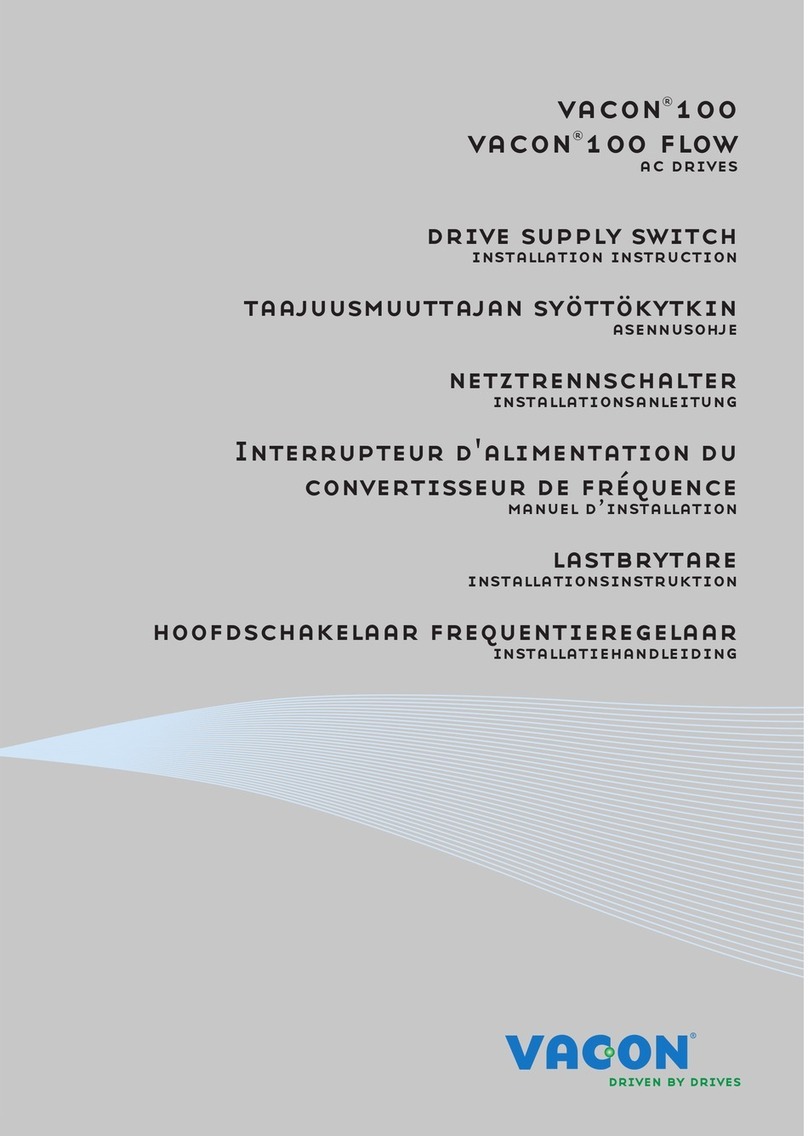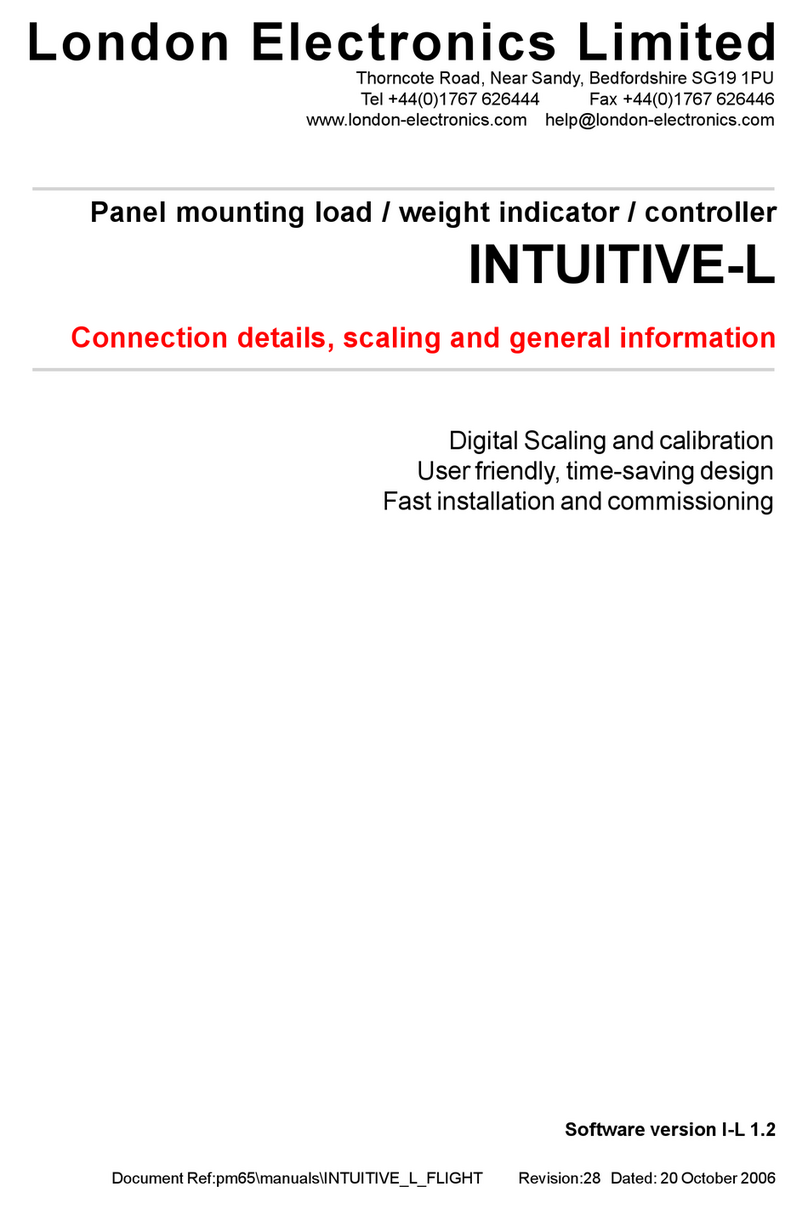Digilin ColourTheme 4 User manual

©2020 Digilin Technologies
Document Rev: 7.1 - 17 September 2020
Product specifications are subject to change without notice.
ColourTheme 4
RGBW DMX Controller
User Manual

ColourTheme 4 - RGBW DMX Controller
User Manual
7.1 - 17 September 2020
digilin.com.au Page 2 of 19
+617 3899 1267
Table Of Contents
Notes.....................................................................................................................................................................................................................................................................................................2
Introduction..................................................................................................................................................................................................................................................................................3
Specifications .............................................................................................................................................................................................................................................................................4
Physical.......................................................................................................................................................................................................................................................................................4
Inputs............................................................................................................................................................................................................................................................................................4
Communications.............................................................................................................................................................................................................................................................4
Installation ......................................................................................................................................................................................................................................................................................5
Wiring...........................................................................................................................................................................................................................................................................................5
Wiring to LDD Controllers...........................................................................................................................................................................................................................5
Mounting .................................................................................................................................................................................................................................................................................5
Operation.........................................................................................................................................................................................................................................................................................5
Software Version ...........................................................................................................................................................................................................................................................5
Selecting Shows..............................................................................................................................................................................................................................................................5
Dimming....................................................................................................................................................................................................................................................................................6
Switching Drivers Off................................................................................................................................................................................................................................................6
Storing Default Setting...........................................................................................................................................................................................................................................6
Serial Interface ..................................................................................................................................................................................................................................................................6
User Configuration...............................................................................................................................................................................................................................................6
Serial Commands................................................................................................................................................................................................................................................... 7
Shows ..........................................................................................................................................................................................................................................................................................8
Static Colours.............................................................................................................................................................................................................................................................8
Subtle Shows..............................................................................................................................................................................................................................................................9
Dynamic Shows.....................................................................................................................................................................................................................................................13
Appendix A RS232 Null Modem Cables using RJ45 Connectors.................................................................................................................................16
Appendix B. Serial Command Examples .................................................................................................................................................................................................17
Example 1................................................................................................................................................................................................................................................................................17
Example 2 ..............................................................................................................................................................................................................................................................................17
Example 3 ..............................................................................................................................................................................................................................................................................17
Example 4..............................................................................................................................................................................................................................................................................17
Example 5..............................................................................................................................................................................................................................................................................17
Example 6..............................................................................................................................................................................................................................................................................17
Example 7...............................................................................................................................................................................................................................................................................17
Appendix C. Wiring Diagram...................................................................................................................................................................................................................................18
Appendix D. Full Static Colour Listing.......................................................................................................................................................................................................19
Notes
•Install in a dry sheltered position
•Interior use only

ColourTheme 4 - RGBW DMX Controller
User Manual
7.1 - 17 September 2020
digilin.com.au Page 3 of 19
+617 3899 1267
•Ensure adequate ventilation
•Installation should only be performed by a qualified professional
•Install in accordance with all appropriate wiring standards
•Never connect a LED fitting to a driver that is powered. Doing so may result in damage to the LED.
•Always make sure the output voltage range and output current of the LED driver match the
requirements of the LED fitting. Failure to do so may result in damage both the driver and fitting.
Introduction
The Colour Theme Controller is a DMX show generator with a simple and intuitive user interface, designed
for use with Digilin’s range of LED power controllers. It can have up to 400 pre-programmed shows1stored
in its memory, each dimmable down to 10%, ranging from static colours, to smooth flowing colour changes
though to dynamic bold shows, all of which make full use of the intense, vibrant lighting effects achievable
with LED lighting.
Additionally, the Colour Theme Controller has a serial interface which provides an interface to PC or any
number of lighting control networks.
1Shows are hard coded into the device and not user configurable. Should you have specific requirements that are not
met by the default shows, please contact Digilin.

ColourTheme 4 - RGBW DMX Controller
User Manual
7.1 - 17 September 2020
digilin.com.au Page 4 of 19
+617 3899 1267
Specifications
Physical
U n i t s
Plate Dimensions
76 x 116 x 11
mm
Dimensions Including Knob
76 x 116 x 23
mm
Weight
100
g
Inputs
U n i t s
Voltage
12 -24
VDC
Current
mA
Fuse
100
mA
Communications
U n i t s
DMX Channels
4
DMX Start Address
Adjustable –Default 1
DMX Load
0.25
Standard Devices
Serial Baud Rate
9600
bps

ColourTheme 4 - RGBW DMX Controller
User Manual
7.1 - 17 September 2020
digilin.com.au Page 5 of 19
+617 3899 1267
Installation
Wiring
The Colour Theme has a single 4-way screw terminal
block, as shown in Figure 1. This provides connections
for the power and data. The positive voltage input
should be between +12V and +24V. This cable can be
secured to the cable mount point using a cable tie.
If using the serial interface, connect the unit using a
null modem cable (refer to Appendix A. RS232 Null
Modem Cables Using RJ45 Connectors to see how
these cables are constructed) to the chosen host.
Wiring to LDD Controllers
Digilin’s newest range of LDD controllers use RJ45 and cat5 cables for DMX. To connect the colour theme
to these drivers, follow the instructions in Table 1
T 5 6 8 A
T 5 6 8 B
V+
Blue
Blue
D+
Green/White
Orange/White
D-
Green
Orange
Gnd
Blue/White, Brown, Brown/White
Blue/White, Brown, Brown/White
Table 1 Wiring to Cat5 cables
Mounting
The Colour Theme Controller is housed in a standard Clipsal plate, and as such is compatible with any
standard mounting boxes or clips. There is also a mounting frame (Clipsal Part number 4000VH1) available
in 5 colours that can be used to cover the black base and compliment wall colour.
To install the Colour Theme Controller
1. Remove the knob by gently pulling it straight back
2. Remove the fascia by inserting a small flat blade screwdriver into the slots on the top and bottom
of the plate and lever it off.
3. Mount to wall using appropriate hardware.
4. Re-attach fascia by pushing it into place at the top then at the bottom.
5. Re-install the knob by gently sliding it onto the shaft.
Operation
Software Version
On power up, the Colour Theme Controller will briefly display 2 codes. First it will briefly display -4-,
indicating that this is a 4 channel Colour Theme. Next it will display the firmware version.
Selecting Shows
The identifier of the currently running show is displayed on the 3-digit display of the Colour Theme
Controller Panel. To change the show simply turn the knob, clockwise to increase the show and anti-
clockwise to decrease it. The Colour Theme Controller will skip over un-programmed show identifiers and
will loop between the highest and lowest programmed shows.
Figure 1 Connections on the Colour Theme Controller
V+ D+ D- Gnd
RJ45 serial
interface
connector
Configuration
mode jumper
Cable
Mount
Point

ColourTheme 4 - RGBW DMX Controller
User Manual
7.1 - 17 September 2020
digilin.com.au Page 6 of 19
+617 3899 1267
Dimming
Each show on the Colour Theme Controller can be dimmed in 10% steps down to 10%. To alter the dimming
level, press the knob for 0.5 seconds. The display will then show a ‘d’ followed by a 2-digit number
representing the 10 dim levels (1 = 10%, 10 = 100%). This can now be altered by turning the knob (clockwise
to increase dim level, anti-clockwise to decrease it). The Colour Theme Controller will exit dimming control
if nothing is changed for a period of 2 seconds.
Note that, depending on the LED driver, dimming may alter the dynamics of Colour Theme Controller
shows.
Switching Drivers Off
To turn off the LED light fittings, simply give a short press to the knob (less than 0.5 seconds). The unit will
then display OFF for a period of 10 seconds before the display goes blank.
While the Colour Theme Controller is off, any show running is paused. To turn the light fittings back on,
simply press the knob again.
Storing Default Setting
Storing a default setting will set which show and dim level the Colour Theme Controller will load when first
power on (the factory default is show 001). To change this, with the unit turned on, select the desired show
and dim level. Next press and hold the knob for a period of 2.5 seconds. The display will cycle to the dim
setting, and then the unit will briefly flash to off. Once the unit is back on, the setting is saved.
Serial Interface
The Colour Theme Controller features an RS232 serial interface with the following data format:
•9600 baud
•8-bit data
•1 stop bit
•No parity
•No flow control
The pin-out for the RJ45 connector is covered in Appendix A RS232 Null Modem Cables using RJ45
Connectors.
User Configuration
Configuration mode allows the user to change various settings (as listed in Table 2). To use this mode, the
Colour Theme Controller will need to be connected to a computer running a terminal program2(configured
with the settings from above), via the RJ45 serial connection. Before powering up, place a jumper on the
pins of JP1 (refer to Figure 1).
Once the Colour Theme Controller is power up, it should print a menu similar to that shown in Figure 2 in
the terminal program window. To alter settings, simply follow the instructions in the menu (settings are
saved automatically as they are altered). To exit configuration mode, power off the Colour Theme
Controller and remove the jumper on JP1.
2Up until Windows Vista, the terminal program HyperTerminal was installed as part of a windows installation. A simple
web search will turn up several free alternatives for use with newer operating systems.

ColourTheme 4 - RGBW DMX Controller
User Manual
7.1 - 17 September 2020
digilin.com.au Page 7 of 19
+617 3899 1267
S e t t i n g
D e s c r i p t i o n
V a l i d R a n g e
D e f a u l t V a l u e
DMX Start Address
Channel to start the RGB triplet (all
address before this will transmit as 0)
1 –510
1
Channel Repeat
Number of times to repeat the RGB triplet
1 - 170
1
Echo enabled
Controls if commands are sent back
(echoed) to the user when sending serial
commands
On/Off
Yes
Table 2 Settings in User Configuration.
Figure 2 Starting menu in configuration mode.
Serial Commands
This mode provides a simple method to control the Colour Theme Controller via a PC (or any device in
which the serial data output can be formatted correctly, which includes several home automation/lighting
control systems.). If echo is enabled, characters sent will be echoed back, unless an incorrect character is
detected (i.e. not a number), in which case all characters will be ignored until the carriage return character is
detected.
The command to set the currently running show is simply a 1 to 3-digit number (transmitted in ASCII)
representing the desired show followed by the carriage return character. If a value of 0 is entered, the unit
will turn off. It can be turned on again by entering any number, if the number is an unimplemented show,
the Colour Theme Controller will resume the previous show. Entering an unimplemented show when
already on will have no effect.
The command to dim the fourth channel is the ‘-‘ character followed by a single ASCII digit, with 0 represent
dim level 10 (i.e. 100%). A dim command can directly follow a show command. Refer to Appendix B. Serial
Command Examples for further explanation.
Digilin Colour Theme Controller V3
Software Version 2.1
User Configuration
1. Set DMX Start Address
2. Set Times to repeat Channel
3. Enable/Disable Echo in PC Interface Mode
Enter your Selection

ColourTheme 4 - RGBW DMX Controller
User Manual
7.1 - 17 September 2020
digilin.com.au Page 8 of 19
+617 3899 1267
Shows
The show space is broken into 3 groups
1. 001 –200 are static colours
2. 201 –300 are static colour temperatures
3. 301 –400 are subtle shows
4. 401 –500 are dynamic shows
Static Colours
There are 200 unique saturated colours (colours made from at least 1 channel being at 100%) in the static
colour range. The range is broken up as shown in the image below.
Essentially the sequence of colours from 0 to 66 are repeated, slowly increasing the levels of the non-
saturated channels until it reaches white at 200. Colours that may be of particular interest are given in
Table 3, and there is a complete listing of the static colours (along with their RGB values) in Appendix D. Full
Static Colour Listing.
S h o w
C o l o u r
S h o w
C o l o u r
011
Red
033
Green
055
Blue
200
Full On
022
Yellow
044
Cyan
066
Magenta
019
Orange
175
Pink
024
Lime
Table 3 Important colours in the static colour range.
Setting Colour Temperature
The Colour Theme Controller uses shows 201 through 243 to approximate a white light with a colour
temperature between 1800K and 6000K. While in this range, the display on the Colour Theme Controller
will display the colour temperature in kilokelvin (e.g. t1.8 = 1800K)
This is based on the LED colours and levels of our PaletteFlex RGBW strip. However, note that due to LED
binning and colour variances created by optical components, the resultant colour temperature may vary
slightly from the figure displayed on the screen.
000
020
040
060
080
100
120
140
160
180
200

ColourTheme 4 - RGBW DMX Controller
User Manual
7.1 - 17 September 2020
digilin.com.au Page 9 of 19
+617 3899 1267
Subtle Shows
Subtle Shows feature colour transitions that may not necessarily be noticeable, allowing the colours to
shift and dance in the background.
Show 301
RGB colour cycle 1 with fade
Total Show Length: 12 minutes
Show 302
RGB colour cycle 1 with fade
Total Show Length: 6 minutes
Show 303
RGB colour cycle 1 with fade and 30 second hold on each colour
Total Show Length: 12 minutes
Show 304
RGB colour cycle 1 with fade
Total Show Length: 24 minutes
Show 305
RGB colour cycle 1 with fade
Total Show Length: 1 hour
Show 306
RGB colour cycle 1 with fade
Total Show Length: 2 hours
Show 307
RGB colour cycle 1 with fade
Total Show Length: 4 hours
Show 308
RGB colour cycle 2 with fade
Total Show Length: 50 seconds
Show 309
RGB colour cycle 2 with fade
Total Show Length: 100 seconds

ColourTheme 4 - RGBW DMX Controller
User Manual
7.1 - 17 September 2020
digilin.com.au Page 10 of 19
+617 3899 1267
Show 310
RGB colour cycle 2 with fade
Total Show Length: 2 minutes, 24 seconds
Show 311
RGB colour cycle 2 with fade
Total Show Length: 16 minutes
Show 312
RGB colour cycle 2 with fade and 5 second hold on each colour
Total Show Length: 16 minutes, 40 seconds
Show 313
RGB colour cycle 2 with fade and 30 second hold on each colour
Total Show Length: 20 minutes
Show 314
Aqua Colour Cycle
Total Show Length: 7 minutes, 45 seconds
Show 315
Aqua Colour Cycle
Total Show Length: 1 minute
Show 316
Red and Pink mix
Total Show Length: 18 seconds
Show 317
Warm Colour mix
Total Show Length: 30 seconds
Show 318
Cool Colour Mix
Total Show Length: 30 seconds

ColourTheme 4 - RGBW DMX Controller
User Manual
7.1 - 17 September 2020
digilin.com.au Page 11 of 19
+617 3899 1267
Show 319
Sunset sequence, 1 minute hold on blue (night)
Total Show Length: 2 minutes
Show 320
Slow Sunset sequence, with 10 minute hold on blue (night)
Total Show Length: 2 hours
Show 321
Green and Red flash with fade
Total Show Length: 50 seconds
Show 322
Green and Red flash with fade
Total Show Length: 1 minute, 30 seconds
Show 323
Bright RGB Colour Mix
Total Show Length: 1 minute, 30 seconds
Show 324
Bright RGB Colour Mix
Total Show Length: 7 minutes
Show 325
Smooth Colour Mix with no dominant green or red
Total Show Length: 30 minutes
Show 326
Smooth colour mix with no dominant red or green, with 1 minute hold on each colour
Total Show Length: 26 minutes, 24 seconds
Show 327
Blue, green, orange, cool white with 5 second fade and 90 second hold
Total Show Length: 6 minutes, 20 seconds

ColourTheme 4 - RGBW DMX Controller
User Manual
7.1 - 17 September 2020
digilin.com.au Page 12 of 19
+617 3899 1267
Show 328
Blue, green, orange with 5 second fade and 90 second hold
Total Show Length: 4 minutes, 45 seconds
Show 329
Blue & Orange with 5 second fade and 5 second hold
Total Show Length: 20 seconds
Show 330
Blue twinkling/sparkling effect
Total Show Length: 8.65 seconds
Show 331
Red twinkling/sparkling effect
Total Show Length: 8.65 seconds
Show 332
Orange twinkling/sparkling effect
Total Show Length: 8.65 seconds
Show 333
Warm Colours twinkling/sparkling effect
Total Show Length: 8.65 seconds
Show 334
White twinkling/sparkling effect
Total Show Length: 8.65 seconds
Show 335
RGB twinkling/sparkling effect
Total Show Length: 39.25 seconds

ColourTheme 4 - RGBW DMX Controller
User Manual
7.1 - 17 September 2020
digilin.com.au Page 13 of 19
+617 3899 1267
Dynamic Shows
Dynamic shows feature rapid colour transitions, designed to draw attention to an area, a display, or an
event.
Show 401
RGB Colour cycle 1, with 1 second fade and 10 second hold
Total Show Length: 2 minutes, 12 seconds
Show 402
RGB Colour cycle 1, with 1 second fade and 30 second hold
Total Show Length: 6 minutes, 12 seconds
Show 403
RGB Colour cycle 1, with 1 second fade and 1 minute hold
Total Show Length: 12 minutes, 12 seconds
Show 404
RGB Colour cycle 2, with 0.75 second fade and 5 second hold
Total Show Length: 46 seconds
Show 405
RGB Colour cycle 2, with 0.75 second fade and 30 second hold
Total Show Length: 4 minutes, 6 seconds
Show 406
RGB Colour cycle 2, with 3 second fade and 5 second hold
Total Show Length: 1 minute, 4 seconds
Show 407
RGB Colour cycle 2, with 3 second fade and 30 second hold
Total Show Length: 4 minutes, 24 seconds
Show 408
1 Second per colour, no fade
Total Show Length: 11 seconds
Show 409
Randomly jumping colours to simulate fireworks
Total Show Length: 14.1

ColourTheme 4 - RGBW DMX Controller
User Manual
7.1 - 17 September 2020
digilin.com.au Page 14 of 19
+617 3899 1267
Show 410
Green and gold alternating at increasing speeds
Total Show Length: 10 seconds
Show 411
Alternating green and gold, with hold for 30 seconds
Total Show Length: 61 seconds
Show 412
A quick 3 count, followed by 2 minutes of steady green
Total Show Length: 2 minutes, 4 seconds
Show 413
Double beat with trailing fade in red
Total Show Length: 2 seconds
Show 414
Maroon & Blue, with 2 second hold & 1 second fade
Total Show Length: 10 seconds
Show 415
Traffic Light Sequence
Total Show Length: 15 seconds
Show 416
Red and Green flash with quick fade
Total Show Length: 1 second
Show 417
A 5 beat read and green flashing sequence
Total Show Length: 4 seconds
Show 418
Pulsing red
Total Show Length: 3 seconds

ColourTheme 4 - RGBW DMX Controller
User Manual
7.1 - 17 September 2020
digilin.com.au Page 15 of 19
+617 3899 1267
Show 419
Pulsing yellow
Total Show Length: 3 seconds
Show 420
Pulsing green
Total Show Length: 3 seconds
Show 421
Pulsing cyan
Total Show Length: 3 seconds
Show 422
Pulsing blue
Total Show Length: 3 seconds
Show 423
Pulsing magenta
Total Show Length: 3 seconds
Show 424
Pulsing white
Total Show Length: 3 seconds
Show 425
Pulsing RGB colour cycle
Total Show Length: 21 seconds

ColourTheme 4 - RGBW DMX Controller
User Manual
7.1 - 17 September 2020
digilin.com.au Page 16 of 19
+617 3899 1267
Appendix A RS232 Null Modem Cables using RJ45 Connectors
1
2
3
4
5
6
7
8
1
2
3
4
5
6
7
8
1
2
3
4
5
6
7
8
2
3
5
1
8
RJ45 to RJ45
RJ45 to DB9 Female
1
5
6
9
RJ45 Front View
DB9 Female Front View

ColourTheme 4 - RGBW DMX Controller
User Manual
7.1 - 17 September 2020
digilin.com.au Page 17 of 19
+617 3899 1267
Appendix B. Serial Command Examples
Example 1
This example will set the Colour Theme Controller to show 36. The command
consists of the desired show number in ASCII (36) followed by the carriage
return character (shown here as ). If the Colour Theme Controller is off, this
command will turn it on as well as setting it to show 36. Note that there are no spaces in the command.
Example 2
This command is equivalent to Example 1. Any show number can be padded
out to 3 digits with leading 0’s.
Example 3
This command will turn the RGB channels of the Colour Theme Controller off.
Example 4
As 500 is an unimplemented show, this command will turn the Colour Theme
Controller on. If the unit is already on, this command will have no effect.
Example 5
This command will set the dim level to 50%.
Example 6
This command will set the dim level to 10%
Example 7
This command demonstrates how a show and dim level can be sent in a single
command. The command will set the Colour Theme Controller to show 36
with dim level set to 25%. Note there are no spaces in this command.
36
036
0
500
-0
-1
036-5

ColourTheme 4 - RGBW DMX Controller
User Manual
7.1 - 17 September 2020
digilin.com.au Page 19 of 19
+617 3899 1267
Appendix D. Full Static Colour Listing
#
Levels
#
Levels
#
Levels
#
Levels
Red
Green
Blue
White
Red
Green
Blue
White
Red
Green
Blue
White
Red
Green
Blue
White
1
255
0
219
0
51
0
73
255
0
101
219
36
255
0
151
109
146
255
0
2
255
0
182
0
52
0
51
255
0
102
255
36
255
0
152
109
109
255
0
3
255
0
146
0
53
0
36
255
0
103
255
73
219
0
153
146
109
255
0
4
255
0
128
0
54
0
18
255
0
104
255
73
182
0
154
182
109
255
0
5
255
0
109
0
55
0
0
255
0
105
255
73
146
0
155
219
109
255
0
6
255
0
91
0
56
18
0
255
0
106
255
73
109
0
156
255
109
255
0
7
255
0
73
0
57
36
0
255
0
107
255
73
73
0
157
255
146
219
0
8
255
0
51
0
58
51
0
255
0
108
255
109
73
0
158
255
146
182
0
9
255
0
36
0
59
73
0
255
0
109
255
146
73
0
159
255
146
146
0
10
255
0
18
0
60
91
0
255
0
110
255
182
73
0
160
255
182
146
0
11
255
0
0
0
61
109
0
255
0
111
255
219
73
0
161
255
219
146
0
12
255
18
0
0
62
128
0
255
0
112
255
255
73
0
162
255
255
146
0
13
255
36
0
0
63
146
0
255
0
113
219
255
73
0
163
219
255
146
0
14
255
51
0
0
64
182
0
255
0
114
182
255
73
0
164
182
255
146
0
15
255
73
0
0
65
219
0
255
0
115
146
255
73
0
165
146
255
146
0
16
255
91
0
0
66
255
0
255
0
116
109
255
73
0
166
146
255
182
0
17
255
109
0
0
67
255
36
219
0
117
73
255
73
0
167
146
255
219
0
18
255
128
0
0
68
255
36
182
0
118
73
255
109
0
168
146
255
255
0
19
255
146
0
0
69
255
36
146
0
119
73
255
146
0
169
146
219
255
0
20
255
182
0
0
70
255
36
109
0
120
73
255
182
0
170
146
182
255
0
21
255
219
0
0
71
255
36
73
0
121
73
255
219
0
171
146
146
255
0
22
255
255
0
0
72
255
36
36
0
122
73
255
255
0
172
182
146
255
0
23
219
255
0
0
73
255
73
36
0
123
73
219
255
0
173
219
146
255
0
24
182
255
0
0
74
255
109
36
0
124
73
182
255
0
174
255
146
255
0
25
146
255
0
0
75
255
146
36
0
125
73
146
255
0
175
255
182
219
0
26
128
255
0
0
76
255
182
36
0
126
73
109
255
0
176
255
182
182
0
27
109
255
0
0
77
255
219
36
0
127
73
73
255
0
177
255
219
182
0
28
91
255
0
0
78
255
255
36
0
128
109
73
255
0
178
255
255
182
0
29
73
255
0
0
79
219
255
36
0
129
146
73
255
0
179
219
255
182
0
30
51
255
0
0
80
182
255
36
0
130
182
73
255
0
180
182
255
182
0
31
36
255
0
0
81
146
255
36
0
131
219
73
255
0
181
182
255
219
0
32
18
255
0
0
82
109
255
36
0
132
255
73
255
0
182
182
255
255
0
33
0
255
0
0
83
73
255
36
0
133
255
109
219
0
183
182
219
255
0
34
0
255
18
0
84
36
255
36
0
134
255
109
182
0
184
182
182
255
0
35
0
255
36
0
85
36
255
73
0
135
255
109
146
0
185
219
182
255
0
36
0
255
51
0
86
36
255
109
0
136
255
109
109
0
186
255
182
255
0
37
0
255
73
0
87
36
255
146
0
137
255
146
109
0
187
255
219
219
0
38
0
255
91
0
88
36
255
182
0
138
255
182
109
0
188
255
255
219
0
39
0
255
109
0
89
36
255
219
0
139
255
219
109
0
189
219
255
219
0
40
0
255
128
0
90
36
255
255
0
140
255
255
109
0
190
219
255
255
0
41
0
255
146
0
91
36
219
255
0
141
219
255
109
0
191
219
219
255
0
42
0
255
182
0
92
36
182
255
0
142
182
255
109
0
192
255
219
255
0
43
0
255
219
0
93
36
146
255
0
143
146
255
109
0
193
255
0
0
255
44
0
255
255
0
94
36
109
255
0
144
109
255
109
0
194
255
255
0
255
45
0
219
255
0
95
36
73
255
0
145
109
255
146
0
195
0
255
0
255
46
0
182
255
0
96
36
36
255
0
146
109
255
182
0
196
0
255
255
255
47
0
146
255
0
97
73
36
255
0
147
109
255
219
0
197
0
0
255
255
48
0
128
255
0
98
109
36
255
0
148
109
255
255
0
198
255
0
255
255
49
0
109
255
0
99
146
36
255
0
149
109
219
255
0
199
0
0
0
255
50
0
91
255
0
100
182
36
255
0
150
109
182
255
0
200
255
255
255
255
Table of contents
Other Digilin Controllers manuals
Popular Controllers manuals by other brands

NORAUTO
NORAUTO 2221270 instruction manual
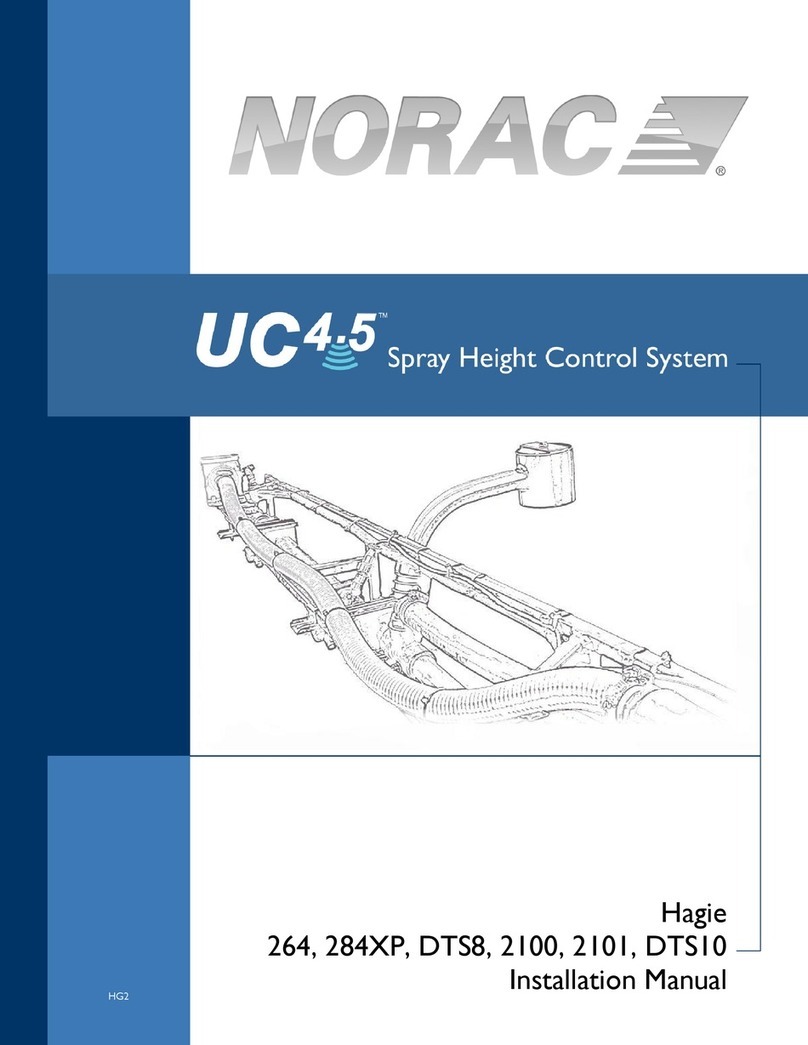
Norac
Norac UC4.5 installation manual
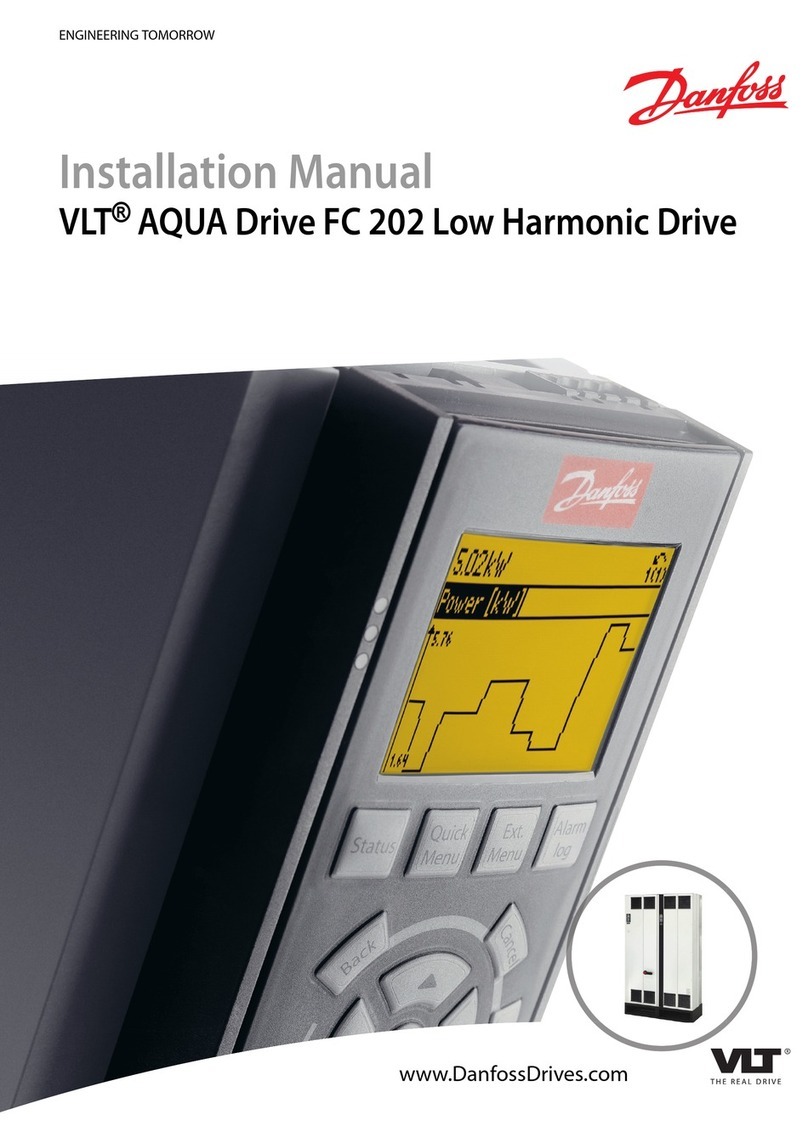
Danfoss
Danfoss VLT AQUA Drive FC 202 installation manual
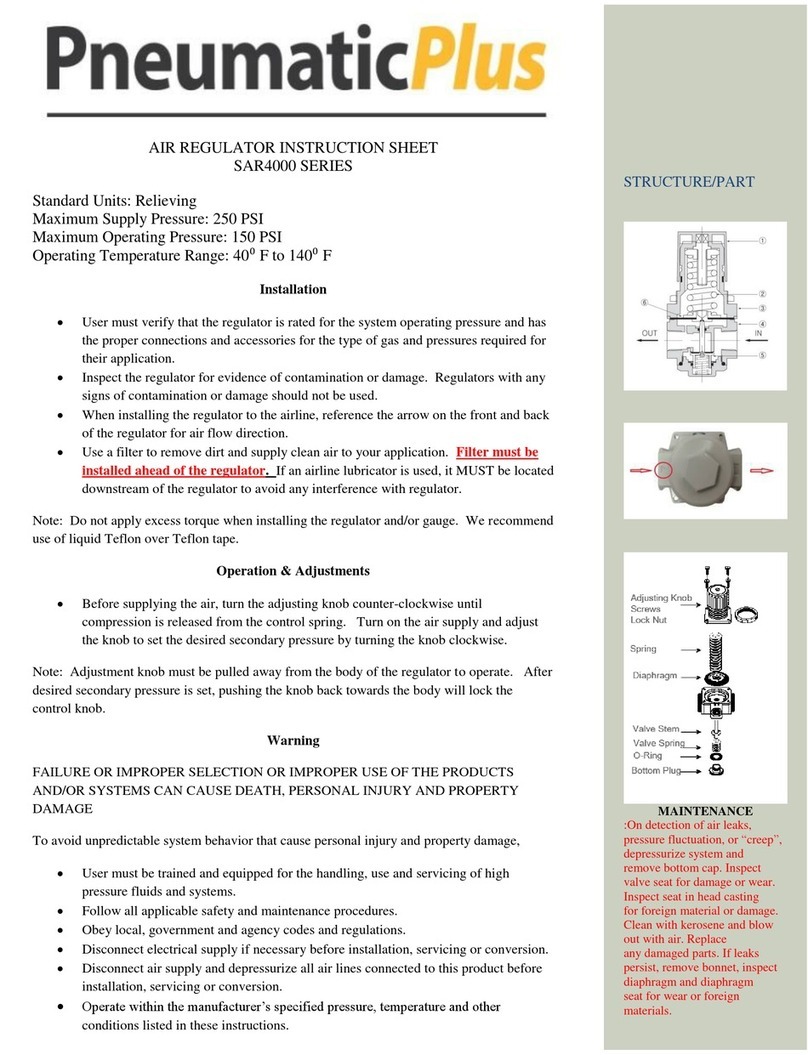
PneumaticPlus
PneumaticPlus SAR4000 Series instruction sheet

Deprag
Deprag AST40-1 Operating instruction booklet
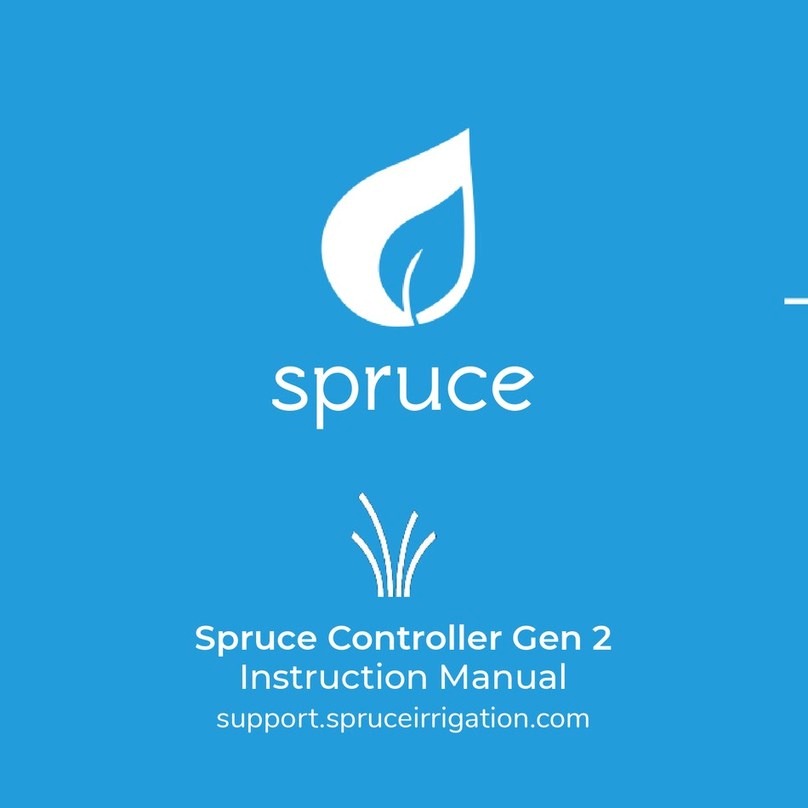
Plaid Systems
Plaid Systems Spruce PS-SPRWIFI16-01 instruction manual
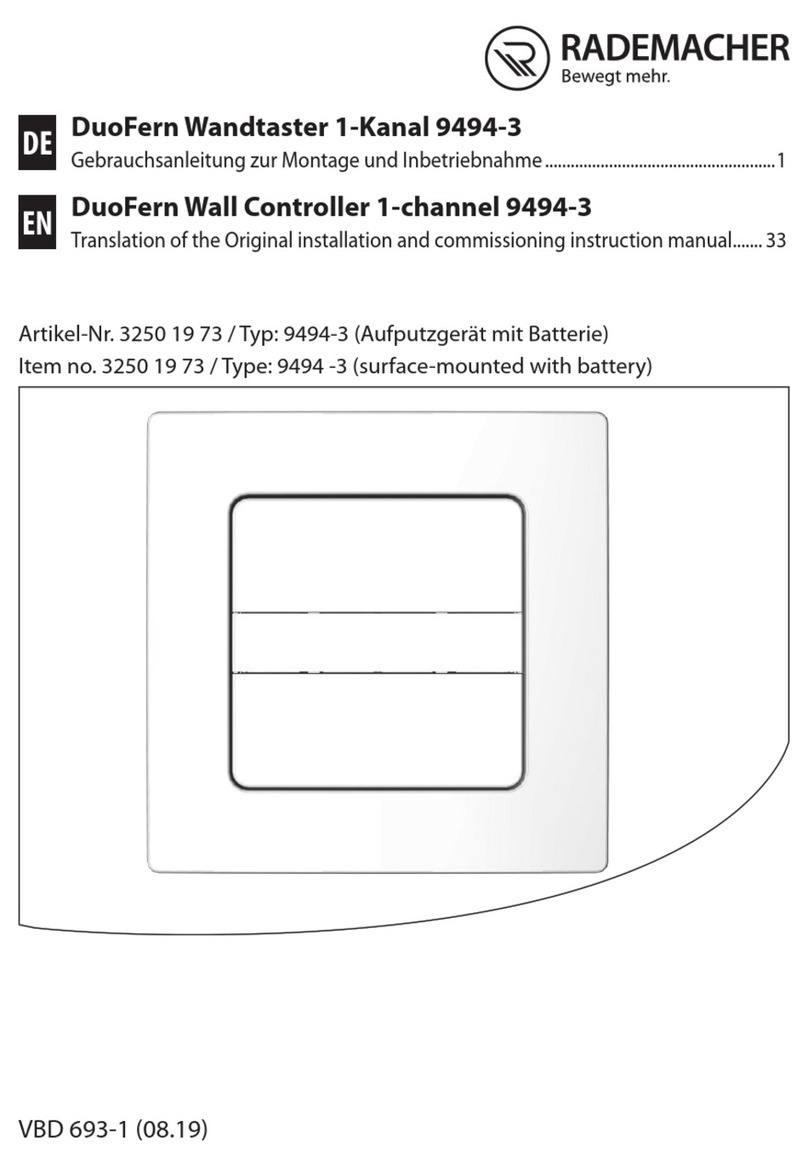
RADEMACHER
RADEMACHER DuoFern 9494-3 Installation and commissioning instruction manual

OPW
OPW M00-051.00 FSC3000 Command-line configuration guide

WolfPack
WolfPack 2x4VW user manual

BENSHAW
BENSHAW EMX4e user guide

Emerson
Emerson Fisher FIELDVUE DVC2000 instruction manual

Ariston
Ariston RVS 63 operating instructions