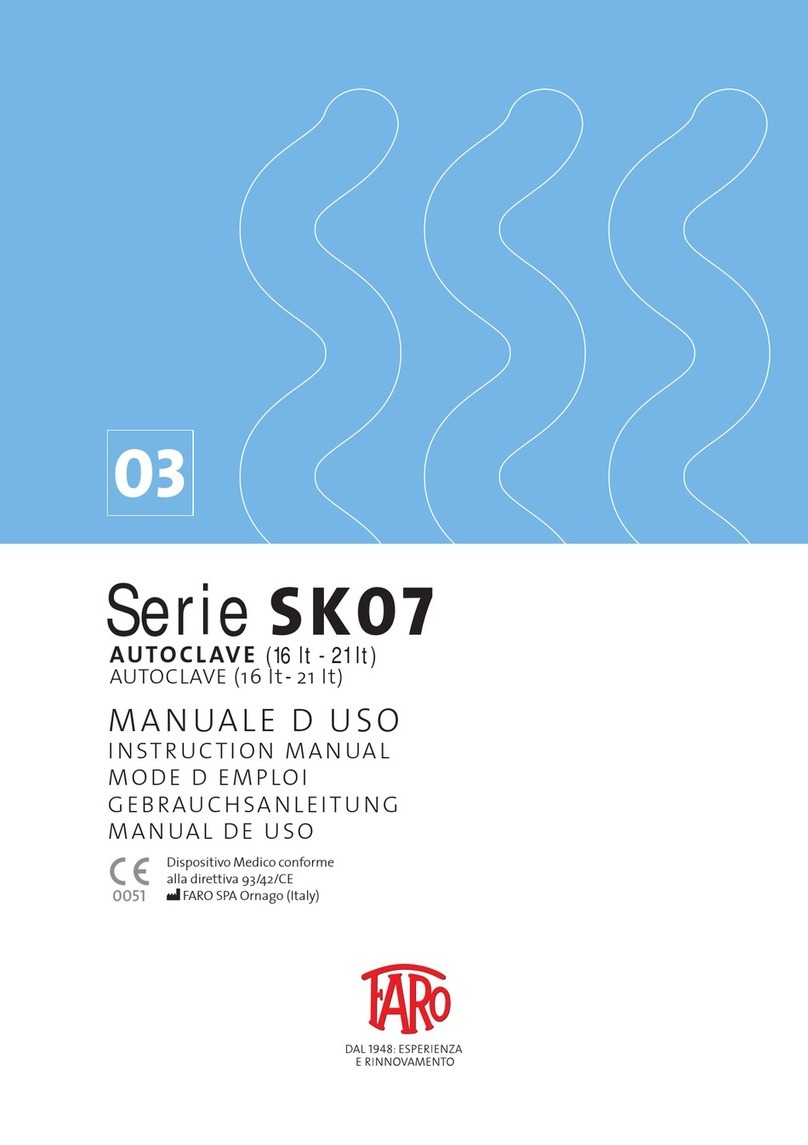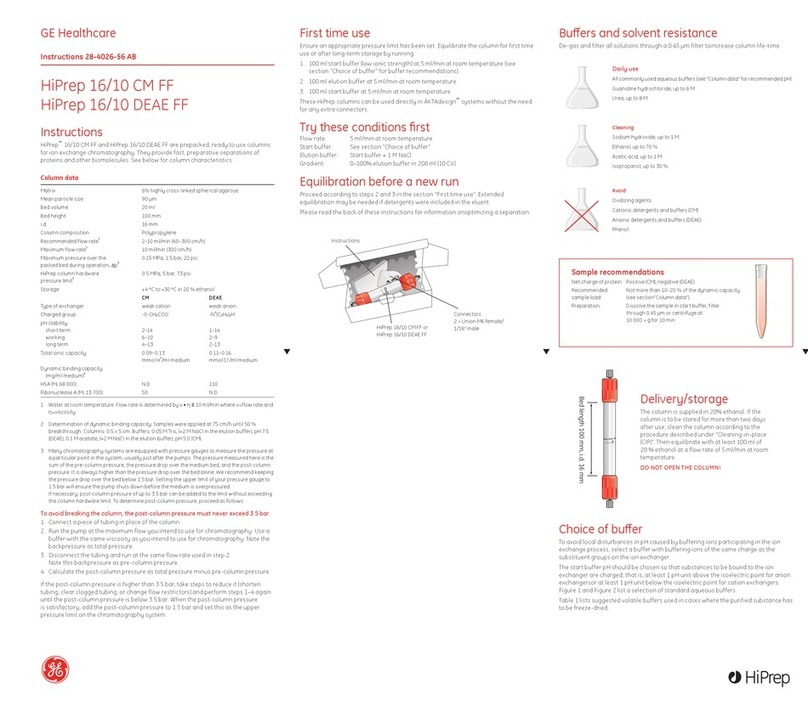DIGISYSTEM DSB-500D User manual
Other DIGISYSTEM Laboratory Equipment manuals

DIGISYSTEM
DIGISYSTEM WB-500D User manual

DIGISYSTEM
DIGISYSTEM RM-501 User manual

DIGISYSTEM
DIGISYSTEM DSC-103SD User manual

DIGISYSTEM
DIGISYSTEM DSC-302SMD User manual

DIGISYSTEM
DIGISYSTEM VM-2000 User manual

DIGISYSTEM
DIGISYSTEM DSD-100 User manual

DIGISYSTEM
DIGISYSTEM PS-600T User manual

DIGISYSTEM
DIGISYSTEM DSD-100D User manual

DIGISYSTEM
DIGISYSTEM DSB-500 User manual

DIGISYSTEM
DIGISYSTEM DSO-D Series User manual
Popular Laboratory Equipment manuals by other brands

Agilent Technologies
Agilent Technologies Intuvo 9000 Installation and First Startup
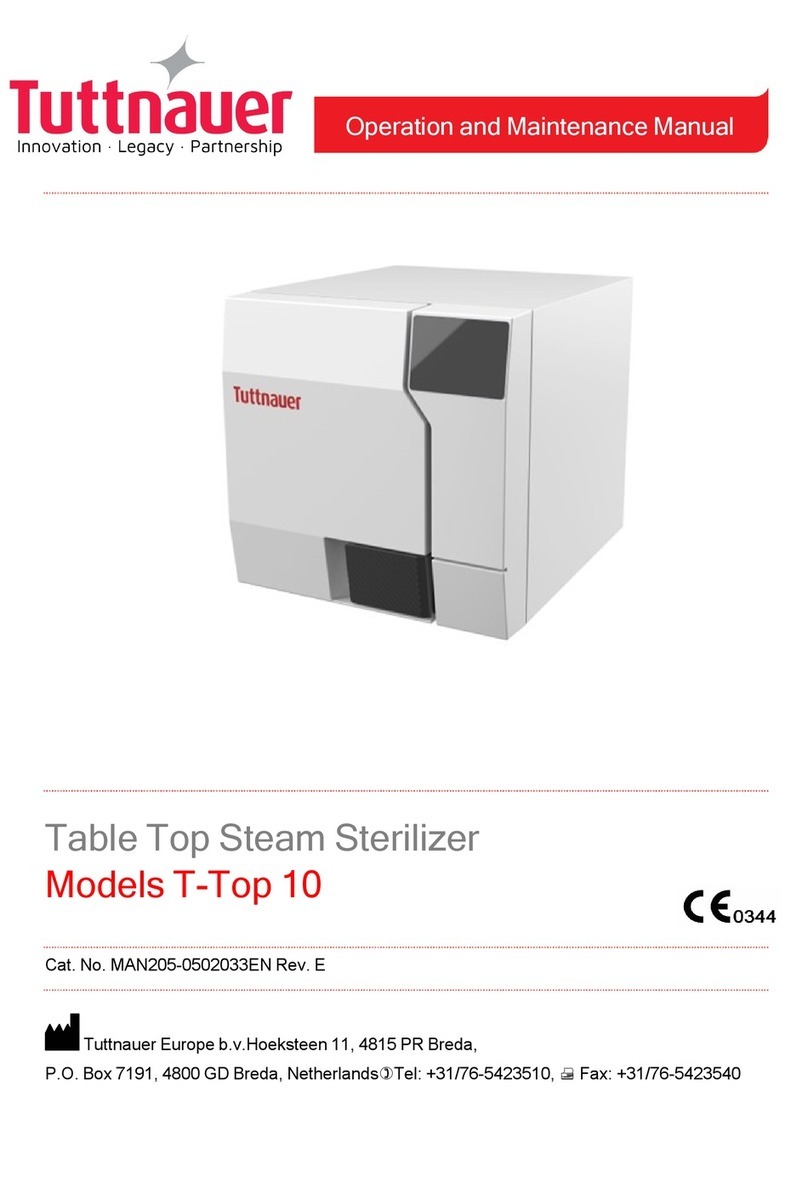
Tuttnauer
Tuttnauer T-Top 10 Operation and maintenance manual

Endress+Hauser
Endress+Hauser Liquistation CSF48 operating instructions
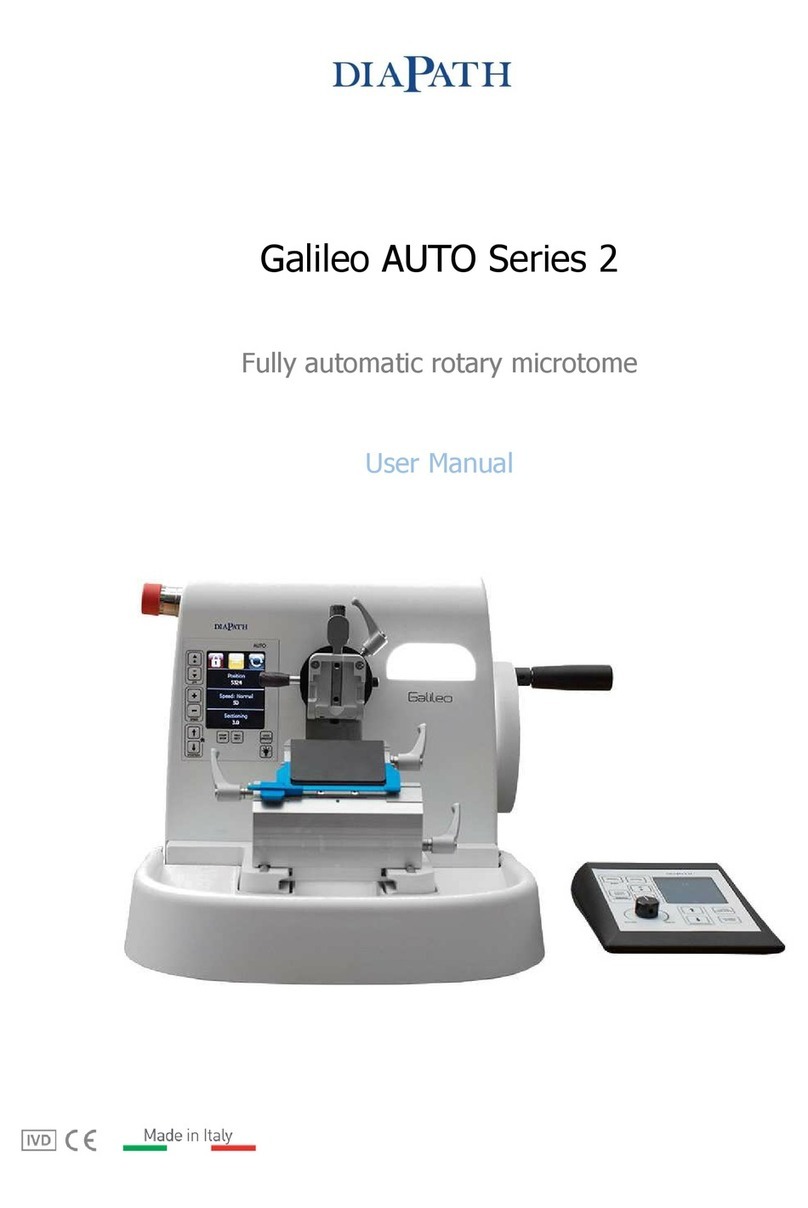
diapath
diapath Galileo AUTO 2 Series user manual

Nippon
Nippon WA-5A Service manual

Kowa
Kowa VX-10a instruction manual