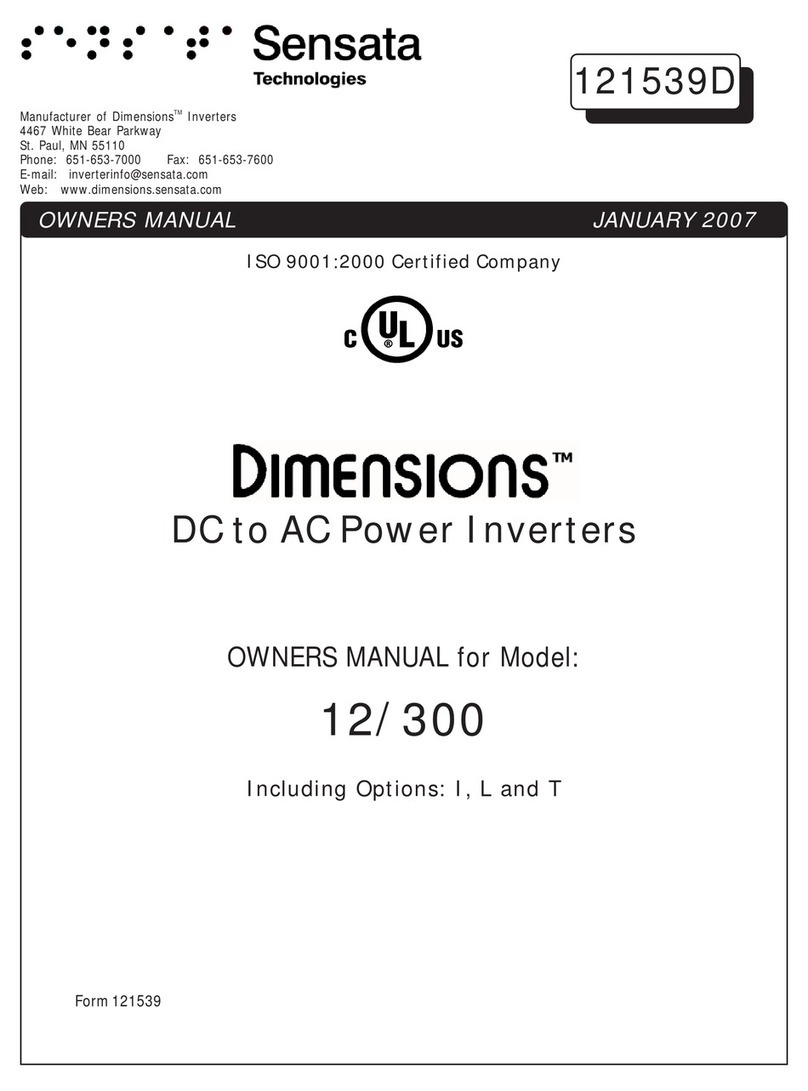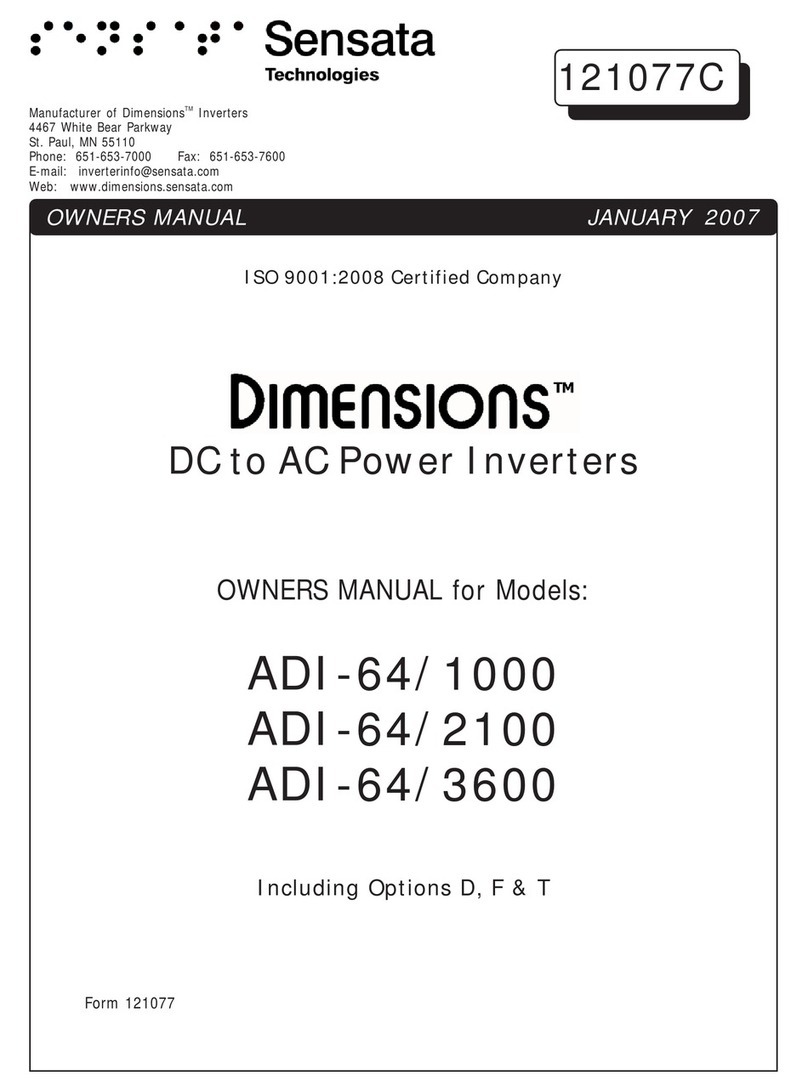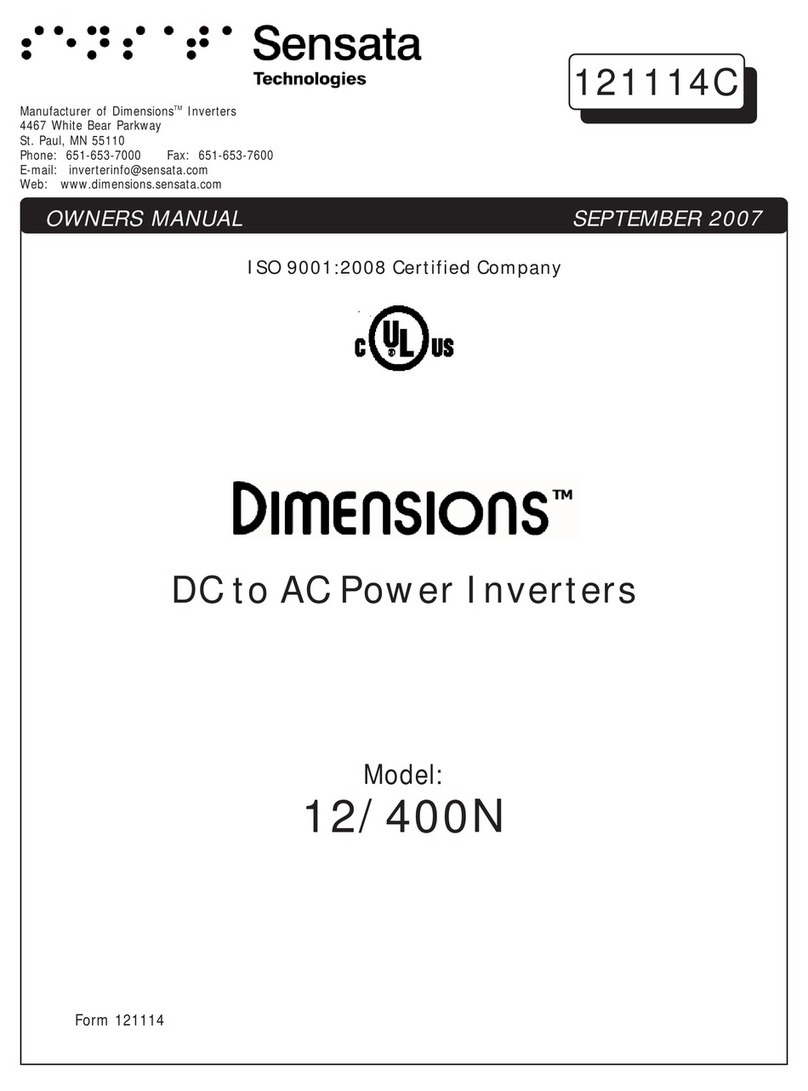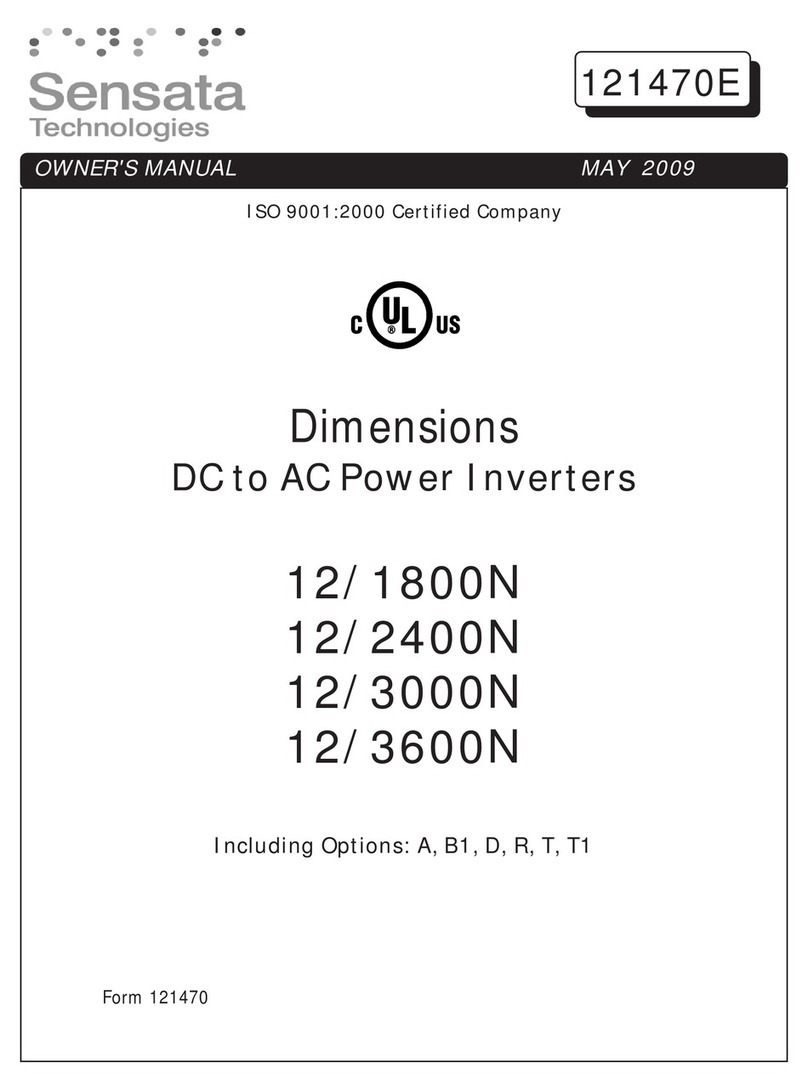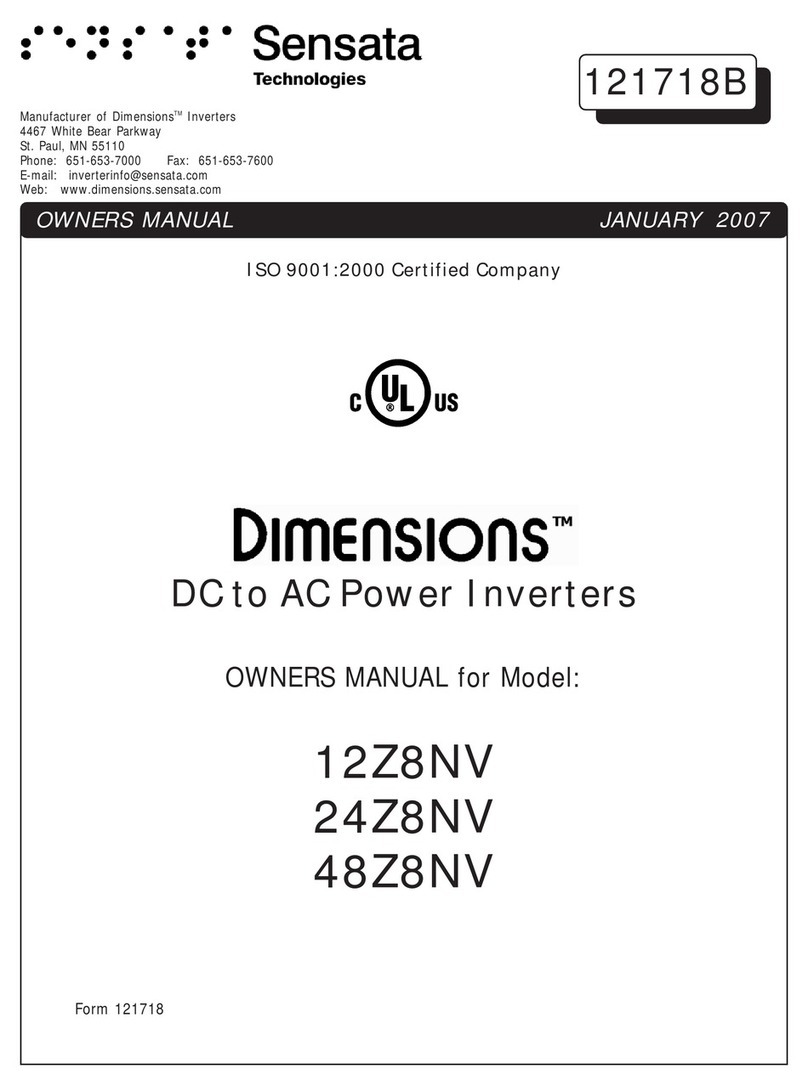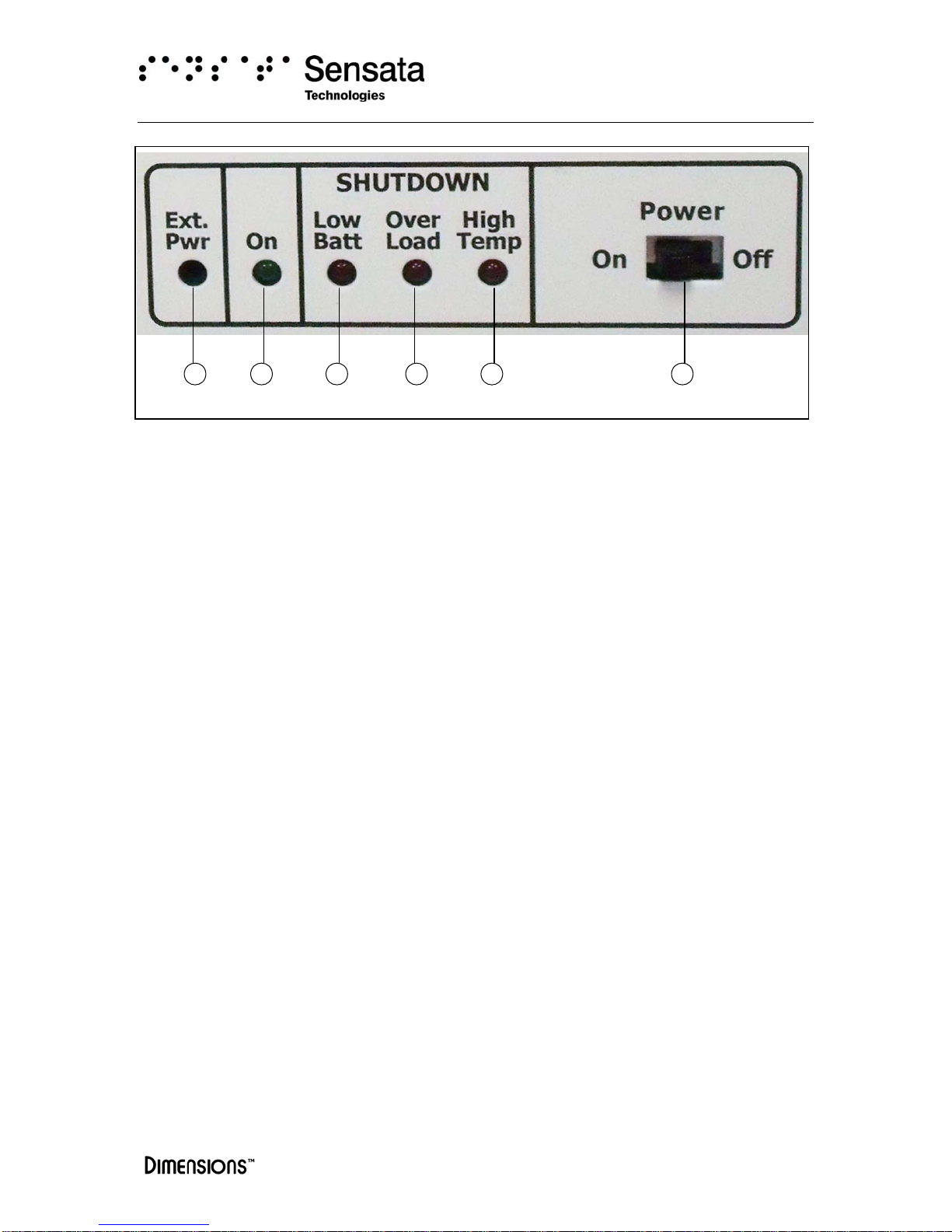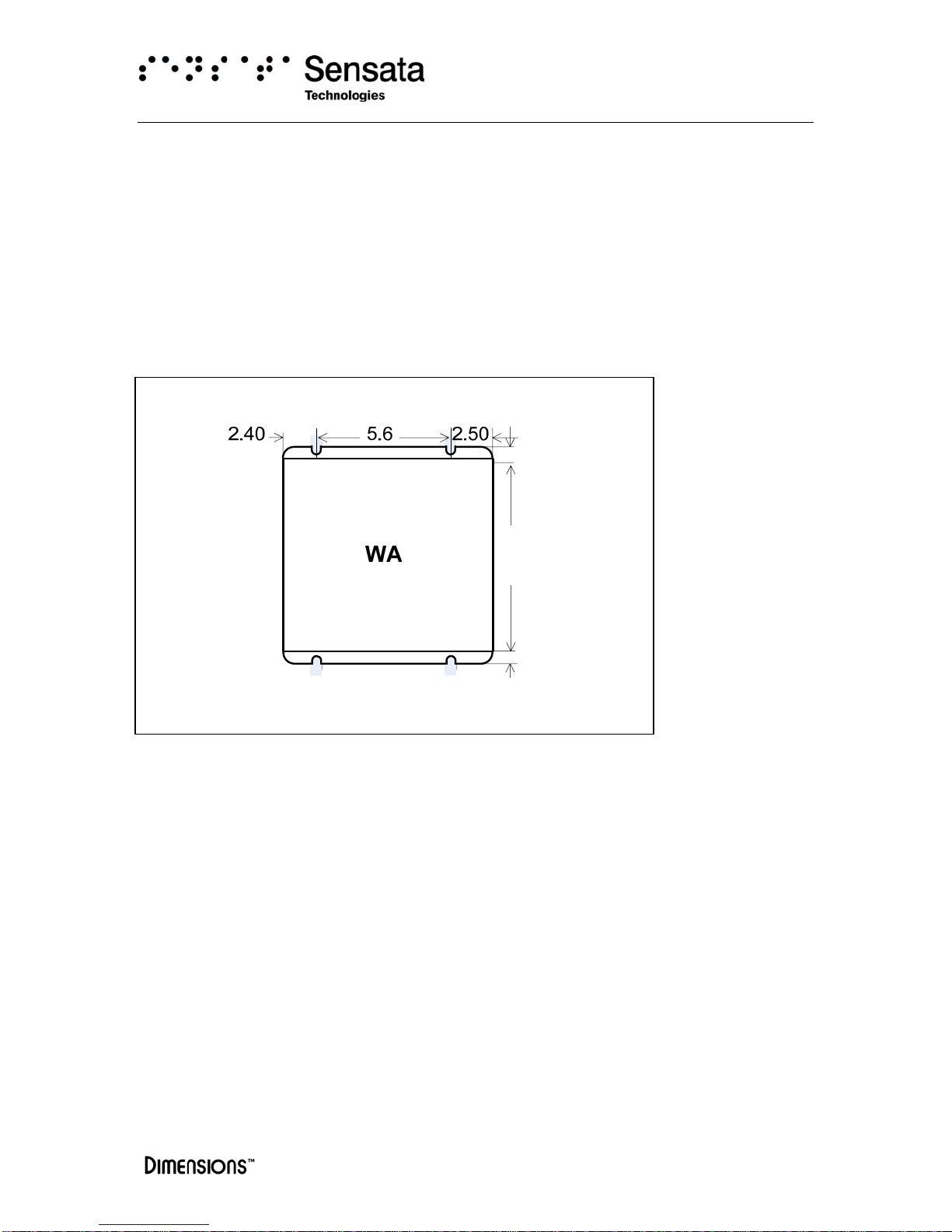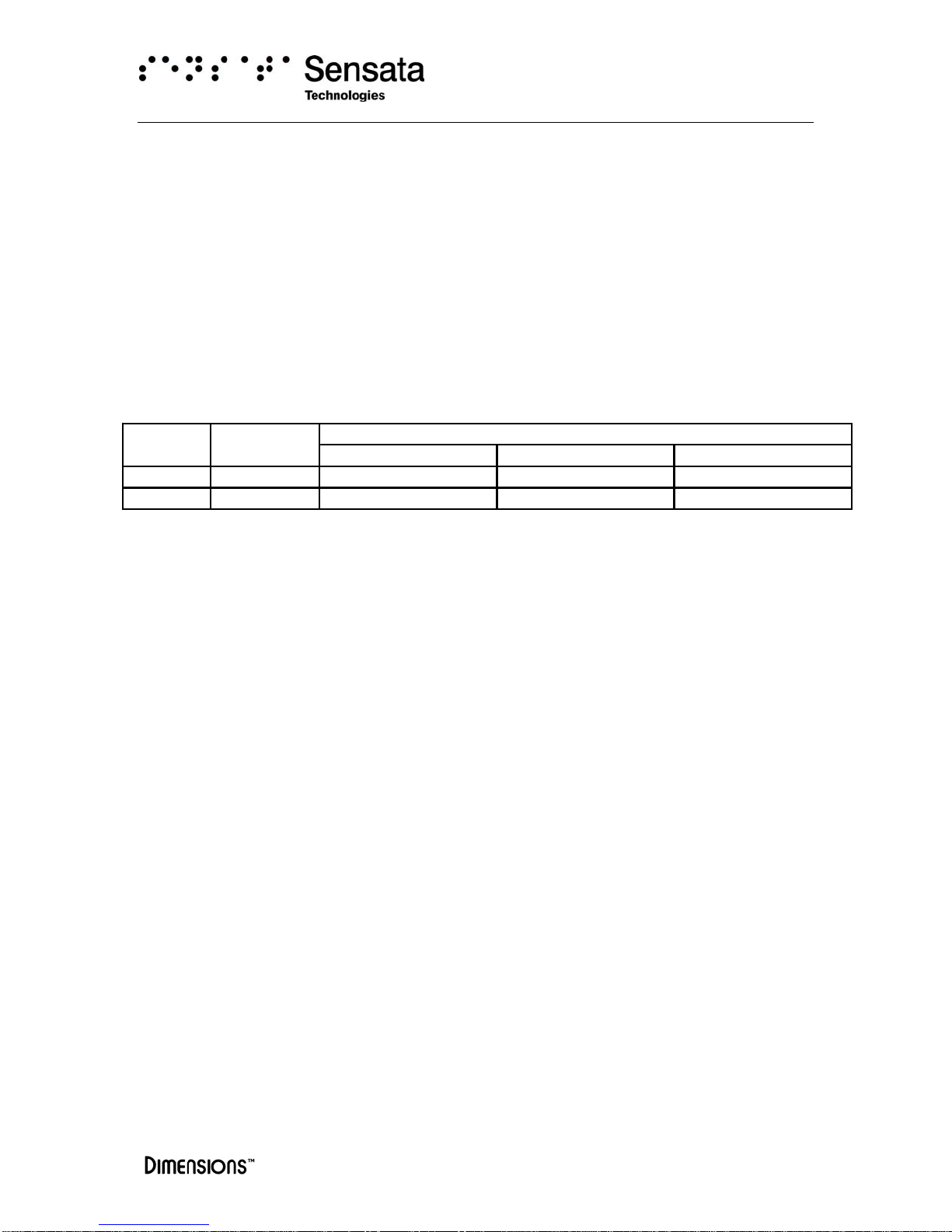9 Form 122175
6. DC WIRE GAUGE & FUSING
6.1 Inverter Cable: An “inverter cable” kit (positive cable, negative cable and
proper fuse) is needed to connect the inverter to a battery bank. An 8-gauge cable is
also needed to connect the inverter’s bonding lug to ground.
The inverter cable length and the size of the inverter will determine the cable
gauge and the fuse size to use. The maximum inverter cable recommended is 20-ft; it
must be fused within 18-in from the positive (+) terminal of the battery.
Cross reference the inverter model, and the estimated cable length in Table I to
determine proper cable gauge, and fuse size. The inverter cable kit can be purchased
directly from factory. See the accessories section on this manual.
Table I: Cable and Fusing Guide at 5% Voltage Drop at Full Output
Warning:
Proper cable gauge must be used to prevent excessive
voltage drop at the inverter DC input.
6.2 Cable Recommendations: To furnish an “inverter cable” kit, follow
below recommendations:
1Use stranded copper cables in all cases.
2Use SGX cross-linked polyurethane insulation type that complies with the high
temperature insulation requirements (125°C.) of SAE J-1127 and vehicle
manufacturer requirements.
3Cable gauge recommendations are minimum. For higher than normal temperature
applications or large motor loads and other applications with high surge currents use
cable gauge 1 to 2 sizes larger than recommended on table I above.
4Keep the cable lengths between battery and inverter as short as possible.
5Use Bussmann fuse type ANN or ANL and fuseblock # 3576. See the accessories
section on this manual.
7. REMOTE “ON/OFF” SWITCH
An optional customer supplied remote “On/Off switch” can be connected to the
remote On/Off switch hookup lead located in the DC field wiring compartment. Use an
18-gauge cable, single pole single throw switch and a 5-Amp in-line fuse installed within
18-in from the positive (+) terminal of the battery.
Inverter Full Load
Model (Amps DC) 1' to 10' 11' to 15' 16' to 20'
12WA7N 70 6-
au
e, 150A fuse 4-
au
e, 200A fuse 2-
au
e, 250A fuse
12WA10N 100 4-
au
e, 200A fuse 2-
au
e, 250A fuse 1/0-
au
e, 350A fuse
Inverter to Battery Estimated Cable Len
th in Feet