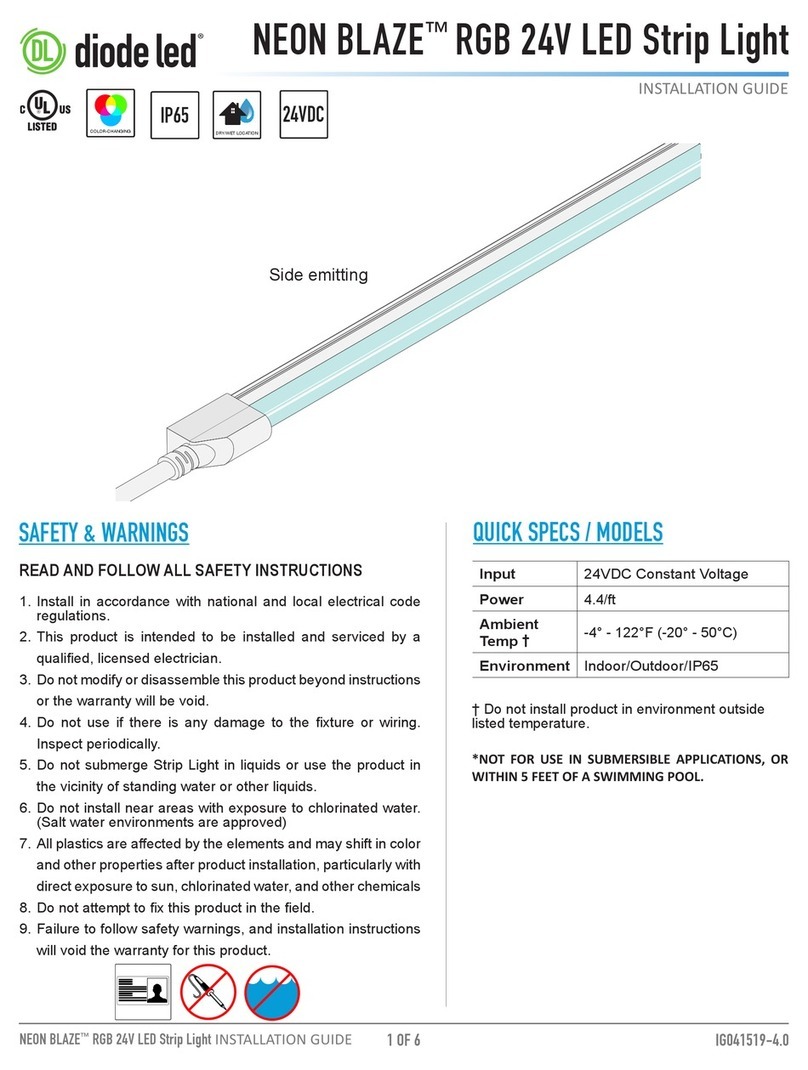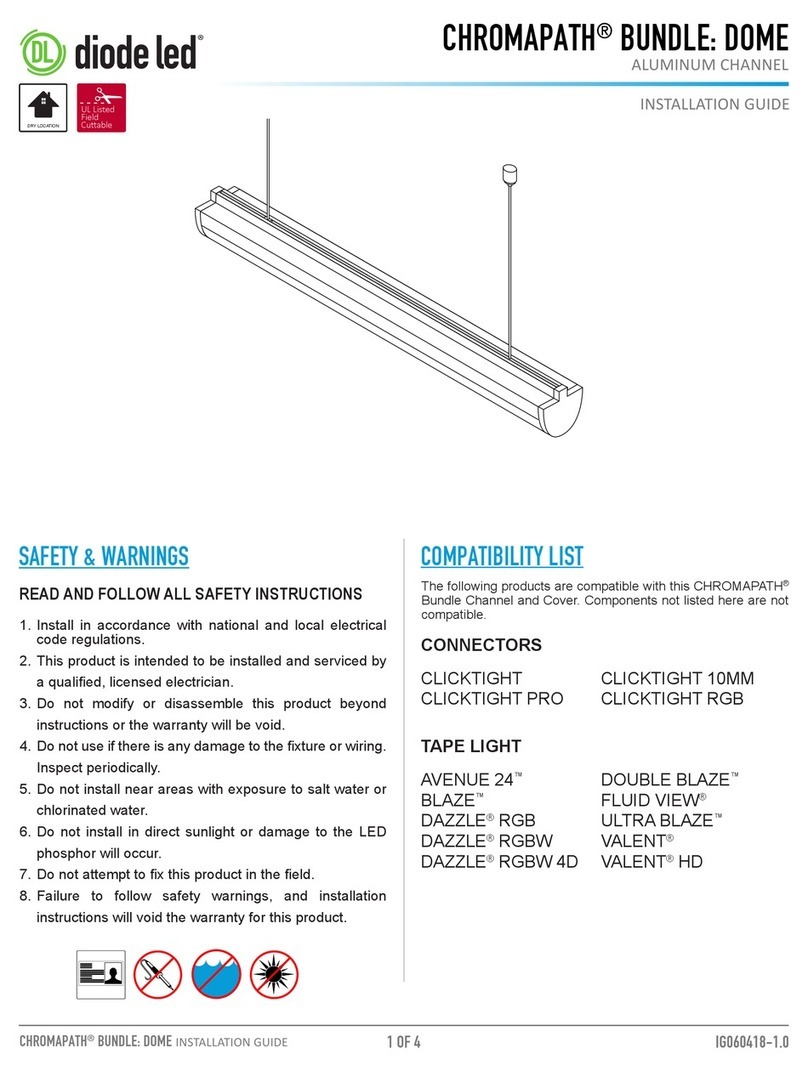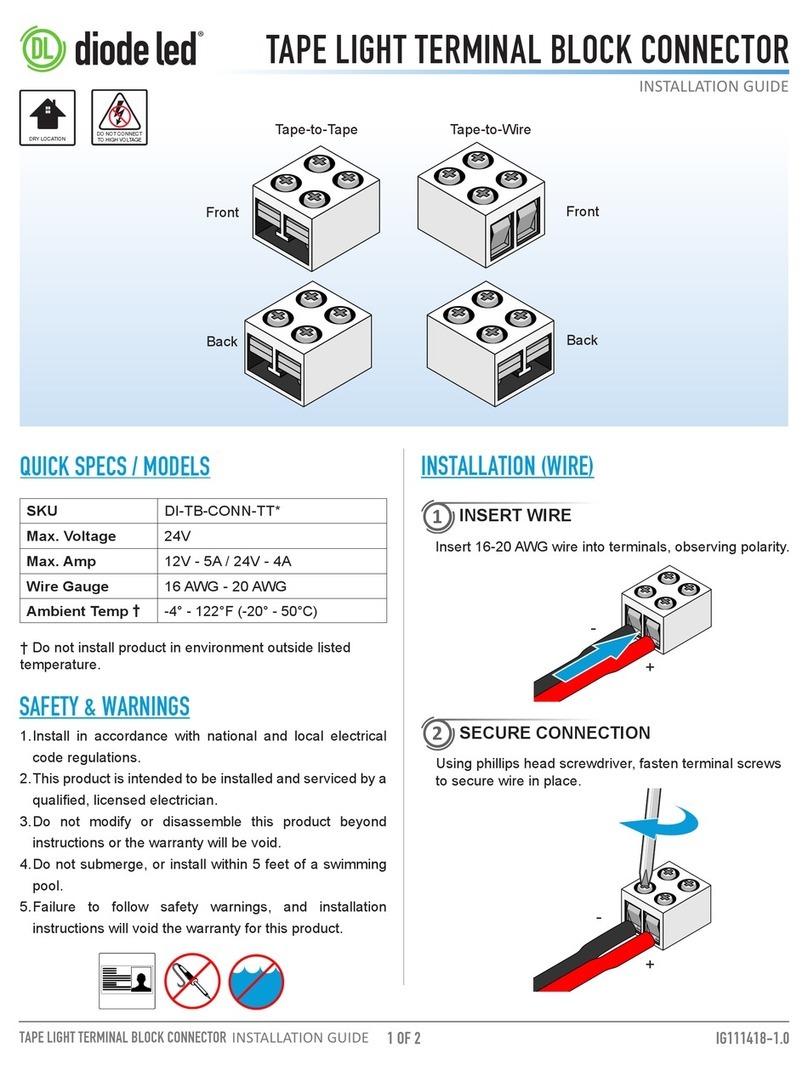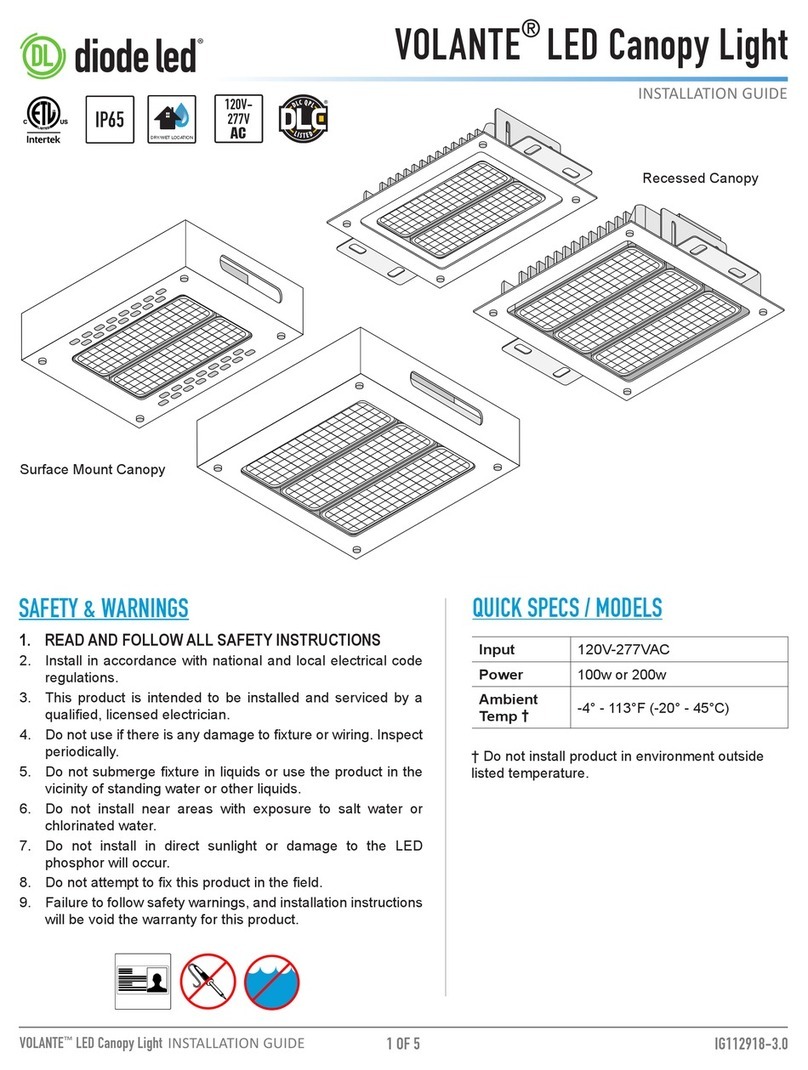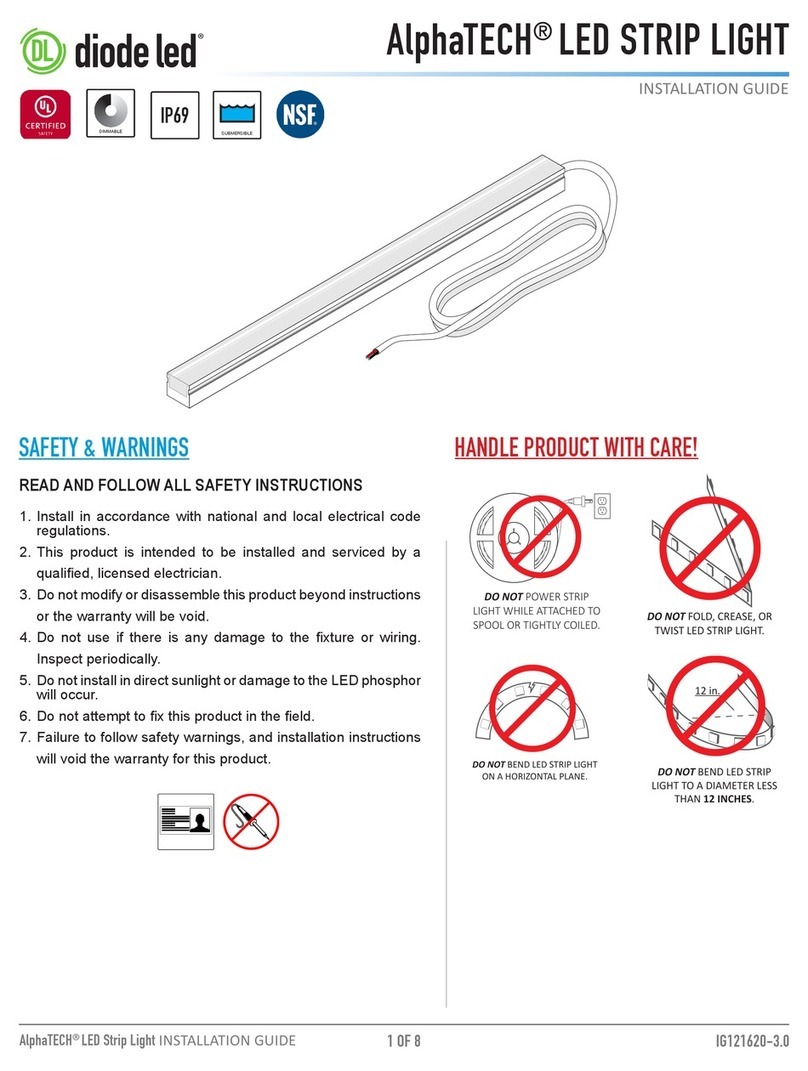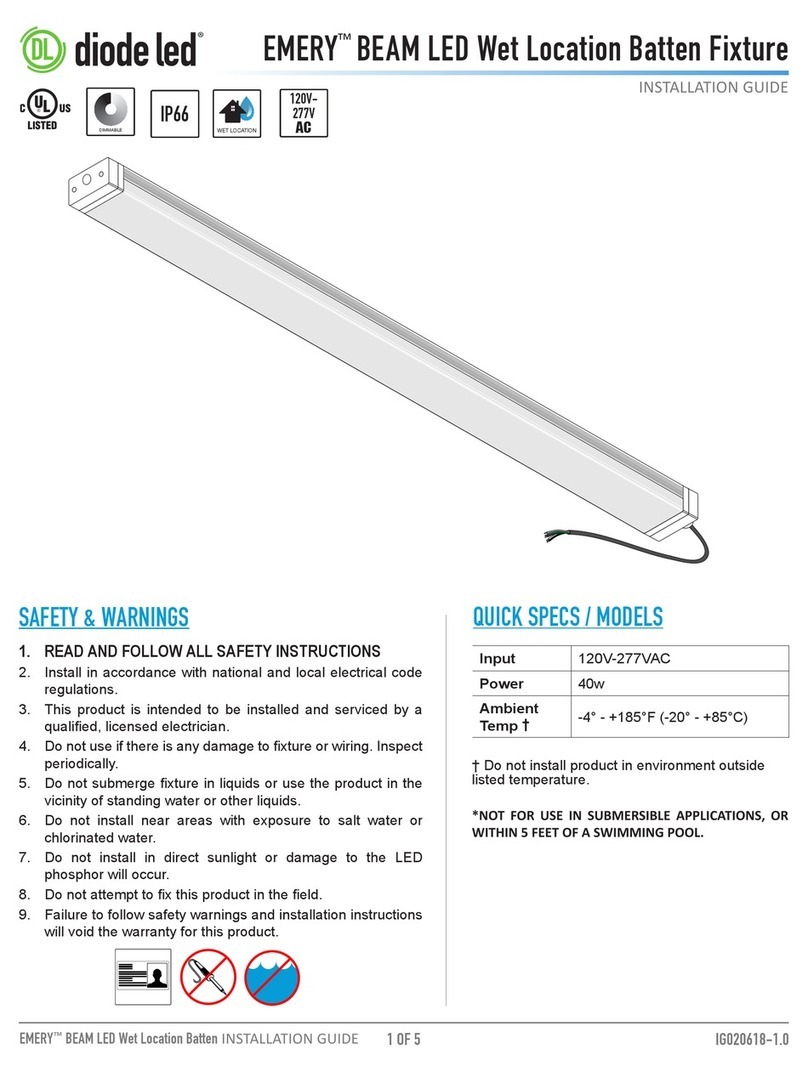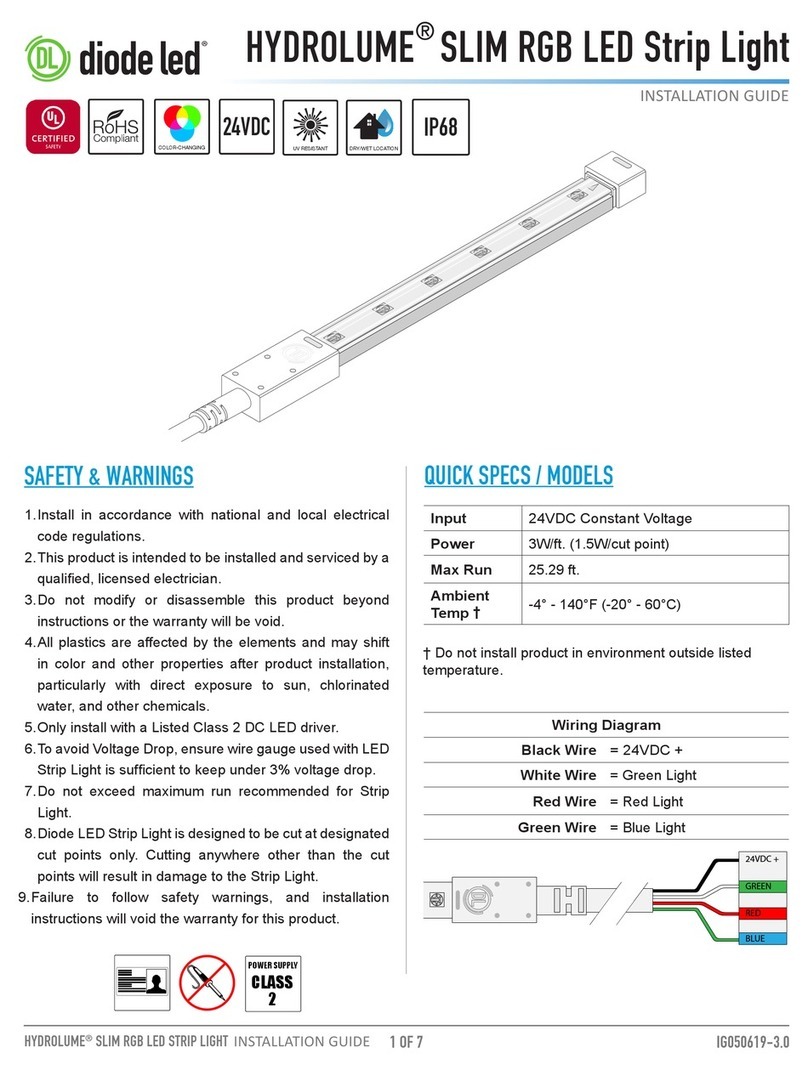2 OF 3 IG061518-2.0
CHROMAPATH®BUNDLE: REFLECTOR INSTALLATION GUIDE
CHROMAPATH®BUNDLE: REFLECTOR
ALUMINUM CHANNEL
INSTALLATION GUIDE
TOOLS FOR INSTALL INSTALLATION
DETERMINE TAPE LIGHT & CHANNEL
LENGTH.
TEST CONNECTION.
Prior to assembling xture, connect tape light to Class
2 LED driver and turn on power. Ensure connection is
secure and system is working properly. Turn off power
again before mounting. See tape light installation guide
for information on powering xture.
1/4 in.
(6mm)
1/4 in.
(6mm)
Ex. 3 ft. 1 1/2 in. CHROMAPATH Fixture
DETERMINE CHROMAPATH FIXTURE LENGTH
Reector end caps add additional 1/4 in. length to each
side of CHROMAPATH channel.
Total Length = 2x End Caps + CHROMAPATH Channel
1. Pencil
2. Ruler
3. Scissors
4. Band Saw or Rotary Saw
5. Metal File
6. Screwdriver / Electric Drill
®
+
−®
+
−
Ex. 3 ft. Tape Light + Connector
DETERMINE CHROMAPATH CHANNEL CUT LENGTH
The simplest approach is to add 1 in. to CHROMAPATH
Channel and Cover, which will provide space to t end
cap harness. The total channel length is now 3 ft. 1 in.
®
+
−®
+
−
Ex. 3 ft. 1in. CHROMAPATH Channel
1.3
1.2
DETERMINE TAPE LIGHT LENGTH
Cut to desired length (cut at scissors icon) and attach
appropriate connectors, which will slightly extend total
length. For this example the total length is 3 ft.
1.1