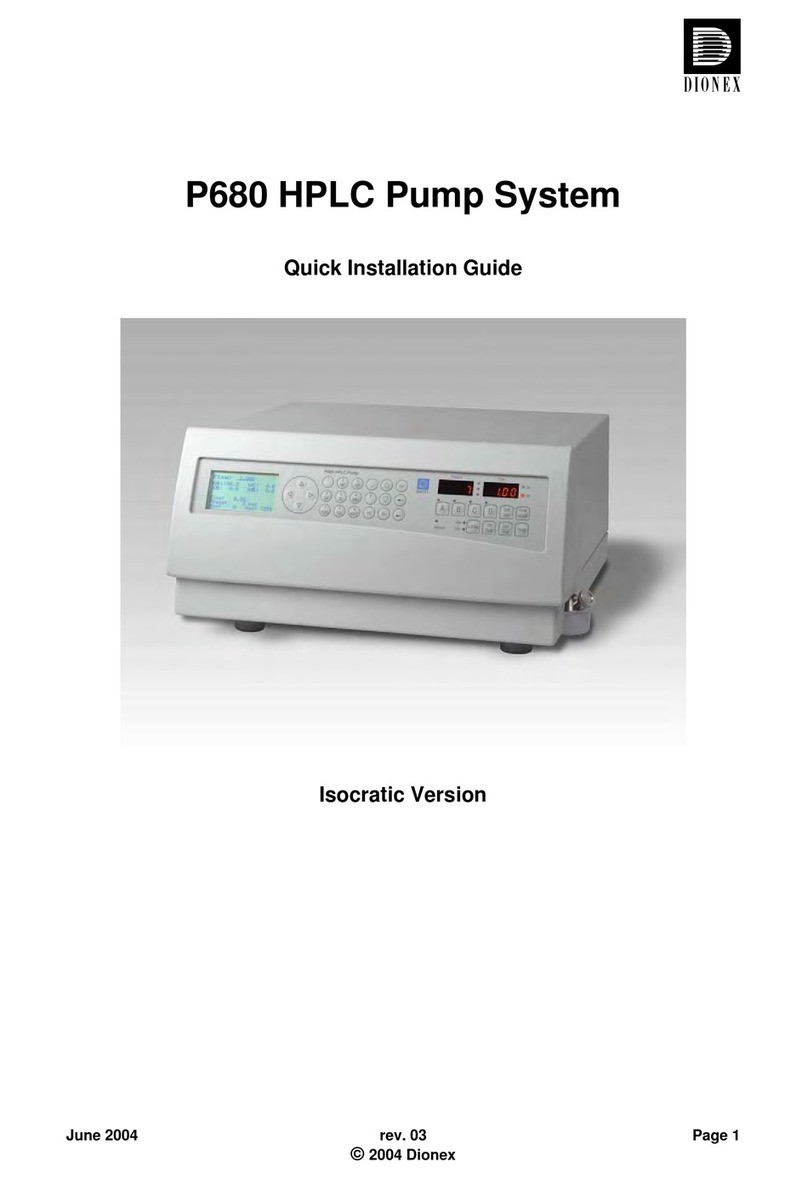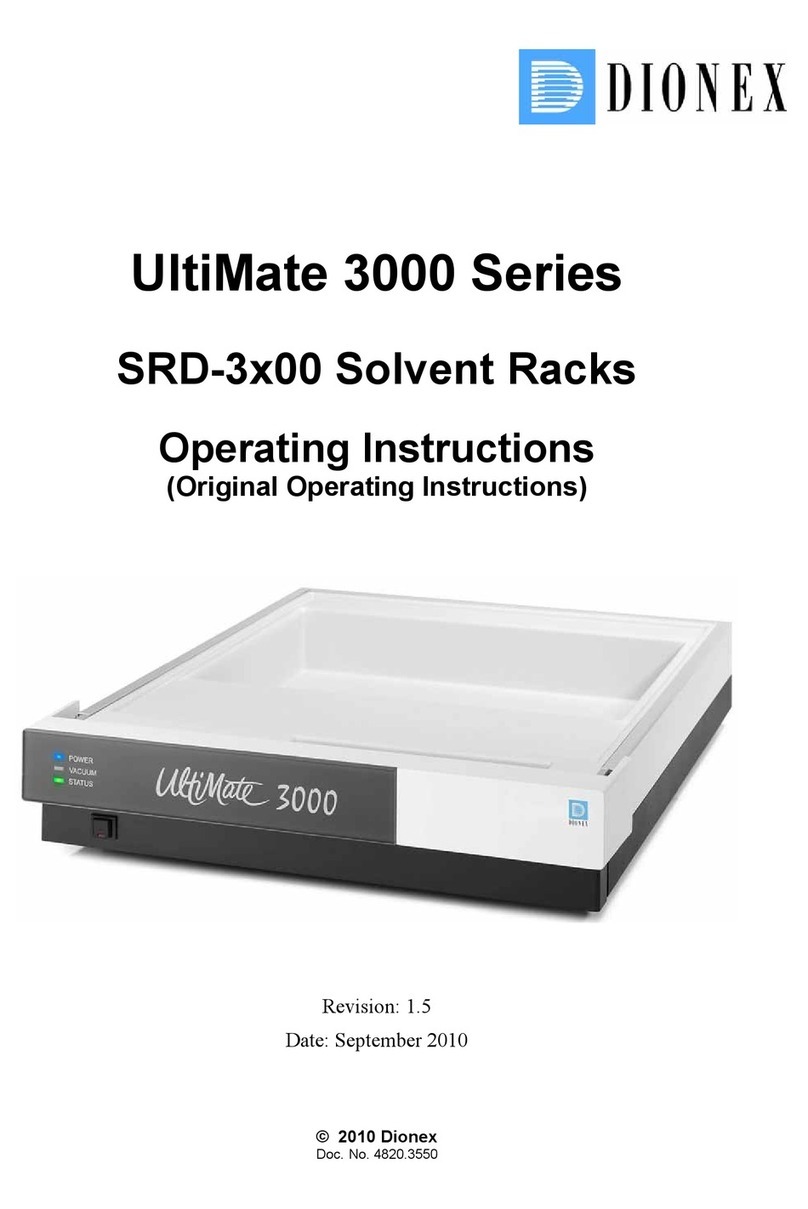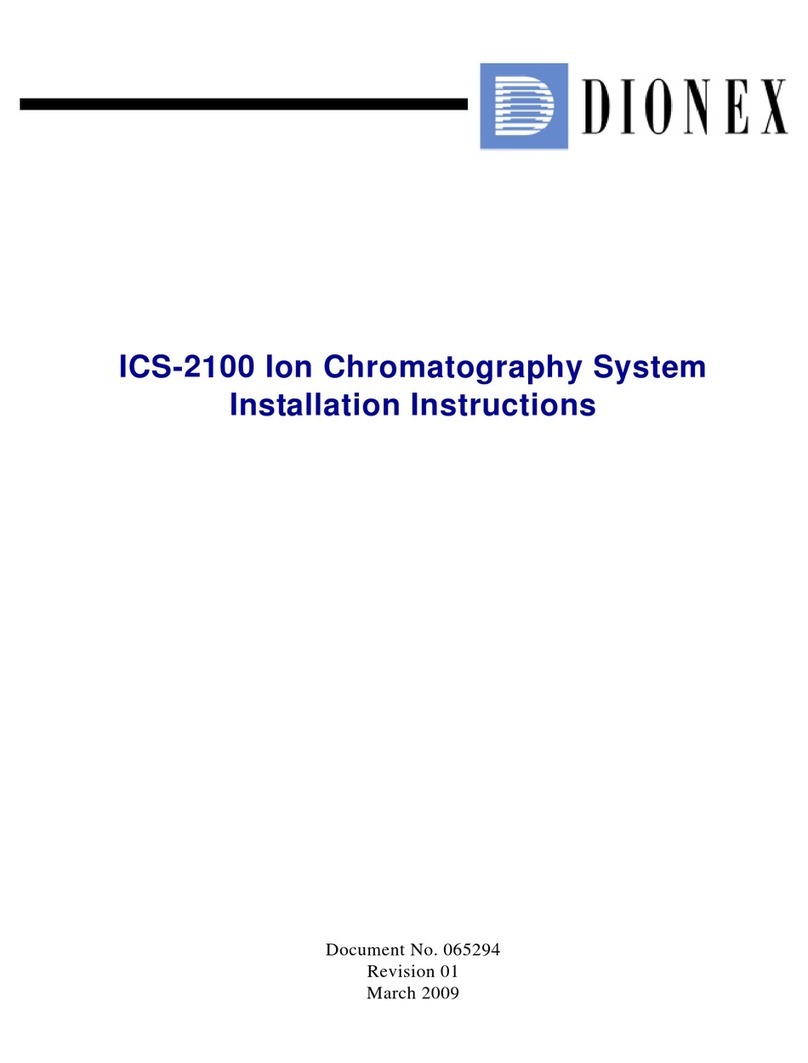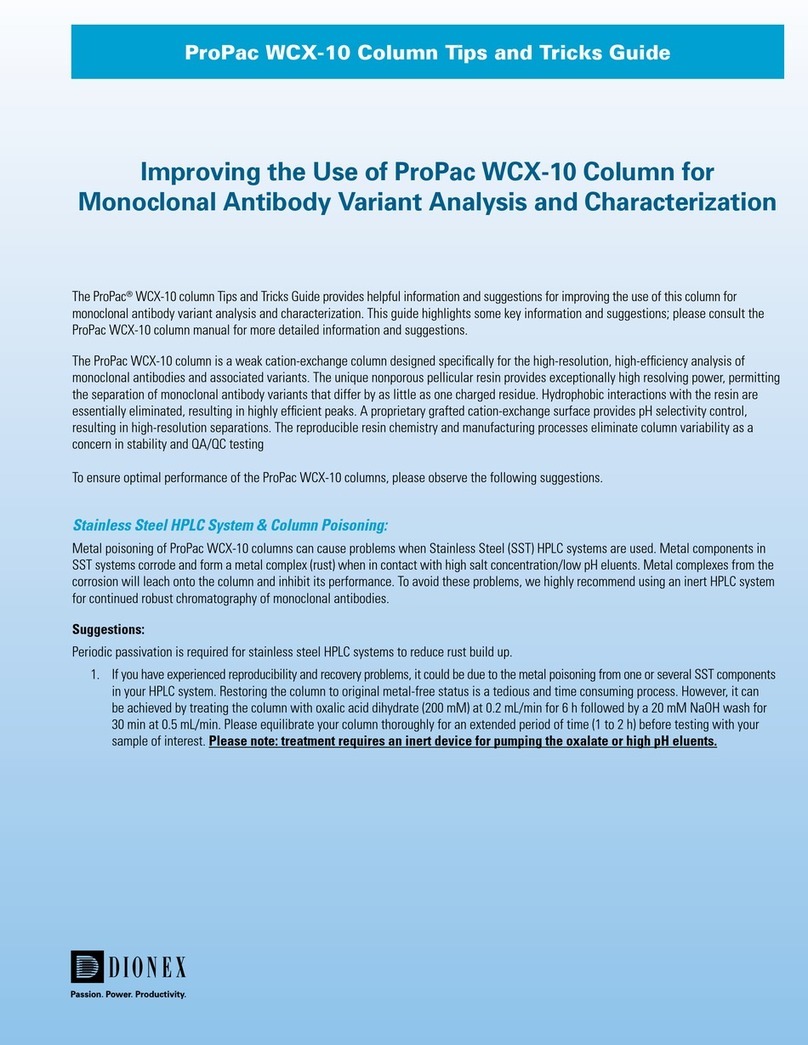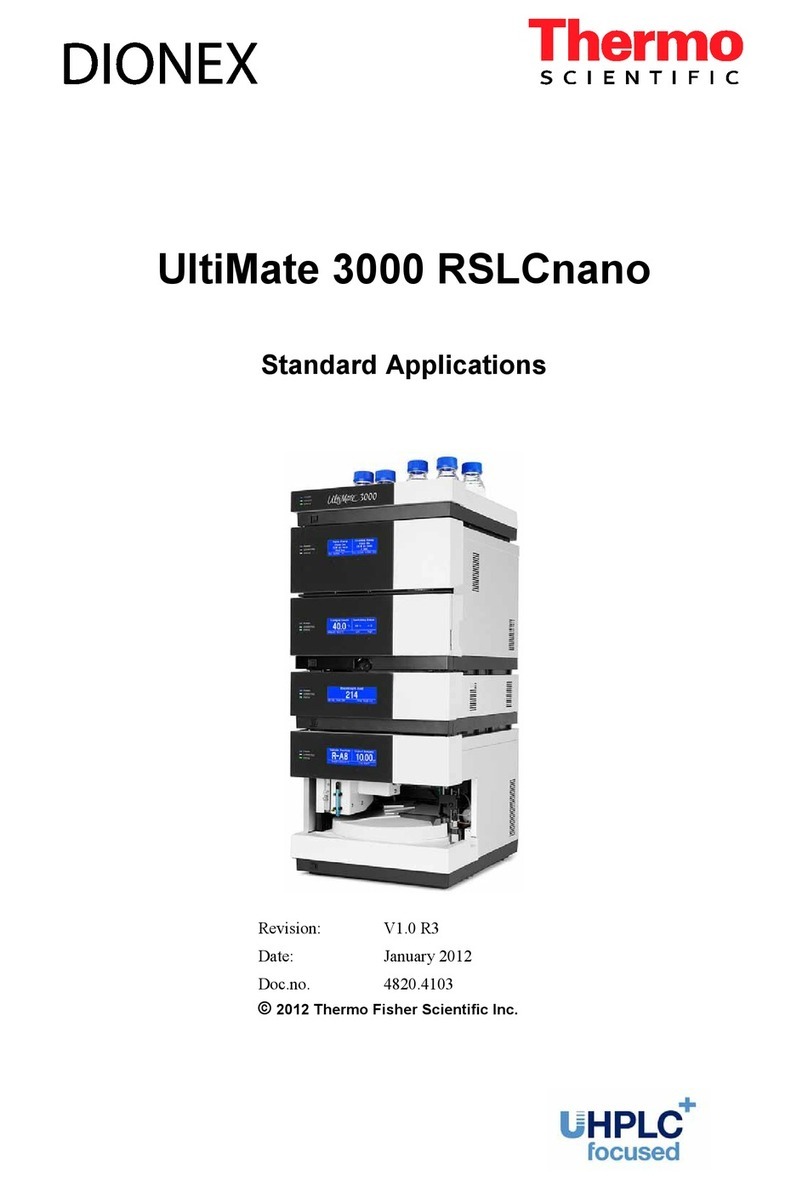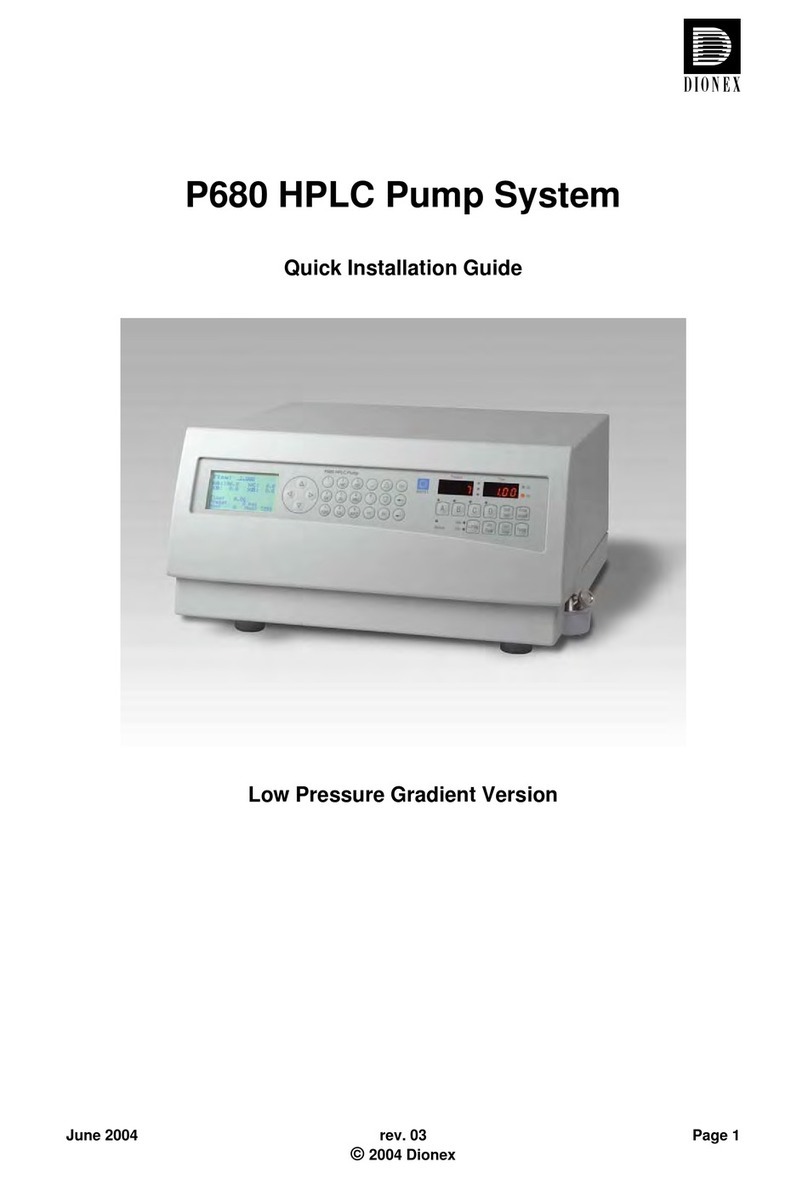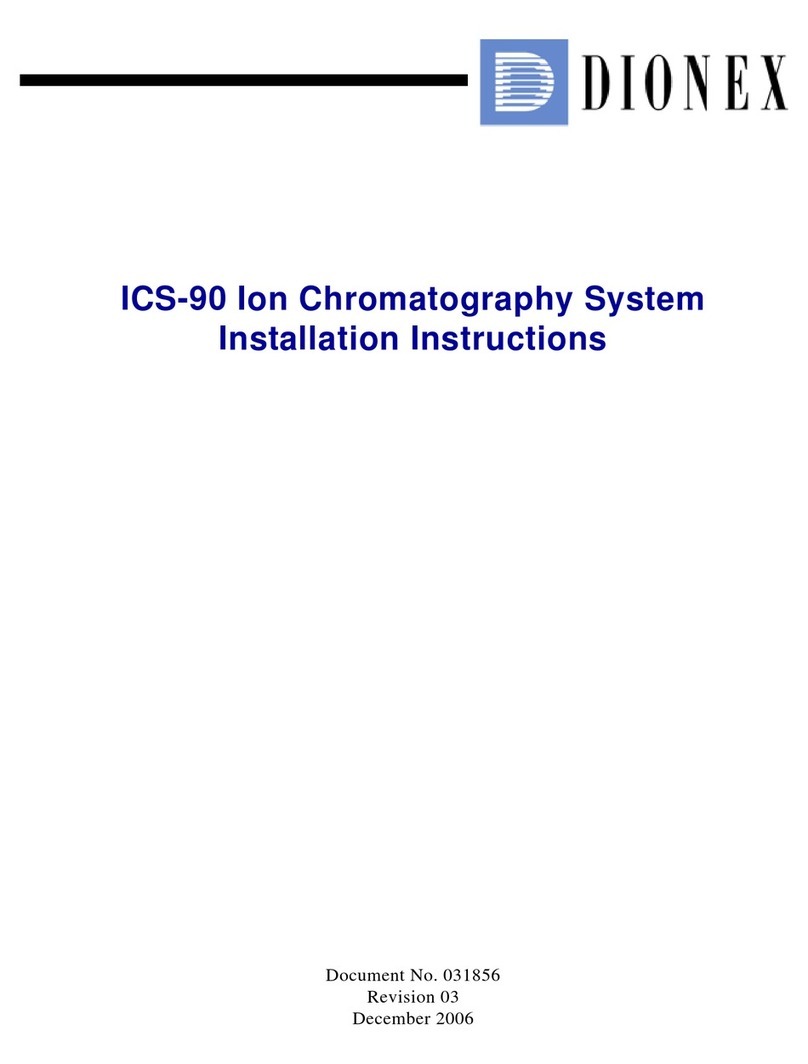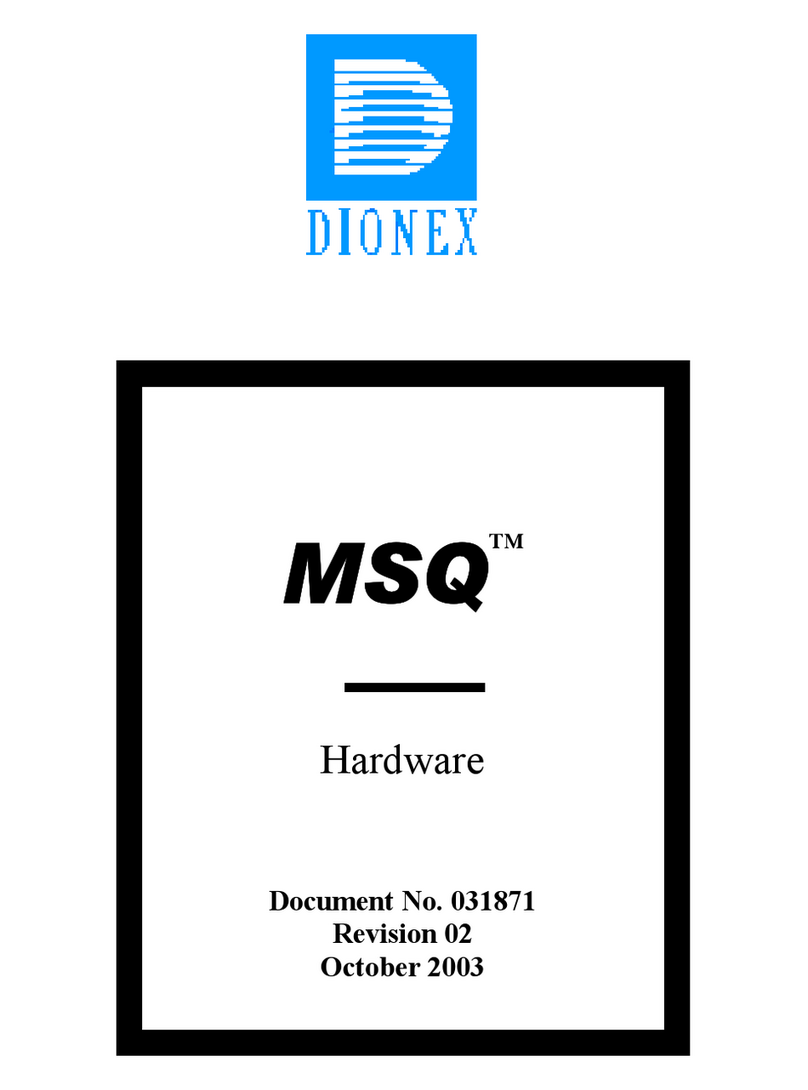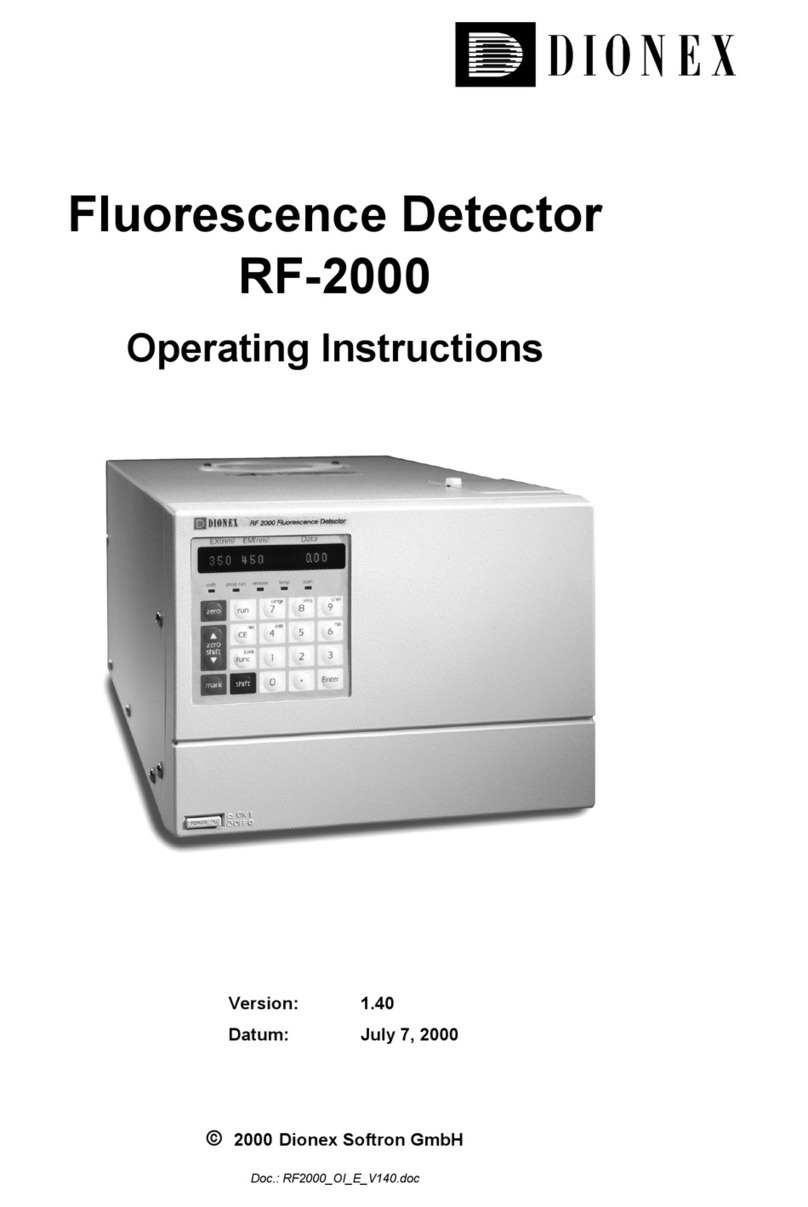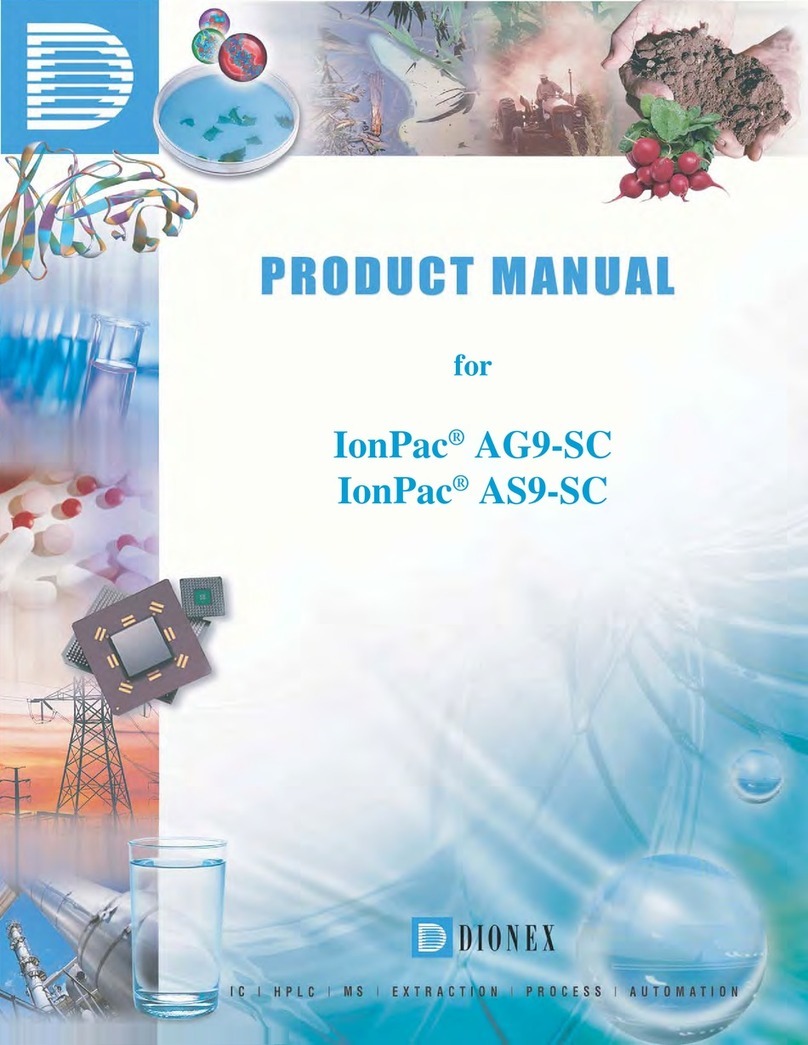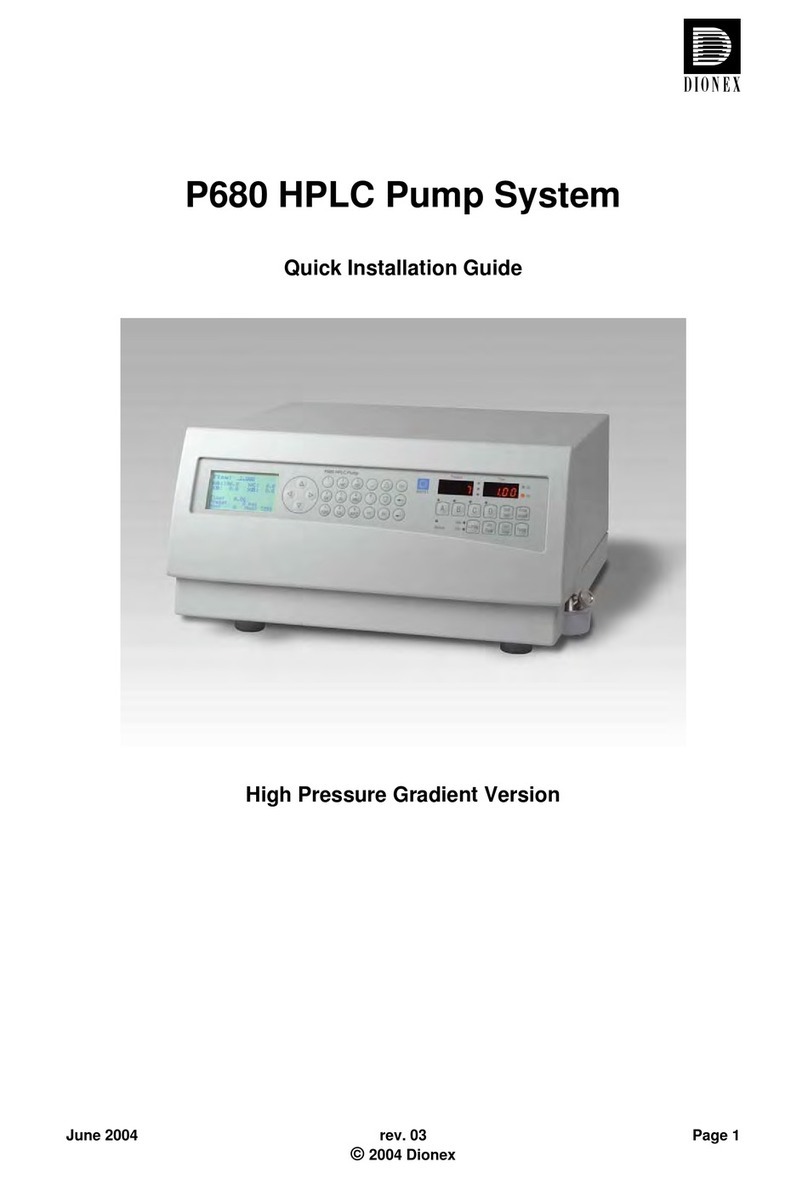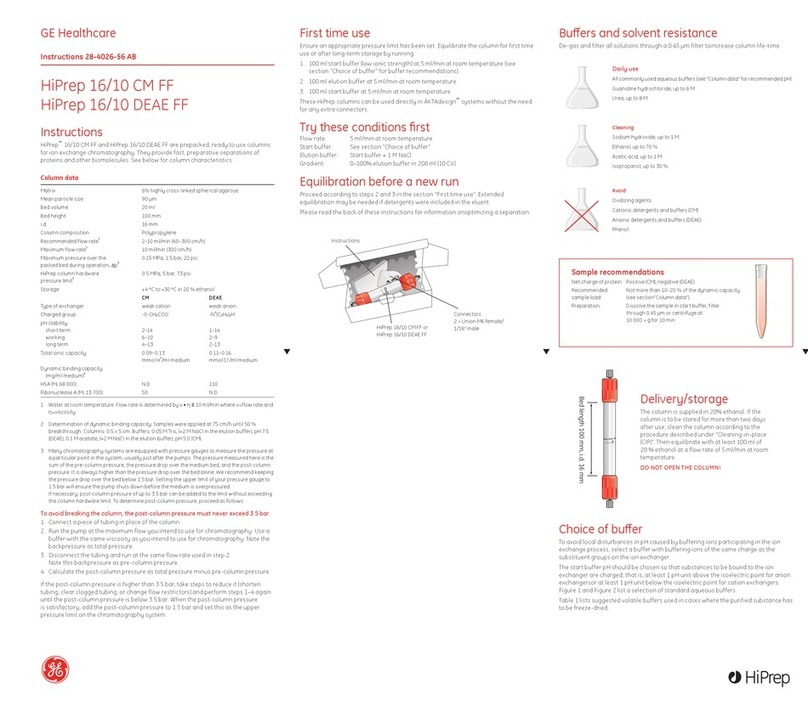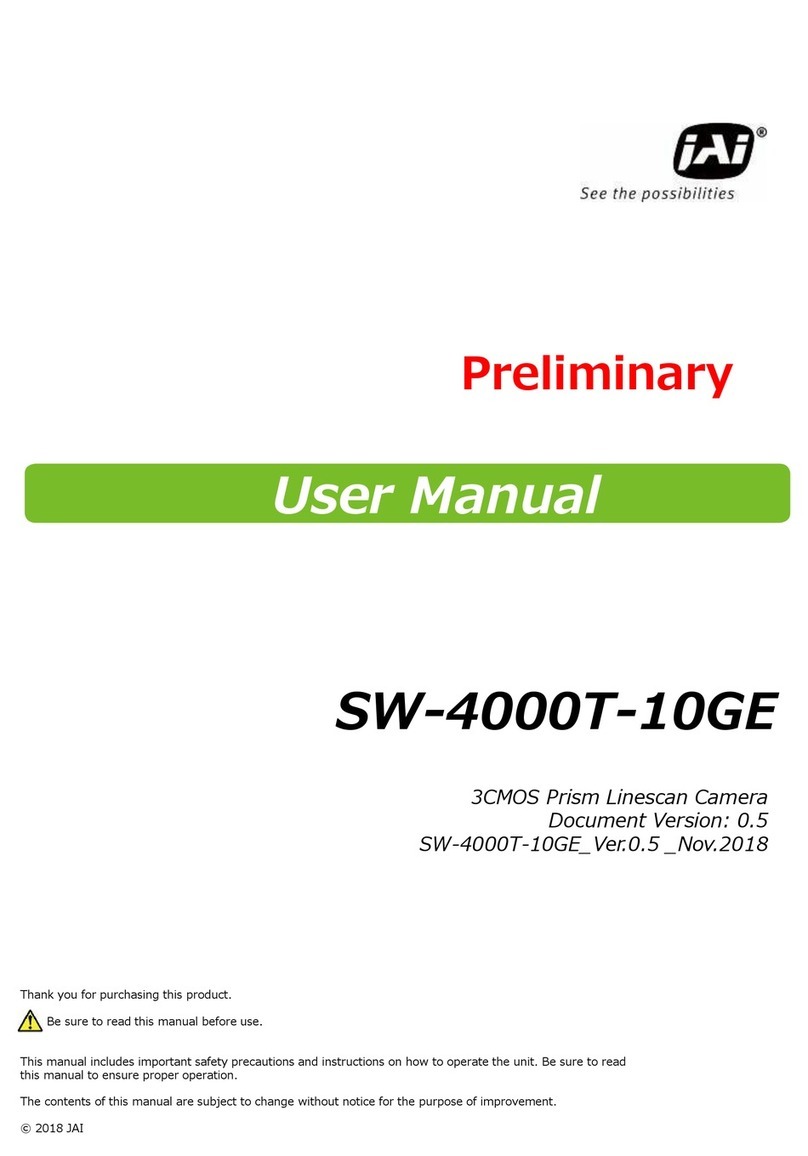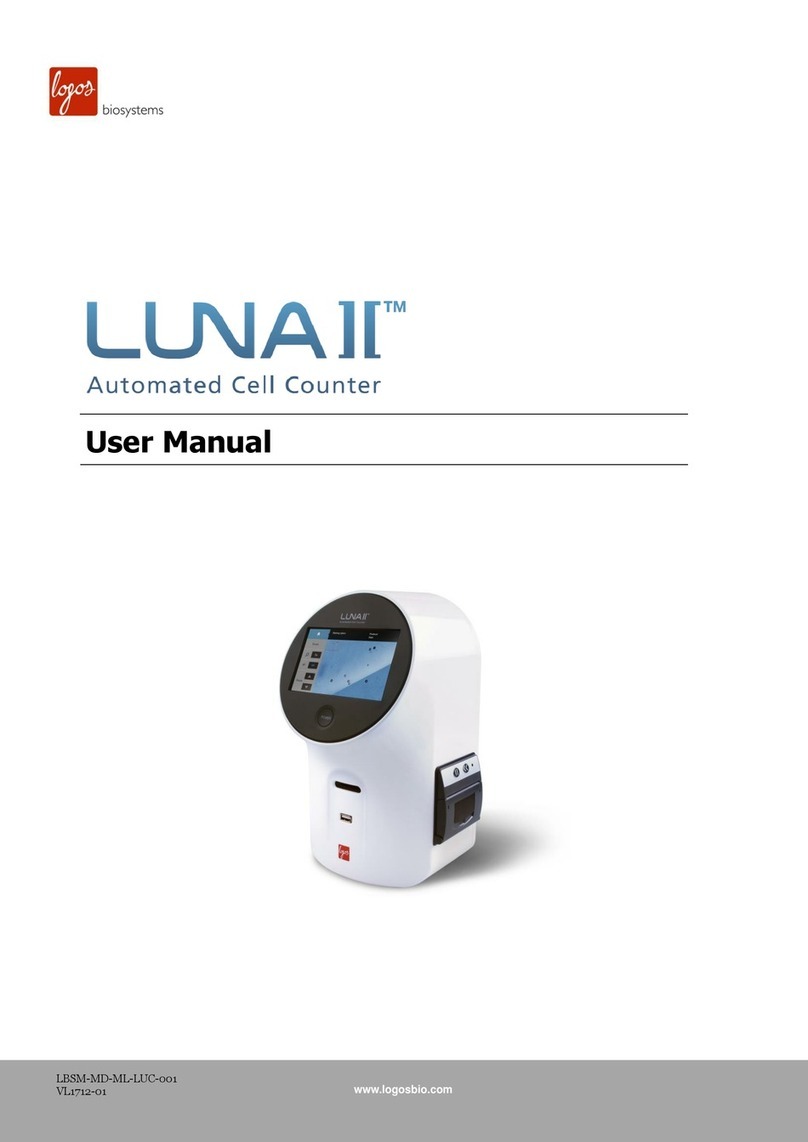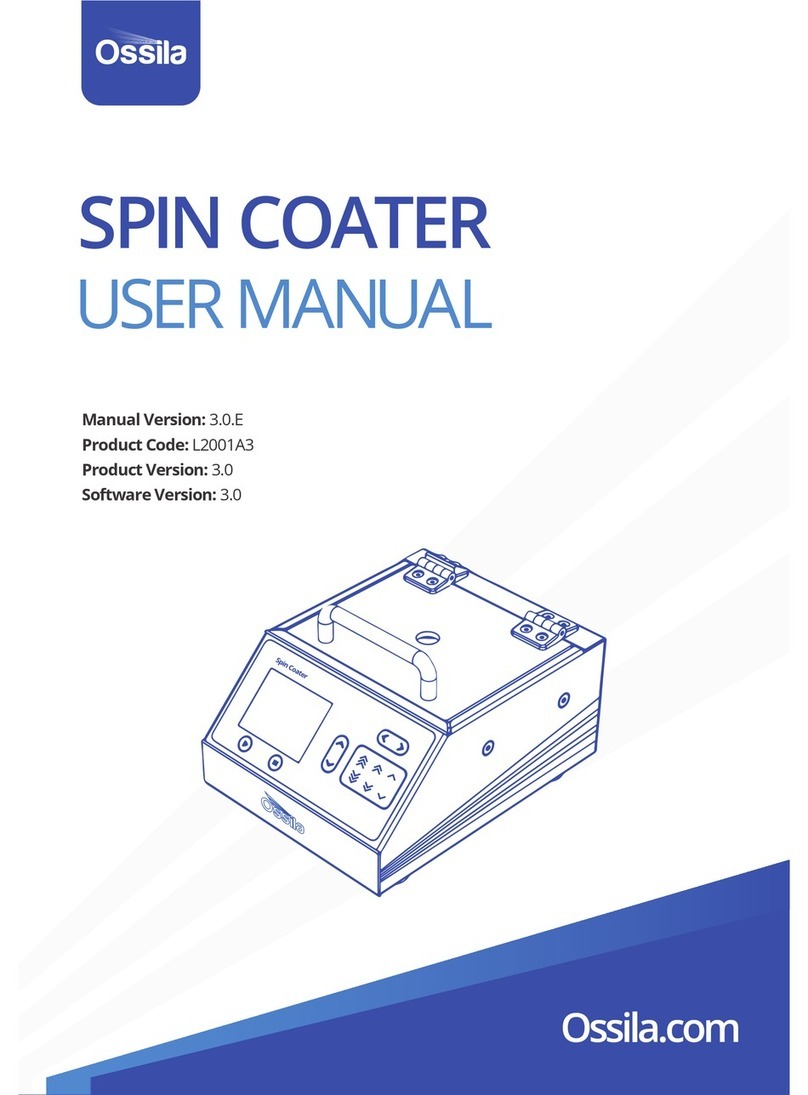UltiMate 3000 Nano and Cap - System Installation and Application
i
Table of Contents
1Introduction ....................................................................................................................... 1
1.1 General ....................................................................................................................... 1
1.2 Safety Precautions...................................................................................................... 2
1.3 Unpacking .................................................................................................................. 2
1.4 Supported System Configurations.............................................................................. 3
1.5 Intended Use............................................................................................................... 5
2Installation ......................................................................................................................... 7
2.1 Facility Requirements ................................................................................................ 7
2.2 Rear Panel Connectors ............................................................................................... 8
2.2.1 Power Connection .................................................................................................. 9
2.2.2 Interfaces for Device Control................................................................................. 9
2.3 Opening the Front Panel............................................................................................. 9
2.4 Preparing the System................................................................................................ 10
3Application Examples and Fluid Connections ............................................................. 13
3.1 Manual Injection (Basic Configuration) .................................................................. 16
3.2 Direct Injection......................................................................................................... 20
3.3 Preconcentration....................................................................................................... 24
3.4 2D LC Salt Plug ....................................................................................................... 28
3.5 Comprehensive 2D LC............................................................................................. 33
3.6 Parallel LC................................................................................................................ 39
3.7 Installing a Trap Column.......................................................................................... 45
4Automated Control by Chromeleon .............................................................................. 47
4.1 General ..................................................................................................................... 47
4.2 Assigning a Flow Splitter to a Pump........................................................................ 49
4.3 Recording the Pump Pressure as a Separate Channel .............................................. 51
4.4 Synchronizing the Autosampler with a Pump.......................................................... 53
4.5 Displaying the Degasser-Related Parameters .......................................................... 54
5Soft Key Menus ............................................................................................................... 55
6Troubleshooting............................................................................................................... 57
7Routine Maintenance ...................................................................................................... 61
8Accessories and Spare Parts........................................................................................... 63
8.1 Basic Configuration Kits.......................................................................................... 64
8.1.1 Standard Devices.................................................................................................. 64
8.1.2 Biocompatible Devices ........................................................................................ 64
8.2 Direct Injection Kits................................................................................................. 64
8.2.1 Standard Devices:................................................................................................. 64
8.2.2 Biocompatible Devices: ....................................................................................... 64