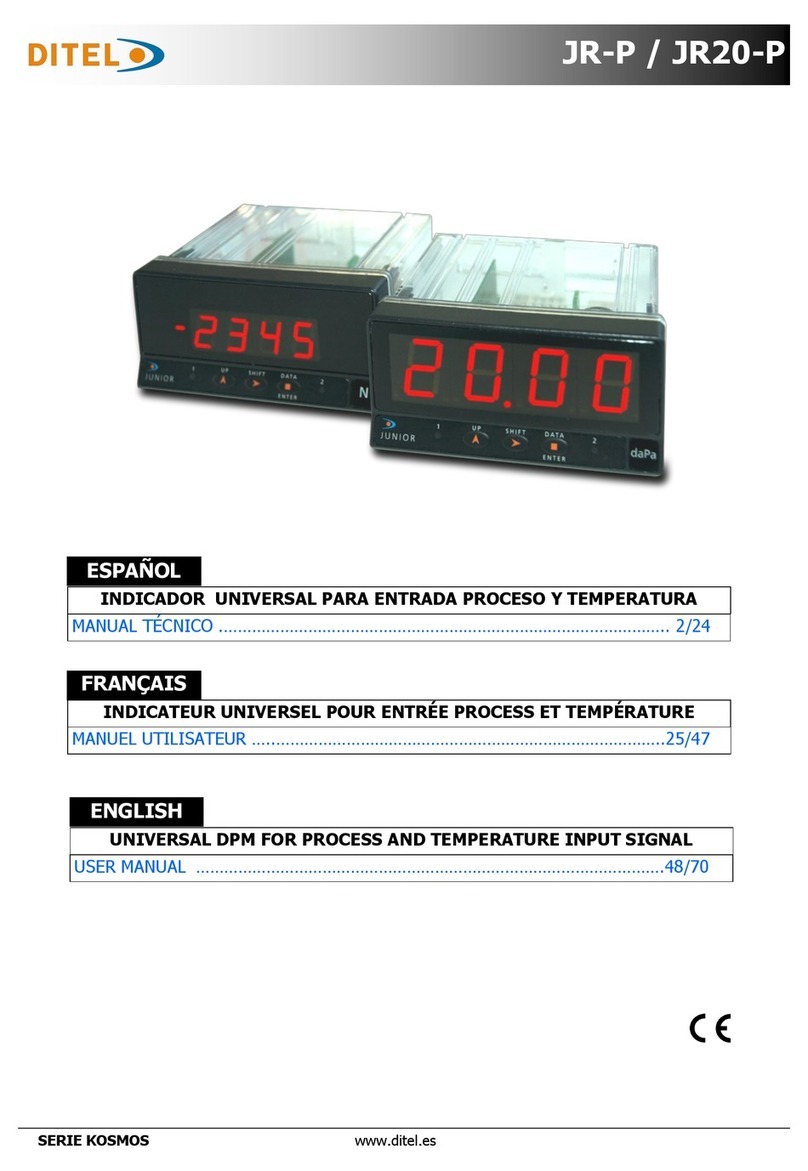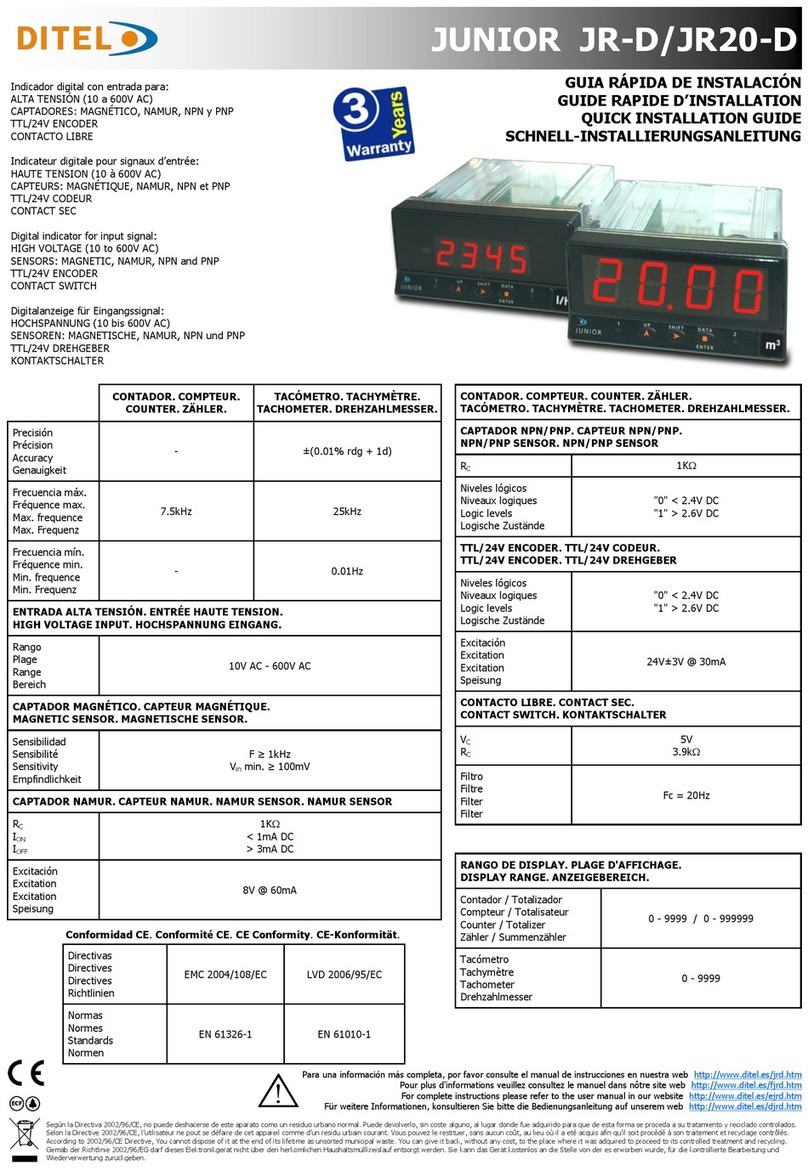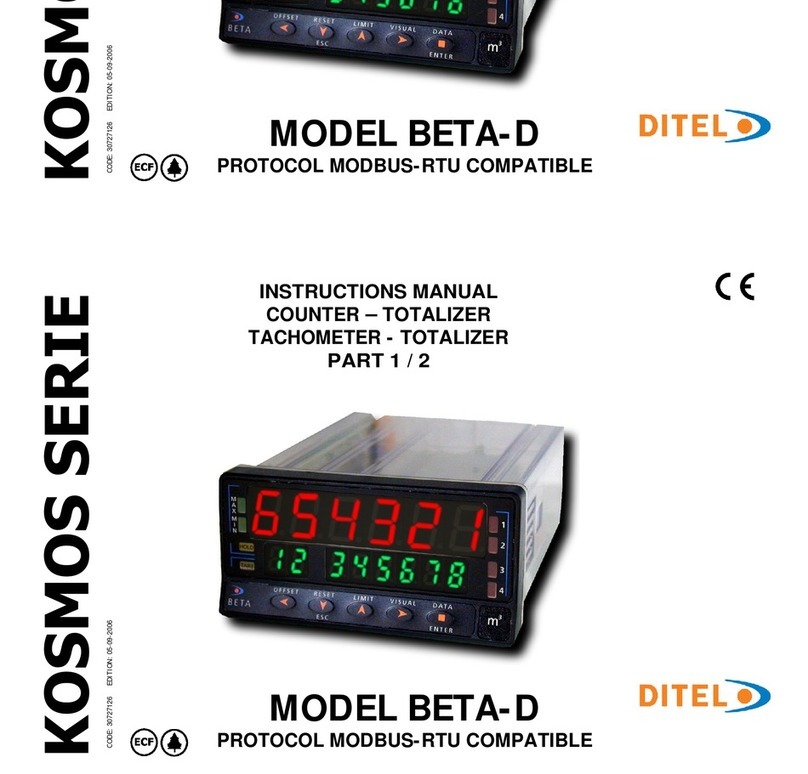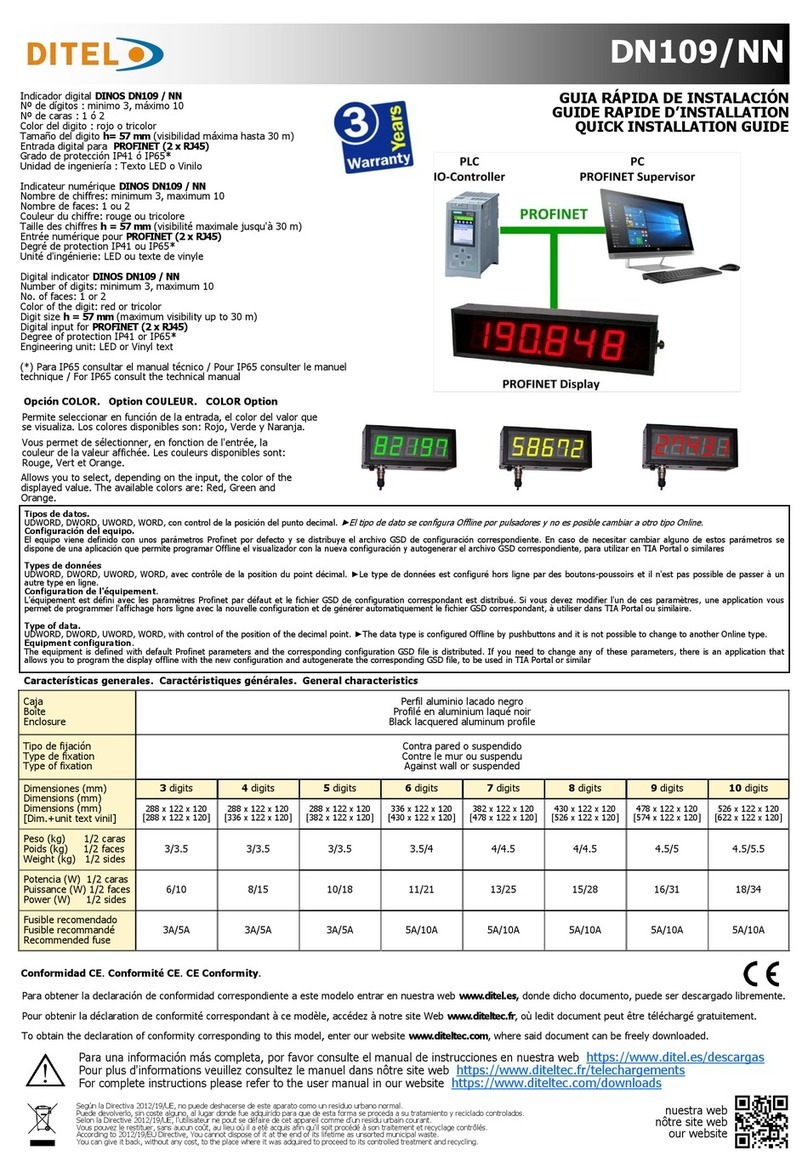26.11.20 30728505
DISEÑOS Y TECNOLOGÍA, S.A.
Xarol, 6B P.I. Les Guixeres
08915 Badalona (Barcelona) - España
Tel. +34 933 394 758
Fax +34 934 903 145
Email: dtl@ditel.es ; web: www.ditel.es
DIMENSIONS
MOUNTING
The displays are supplied by default with the power cable, the
remote control for its configuration (option), a mini USB cable, a
temperature probe, WiFi/GPS antenna (option). For its installation,
fix the brackets on the wall and hang the device
Rear view of the display with mounting brackets.
Access to
connectors
THE ADVANCED CONFIGURATION OF THE PARAMETERS OF THE
MODULES IS DONE THROUGH THE "MP Tools" APPLICATION
AVAILABLE ON OUR WEBSITE.
TECHNICAL SPECIFICATIONS
POWER SUPPLY AND FUSES
DMR21xF:..................... 88-264V AC 47/63Hz or 125-373V DC
Maximum consumption ................................................... 70VA
Recommended fuse ......................................................... T 5A
VISUALIZATION
Approx. max. reading dist............................................ 100m
LED type......................................................................... Oval
LED diameter............................................................... 5mm
Digit number ....................................................................... 4
Digit height ................................................................ 210mm
LED colors available ................. Amber, red, white, green, blue
.(by default Amber or red . for the rest consult minimum order )
Automatic brightness intensity control or by software (0-100%)
Viewing angle ............................... 70º horizontal, 35º vertical
Clock drift .......................................................... < 2min./year
SNTP sync period .................................................. 10 minutes
ENVIRONMENTAL CONDITIONS
Working temperature ............................................ -10ºC ÷ 50ºC
Relative humidity (non condensing) ..................... <90% @ 40ºC
Protection degree .............................................................. IP54
MATERIALS
Front.. ............................................... .transparent polycarbonate
Case...................................................................Black aluminium
Weight ................................................................................ 7kg
COMUNICATION
Ports ............................................................. Mini USB (default)
.................................................RS232/RS485, Ethernet (10/100)
......WiFi (availability depending on radio regulation of the country)
Protocols ............................................................... DTPM, SNTP
Transmission rate ................ 1200 to 115200 Baud (configurable)
Remote IR control range...........................max 10m (no sun lihgt)
TEMPERATURE PROBE
Accuracy (-15ºC ÷ 60Cº) ...............................................≤ ±1.5ºC
RELAY OUTPUTS
Type and máximum current ............................. SPDT, 8A/250Vac
Connection terminals can be directly
reached through rear right side of the
device as shown in figure above.
The instrument provides 1, 2, 3 or 4 rear
connectors depending on the option that it
is mounted. See figures. Connectors type
are: RJ45 (Ethernet), Mini-B (USB), RJ12
(RS232), Mini combicon (RS485/2 relay
outputs), SMA (GPS/WiFi anthena).
Cable alimentación implementado a través
de prensaestopa.
Terminals for RS485 and Digital inputs
connector admit cables with section from
0.14mm2 up to 1.5mm2 (AWG 28÷16).
*GPS OPTION: Install the supplied GPS
antenna in a place with good reception, to
allow the equipment to synchronize from
the signal received from at least 3
satellites.
GPS CON-
NECTOR
USB PORT
OPTIÓN /A: (GPS*)
USB PORT
ETHERNET
PORT
OPTION /NE:
(ETHERNET)
OPTIÓN /NW: (WiFi)
2 relay outputs
PIN 1 NC 1
PIN 2 COM. 1
PIN 3 NO 1
PIN 4 N.C.
PIN 5 N.C.
PIN 6 N.C.
6 5 4 3 2 1
2 RELAY OUTPUTS
Depending on
configurationeach relay
is activated by the
clock or the
chronometer.
RS 232
PIN 1 GND
PIN 2,3 N.C.
PIN 4 TxD
PIN 5 RxD
PIN 6 5V DC OUT
6...1
USB PORT
RS 485
PIN 1 B
PIN 2 NC
PIN 3 A
1 2 3
OPTION /X:
(RS232 / RS485)
CONNECTIONS
LED's WiFi STATUS:
Red: OFF (conected) / Blinking (no
conected, check WiFi settings).
Green:Blink slow(OK) /OFF (fault) /
Blink fast (configuration mode).
Amber:Data transmisión.
USB PORT
WiFi PORT
WARNING
Isolation:
3000Vrms for 1 minute to
input/output terminals
and power terminals
ALIMENTATION
88-264V AC
125-373V DC
70VA
Recommended
fuse: (5A)
IMPORTANT!
To guarantee electrical safety according to EN 61010-1 a protective
external fuse against overcurrents must be installed.
Directives EMC 2014/30/EU LVD 2014/35/EU
Standards EN 61326-1EN 61010-1
CE Conformity.
WARNING: If this instrument is not installed and used in
accordance with this instructions, the protection provided by it
against hazards may be impaired.
To meet the requirements of EN 61010-1 standard, where the unit is
permanently connected to main supply, its is obligatory to install a circuit
breaking device easy reachable to the operator and clearly marked as
the disconnecting device.
According to Directive 2012/19/EU, you cannot dispose of this
appliance as normal urban waste. You can return it, free of
charge, to the place where it was purchased so that controlled
treatment and recycling can be carried out.
Mounting
support Wall
support