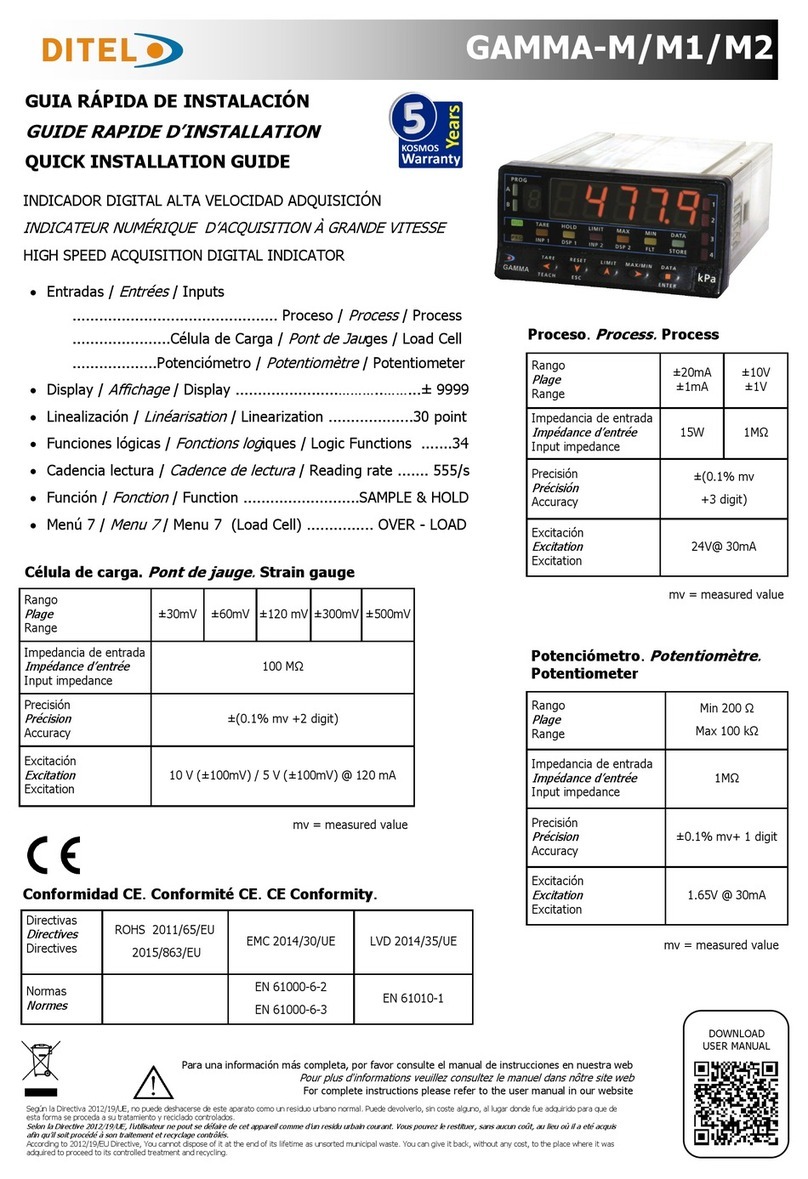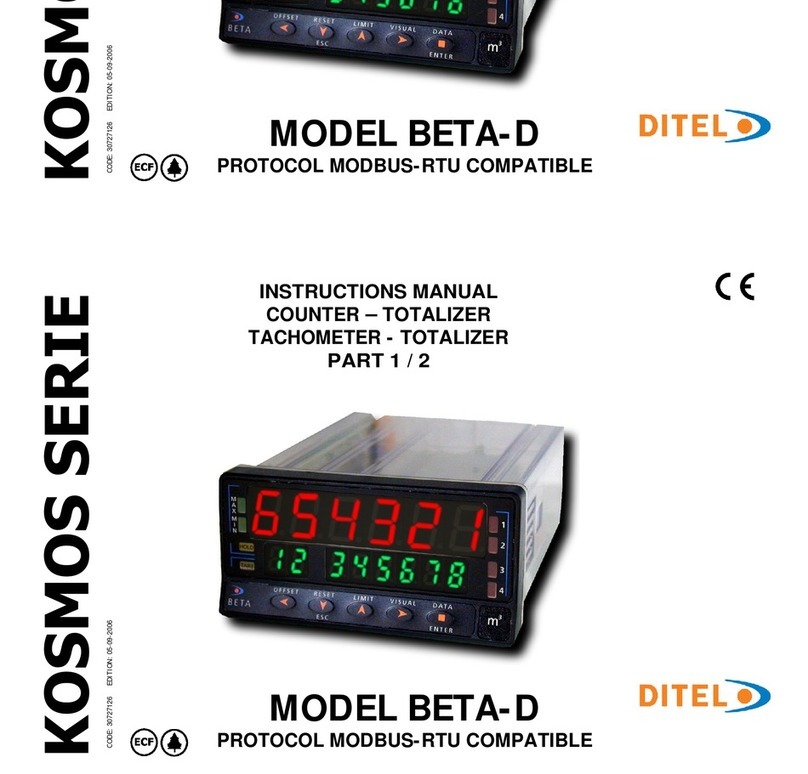IOX121LTH : Proporciona una medida de temperatura y humedad para control ambiental
con resolución de 0.1 ºC y 1% HR. Se entrega con sonda combinada TEMP/HR con conector.
Permite la configuración via WIFI de los siguientes parámetros:
• COLOR DE LOS LED DISPLAY
• BRILLO DEL DISPLAY (por SOFTWARE y por los pulsadores traseros (up/down)
• MODO PRESENTACIÓN : ALTERNADO / CON SCROLL HORIZONTAL
TIEMPO DE SECUENCIA / VELOCIDAD DESLIZAMIENTO
CARACTERÍSTICAS
CONFIGURACION GENERAL
Conectar la sonda suministrada al conector de la parte inferior del dispositivo i alimentar el indicador mediante el
cable con clavija que lleva incorporado.
En el display se visualizará en deslizante el siguiente mensaje : UNCONFIGURED Vx.xL y se creará un
“acces point” de WIFI (contraseña 12345678) que permitirá hacer el “pairing” desde cualquier smartphone en la wifi
del dispositivo.
Se identificará con : IONALEDMatrix Lite_XX siendo XX número personalizado que asigna el propio dispositivo.
Esta conexión nos dará acceso al Web Server que nos presenta las siguientes pantallas:
PANTALLA PRINCIPAL:
Permite acceder a los parámetros configurables.
Una vez seleccionados, pulsar “TEST” para visualizarlos en el dispositivo.
Si son los correctos pulsar “SAVE” para almacenarlos en memoria, a partir de este momento se
cancela la conexión WIFI del “acces point” i el dispositivo queda listo para funcionar.
Para modificar algún parámetro deberá abrirse de nuevo el “acces point” pulsando los dos botones
posteriores durante unos segundos hasta que el dispositivo indique : UNCONFIGURED Vx.xL y
repetir el proceso inicial.
PANTALLA SELECCIÓN COLOR:
Permite acceder a la paleta de colores donde se puede elegir el color aplicado a los LED de visualiza-
ción.
Salir mediante el símbolo (x) y pulsar “TEST” para visualizar el resultado en el dispositivo
Si se desea modificar mas parámetros no pulsar “SAVE” hasta no haberlos configurado todos, ya
que al pulsar “SAVE” se cierra el “acces point” que nos da acceso al web server.
PANTALLA SELECCIÓN MODO DISPLAY:
Permite acceder al modo de display , donde puede escoger entre
• TOGGLED (alternado). Al elegir TOGGLED debe indicarse también la
cadencia del cambio con un máximo de 30 s.
• SCROLL (deslizante). Al elegir SCROLL debe escogerse entre las
opciones que nos aparecen en pantalla la velocidad de deslizamiento
del texto.
Una vez configurado pulsar “TEST” para la comprobación en el dispositivo y a
continuación pulsar “SAVE” para guardar en memoria y cerrar el “acces point”
IOX121LTH : Il fournit une mesure de la température et de l'humidité pour le contrôle environnemental avec une
résolution de 0,1 ºC et 1 % HR. Livré avec sonde combinée TEMP/HR avec connecteur.
Il permet la configuration via WIFI des paramètres suivants :
•
COULEUR DES LED D'AFFICHAGE
•
LUMINOSITÉ DE L'AFFICHAGE (par LOGICIEL et par les boutons arrière (haut/bas)
•
MODE DE PRESENTATION : ALTERNÉ / AVEC DÉFILEMENT HORIZONTAL
TEMPS DE SÉQUENCE / VITESSE DE DÉFILEMENT
CARACTÉRISTIQUES
CONFIGURATION GÉNÉRALE
Connectez la sonde fournie au connecteur situé uau bas de l'appareil et alimentez l'indicateur à l'aide du câble avec
prise inclus.
Le message suivant s'affichera à l'écran : UNCONFIGURED Vx.xL et un "point d'accès" WIFI sera créé (mot de pas-
se 12345678) qui permettra “le jumelage” depuis n'importe quel smartphone sur le Wi-Fi de l'appareil.
Il sera identifié par : IONALEDMatrix Lite_XX où XX est un numéro personnalisé attribué par l'appareil lui-même.
Cette connexion nous donnera accès au serveur Web qui nous présente les écrans suivants :
ÉCRAN PRINCIPAL:
Permet d'accéder aux paramètres configurables.
Une fois sélectionnés, appuyez sur "TEST" pour les visualiser sur l'appareil.
S'ils sont corrects, appuyez sur "SAVE" pour les stocker en mémoire, à partir de ce moment, la
connexion WIFI du "point d'accès" est annulée et l'appareil est prêt à fonctionner.
Pour modifier un paramètre, le "point d'accès" doit être rouvert en appuyant sur les deux bou-
tons arrière pendant quelques secondes jusqu'à ce que l'appareil indique :
UNCONFIGURED Vx.xL et répéter le processus initial.
ÉCRAN DE SÉLECTION DES COULEURS :
Permet d'accéder à la palette de couleurs où vous pouvez choisir la couleur à appliquer aux LED
d'affichage.
Sortez à l'aide du symbole (x) et appuyez sur "TEST" pour visualiser le résultat sur l'appareil
Si vous souhaitez modifier plus de paramètres, n'appuyez pas sur “SAVE” tant que vous ne les
avez pas tous configurés, car le fait d'appuyer sur “ SAVE “ ferme le “point d'accès “ qui nous
donne accès au serveur Web.
ÉCRAN DE SÉLECTION DU MODE D'AFFICHAGE :
Permet d'accéder au mode d'affichage, où vous pouvez choisir entre
•
TOGGLED (alterné). En choisissant TOGGLED la cadence du change-
ment doit également être indiquée avec un maximum de 30 s.
•
SCROLL (défilement). En choissant SCROLL, la vitesse de défilement
du texte doit être choisie parmi les options qui apparaissent à l'écran.
Une fois configuré, appuyez sur "TEST" pour vérifier l'appareil, puis appuyez
sur "SAVE" pour enregistrer en mémoire et fermer le "point d'accès"