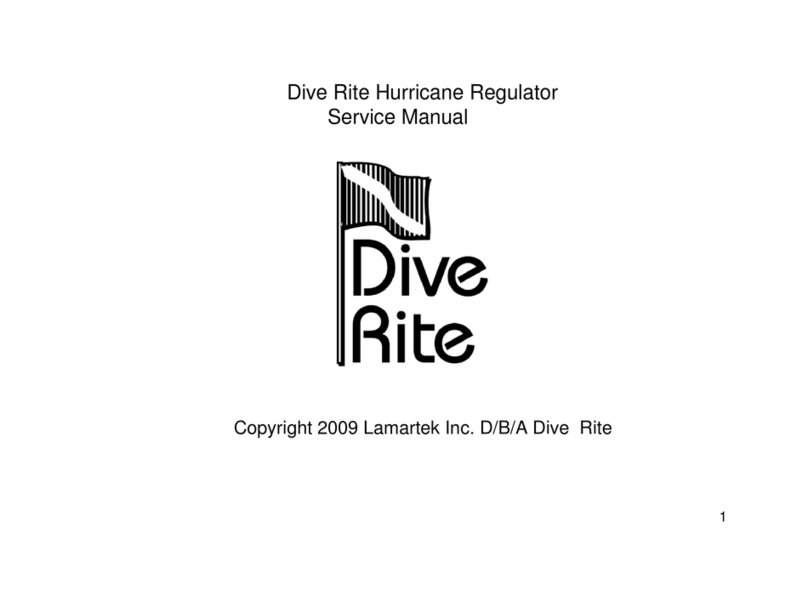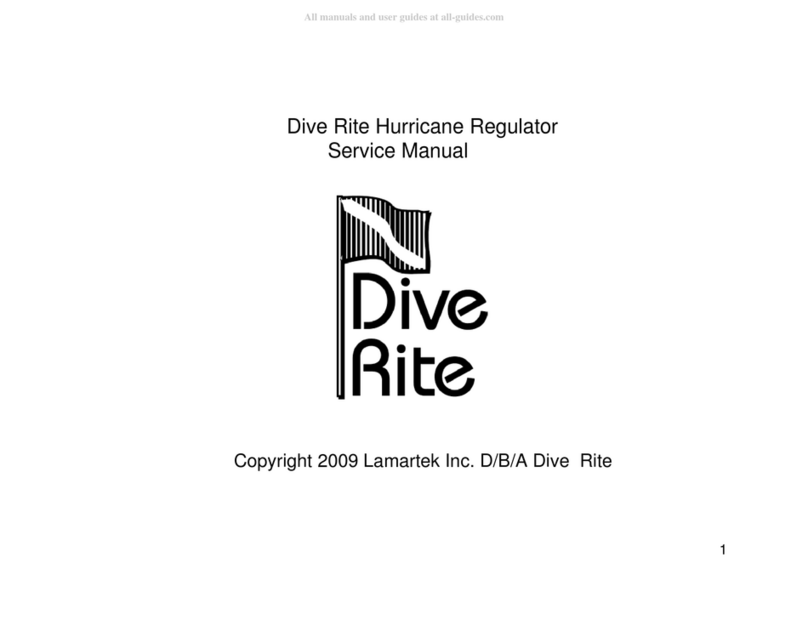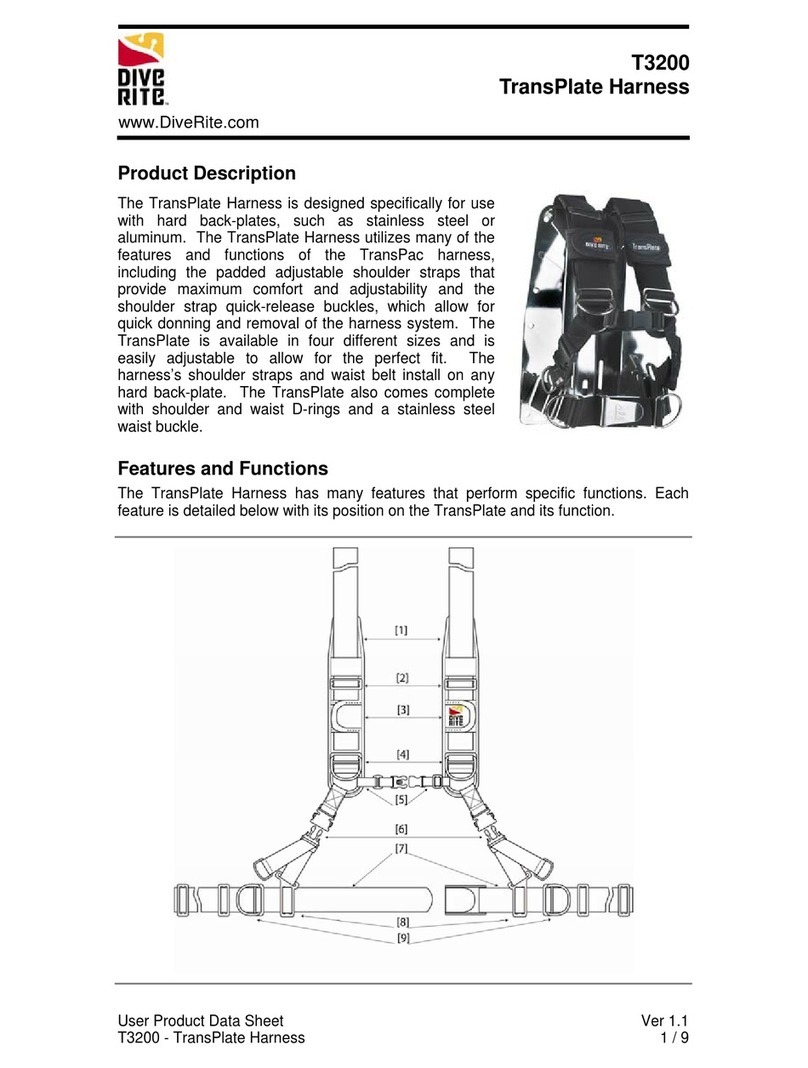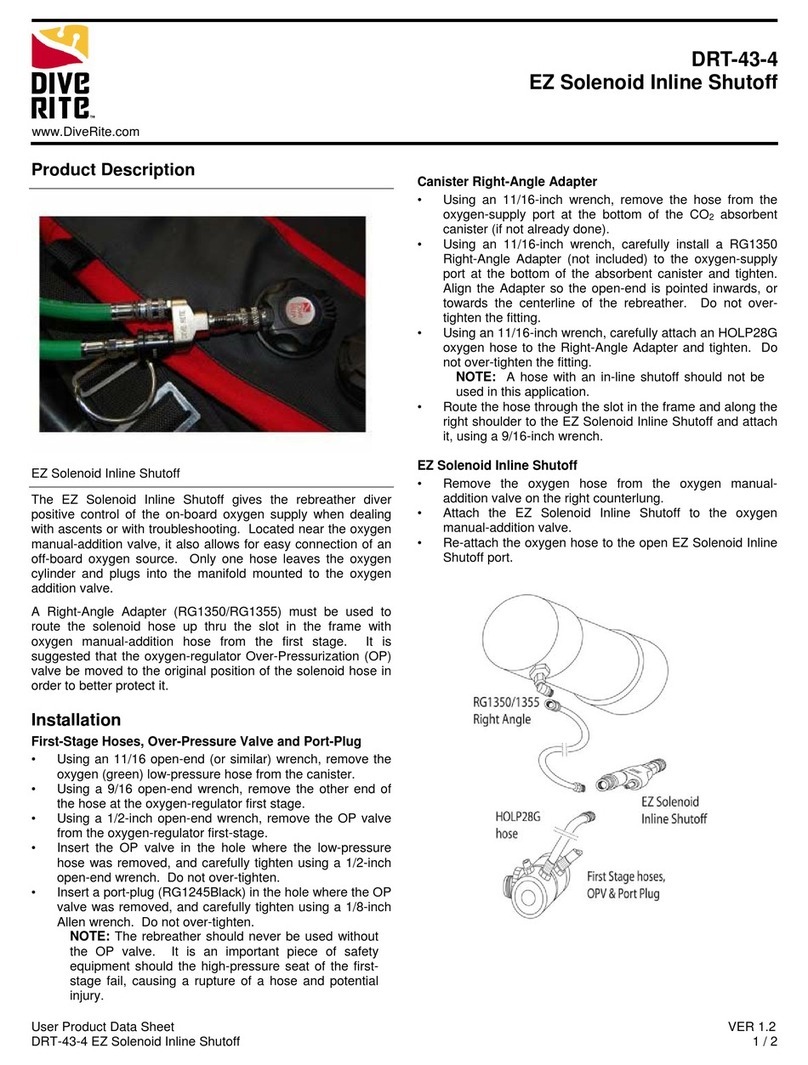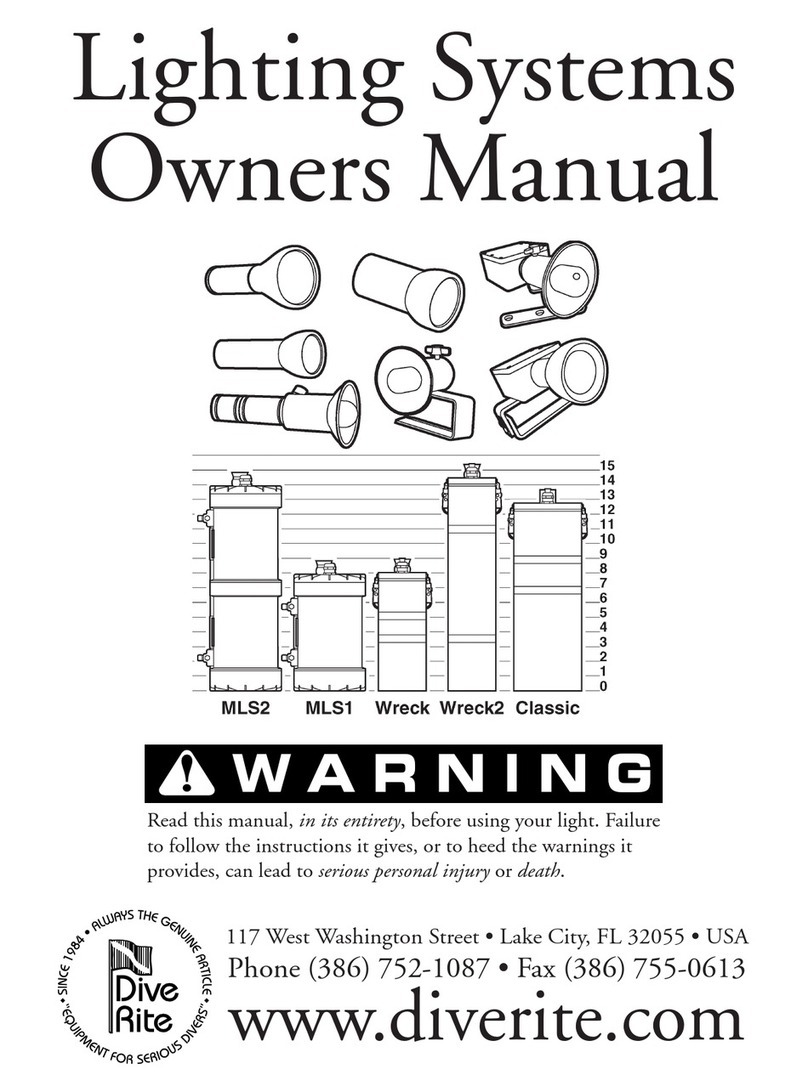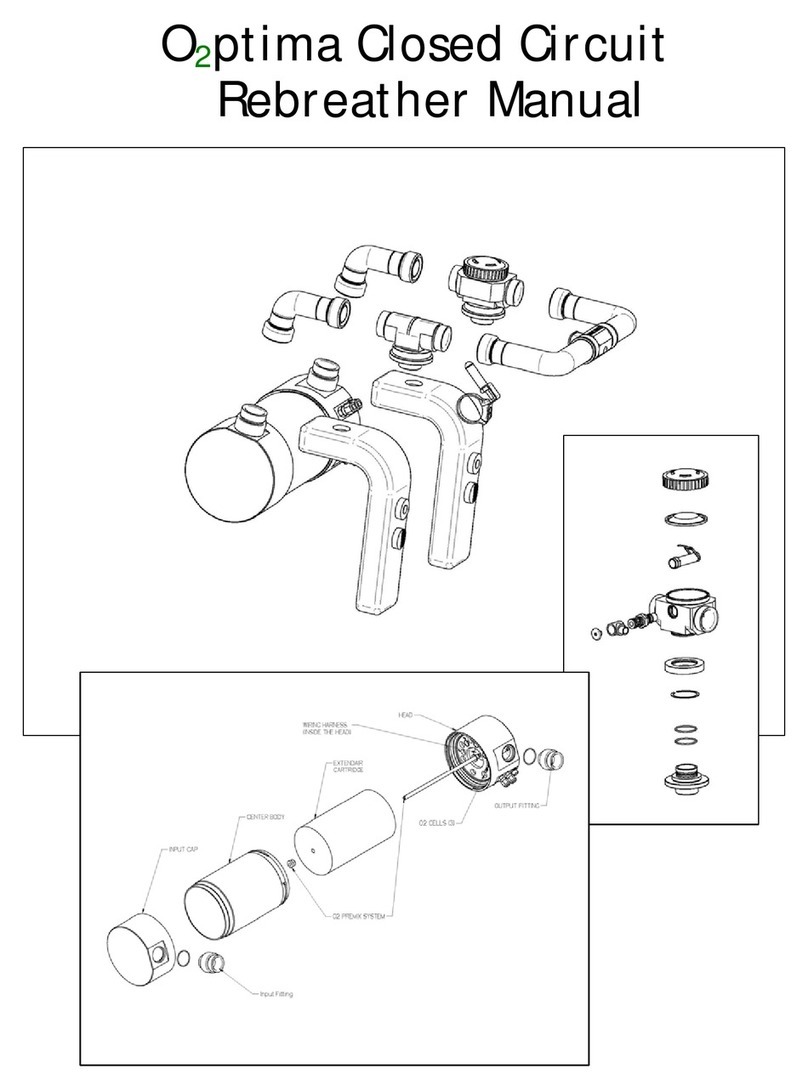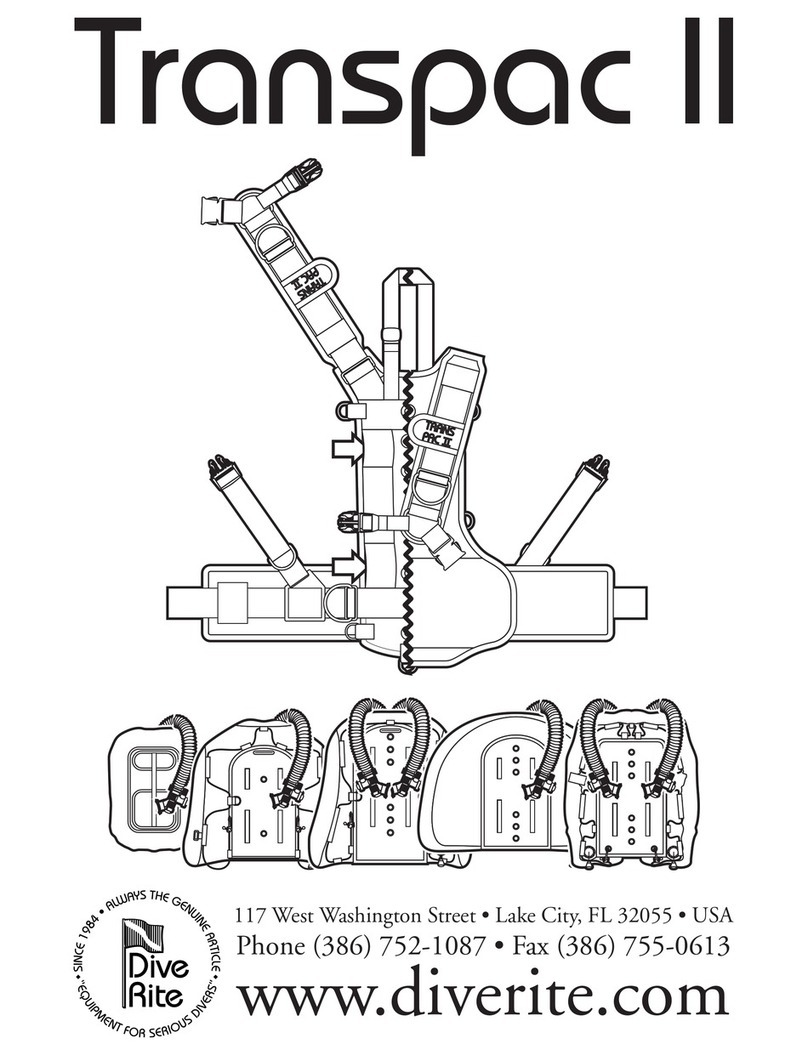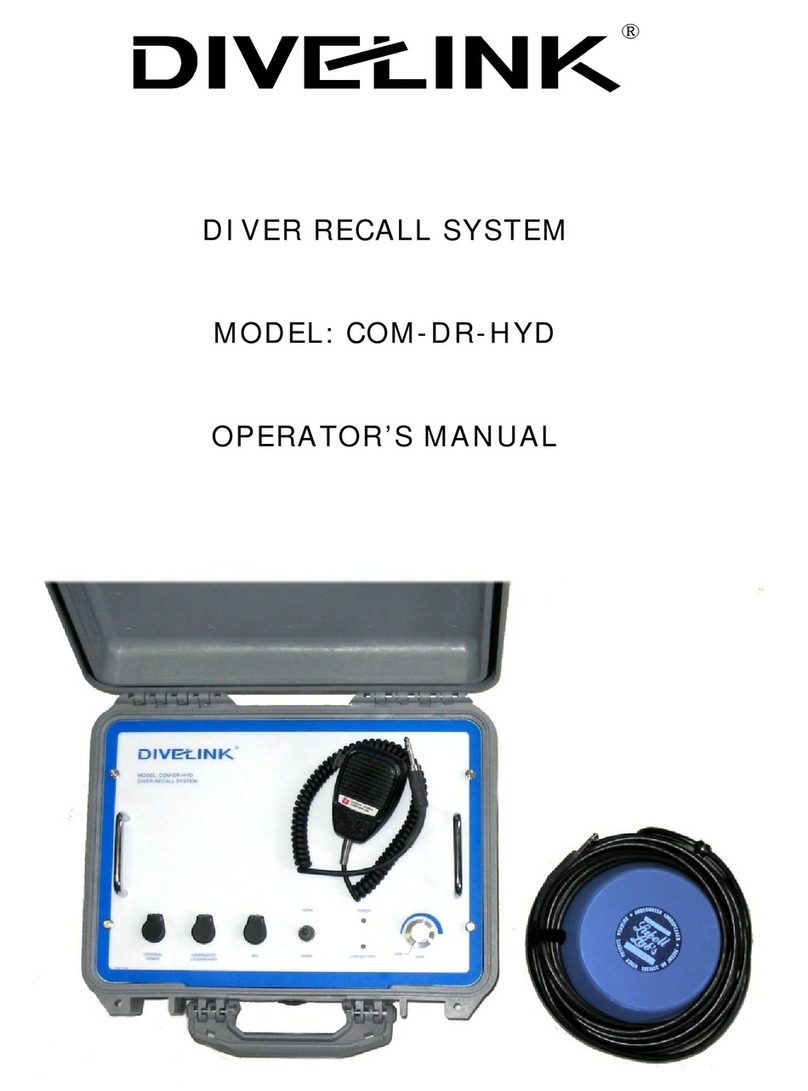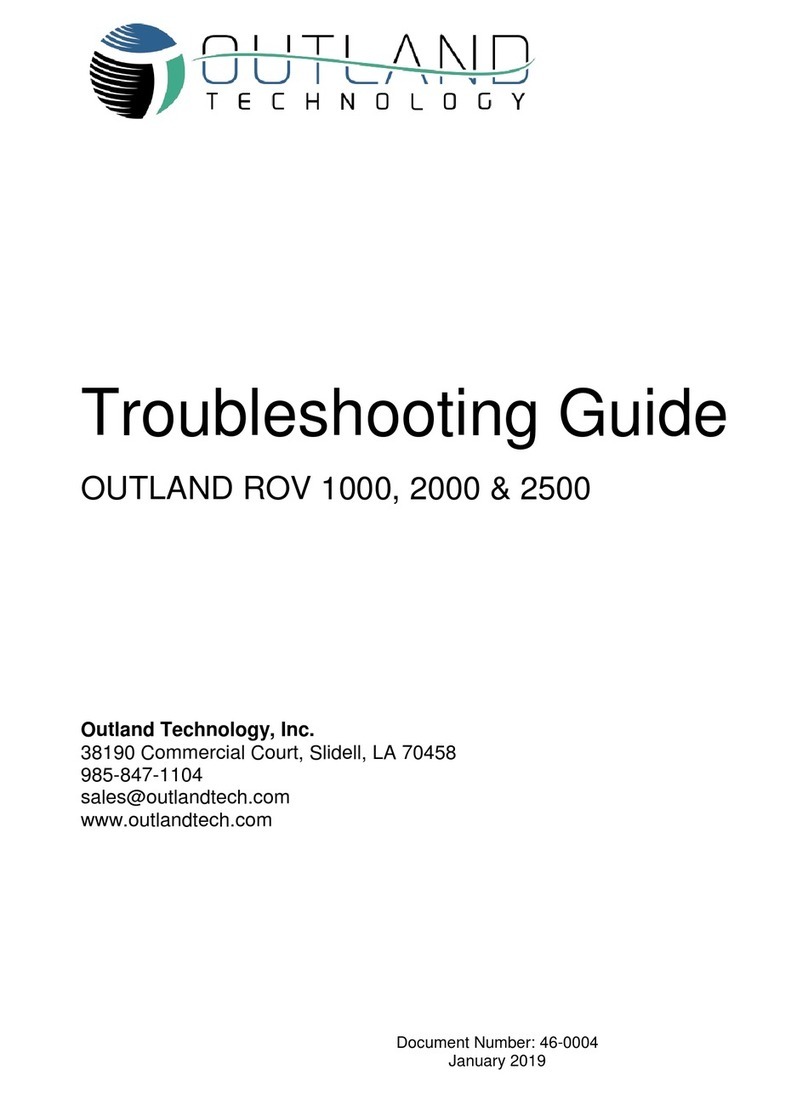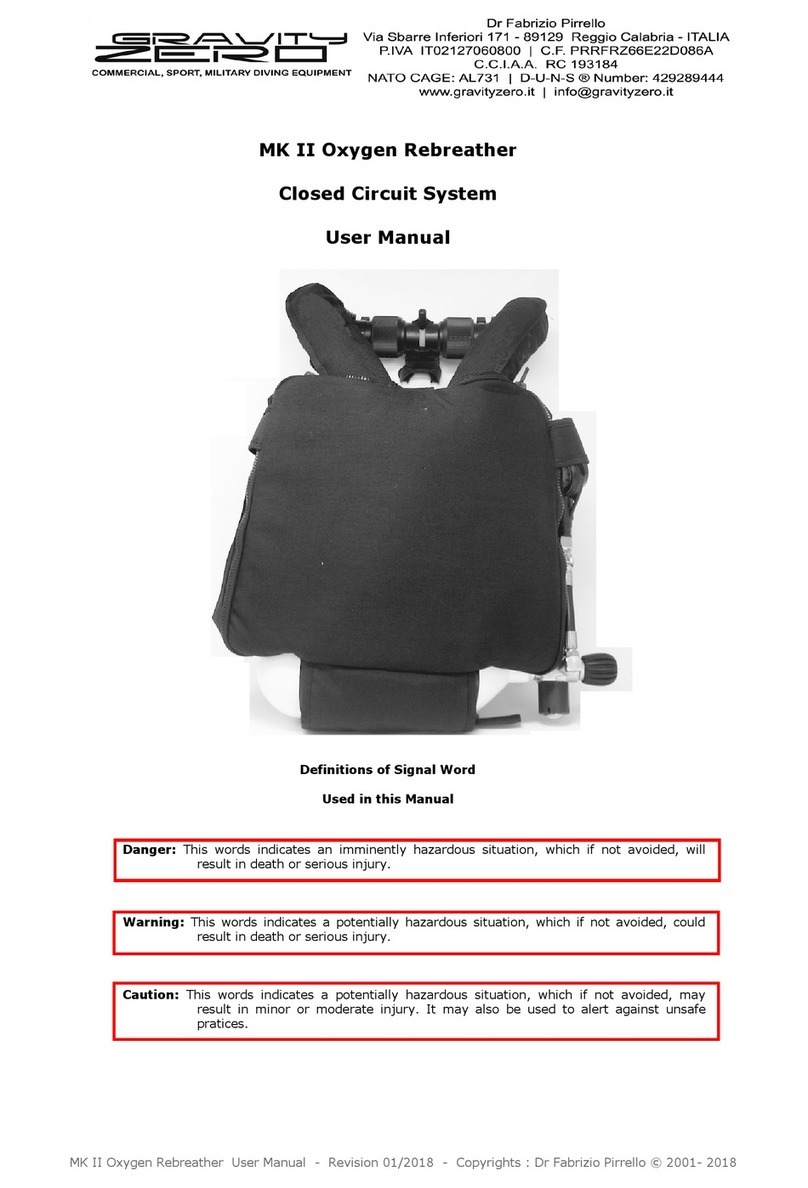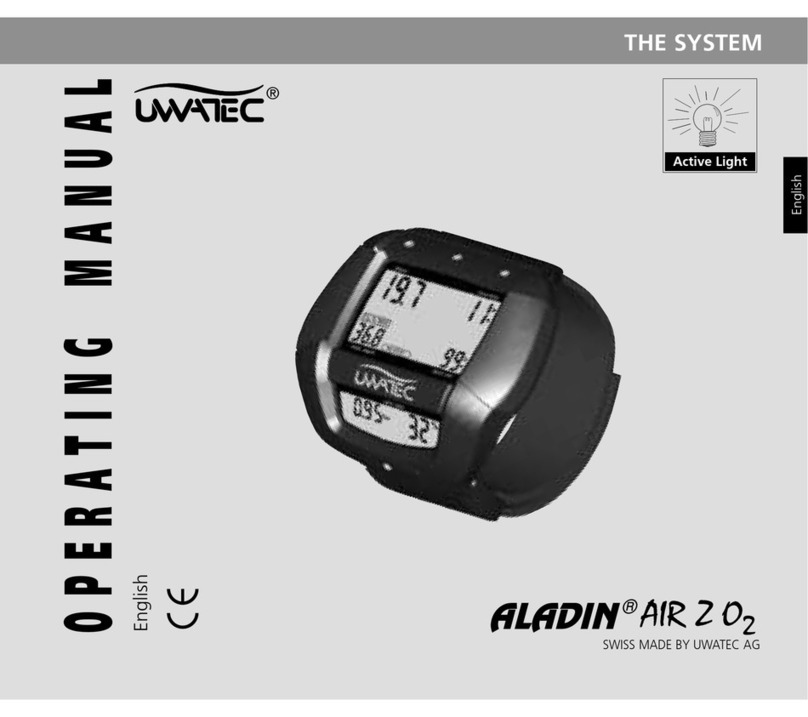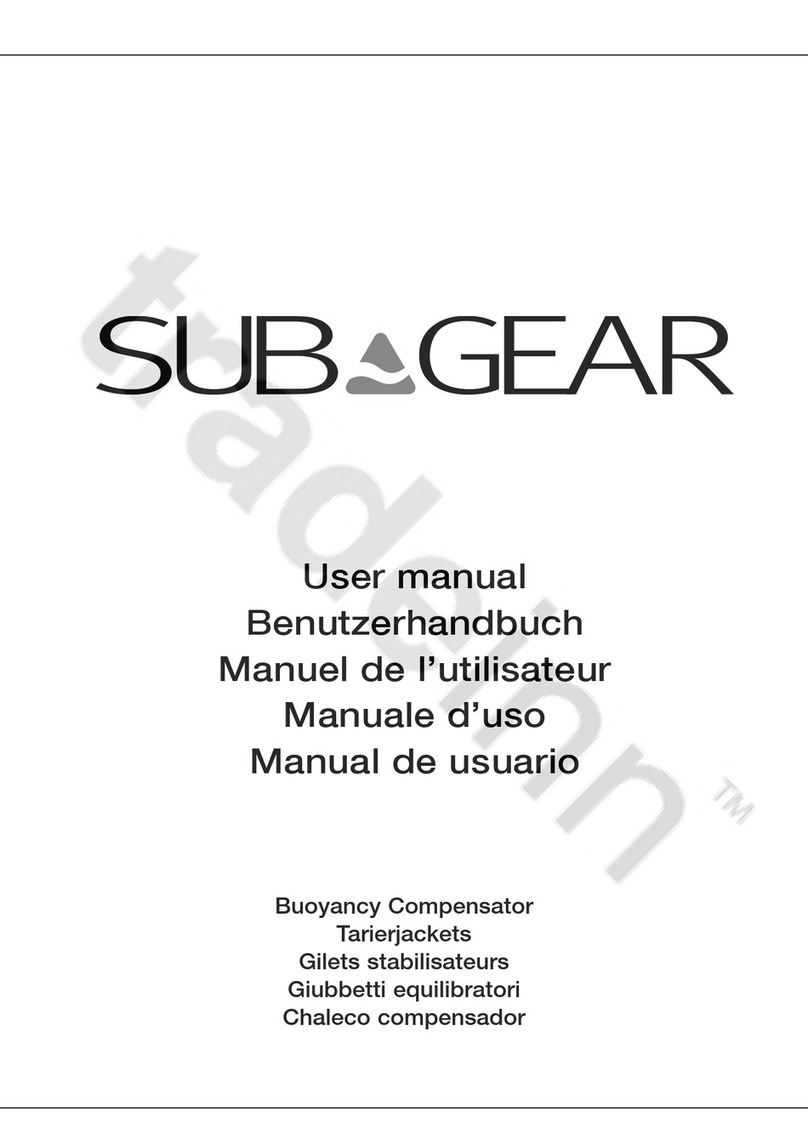4
CO8000 NiTek Quick Start Guide www.diverite.com
the Bbutton to activate the screen.
Continue pressing the B button to scroll through
your logged proles.
the Bbutton to activate the screen.
“0 mV Uncalibrated”is displayed.
theAbutton.“CALO2”isdisplayedonthescreen.
the Bbutton to enter the calibrate mode
of the oxygen cell, using a source of 100% oxygen
for reference. “xx mV calibrated” (where xx is the
mV reading of your oxygen cell) and the oxygen
percentage is displayed on the screen.
the Abutton for 2-3 seconds to return to
the Surface mode.
both the A and B buttons for 3-4 seconds
to set the computer to the C/C (closed-circuit)
mode. It will display “EXT” instead of “SP” (set-
point), indicating that it’s reading the P02level of
the external oxygen cell.
theAbuttontoscrolltothe Compass screen.
and hold theBbutton while holding the
computer in a horizontal position. Holding the
unit flat, smoothly rotate the computer twice
in a 20-second period. Following this exercise, a
“calibration complete” message will be displayed.
PROFILE is where graphic proles of each dive are
stored.
* See you local Dive Rite dealer to purchase the Fischer connection cable
required to plug into the CCR unit.
OXY - The NiTek Q4 allows you to set an internal
set point and plug in an external 4th cell to directly
monitor the rebreather loop 02.* To use the 4th
cell, it must rst be calibrated. This is done on the
surface, exposing the cell to pure 02.
PC - Workbench dive software allows the Q4 diver to
perform dive planning or gas mixes on either a PC or
MAC. An optional upgrade to the Workbench Logbook,
which allows you to upload dive data and view dive
proles, is due to be released in mid-2012.
COMPASS - This optional upgrade gives you a digital
compass that must be calibrated before using.
COMPASS Mode Screen
Go to www.DiveRite.com for a step-by-step video showing compass
calibration on Dive Rite TV.
TIME - From the Surface Mode Screen scroll through
the menus using the A button to the TIME screen.
The seconds will be ashing.
Continue setting hours, year, day, and month using
the A and B buttons as directed above. To change to
24-hour time:
Dive Mode
Dive Computer Mode: The Dive Computer Mode
is automatically entered when the computer enters
the water. It begins performing its dive calculations
once you descend below 5 feet (1.5m). While in
diving mode, the computer calculates and displays
information about your dive and prompts you with
safety stop information and warnings, if needed.
When diving, there are two screens you can toggle
between, and you can switch to dierent gas mixes,
when needed.
To switch to the Second Underwater screen:
Changing Gas Mixes:
WARNINGS: There are several visual warnings you
should be alert to and become familiar with. Refer to
your NiTek Q4 user manual at www.DiveRite.com for
additional information. These include:
Ascent-Rate Warning
P02 Limit Warning
PGT Visual Alarm
OLI Warning
Decompression Warning
Deco-Stop Violation Warning
the Bbutton to reset to 00.
the Abutton to scroll to minutes.
the Bbuttonto set the accurate time.
the Bbutton when “PM” ashes.
the Bbutton
Primary Underwater Screen: Displays depth,
remaining no-decompression time, dive time,
max depth, mix P02, 02and HE percentages, mix
number, and PGT (pressure gas in tissue) and
OLI (oxygen limit indicator) bar graphs (graphic
represenations of your “CNS clock”).
Second Underwater Screen: Displays current
depth, dive time, temperature and conservatism
(gradient) factor.
the Abutton and the MIX number will ash.
theBbuttonasneededtoselectmixnumber.
O2,HE, and P02will change per theprogrammed mix.
the Abutton to lock the mixture and return
to the primary screen. A mix cannot be locked in if it
causes you to exceed pre-programmed 1.4 or 1.6 ATM.
-
-
-
-
-
-