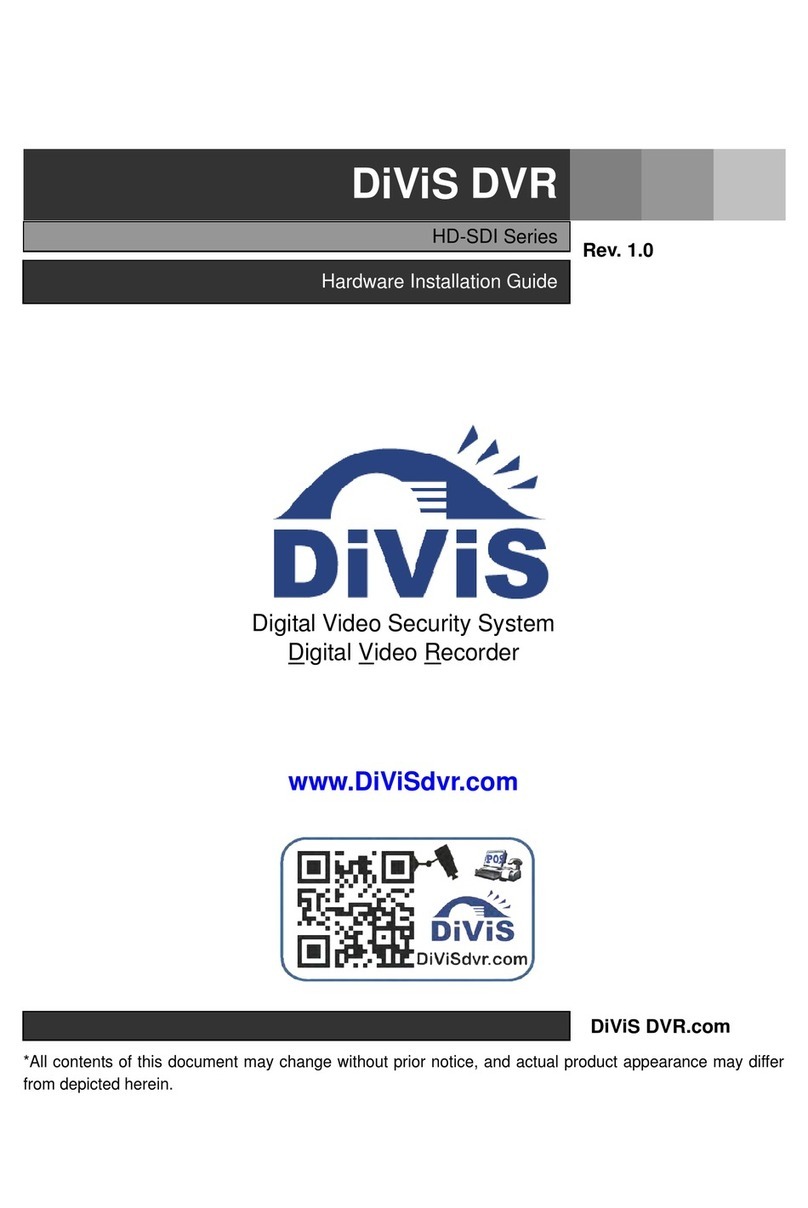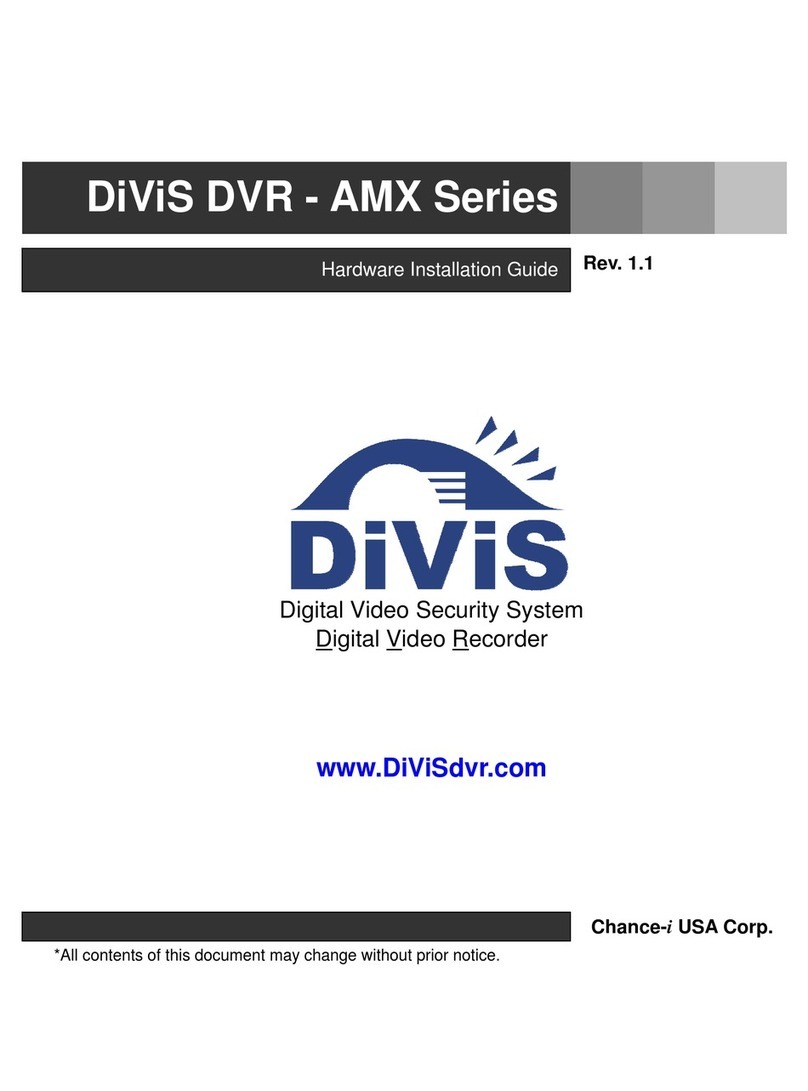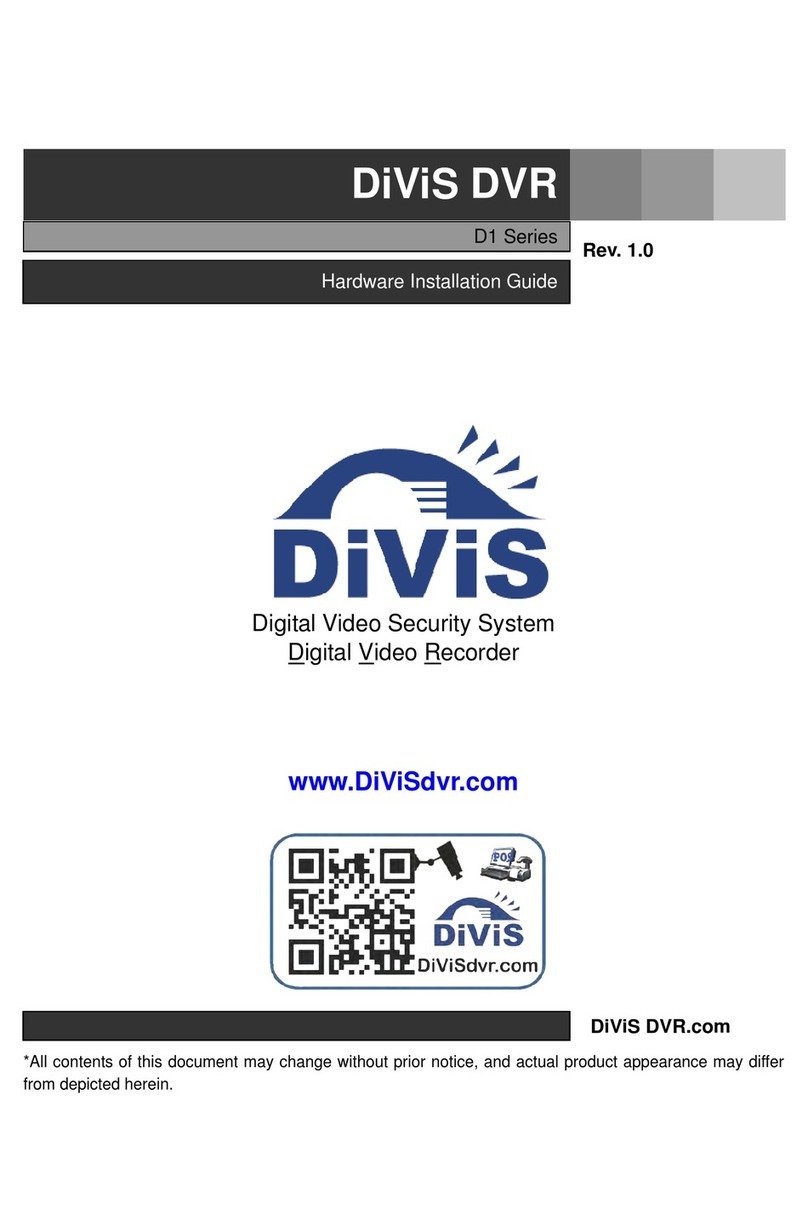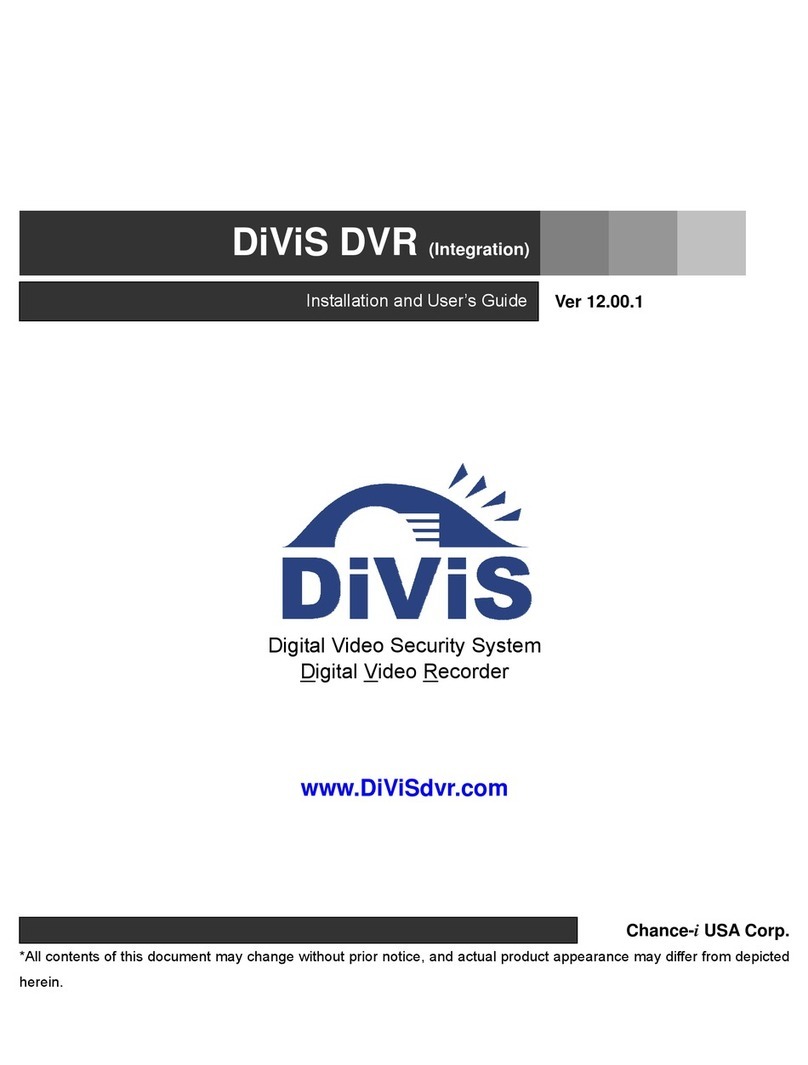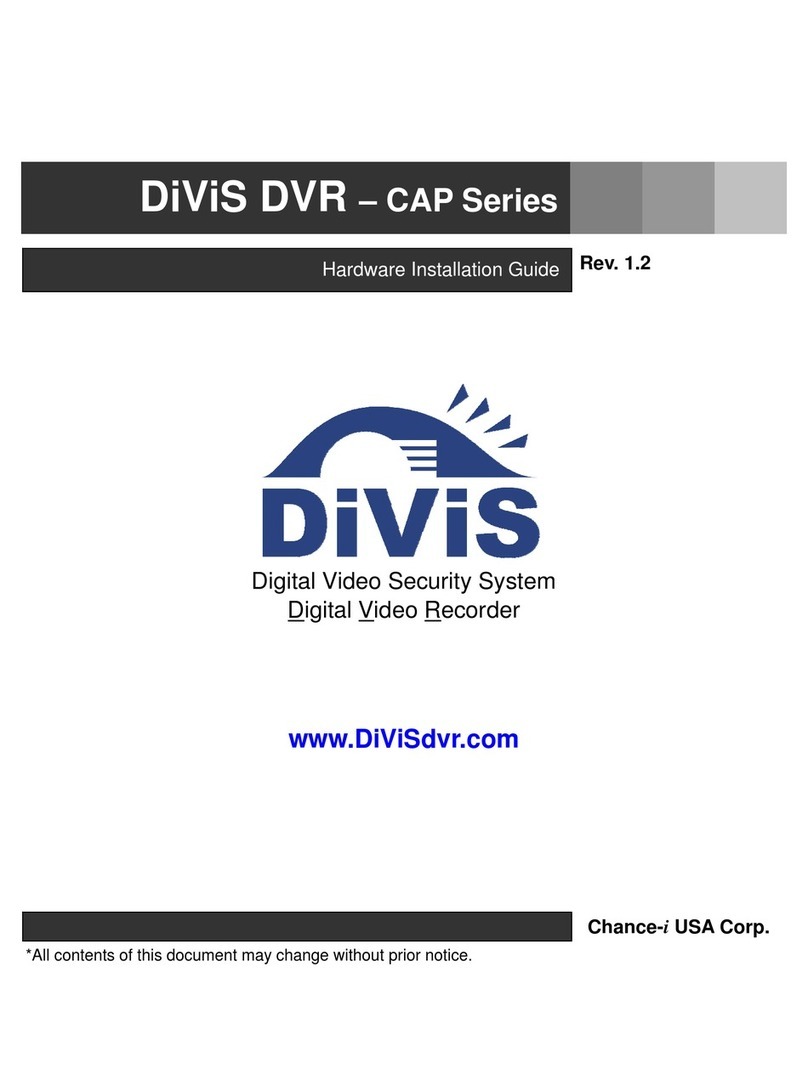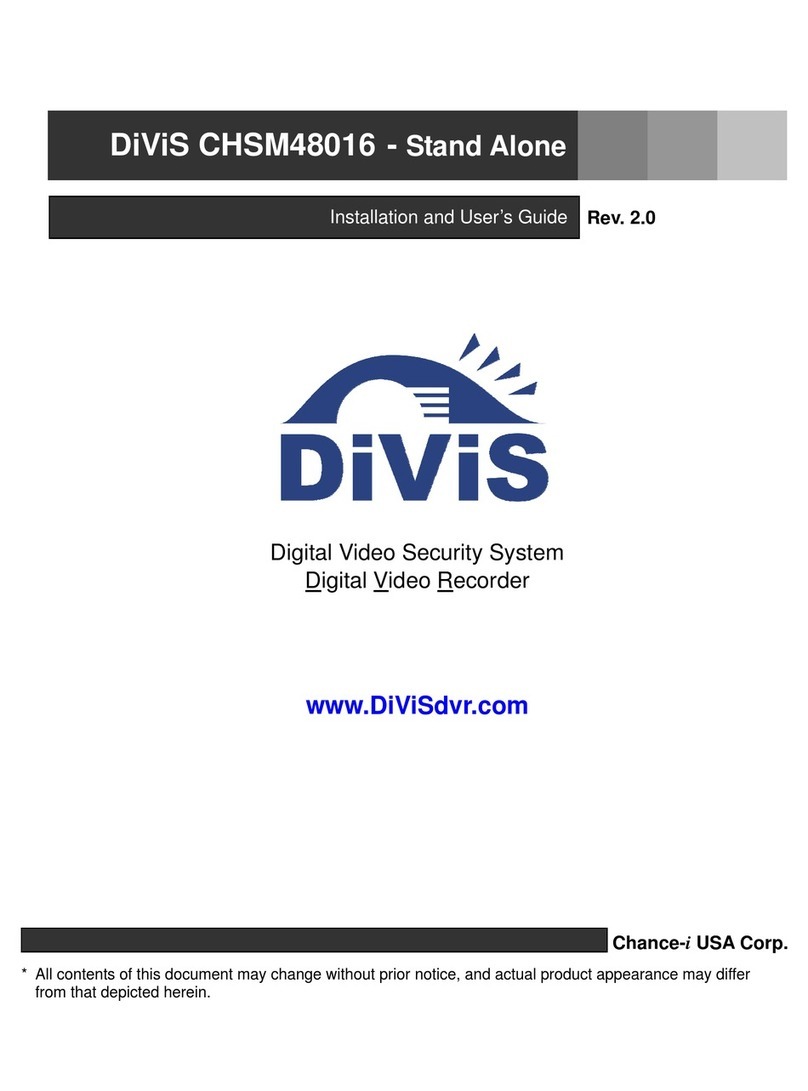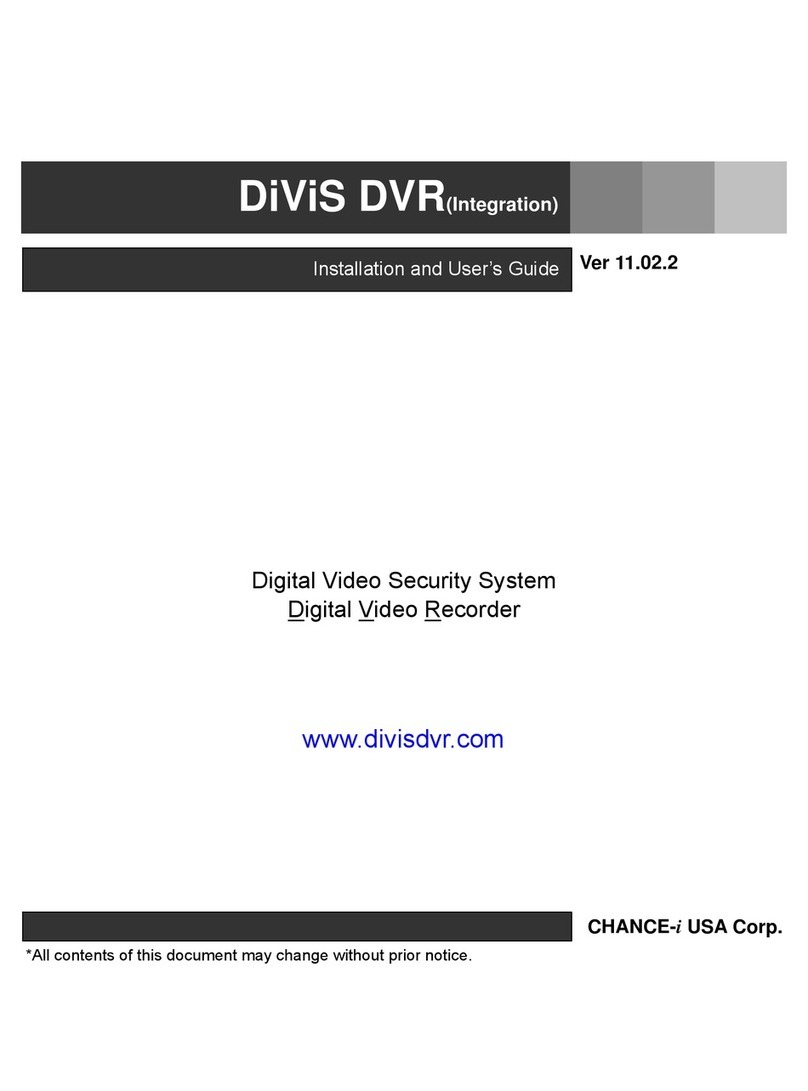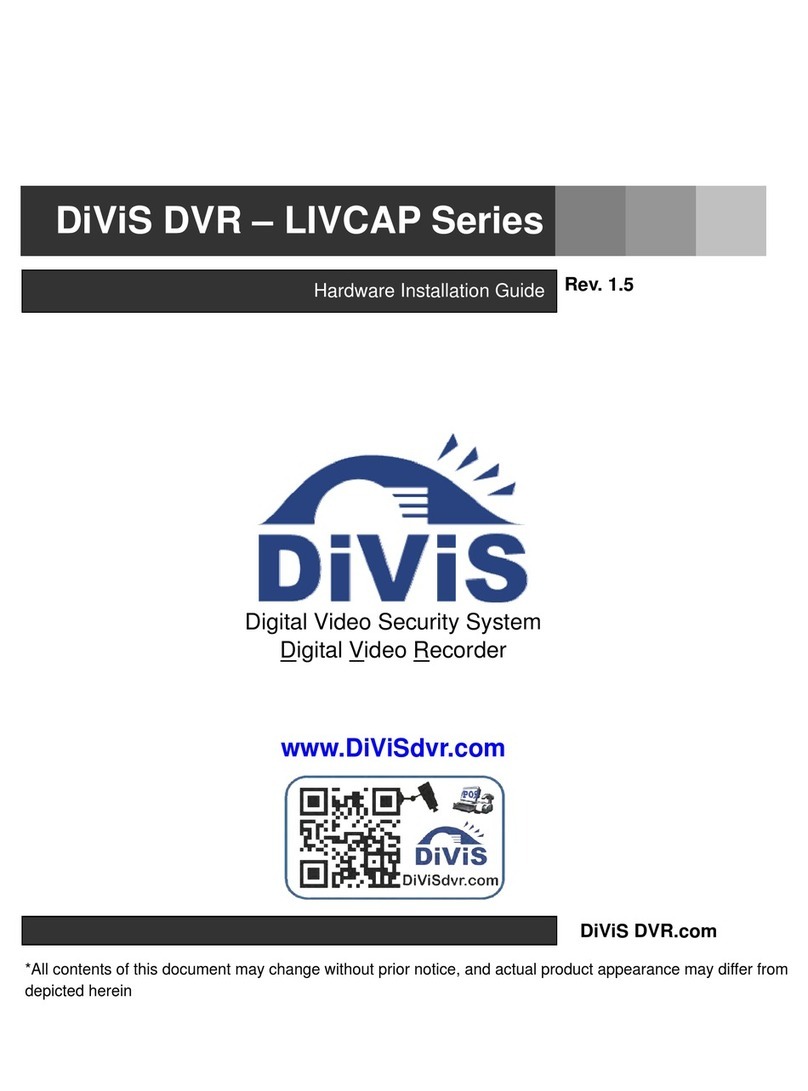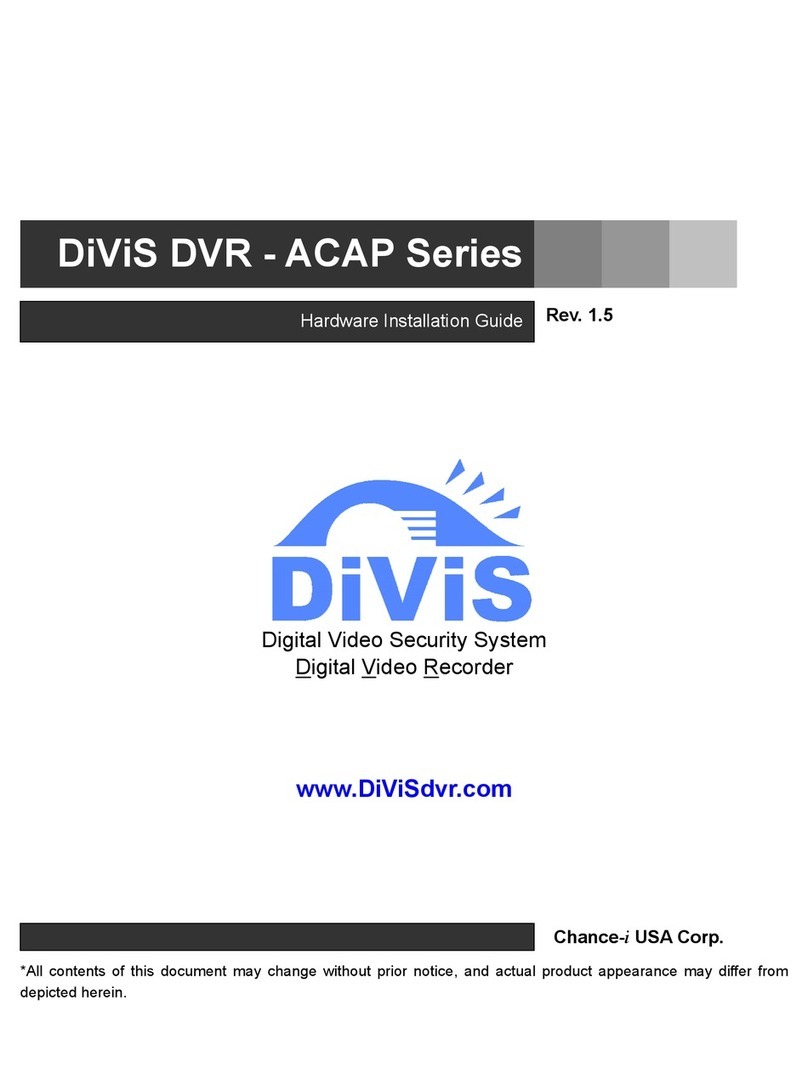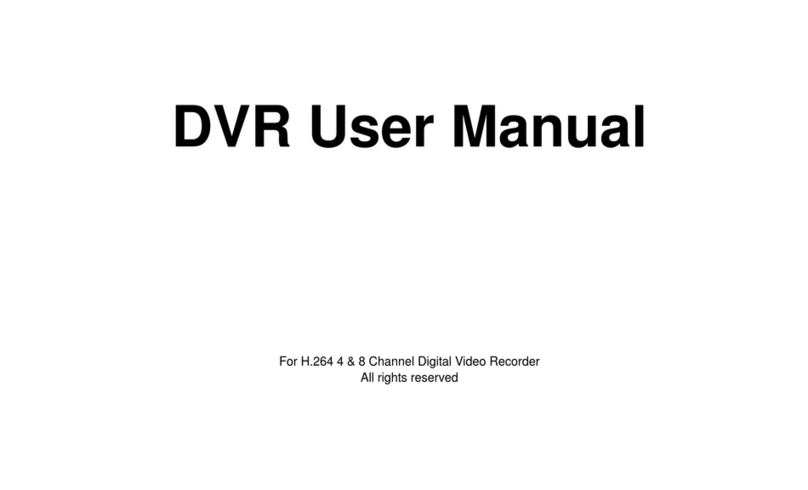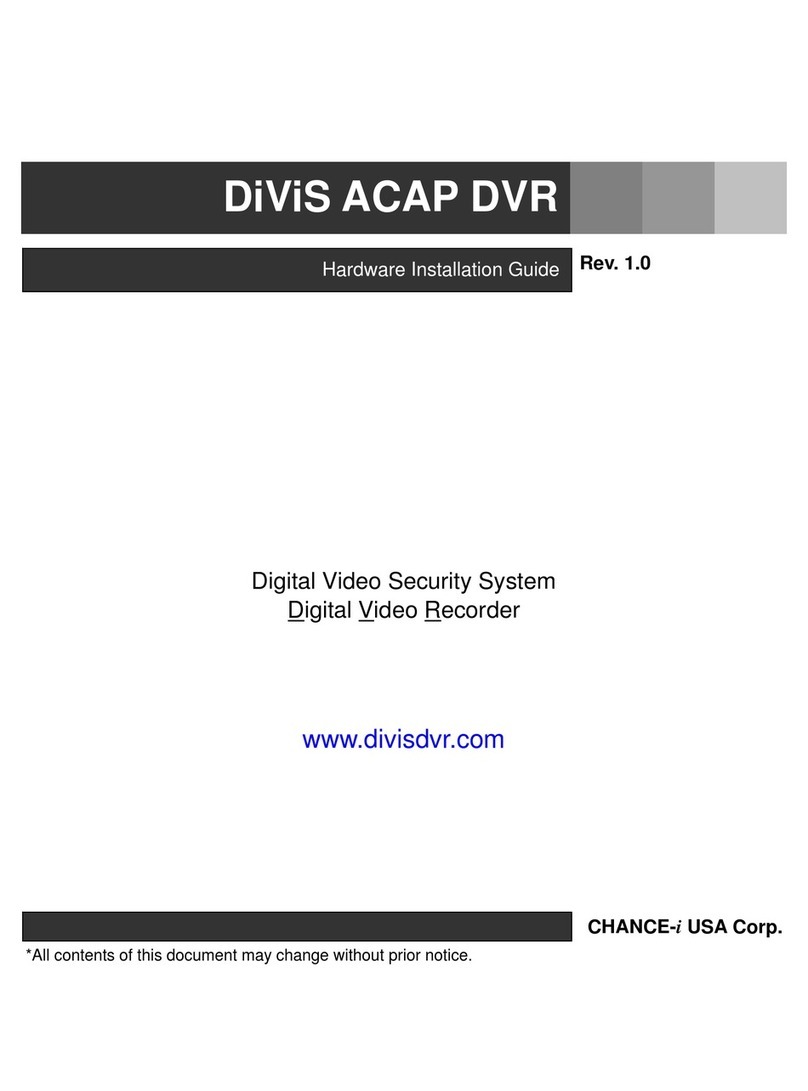3 DiViS
www.DiViSdvr.com
1~16 Camera Inputs / Output
Up to 16 camera inputs are available on screen for digital handling.
1~16 Sensor Inputs
Up to 16 sensors can be linked to the system
1~4 Digital Outputs (Relay Outputs)
Digital Outputs can be used to activate things like shutters and sirens, and activation can be linked to sensor
and motion detection.
Sound Recording and Two-Way Communication Capabilities
Sound can be recorded with video images. Two-way communication is possible between DiViS main and DiViS
Net.
Display Features (w/ Multi-Viewing)
Up to 1, 4, 6, 9, 10 or 16 different camera shots to be displayed onscreen at the same time.
PAN/TILT/ZOOM/FOCUS Capabilities
Each connected camera can be manipulated through the DiViS main program as long as each camera supports
such capabilities.
Auto Rebooting System
When DiViS detects an error or malfunction within the system, it will automatically reboot the system in order to
correct it.
Motion Detection and Sensor Trigger
Detection features make it possible to record images only when movement is detected, preserving volume
space and maximizing the use of physical storage space.
Scheduled Recording
Scheduling allows the administrator to record images only during designated time periods, if so desired. Every
combination of scheduling is available in the DiViS program.
Data Backup and Auto Backup
Data can be preserved through various formats (DAT, CD, or DVD) and data from specific cameras and/or time
1. Specification of DiViS