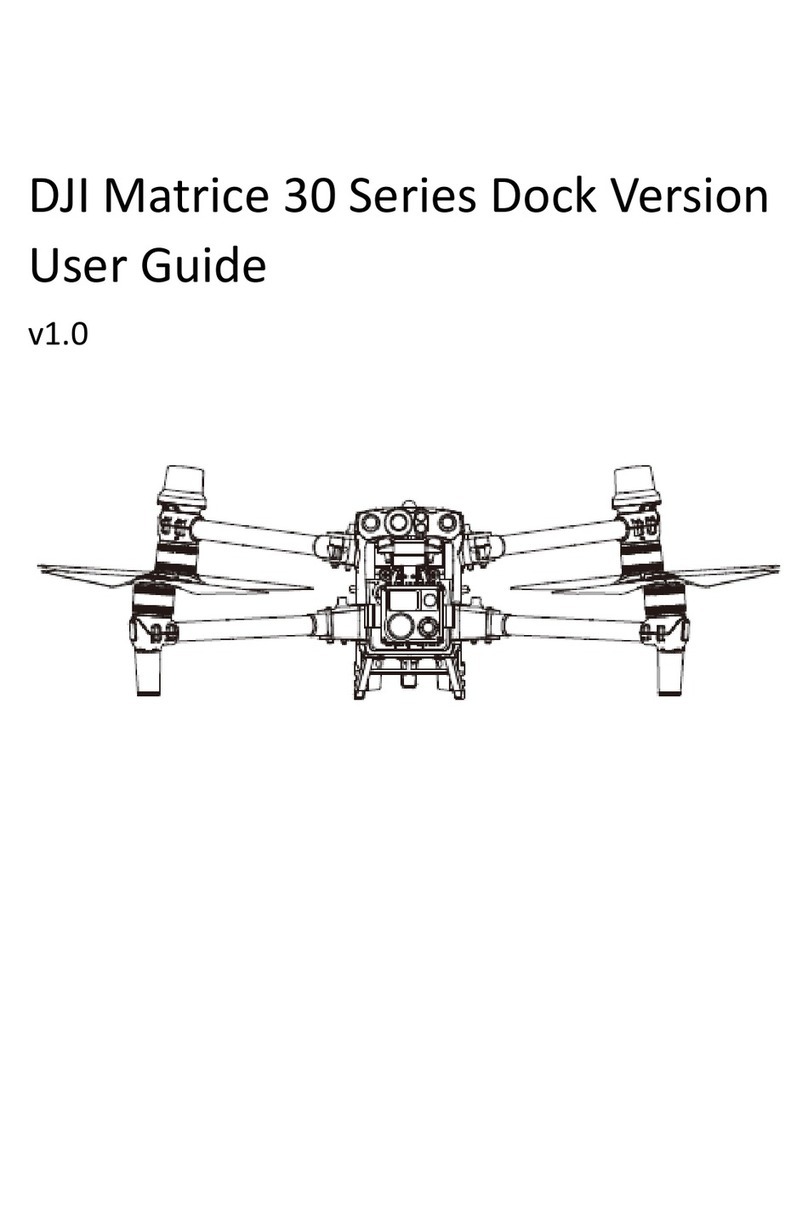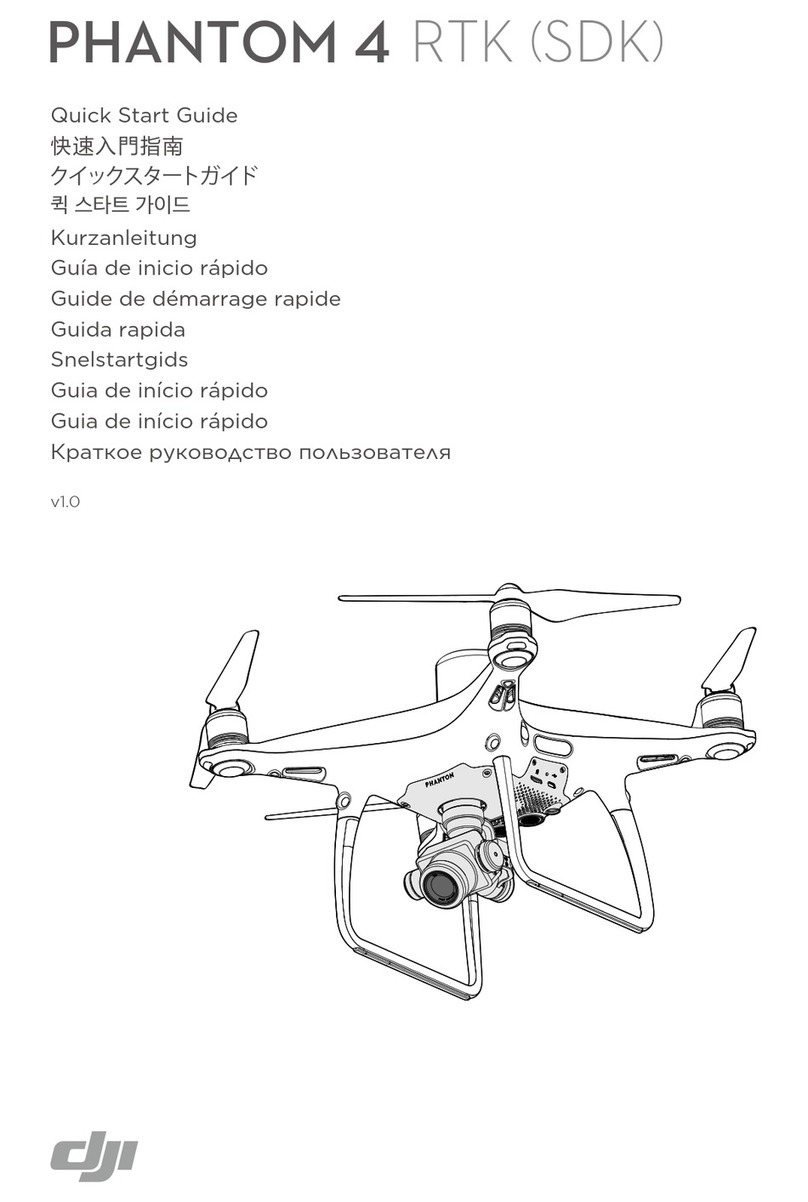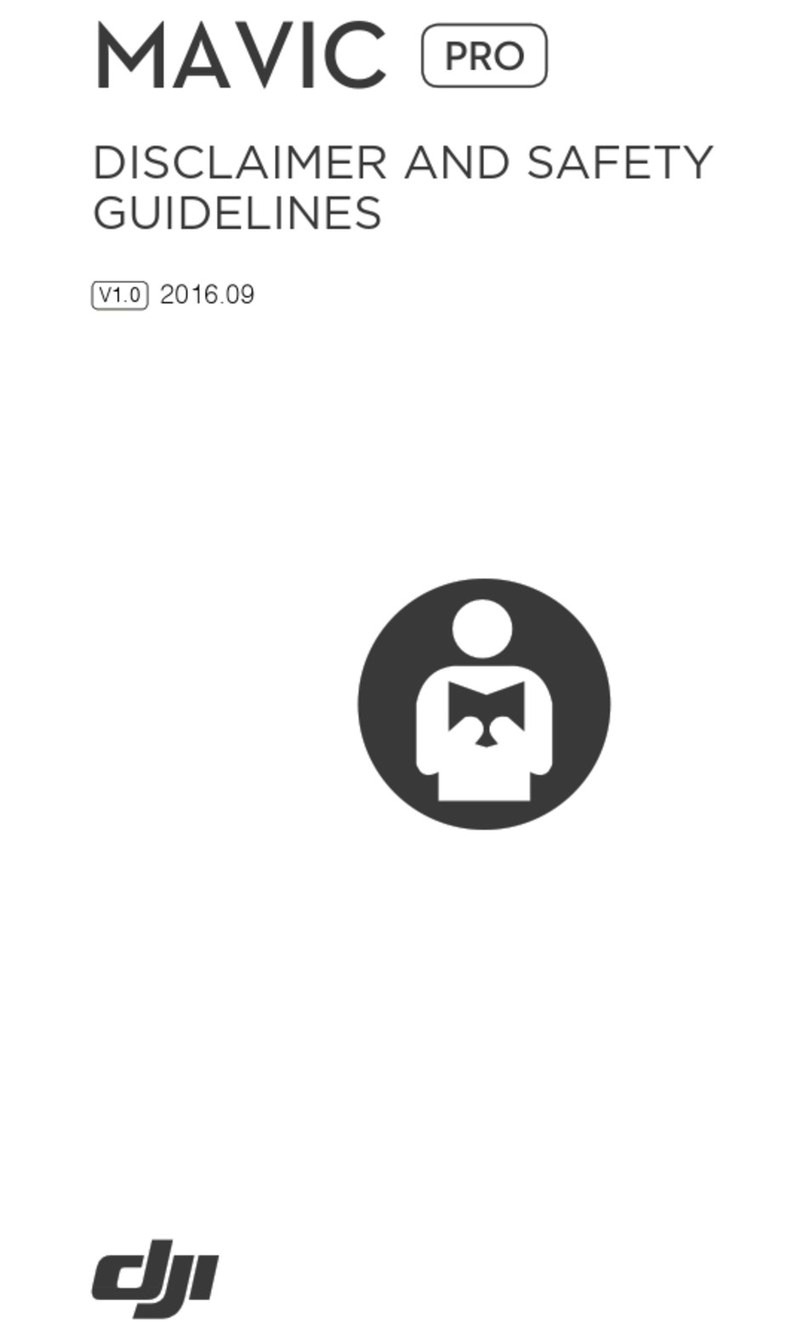3
English
Please read this disclaimer carefully before using the Phantom. By using this product, you hereby agree to this
disclaimer and signify that you have read them fully. THIS PRODUCT IS NOT SUITABLE FOR PEOPLE UNDER
THE AGE OF 18.
Phantom is an excellent flight platform offering an excellent flight experience, only if it is powered normally and
in a good working condition. Despite the Phantom having a built-in autopilot system and our efforts in making
the operation of the controller as safe as possible when the main power battery is connected, we strongly
recommend users to remove all propellers when calibrating and setting parameters. Make sure all connections
are good, and keep children and animals away during firmware upgrade, system calibration and parameter setup.
DJI Innovations accepts no liability for damage(s) or injuries incurred directly or indirectly from the use of this
product in the following conditions:
1. Damage(s) or injuries incurred when users are drunk, taking drugs, drug anesthesia, dizziness, fatigue, nausea
and any other conditions no matter physically or mentally that could impair your ability.
2. Damage(s) or injuries caused by subjective intentional operations.
3. Any mental damage compensation caused by accident.
4. Failure to follow the guidance of the manual to assemble or operate.
5. Malfunctions caused by refit or replacement with non-DJI accessories and parts.
6. Damage(s) or injuries caused by using third party products or fake DJI products.
7. Damage(s) or injuries caused by mis-operation or subjective mis-judgment.
8. Damage(s) or injuries caused by mechanical failures due to erosion, aging.
9. Damage(s) or injuries caused by continued flying aer low voltage protection alarm is triggered.
10. Damage(s) or injuries caused by knowingly flying the aircra is in abnormal condition (such as water, oil, soil,
sand and other unknown material ingress into the aircra or the assembly is not completed, the main components
have obvious faults, obvious defect or missing accessories).
11. Damage(s) or injuries caused by flying in the following situations such as the aircra in magnetic interference
area, radio interference area, government regulated no-fly zones or the pilot is in backlight, blocked, fuzzy sight,
and poor eyesight is not suitable for operating and other conditions not suitable for operating.
12. Damage(s) or injuries caused by using in bad weathers, such as a rainy day or windy (more than moderate
breeze), snow, hail, lightning, tornadoes, hurricanes etc.
13. Damage(s) or injuries caused when the aircra is in the following situations, collision, fire, explosion, floods,
tsunamis, subsidence, ice trapped, avalanche, debris flow, landslide, earthquake, etc.
14. Damage(s) or injuries caused by infringement such as any data, audio or video material recorded by the use of
aircra.
15. Damage(s) or injuries caused by the misuse of the battery, protection circuit, RC model and battery chargers.
16. Other losses that are not covered by the scope of DJI innovations liability.