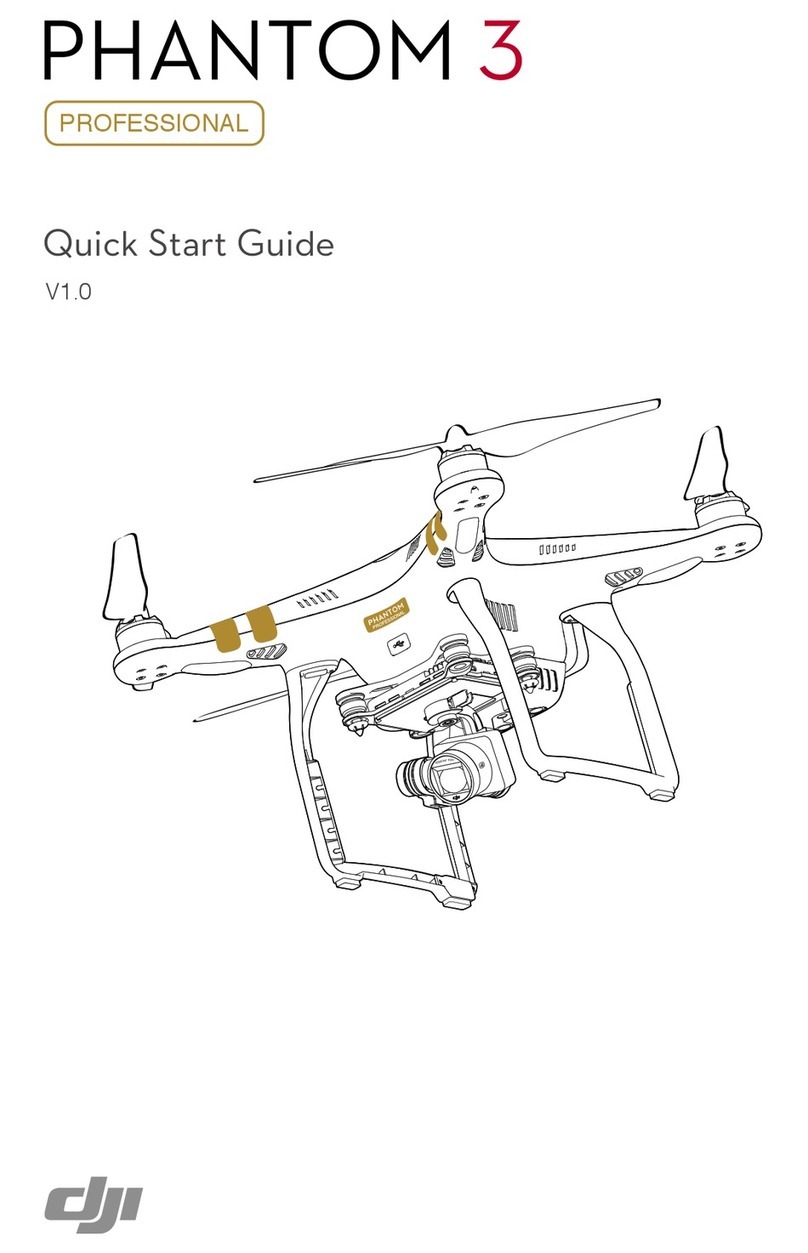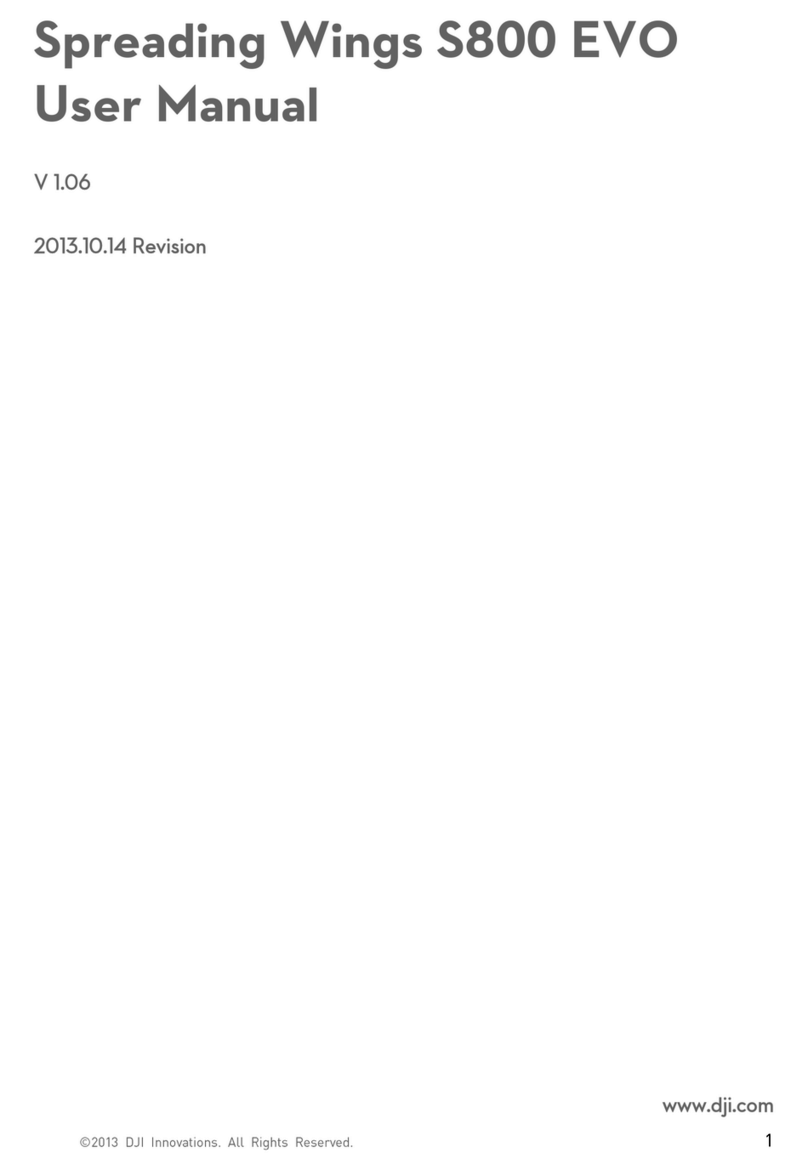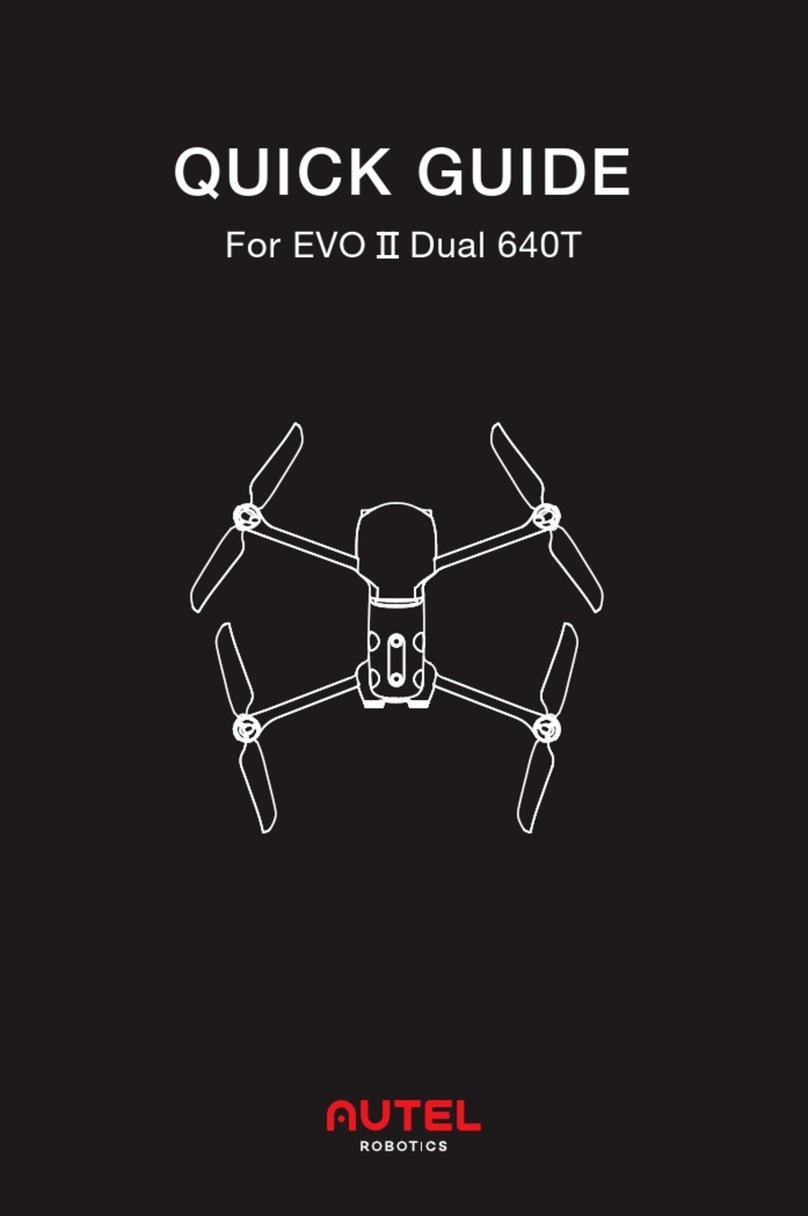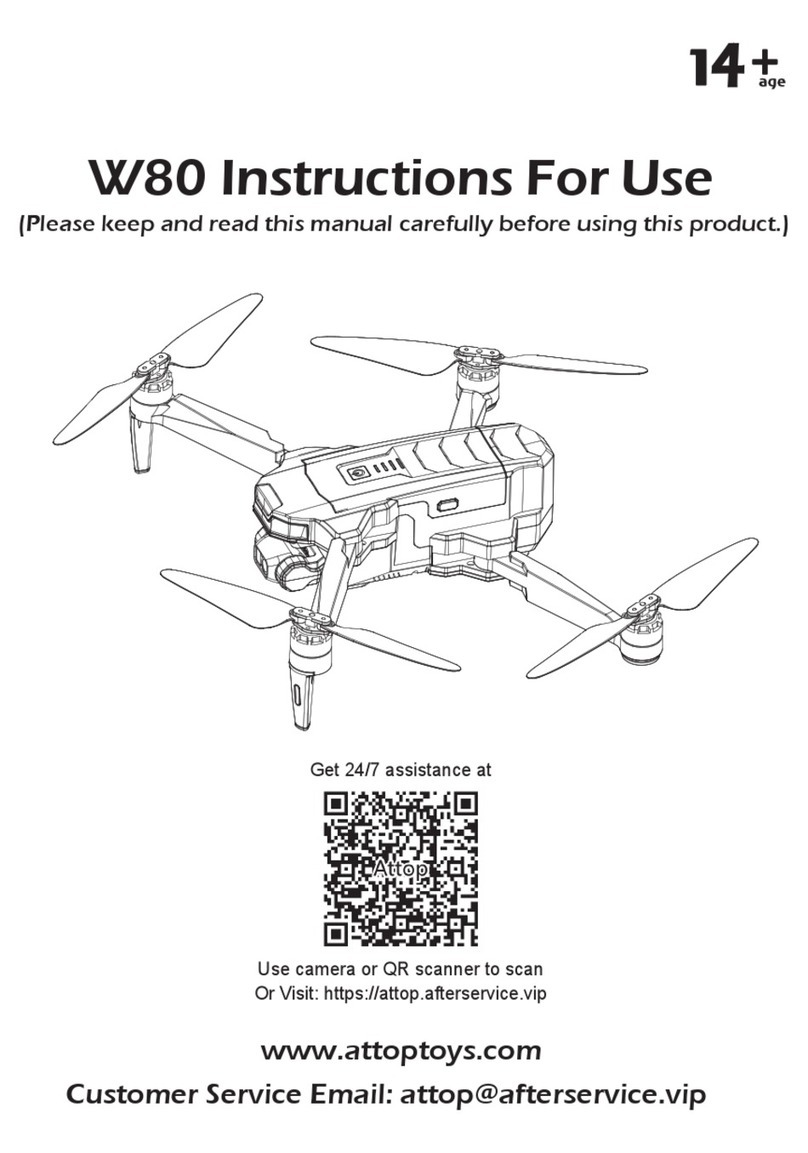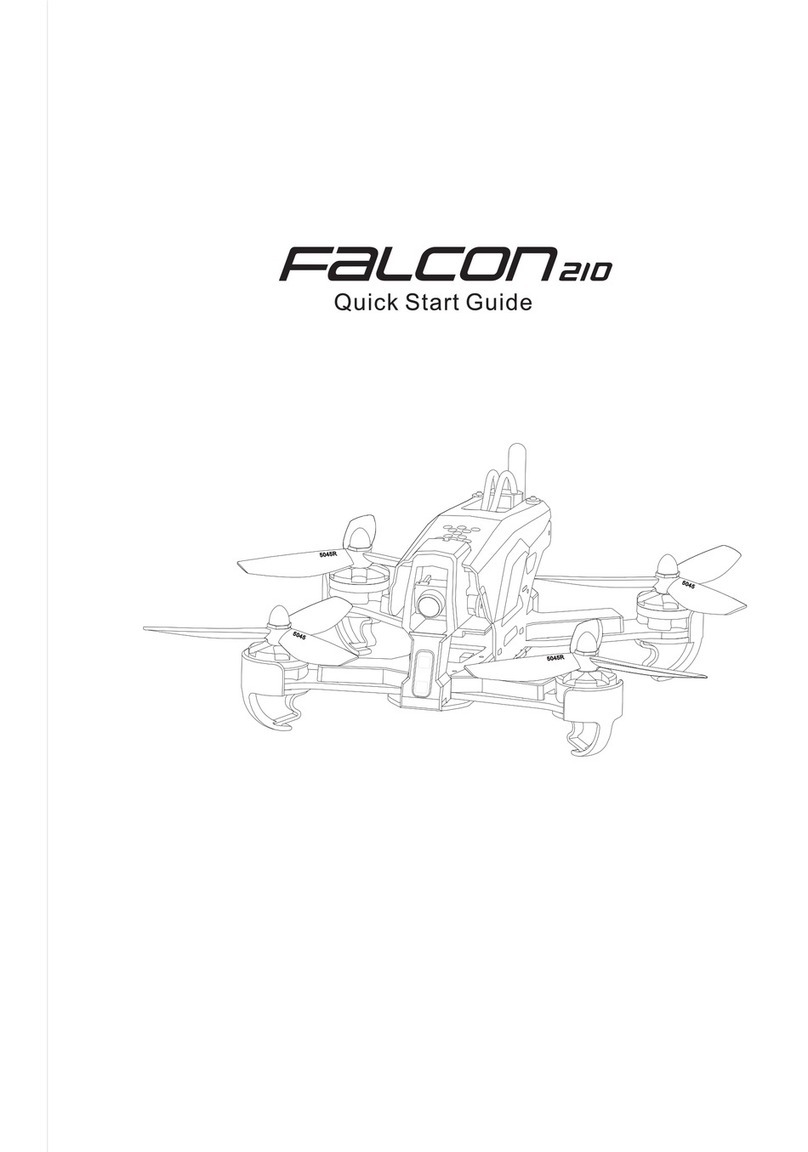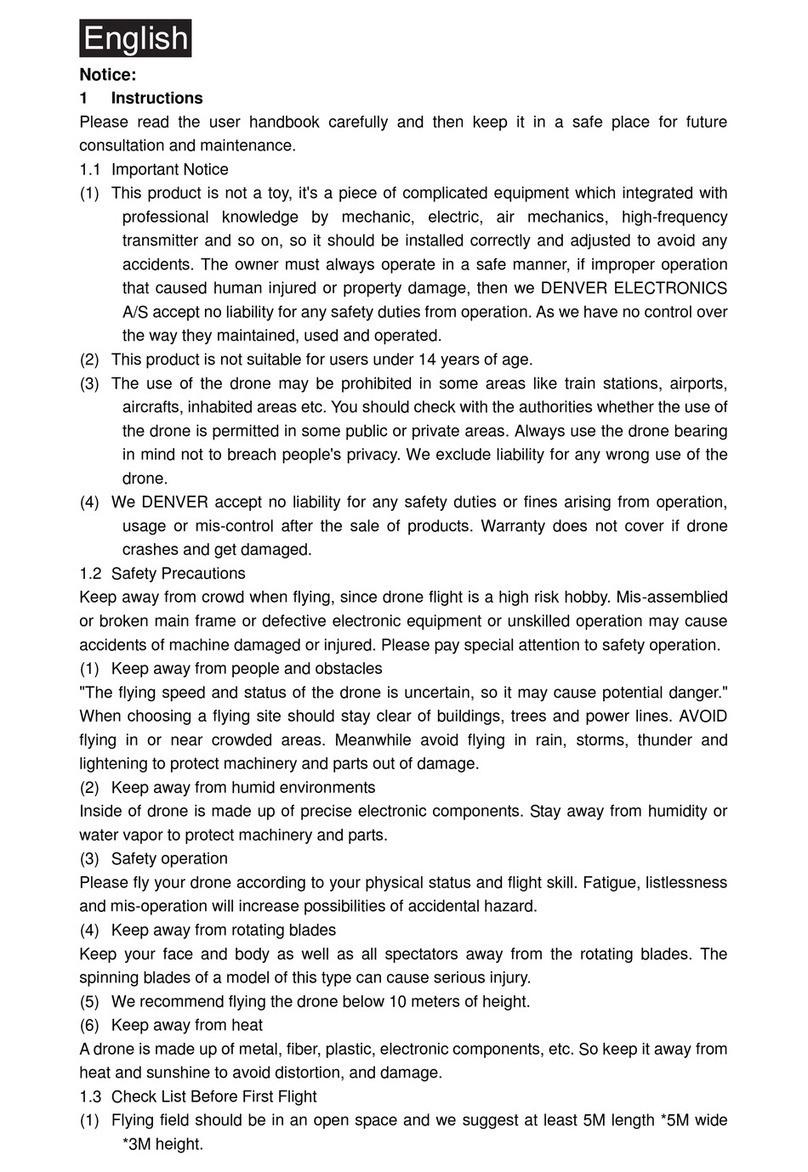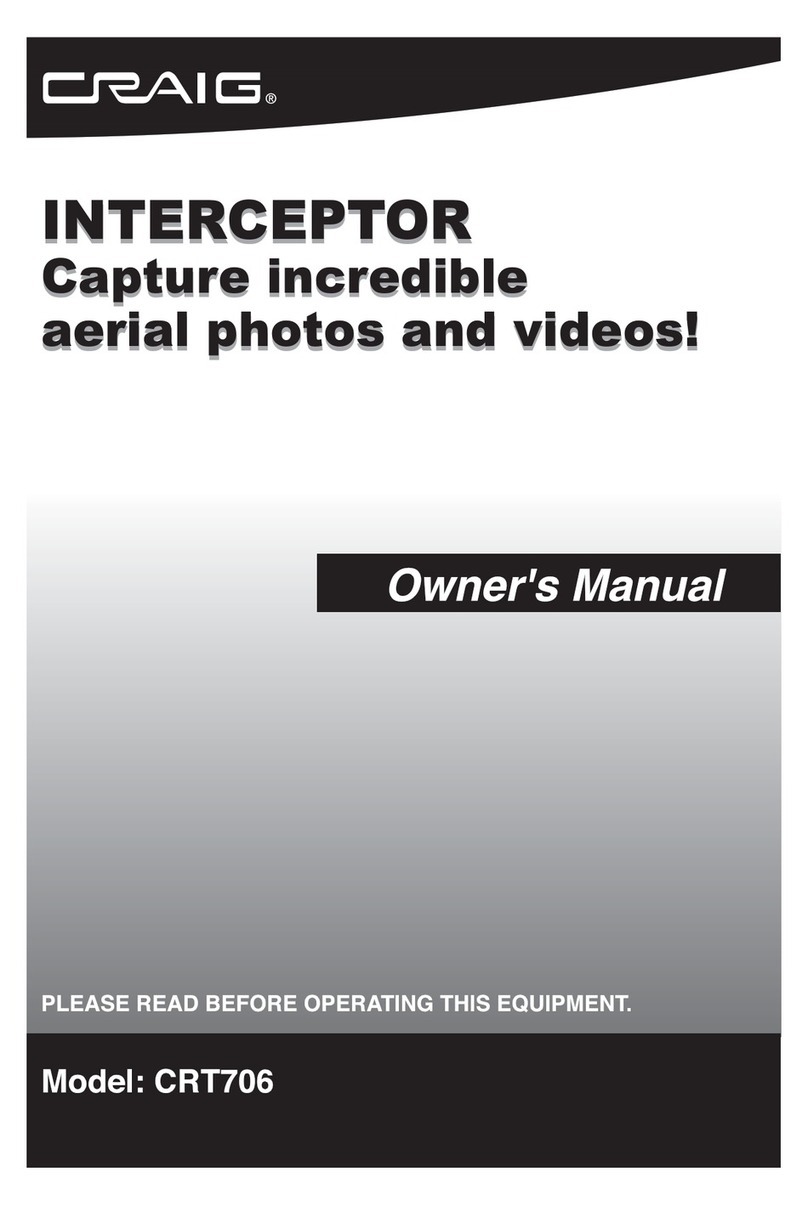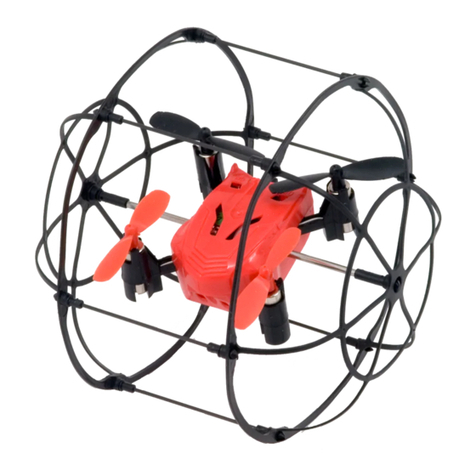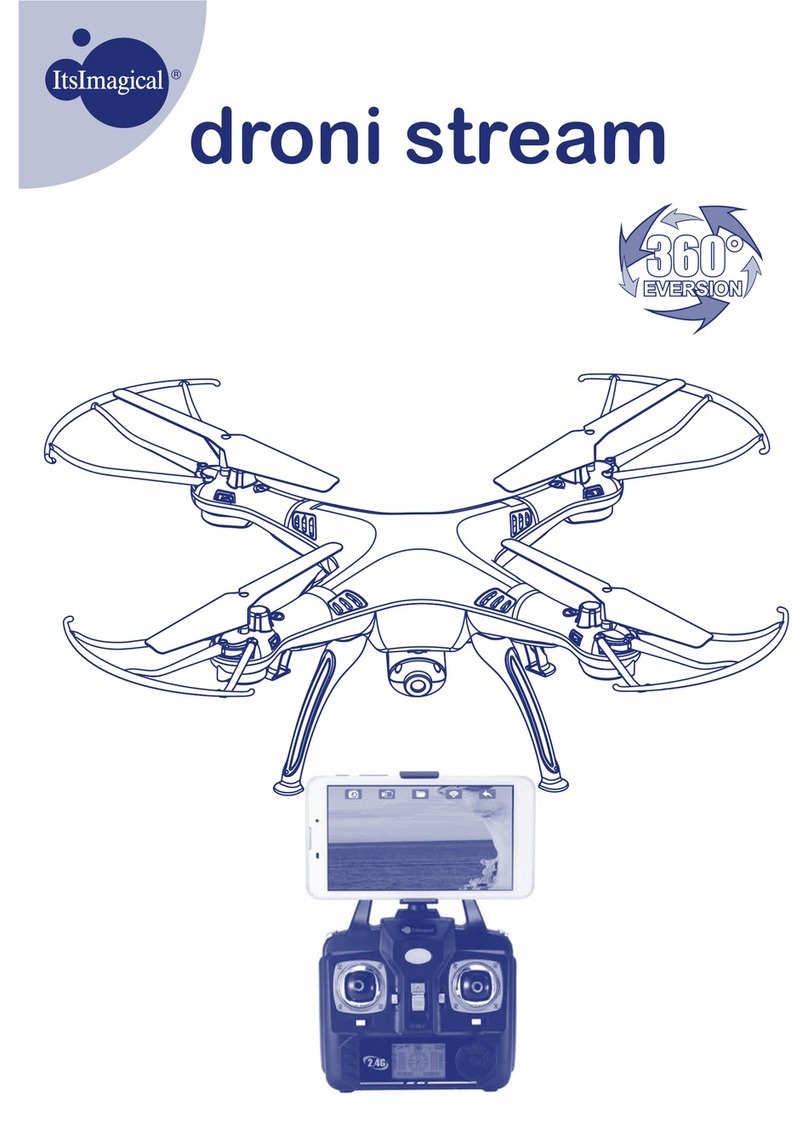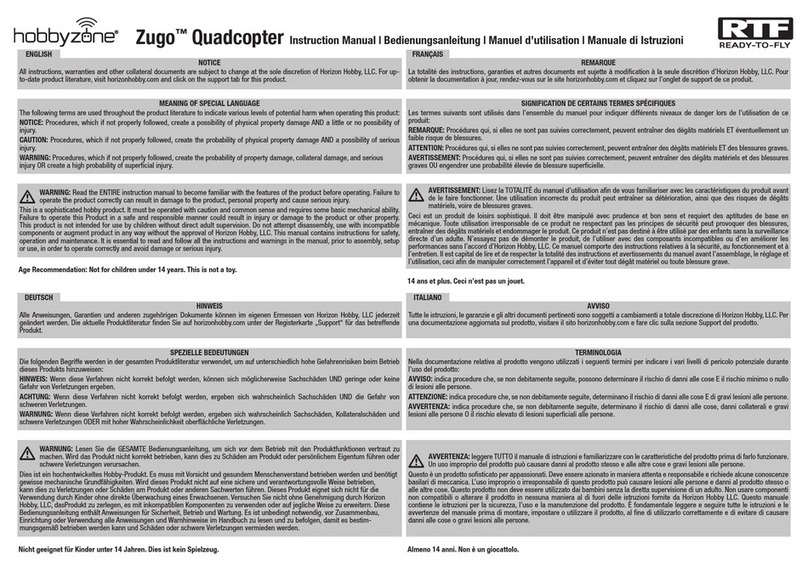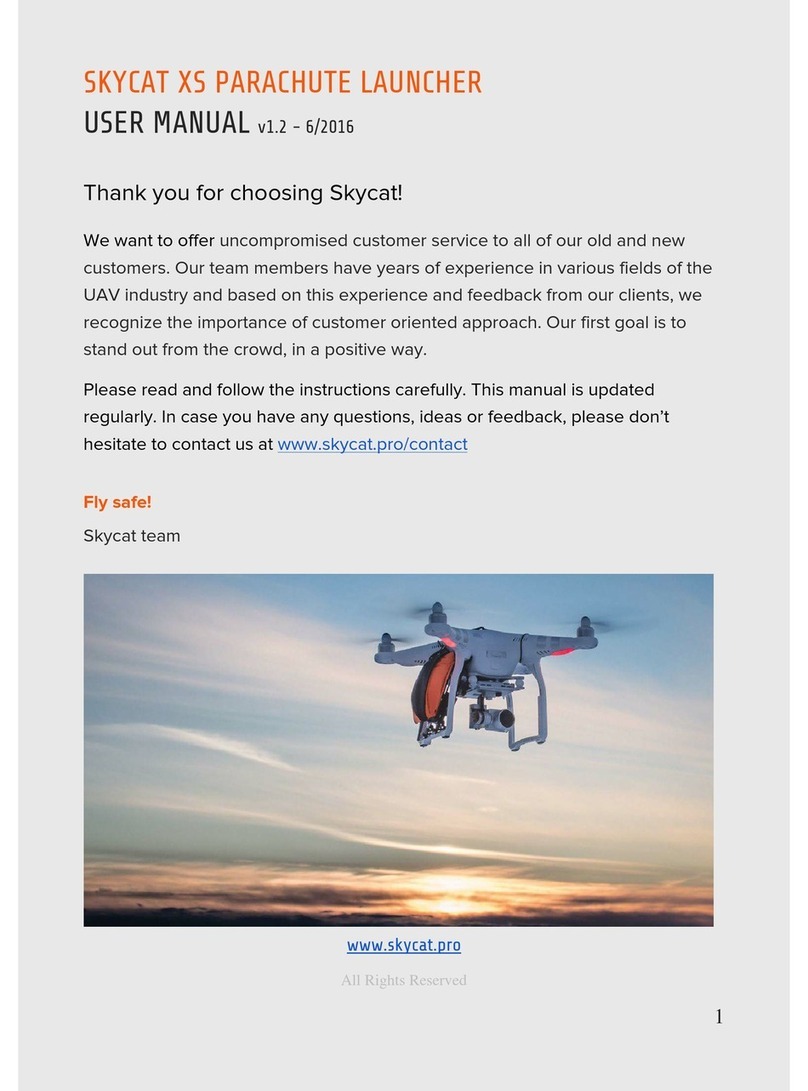dji Flamewheel F450 User manual
Other dji Quadcopter manuals

dji
dji PHANTOM 4 User manual

dji
dji MAVIC AIR 2 Instruction Manual

dji
dji PHANTOM User manual

dji
dji INSPIRE 2 User manual

dji
dji MAVIC 2 ZOOM User manual
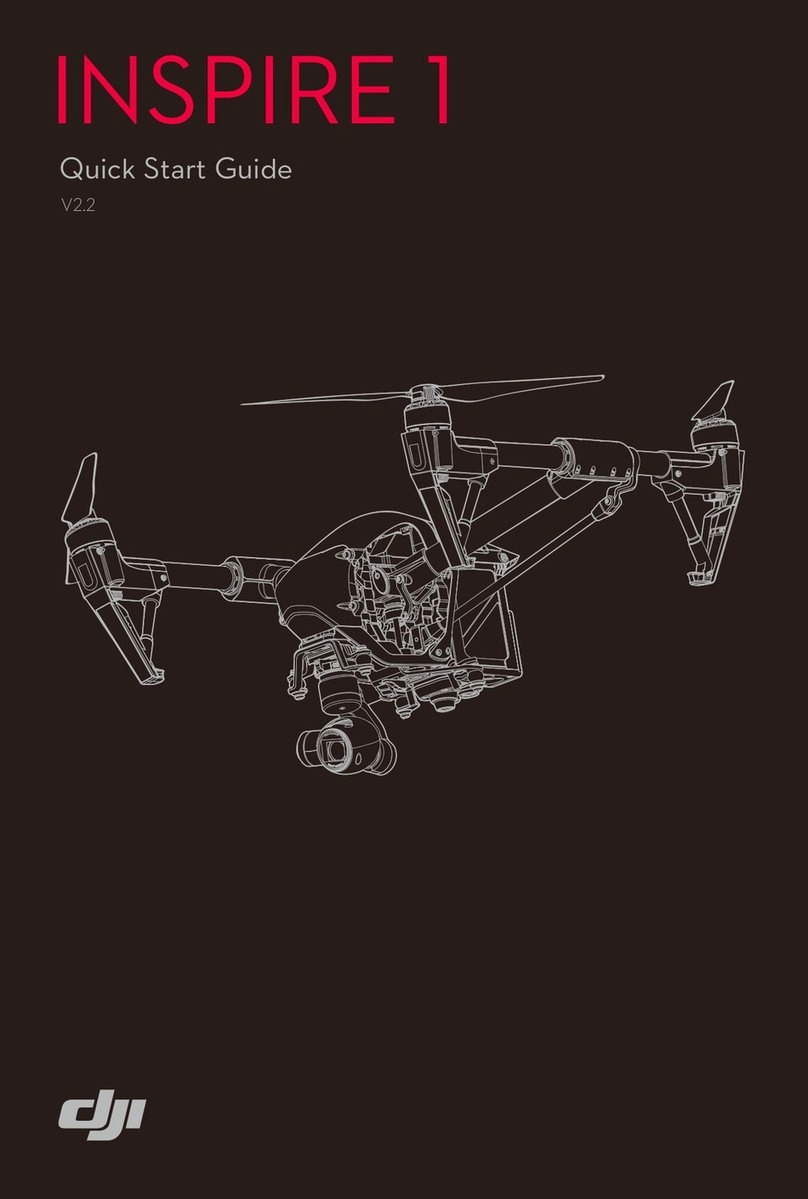
dji
dji Inspire 1 User manual

dji
dji Mavic 2 Enterprise User manual

dji
dji P4 MULTISPECTRAL User manual

dji
dji Phantom 2 Vision + User manual

dji
dji MATRICE 300 RTK User manual

dji
dji PHANTOM 4 M-SPECTRAL User manual

dji
dji MAVIC 2 PRO User manual
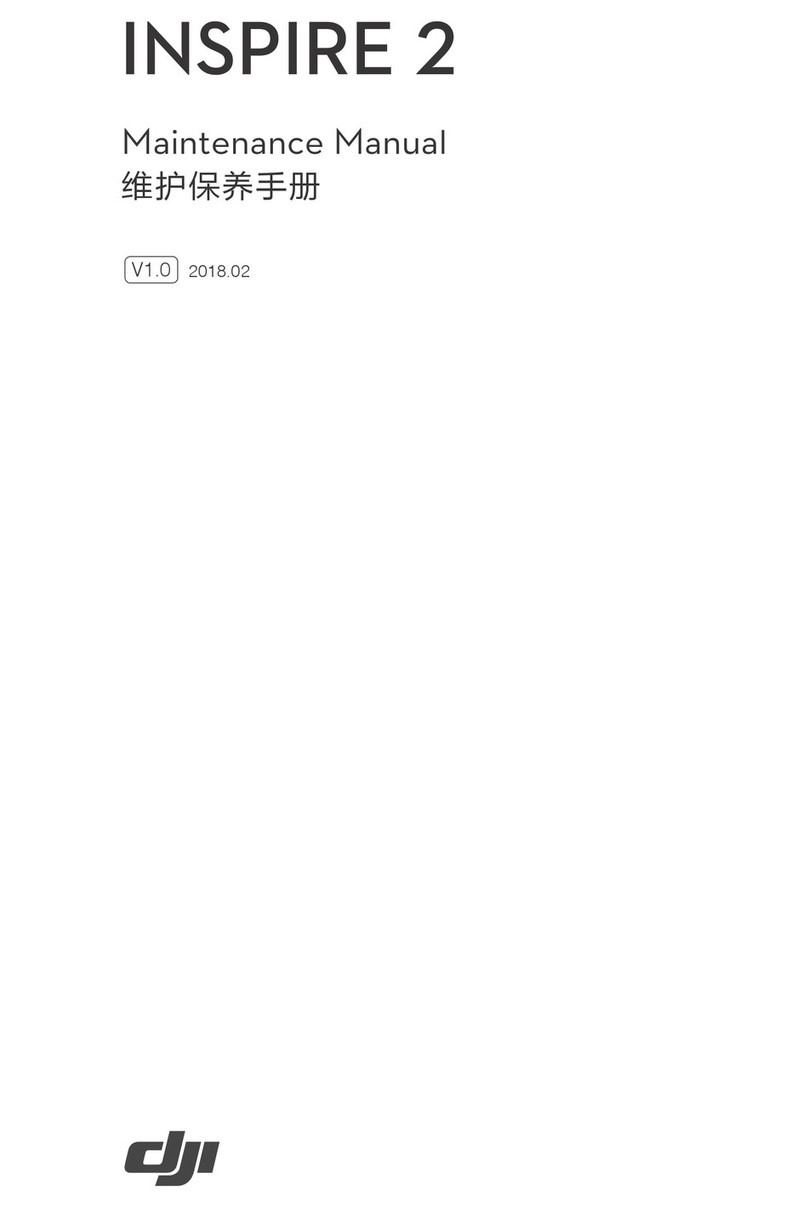
dji
dji INSPIRE 2 Operating instructions
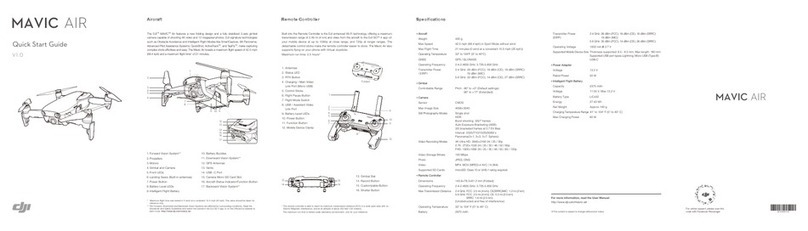
dji
dji mavic User manual

dji
dji Phantom 3 Advanced User manual
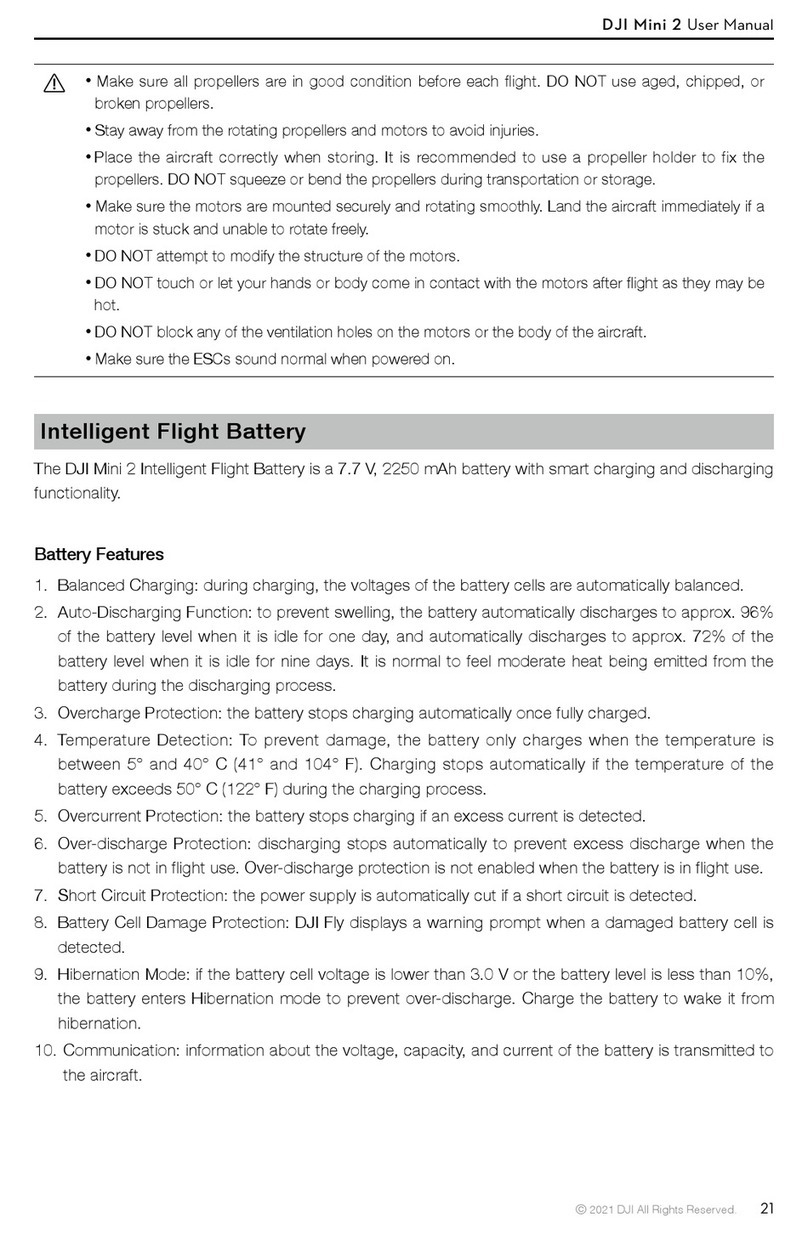
dji
dji Mini 2 User manual

dji
dji Inspire 1 User manual

dji
dji Mavic 3 User manual

dji
dji mavic User manual

dji
dji Phantom 2 Vision + User manual