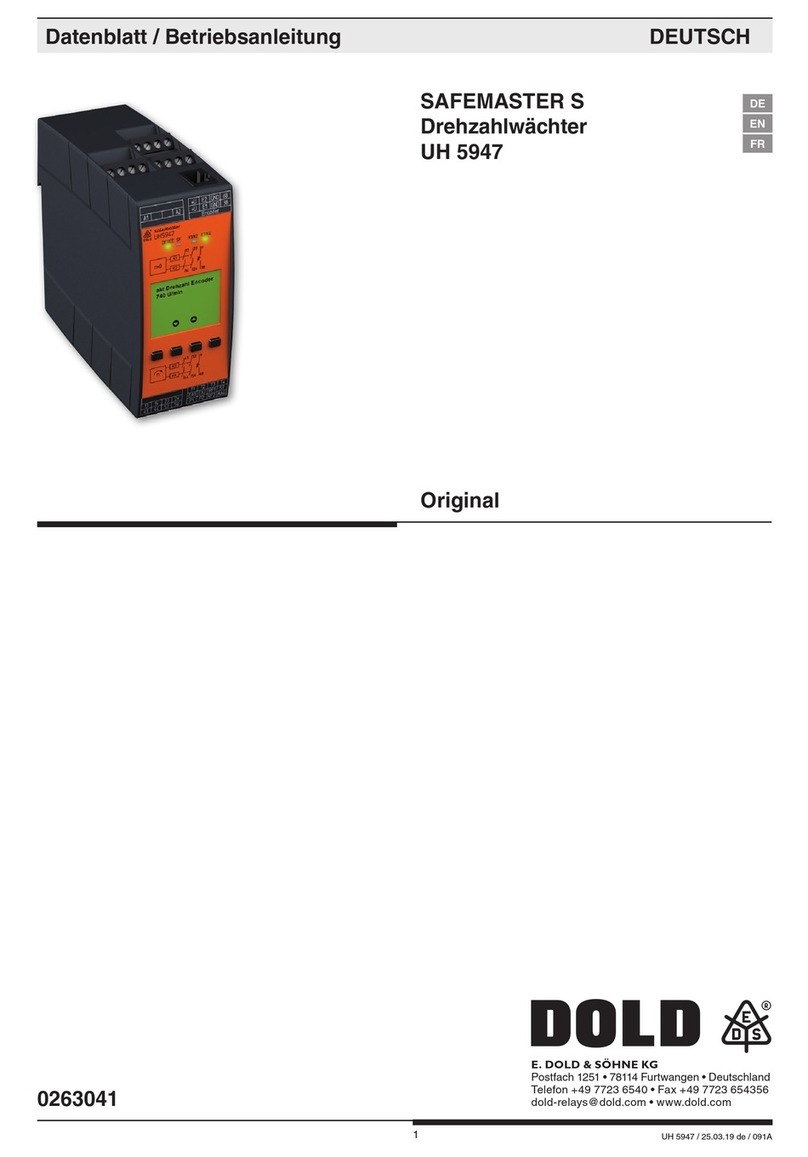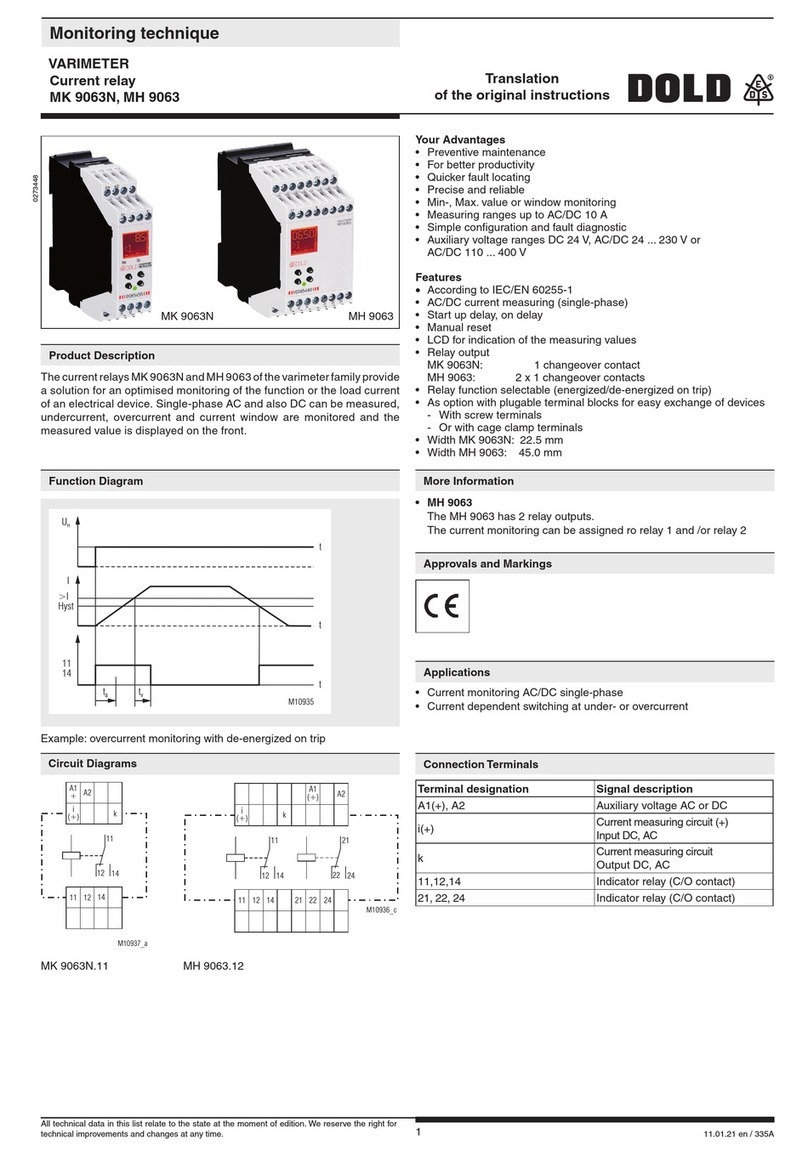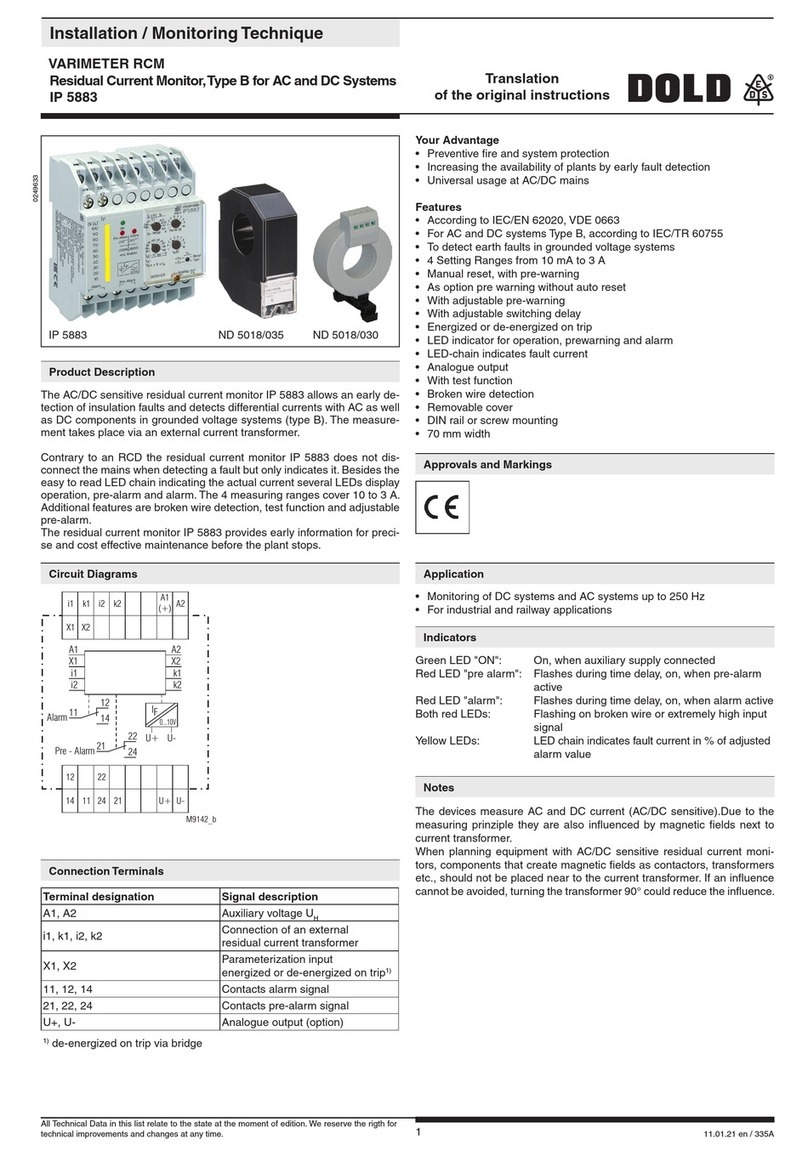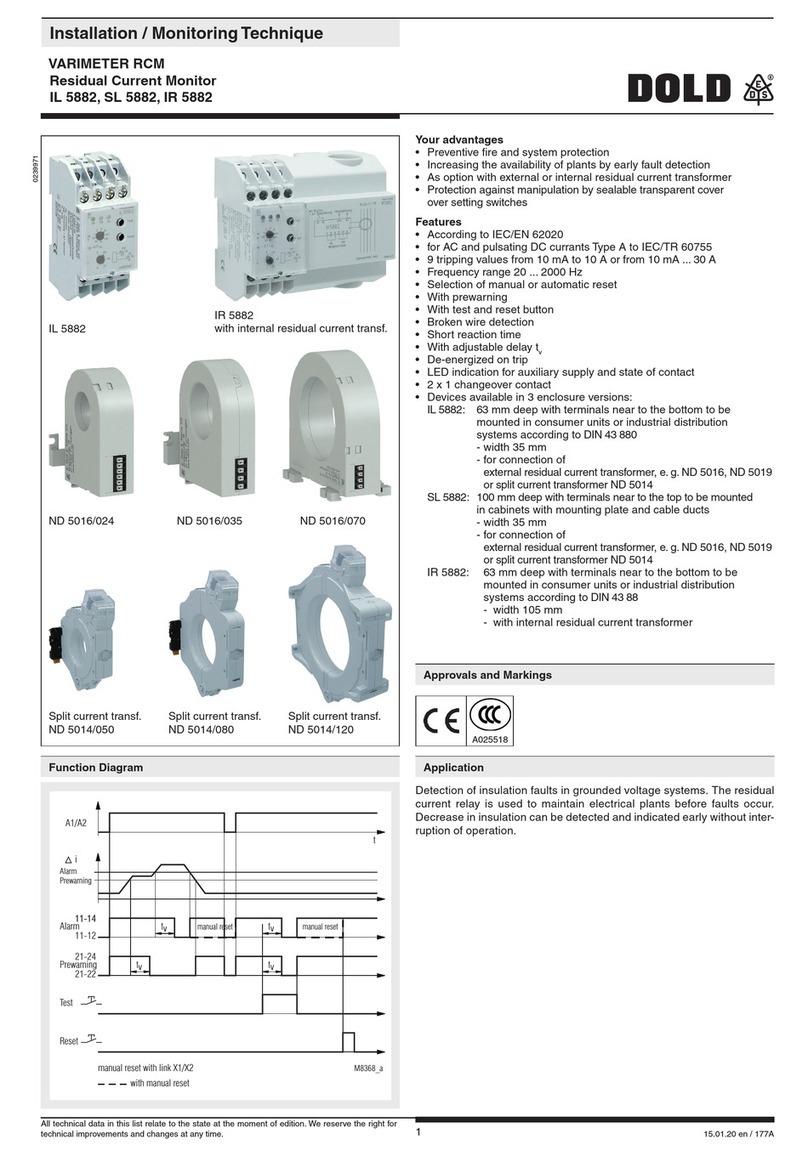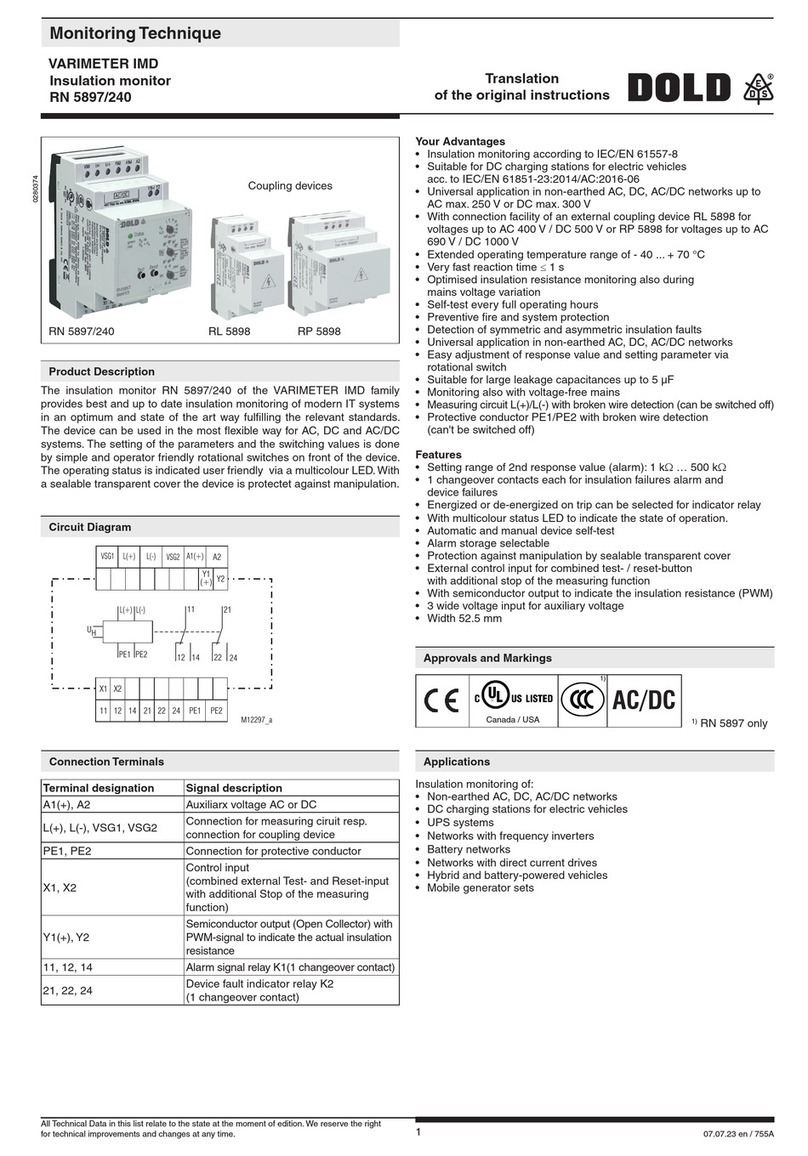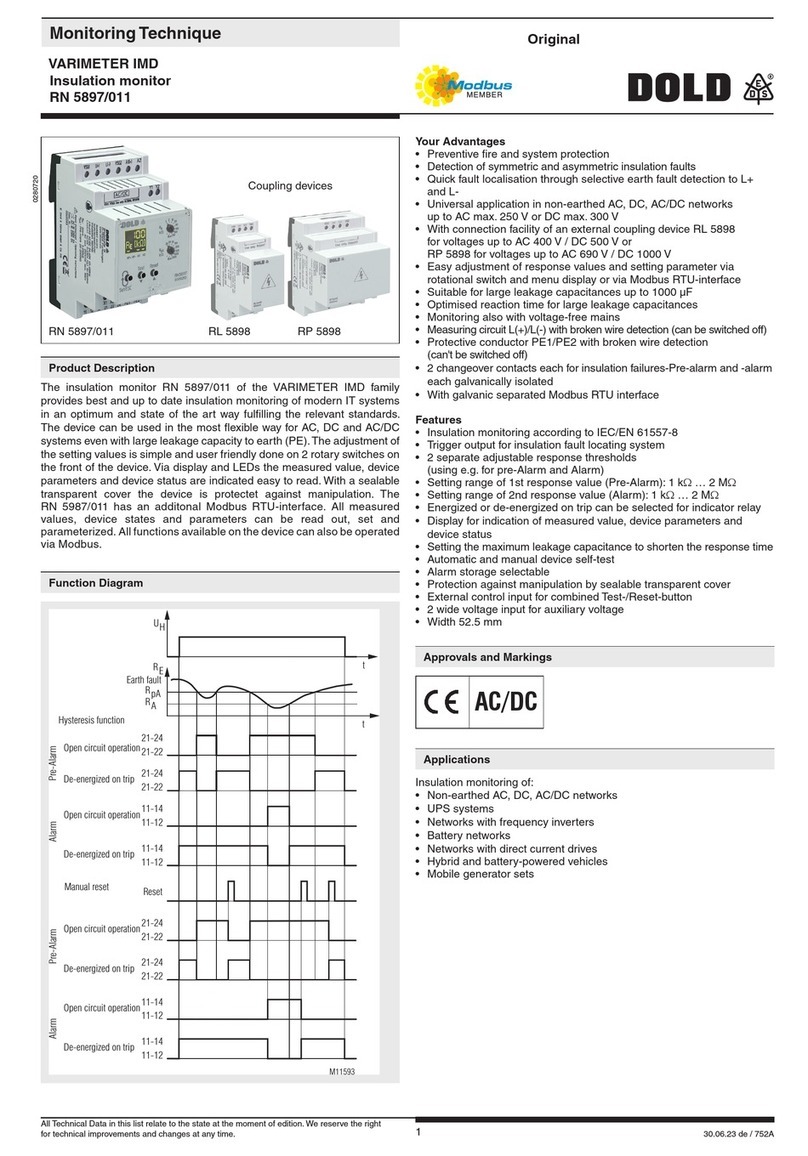2
CANopen mode
With switch position "CANopen" the CANopen protocol is active on the
interface.The configuration of the device is made by software, e.g.Pro
CANopen. The configuration file for BH 5922 can be ordered with
reference:PN5501/CD/01/000
Plug and Play mode
With switch position "Plug and Play" a variant of the CANopen protocol
is active on the interface.The unit setting is done with a switch on the
front, see picture below.If a system is on plug and play mode it can be
switched over to CANopen protocol at any time.
Address setting Plug and Play mode
To allow the E-stop monitor to communicate with a corresponding device
via the CAN-bus the addresses have to be set with the 2 rotational
switches on the front according to the table below. Adresses between
1...49, 51...99 are possible.Adress 0 and 50 cannot be chosen in Plug
and Play mode.
E-stop monitor output module
BH/BL 5922 with address transmits to IP5503 with address
1→51
..
..
49 →99
Example of setting: Address 14
left switch 101: to position 1 x 101
right switch 100: to position 4 x 100
Setupprocedure
LED "ON"
LED "BUS" setting of the unit
address with
ADR 10 und 10
10
switch selecting
CANopen or
Plug and Play
8 status LEDs for
E-stop buttons
M6316
selection of
the transmission
rate in K bit
s
Reset button
Indicationofthestatusofe-stopbuttonsinane-stopchain.Werecommend
to use the BH 5922 together with DOLD E-stop modules (approval).
Application
Indicators
Green LED "On": on, when supply connected
YellowLED: on, when bus active (only with /002)
Green status LEDs: -Continuous:
when all e-stop buttons are closed
- Off:
when corresponding e-stop button is
pressed
-Flashing:
when e-stop button is released,
butnotacknowledged.Acknowledging
with reset button or remote reset.
Notes
WhenusingB_ 5922/00_ orB_ 5922/01_for singlechannel monitoring or
2-channel connection of the e-stop chain the e-stop monitor has to be
conectedtotheloopbetweenS11andS12ofthee-stopmodule.Inthisway
channelABismonitored.
In a 2-channel e-stop loop, the e-stop monitor has to be connected to the
channelwhichnormallyisbetweentheterminalsS11andS12ofthee-stop
module.TheE-stopmonitorandthee-stopmodulehavetobeconnectedto
the same DC 24 V power supply. When using an E-stop module with AC-
supplytheminus-terminalofthee-stopmonitor(A2)mustbeconnectedto
theminus-terminal ofthe e-stopcontrol voltage(S21 orPE) onthe e-stop
module.
Ifallthee-stopbuttonsareclosedallgreen LEDs areon.Ifonebuttonis
activated the corresponding LED goes off.
Thee-stopbuttonsareconnectedinseries,thereforeonlyoneLEDgoes
offeven ifseveral buttonsarepressed. Onlythe firstactivatedbutton in
the row is indicated. When this e-stop button is released again the LED
lights up again and the LED of the next activated button in the row goes
off.
Ifthe variant B_5922/0_2,B_ 5922/0_4, B_5922/0_5is connected toa
IP5503inPlugandPlaymodustheoutputsshowthestateoftheE-stop
buttons an dthe LEDs the state of the status LEDs Ι1 - Ι8 on the e-stop
monitor.
Function
Setupprocedure
Notes for Plug and Play mode
On the BL-models with 2-channel monitoring of the e-stop loop 2
addressees and 2 transmission rates can be chosen (channel AB and
channel CD).For correct operation the adress settings must be different
and the transmisson rate settings must be the same.
The screen of the bus wire has to be connected to A2 of the e-stop
monitor.
Setup procedure
1.) Connect CAN-bus to terminals CAN_L and CAN_H
2.) Terminate the physical end of the bus by connecting a termination
resistor of 120 Ωbetween CAN_L and CAN_H on the first and last
module of the bus
3.) Connect screen of bus wire to A2
4.) Select transmission rate (e.g.20 K bit/sec) using the rotational switch
on the front (see drawing)
5.) Select address of the module using rotational switches on the front
(see drawing and above example)
Attention: To communicate in a system configured in Plug and Play
modus it is necessary to set one module in the system to
the address 1.
Technicaldata
Input
Nominal voltage UN(A1/A2): DC 24 V
Voltagerange: 0,8 ... 1,1 UN
Control voltage on S11/S12: DC 24 V
Reset input X1, X2:Voltfreecontact
BCDinterface:
Output (O0,O1,O2, O3): Transistor switching +
switched/auxiliaryvoltage: DC 24 V
Switchingcapacity: 40 mA short circuit proof
Residualvoltage: typ. 0,6 V
BCD output, high active: (only with B_ 5922/001, B_ 5922/011)
O3 O2 O1 O0 description
0 0 0 0 inputS11without voltage
0 0 0 1 E-stop 1 active
0 0 1 0 E-stop 2 active
0 0 1 1 E-stop 3 active
0 1 0 0 E-stop 4 active
0 1 0 1 E-stop 5 active
0 1 1 0 E-stop 6 active
0 1 1 1 E-stop 7 active
1 0 0 0 E-stop 8 active
1 1 1 1 no E-stop active