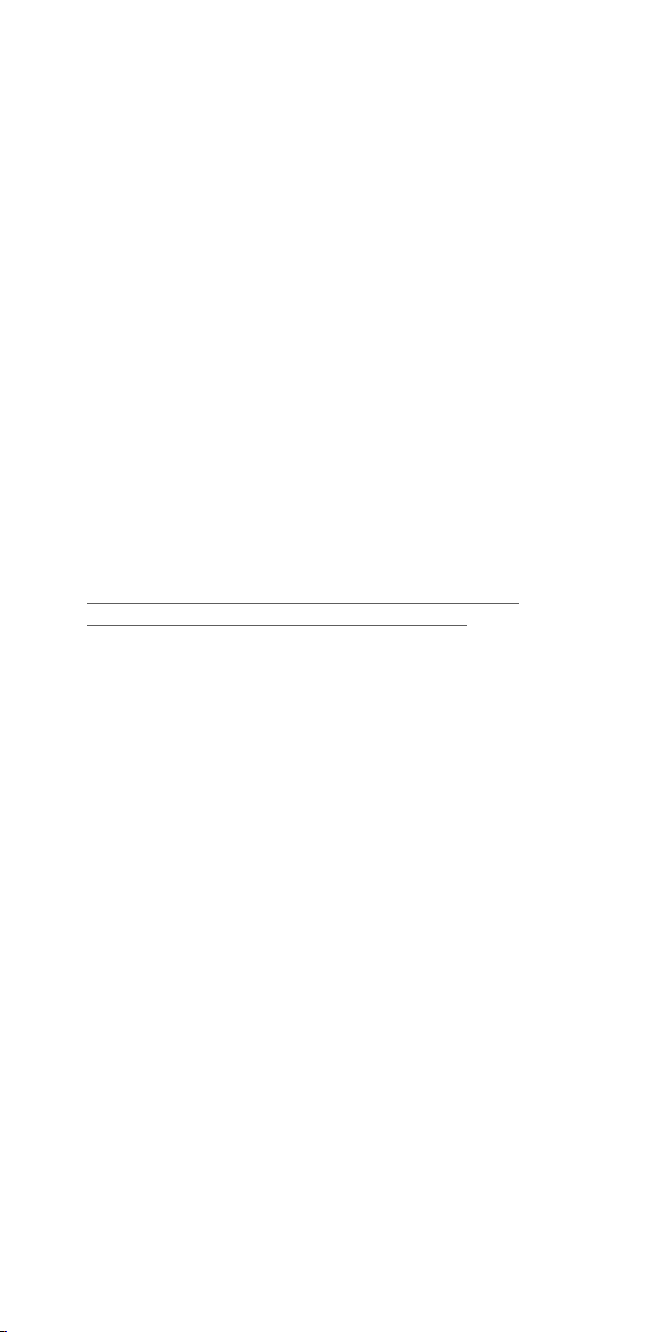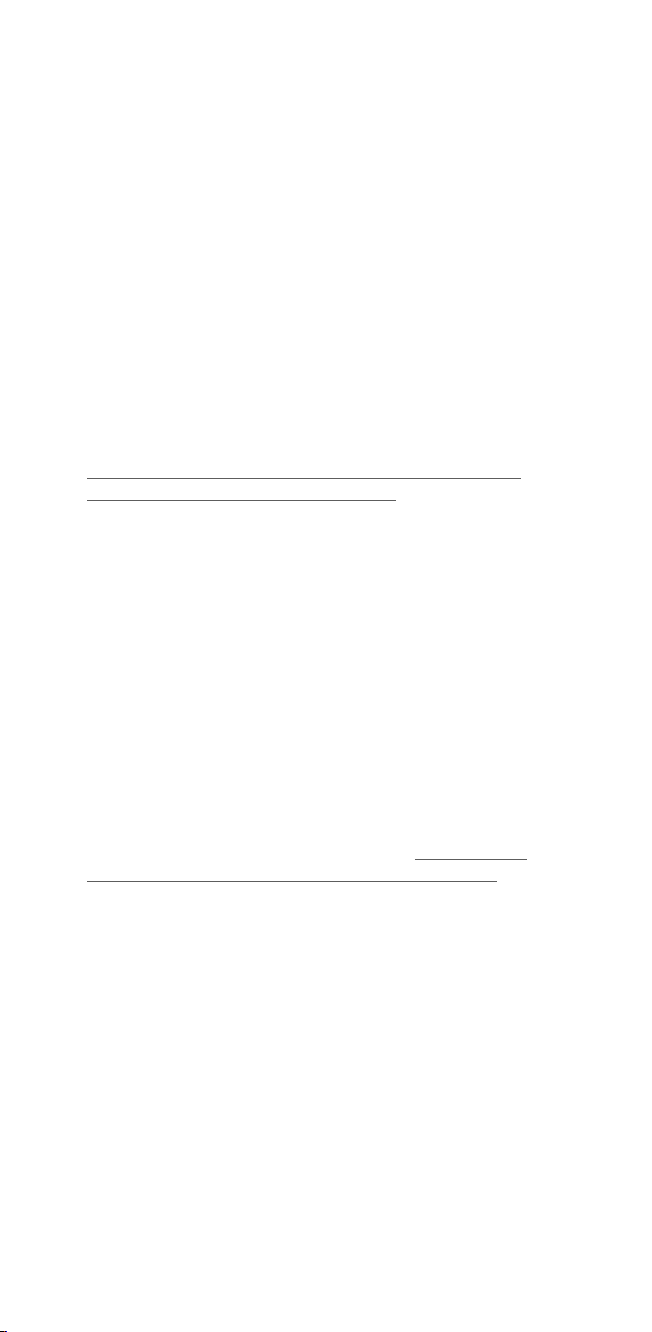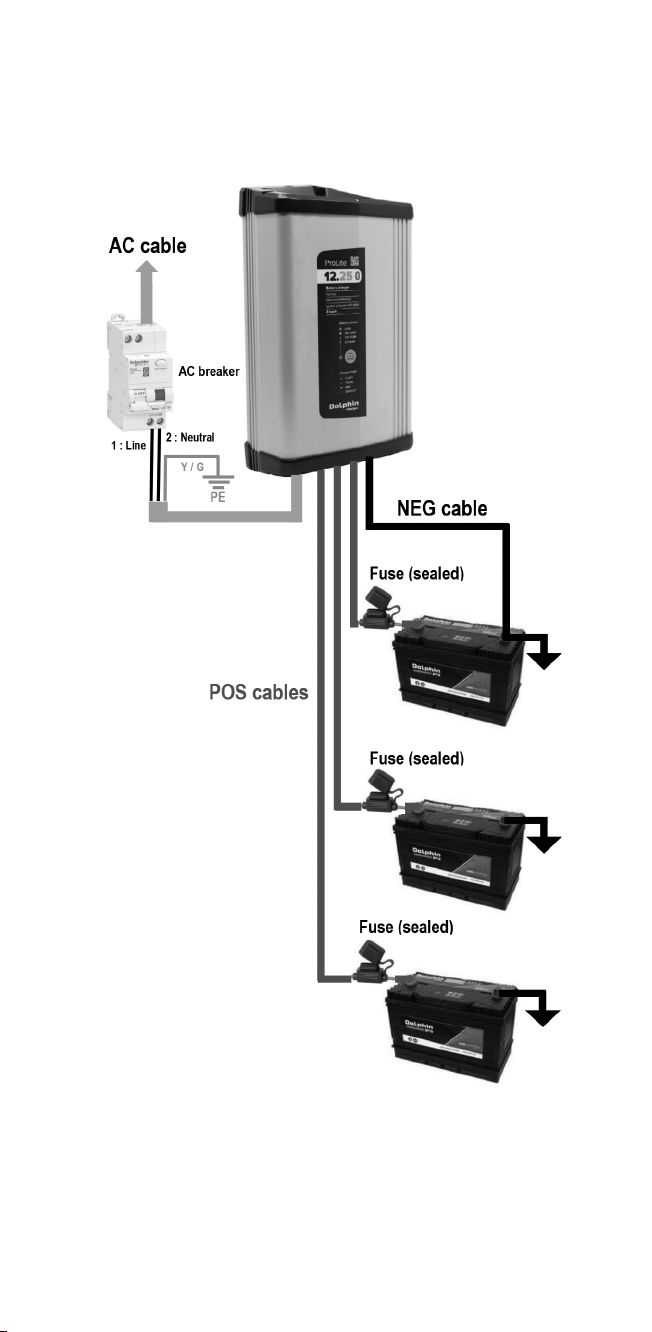WARNING
This manual contains vital and essential information,
in order to avoid electrical shocks, overcharging
or irreversible damage to the material. The owner
should read and understand this document before
operating the charger.
This device is not intended for use by persons
(including children) with physical, sensory or mental
disability, or by persons lacking experience or
knowledge, unless they have received from a person
in charge of their safety adequate supervision or
preliminary instructions on how to use the device.
For any question, contact your dealer.
Installation
This charger is suitable for use in marine engine
compartments, and near fuel tanks.
Do not install the charger near a heat source.
It should not be installed in an airtight or badly
ventilated area.
Leave at least 10cm / 3inches clearance around the
charger for proper ventilation.
Install the charger in a vertical position to create
an optimal ventilation. Note that wirings are at the
bottom of the charger.
All electrical connections to and from the charger
must remain accessible all the time.
In order to maintain watertightness, it is strictly
forbidden to dismantle the charger and/or to modify
the casing and/or wirings in any way.
The charger must be correctly and strongly fixed.
This device is not a toy and must be kept out of the
reach of children.