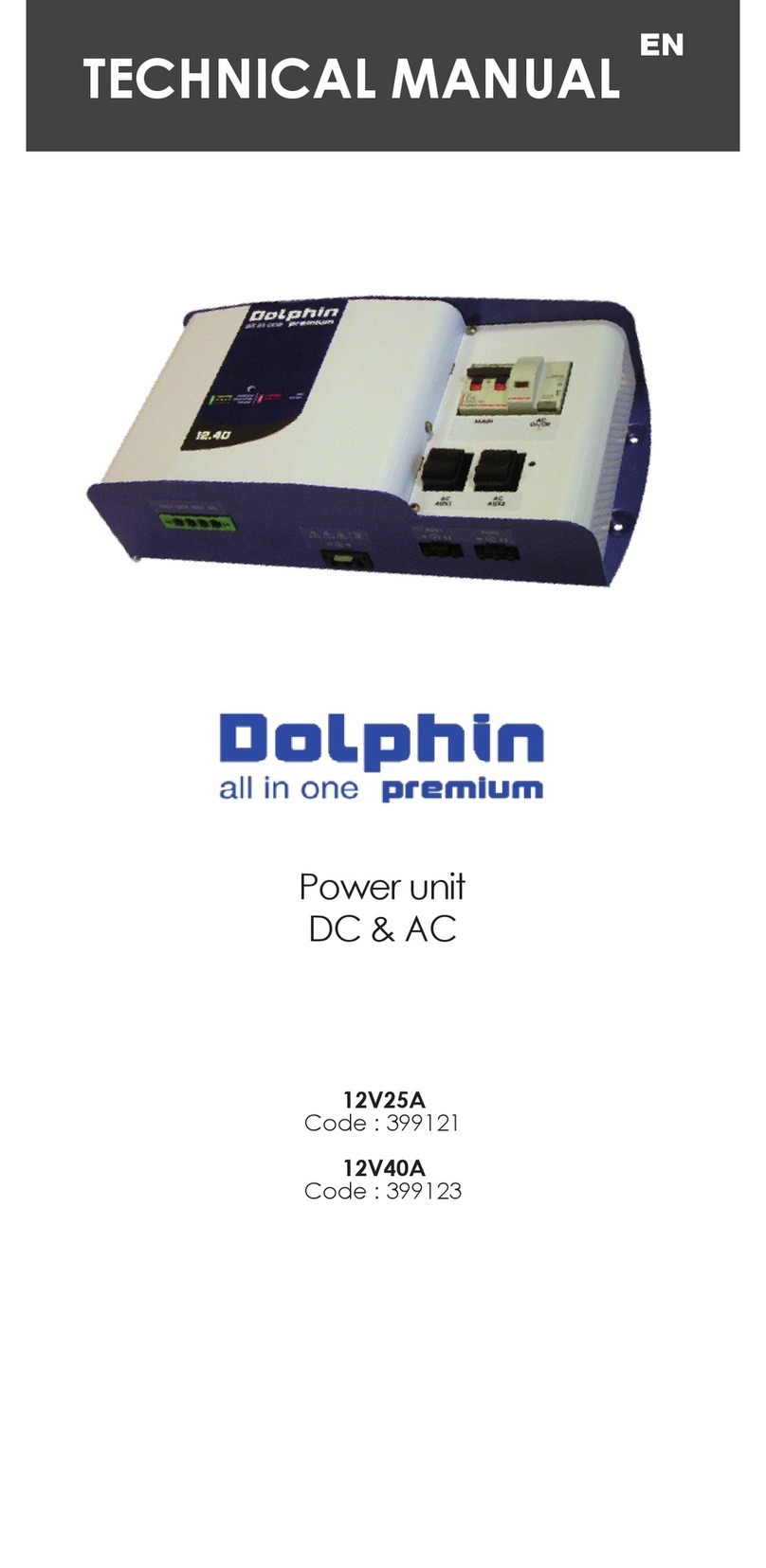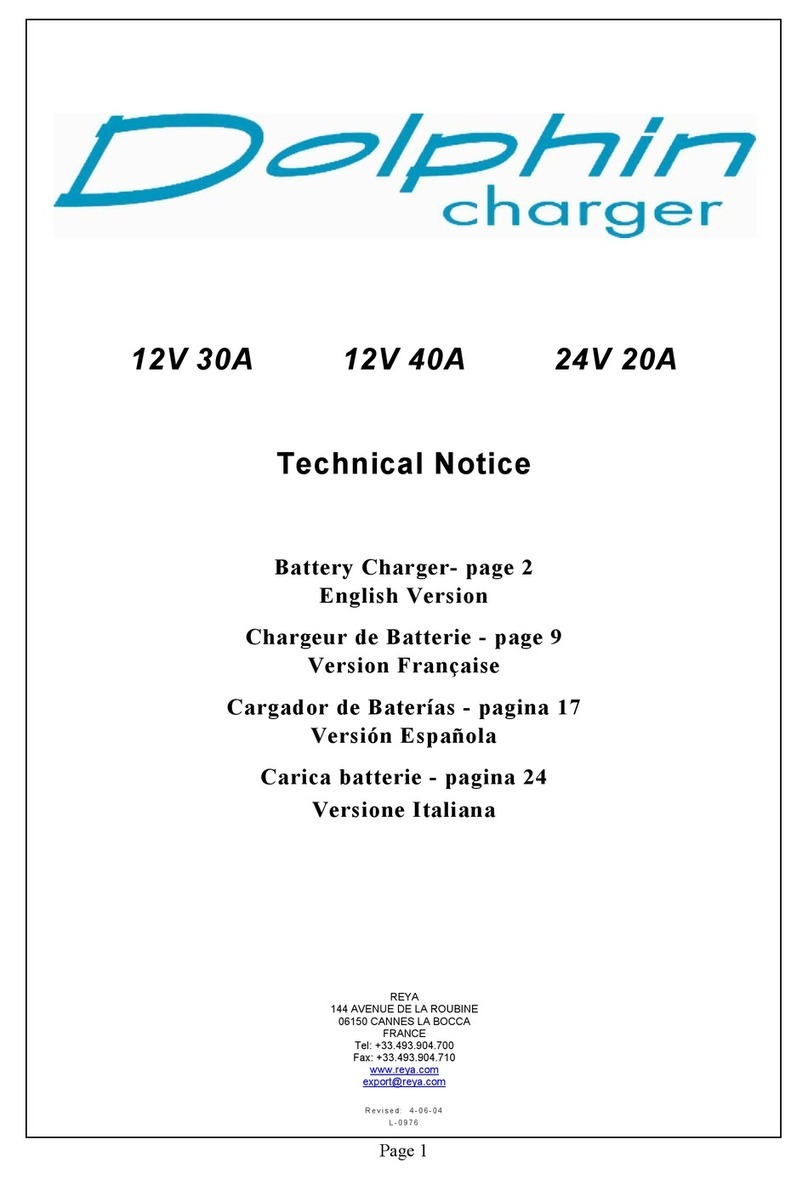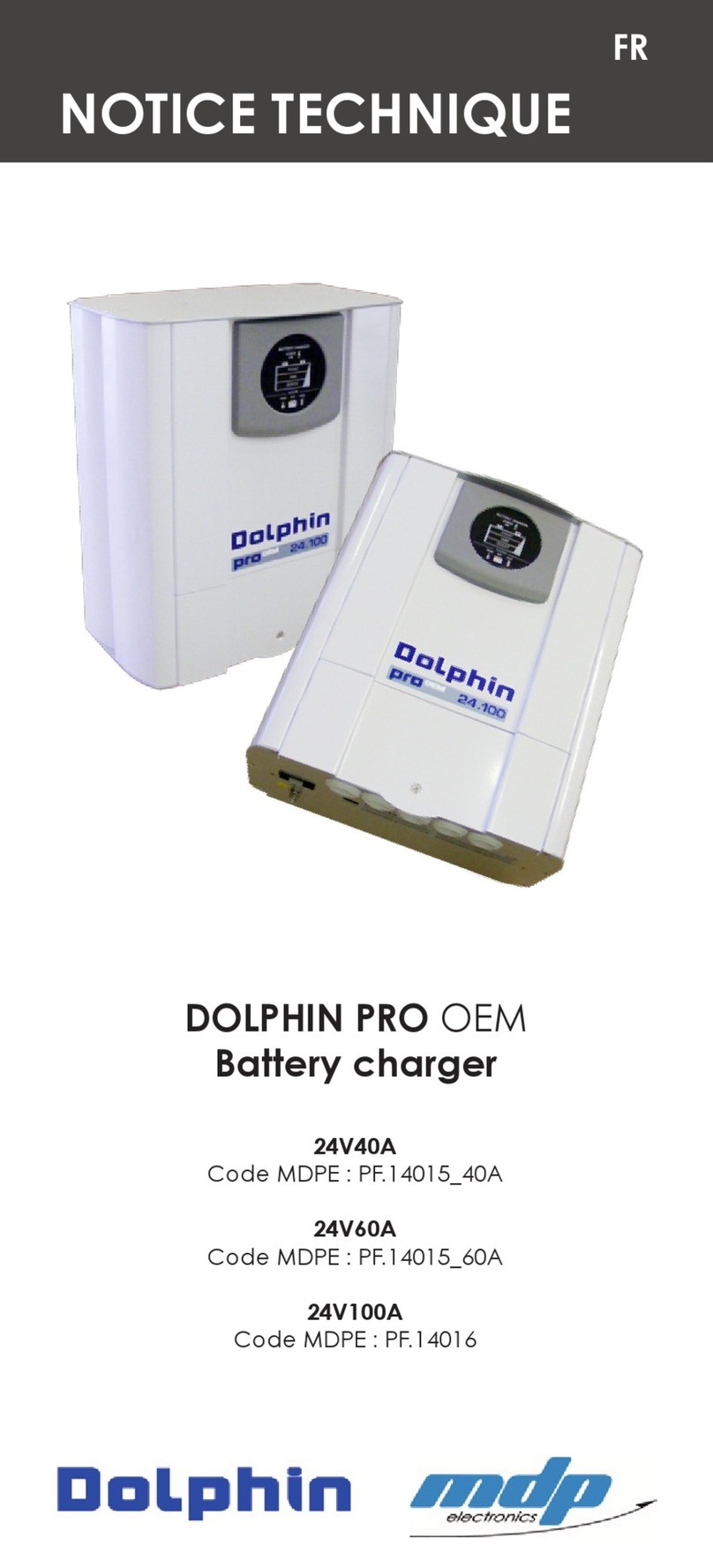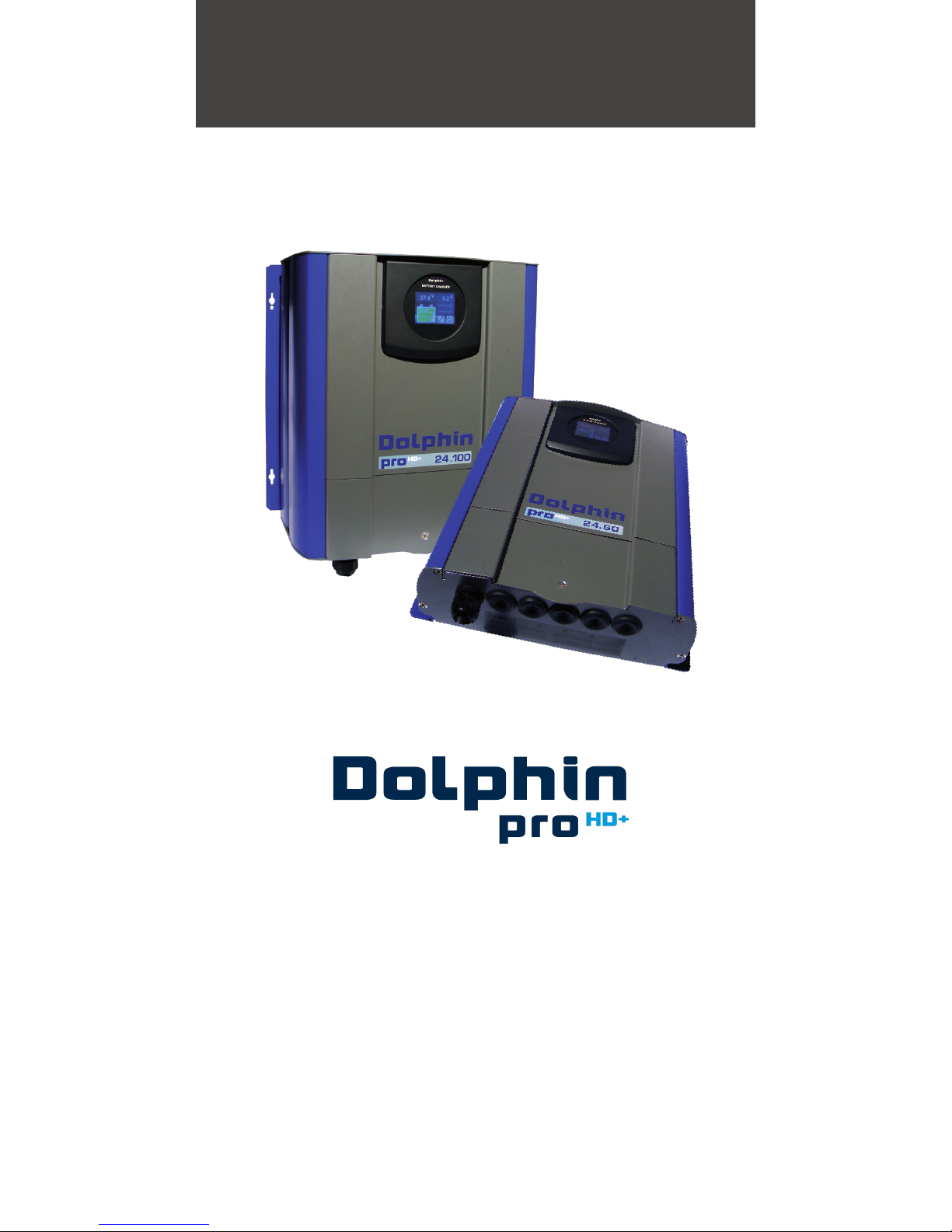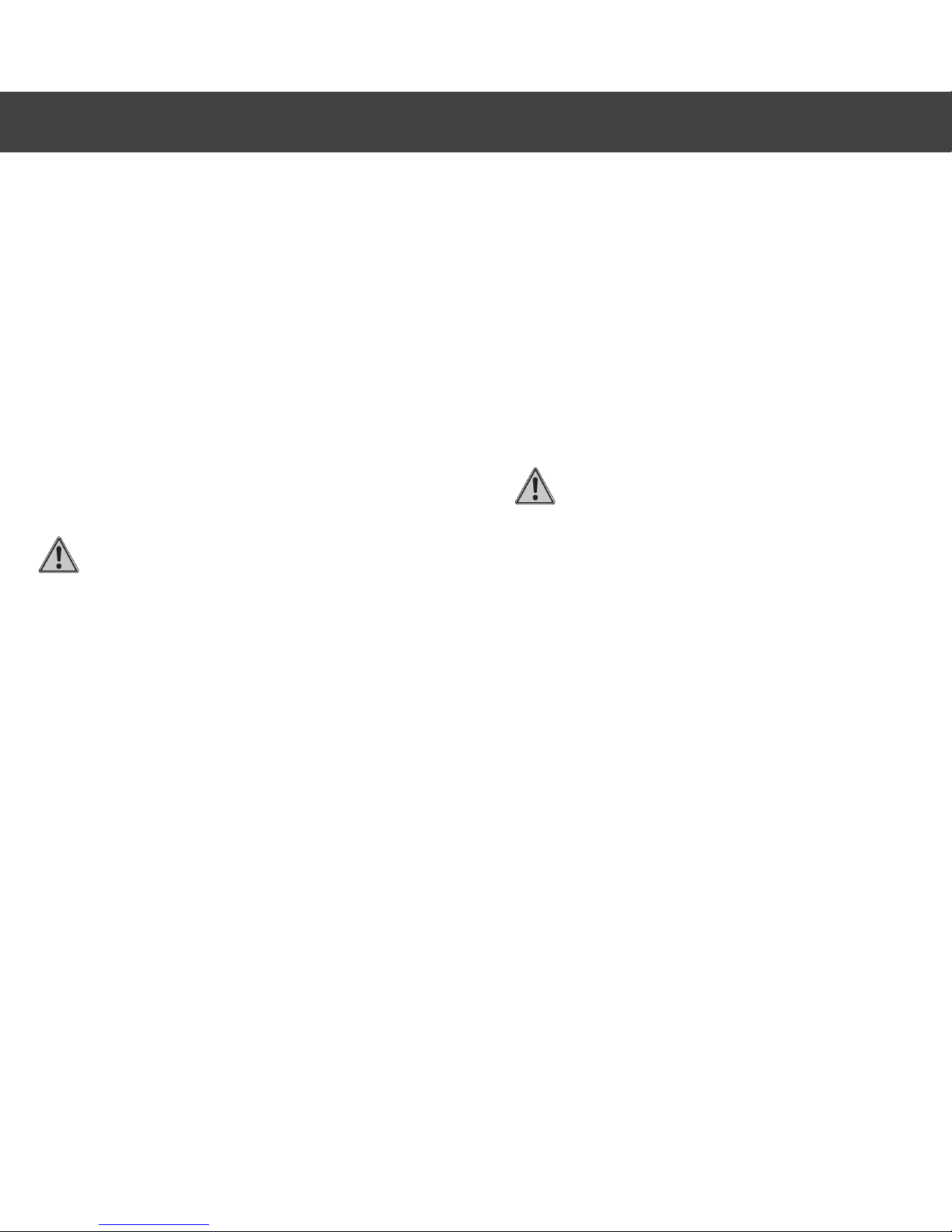SAFETY PRECAUTIONS
TO PREVENT ANY RISK OF ELECTRIC
SHOCK OR FIRE, READ THIS MANUAL
CAREFULLY BEFORE INSTALLING THE
EQUIPMENT.
In the event of a problem or if you do not
understand, contact REYA.
This equipment is not designed for use
by people (including children) with
diminished physical, sensorial or mental
capacities or people without experience
or knowledge of such equipment, unless
they have received instructions in the
use of the equipment from a person
responsible for their safety or are under
the supervision of such a person. Ensure
that children are supervised to avoid
them playing with the device.
This equipment contains components
that may cause electric arcs or sparks,
when connecting cables for example. To
prevent any risk of re or explosion, do not
install this equipment close to inammable
materials, liquids or gases.
Installation precautions.
In order to prevent any risk of permanent
damage to the charger, the following
recommendations should be strictly
observed.
4The device must not be installed close
to a heat source.
4It must not be installed in an airtight or
badly-ventilated compartment.
4The cooling vents must not be
obstructed.
4Leave a free space of at least 10 cm
all around the case, to allow proper
convection.
4This device must not be exposed to
running water, water spray or dust of any
nature.
4It is recommended that the charger be
mounted vertically, with the cable exit
facing downwards.
4The case must not be mechanically
modied, for example by drilling additional
holes.
4In no sense is this device a toy. It should
therefore not be left in the hands of a
child.
Connection precautions.
To prevent any risk of electric shock or
irreversible damage to the equipment,
ensure you scrupulously respect the
recommendations below.
4The installation to which the device
is connected must be compliant with
applicable standards.
4The charger is designed to operate on
single phase mains power supplies 230V
50Hz or 115V 60Hz. 115V / 230V selection
is automatic. (230V only for the 24V100A
model)
4The mains power supply must have
a main power on/off switch, with
differential protection, to protect persons,
notably in cases of electric shock. Refer
to the charger electrical consumption
characteristics for the rating and selection
of the protection circuit breaker.
4Before connecting the charger, the
mains power cable grommet supplied in
the package carton must be assembled
and properly mounted on the case (using
the mounting nut), in the specic hole
provided.
4For safety, the charger EARTH terminal
(marked PE “Protective Earth”) must be
connected to the main site earth circuit
EN
SAFETY PRECAUTIONS