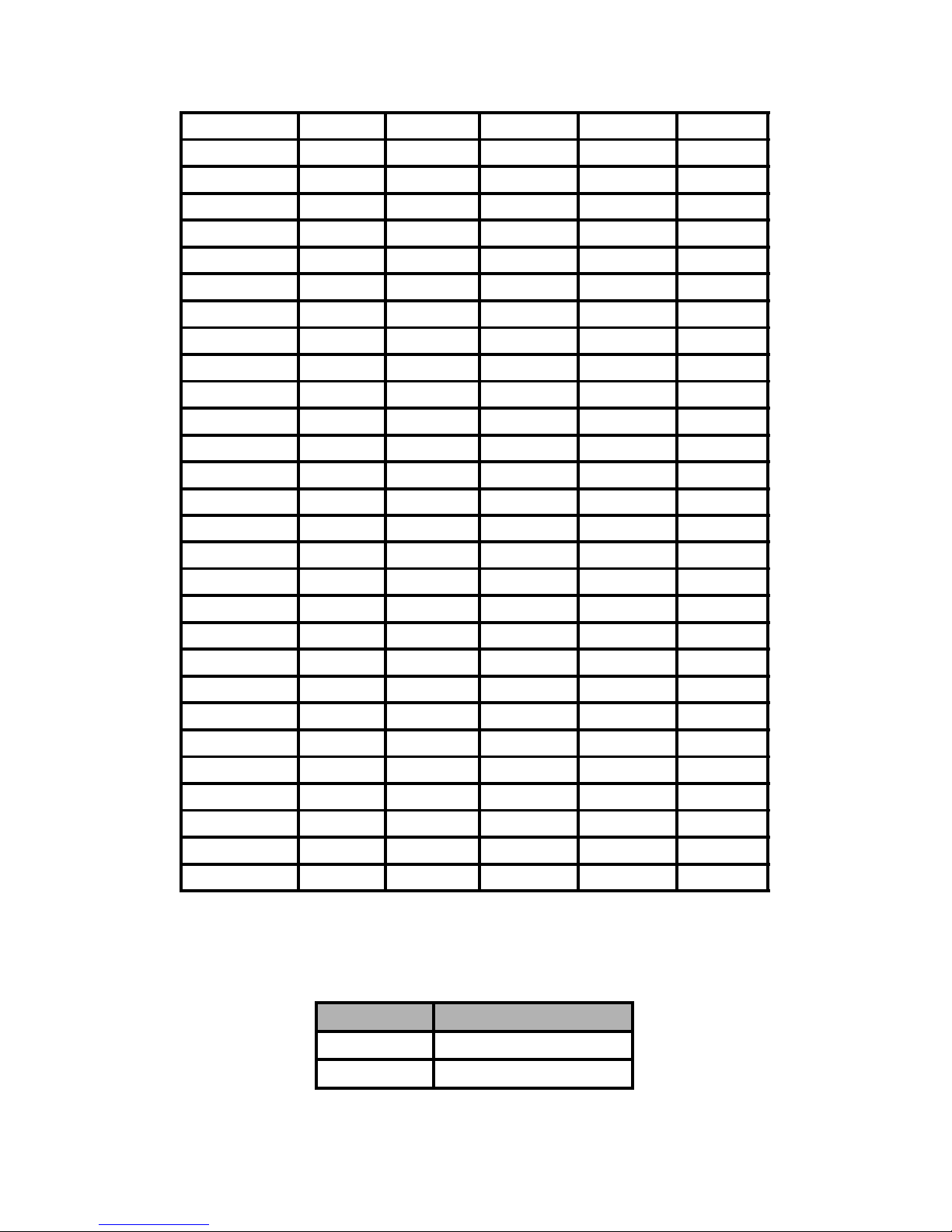I. INTRODUCTION
Congratulations! You have chosen the most advanced Digital Checkweigh Scale
on the market today. The Doran Model 4100 utilizes the latest in microprocessor
technology to achieve scale performance not previously possible. The 4100 is a highly
accurate instrument designed to withstand the rigors of the typical industrial
environment. The enclosure is all stainless steel and all joints are sealed with gaskets
to prevent damage from moisture. The Doran 4100 is offered in many capacities from
2 to 1000 lbs.
Be sure to read this entire manual in order to get the most out of your Doran 4100.
The scale is backed by a two year warranty. Should you encounter difficulty, contact
your scale dealer or call Doran Scales direct at 630/879-1200 for assistance. Do not
return a scale without factory authorization.
II. INSTALLATION AND SET-UP
Carefully unpack the Doran 4100. Retain the shipping carton and all the packing
material in case reshipment is required. Choose a suitable location for the scale. This
should be a stable, flat surface, out of the way of possible damage due to bumping or
vibration from nearby heavy motors or equipment. Be sure that the surface is large
enough to allow all six of the rubber feet to be touching a flat surface.
The 4100 requires 115 VAC, 50/60 Hz power (220 VAC optional). Locate the scale
near a suitable power outlet. Be sure that the AC power is not too noisy-this can occur
if large inductive loads, like motors or solenoids, are on the same power line. The
4100 uses an internal power line filter to reduce normal line transients, but it cannot
limit severe fluctuations. Noise producing devices should be suppressed to minimize
their effect.
Level the scale by adjusting the six feet until the bubble in the bubble level under
the platter is within the inner circle. Do this by adjusting the four corner feet first. After
a level condition is achieved, adjust the inner two feet so that they firmly contact the
surface, but not so much as to throw the scale out of level. Test for a stable condition
by trying to tilt and rock the scale base backward and forward and side-to-side. Adjust
the feet for final levelness and stability.
III. SCALE OPERATION
Your Doran 4100 Digital Checkweigh Scale is programed to read out in either lb,
oz, kg or lb and oz. It also has the capability of setting the over/under tolerance from 1
to 31 scale divisions. Before plugging in the 4100, these functions must be programed
on the internal DIP switch. (If you change this programming after scale installation, be
sure to unplug the scale first to avoid any shock hazard.) The rear access panel must
be removed to gain access to the DIP switch. Remove the 24 screws holding the
panel on. Be sure to retain all hardware and washers so that the 4100 can be properly
DORAN MODEL 4100 OPERATING AND SERVICE MANUAL
MAN001R2
2