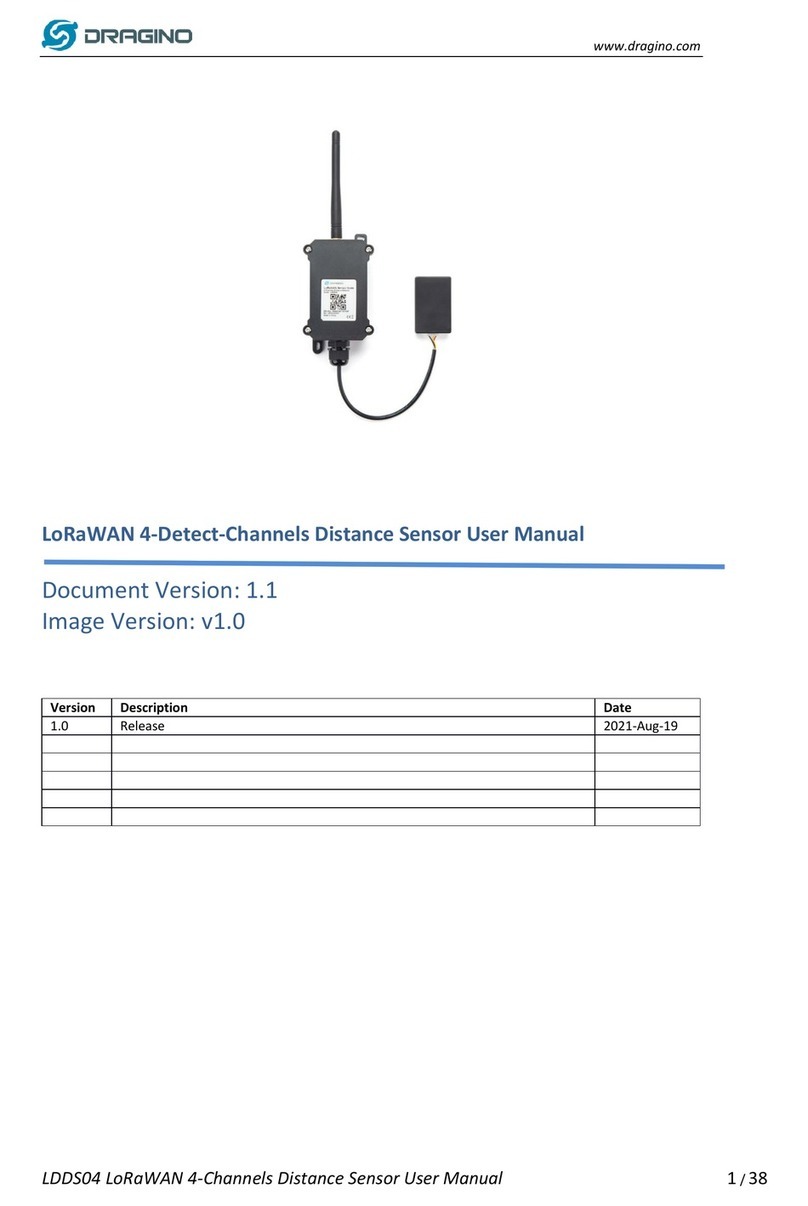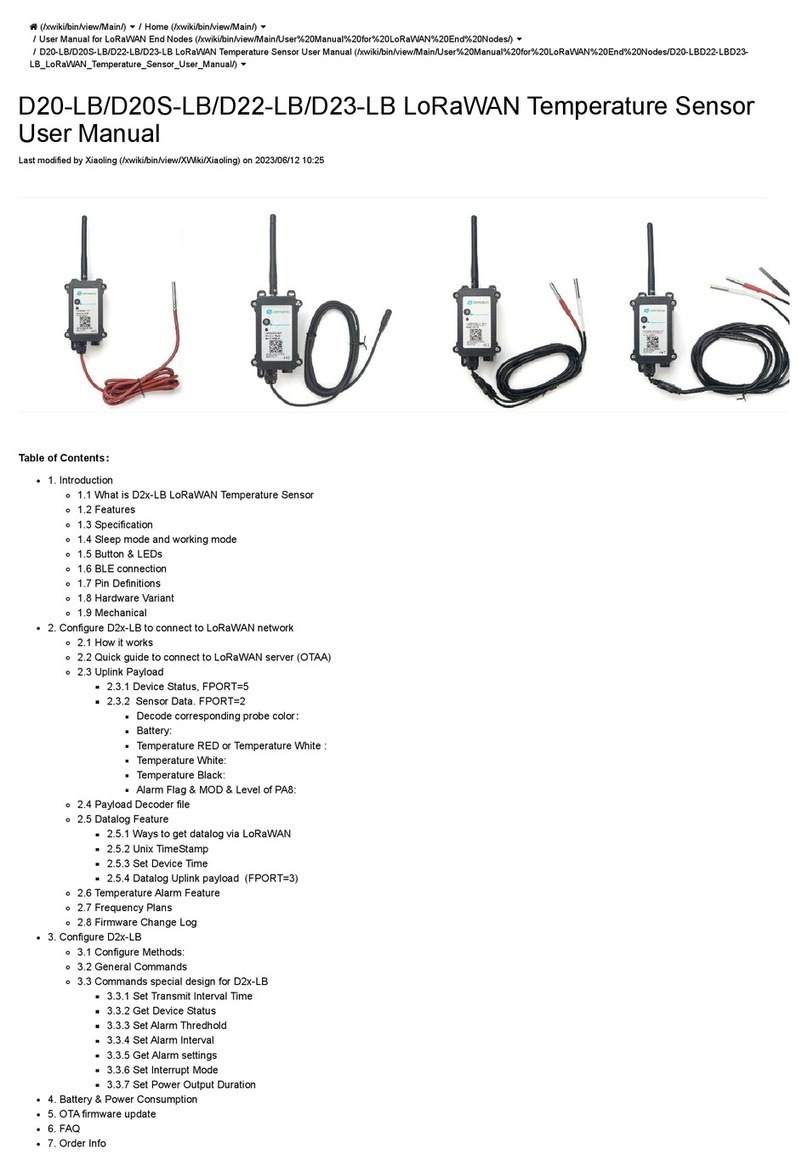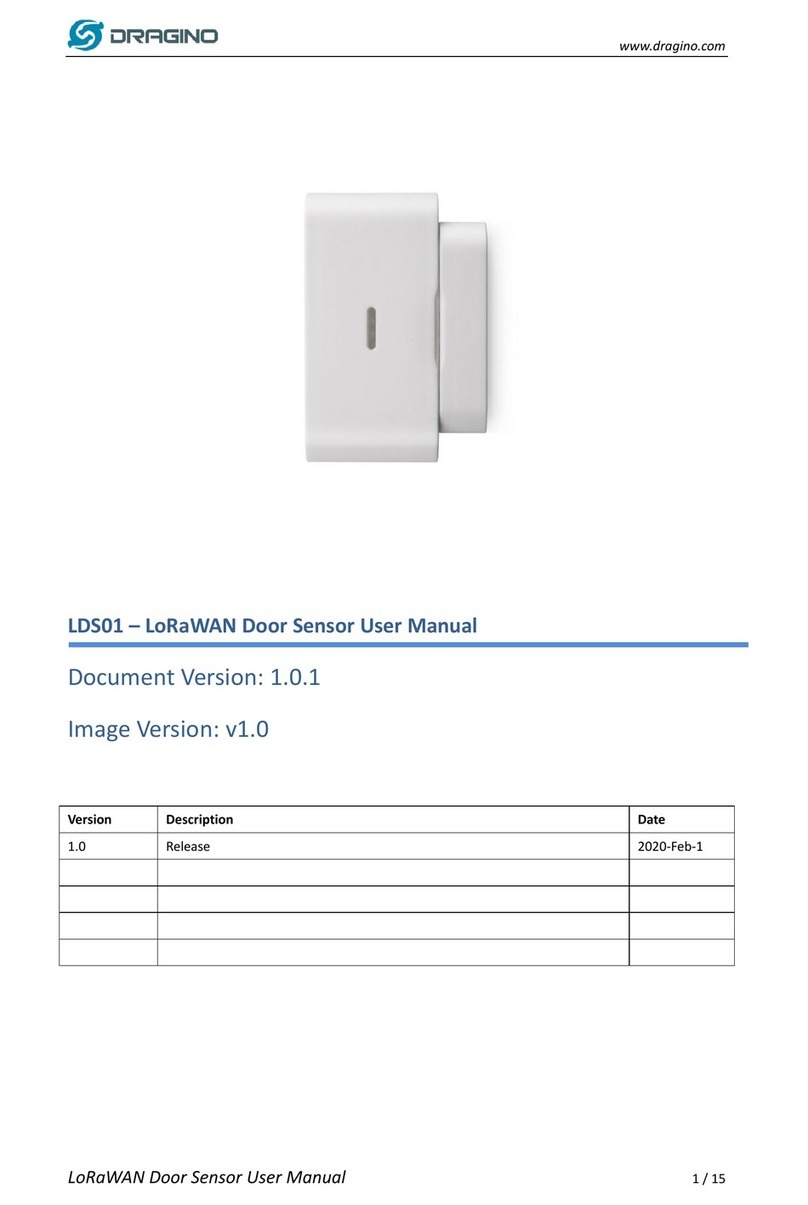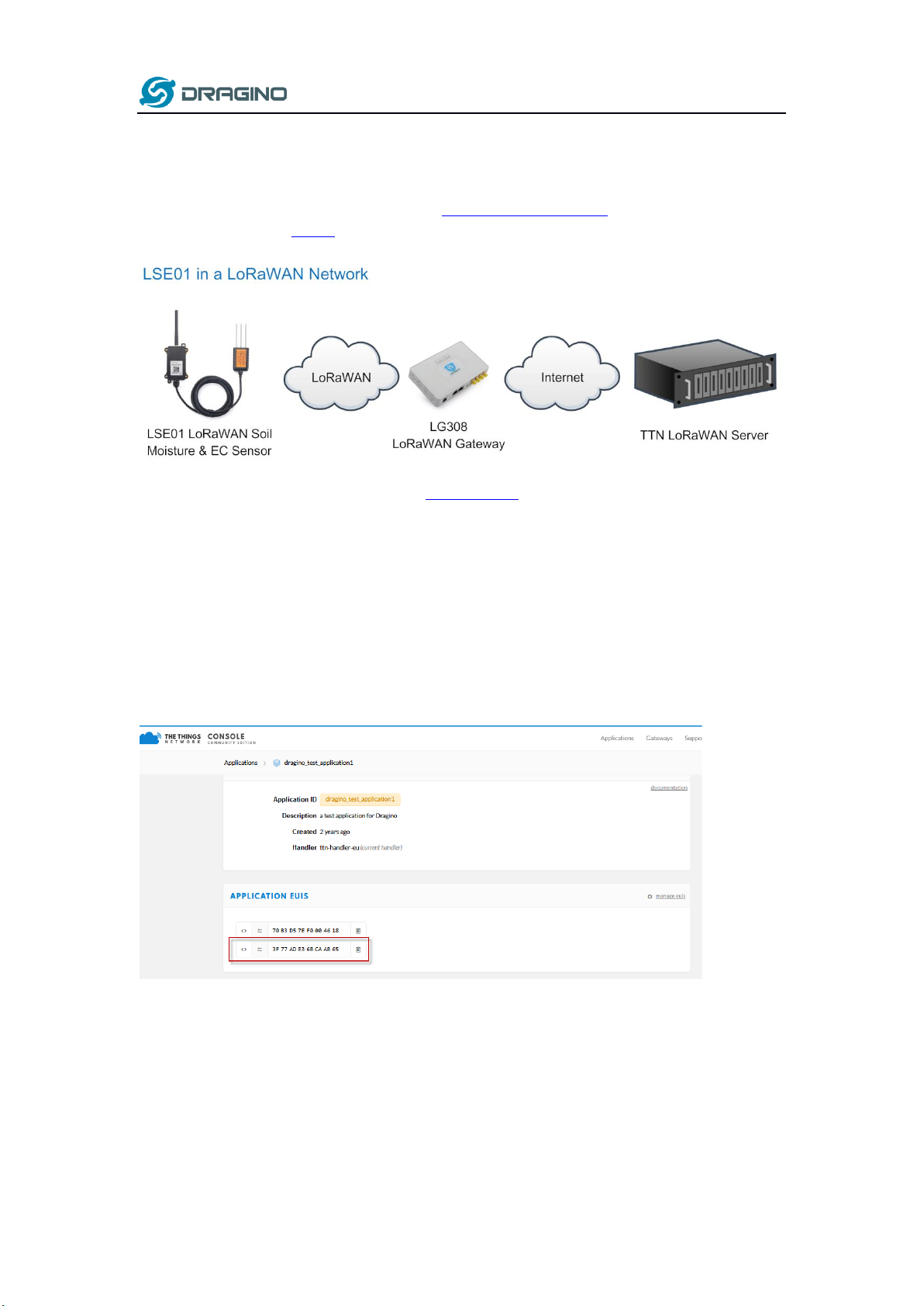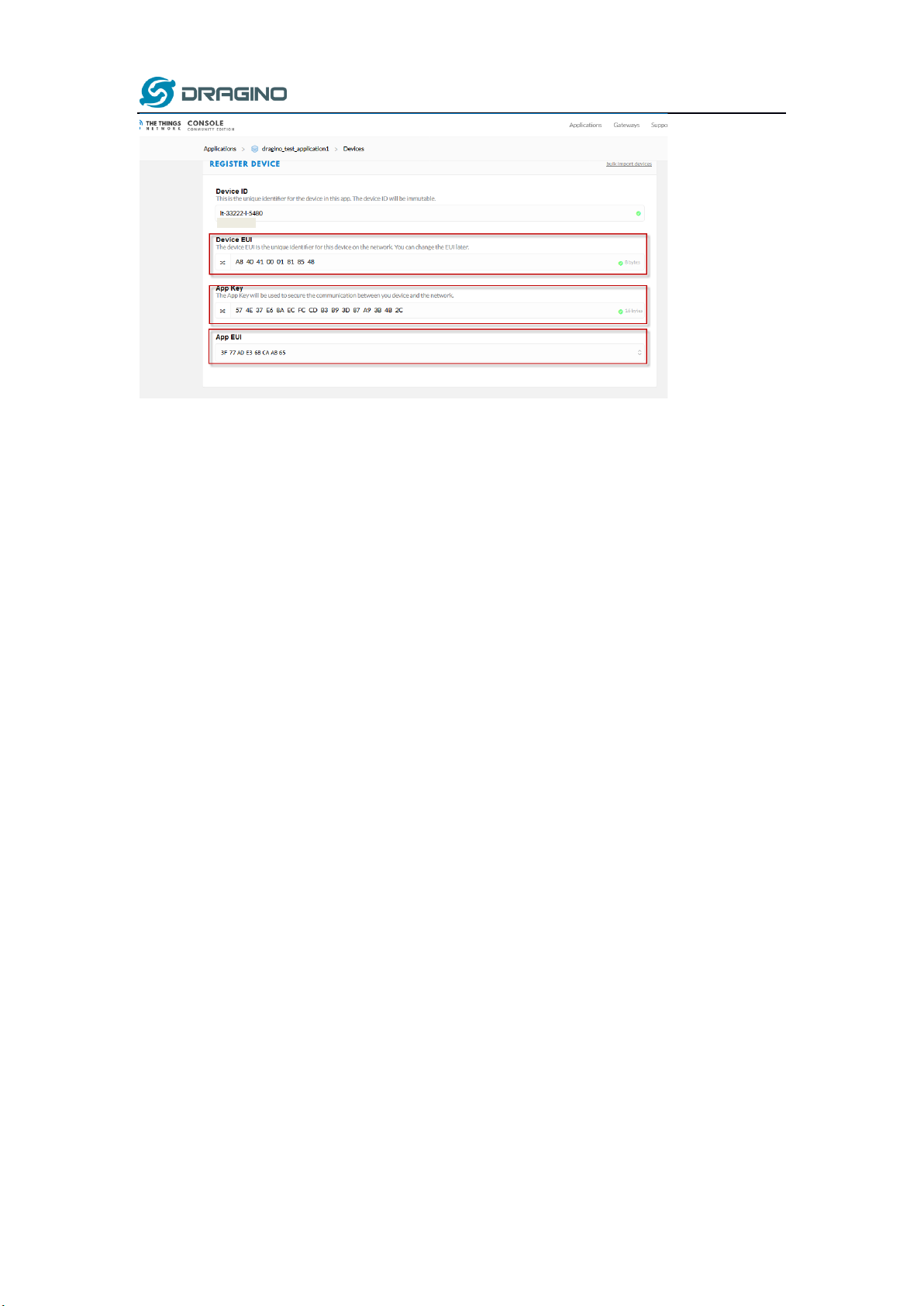www.dragino.com
LSE01 LoRaWAN Soil Moisture & EC Sensor User Manual 3/ 30
1. Introduction 5
1.1 What is LoRaWAN Soil Moisture & EC Sensor 5
1.2 Features 7
1.3 Specification 7
1.4 Applications 7
1.5 Firmware Change log 7
2. Configure LSE01 to connect to LoRaWAN network 8
2.1 How it works 8
2.2 Quick guide to connect to LoRaWAN server (OTAA) 9
2.3 Uplink Payload 12
2.3.1 Battery Info 12
2.3.2 Soil Moisture 12
2.3.3 Soil Temperature 12
2.3.4 Soil Conductivity (EC) 13
2.3.5 Decode payload in The Things Network 13
2.4 Downlink Payload 13
2.5 Show Data in Mydevices IoT Server 15
2.6 Frequency Plans 16
2.6.1 EU863-870 (EU868) 16
2.6.2 US902-928(US915) 17
2.6.3 CN470-510 (CN470) 17
2.6.4 AU915-928(AU915) 18
2.6.5 AS920-923 & AS923-925 (AS923) 18
2.6.6 KR920-923 (KR920) 19
2.6.7 IN865-867 (IN865) 19
2.7 LED Indicator 19
2.8 Installation in Soil 19
2.9 Firmware Change Log 21
2.10 Battery Analysis 22
2.10.1 Battery Type 22
2.10.2 Battery Note 22
2.10.3 Replace the battery 22
3. Using the AT Commands 23
3.1 Access AT Commands 23
4. FAQ 26
4.1 How to change the LoRa Frequency Bands/Region? 26
5. Trouble Shooting 28
5.1 Why I can’t join TTN in US915 / AU915 bands? 28
5.2 AT Command input doesn’t work 28
5.3 Device rejoin in at the second uplink packet. 29
6. Order Info 30
7. Packing Info 30
8. Support 30