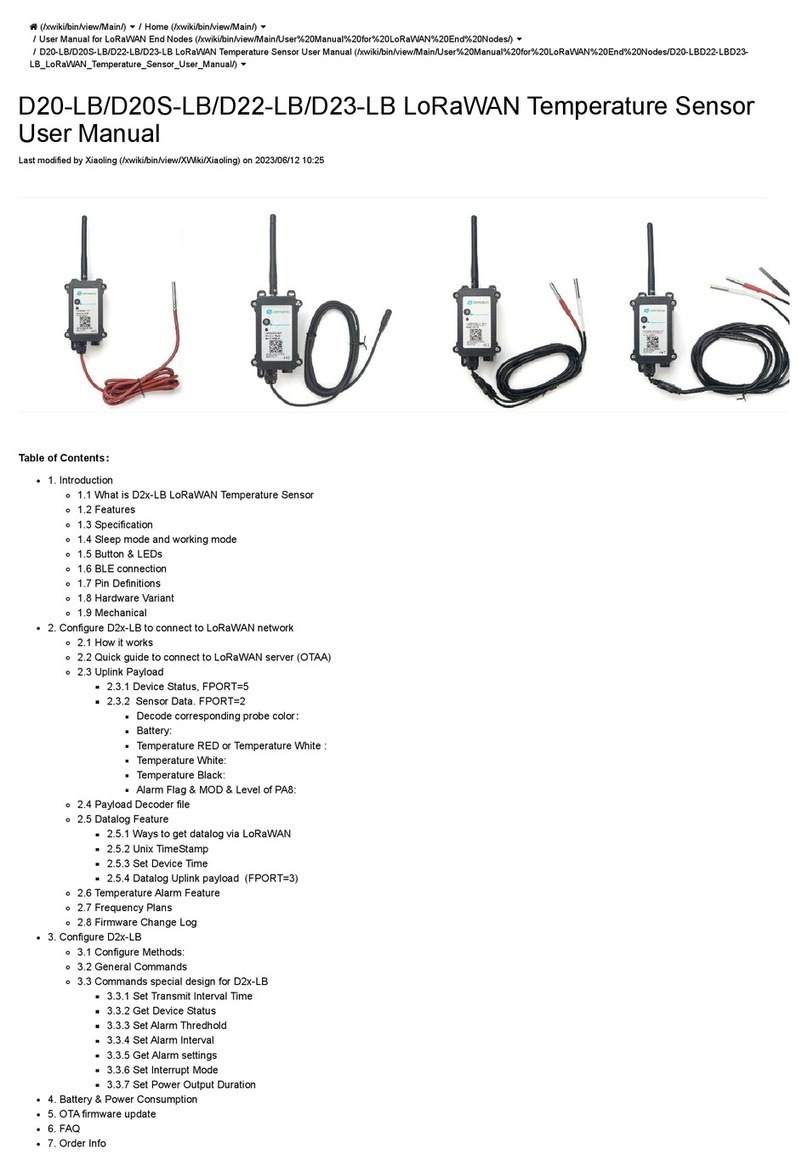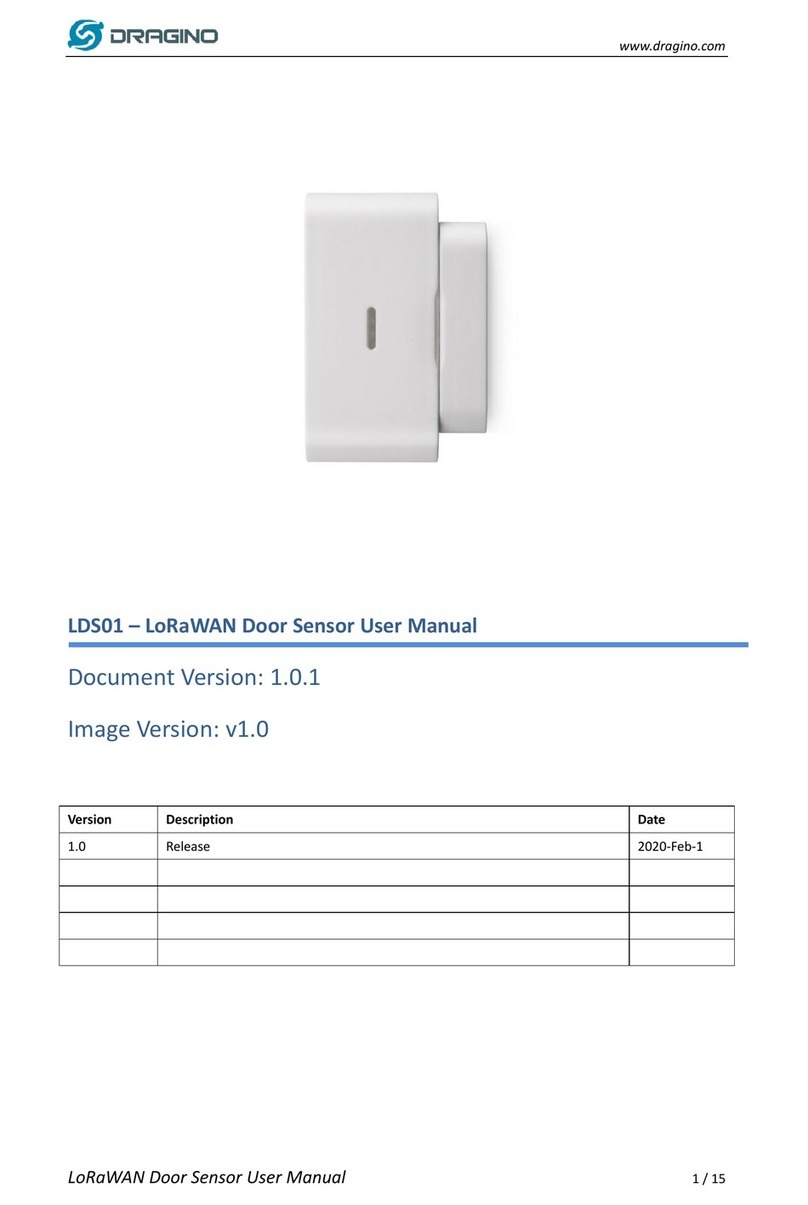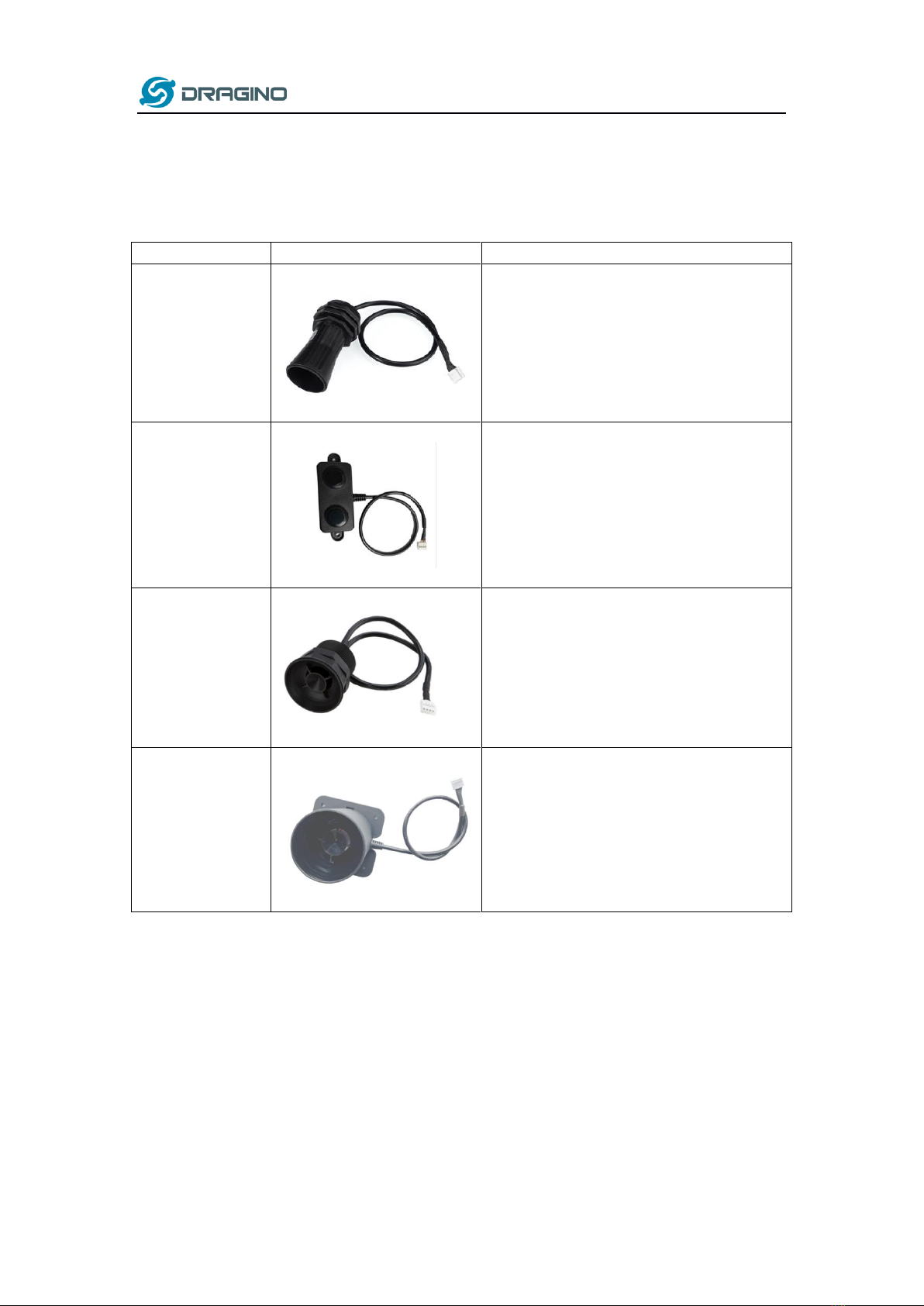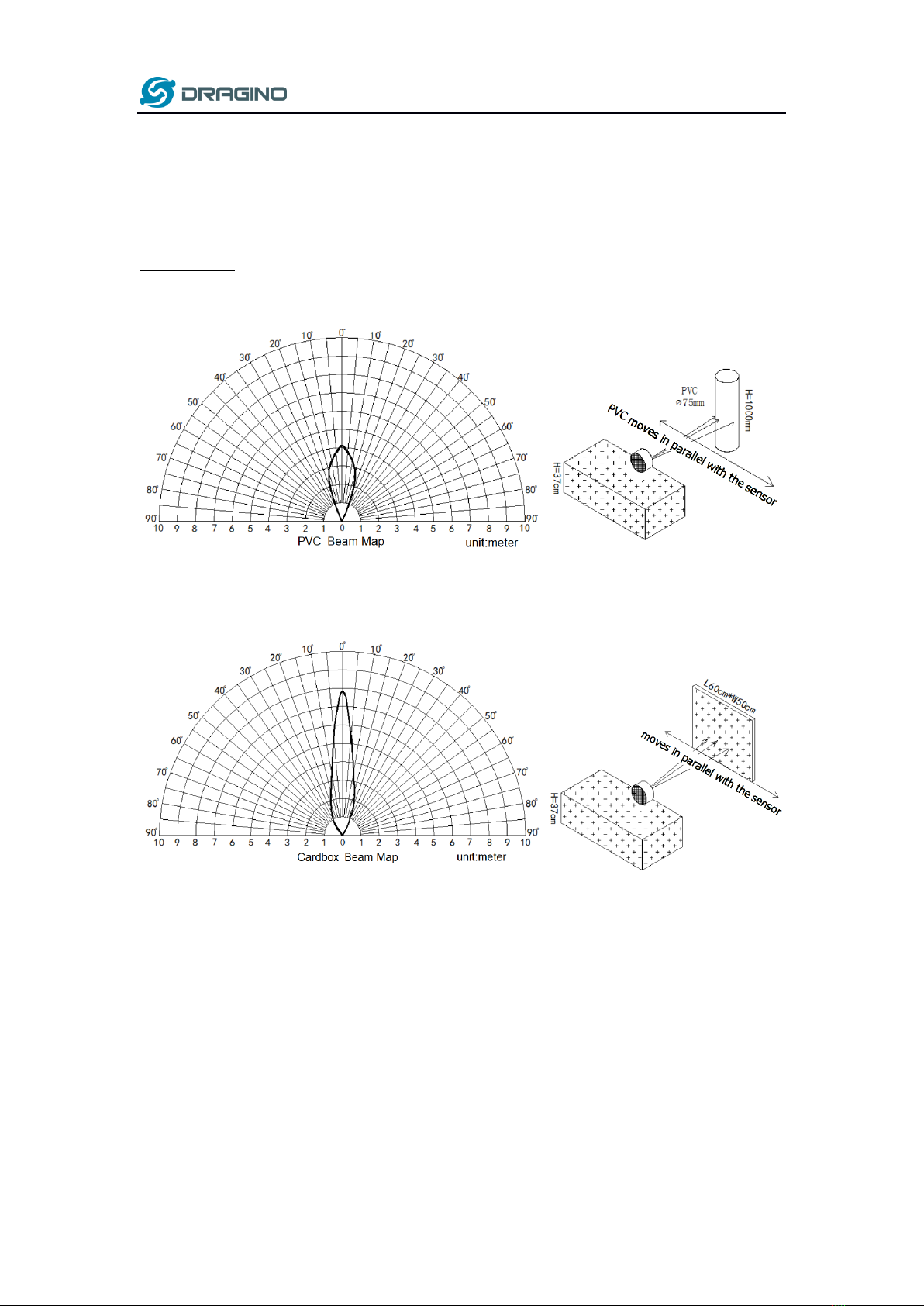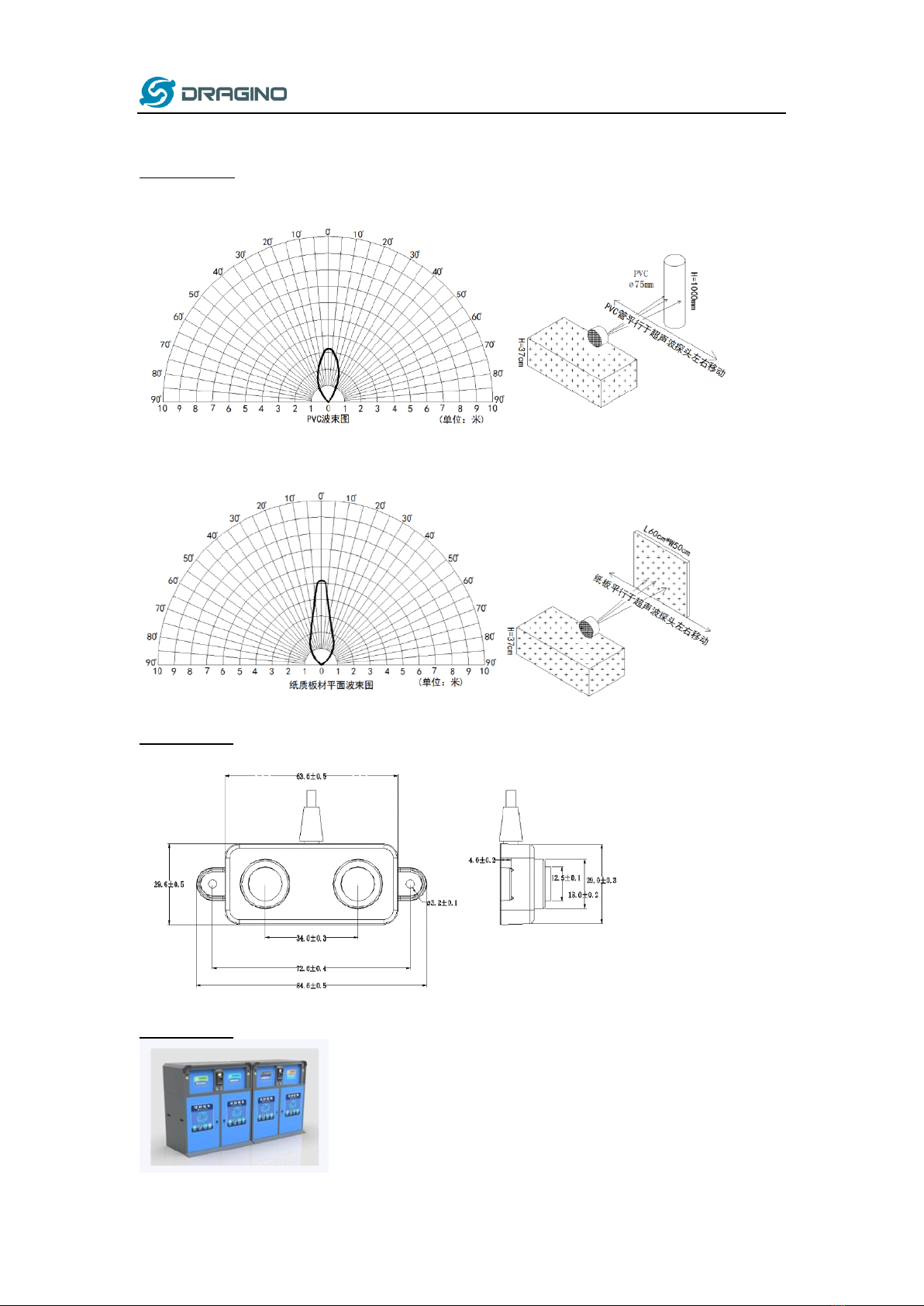www.dragino.com
LDDS04 LoRaWAN 4-Channels Distance Sensor User Manual 2/ 38
1. Introduction 4
1.1 What is LoRaWAN 4-Channels Distance Sensor 4
1.2 Features 5
1.3 Applications 5
1.4 Pin mapping and power on 5
1.5 Probe Options 6
1.5.1 Probes Comparation 6
1.5.2 A01A-15 probe 7
1.5.3 A02-15 probe 9
1.5.4 A13-15 probe 10
1.5.5 A16-15 probe 12
2. Configure LDDS04 to connect to LoRaWAN network 14
2.1 How it works 14
2.2 Connect Probe 14
2.3 Quick guide to connect to LoRaWAN server (OTAA) 15
2.4 Uplink Payload 19
2.4.1 Battery Info 19
2.4.2 Interrupt Pin 19
2.4.3 Distance 19
2.4.4 Message Type 20
2.4.5 Decode payload in The Things Network 21
2.5 Uplink Interval 21
2.6 Show Data in DataCake IoT Server 22
2.7 Frequency Plans 28
2.7.1 EU863-870 (EU868) 28
2.7.2 US902-928(US915) 28
2.7.3 CN470-510 (CN470) 28
2.7.4 AU915-928(AU915) 29
2.7.5 AS920-923 & AS923-925 (AS923) 29
2.7.6 KR920-923 (KR920) 29
2.7.7 IN865-867 (IN865) 30
2.8 LED Indicator 30
2.9 Firmware Change Log 30
3. Configure LDDS04 via AT Command or LoRaWAN Downlink 31
3.1 Set Transmit Interval Time 31
3.2 Set Interrupt Mode 32
3.3 Get Firmware Version Info 32
4. Battery & how to replace 33
4.1 Battery Type 33
4.2 Replace Battery 34
4.3 Power Consumption Analyze 34
4.3.1 Battery Note 35
4.3.2 Replace the battery 35
5. Use AT Command 36
5.1 Access AT Commands 36
6. FAQ 37