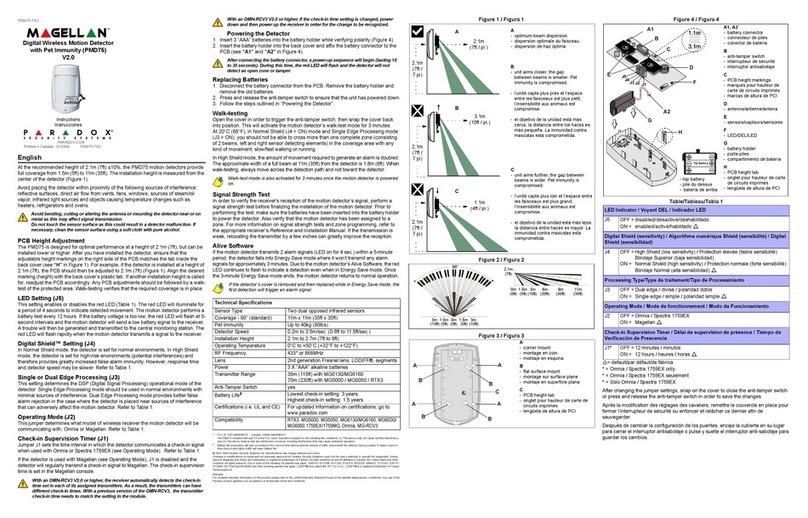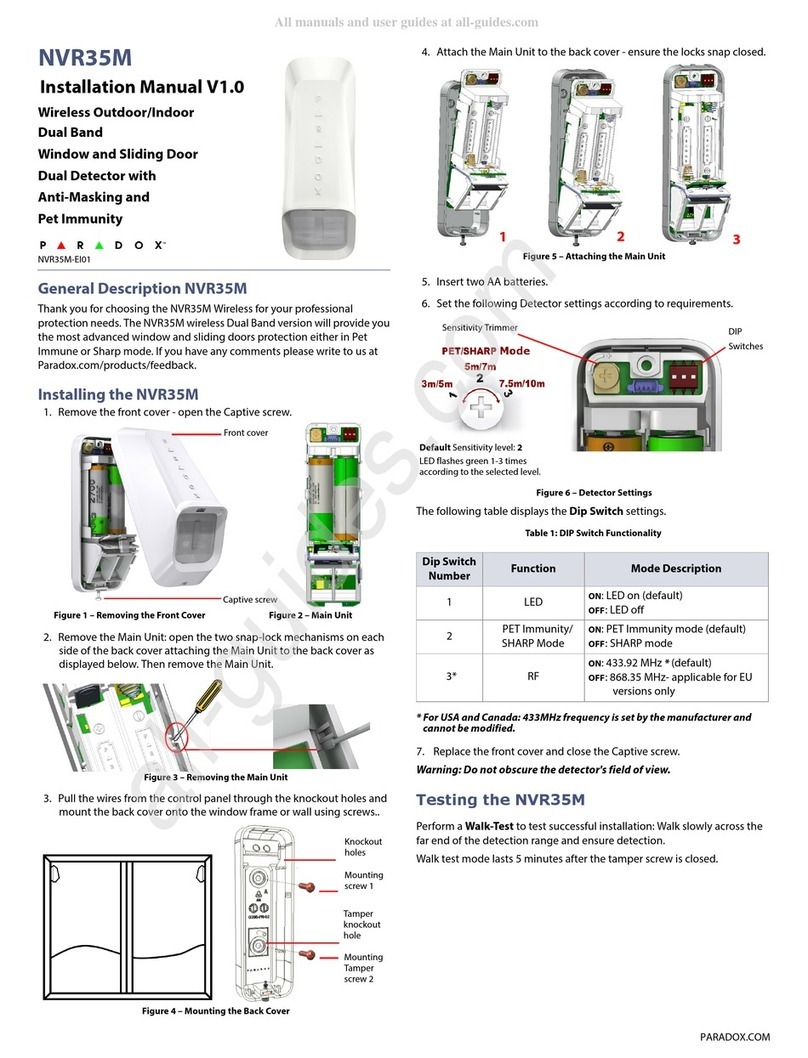NV780-EI06 Printed in Canada 06/2015
NV780 Digital Outdoor Dual Side-View Detector with 4x Dual Sensors
Installation Manual V2.60
Detector Settings
IMPORTANT: When changing DIP switch settings, the unit must be powered. To save changes, trigger the box tamper or close the cover.
DIP Switch# Functionality Min. and Max. Detection Coverage
DIP Switch 1 LED
Enable (ON) or disable (OFF) the LED, (default = ON)
The following is the minimum and maximum detection coverage
when the vertical beam adjustment is set at 0°.
DIP Switch 2 Buzzer
Enable (ON) or disable (OFF) the buzzer, (default = OFF)
Minimum
Coverage
Maximum
Coverage
DIP Switch 3 Sensitivity (see table at right)
ON= 100% (High), OFF= 75% (Normal), (default =ON)
75% Sensitivity
Level
0.4m (1.3 ft.) 11m (36 ft.)
DIP Switch 4 Zone Mode: Single/Dual
ON= Single Mode, OFF= Dual Mode, (default =ON)
100% Sensitivity
Level
0.1m (0.3 ft.) 23m (75.4 ft.)
Introduction
The NV780 is a Passive Infrared (PIR) motion detector that incorporates two independent, side-by -side passive infrared detectors into a single housing. Covering
approximately 24 meters (12m for each side), and configurable to report as a single unit (2 sides of the unit report to a single zone output) or dual units (each side
reports to a separate zone output), the NV780 provides flexible and accurate boundary protection.
Installation
To install the NV780:
1) Select the detector’s location.
2) Remove the front cover screws holding the cover into place; open the cover.
3) Drill or punch out the cable entry knockout. Run the wires through the cable entry.
4) Mount the back plate to the wall by securing the included 1.5” screws (4x) in each of the dedicated mounting holes. Secure the 2” screw in the dedicated wall
tamper hole. Do not overtighten the tamper screw, it may lead to water infiltration of the unit.
IMPORTANT: The NV780 must be installed at least 40 cm (15.7 in) away from the desired protected area (door, window, etc.) when its sensitivity is set at 75%,
and 10 cm (3.9 in) when set at 100%. See Detector Settings below to set the sensitivity.
5) Connect the wires according to the desired configuration (see Wiring below). IMPORTANT: Insert the protective foam piece in the cable entry.
6) Do not partially or completely obscure the detector’s field of view.
Wiring
The NV780 can be either hard-wired with or without a bus connection. In addition, the NV780 can be used to detect as one single zone for both left and right sides
(Single Mode), or as two independent zones; one for each side (Dual Mode). See Detector Settings below to set the Zone Mode.
TAMPER
N.C.
ALARM
OUTPUT GRN
BUS CONNECTION
YEL
N.C.
L
COM N.C.
R
RED BLK GRN YEL
+
ALARM
OUTPUT
N.C.N.O.
TAMPER
N.C.
OR
LEFT
ALARM
RIGHT
ALARM GRN
BUS CONNECTION
YEL
N.C.
L
COM N.C.
R
RED BLK GRN YEL
+
DUAL
MODE
SINGLE
MODE
Figure 1: Wiring Methods
Firmware Upgrade via Built-in Serial Port
For upgrade instructions, refer to the Firmware Upgrade Instructions document which is available at paradox.com > Software > InField.
Power-up Sequence
If the module is set in Single Mode:
• Both left and right LEDs blink simultaneously 4 times
• Buzzer activates (on/off beep: one tone)
If the module is set in Dual Mode:
• Both left and right LEDs blink alternately 4 times
• Buzzer activates (two tones, continuous)
Alarm
If the module is set in Single Mode:
•LED: red LED indication only on the relevant side(s) for 3 sec.
•Buzzer: activates (same tone for each side)
If the module is set in Dual Mode:
•LED: red LED indication only on the relevant side(s) for 3 sec.
•Buzzer: activates, each side has its own tone. If there is an alarm on both
sides, there is a separate, third tone.
Operational Modes: Relay/Combus
In relay mode, the NV780 functions as would any standard motion detector by communicating its alarm and tamper signals via relays.The GRN and YEL terminals are
not used in relay mode. In combus mode, the NV780 communicates alarm and tamper signals via the combus. The detector’s relay output always remains active
even when set to combus mode and can be used to activate other devices.
• Relay mode is the default state.
• Combus mode is initiated when the NV780 detects bus communication with the panel (connections made on green and yellow terminals).
• Upon a loss of communication in combus mode, the left LED will start flashing rapidly until communication is restored.
• In order to return to Relay operational mode, disconnect the power, and power-up the module with no bus communication connections (i.e., no green and
yellow terminal connections).