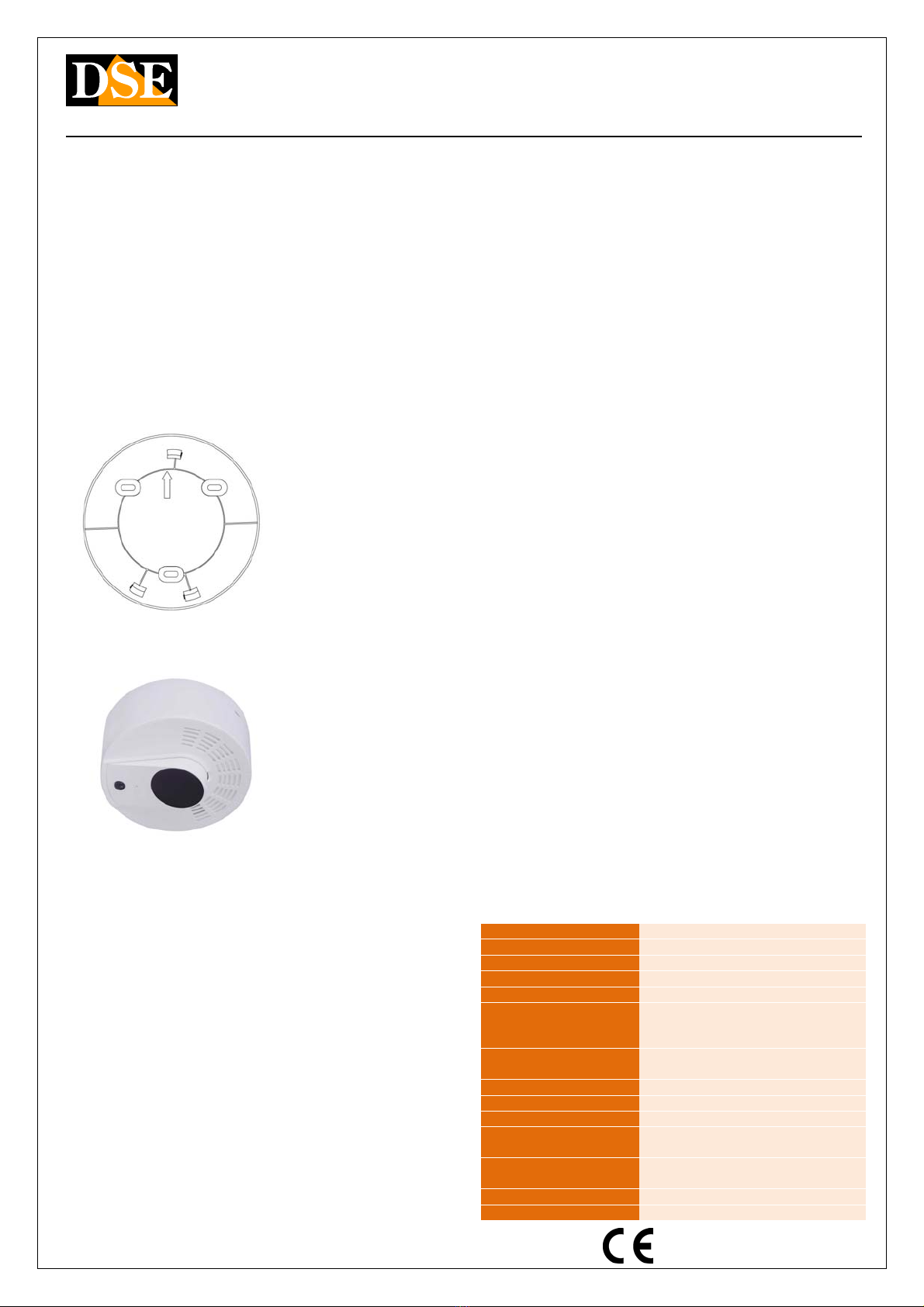Document: DK-RT1-CSC 2H1
Page: 2
USER'S MANUAL DK-SF1-CSC Camera with hidden video recorder
DSE srl - Digital Surveillance Equipment - www.dse.eu
Understanding how cameras work with
PIR
The DK --- CSC cameras are cameras with PIR presence
detectors, designed to allow a long battery life.
A camera of this type normally works in stand-by,
consuming very little battery while allowing remote access
via the app. When a person or animal is detected, the
camera activates, takes a photo and records a video with
a programmable duration. It also sends the photo with a
push notification to the CamSC app.
At the end of the event, the camera returns to rest to
activate a new detection if the presence of people
remains.
Power supply
Although these cameras are mainly purchased for long
battery life, they can also operate on mains by connecting
the USB plug to a USB cellphone power supply (not
included). If you have a way to connect the appliance to
the mains you will not have to worry about autonomy and
the camera will always be in operation. You can leave the
batteries as a backup, or remove them.
Movie storage
The video files are stored on a micro SD card (not
supplied). The movies have Full HD 1920x1080 resolution
at 25 f / sec. and are saved in MP4 format with H264
compression
It is possible to use micro SD cards of any brand up to 64
GB of capacity.
1 minute of recording occupies an average of 24MB so on
a 64 GB SD card you can store over 40 hours of recording.
Once the memory has run out, the DVR will automatically
overwrite the oldest files.
These long-range cameras do not allow continuous
recording, but only short clips, in case of motion
detection.
To review the recorded videos you need to download them
from the app as the files are not visible by inserting the
memory into a computer.
Inserting the micro SD card
The first thing to do, if you want to make recordings, is to
insert the micro SD card into the appropriate slot in the
DVR (15).
It is possible to use micro SD cards with capacities up to
64 GB in CLASS 10 or higher.
A class 10 SD card has a write speed of 10 MB / s. Do not
use SD cards with lower speeds as they will lead to
malfunctions.
Pay attention to the direction of insertion of the SD card
which will slide into its seat only with the gold contacts
facing the straight edge of the slot. You need to push the
microSD card in until you hear the click and the hook.
To remove the SD card, push it inwards with your
fingernail until you feel the release of the retaining clip,
then pull the card outwards.
For the memory to be used by the camera for recording, it
must be formatted as explained in the CamSC app
manual.
No micro SD card is included in the package.
Turn on the device
The camera has a power switch (13).
To install and use the product you need to use a
smartphone or tablet with the free CamSC app.
Download the CamSC app to use the camera
This camera has been developed to be remotely controlled
via wifi with a mobile phone or tablet and requires to be
connected to a wifi network, such as that generated by
your router, or from a smartphone in HotSpot mode.
It is not possible to use these cameras without a wifi
network connected to the Internet because all the
functions are managed by the key server online via the
web.
First you need to download the CamSC application from
Google Play or Apple Store, available for free for Android
and iOS. The CamSC app allows you to install and use the
device.
For the use of the CamSC APP see the specific manual
which you can download from our site.
Activate the wifi configuration mode
To use this camera you need to connect it to a wifi
network. This is easily done using the CamSC app
following the instructions contained in the app manual. To
be able to connect the camera to your wifi through the
app, you must activate the wifi configuration mode by
pressing and holding the RESET button for 4 seconds,
until you hear a double warning beep. Do not keep the
button pressed beyond the first double beep, otherwise
you will perform a factory reset as explained in the next
paragraph. When the camera enters wifi configuration
mode, the blue LED flashes slowly. If you see the blue
LED flashing in the camera you can start the configuration
operations explained in the app manual, to connect the
camera to your wifi.
Camera reset
In case of need, for example if you change your wifi
network, you can perform a factory RESET by pressing the
reset button for 6 seconds. The camera emits a double
beep after 4 seconds (wifi configuration mode) and a