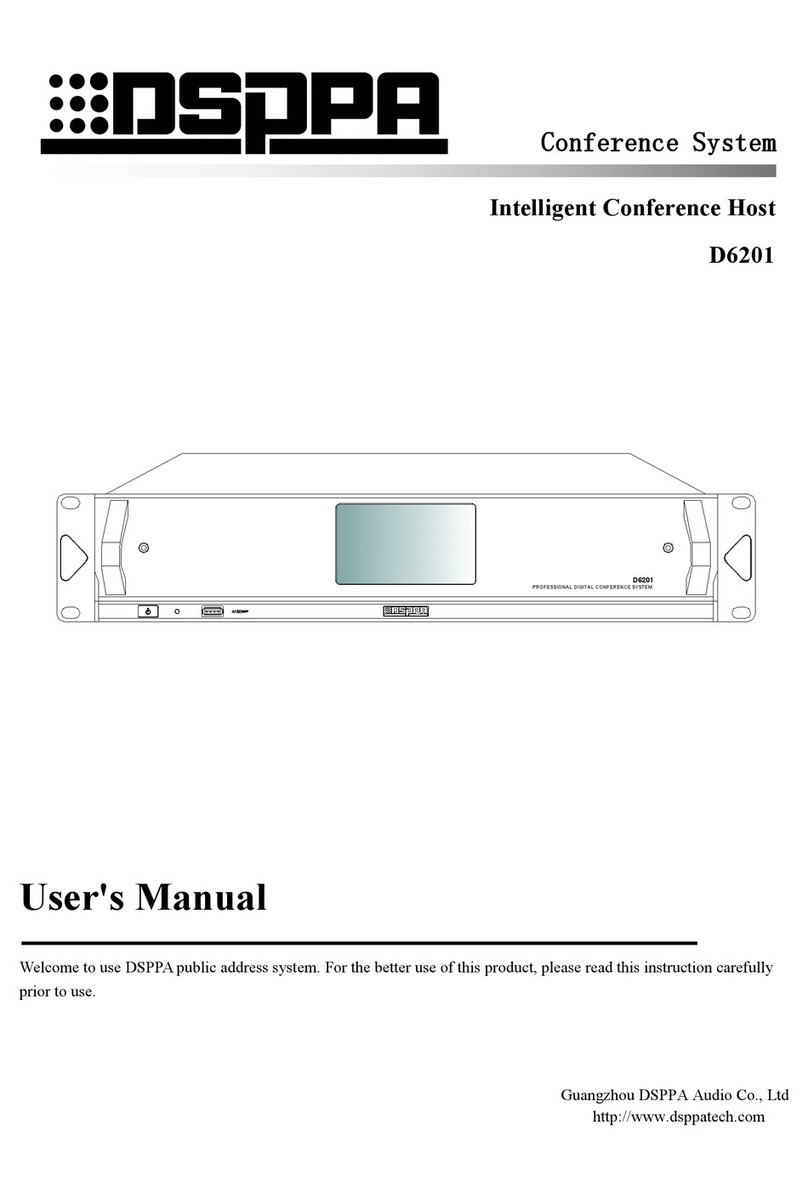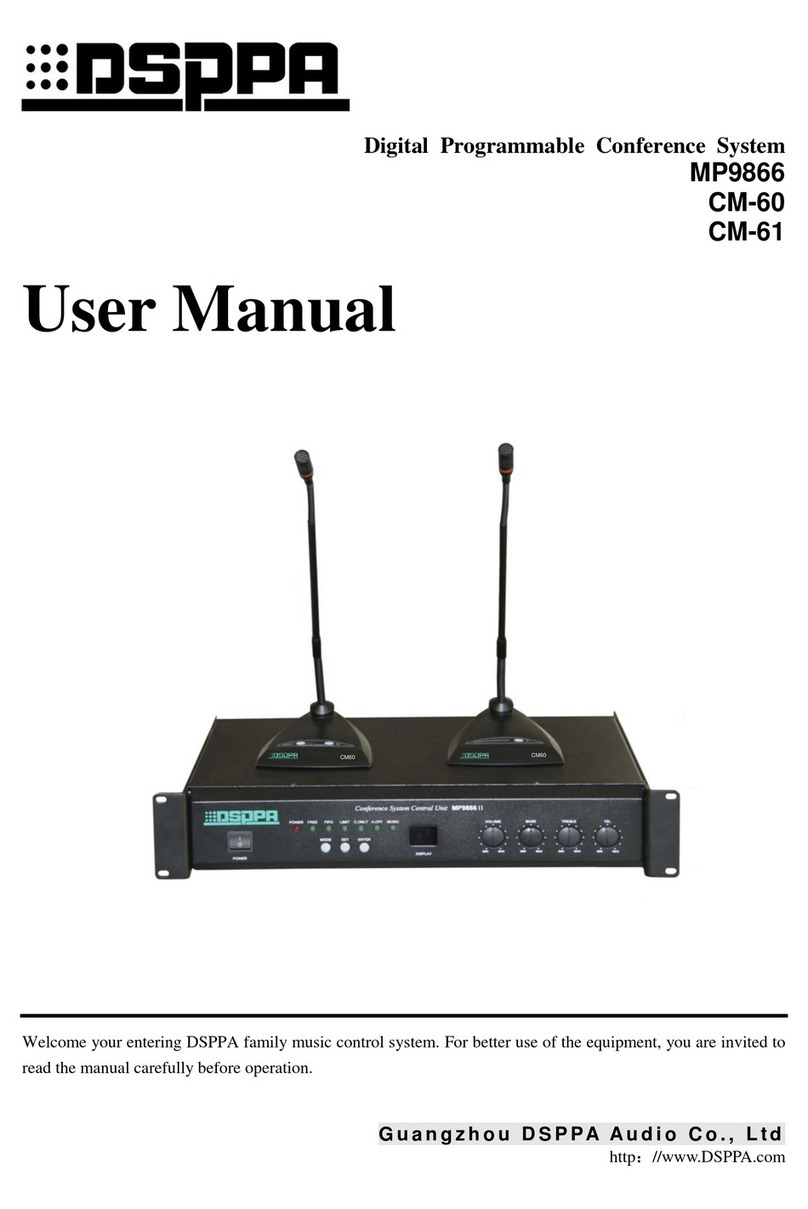* * Remote Paging Device
MP9810RII
CONNECTIONS
1. The ADDRESS switch at MP9810P should be set as follow: 0000, 0001,0010, 0011,0100,0101,
0110,0111,1000,1001 from the 1st set to 10th set.
2. Pin 1st -4th of the D shell REMOTE socket (fig. 1) is for Data end, 5th is
Ground end,8th and 9th is Audio end. While connecting.
OPERATION
1. Press the range select key 1-20,you can switch on paging zones 1 to 20,in the same way
press the range select key 21-40,you can switch on paging zones 21 to 40,most 100 zones
can be operated.
2. Press key MIC (the indicator lit) for broadcasting with the microphone. Press the
corresponding keys again or press key ALL-OFF instead of Zone Select keys for reset
(the indicators gone off) when done.
3. RESUME KEY is not used. Give announcement with the MIC. Press down the Chime
Button to issue a signal for getting attention first if necessary.
4. Take note of resetting at last.
To other MP9810P
Up to 10 sets
F1AL ~220V/50Hz/5W
Guangzhou
DSPPA
Audio
Co.,Ltd. RISK OF ELECTRICSHOCK
DO NOT OPEN
CAUTION!
请勿打开,以免触电
警告
MIN
MIC
VOL
MAX MIN
CHIME
VOL
MAX
LINE IN OUTPUT REMOTE
Guangzhou DSPPA Audio Co., Ltd.
Guangzhou DSPPA Audio Co., Ltd.