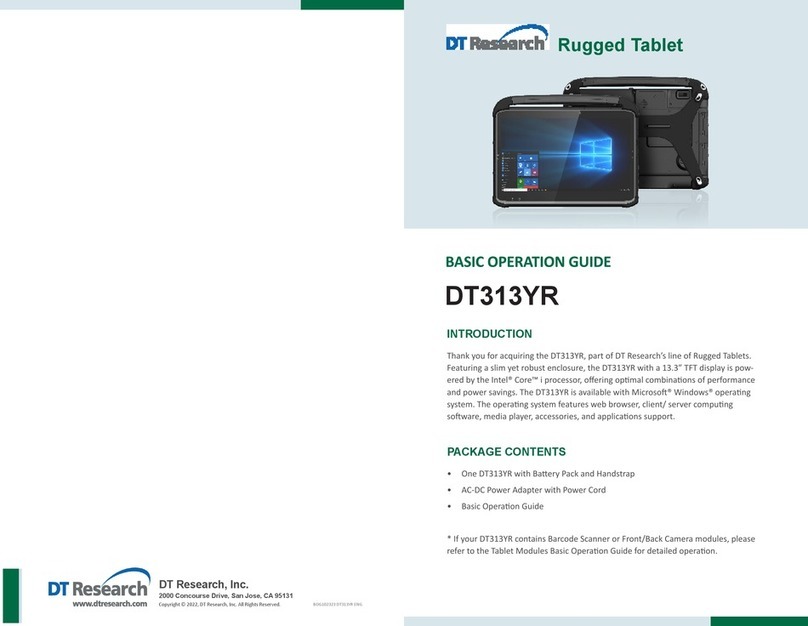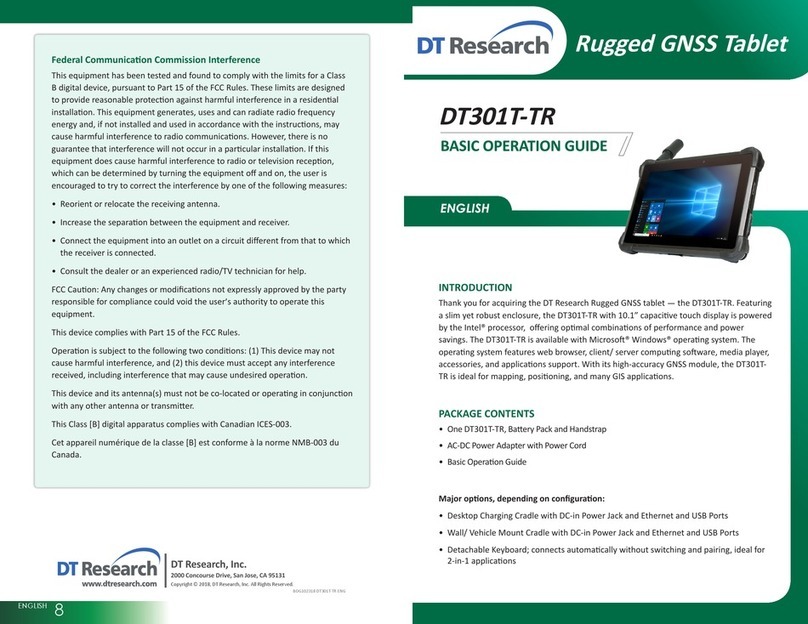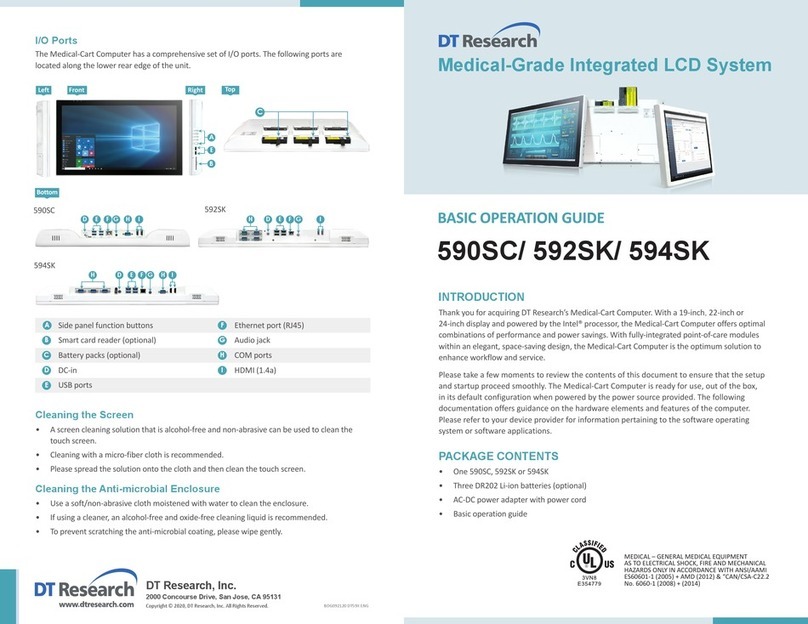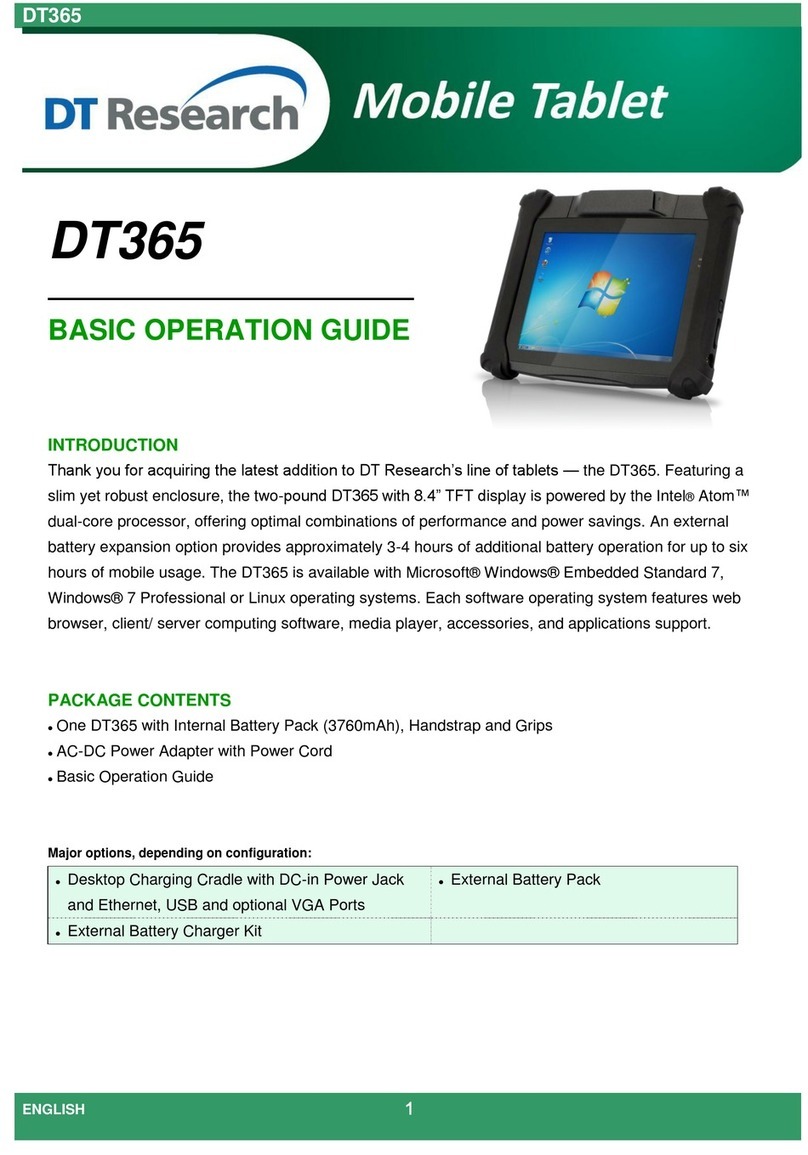7
6
USING THE TABLET
To Hold the Tablet
Le hand: grip the le back side of the tablet with your
le hand four index ngers, with thumb resng on the
top of the back side of the tablet and palm securely
against the back.
Right hand: grip the right back side of the tablet with
your right hand four index ngers, with thumb resng
on the top of the back side of the tablet and palm
securely against the back.
Replacing the Battery Pack
1. Slide the baery latch to the unlocked posion.
2. Lift the battery pack off the compartment.
3. Fit another baery pack into place.
4. Slide the latch to the locked posion.
5. If you want to purchase extra baery packs, please
contact your dealers, or visit our Support page:
hps://www.dtresearch.com/en/Support/contact.html
CAUTION:
There is danger of explosion if the baery is incorrectly replaced. Replace the
baery only with the Tablet manufacturer’s baery. Discard used baeries
according to the dealer’s instrucons.
CAUTION:
Do not aempt to disassemble the baery pack.
1
1
2
4
3
Battery Usage and Maintenance
DT Research tablets and laptops are powered by lithium polymer baery packs in
proprietary form factors. Baery conguraons for the DT Research devices include
internal (bridge or backup), removable or swappable implementaons.
Baery usage cycles, or duraon between necessary re-charge, vary with a number
of factors, including device model, device usage paern and baery health/aging.
The DTR baery packs may be charged while aached to the device or when sepa-
rated from the device and docked in proprietary baery charging cradles. Following
the guidelines on good pracce below can help to keep a baery pack healthy and
prolong baery usage cycles and baery lifespan.
• Avoid high heat condions during operaon, idle, charging, and storage
states.
• Avoid leng the baery pack remain in very highly charged state or overly
low charged state for extensive periods of me. Keeping the baery capacity be-
tween 30% and 80% of maximum capacity is recommended. The prevailing baery
level(s) can be read from the Baery ulity within the Windows operang system.
• Avoid leng the baery be over-discharged or depleted. Over-discharge can
occur when a fully-discharged (0% level or thereabouts) baery pack is allowed to
remain in such a state for an extended period of me (weeks or months). The em-
bedded baery controls enter a protecon mode and recharging will be prevented
for safety reasons. To reduce the likelihood of over-discharge, consider recharging
idle baeries regularly to some level between 30%-80% of capacity.
• For long term storage, it is recommended that removable baery packs
be stored separated from the device. Otherwise, the system should be placed in
Shutdown mode. The baery level will decrease with me and it is recommended
that the baery packs be monitored or recharged every 2-3 months to maintain
User may “Press, briey hold and release (Right-click)” the icon to launch a pop-up menu.
This pop-up menu allows user to choose from a selecon of opons (e.g., About, Help)
related to the applicaon and its usage.
Notably, under Help, the user is able to view locally (on-device) a tutorial on the usage
of the tool or applicaon.
Wireless Networking
Wireless LAN
The DT381RP is oen delivered with an embedded (user-inaccessible) 802.11ax LAN
adapter equipped with a hidden custom antenna.
• Through the support of typical WLAN adapters, the DT381RP should be able to
detect all 802.11 access points in the vicinity for you to select the access point of
your choice for connecon.
• The SSID and WEP/WPA/WPA2 (if enabled) parameters on the DT362G and the
access points have to match. The SSID is case-sensive and it is recommended
that you enable WEP/WPA/WPA2 encrypon (or advanced alternaves) for
secure access.
• When WEP/WPA/WPA2 is enabled, you may need to consult your network
administrator or your networking equipment literature to properly congure
associated sengs such as Authencaon mode, etc.
• Refer to the access point operang manuals for seng up the 802.11 access
points.