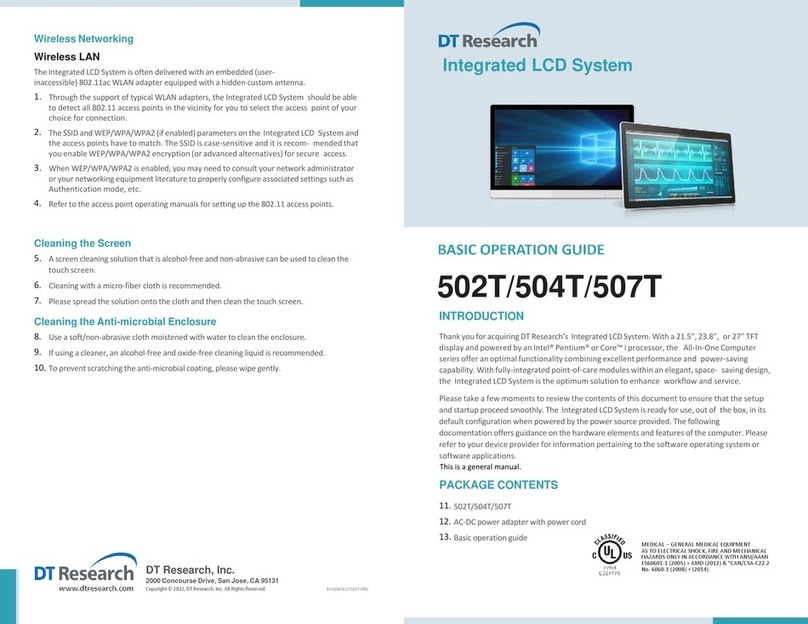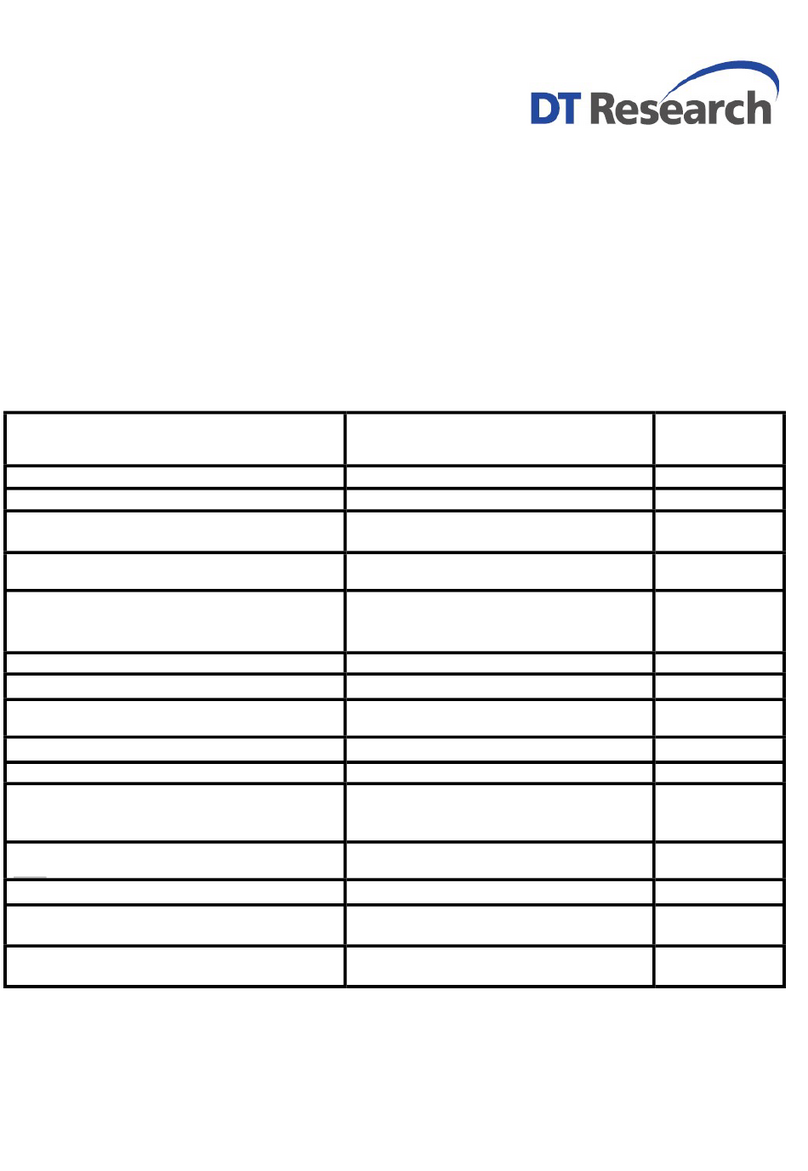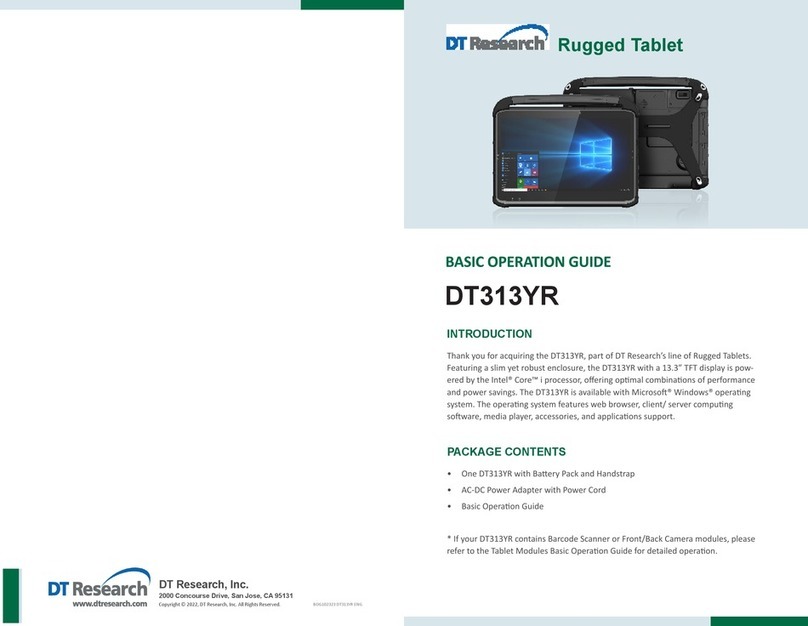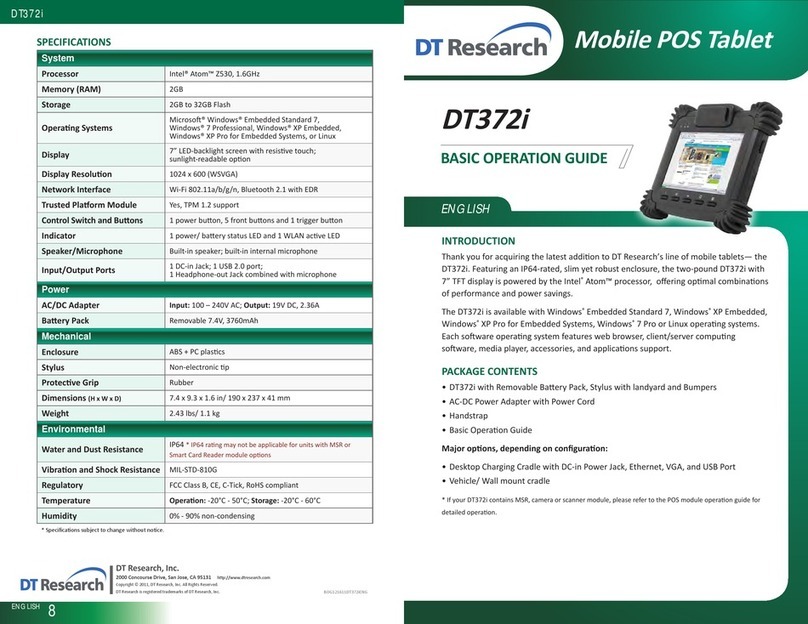ENGLISH
Mobile POS Tablet
DT310CR
BASIC OPERATION GUIDE
DT310CR
ENGLISH 8
DT Research, Inc.
2000 Concourse Drive, San Jose, CA 95131
Copyright © 2018, DT Research, Inc. All Rights Reserved.
BOG081518 DT310CR ENG
This equipment has been tested and found to comply with the limits for a Class
B digital device, pursuant to Part 15 of the FCC Rules. These limits are designed
encouraged to try to correct the interference by one of the following measures:
• Reorient or relocate the receiving antenna.
•
•
the receiver is connected.
• Consult the dealer or an experienced radio/TV technician for help.
responsible for compliance could void the user’s authority to operate this
equipment.
This device complies with Part 15 of the FCC Rules.
Canada.
INTRODUCTION
Thank you for acquiring the DT310CR, part of DT Research’s line of tablets. Featuring a
slim yet robust enclosure, the DT310CR with a 10”TFT display is powered by the Intel®
PACKAGE CONTENTS
•
•
•
• Desktop Cradle for
•
•
* If your DT310CR contains camera, MSR or barcode scanner, please refer to the Tablet Modules