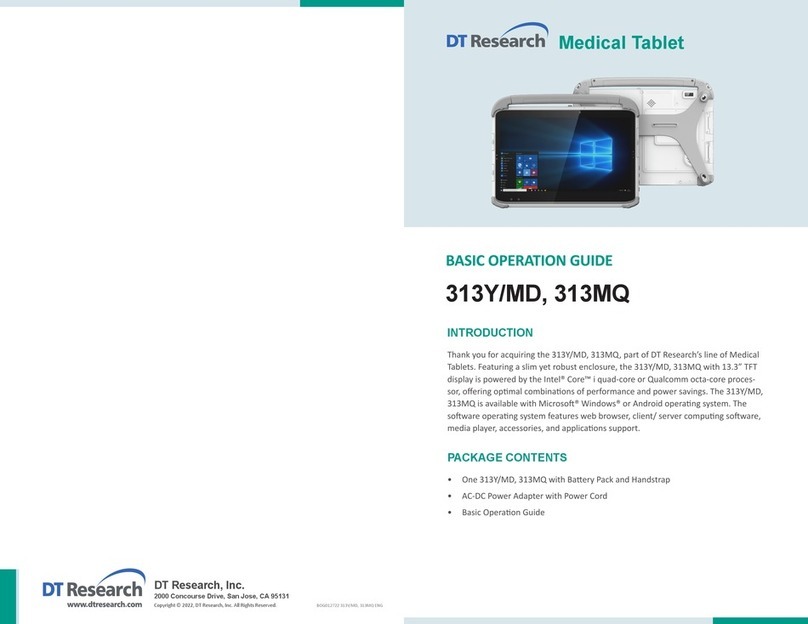DT301T-TR
Rugged GNSS Tablet
ENGLISH 8
DT Research, Inc.
2000 Concourse Drive, San Jose, CA 95131
Copyright © 2018, DT Research, Inc. All Rights Reserved.
BOG102318 DT301T-TR ENG
This equipment has been tested and found to comply with the limits for a Class
B digital device, pursuant to Part 15 of the FCC Rules. These limits are designed
encouraged to try to correct the interference by one of the following measures:
• Reorient or relocate the receiving antenna.
•
•
the receiver is connected.
• Consult the dealer or an experienced radio/TV technician for help.
responsible for compliance could void the user’s authority to operate this
equipment.
This device complies with Part 15 of the FCC Rules.
This Class [B] digital apparatus complies with Canadian ICES-003.
Cet appareil numérique de la classe [B] est conforme à la norme NMB-003 du
Canada.
INTRODUCTION
Thank you for acquiring the DT Research Rugged GNSS tablet —the DT301T-TR. Featuring
PACKAGE CONTENTS
• One DT301T-TR
• AC-DC Power Adapter with Power Cord
•
• Desktop Charging Cradle with DC-in Power Jack and Ethernet and USB Ports
•
•