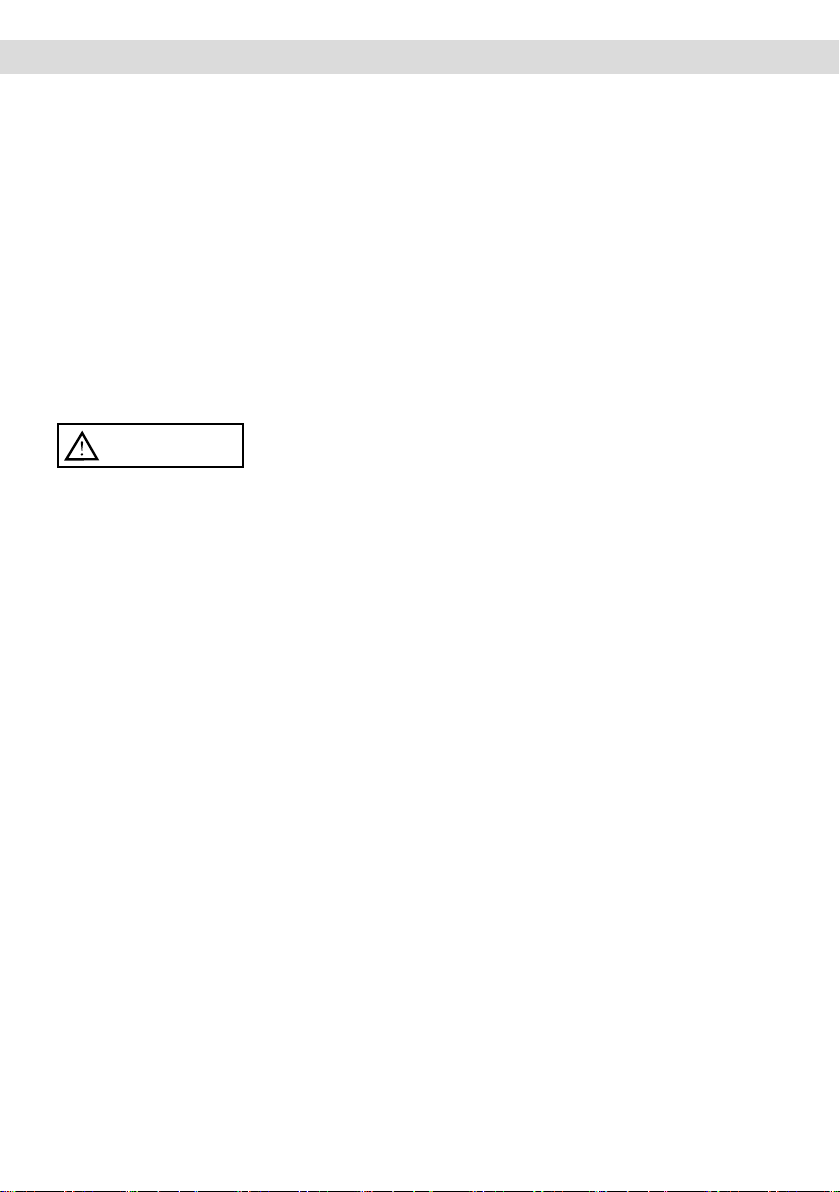03
1. Safety instructions
manual for future reference or new users.
non-compliance either with road regulations or the instructions in this manual.
• This electric scooter is not a toy. Use it responsibly, with care and respect for others.
• Check the local regulations in force regarding the use of this type of product before
a helmet.
holding the handlebars at the correct height.
• The maximum load capacity for the product is 100 kg.
• This product may not be used by more than one person at the same time.
• Misuse of the product or non-compliance with the instructions in this manual may cause
serious damage.
using it for the first time, regarding the following aspects:
1. Acceleration
2. Deceleration
3. Braking