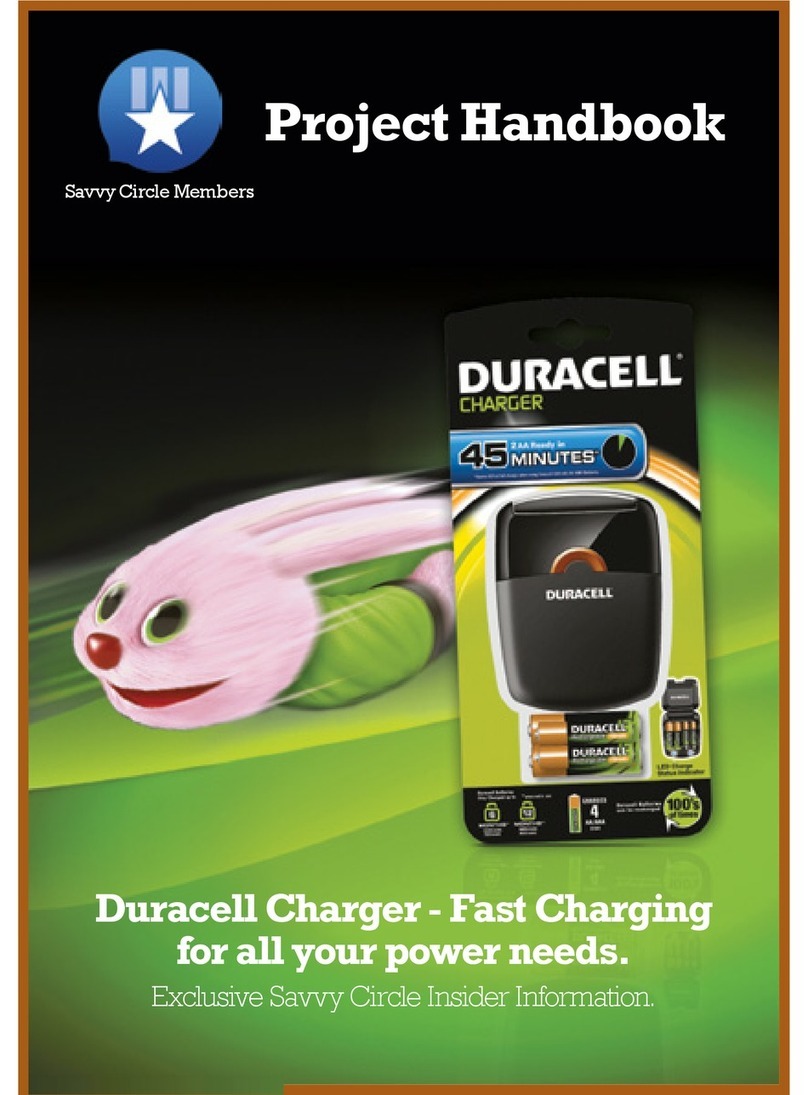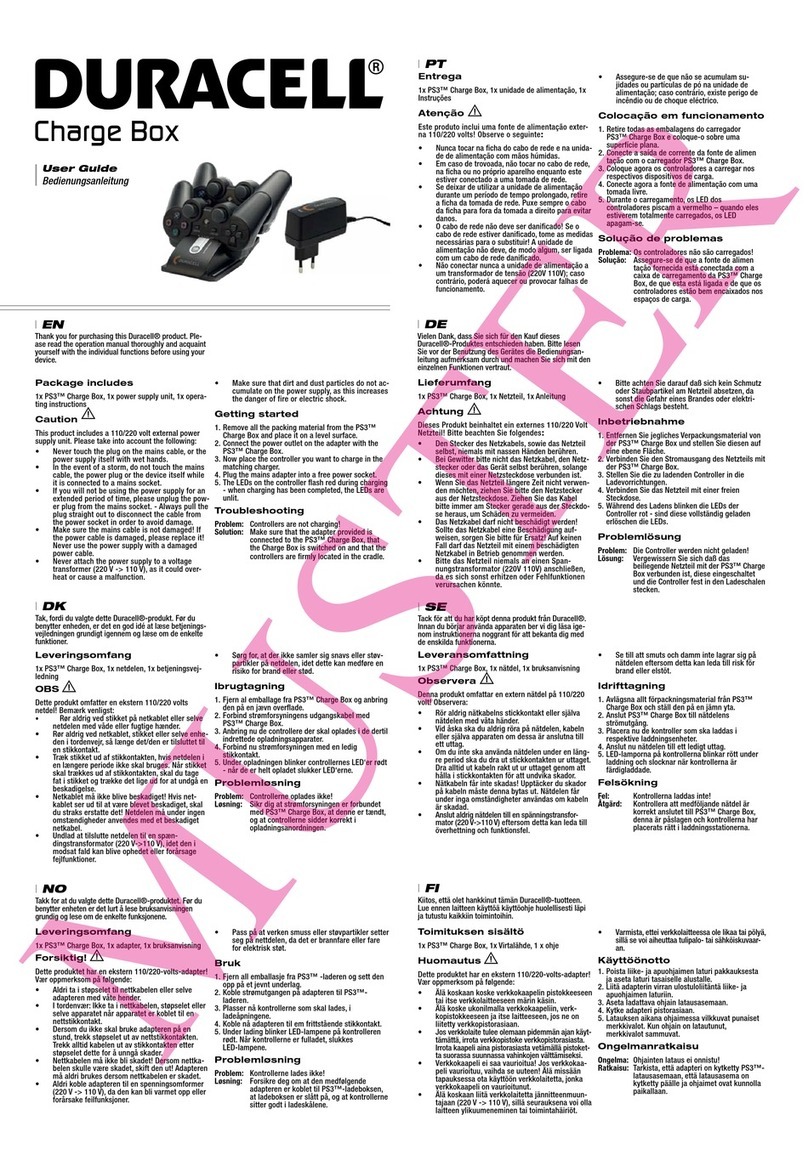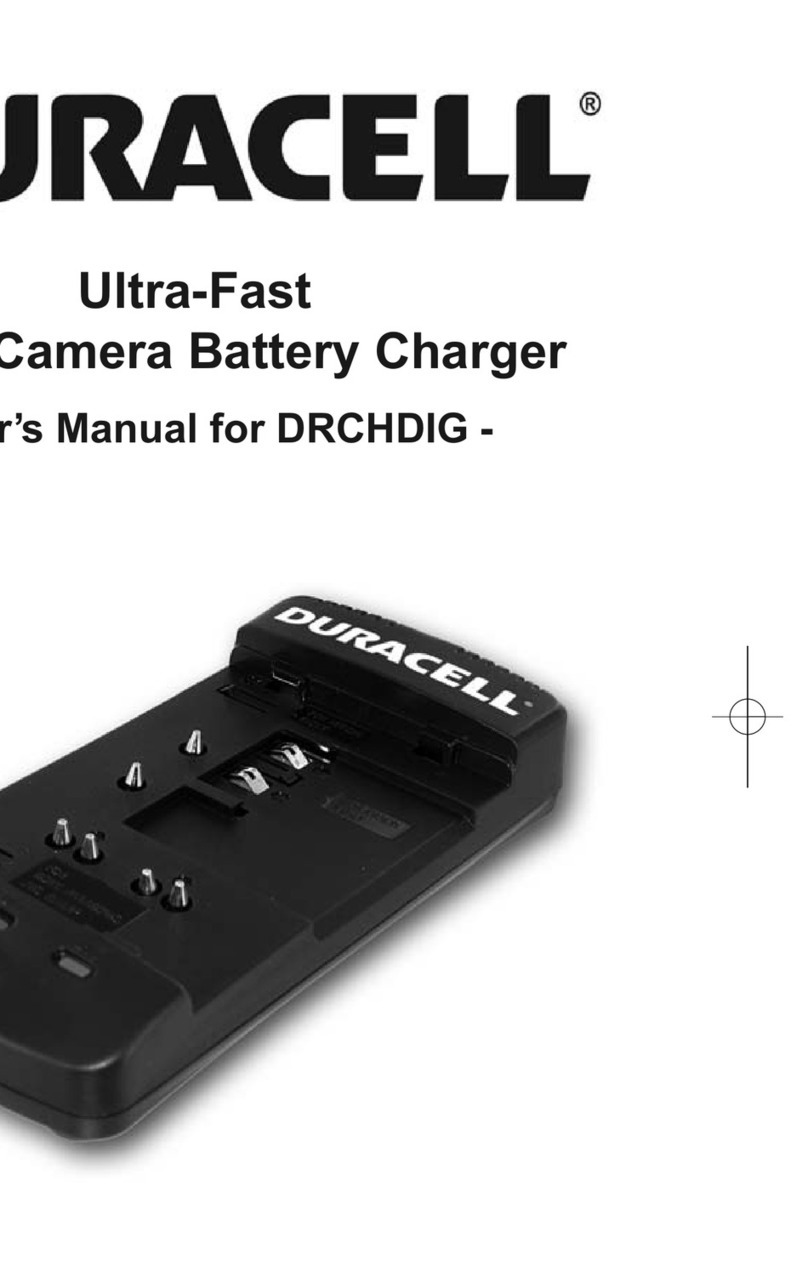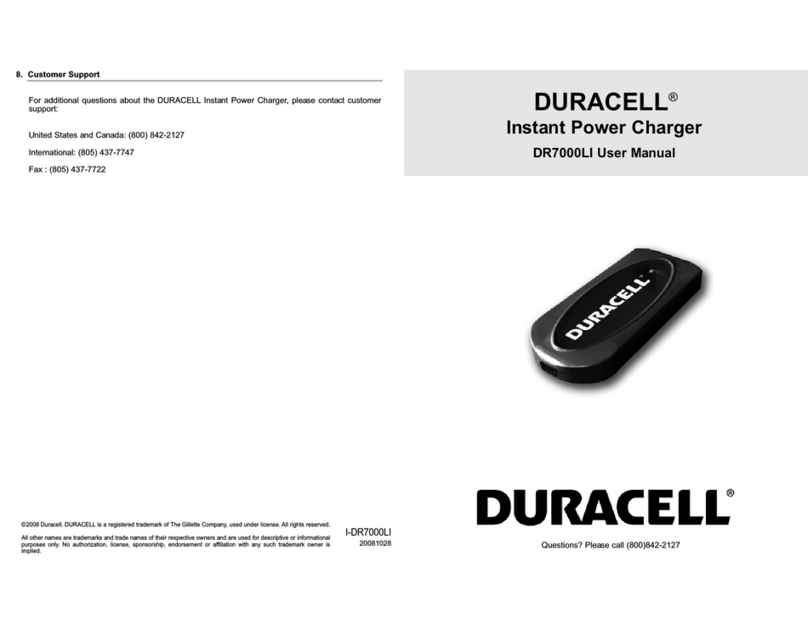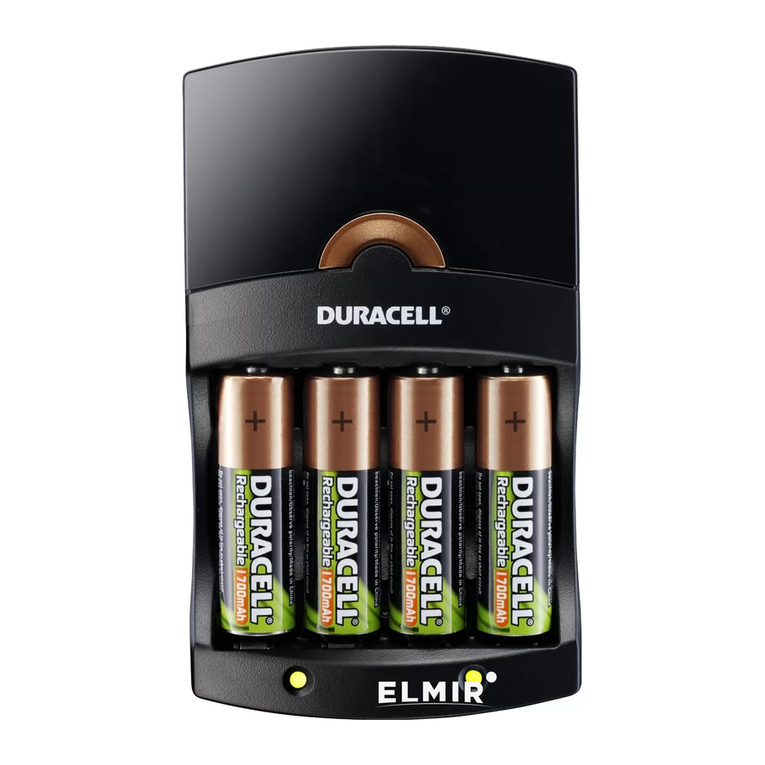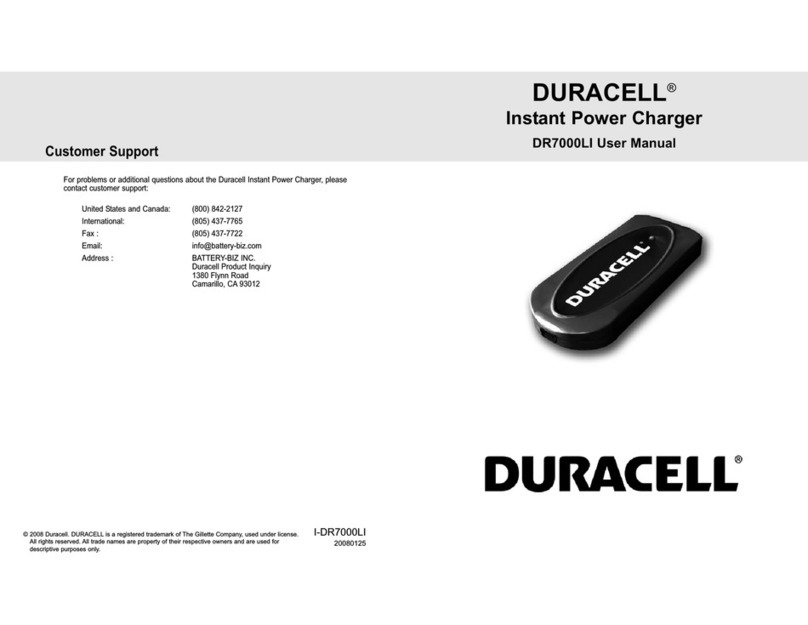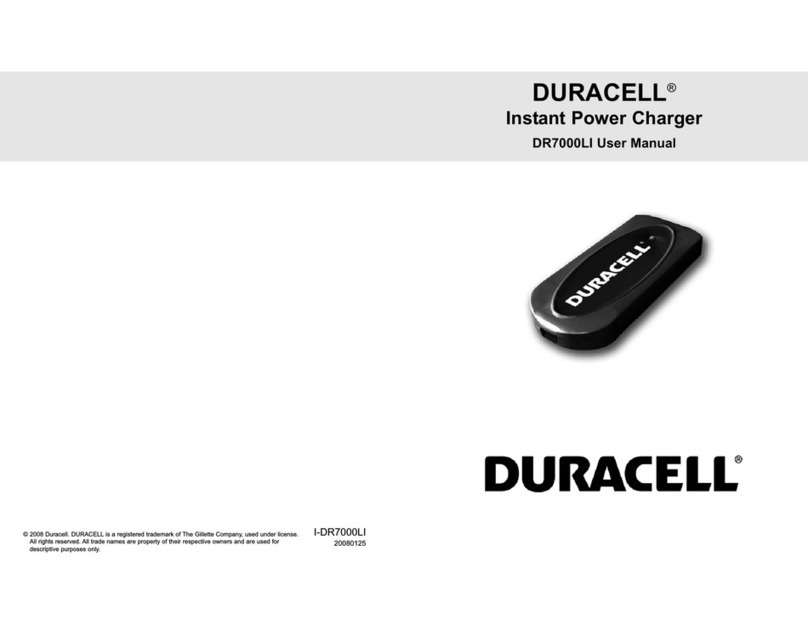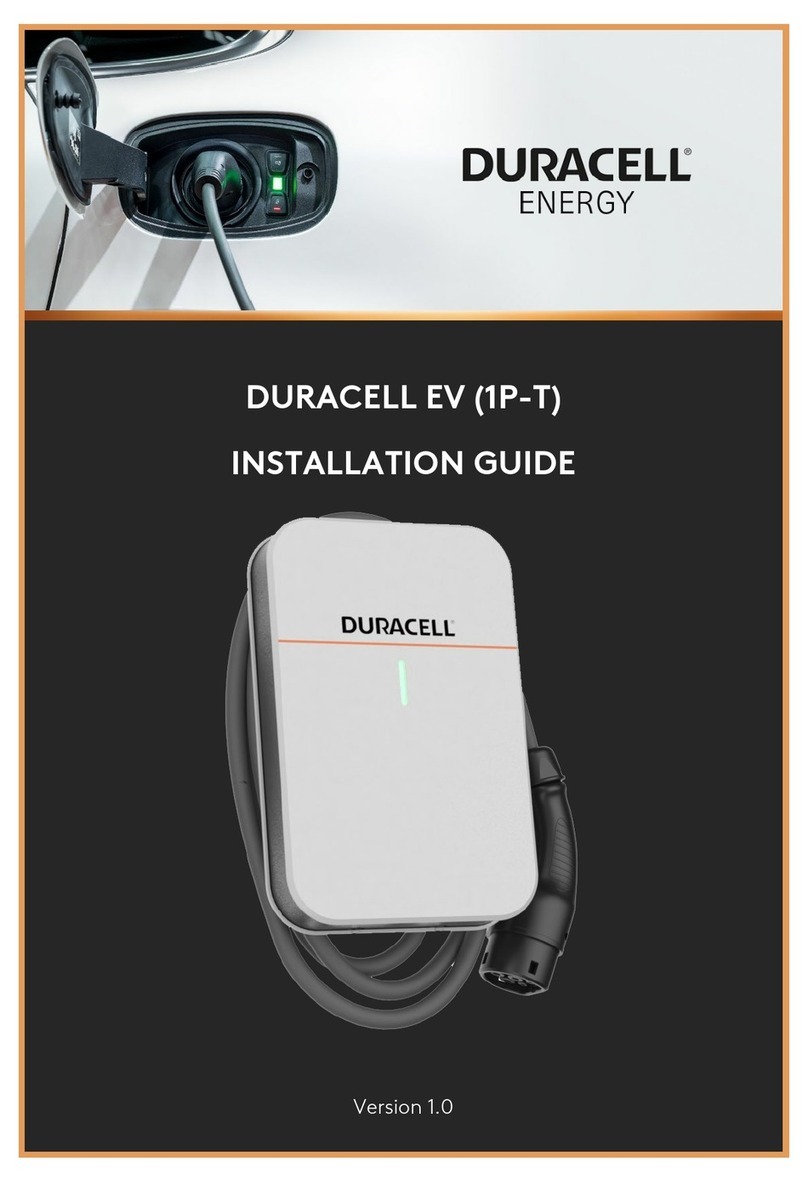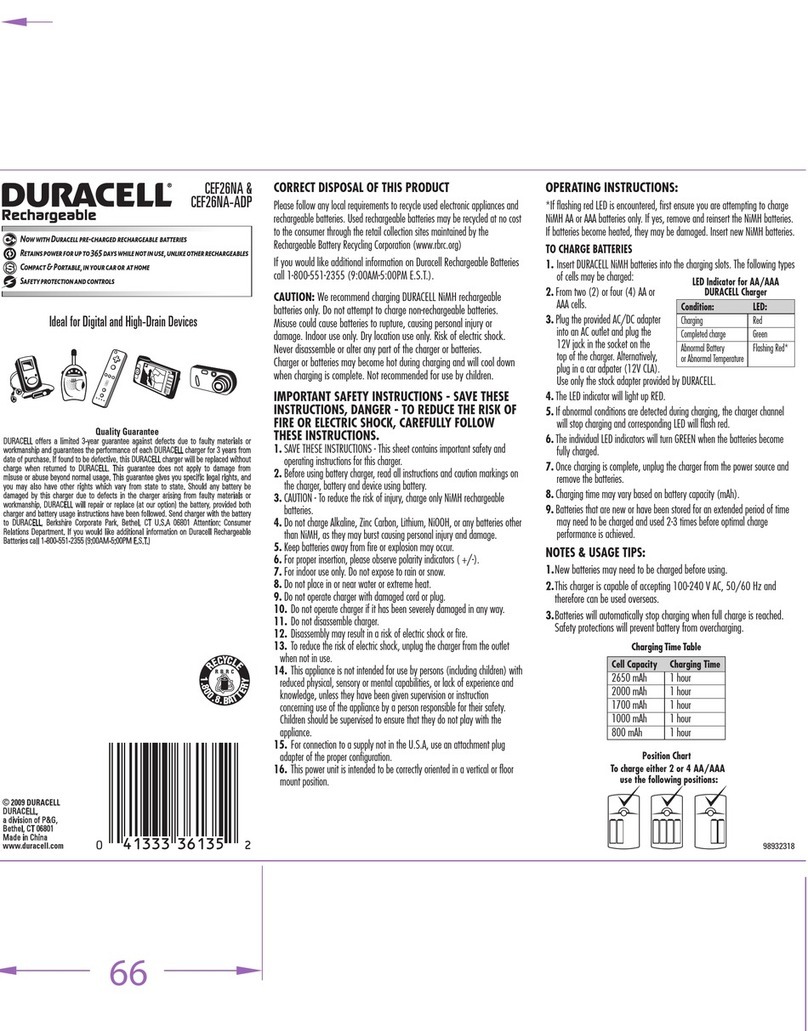1 Amp Battery Charger + Maintainer (Model DRMC1A)
1. What’s Included
Error
Power
1 AMP BATTERY CHARGER
Charging
1 AMP BATTERY CHARGER
12V / 6V
(Press and hold)
1
2 3
1. Charger/Maintainer with LED indicators
2. Quick-connect battery clamps
3. Quick-connect ring terminal cable with replaceable fuse
WARNING: EXPLOSION HAZARD
A spark near the battery may cause an explosion. Follow instructions carefully to reduce the risk of spark near the battery. Do not face the battery when
making the nal connection.
CAUTION: EQUIPMENT DAMAGE
To avoid damaging your charging and battery charger cables, grasp each quick-connect terminal directly. Do not pull directly on either cord. Do not start the
vehicle’s engine while the charger is still connected to the battery. This will damage the charger and void the warranty.
2. Important Safety Information
• Warnings identify conditions that may result in personal injury or loss of life.
• Cautions identify conditions or practices that may damage the unit or other equipment.
IMPORTANT
This guide contains important safety and operating instructions in how to use the battery charger to recharge 6V and12V vehicle batteries.
1. Do not expose the battery charger to moisture, rain, or snow.
2. Use of an adapter not recommended due to potential risk of re, electric shock, and/or injury.
3. To reduce risk of damage to electric plug and cord, pull by plug rather than cord when disconnecting the battery charger.
4. Do not operate the battery charger with damaged cord or plug — have the cord or plug replaced.
5. Do not operate the battery charger if it has received a sharp blow, been dropped, or otherwise damaged in any way; contact the manufacturer for repair
or replacement.
6. Do not disassemble the battery charger. Incorrect reassembly may result in shock or re hazard.
7. To reduce risk of electric shock, unplug the battery charger from the electric outlet before attempting any maintenance or cleaning.
WARNING: RISK OF EXPLOSIVE GASES
Working in the vicinity of a lead-acid battery is dangerous. Batteries generate explosive gases during normal battery operation. For this reason, it is of utmost
importance that each time before using a battery charger, you read this guide and follow the instructions exactly. To reduce risk of battery explosion, follow
these instructions and those published by battery manufacturer and manufacturer of any equipment you intend to use in the vicinity of the battery. Review
cautionary marking on these products and on any engine.
Personal Precautions
1. Someone should be within range of your voice or close enough to come to your aid when you work near a lead-acid battery.
2. Have plenty of fresh water and soap nearby in case battery acid contacts skin, clothing, or eyes.
3. Wear complete eye protection and clothing protection. Avoid touching eyes while working near battery.
4. If battery acid contacts skin or clothing, wash immediately with soap and water. If acid enters eye, immediately ood eye with running cold water for at
least 10 minutes and get medical attention immediately.
5. NEVER smoke or allow a spark or ame in the vicinity of battery or engine.
6. Be extra cautious to reduce risk of dropping a metal tool onto a battery. It might spark or short-circuit the battery or other electrical part that may
cause an explosion.
7. Remove personal metal items such as rings, bracelets, necklaces, and watches when working with a lead-acid battery. A lead-acid battery can
produce a short-circuit current high enough to weld a ring or the like to metal, causing a severe burn.
8. Use the battery charger for charging a 6V or 12V LEAD-ACID battery only. It is not intended to supply power to a low voltage electrical system. Do
not use the battery charger for charging dry-cell batteries that are commonly used with home appliances. These batteries may burst and cause injury
to persons and damage to property.
9. NEVER charge a frozen battery.
Charger Location
1. Place the battery charger as far away from the battery as the output DC cable permits.
2. Never place the battery charger directly above a battery being charged; gases from battery will corrode and damage the charger.
3. Never allow battery acid to drip on the charger when reading specic gravity or lling battery.
4. Do not operate the charger in an enclosed area. Do not restrict ventilation in any way.
5. Do not set a battery on top of the charger.
Failure to follow these safety guidelines may cause personal injury and/or damage to the battery charger. It may also void your product warranty
3. FCC Statement
This device complies with Part 15 of the FCC Rules. Operation of this product is subject to the following two conditions: (1) this device may not cause
harmful interference, and (2) this device must accept any interference received, including interference that may cause undesired operation.
This equipment has been tested and found to comply within the limits for a class B digital device, pursuant to Part 15 of the FCC Rules. These limits are
designed to provide reasonable protection against harmful interference in a residential installation. This equipment generates, uses, and can radiate radio
frequency energy and, if not installed and used in accordance with the instructions, may cause harmful interference to radio communications. However, there
is no guarantee that interference will not occur in a particular installation. If this equipment does cause harmful interference to radio or television reception,
which can be determined by turning the equipment off and on, the user is encouraged to try to correct the interference by one or more of the following
measures:
• Reorient or relocate the receiving antenna.
• Increase the separation between the equipment and receiver.
• Connect the equipment into an outlet on a circuit different from that to which the receiver is connected.
• Consult the dealer or an experienced technician for help.
Changes or modifications not expressly approved by the party responsible for compliance with the FCC Rules could void the user’s authority to operate this
equipment.
4. Canada ICES-003 Statement
This Class B digital apparatus complies with Canadian ICES-003.
1. Under Industry Canada regulations, this radio transmitter may only operate using an antenna of a type and maximum (or lesser) gain approved for the
transmitter by Industry Canada. To reduce potential radio interference to other users, the antenna type and its gain should be so chosen that the equivalent
isotropically radiated power (e.i.r.p.) is not more than that necessary for successful communication.
2. This equipment complies with IC radiation exposure limits set forth for an uncontrolled environment. This equipment should be installed and operated with
minimum distance 20cm between the radiator and your body.
3. “This device complies with Industry license-exempt RSS standard(s). Operation is subject to the following two conditions: (1) this device may not cause
interference, and (2) this device must accept any interference, including interference that may cause undesired operation of the device.”
Recommended minimum AWG size for extension cords for battery chargers
AC Input rating, amperes*AWG size of cord
Length of cord, feet (m)
Equal to or
greater than
But less than 25
(7.6)
50
(15.2)
100
(30.5)
150
(45.6)
0
2
3
4
5
6
8
10
12
14
16
18
2
3
4
5
6
8
10
12
14
16
18
20
18
18
18
18
18
18
18
16
16
16
14
14
18
18
18
18
16
16
14
14
12
12
12
12
18
16
16
14
14
12
12
10
10
10
8
8
16
14
14
12
12
10
10
8
8
8
8
6
* If the input rating of a charger is given in watts rather than in amperes, the corresponding ampere rating is to
be determined by dividing the wattage rating by the voltage rating — for example:
1250 watts/125 volts = 10 amperes