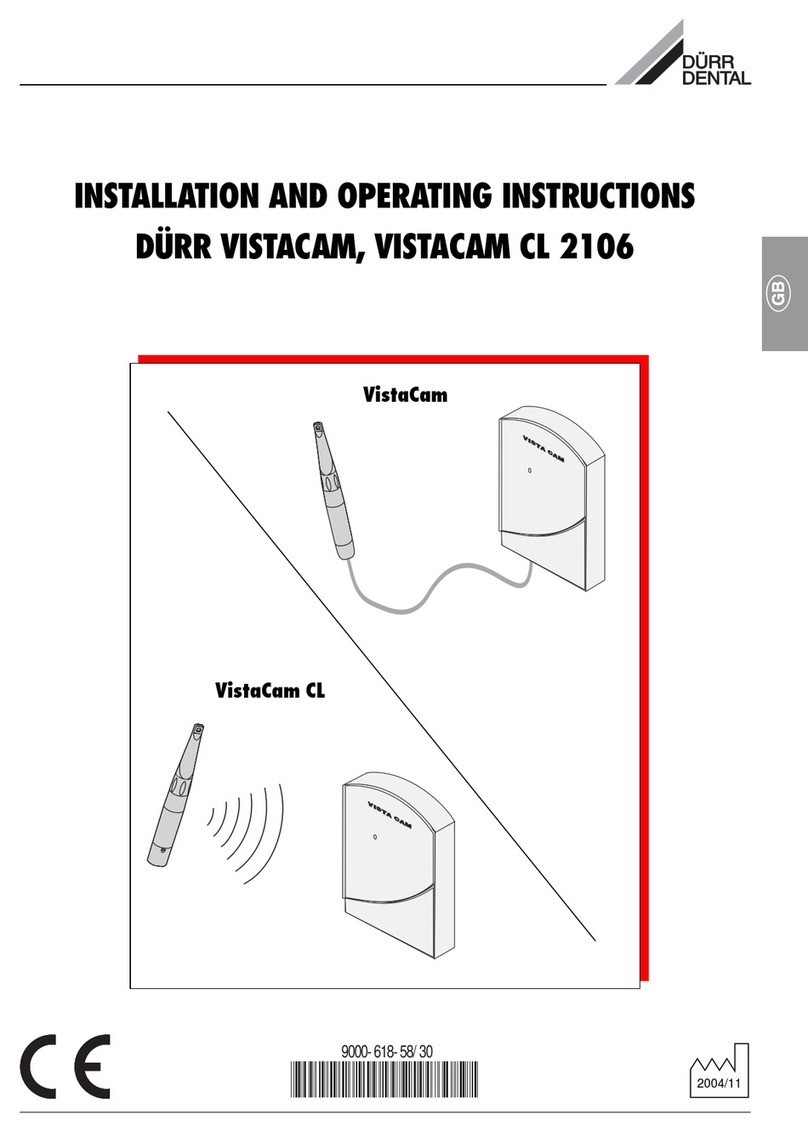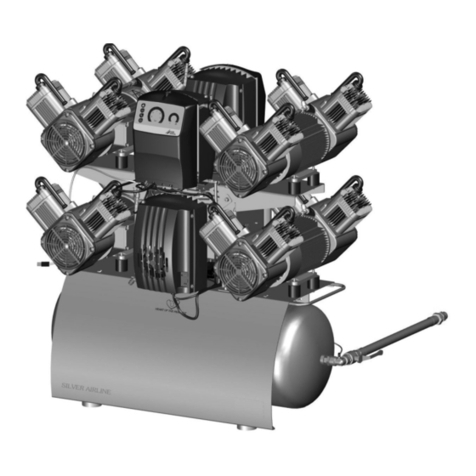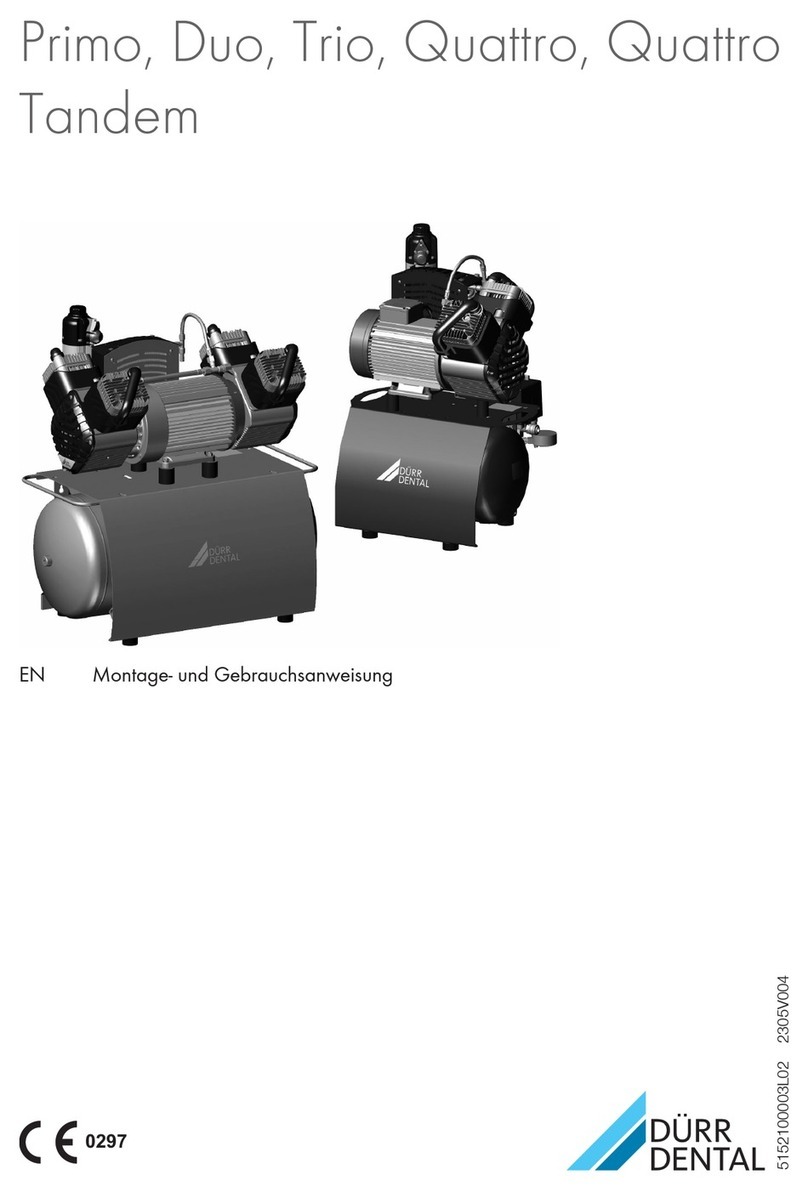Contents
Important information
1About this document .. . . . . . . . . . . . . 3
1.1 Warnings and symbols .. . . . . . . 3
1.2 Copyright information .. . . . . . . . 4
2 Safety .. . . . . . . . . . . . . . . . . . . . . . . . . 4
2.1 Intended purpose .. . . . . . . . . . . 4
2.2 Intended use .. . . . . . . . . . . . . . . 4
2.3 Improper use .. . . . . . . . . . . . . . . 4
2.4 General safety information .. . . . . 5
2.5 Qualified personnel .. . . . . . . . . . 5
2.6 Electrical safety .. . . . . . . . . . . . . 5
2.7 Essential performance charac-
teristics .. . . . . . . . . . . . . . . . . . . 5
2.8 Only use original parts .. . . . . . . . 5
2.9 Transport .. . . . . . . . . . . . . . . . . . 6
2.10 Disposal .. . . . . . . . . . . . . . . . . . 6
2.11 Protection from threats from the
Internet .. . . . . . . . . . . . . . . . . . . 6
Product description
3Overview .. . . . . . . . . . . . . . . . . . . . . . . 7
3.1 Scope of delivery .. . . . . . . . . . . . 8
3.2 Accessories .. . . . . . . . . . . . . . . . 8
3.3 Optional accessories .. . . . . . . . . 8
3.4 Consumables .. . . . . . . . . . . . . . 8
3.5 Wear parts and replacement
parts .. . . . . . . . . . . . . . . . . . . . . 9
4Technical data .. . . . . . . . . . . . . . . . . . . 10
4.1 Image plate scanner .. . . . . . . . . 10
4.2 Image plate .. . . . . . . . . . . . . . . . 13
4.3 Light protection cover .. . . . . . . . 13
4.4 Type plate .. . . . . . . . . . . . . . . . . 14
4.5 Evaluation of conformity .. . . . . . 14
5 Operation .. . . . . . . . . . . . . . . . . . . . . . 14
5.1 Image plate scanner .. . . . . . . . . 14
5.2 Cartridges (S0-S2) .. . . . . . . . . . . 15
5.3 Image plate .. . . . . . . . . . . . . . . . 16
5.4 Light protection cover .. . . . . . . . 16
Assembly
6 Requirements .. . . . . . . . . . . . . . . . . . . 17
6.1 Installation/setup room .. . . . . . . 17
6.2 System requirements .. . . . . . . . . 17
6.3 Monitor .. . . . . . . . . . . . . . . . . . . 17
7 Installation .. . . . . . . . . . . . . . . . . . . . . . 17
7.1 Setting up the unit .. . . . . . . . . . . 17
7.2 Electrical connections .. . . . . . . . 18
7.3 Connecting the device to the
network .. . . . . . . . . . . . . . . . . . . 19
8 Commissioning .. . . . . . . . . . . . . . . . . . 20
8.1 Configuring the network .. . . . . . 20
8.2 Configuring the unit in VistaSoft .. 20
8.3 Configuring the appliance in
DBSWIN .. . . . . . . . . . . . . . . . . . 21
8.4 X-ray unit settings .. . . . . . . . . . . 23
8.5 Acceptance tests .. . . . . . . . . . . 24
Usage
9Correct use of image plates .. . . . . . . . 25
10 Operation .. . . . . . . . . . . . . . . . . . . . . . 26
10.1 Changing the input unit cartridge .. 26
10.2 X-ray .. . . . . . . . . . . . . . . . . . . . . 27
10.3 Scanning the image data .. . . . . . 30
10.4 Erasing the image plate .. . . . . . . 32
10.5 Switch off the unit. .. . . . . . . . . . 32
11 Cleaning and disinfection .. . . . . . . . . . 32
11.1 Image plate scanner .. . . . . . . . . 32
11.2 Light protection cover .. . . . . . . . 33
11.3 Image plate .. . . . . . . . . . . . . . . . 33
11.4 Storage box with image plate
storage tray .. . . . . . . . . . . . . . . . 33
12 Maintenance .. . . . . . . . . . . . . . . . . . . . 34
12.1 Recommended maintenance
schedule .. . . . . . . . . . . . . . . . . . 34
Contents
2160100227L02 1902V005 1
EN