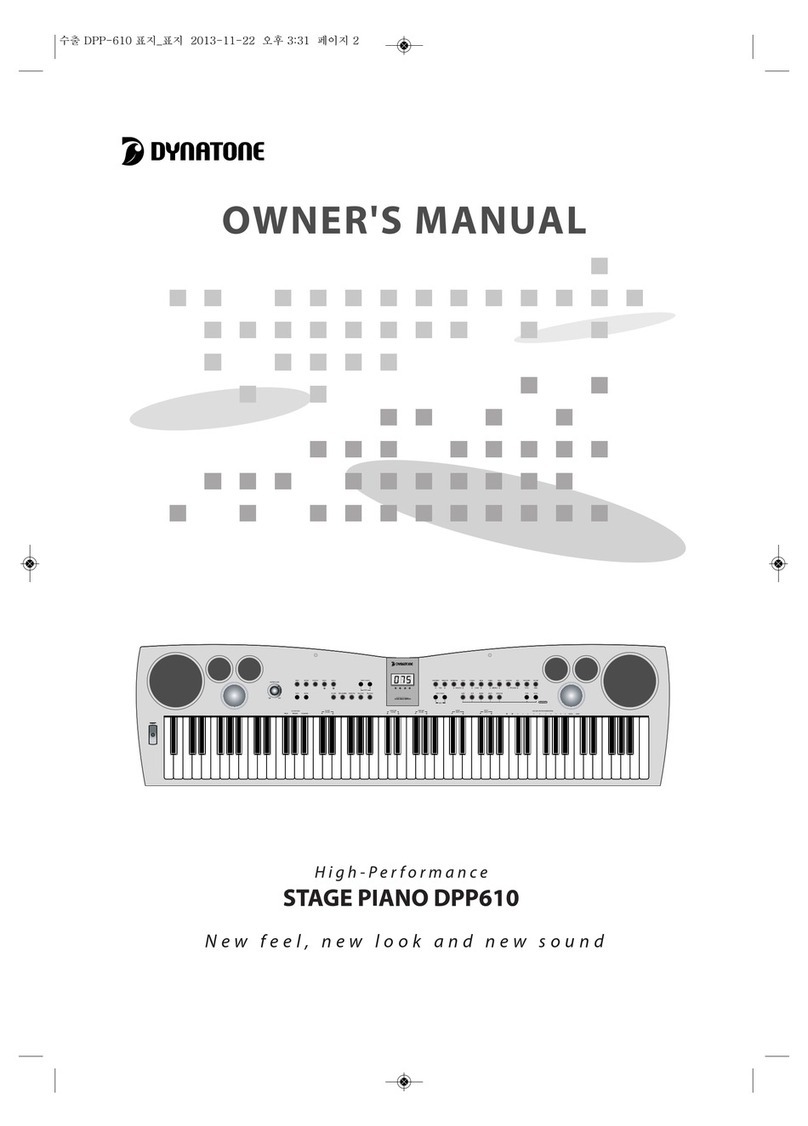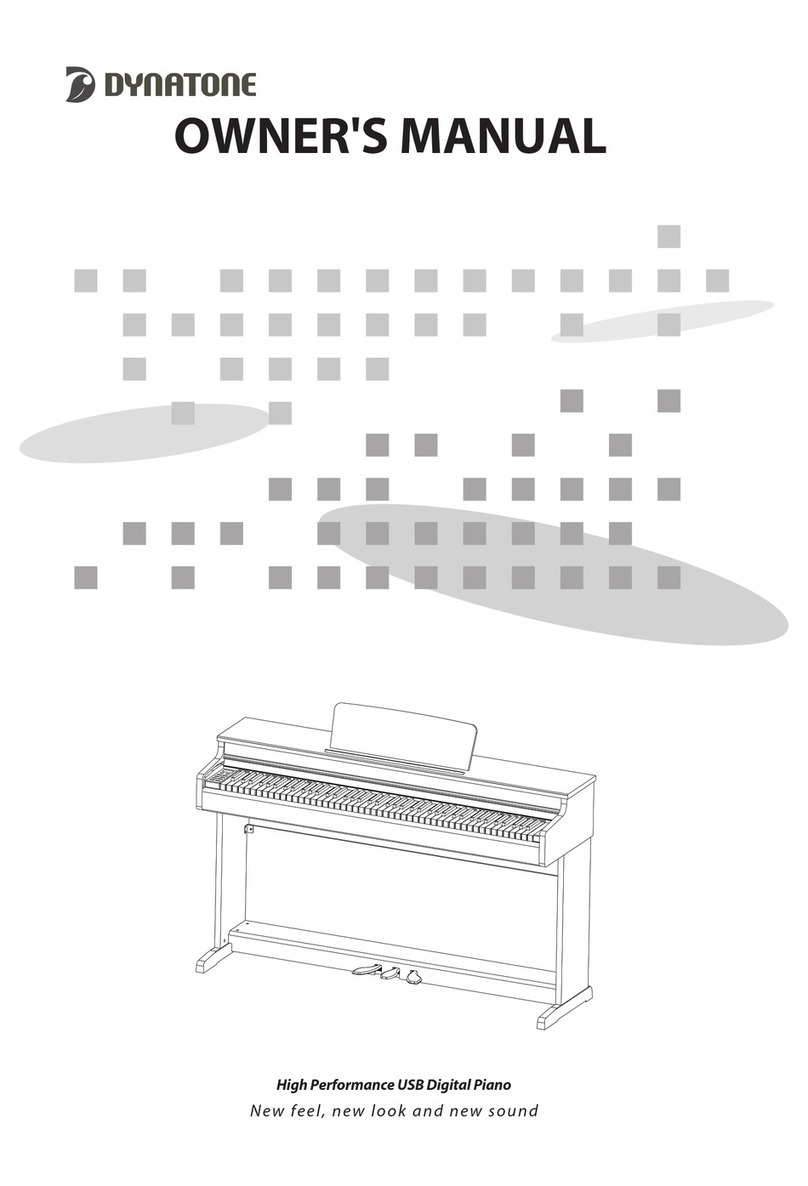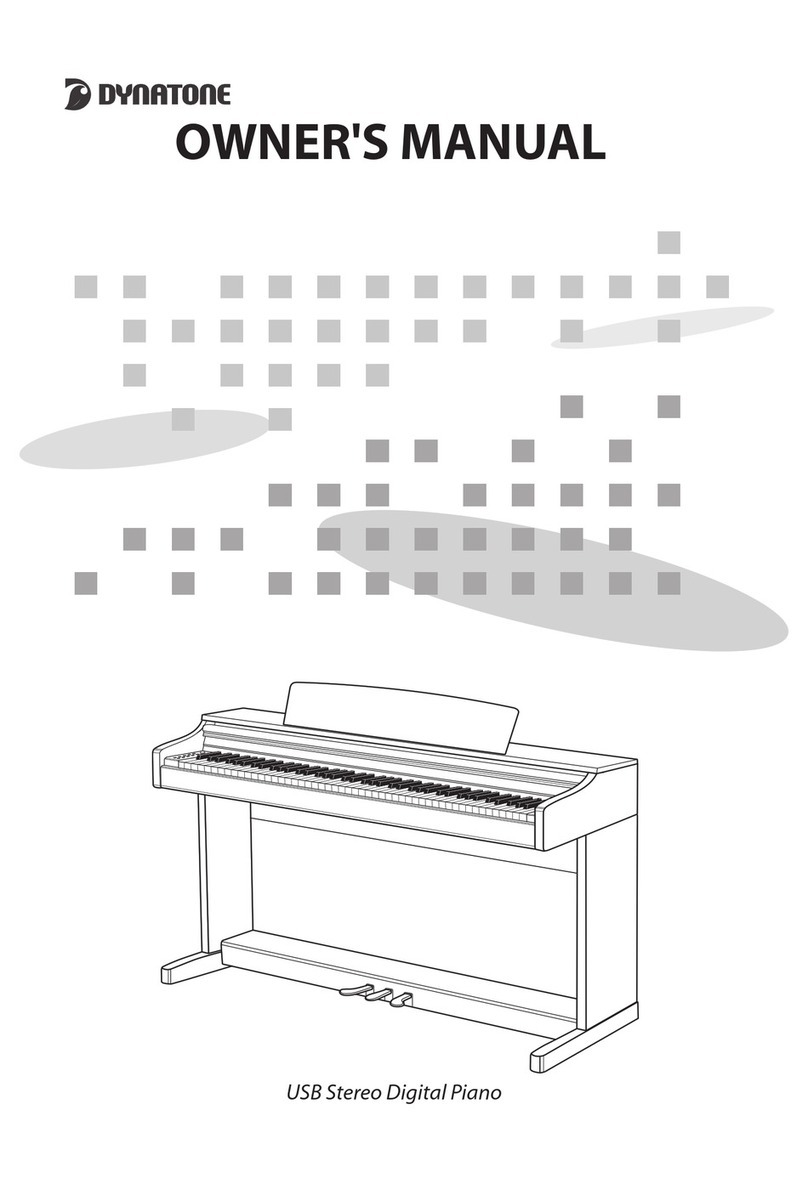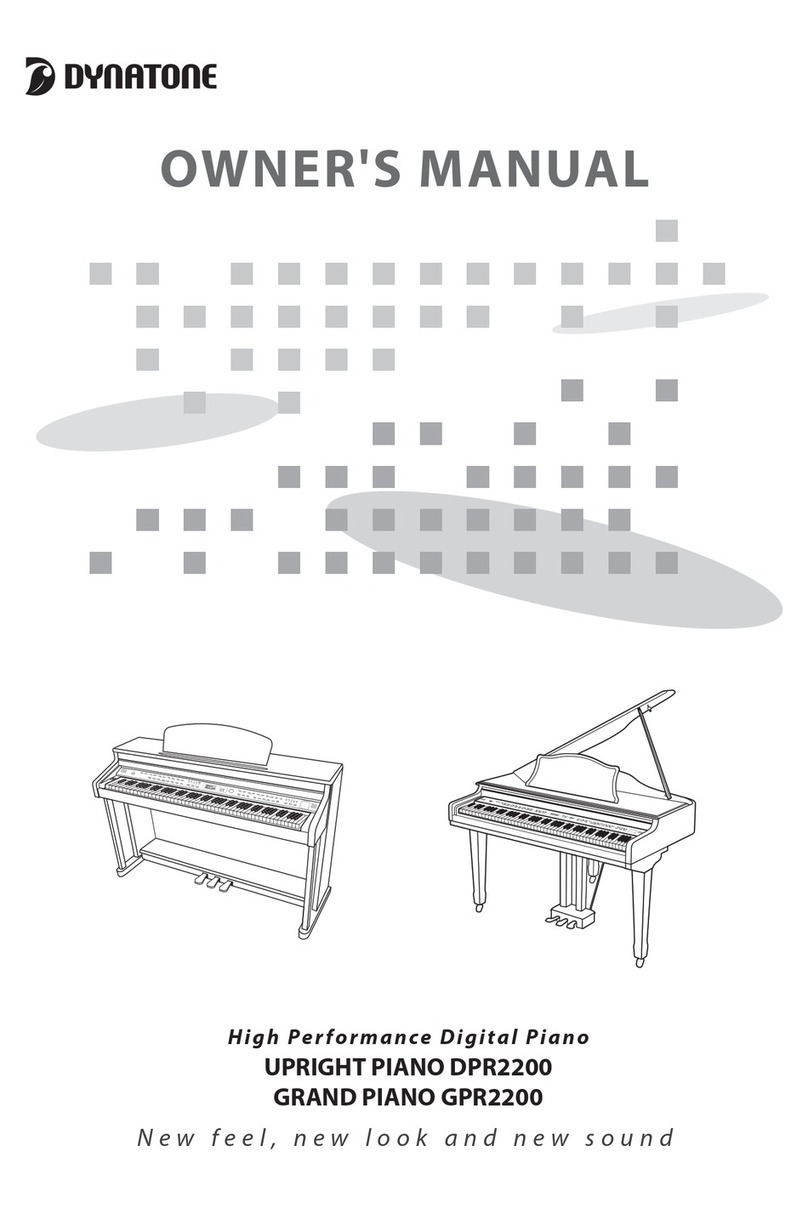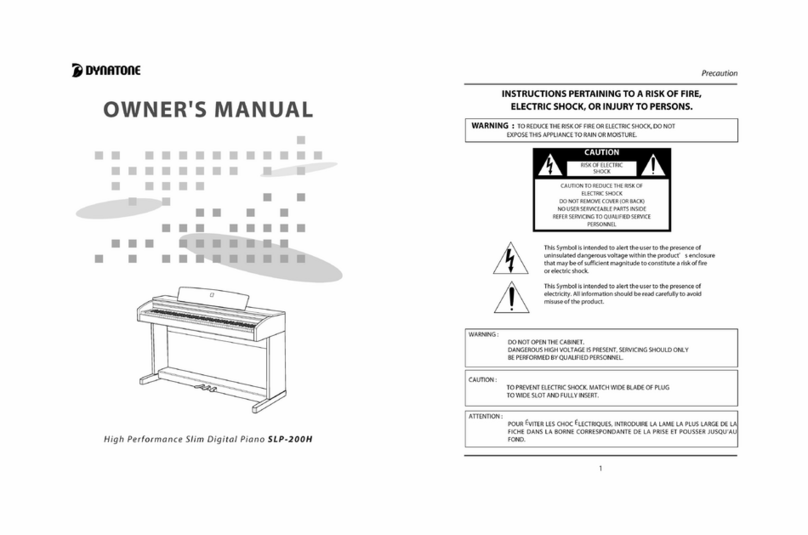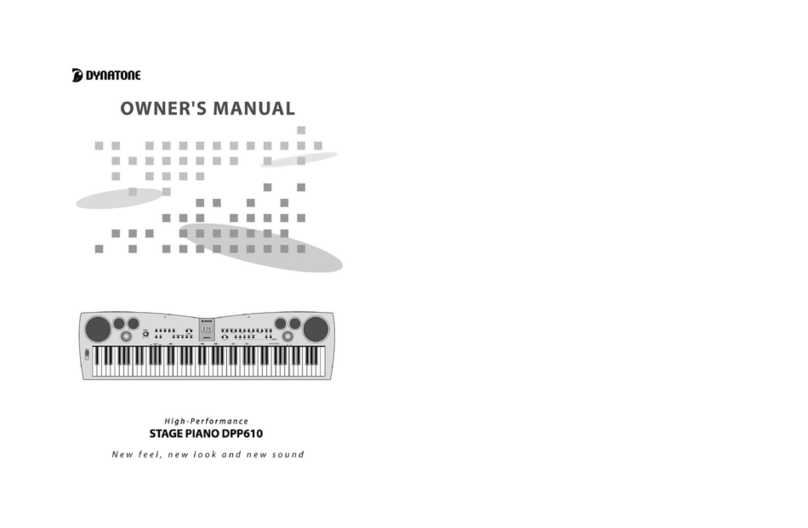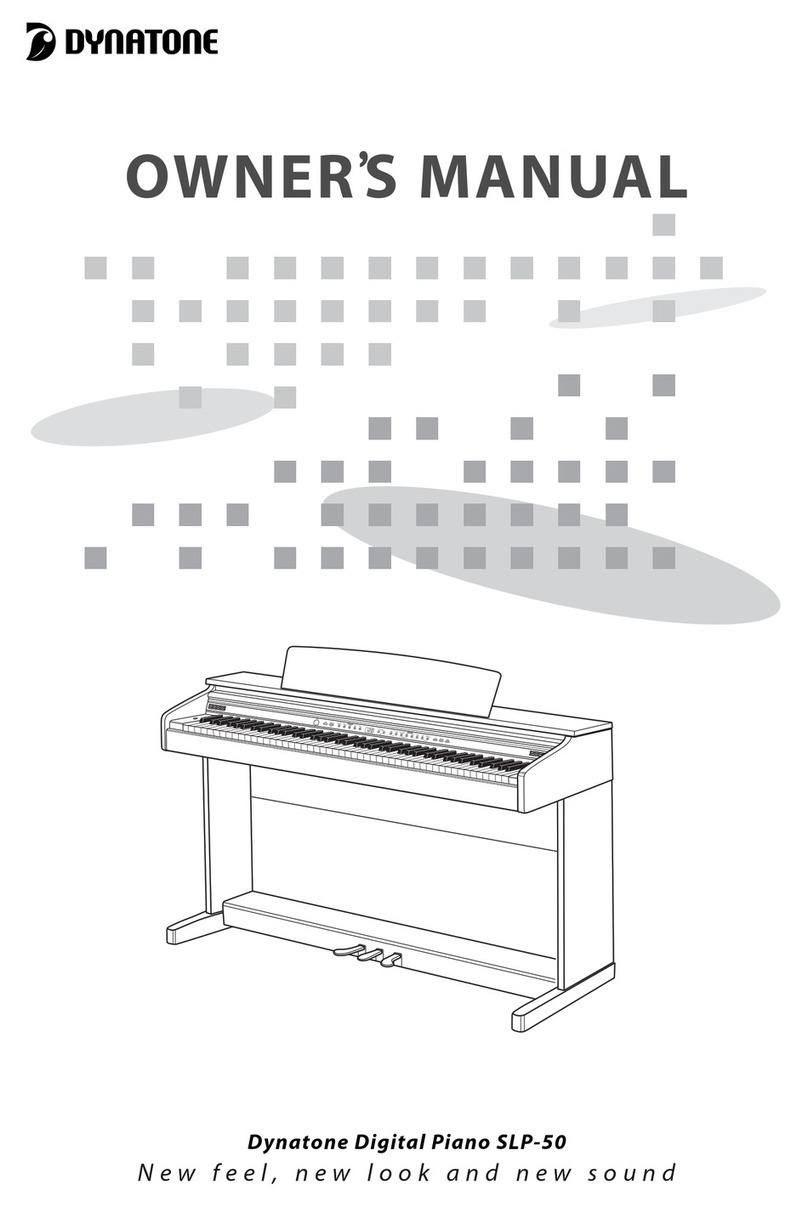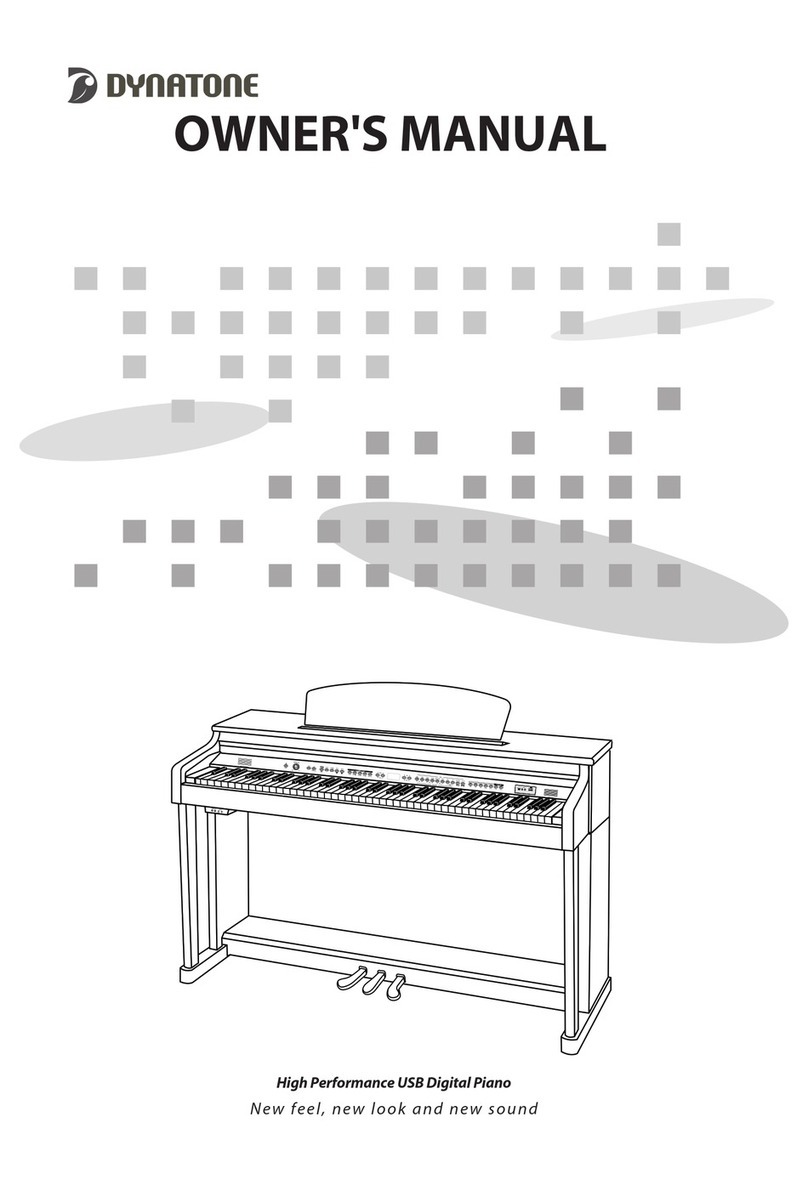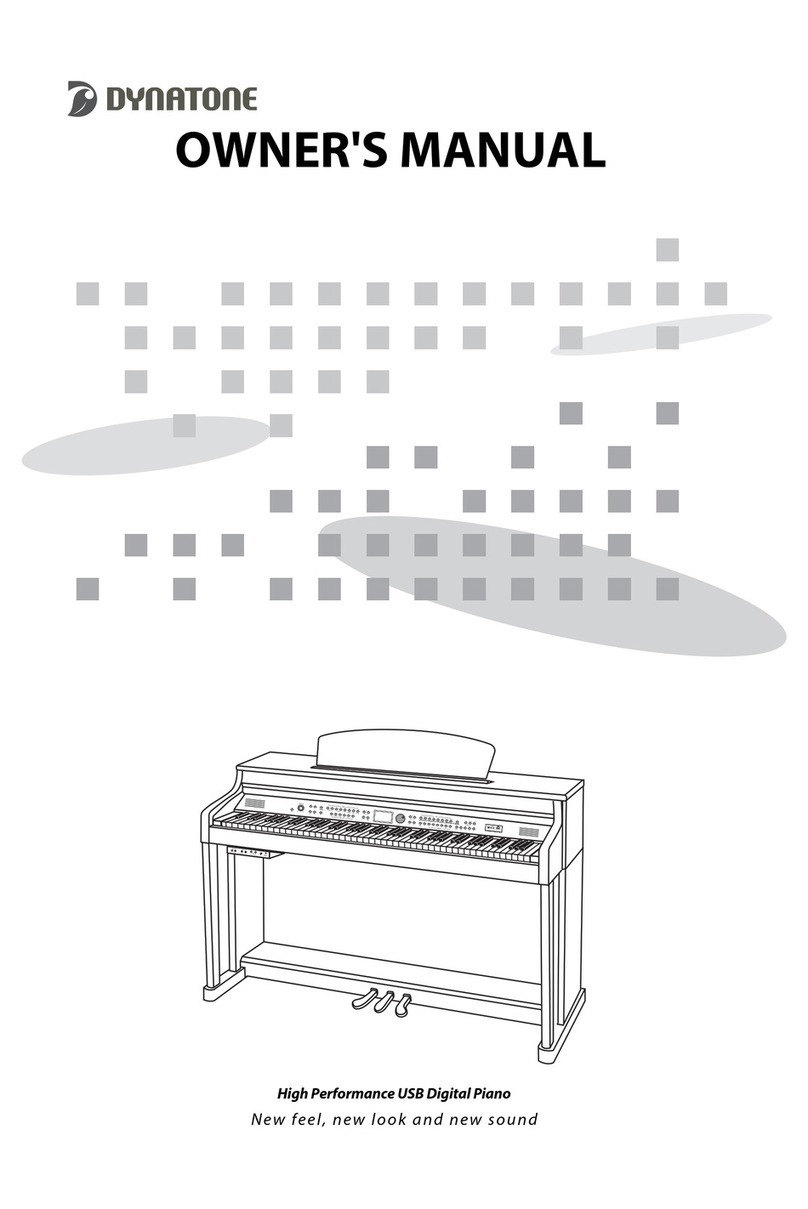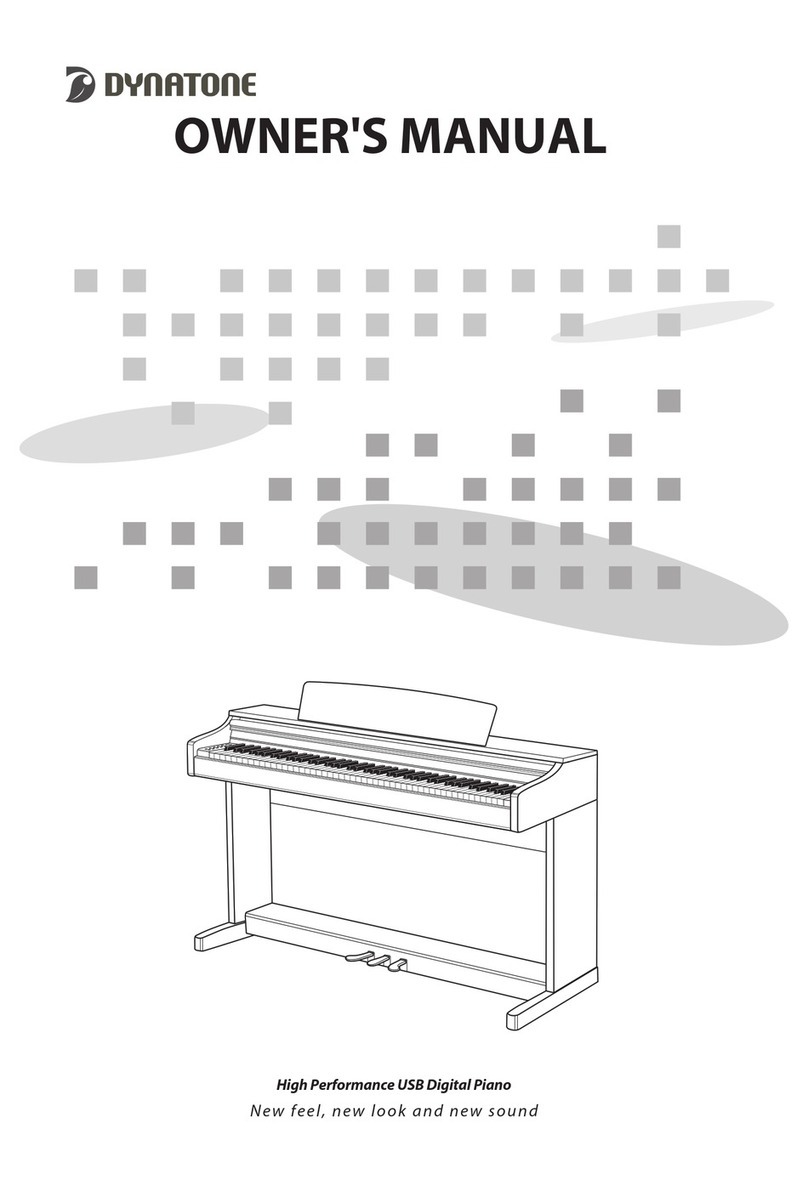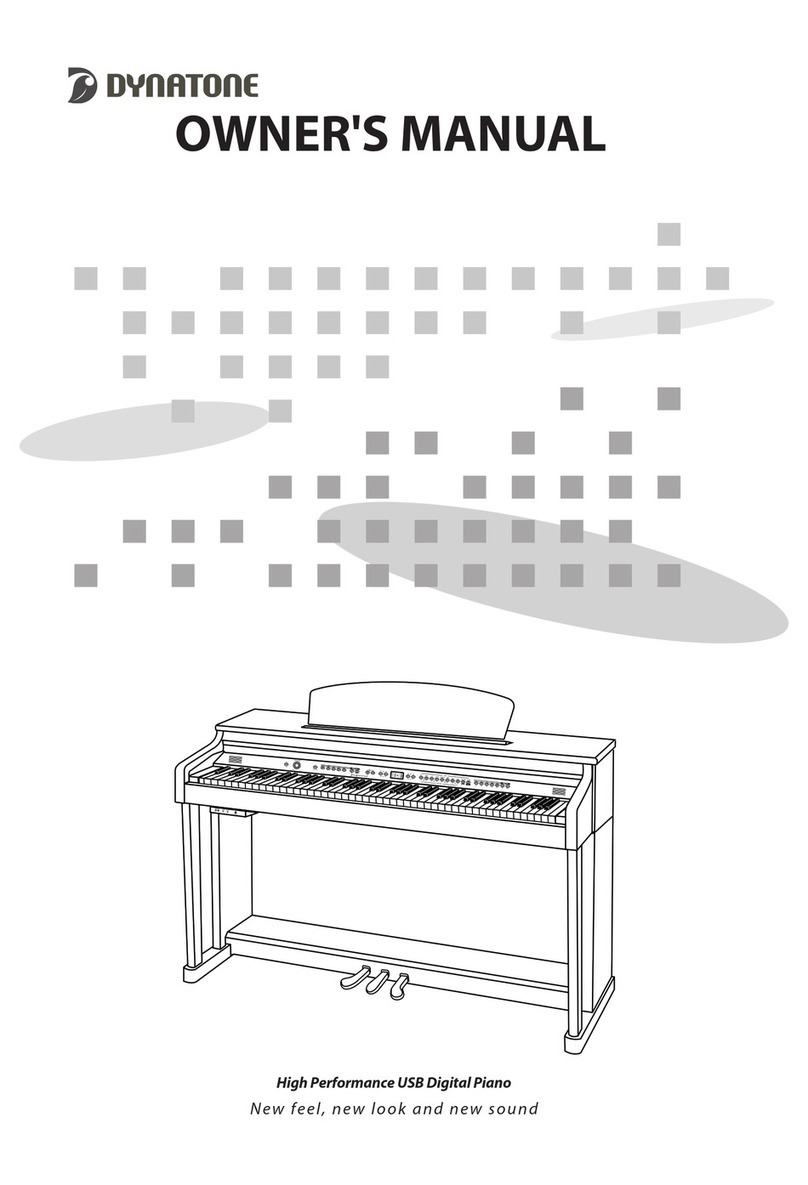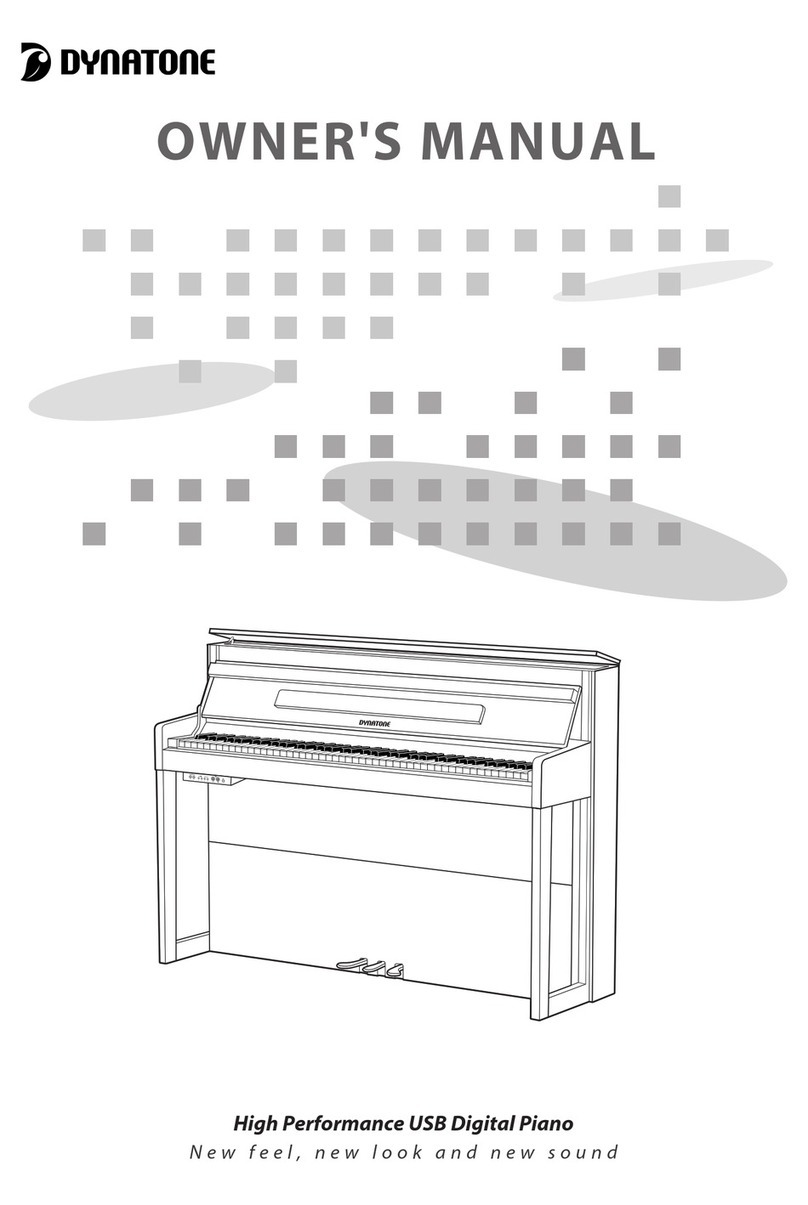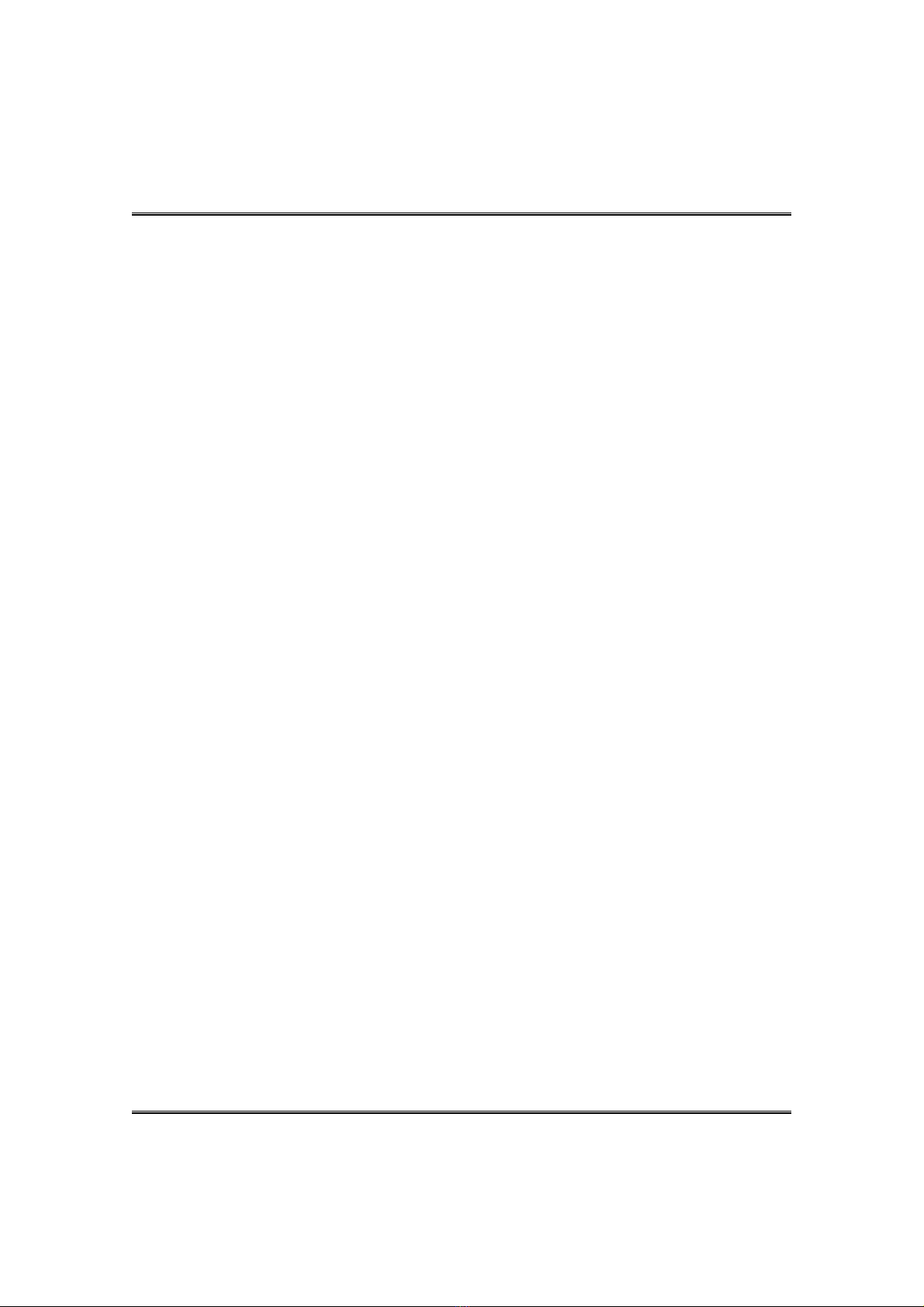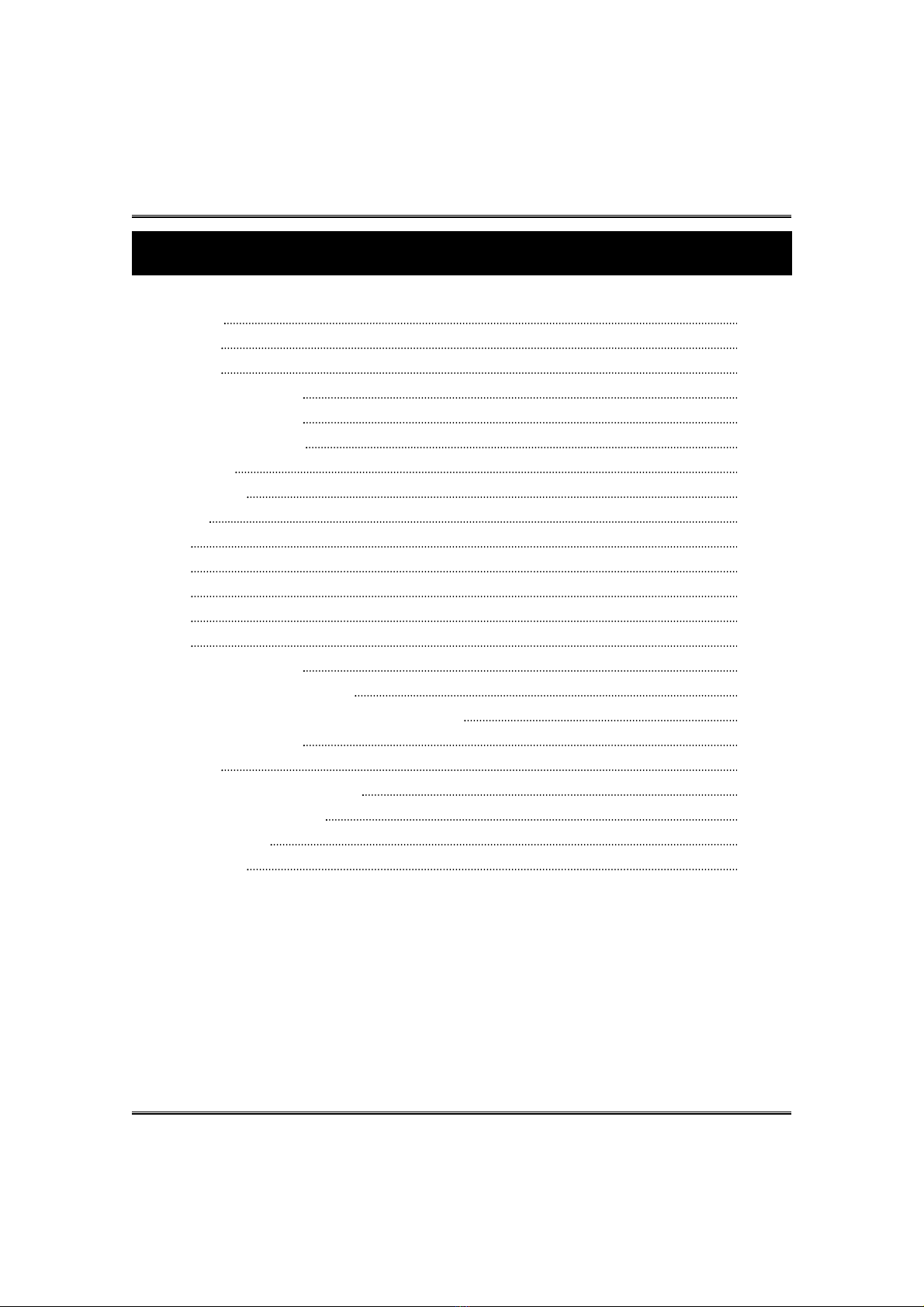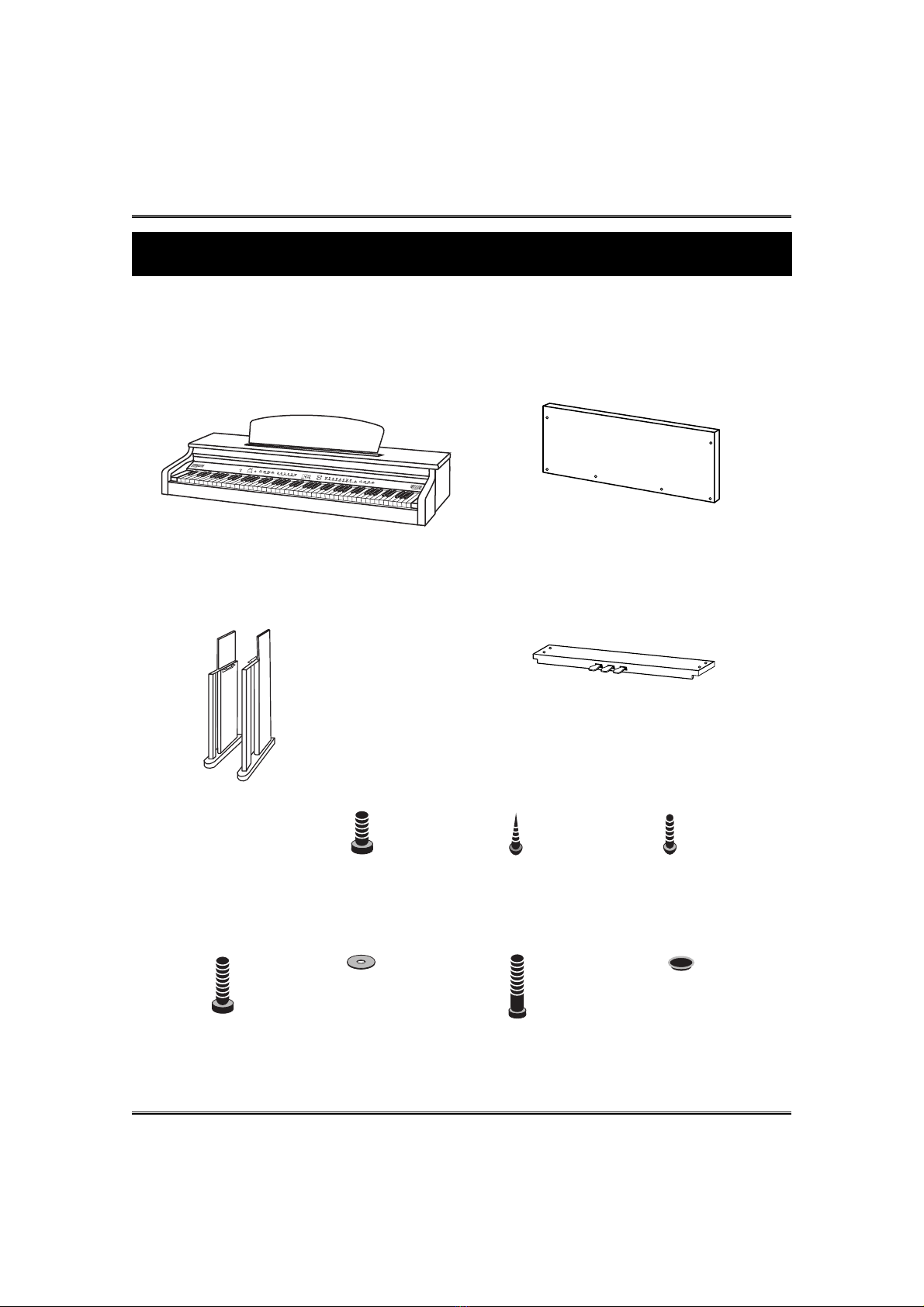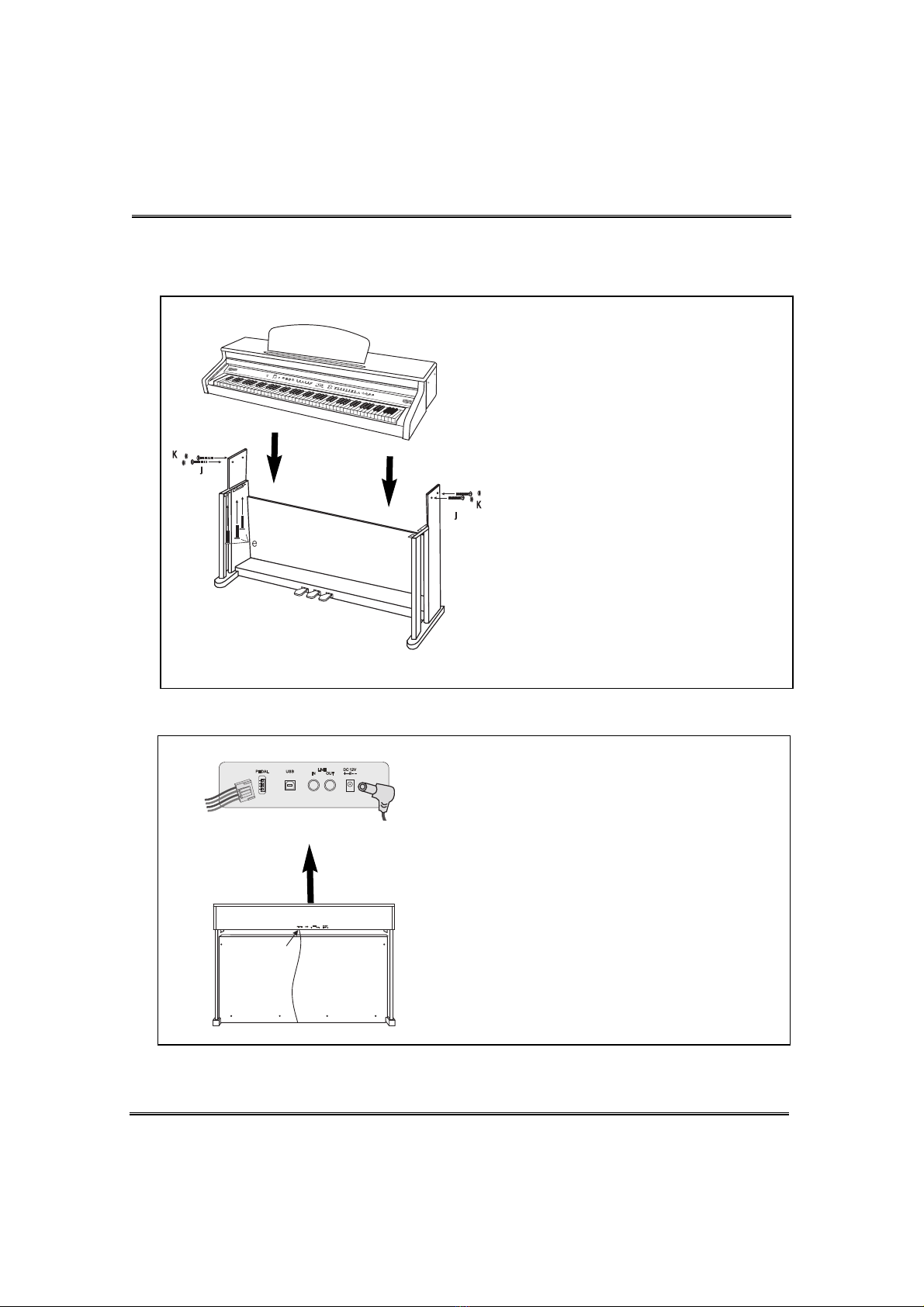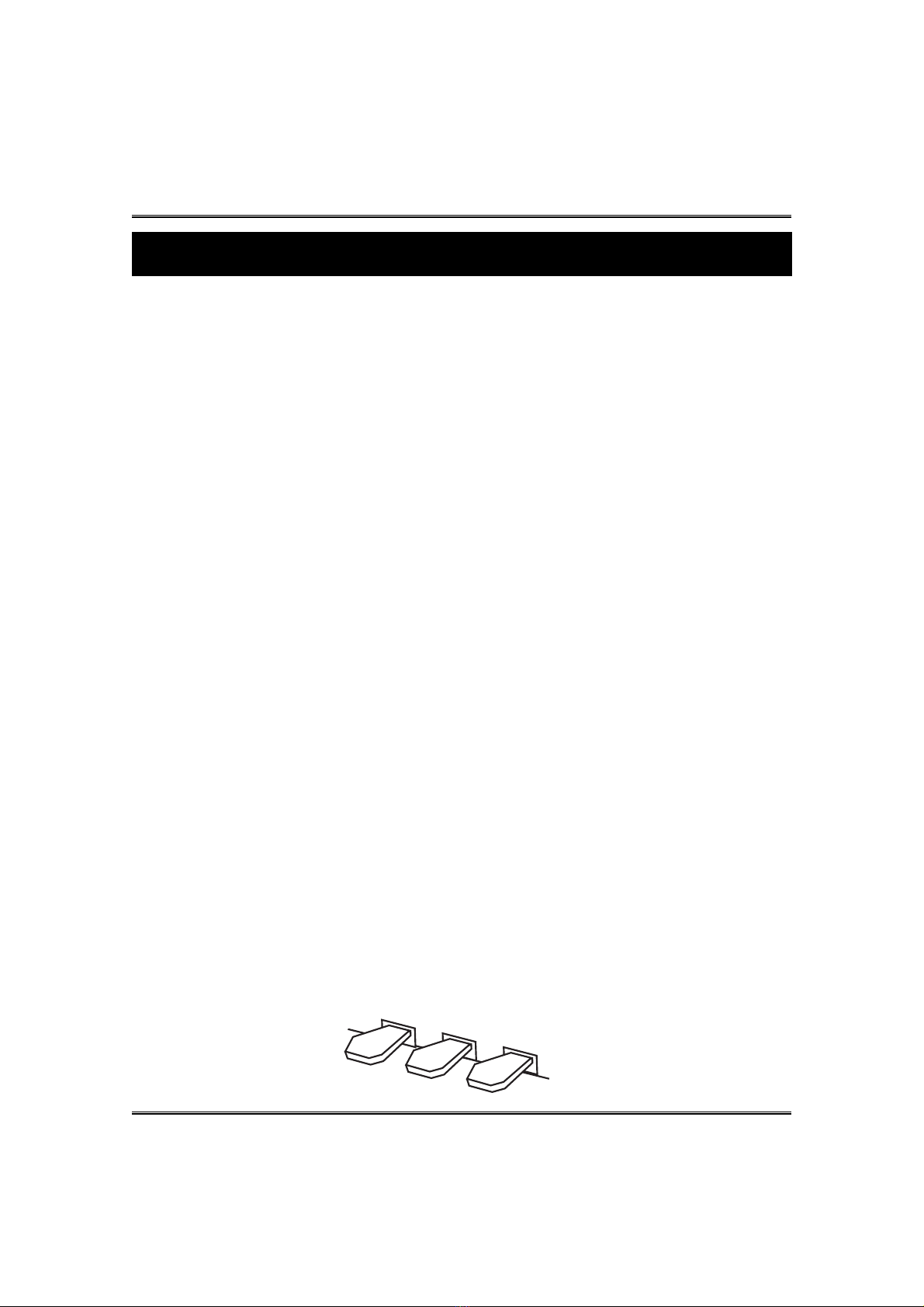Precautions
CAUTION
ㆍDo not place the power cord near heat sources
such as heaters or radiators, and do not
excessively bend or otherwise damage the
cord, place heavy object on it or, place it in a
position where anyone could walk on, trip over
or roll anything over it.
ㆍWhen removing the electric plug from the
piano or an outlet, always hold the plug itself
and not the cord. Pulling by the cord can
damage it.
ㆍDo not connect the piano to an electrical
outlet using a multiple-connector. Doing so
can result in lower sound quality, or possibly
cause over-heating in the outlet.
ㆍRemove the electric plug from the outlet
when the piano is not to be used for extended
periods of time, or during electrical storms.
ㆍBefore connecting the piano to other electronic
components, turn off power for all components.
Before turning the power on or off for all
components, set all volume levels to minimum.
ㆍDo not expose the piano to excessive dust or
vibrations, or extreme cold or heat such as in
direct sunlight, near heater, or in the car during
the day to prevent the possibility of panel
disfiguration or damage to the internal
components.
ㆍDo not use the piano near other electrical
products such as televisions, radios, or speakers,
sing this might cause interference which can
affect proper operation of other products.
ㆍDo not place the piano in an unstable position
where it might accidentally fall over.
Always follow the basic precautions listed below to avoid the possibility of physical injury to
you or others, damage to the piano or other property. These precautions include, but are not
limited to, the following:
PLEASE READ CAREFULLY BEFORE PROCEEDING
Please keep these precautions in a safe place for future reference.
WARNING
Always follow the basic precautions listed below to avoid the possibility of serious injury or
even death from electrical shock, short-circuiting, damages, fire or other hazards. These
precautions include, but are not limited to, the following:
ㆍDo not open the piano or attempt to
disassemble the internal parts or modify in
anyway. The piano contains no user-
serviceable parts. If it should appear to be
malfunctioning, discontinue use immediately
and have it inspected by qualified service
personnel.
ㆍDo not expose the piano to rain, use it near
water or damp or wet conditions, or place
containers on it containing liquids which
might spill into any openings.
ㆍIf the power cord or plug becomes frayed or
damaged, or if there is a sudden loss of sound
during use of the piano, or if any unusual
smells or smoke should appear to be caused
by it, immediately turn off power switch,
disconnect the electric plug from outlet, and have
the inspected by qualified service personnel.
ㆍOnly use the voltage specified as correct for
the piano. The required voltage is printed on
the name label of the piano.
ㆍBefore cleaning the piano, always remove the
electric plug from the outlet. Never insert or
remove an electric plug with wet hand.
ㆍCheck the electric plug periodically and
remove any dirt or dust which may have
accumulated on it.
2