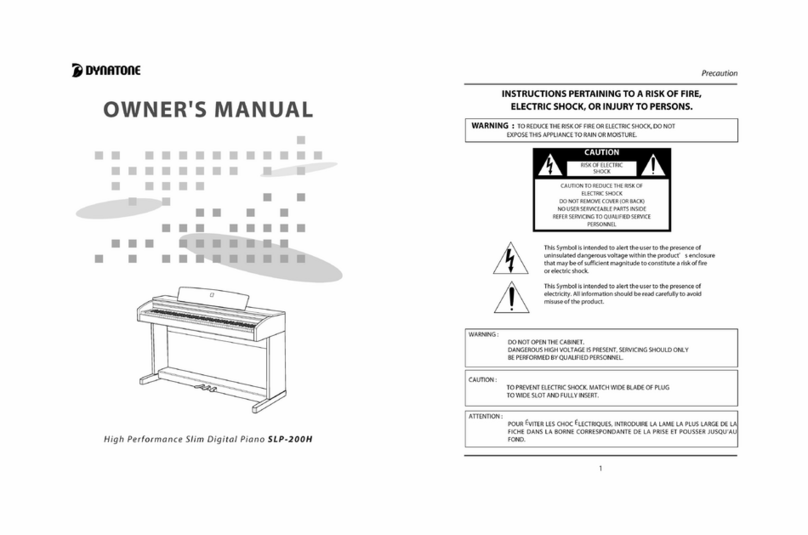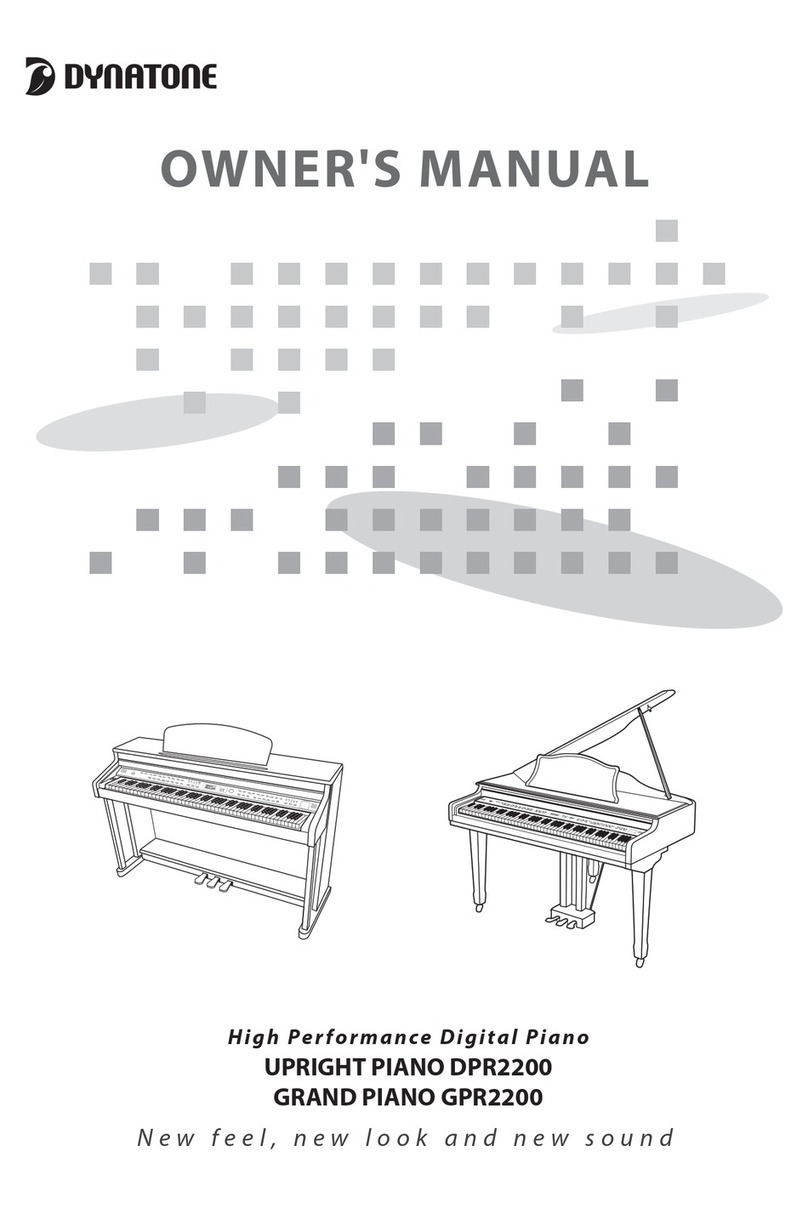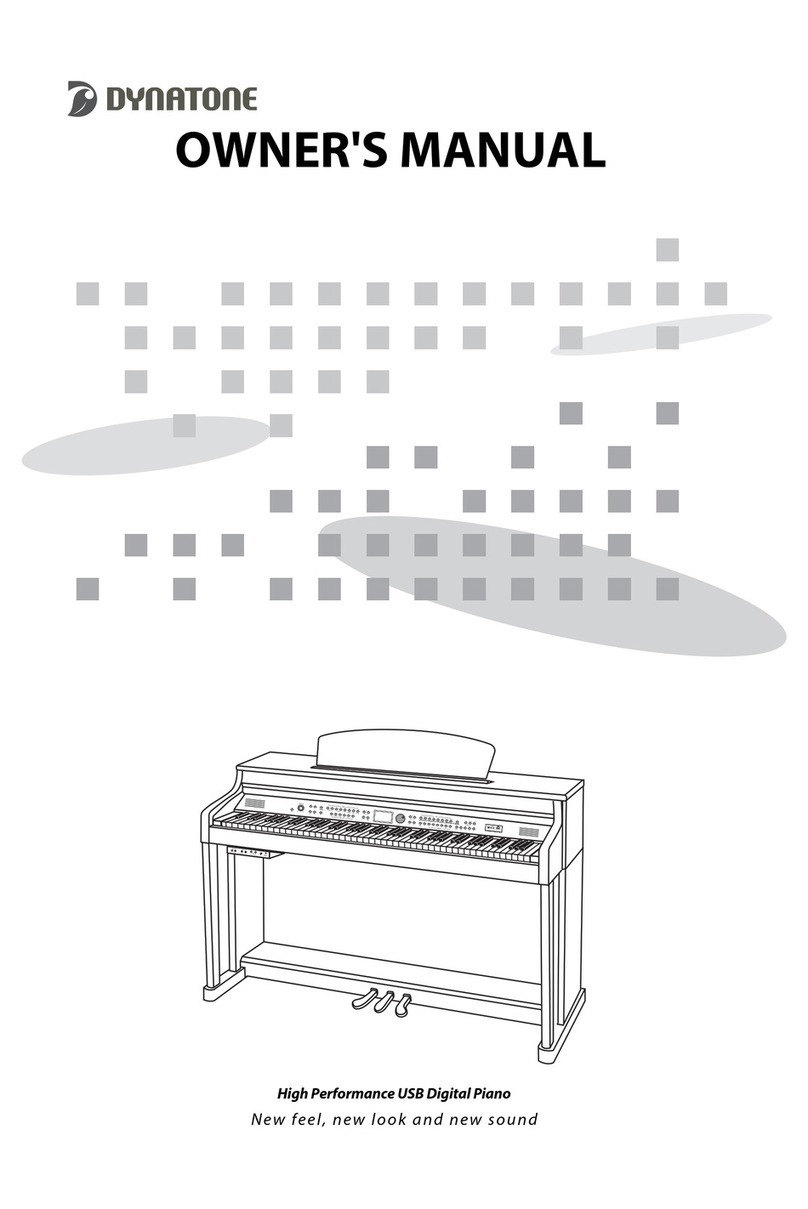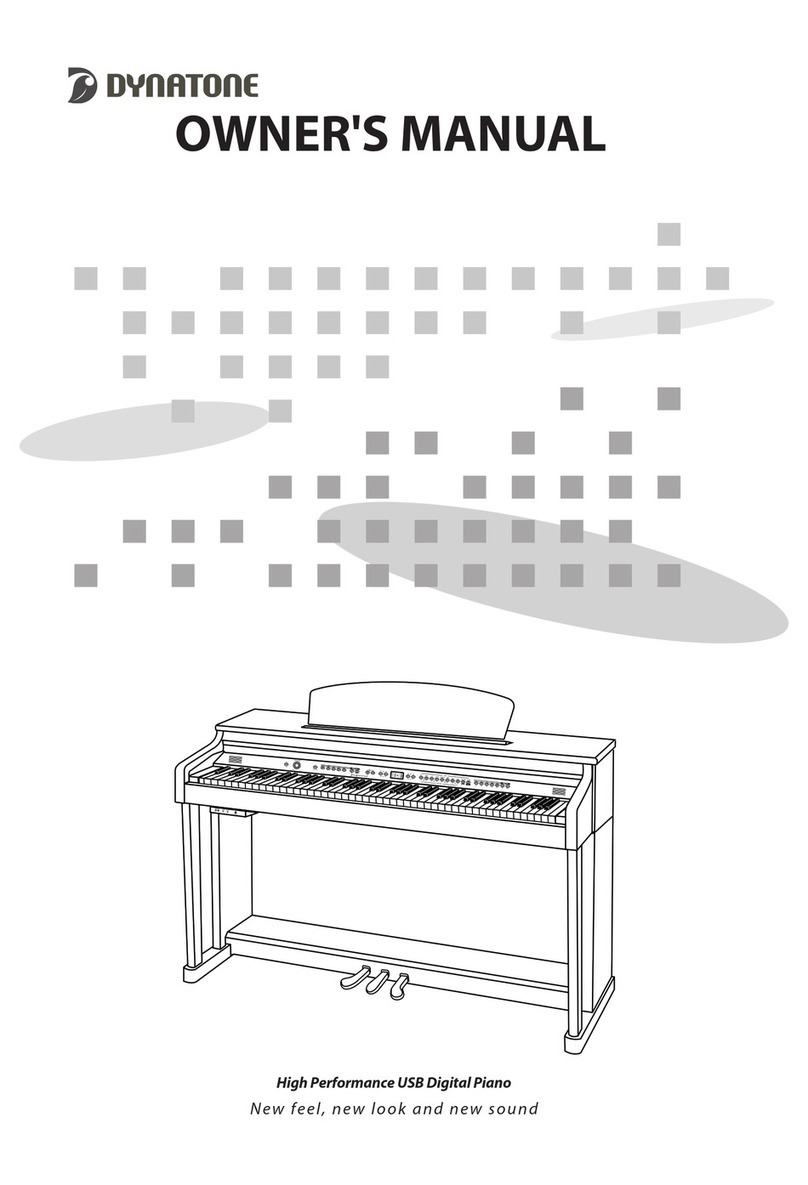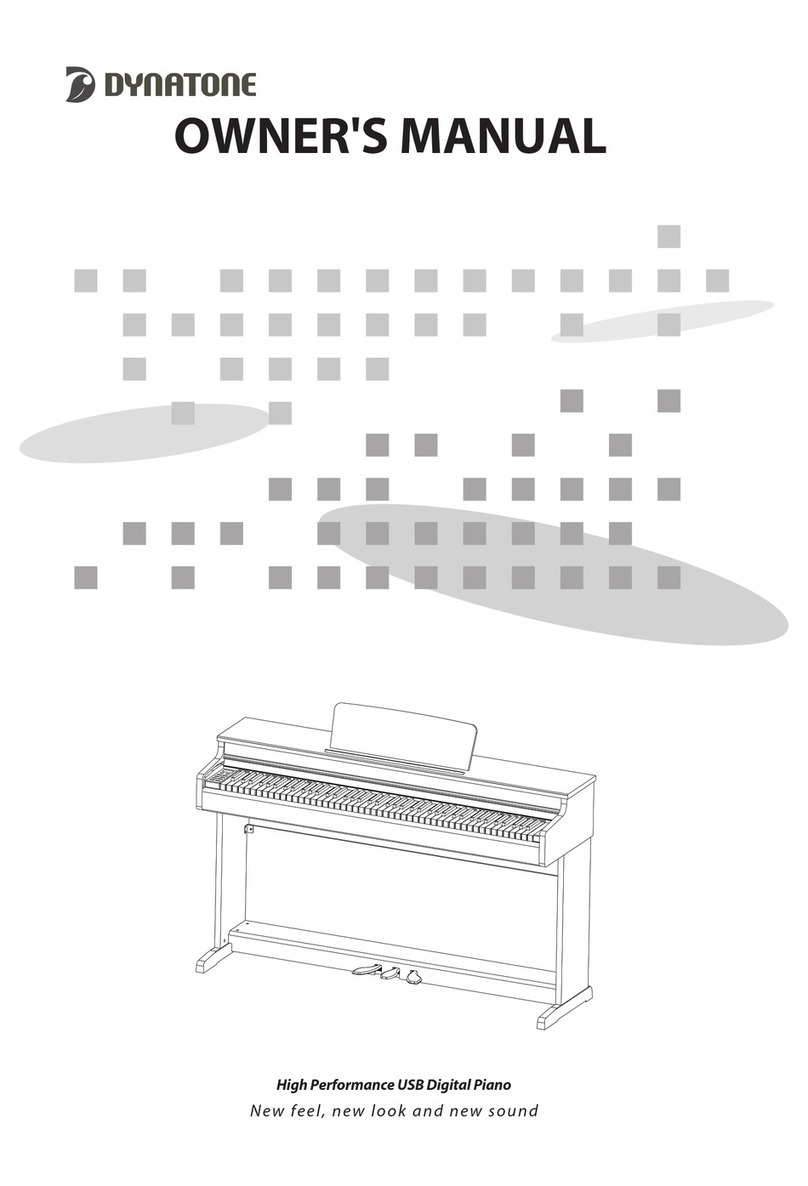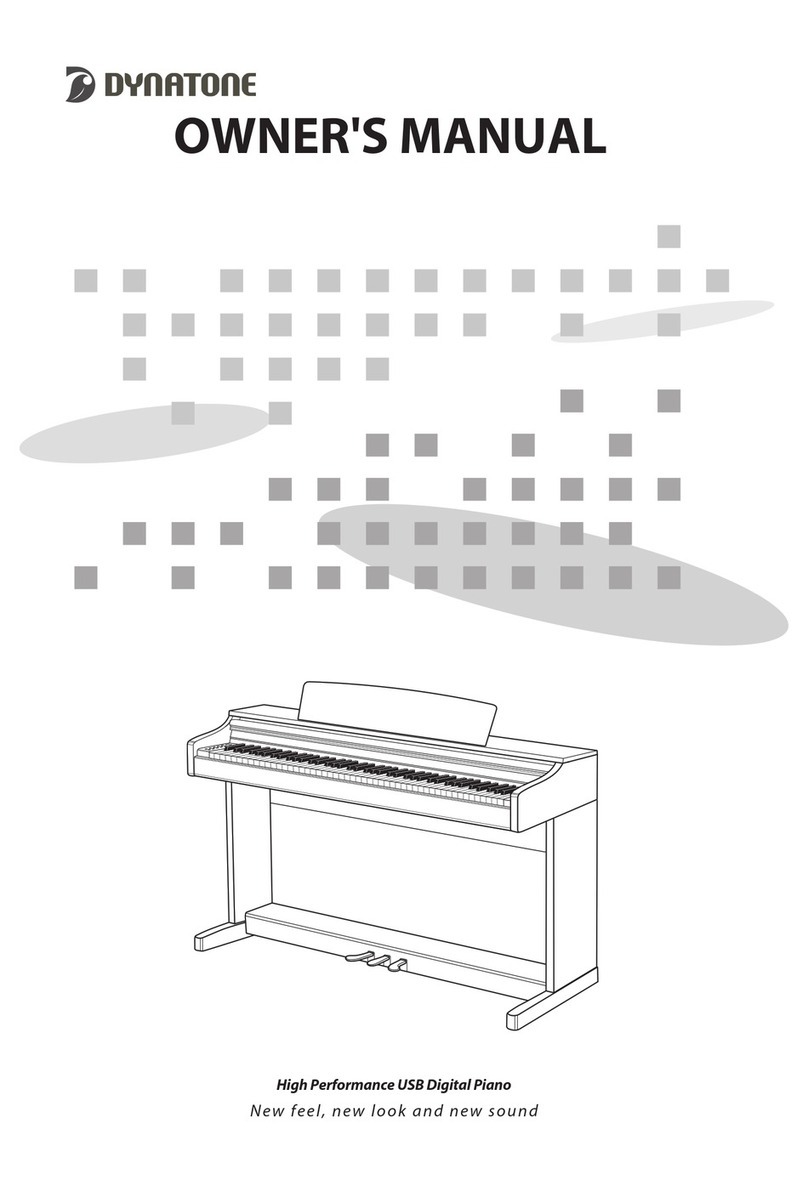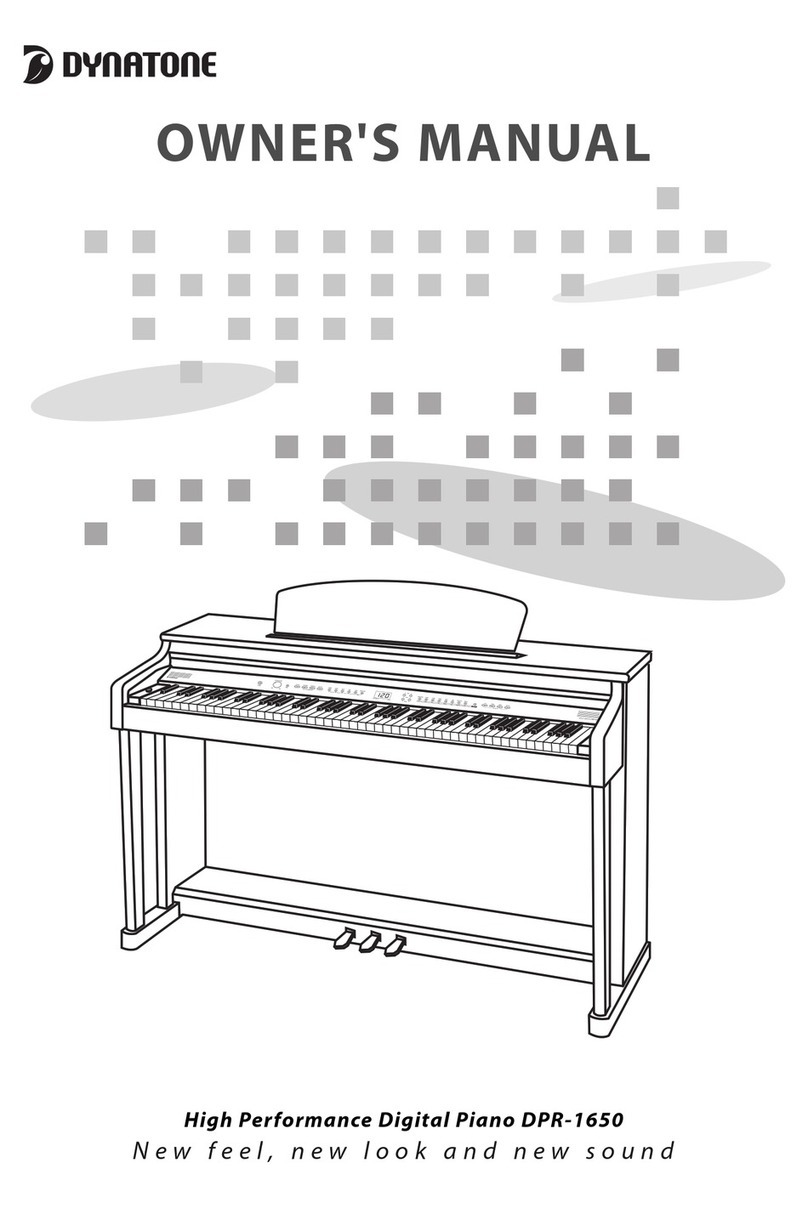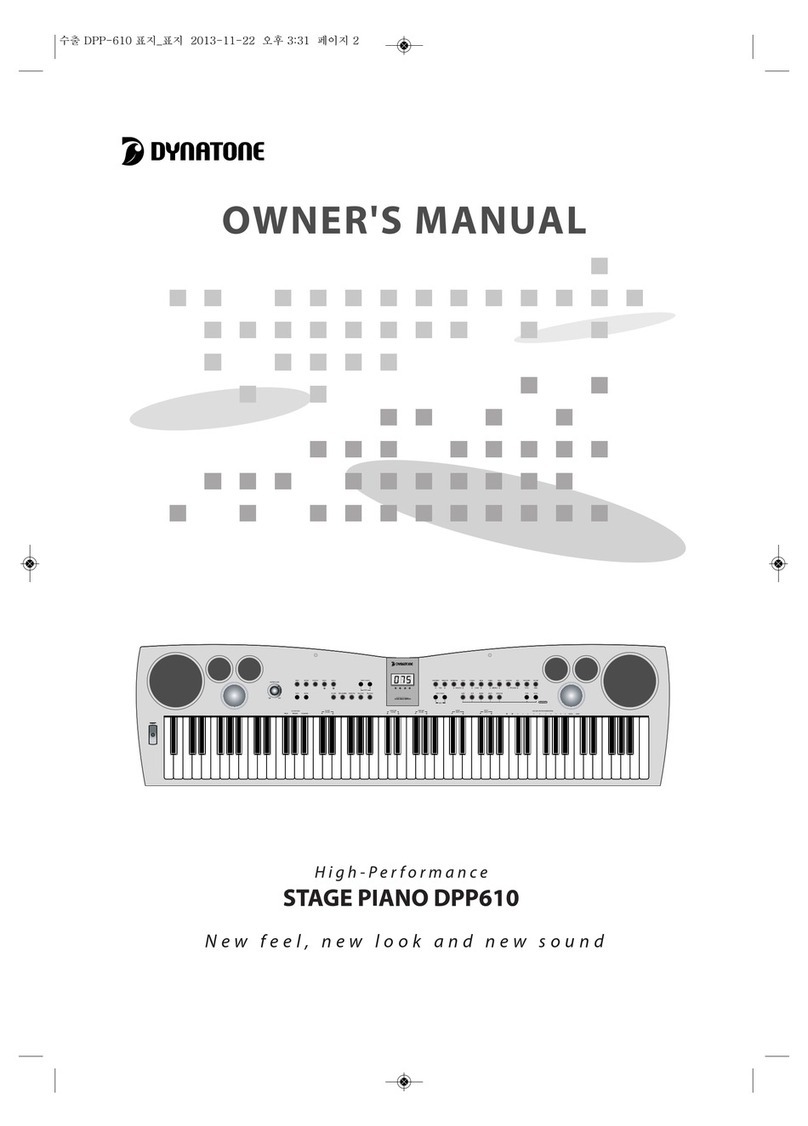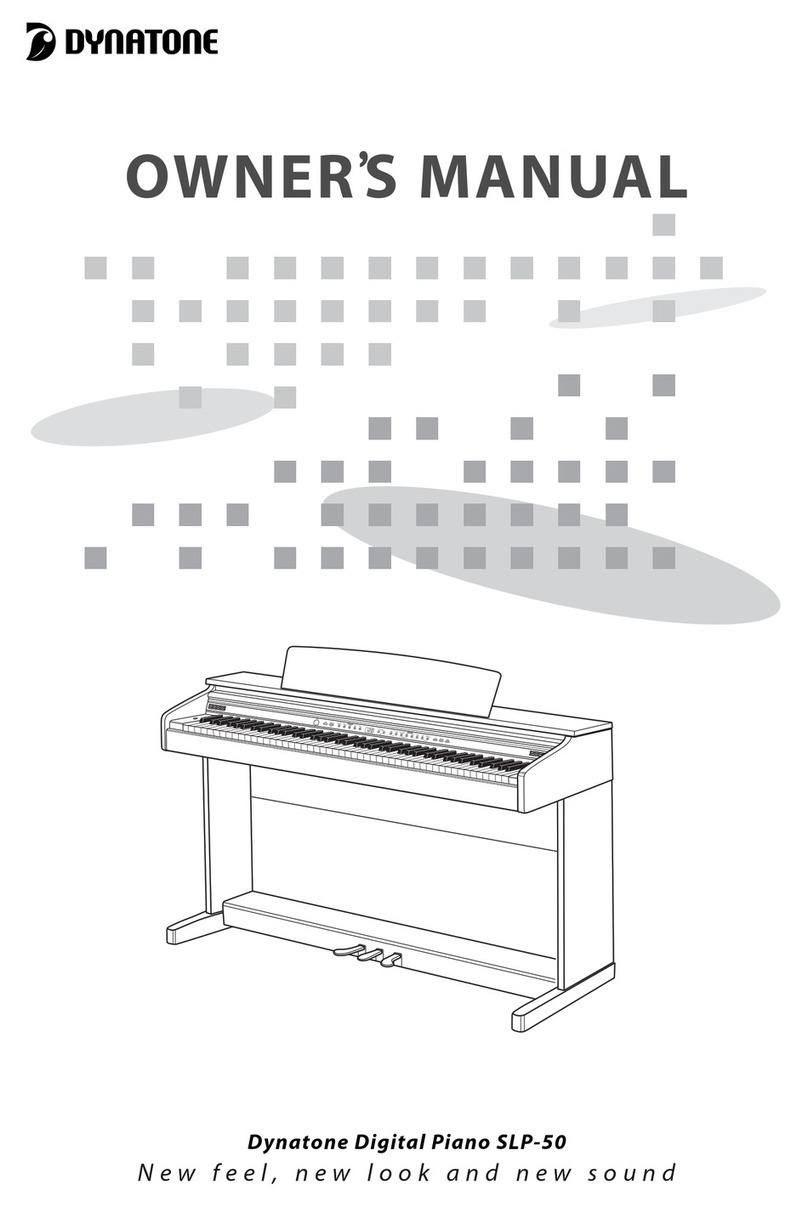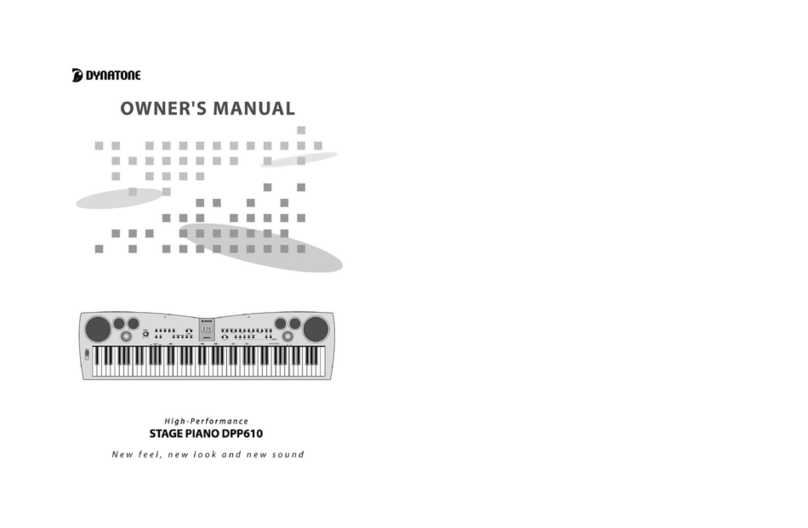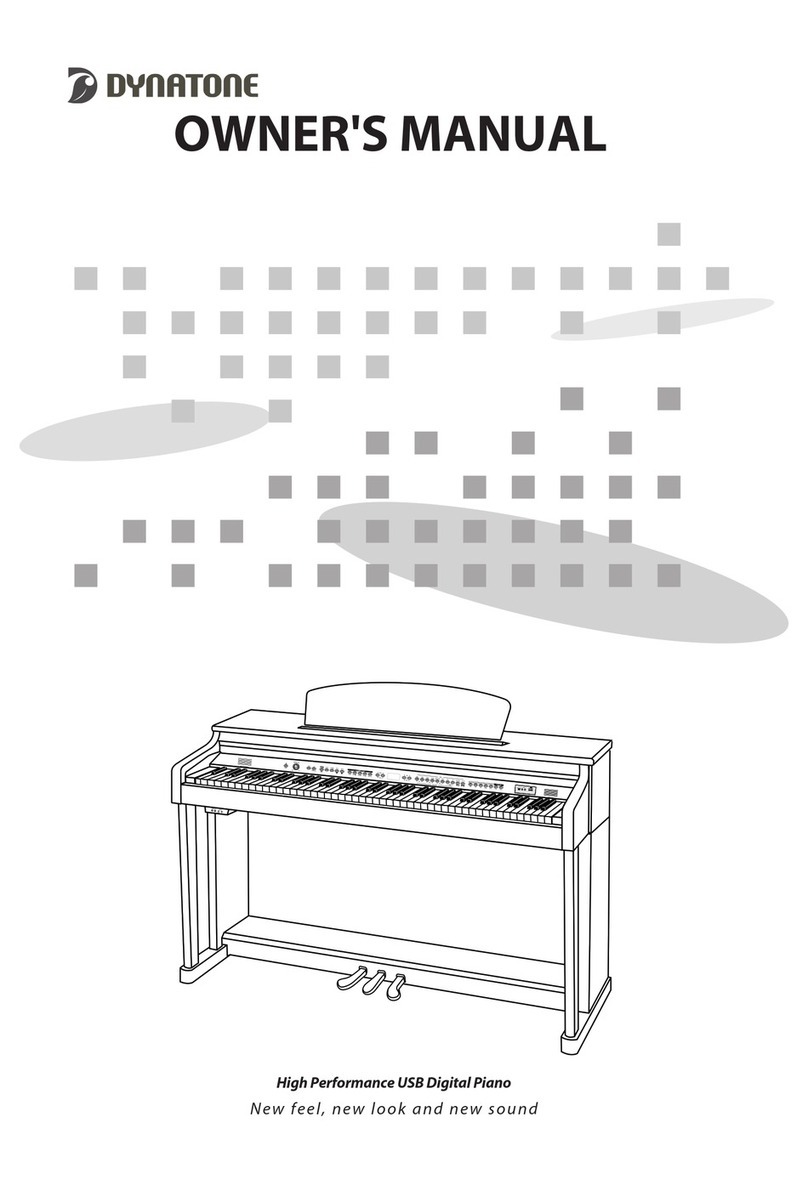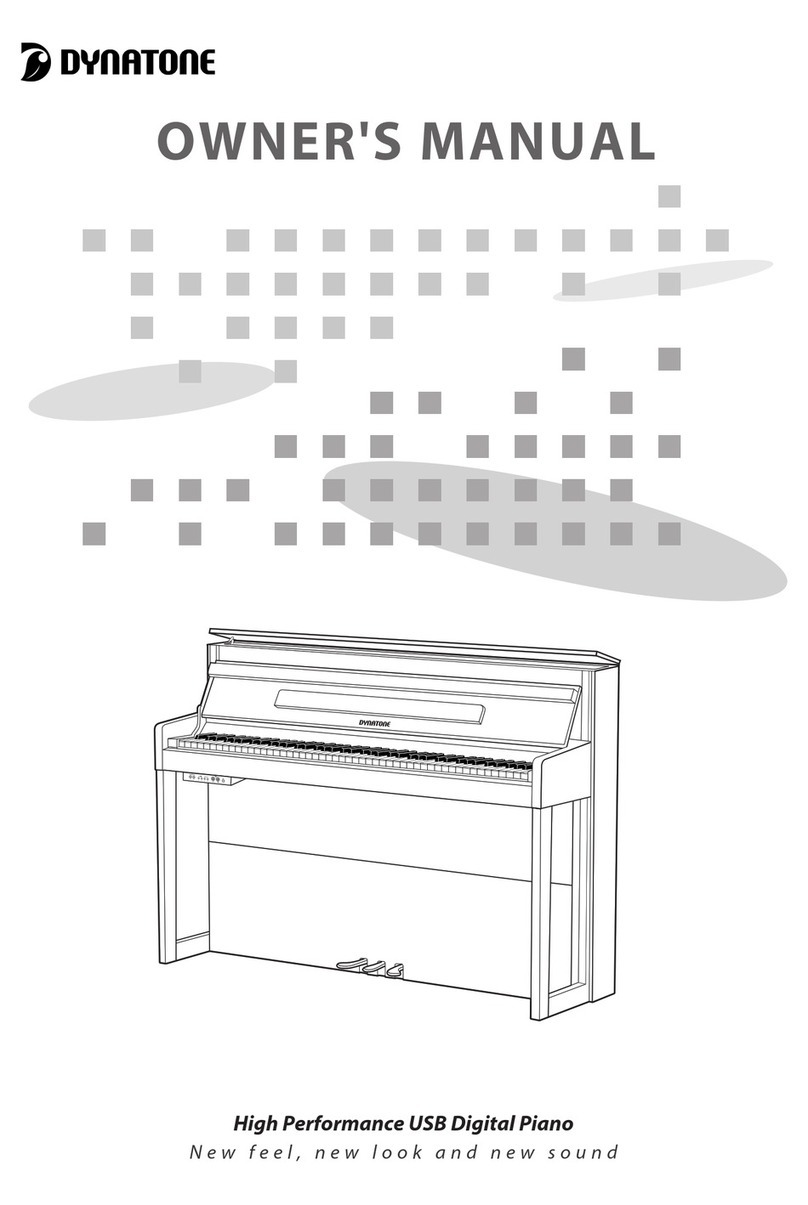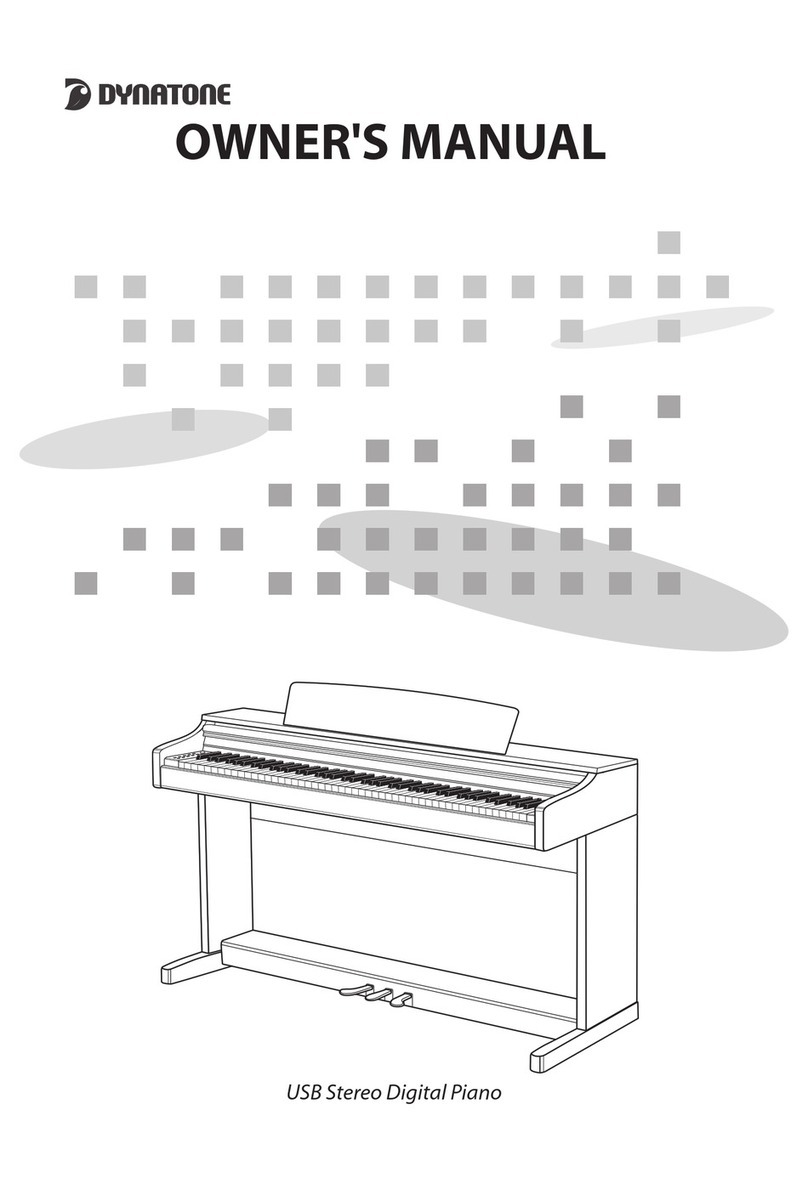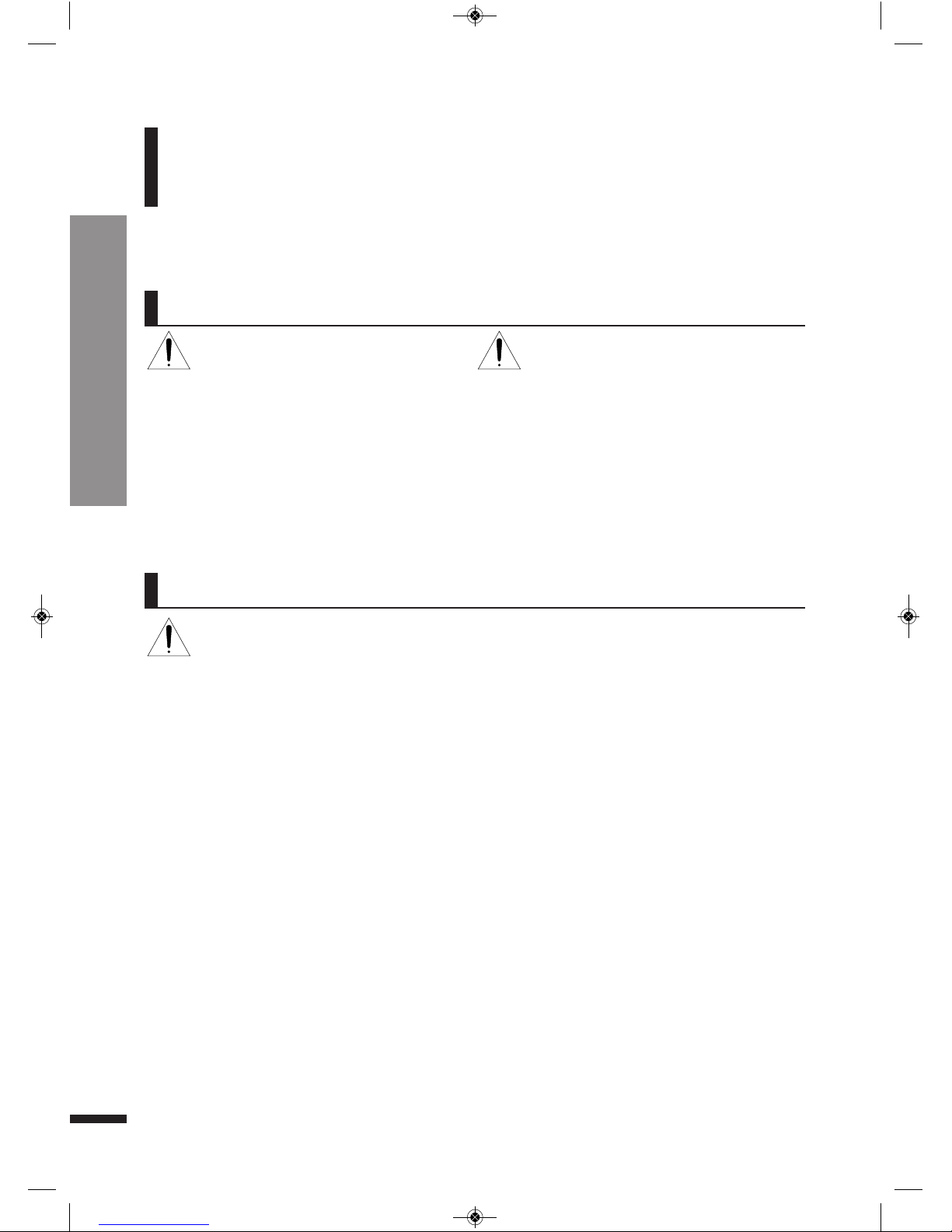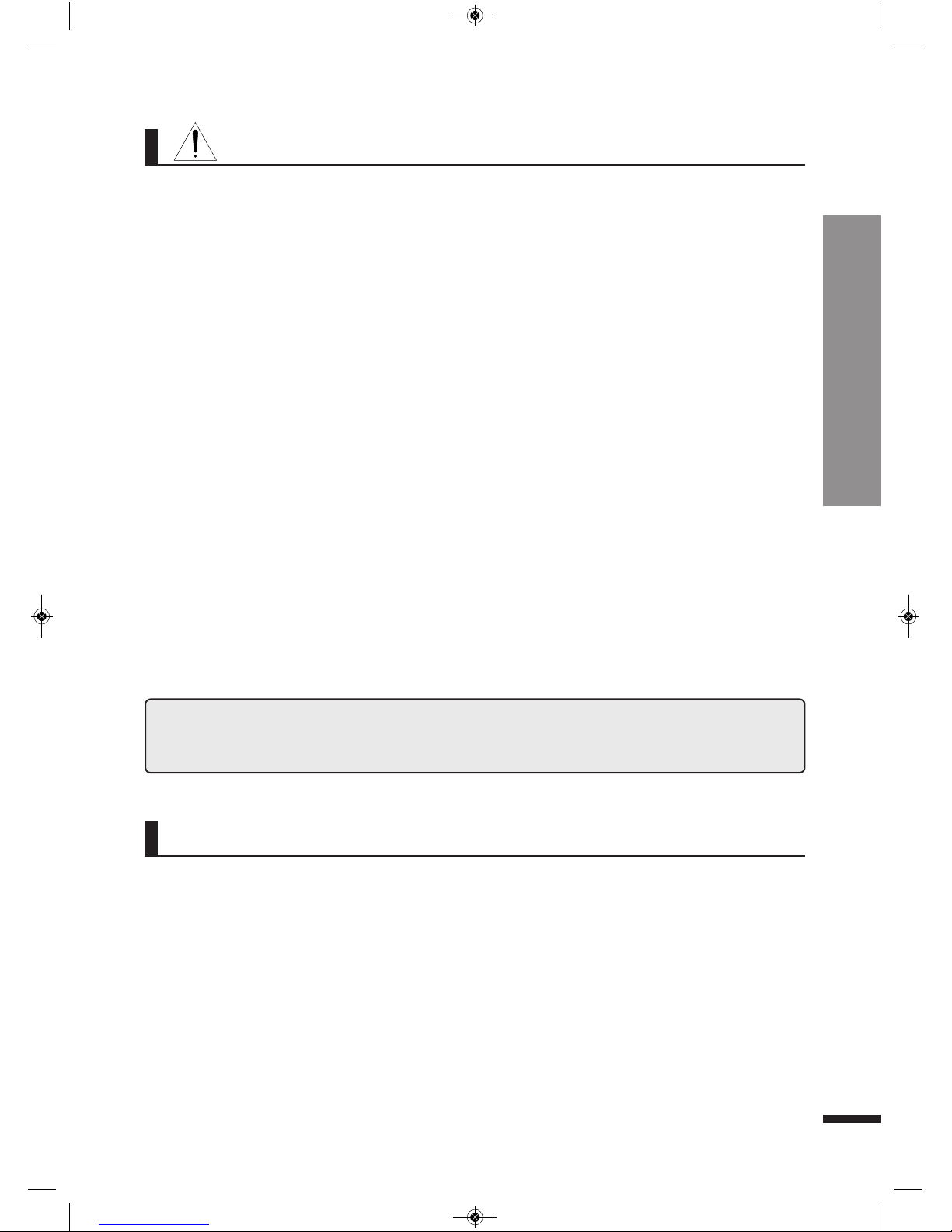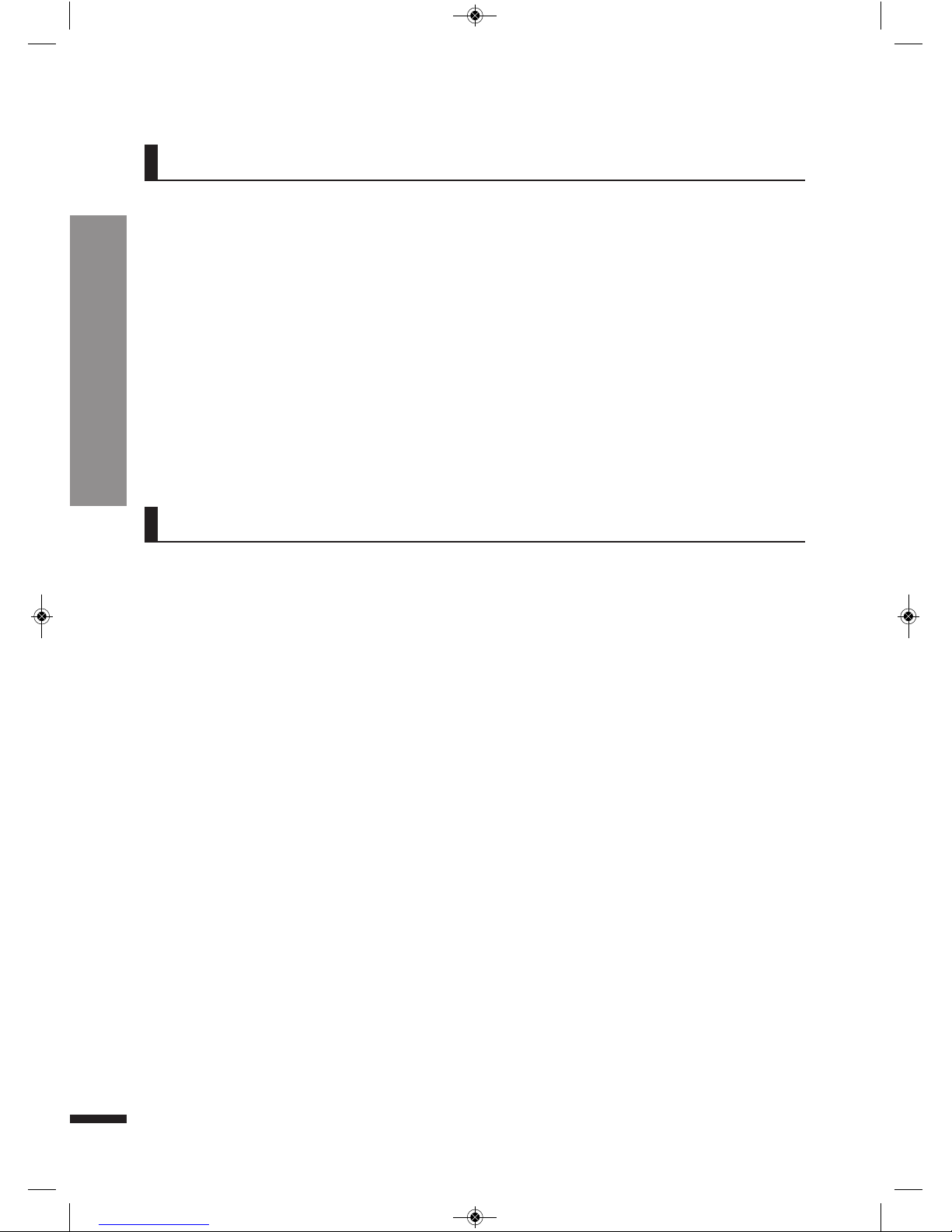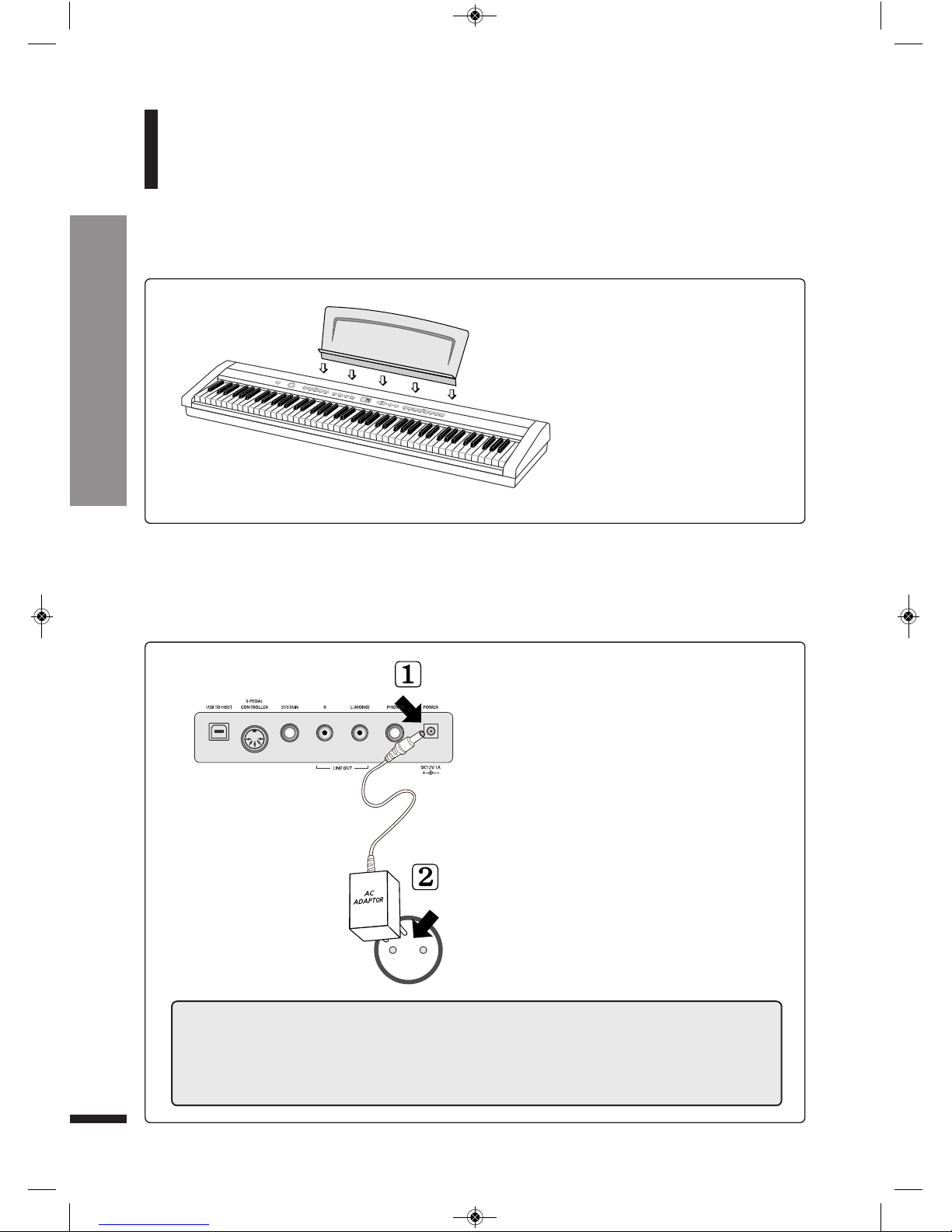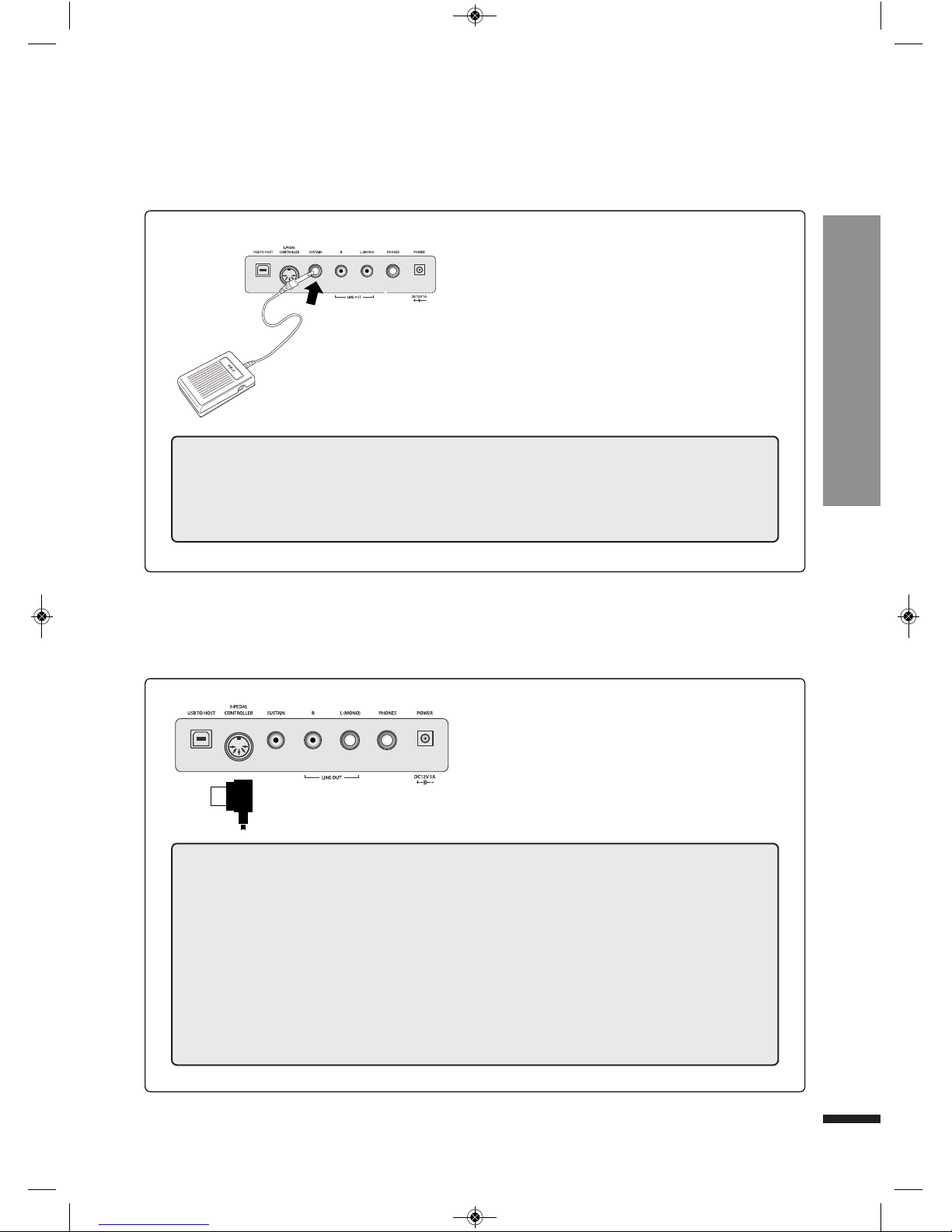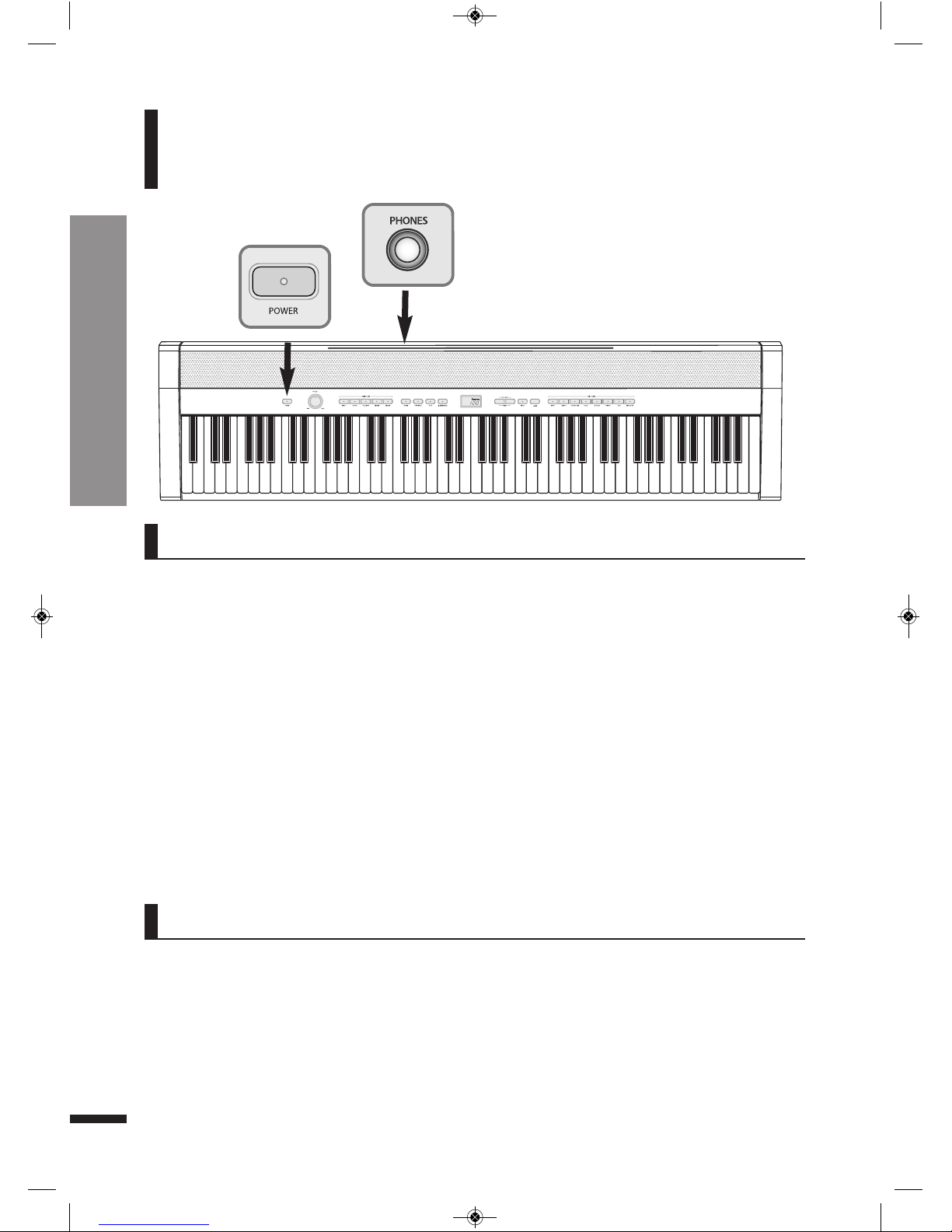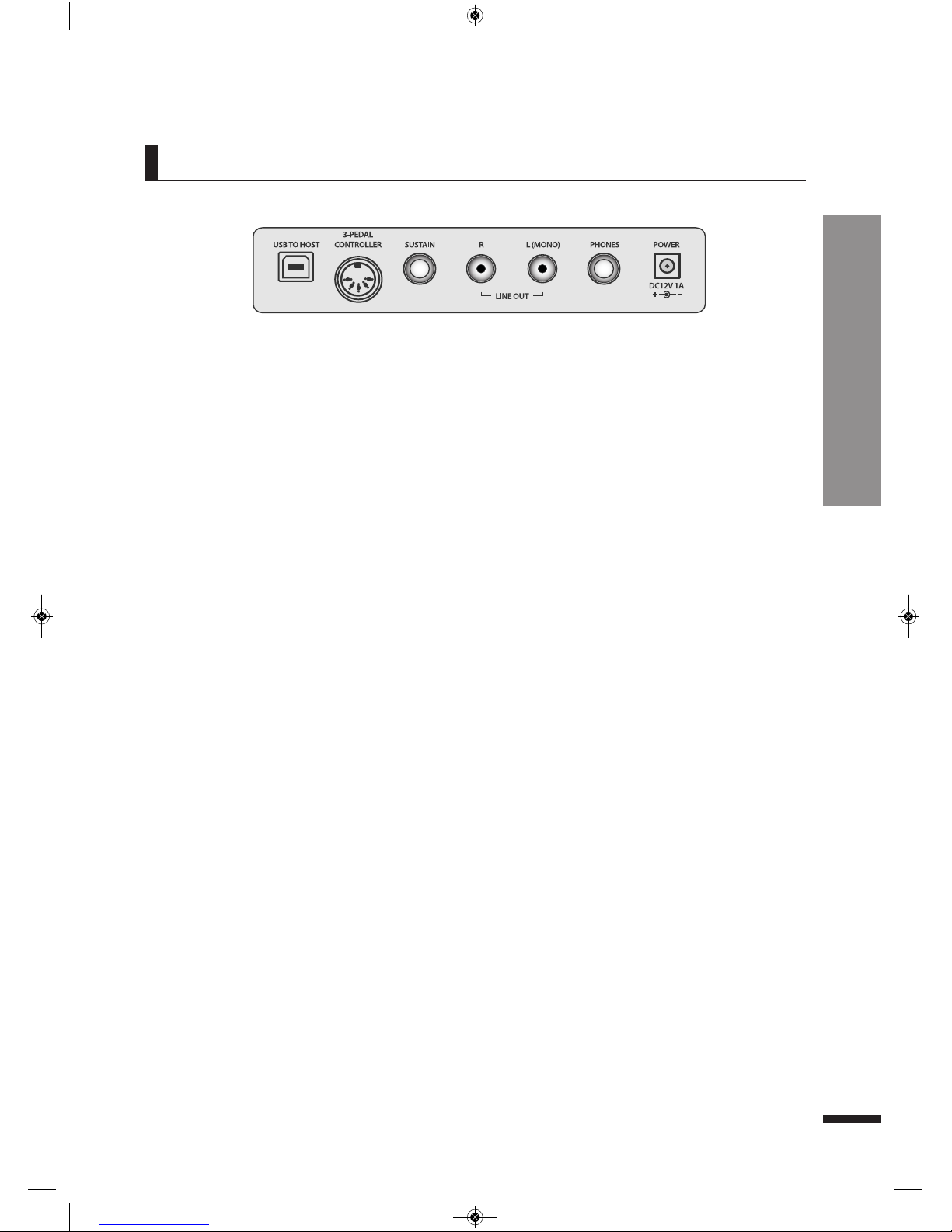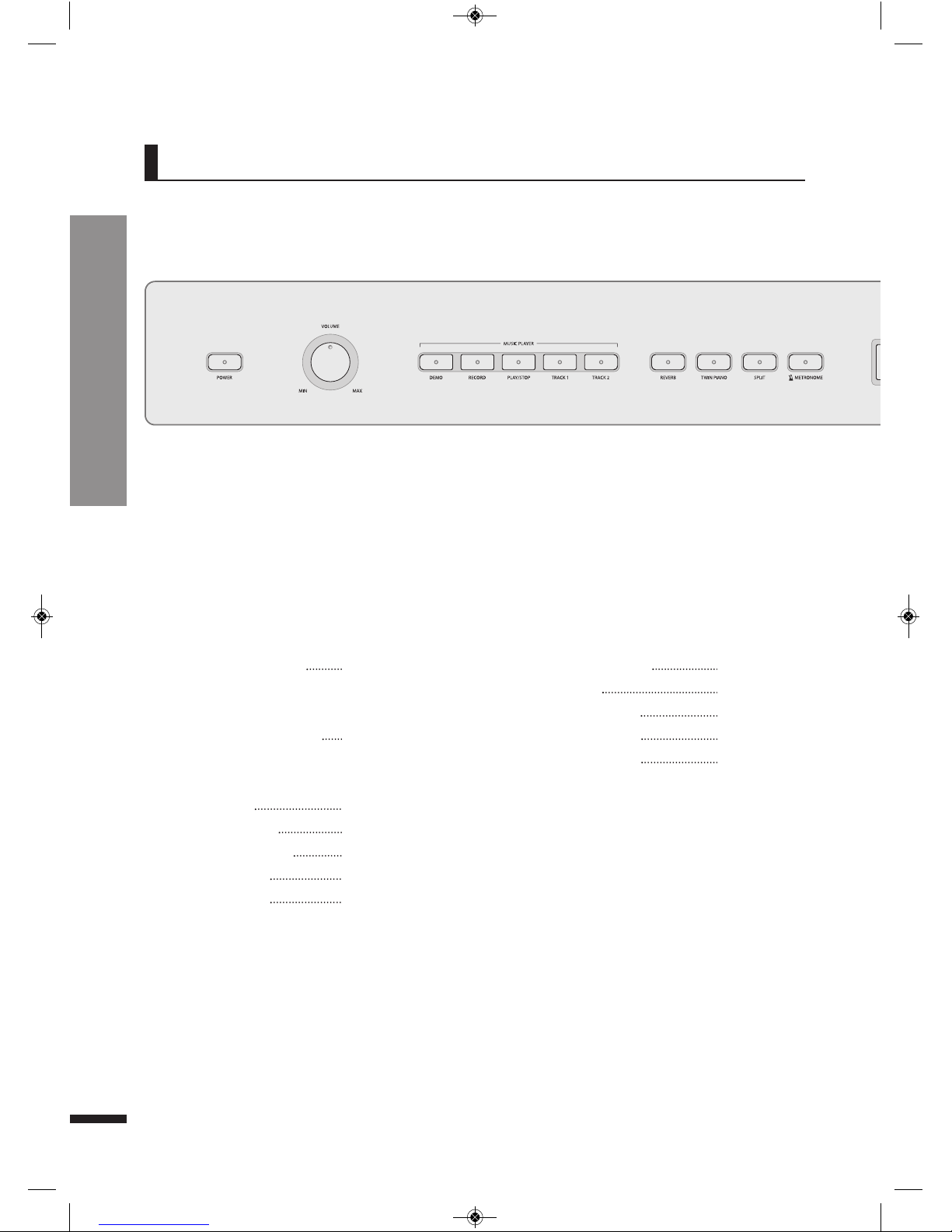PRECAUTIONS
2
Always follow the basic precautions listed below to avoid the possibility of physical injury to
you or others, or damage to the instrument or other property. These precautions include,
but are not limited to, the following:
CAUTION
• Do not connect the instrument to an electrical
outlet using a multiple-connector. Doing so
can result in lower sound quality, or possibly
cause overheating in the outlet.
•When removing the electric plug from the
instrument or an outlet, always hold the plug
itself and not the cord. Pulling by the cord can
damage it.
•Remove the electric plug from the outlet when
the instrument is not to be used for extended
periods of time, or during electrical storms.
•Do not place the instrument in an unstable
position where it might accidentally fall over.
•Before moving the instrument, remove all
connected cables, to prevent damage to the
cables or injury to anyone who might trip over
them.
•When setting up the product, make sure that
the AC outlet you are using is easily accessible.
If some trouble or malfunction occurs,
immediately turn off the power switch and
disconnect the plug from the outlet. Even
when the power switch is turned off, electricity
is still flowing to the product at the minimum
level. When you are not using the product for
a long time, make sure to unplug the power
cord from the wall AC outlet.
•Use only the stand specified for the
instrument. When attaching it, use the
provided screws only. Failure to do so could
cause damage to the internal components or
result in the instrument falling over.
•Before connecting the instrument to other
electronic components, turn off the power for
all components. Before turning the power on
or off for all components, set all volume levels
to minimum.
•Be sure to set the volumes of all components
at their minimum levels and gradually raise the
volume controls while playing the instrument
to set the desired listening level.
•Do not insert a finger or hand in any gaps on
the instrument.
•Never insert or drop paper, metallic, or other
objects into the gaps on the panel or
keyboard. This could cause physical injury to
you or others, damage to the instrument or
other property, or operational failure.
•Do not rest your weight on, or place heavy
objects on the instrument, and do not use
excessive force on the buttons, switches or
connectors.
•Do not use the instrument/device or
headphones for a long period of time at a high
or uncomfortable volume level, since this can
cause permanent hearing loss. If you
experience any hearing loss or ringing in the
ears, consult a physician.
☞Always turn the power off when the instrument is not in use.
☞Even when the [POWER] switch is in standby status (power lamp is off), electricity is still flowing
to the instrument at the minimum level. When you are not using the instrument for a long time,
make sure you unplug the power cord from the wall AC outlet.
To avoid the possibility of malfunction/ damage to the product, damage to data, or
damage to other property, follow the notices below.
NOTICE
•Do not use the instrument in the vicinity of a
TV, radio, stereo equipment, mobile phone, or
other electric devices. Otherwise, the
instrument, TV, or radio may generate noise.
When you use the instrument along with an
application on your iPad, iPhone or iPod touch,
we recommend that you set “ Airplane Mode”
to “ ON” on that device in order to avoid
noise caused by communication.
•Do not expose the instrument to excessive
dust or vibrations, or extreme cold or
heat(such as in direct sunlight, near a heater,
or in a car during the day) to prevent the
possibility of panel disfiguration, damage to
the internal components or unstable
operation.(Verified operating temperature
range: 5° – 40° C, or 41° – 104° F.)
•Do not place vinyl, plastic or rubber objects on
the instrument, since this might discolor the
panel or keyboard.
•When cleaning the instrument, use a soft
cloth. Do not use paint thinners, alcohol,
solvents, cleaning fluids, or chemical-
impregnated wiping cloths.
• Some types of data will be stored in internal
memory, and maintained even if the power is
turned off. However, the data could be lost
due to malfunction or incorrect operation.
Save important data to a computer.