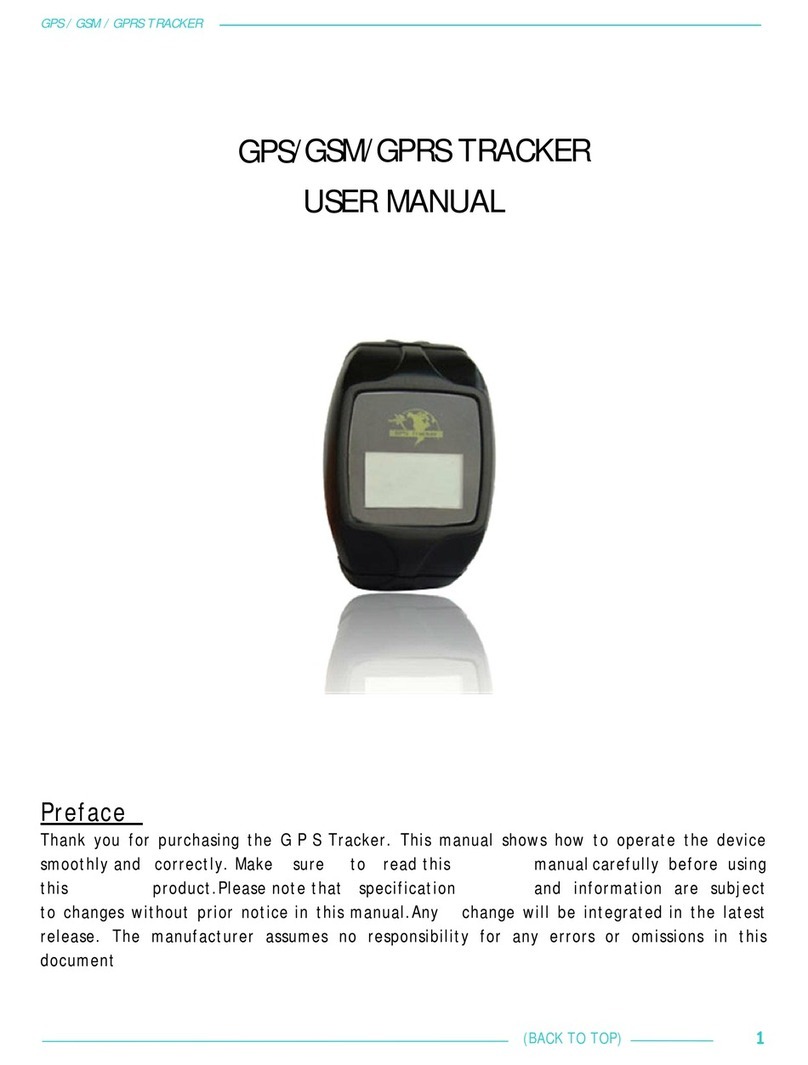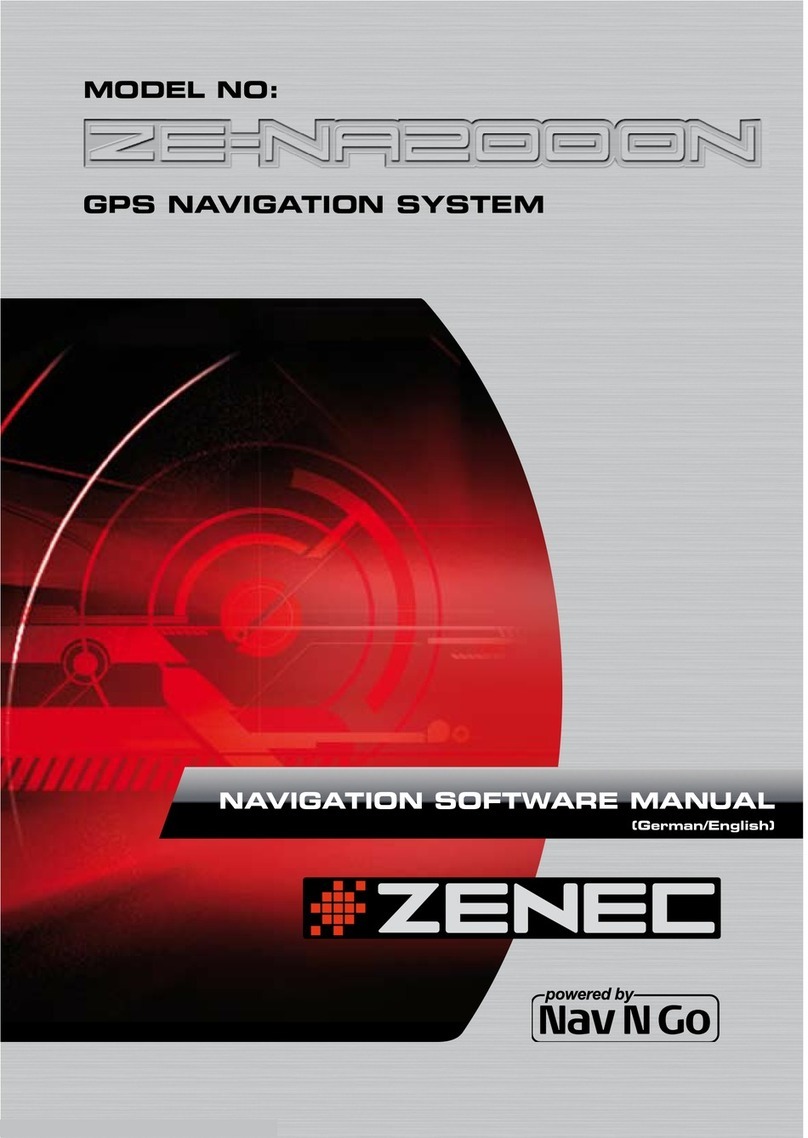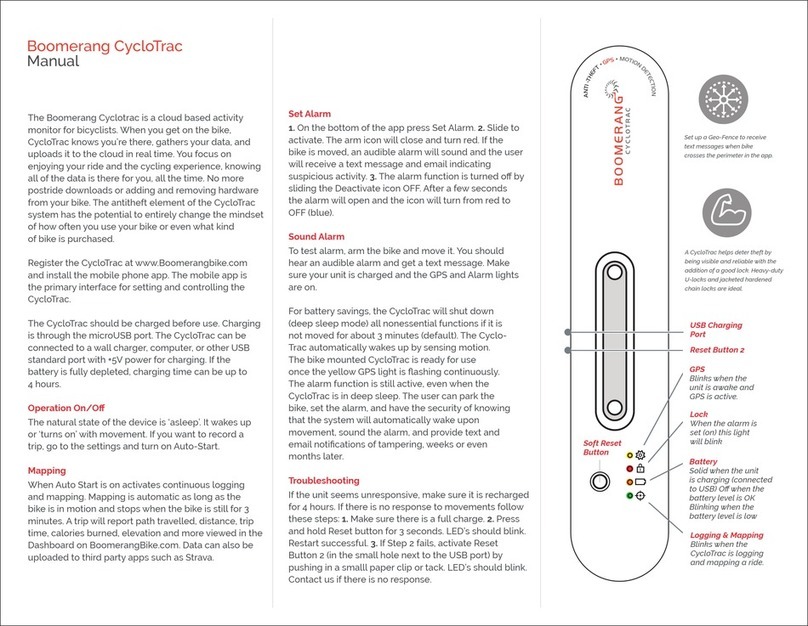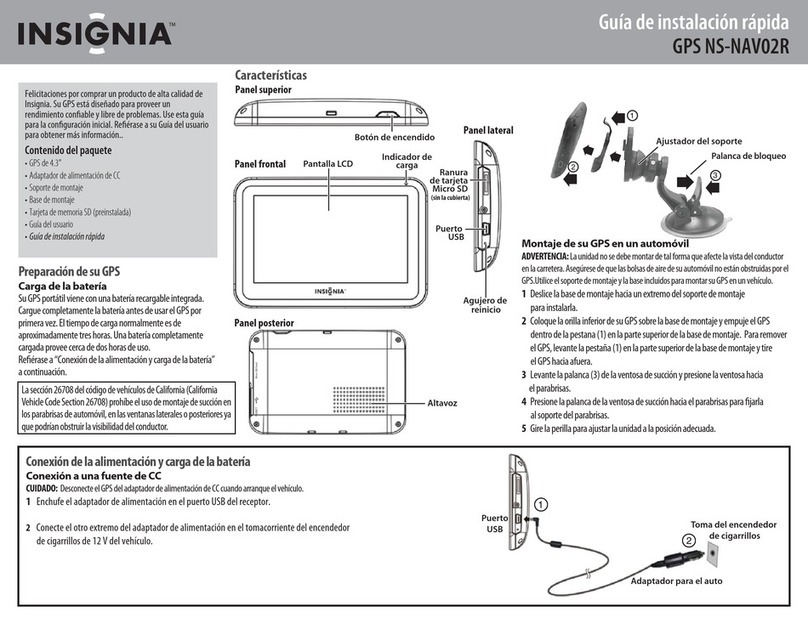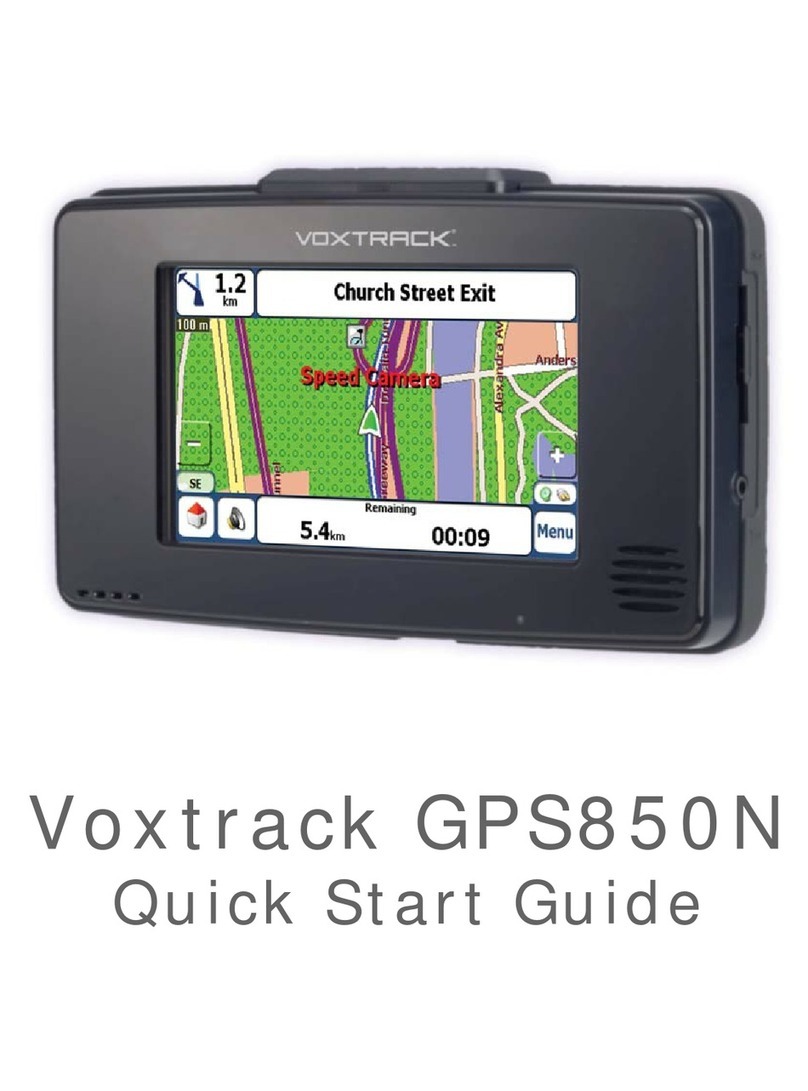Dynon Avionics SkyView User manual

SkyView
System Installation Guide
This product is not approved for installation in type certificated aircraft
Document 101320-010, Revision K
For use with firmware version 3.3
March, 2012
Copyright © 2009-2012 by Dynon Avionics, Inc.
Permission to print this this manual is granted to third parties


Contact Information
Dynon Avionics, Inc.
19825 141st Place NE
Woodinville, WA 98072
Phone: (425) 402-0433 - 8:00 AM –5:00 PM (Pacific Time) Monday –Friday
Dynon Technical Support available 7:00 AM–4:00 PM (Pacific Time) Monday –Friday
Email: support@dynonavionics.com
Fax: (425) 984-1751
Dynon Avionics offers online sales, extensive support, and frequently updated information on its products via its
Internet sites:
www.dynonavionics.com –Dynon Avionics primary web site; including:
docs.dynonavionics.com –Current and archival documentation.
downloads.dynonavionics.com –Software downloads.
support.dynonavionics.com –Support resources.
store.dynonavionics.com –Dynon’s secure online store for purchasing all Dynon products 24 hours a day.
wiki.dynonavionics.com –Dynon’s Documentation Wiki provides enhanced, extended, frequently updated online
documentation contributed by Dynon employees and customers.
forum.dynonavionics.com –Dynon’s Internet forum where Dynon customers can interact and receive Dynon
technical support outside of telephone support hours. A key feature of the forum is that it allows the exchange of
diagrams, photos, and other types of files.
newsletter.dynonavionics.com –Dynon’s email newsletter.
blog.dynonavionics.com –Dynon’s blog where you can find new and interesting Dynon-related content.
register.dynonavionics.com –Register your Dynon Avionics product.
license.dynonavionics.com –Redeem certificates for navigation mapping software, synthetic vision, and other
features for license codes that add new functionality to your SkyView system.
Copyright
2011 Dynon Avionics, Inc. All rights reserved. No part of this manual may be reproduced, copied, transmitted, disseminated or stored in any
storage medium, for any purpose without the express written permission of Dynon Avionics. Dynon Avionics hereby grants permission to
download a single copy of this manual and of any revision to this manual onto a hard drive or other electronic storage medium to be viewed for
personal use, provided that such electronic or printed copy of this manual or revision must contain the complete text of this copyright notice
and provided further that any unauthorized commercial distribution of this manual or any revision hereto is strictly prohibited.
Information in this document is subject to change without notice. Dynon Avionics reserves the right to change or improve its products and to
make changes in the content without obligation to notify any person or organization of such changes. Visit the Dynon Avionics website
(www.dynonavionics.com) for current updates and supplemental information concerning the use and operation of this and other Dynon
Avionics products.
Limited Warranty
Dynon Avionics warrants this product to be free from defects in materials and workmanship for three years from date of shipment. Dynon
Avionics will, at its sole option, repair or replace any components that fail in normal use. Such repairs or replacement will be made at no charge
to the customer for parts or labor performed by Dynon Avionics. The customer is, however, responsible for any transportation cost and any
costs that are incurred while removing, reinstalling, or troubleshooting the product. This warranty does not cover failures due to abuse, misuse,
accident, improper installation or unauthorized alteration or repairs.
THE WARRANTIES AND REMEDIES CONTAINED HEREIN ARE EXCLUSIVE, AND IN LIEU OF ALL OTHER WARRANTIES EXPRESSED OR IMPLIED,
INCLUDING ANY LIABILITY ARISING UNDER WARRANTY OF MERCHANTABILITY OR FITNESS FOR A PARTICULAR PURPOSE, STATUTORY OR
OTHERWISE. THIS WARRANTY GIVES YOU SPECIFIC LEGAL RIGHTS, WHICH MAY VARY FROM STATE TO STATE AND IN COUNTRIES OTHER THAN
THE USA.
IN NO EVENT SHALL DYNON AVIONICS BE LIABLE FOR ANY INCIDENTAL, SPECIAL, INDIRECT OR CONSEQUENTIAL DAMAGES, WHETHER
RESULTING FROM THE USE, MISUSE OR INABILITY TO USE THIS PRODUCT OR FROM DEFECTS IN THE PRODUCT. SOME STATES AND COUNTRIES
DO NOT ALLOW THE EXCLUSION OF INCIDENTAL OR CONSEQUENTIAL DAMAGES, SO THE ABOVE LIMITATIONS MAY NOT APPLY TO YOU.

iv SkyView System Installation Guide - Revision K
Dynon Avionics retains the exclusive right to repair or replace the instrument or firmware or offer a full refund of the purchase price at its sole
discretion. SUCH REMEDY SHALL BE YOUR SOLE AND EXCLUSIVE REMEDY FOR ANY BREACH OF WARRANTY.
These instruments are not intended for use in type certificated aircraft at this time. Dynon Avionics makes no claim as to the suitability of its
products in connection with FAR 91.205.
Dynon Avionics’products incorporate a variety of precise, sensitive electronics. SkyView products do not contain any field/user-serviceable
parts. Units found to have been taken apart may not be eligible for repair under warranty. Additionally, once a Dynon Avionics unit is opened
up, it is not considered airworthy and must be serviced at the factory.
Revision History
Revision
Revision Date
Description
A
December 2009
Initial release
B
March 2010
Document number changed to 101320-001.
Minor style, grammar, and cross reference changes and
corrections.
Updated guide to reflect SkyView firmware version 1.5
behavior and requirements.
Added servo installation information in various chapters.
Clarified SV-ADAHRS-20X installation orientation
requirements.
Clarified SkyView display basic operation procedures.
Most notably, added a screen synchronization section.
SV-D700 / SV-D1000 Installation and Configuration
Chapter Updates:
Called out the use of a 5 amp breaker instead of a
7.5 amp breaker on page 4-7.
Added important backup battery information on
page 4-7.
Consolidated serial device installation into this
chapter.
Added installation information for external
dimming control and audio outputs.
Expanded the Brightness Setup Section.
Added a section regarding installed databases.
Added a section reminding users outside of North
America that they will need to install an
applicable terrain database file on page 4-14.
Added a section regarding Aviation Data.
Cautioned against the use of ferrous pneumatic fittings
on page 5-3.

SkyView System Installation Guide - Revision K v
Revision
Revision Date
Description
SV-EMS-220 Installation and Configuration Chapter
Updates:
Clarified the theory behind and the use of EMS
sensor definition and configuration files in
SkyView.
Added a section regarding SV-EMS-220 wire
harnesses.
Added example engine sensor and transducer
installations.
Removed the requirement for a 200 ohm pull
down resistor in the Rotax oil pressure sensor
installation.
Removed the requirement for a 1.21k ohm pull
up resistor in the Rotax CHT sensor installation.
The SV-EMS-220 is capable of measuring
differential fuel flow. All information in the guide
has been updated to reflect this.
Fixed the fuse call-out on in the Ammeter Shunt
Section. Revision A called out a 7.5 amp fuse. This
guide calls out a 1 amp fuse.
Documented other minor sensor installation
requirements corrections as required.
Clarified SV-GPS-250 installation requirements.
Expanded Appendix C: Wiring and Electrical Connections.
C
May 2010
Document number changed to 101320-002.
Minor style changes.
Added information in applicable locations regarding the
SV-NET-SERVO wiring kit.
Color-coded the connectors in the example SkyView
systems figures to indicate gender.
Updated the guide to include HSI requirements and other
related information.
Updated the guide to reflect autopilot functionality,
calibration, and testing information. The most notable
changes are to the Autopilot Servo Installation,
Configuration, and Calibration Section.
Expanded the Input Function Section under the Serial
Port Configuration Section in the SV-D700 / SV-D1000

vi SkyView System Installation Guide - Revision K
Revision
Revision Date
Description
Installation and Configuration Chapter.
Added an important note on page 5-7 regarding the
necessity of configuring airspeed limitations for autopilot
servo calibration.
Specified that the SV-EMS-220 warning light pin (D37 pin
29) should not be connected in Table 15.
The SV-GPS-250 should now be configured as INPUT
FUNCTION = POS 1.
Clarified servo installation instructions regarding the
connection point on the servo arm with the linkage
hardware on page 9-6.
Updated the AP Disengage/CWS Button Section on page
9-10 to say that the button is required instead of just
highly recommended.
D
June 2010
Document number changed to 101320-003.
Added GPS Fix Status information.
Added Fuel Flow pulses/gallon documentation.
Clarified EMS GP input compatibility.
Added information about obstacles and runways to
synthetic vision section.
Added information about new autopilot pitch axis
settings.
Added information about optional External Alarm Light
connection.
Added information about fuel computer settings.
Updated autopilot test procedures with additional
warnings and precautions.
E
October 2010
Reiterated the importance of proper ADAHRS orientation
and other installation requirements.
Added note about servo self-lubrication.
Clarified lack of specific boom-mount AOA/Pitot
installation instructions.
Added information about serial device and display
connection requirements.

SkyView System Installation Guide - Revision K vii
Revision
Revision Date
Description
Added firmware upgrade information for servos being
used from D10/D100 with older firmware.
Clarified GPS serial connection wire functions and colors.
Added SV-XPNDR-26X installation instructions and
specifications.
Added SV-ARINC-429 installation instructions and
specifications.
Added new requirement to connect TX and RX lines from
serial devices to ALL displays in parallel.
Added information about Autopilot servos not needing
lubrication.
Clarified lack of boom mount AOA/Pitot mount
availability.
F
December 2010
Clarified that cable-side transponder TNC connector is
not provided by Dynon.
Added SV-BAT-320 connection information for customers
making their own harnesses.
Added OAT connection information for customers
making their own harnesses.
Removed 30K resistor requirement for Rotax trigger coil
RPM pickup.
Clarified SV-GPS-250 connections when multiple displays
and/or SV-GPS-250 modules are involved.
Added pinout table for Dynon Capacitance-to-Voltage
Converter.
G
March 2011
Added connector labels to SkyView Network Module and
Display Diagrams.
Fixed orientation of SkyView connectors on diagrams.
Clarified acceptable SV-ADAHRS-20X orientation.
Added additional Garmin 430 and SL30 configuration
information.
Fixed link to AOA information on Dynon web site.
Added LED status troubleshooting information for
SkyView modules.
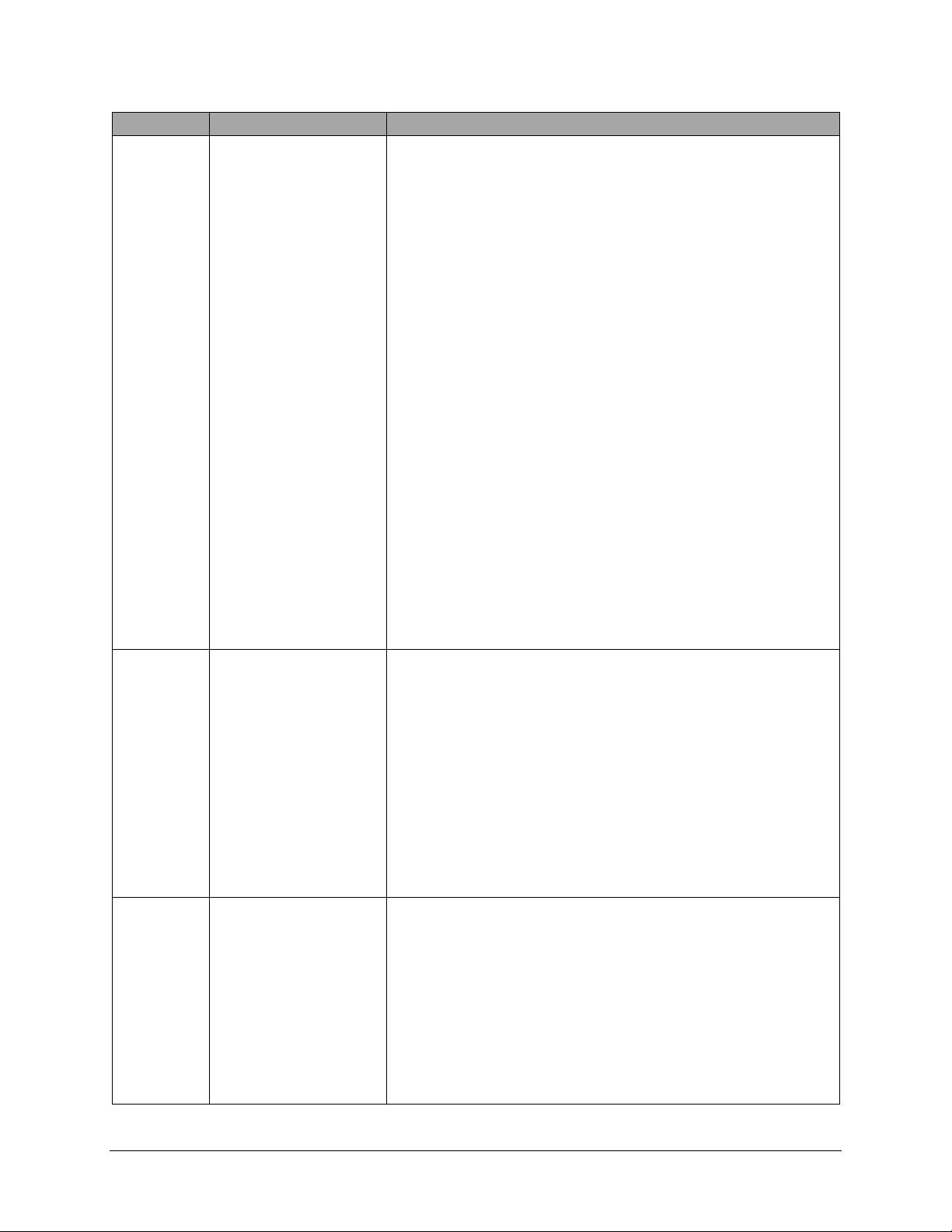
viii SkyView System Installation Guide - Revision K
Revision
Revision Date
Description
Added product registration information.
Updated Garmin 480 connection details.
Added warnings about modifying products and
introduction of foreign debris.
Described improved loss of external power with backup
battery connected behavior.
Added G meter setup information.
Added recommended Ethernet connection information
for multiple display SkyView systems.
Clarified GRT hall effect amps sensor support.
Added information about reconnecting repaired SkyView
Network components to a system after repair.
Added Synthetic Vision License and Purchase
Information.
Added SV-MAP-270 License and Purchase Information.
Updated information about obtaining and managing
aviation / obstacle databases, including Jeppesen data
support.
H
April 2011
Removed Create System Backup description.
Added description of EMS serial data.
Changed Screen Hardware to Display Hardware.
Add flight path marker and extreme pitch warning menu
items.
Clarified SV-GPS-250 connectivity.
Clarified that Ethernet is designed to be connected
permanently.
I
September 2011
Added angle of attack menu item.
Added OAT probe adjustment setting information.
Added Vertical Power VP-X License information and
interfacing information.
Clarified serial port connections for multi-display
SkyView systems in Appendix E.
Added information about which modules and devices the

SkyView System Installation Guide - Revision K ix
Revision
Revision Date
Description
SV-BAT-320 can provide power to in the event of power
failure.
Added EI FT-60 fuel flow sensor orientation information.
Added a note about the importance of external devices
sharing ground with SkyView for proper operation.
Added Amps shunt fuse diagram.
Added SV-XPNDR-26X power wire size recommendation.
Added permission to print manual.
Added information about taking screenshots for
troubleshooting purposes.
Added information about re-doing ADAHRS-based
calibrations if an additional ADARHS is installed after
calibrations have been done.
Consolidated all information about ADAHRS calibrations
into the ADAHRS installation chapter.
Added ADAHRS, SYSTEM, and NMEA Serial output
information to Serial Data Output Appendix.
J
November 2011
Added Garmin GTN connection information.
Added Garmin serial port setting for Garmin 430/530
ARINC-429 based connections.
K
March 2012
Added information about equipping for IFR.
Clarified that Jeppesen data must be transferred to USB
stick via the Jeppesen JSUM program.
Added PocketFMS information.
Clarified Honeywell oil pressure sensor connection
information (Rotax).
Added recommendation to ensure master
contactor/relay is protected by a diode.
Clarified fuel flow sensor connections.
Added UMA differential pressure sensor information.
Added backup battery test to initial installation
procedures.
Changed EMS wire harness tables to indicate pin 2 may

x SkyView System Installation Guide - Revision K
Revision
Revision Date
Description
not have a wire in it (all recent Dynon harnesses).
Clarified future use of connected TSO’d GPS to
transponder for ADS-B 2020 mandate compliance.
Clarified that a broken shear screw may be indicative of a
more systemic problem that needs to be resolved.
Added serial port test to ensure that ports are configured
correctly on all displays.
Better explanation of cases when fuel tank / sensor
geometry prohibits display of all fuel in tanks.
Added Kavlico Fuel, Oil, and Coolant Pressure sensor
information.
Clarified external dimming input.
Added Rotax 912 special oil temp / tachometer behavior.
Added altitude alerter setup information.
Added EMS 5/12V output current limitations
information.
Added 3rd party two wire oil temperature sensor
connection instructions.
Added procedure for performing pitot/static checks.
Updated map setup instructions as former setup items
are not user-accessible via normal SkyView UI.
Clarified settings changes necessary to support capacitive
fuel quantity senders.
Added audio output connection instructions.
Updated CWS Broken Line Detect instructions to reflect
that the feature is now available.
Table 1–SkyView System Installation Guide Revision History

SkyView System Installation Guide xi
Table of Contents
Contact Information ..................................................................................................................................................... iii
Copyright ...................................................................................................................................................................... iii
Limited Warranty.......................................................................................................................................................... iii
Revision History ............................................................................................................................................................ iv
1. Introduction 1-1
Warning ......................................................................................................................................................................1-1
Dynon Avionics Product Registration .........................................................................................................................1-1
About this Guide.........................................................................................................................................................1-2
2. System Planning 2-1
Power Consumption ...................................................................................................................................................2-1
Major Component Physical Specifications .................................................................................................................2-2
Temperature Specifications........................................................................................................................................2-2
General System Installation Tips ................................................................................................................................2-3
Installing SkyView in an IFR-Equipped Aircraft ...........................................................................................................2-3
Location Requirements...............................................................................................................................................2-4
Mounting Requirements.............................................................................................................................................2-9
SkyView System Construction ....................................................................................................................................2-9
Example SkyView Systems........................................................................................................................................2-12
HSI Requirements .....................................................................................................................................................2-16
3. Basic SkyView Display Operation 3-1
Screen Synchronization ..............................................................................................................................................3-1
Display Bezel Layout ...................................................................................................................................................3-2
Joystick and Button Operation ...................................................................................................................................3-3
Menu Navigation ........................................................................................................................................................3-5
Basic Display Operation Procedures...........................................................................................................................3-6
Screens and Menus.....................................................................................................................................................3-8
Main Menu .........................................................................................................................................................3-8
Message Notification Area .................................................................................................................................3-8
In Flight Setup Menu ..........................................................................................................................................3-9
Setup Menu ........................................................................................................................................................3-9
System Software Menu ......................................................................................................................................3-9
System Setup Menu..........................................................................................................................................3-10
Local Display Setup Menu.................................................................................................................................3-10
PFD Setup Menu ...............................................................................................................................................3-11
EMS Setup Menu ..............................................................................................................................................3-11
MAP Setup Menu..............................................................................................................................................3-12
Autopilot Setup Menu ......................................................................................................................................3-12
Transponder Setup Menu.................................................................................................................................3-12
Hardware Calibration Menu .............................................................................................................................3-13
Firmware Updates and File Operations....................................................................................................................3-13
4. SV-D700 / SV-D1000 Installation and Configuration 4-1
Physical Installation ....................................................................................................................................................4-2
Electrical Installation ..................................................................................................................................................4-7
Power Input ........................................................................................................................................................4-7
Grounding...........................................................................................................................................................4-7
Airplane Master Contactor / Relay Considerations ............................................................................................4-7
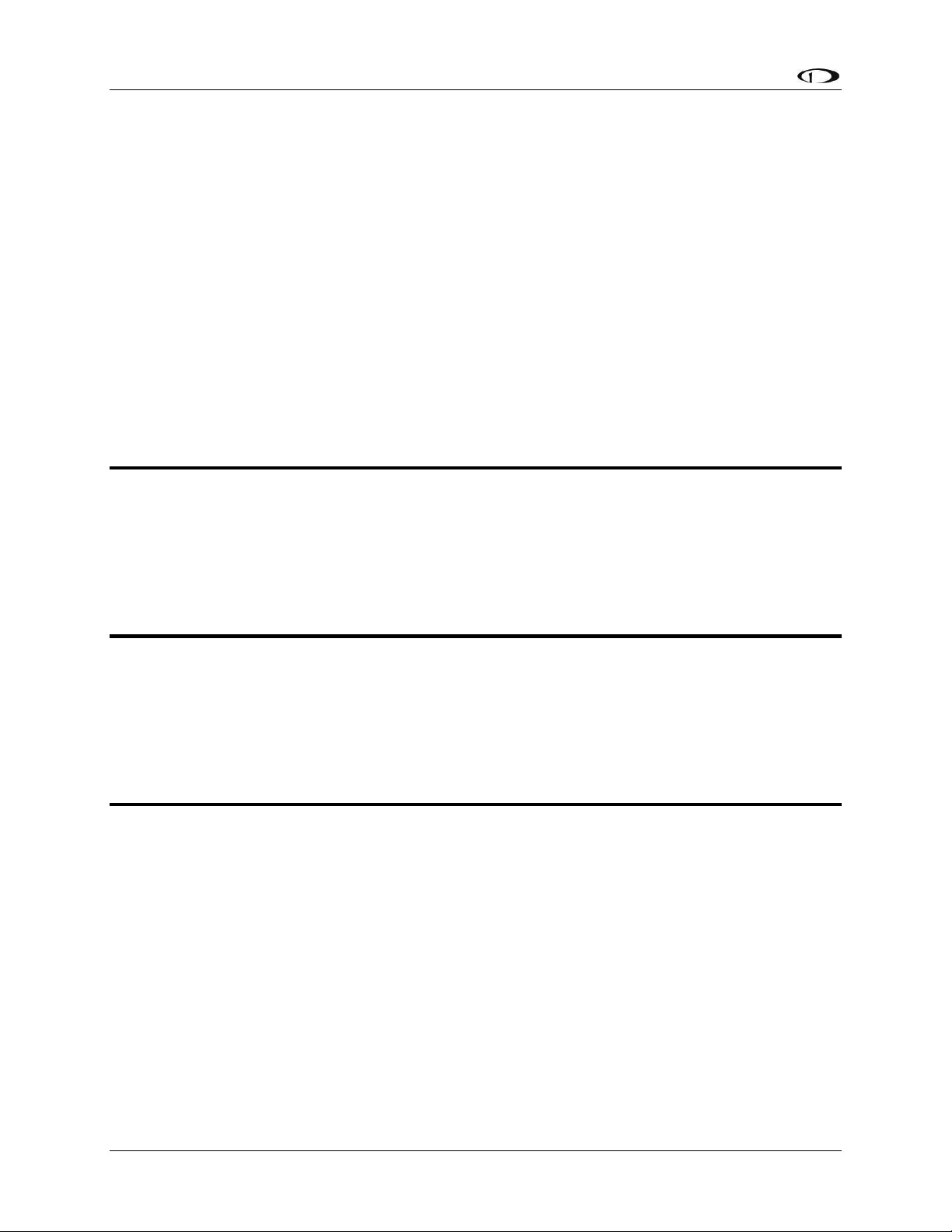
Table of Contents
xii SkyView System Installation Guide - Revision K
Backup Battery Connection and Operation Rules ..............................................................................................4-7
SkyView Network Connectors ............................................................................................................................4-8
Network Setup and Status ..................................................................................................................................4-8
Ethernet Connection.........................................................................................................................................4-10
Internal Time Keeping.......................................................................................................................................4-10
Serial Devices....................................................................................................................................................4-11
USB Usage and Accessibility .............................................................................................................................4-15
External Dim Control Connection .....................................................................................................................4-16
Audio Output ....................................................................................................................................................4-16
Discrete Input Connections ..............................................................................................................................4-17
Reserved Connections for Future Use ..............................................................................................................4-17
Display Setup ............................................................................................................................................................4-17
How to Access Display Hardware Information .................................................................................................4-17
Serial Port Configuration ..................................................................................................................................4-18
Brightness Setup ...............................................................................................................................................4-20
Top Bar Setup ...................................................................................................................................................4-22
Aircraft Information..........................................................................................................................................4-22
5. SV-ADAHRS-20X Installation and Configuration 5-1
Physical Installation ....................................................................................................................................................5-3
SkyView Network Connection ....................................................................................................................................5-4
Pneumatic Ports .........................................................................................................................................................5-4
Magnetic Heading Calibration ....................................................................................................................................5-5
SV-OAT-340 Location and Installation ........................................................................................................................5-6
PFD-Related Settings ..................................................................................................................................................5-7
Other ADAHRS Calibrations ........................................................................................................................................5-9
6. SV-MAP-270 Navigation Mapping Software Purchase and Setup 6-1
License Information ....................................................................................................................................................6-1
Databases ...................................................................................................................................................................6-2
Viewing Information about Installed Databases ................................................................................................6-3
Terrain Data ........................................................................................................................................................6-3
Aviation/Obstacle Databases..............................................................................................................................6-3
Loading Databases..............................................................................................................................................6-5
Removing Databases ..........................................................................................................................................6-5
7. SV-EMS-220 Installation and Configuration 7-1
Physical Installation ....................................................................................................................................................7-2
SkyView Network Connection ....................................................................................................................................7-3
SkyView EMS Sensor Definition and Configuration Files ............................................................................................7-3
Engine Sensor and Transducer Planning.....................................................................................................................7-3
Example Engine Sensor and Transducer Installations ..............................................................................................7-10
Engine Sensor and Transducer Installation ..............................................................................................................7-25
Engine Sensor Accuracy and Grounding ...........................................................................................................7-25
Tools and Equipment Required ........................................................................................................................7-26
Exhaust Gas Temperature (EGT) Probes...........................................................................................................7-26
Cylinder Head Temperature (CHT) Probes .......................................................................................................7-27
Tachometer ......................................................................................................................................................7-28
Manifold Pressure Sensor.................................................................................................................................7-29
Oil Pressure Sensor ...........................................................................................................................................7-30
Oil Temperature Sensor....................................................................................................................................7-32
Fuel Pressure Sensor ........................................................................................................................................7-32
Fuel Flow Sensor...............................................................................................................................................7-34
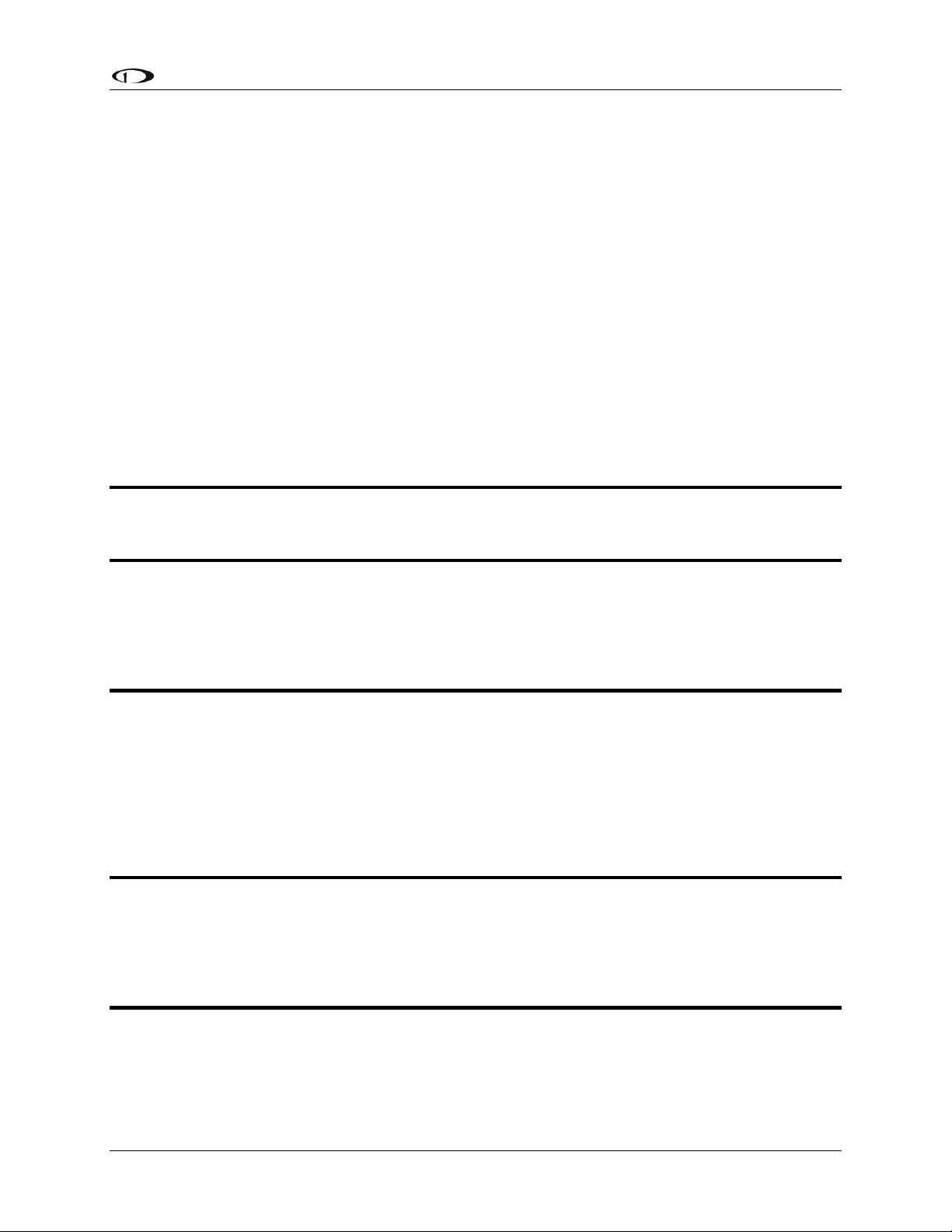
Table of Contents
SkyView System Installation Guide - Revision K xiii
Fuel Level Sensor ..............................................................................................................................................7-36
Ammeter Shunt ................................................................................................................................................7-38
Carburetor Temperature Sensor ......................................................................................................................7-40
Rotax CHT Sensors ............................................................................................................................................7-41
Trim and Flaps Position Potentiometers ..........................................................................................................7-41
Coolant Pressure Sensor...................................................................................................................................7-42
Coolant Temperature Sensor............................................................................................................................7-43
General Purpose Temperature Sensor .............................................................................................................7-43
Contacts............................................................................................................................................................7-43
General Purpose Thermocouple.......................................................................................................................7-44
External EMS Warning Light .....................................................................................................................................7-44
Engine Information ...................................................................................................................................................7-45
EMS Sensor Definitions, Mapping, and Settings.......................................................................................................7-46
EMS Sensor Definitions.....................................................................................................................................7-46
EMS Sensor Input Mapping ..............................................................................................................................7-47
EMS Sensor Settings .........................................................................................................................................7-48
EMS Screen Layout Editor.........................................................................................................................................7-56
EMS Sensor Calibration ............................................................................................................................................7-58
8. SV-GPS-250 Installation and Configuration 8-1
Physical Installation ....................................................................................................................................................8-2
Serial Connection........................................................................................................................................................8-2
9. SV-BAT-320 Installation 9-1
Physical Installation ....................................................................................................................................................9-2
Electrical Connection ..................................................................................................................................................9-2
Battery Charging .........................................................................................................................................................9-2
Battery Status Check...................................................................................................................................................9-3
Initial Backup Battery Test..........................................................................................................................................9-3
10. Autopilot Servo Installation, Configuration, and Calibration 10-1
Dynon Autopilot Servo Models.................................................................................................................................10-2
Compass Calibration Requirement ...........................................................................................................................10-2
Additional Resources ................................................................................................................................................10-2
Servo Mechanical Installation...................................................................................................................................10-3
Autopilot System Electrical Installation....................................................................................................................10-9
Autopilot Servo Calibration and Test Procedures ..................................................................................................10-12
Autopilot Servo Setup and Fine Tuning ..................................................................................................................10-13
Autopilot Flight Test and Calibration......................................................................................................................10-21
11. SV-XPNDR-26X Installation, Configuration, and Testing 11-1
Physical Installation ..................................................................................................................................................11-2
Electrical Connections ..............................................................................................................................................11-3
Antenna Installation .................................................................................................................................................11-9
Transponder-Related SkyView Display Settings .....................................................................................................11-12
Post Installation Checks ..........................................................................................................................................11-15
12. SV-ARINC-429 Installation and Configuration 12-1
Physical Installation ..................................................................................................................................................12-1
SkyView Network Connection ..................................................................................................................................12-2
ARINC-429 Device Connection..................................................................................................................................12-2
SV-ARINC-429 Related Settings ................................................................................................................................12-9
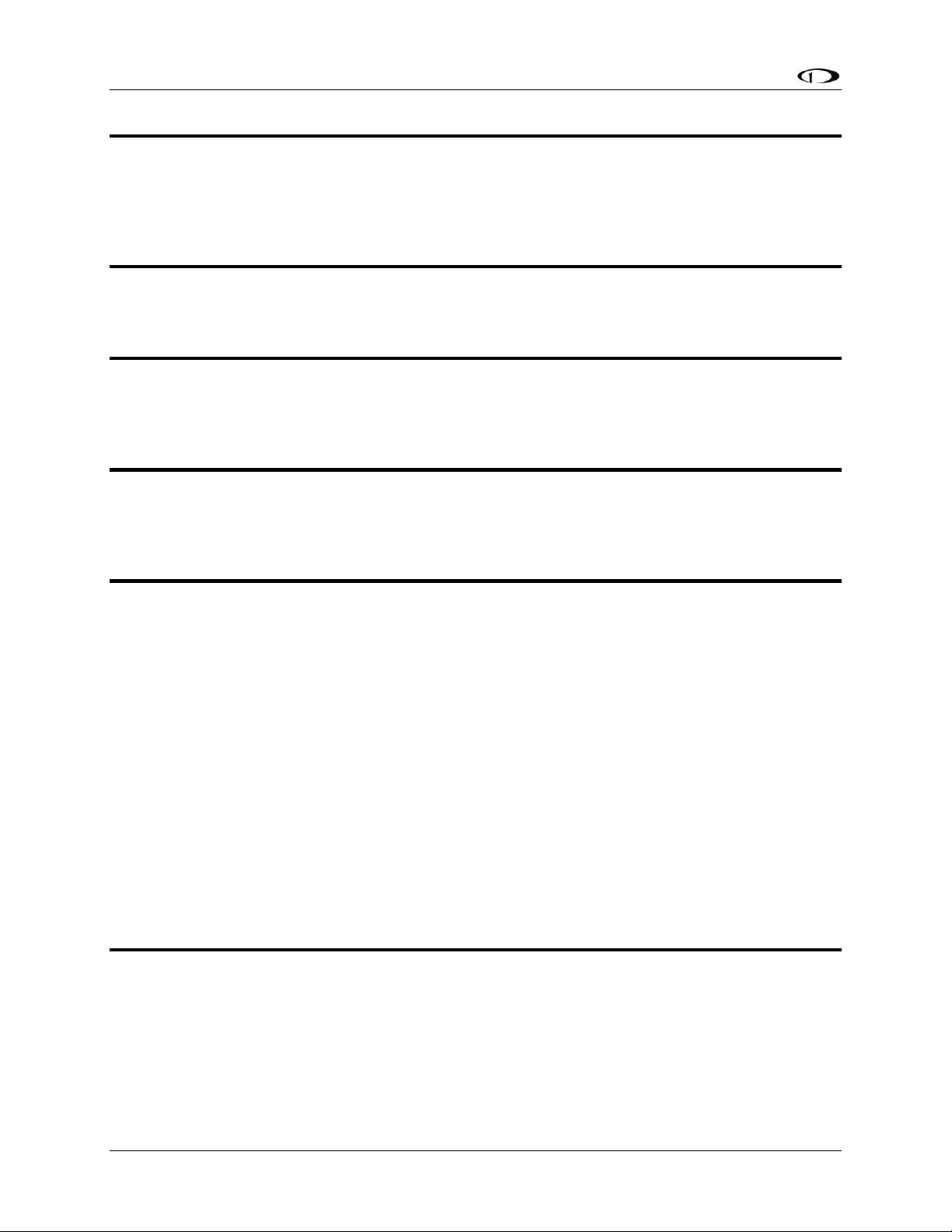
Table of Contents
xiv SkyView System Installation Guide - Revision K
13. Vertical Power VP-X Integration and Configuration 13-1
License Information ..................................................................................................................................................13-1
Physical and Electrical Installation............................................................................................................................13-2
Serial Port Connection ..............................................................................................................................................13-2
VP-X SkyView Display Settings..................................................................................................................................13-3
Post Installation Checks ............................................................................................................................................13-4
14. Accessory Installation and Configuration 14-1
Angle of Attack Pitot Probe Installation and Configuration .....................................................................................14-1
Encoder Serial-to-Gray Code Converter Installation and Configuration ................................................................14-10
Capacitance-to-Voltage Converter Installation and Configuration ........................................................................14-12
15. Appendix A: Maintenance and Troubleshooting 15-1
Taking a Screenshot..................................................................................................................................................15-1
Status Operation.......................................................................................................................................................15-4
Instructions for Continued Airworthiness ................................................................................................................15-6
Troubleshooting .......................................................................................................................................................15-7
16. Appendix B: Specifications 16-1
SkyView Equipment Weights....................................................................................................................................16-1
SkyView Compatible Engine Sensors ........................................................................................................................16-2
SV-XPNDR-261 Specifications ...................................................................................................................................16-3
SV-XPNDR-262 Specifications ...................................................................................................................................16-4
17. Appendix C: Wiring and Electrical Connections 17-1
Wire Gauge ...............................................................................................................................................................17-1
Grounding.................................................................................................................................................................17-1
D-subminiature Crimp Contacts and Tools...............................................................................................................17-2
Homemade Wire Harness Considerations................................................................................................................17-2
SkyView Equipment Electrical Connections..............................................................................................................17-3
SkyView Equipment Electrical Connector Pin-Out Tables ........................................................................................17-5
Servo Harness Pin-Out......................................................................................................................................17-5
SkyView D37 Harness Pin-Out ..........................................................................................................................17-6
SkyView D37 Block Diagram .............................................................................................................................17-7
SkyView Network Connection Pin-Out .............................................................................................................17-8
SV-EMS-220 Pin-Out .........................................................................................................................................17-9
SV-ARINC-429 Pin-Out ....................................................................................................................................17-12
SV-XPNDR-26X Pin-Out ...................................................................................................................................17-13
SV-XPNDR-26X ADS-B Compliance .........................................................................................................................17-16
ADS-B Parameters Supported.................................................................................................................................17-16
ADS-B Service Levels...............................................................................................................................................17-17
18. Appendix D: SV-EMS-220 Sensor Input Mapping Worksheet 18-1
19. Appendix E: Serial Data Output 19-1
DYNON ADAHRS Serial Data Format.........................................................................................................................19-2
DYNON SYSTEM Serial Data Format .........................................................................................................................19-5
DYNON EMS Serial Data Format ...............................................................................................................................19-8
DYNON ADAHRS / SYSTEM / EMS Serial Data Output Combinations.....................................................................19-12
NMEA OUT Serial Data Formats .............................................................................................................................19-13
http://www.nmea.org/content/nmea_standards/nmea_083_v_400.asp ....................................................19-13
NMEA OUT (BASIC) .........................................................................................................................................19-13
NMEA OUT ( FULL)..........................................................................................................................................19-13

SkyView System Installation Guide 1-1
1. Introduction
The printed version of this guide is in grayscale. Some figures and diagrams contain important
color information. Reference the electronic version of this guide to view it in color.
The instructions contained in this guide are based on Dynon’s installation experience. It is the
installer’s responsibility to conform to industry standards when applicable.
This guide provides information about the physical, electrical, and plumbing installation and
configuration of the following SkyView system components:
SV-D700 and SV-D1000 Displays
SV-ADAHRS-200 and SV-ADAHRS-201 ADAHRS Modules
SV-EMS-220 Engine Monitoring Module
SV-GPS-250 GPS Receiver Module
SV-BAT-320 Backup Battery
SV-XPNDR-261 and SV-XPNDR-262 Transponders
SV-ARINC-429 ARINC 429 Module
SkyView Servos (SV32, SV42, and SV52 models)
Angle-of-Attack (AOA) / Pitot Probe, Encoder Serial-to-Gray Code Converter, and the
Capacitance to Voltage Converter
Engine and environmental sensors purchased from Dynon Avionics
Additionally, this guide deals with setting up the installation-dependent firmware options.
Because you may not have purchased all of the components mentioned above, you need only
read through the relevant sections of this guide. Information about the operation of these
instruments can be found in the SkyView Pilot’s User Guide.
Warning
Dynon Avionics’products incorporate a variety of precise, sensitive electronics. SkyView
products do not contain any field/user-serviceable parts. Units found to have been taken apart
may not be eligible for repair under warranty. Additionally, once a Dynon Avionics unit is
opened up, it is not considered airworthy and must be serviced at the factory.
Dynon Avionics Product Registration
Please take a moment to register your Dynon Avionics SkyView system at
register.dynonavionics.com. Registering your products with Dynon ensures that your contact
information is up-to-date. This helps verify product ownership and can expedite warranty
claims. You can also optionally sign up to receive other Dynon news and product
announcements. Dynon will not share your contact information with third parties or send you
announcements without your explicit consent.

Introduction
1-2 SkyView System Installation Guide - Revision K
About this Guide
In the electronic (.PDF) version of this guide, page and section references in the Table of
Contents and elsewhere act as hyperlinks taking you to the relevant location in the guide. The
latest electronic version (.PDF) of this guide is available on the Dynon Avionics website at
docs.dynonavionics.com.
This icon denotes information that merits special attention.
This icon denotes a helpful installation tip.

SkyView System Installation Guide - Revision K 2-1
2. System Planning
Installers should read and understand this chapter before proceeding with
physical installation. SkyView equipment installed contrary to the requirements
outlined in this chapter may not operate within specifications.
The purpose of this chapter is to familiarize you with important SkyView system information
and concepts including the following:
Operating specifications
Installation location requirements
SkyView systems
SkyView modules have environmental and location requirements that must be adhered to for
specified operation. This chapter helps installers make informed decisions regarding suitable
SkyView equipment locations in aircraft. It contains electrical, mechanical and environmental
specifications, installation requirements, and other important guidelines and suggestions.
When SkyView components are used together, they are referred to as a SkyView system. This
chapter also explains what a SkyView system is and how to build one.
Power Consumption
Table 2 contains power specifications for typical SkyView systems. The table below accounts for
the power that a SkyView display consumes while powering itself and its attached modules. It
does not account for SkyView autopilot servo power because they are powered directly from
aircraft master power.
Power Specifications
Approximate current
consumption at 12 volts DC
Approximate current
consumption at 24 volts DC
SkyView system no backup
battery (per display)
3.5 amps
1.8 amps
SkyView system with backup
battery (per display)
+1.5 amps additional
during battery charging
+0.7 amps additional
during battery charging
SV-XPNDR-26X
0.4 amps average
0.2 amps average
Table 2–SkyView System Power Specifications
Table 3 contains servo power specifications when servos are engaged and moving at 100%
torque.
Power Specifications
Approximate current
consumption at 12 volts DC
Approximate current
consumption at 24 volts DC
SV32
1.3 amps
0.7 amps
SV42
2.0 amps
1.0 amp
SV52
2.8 amps
1.4 amps
Table 3–Servo Power Specifications

System Planning
2-2 SkyView System Installation Guide - Revision K
Major Component Physical Specifications
Table 4 contains physical specifications (dimensions are approximate—see respective
installation chapters for exact dimensions).
Physical Specifications
Dimensions
Weight
SV-D700
7.64" W x 5.51" H x 2.14" D
2.4 lb.
SV-D1000
10.32" W x 7.06" H x 2.14" D
3.0 lb.
SV-ADAHRS-200 and
SV-ADAHRS-201
4.71" W x 1.22" H x 2.61" D
8 oz.
SV-EMS-220
6.35" W x 1.09" H x 2.99" D
10 oz.
SV-GPS-250
2.19" W x 0.75" H x 3.44" D
7 oz.
SV-BAT-320
3.30" W x 2.10" H x 3.90" D
13 oz.
SV32
2.47” W x 4.20“ H x 3.98” D
2.0 lb.
SV42
2.47” W x 5.13“ H x 3.98” D
3.0 lb.
SV52
2.47” W x 6.05“ H x 3.98” D
4.0 lb.
SV-XPNDR-26X
1.9”W x 2.5”H x 6.3”D
12.3 oz.
SV-ARINC-429
4.75" W x 1.09" H x 2.61" D
6 oz.
Table 4–SkyView System Component Physical Specifications
Temperature Specifications
Table 5 contains environmental specifications.
Environmental Specifications
Storage Temperature
Operating Temperature
SV-D700
-40 °C to +70 °C
-30 °C to +60 °C
SV-D1000
-40 °C to +70 °C
-30 °C to +60 °C
SV-ADAHRS-200 and
SV-ADAHRS-201
-40 °C to +70 °C
-30 °C to +60 °C
SV-EMS-220
-40 °C to +70 °C
-30 °C to +60 °C
SV-GPS-250
-40 °C to +70 °C
-40 °C to +60 °C
SV-BAT-320
-20 °C to +60 °C
-20 °C to +60 °C
SV32
-30 °C to +75 °C
-30 °C to +60 °C
SV42
-30 °C to +75 °C
-30 °C to +60 °C
SV52
-30 °C to +75 °C
-30 °C to +60 °C
SV-XPNDR-26X
-55 °C to +85 °C
-20 °C to +70 °C
SV-ARINC-429
-40 °C to +70 °C
-30 °C to +60 °C
Table 5–SkyView System Component Environmental Specifications

System Planning
SkyView System Installation Guide - Revision K 2-3
General System Installation Tips
Aircraft construction involves a variety of processes that create debris that can
damage Dynon Avionics components. Metalwork, in particular, will produce
metallic shavings and dust that may damage or destroy the electronics in Dynon
Avionics products if they are contaminated with this debris. Care should be taken
to ensure that Dynon Products are kept away from aircraft construction debris.
Damaged caused by the introduction outside particulates will not be repaired
under warranty.
Do not physically modify Dynon SkyView displays or modules in any way that is not
specified in this manual. Damage caused to Dynon products due to physical
modifications will not be repaired under warranty.
Installing SkyView in an IFR-Equipped Aircraft
If you are equipping an aircraft that is capable of being flown in IFR/IMC conditions, Dynon
Avionics makes the following recommendations:
The entirety of the instrument panel and supporting avionics systems and instrumentation
should be designed so that the display of information essential for continued safe flight and
landing will remain available to the pilot after any single failure or probable combination of
failures. In other words, a usable "partial-panel" of primary flight instruments should be
preserved in the event of the failure of a SkyView display, systems that support it, or other
instruments in the aircraft.
This level of redundancy can be obtained in different ways. For example, one could utilize
multiple SkyView displays (with SV-BAT-320 backup batteries attached) including multiple
ADAHRS units connected to protect against the failure of any single display, ADAHRS, or the
electrical system. Flight instrument redundancy could also be preserved by using other separate
and independent systems such as the Dynon EFIS-D6. Some builders may elect to combine
SkyView with other more conventional “steam” gauges such as mechanical airspeed, altitude,
and attitude indicators.
To protect against aircraft electrical failures and anomalies, Dynon Avionics STRONGLY
RECOMMENDS that each SkyView display has an SV-BAT-320 Backup Battery connected to it.
SkyView’s attitude algorithm normally uses airspeed to provide superior accuracy. If a problem
develops with your airspeed reading due to mechanical blockage of pitot, disconnection of
pitot, or other pitot/static issues, a properly connected and configured GPS source acts as a
substitute. Dynon SkyView systems typically have one or more GPS sources connected to
enable Synthetic Vision and Mapping capabilities, but a primary and backup GPS connection is
especially important to preserve the attitude indication in the event of loss of airspeed
information in IFR aircraft.

System Planning
2-4 SkyView System Installation Guide - Revision K
In order to provide the most reliable airspeed (and therefore attitude) performance, Dynon
Avionics STRONGLY RECOMMENDS the installation of a heated pitot probe in aircraft equipped
for IFR to prevent loss of airspeed data due to icing.
Location Requirements
SV-D1000 and SV-D700
Observe the following guidelines when choosing a location for a SkyView display:
Displays require about 2.4” of free space behind the panel, depending on mounting
surface thickness.
The SkyView Display Harness (SV-HARNESS-D37) extends about 3” from the back of the
display.
Add one inch beyond the physically required volume for the display’s heat sinks and fans
to operate.
Avoid placing the display near heater vents or any source of extremely hot air.
The display should be easily viewable without any obstructions.
Displays have no internal inertial sensors and do not need to be mounted in the same
orientation as the ADAHRS or other modules.
Displays only support a landscape viewing orientation; do not mount in portrait
orientation.
SkyView systems support up to four displays.
Other manuals for SkyView
2
Table of contents
Other Dynon Avionics GPS manuals
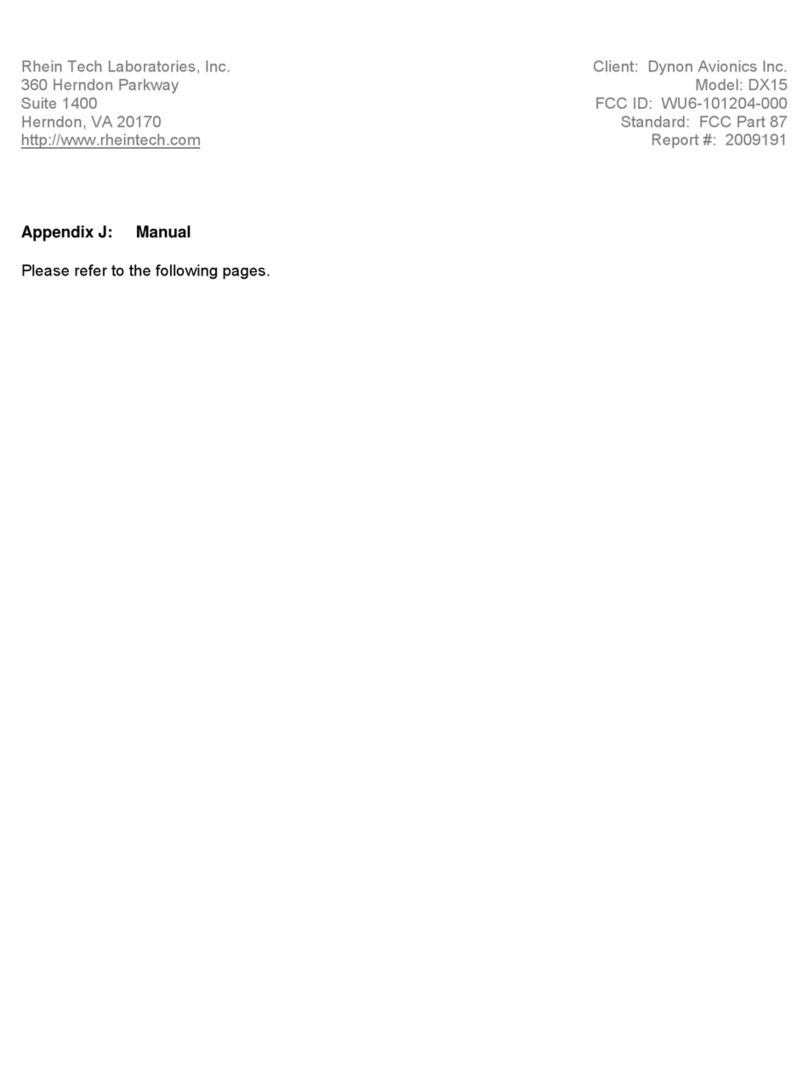
Dynon Avionics
Dynon Avionics DX15 User manual

Dynon Avionics
Dynon Avionics EFIS-D10A User manual
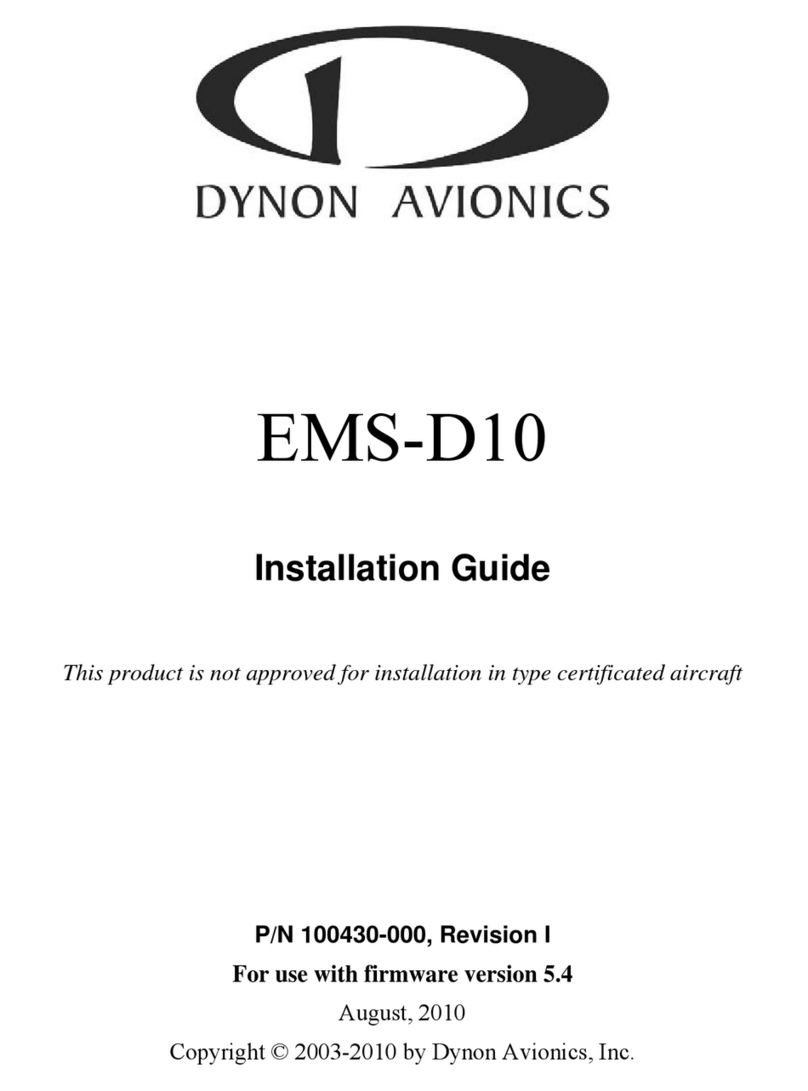
Dynon Avionics
Dynon Avionics EMS-D10 User manual

Dynon Avionics
Dynon Avionics EFIS-D100 User manual

Dynon Avionics
Dynon Avionics EFIS-D100 User manual
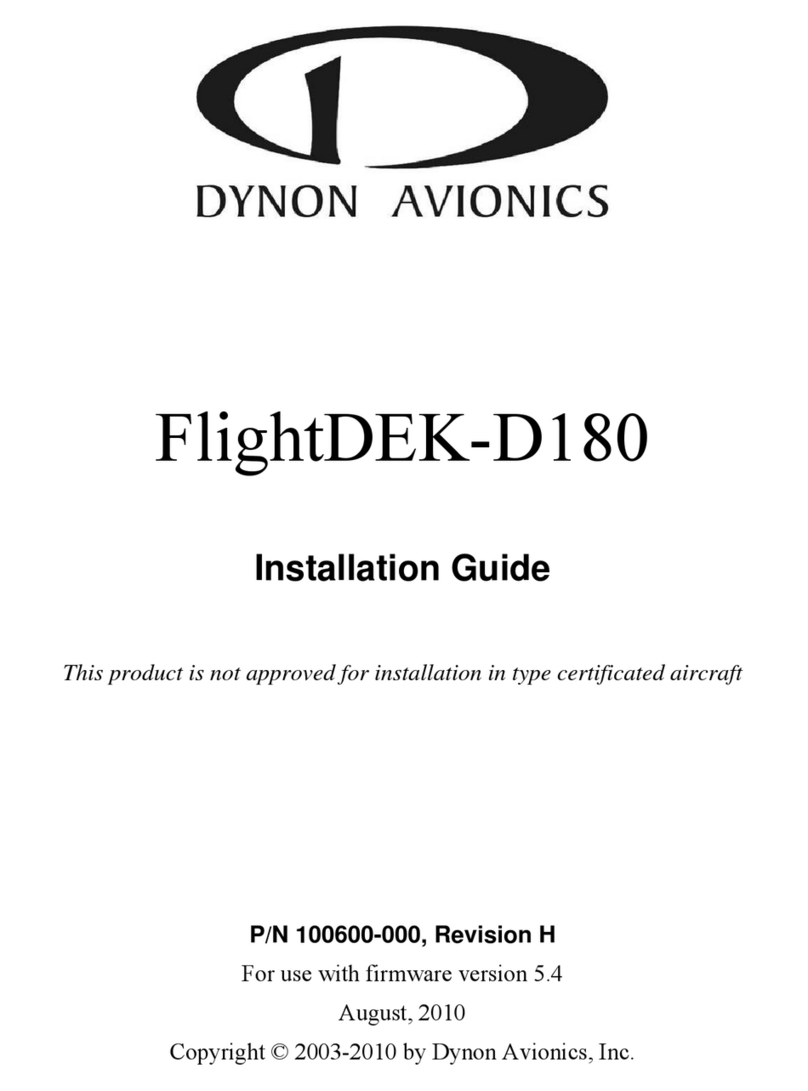
Dynon Avionics
Dynon Avionics FlightDEK-D180 User manual
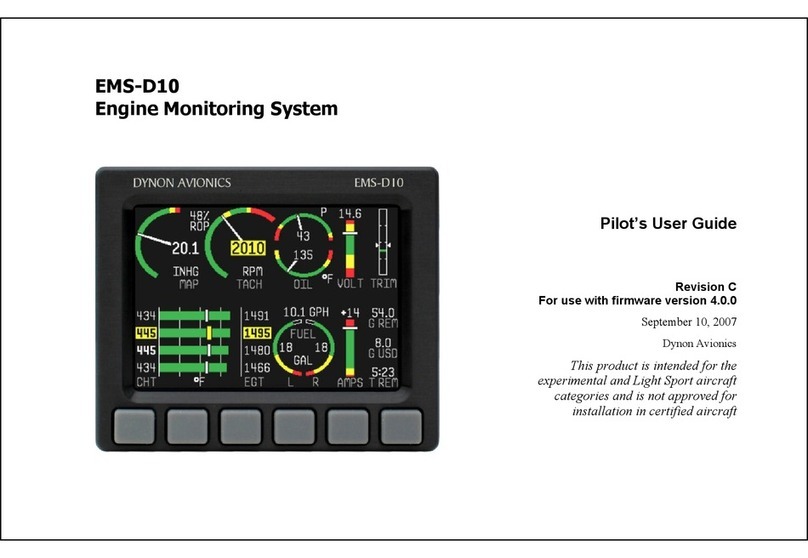
Dynon Avionics
Dynon Avionics EMS-D10 User manual

Dynon Avionics
Dynon Avionics EMS-D120 User manual

Dynon Avionics
Dynon Avionics SkyView SE User guide

Dynon Avionics
Dynon Avionics FlightDEK-D180 User manual