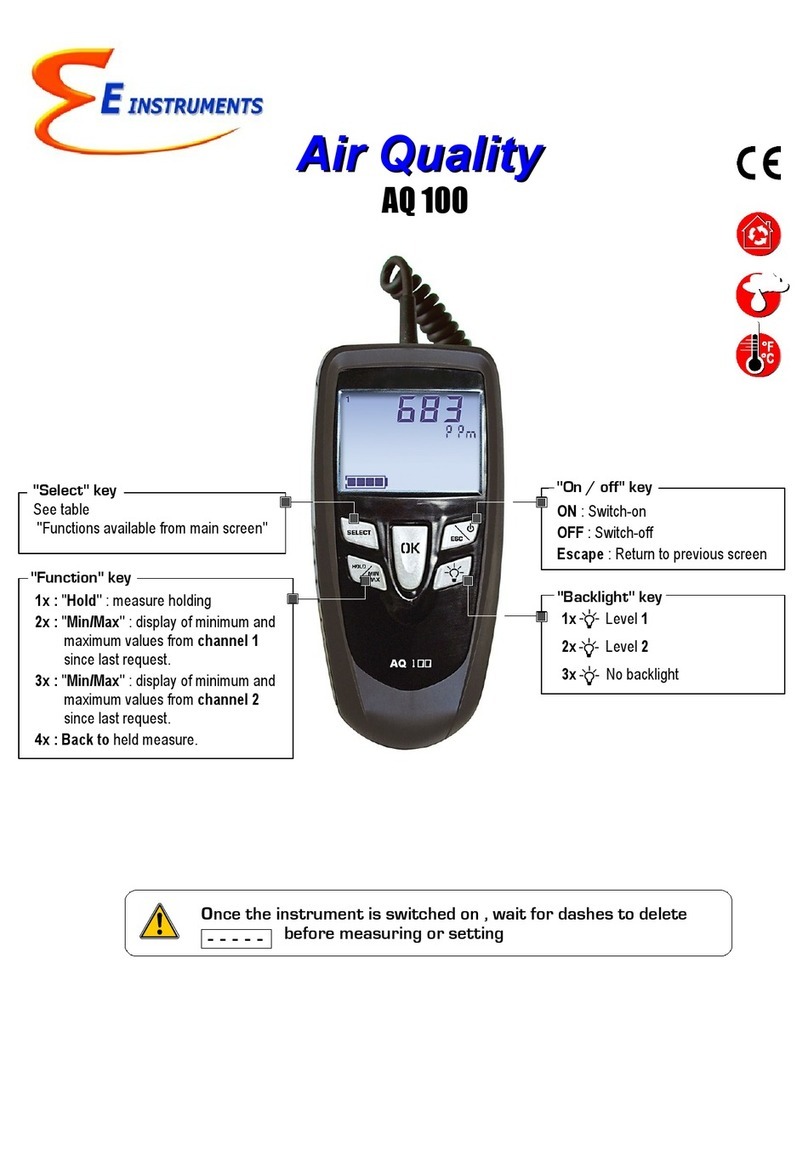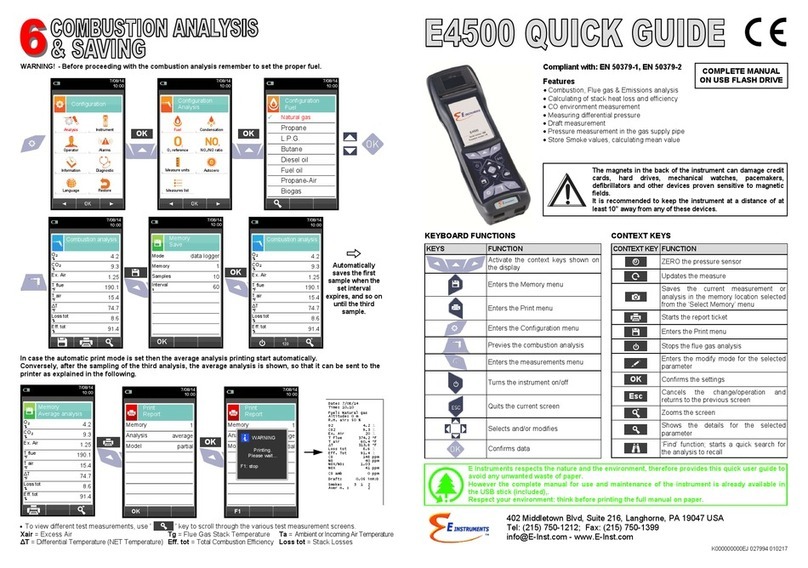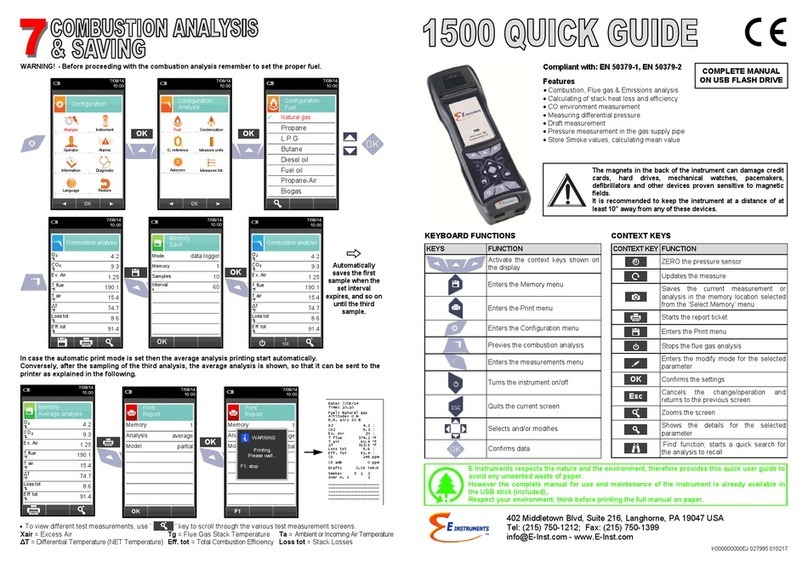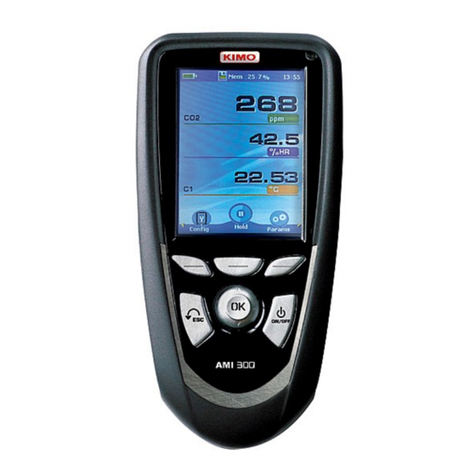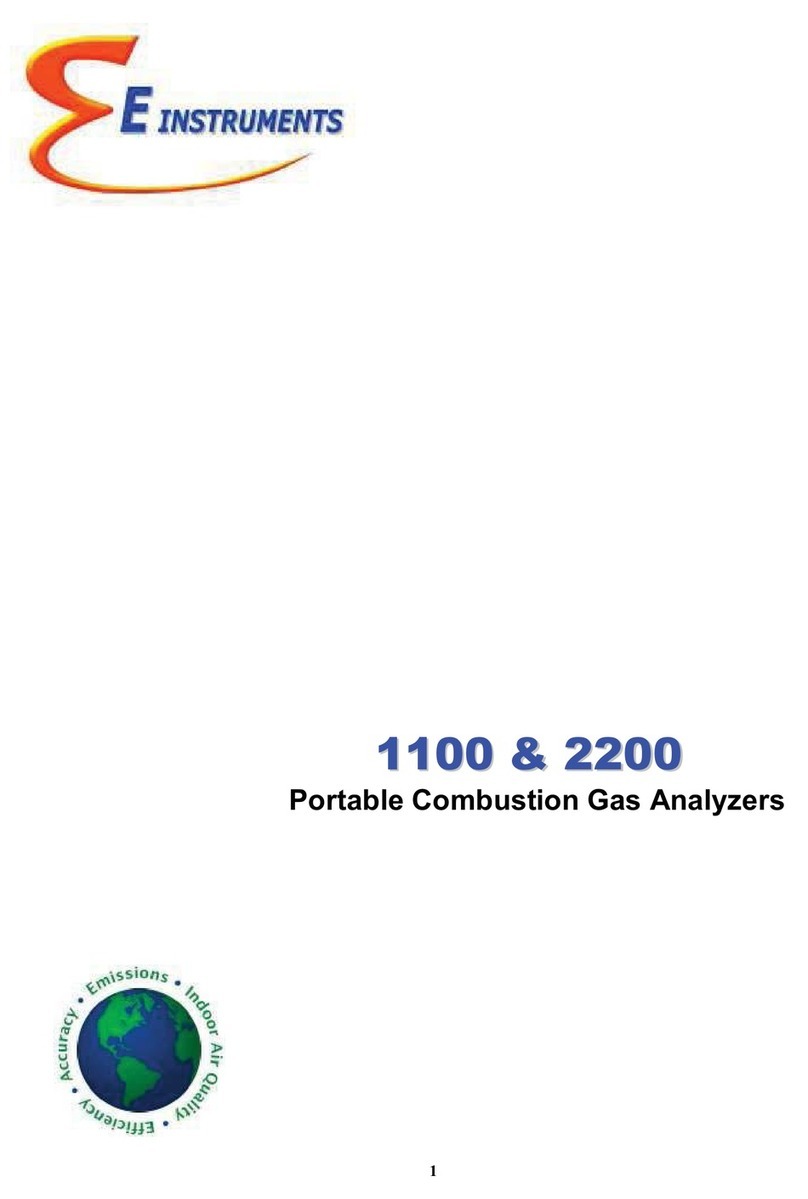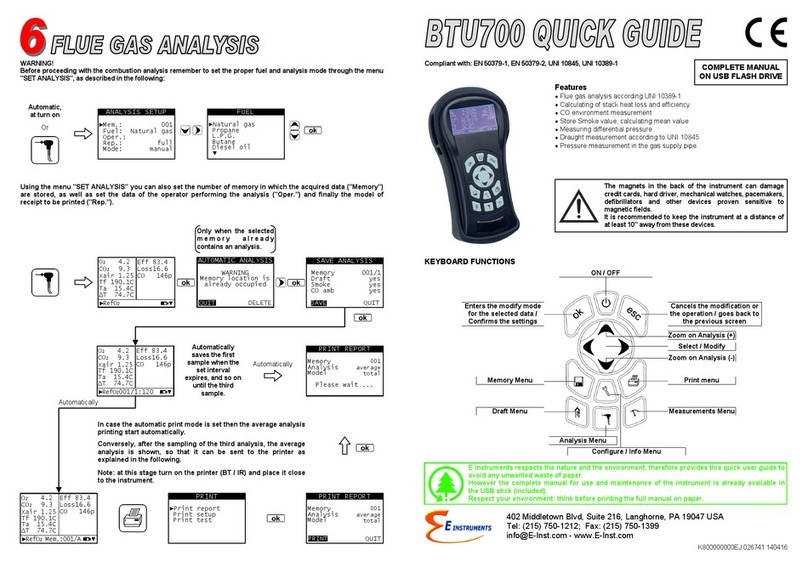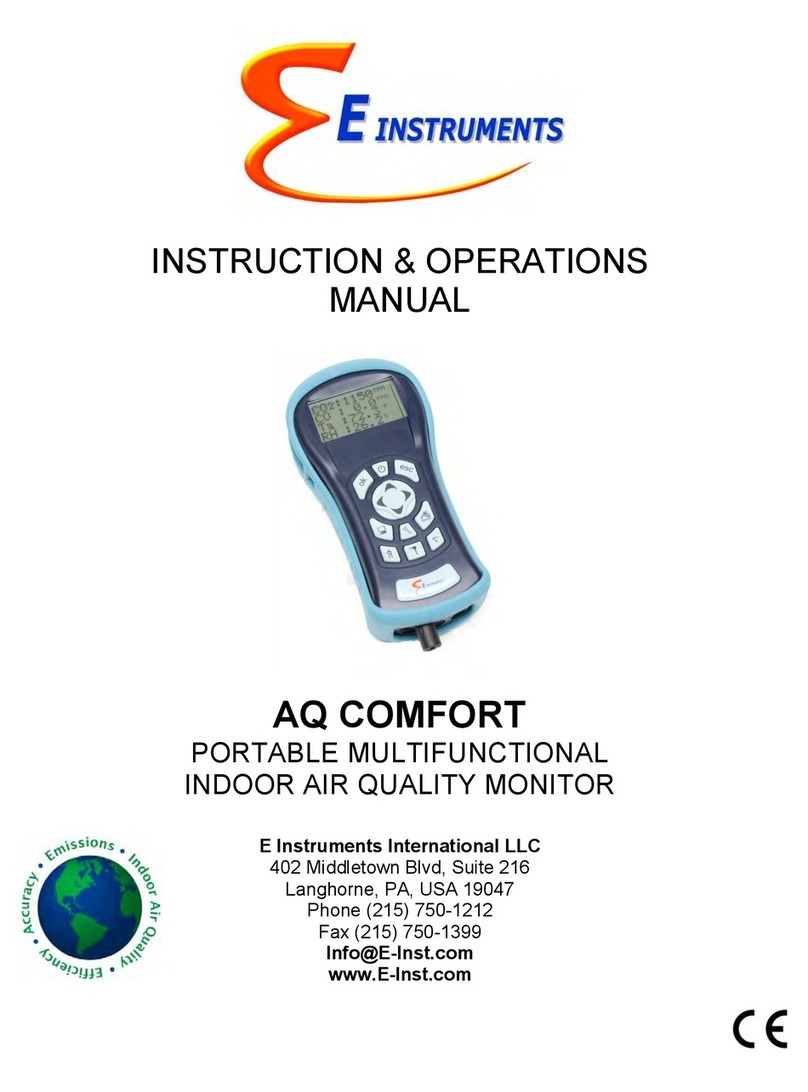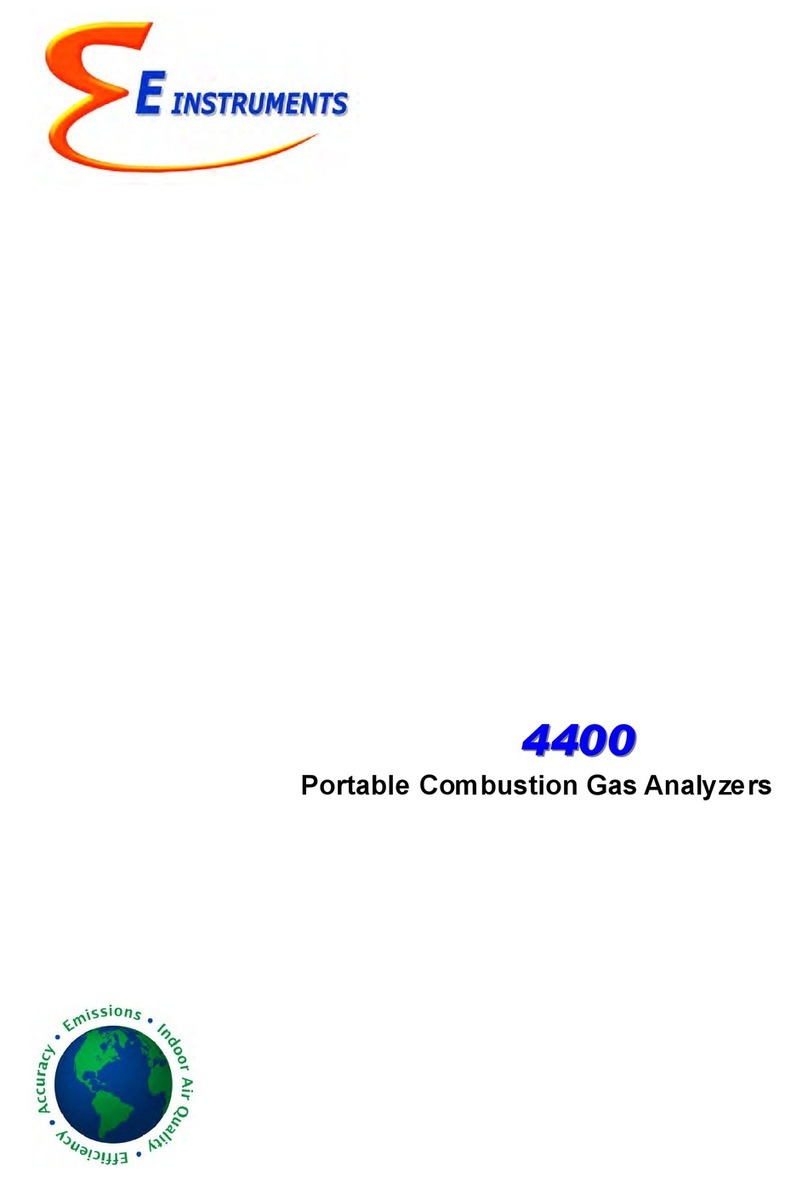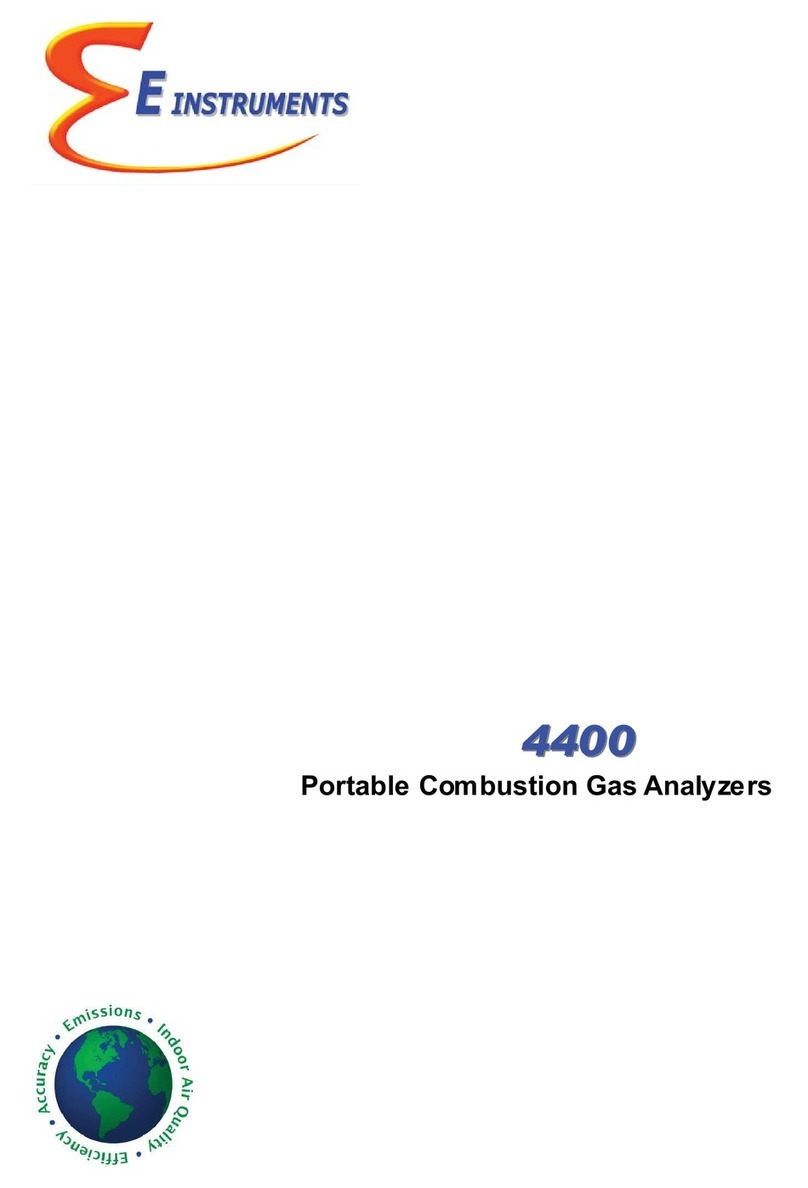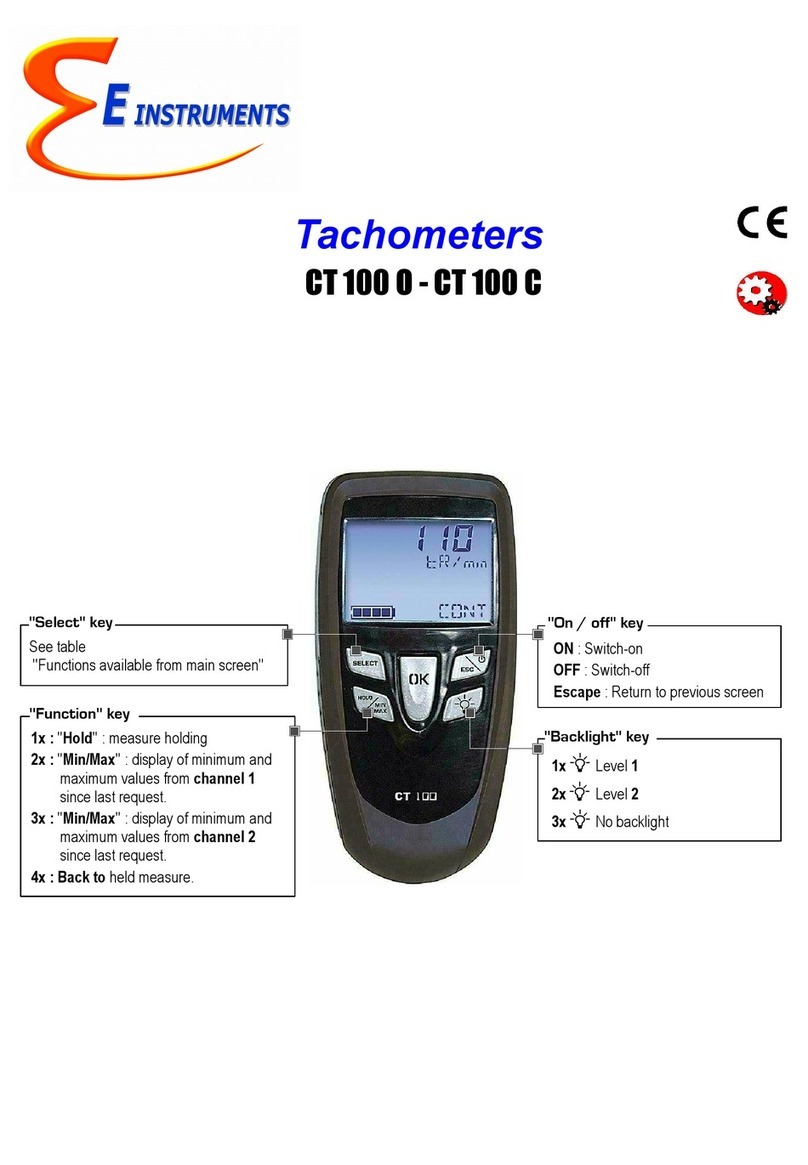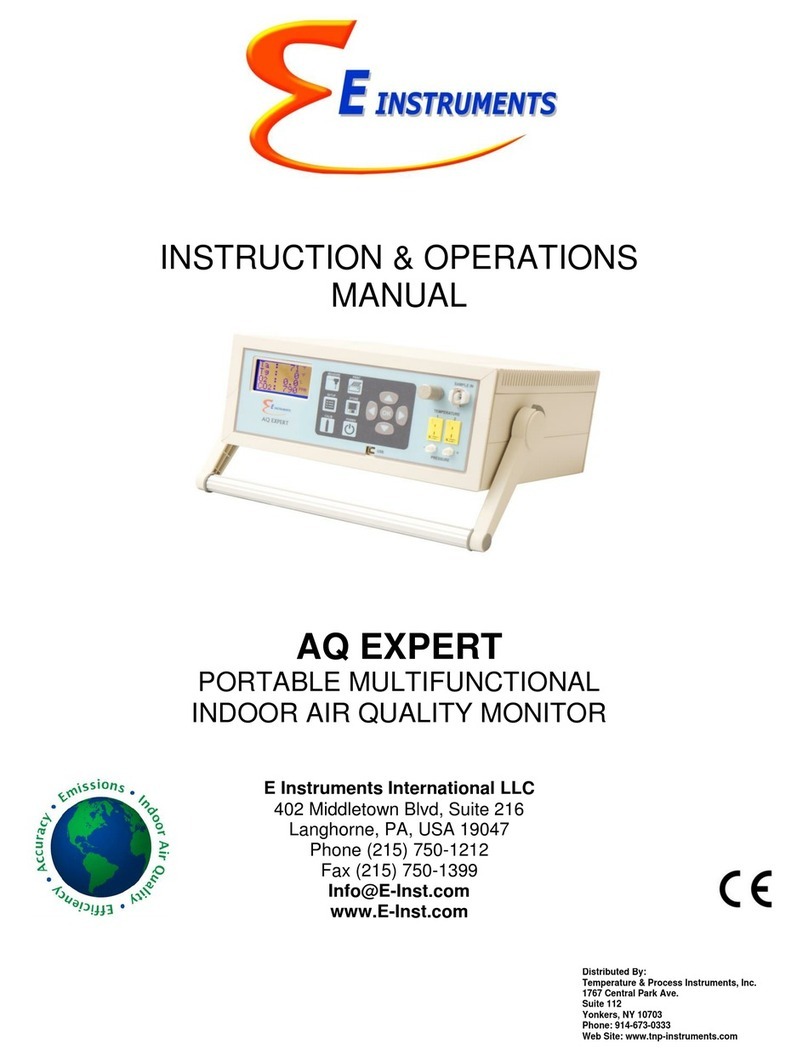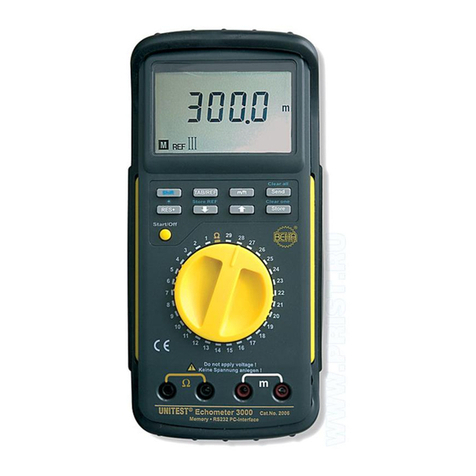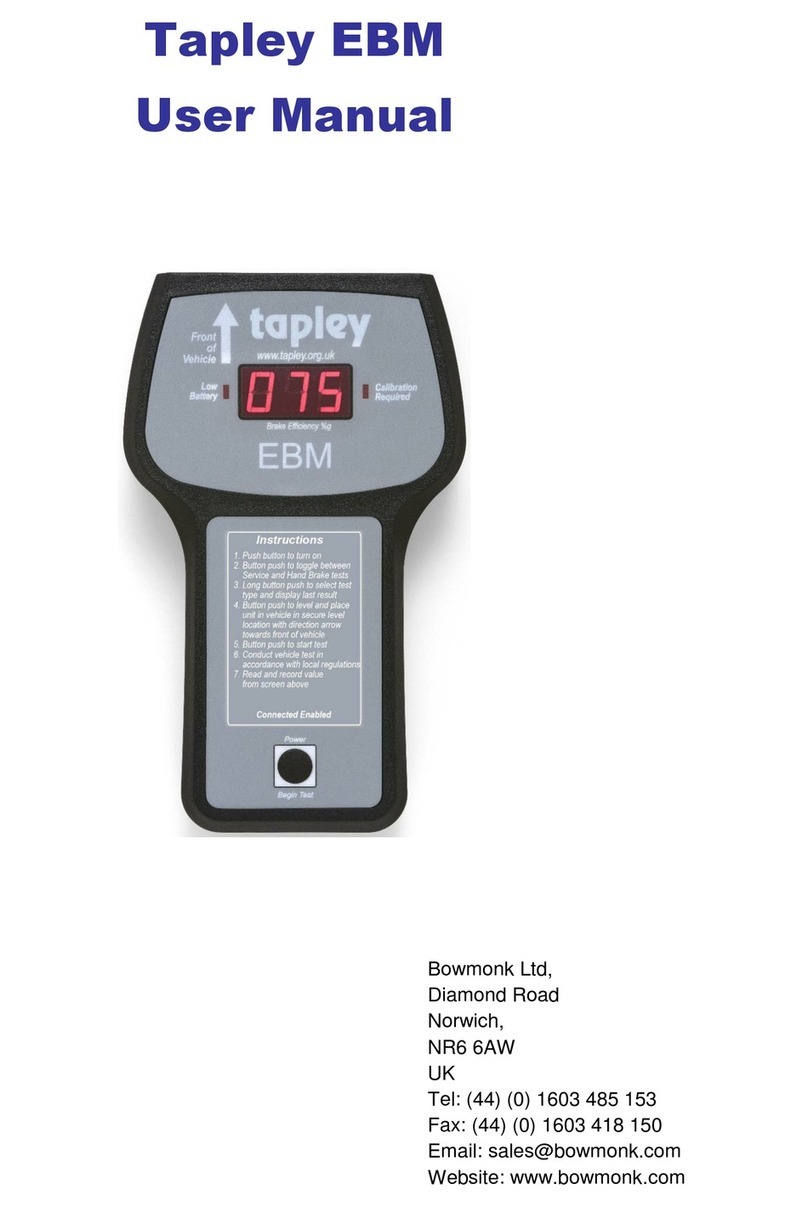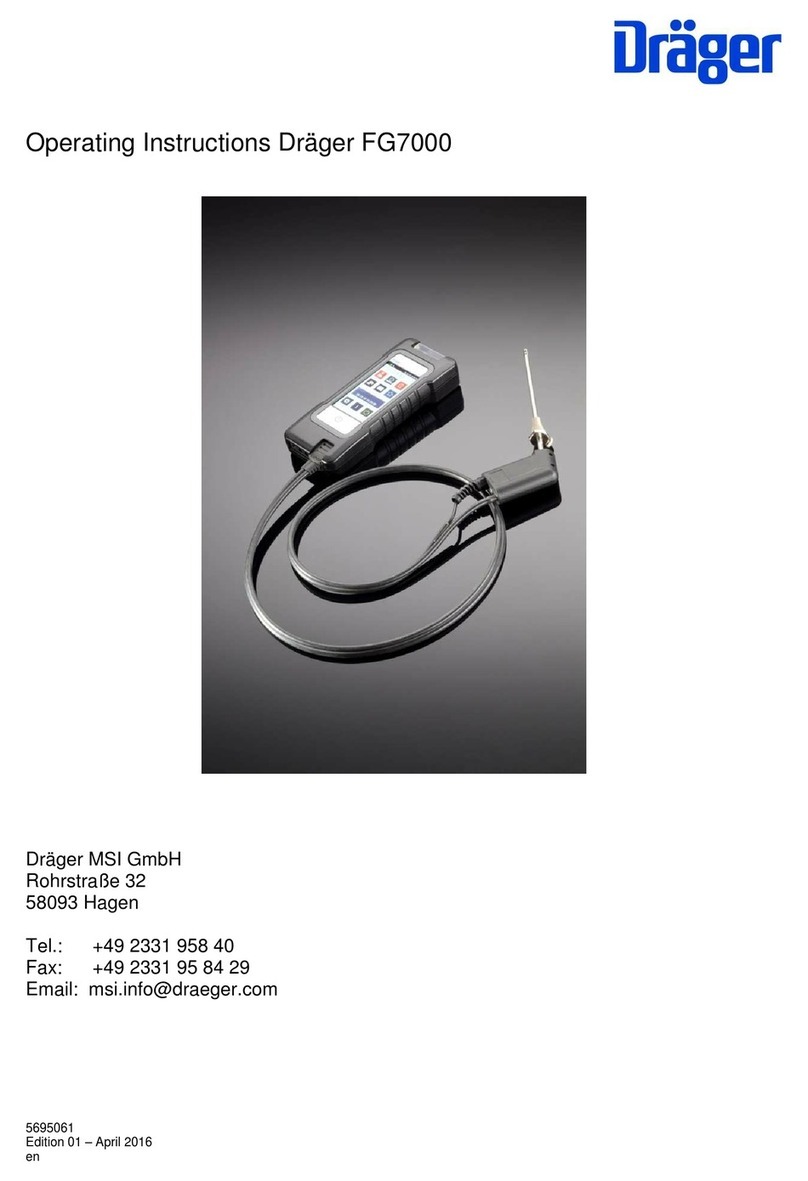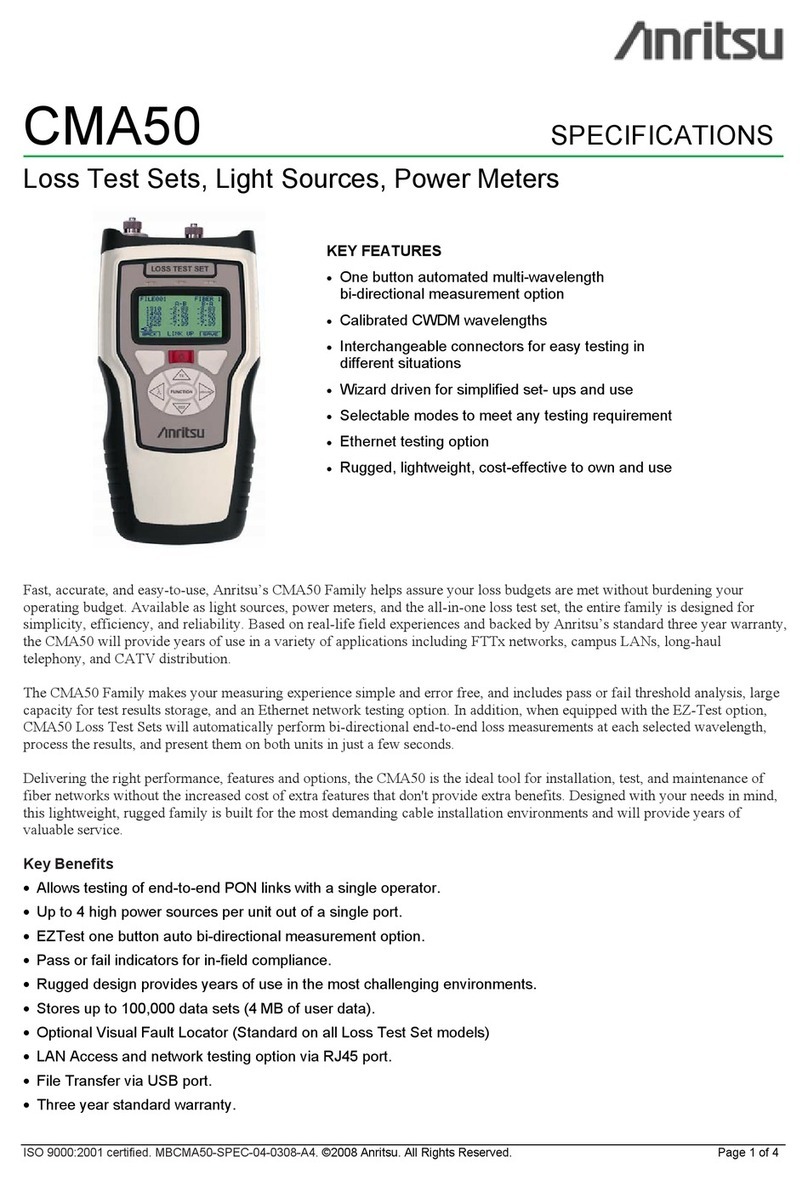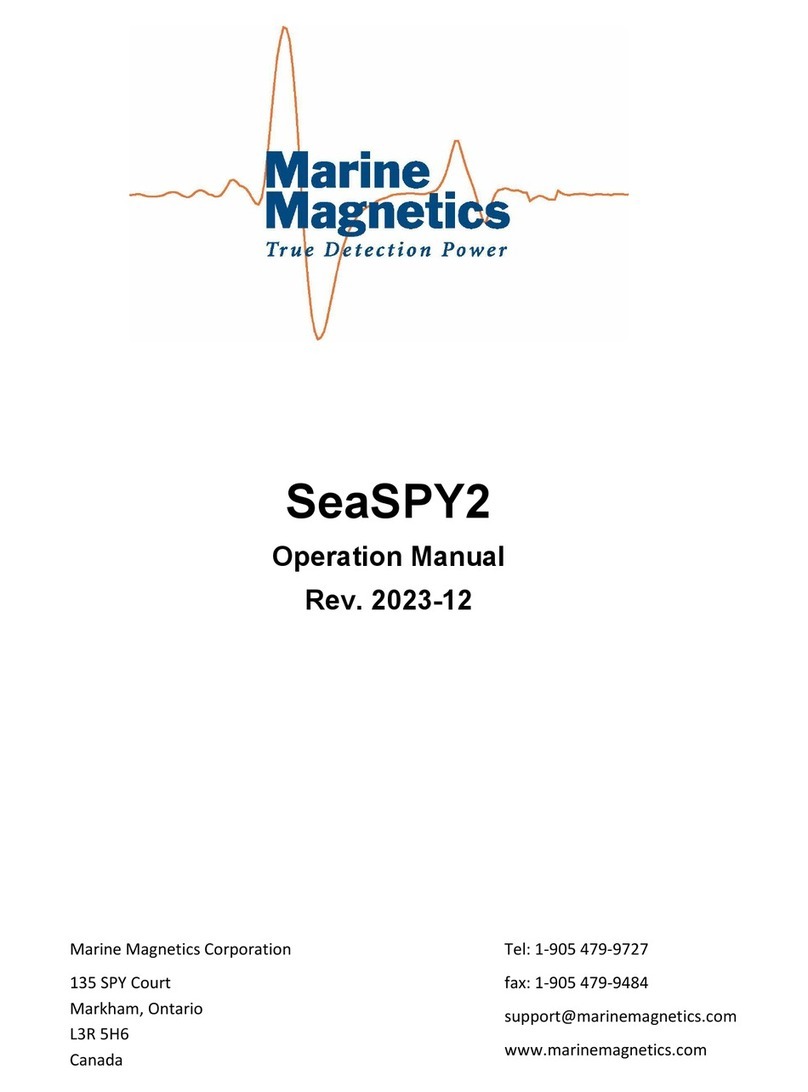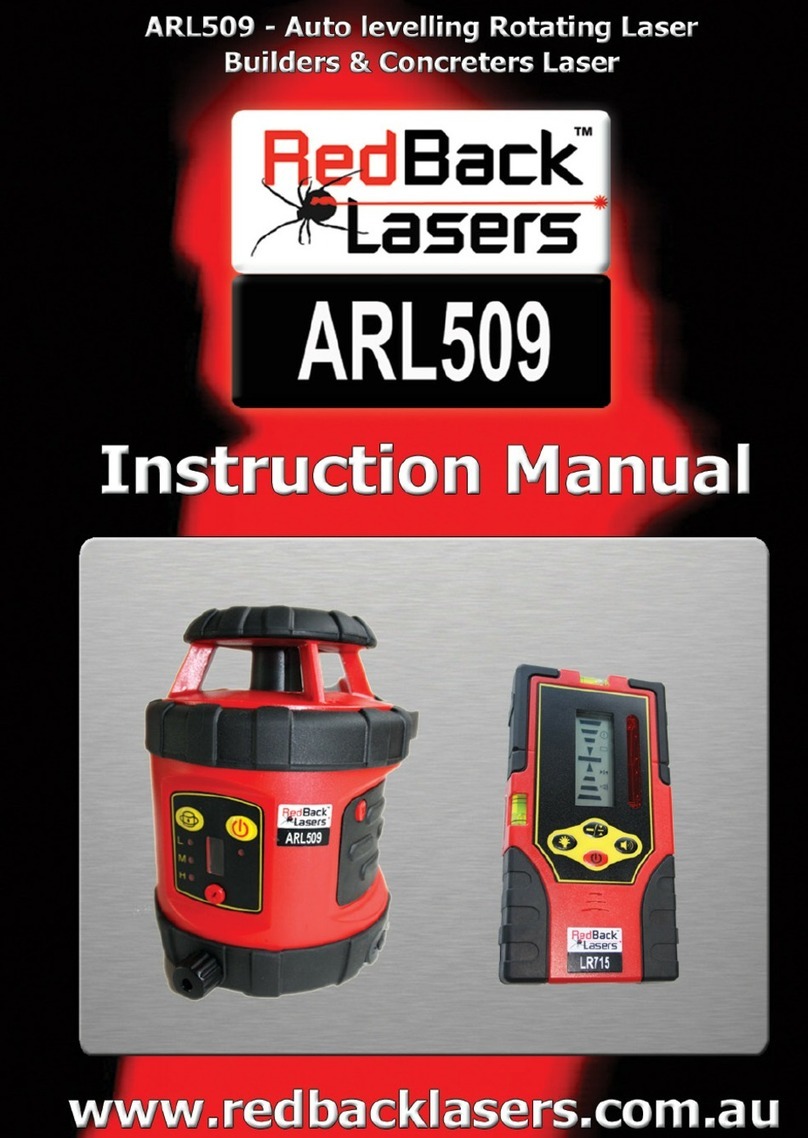AA SF--A
AAC KP02
Keep
pressed
for a few
seconds
AA AL05
K100000000EJ 030477 180718
Menu→Measurements→Draft
OK
Menu→Measurements→CO air
AA CTA03A
E500
S.n.:0
Fw:1.00
- The Primary Combustion Air temperature is acquired during the Autozero phase.
- Insert the TcK connector of the gas sampling probe before starting the instrument and let it draw clean
air, in order to get a correct temperature value. If the connector is not plugged in, the temperature will not
be acquired.
- Storing of the Ambient Temperature:
Condensing Boilers /Furnaces:
Upon Completion of the Autozero in fresh outdoor air, Press the KEEP button to store the outdoor temperature
being used for primary air
Atmospheric Boilers / Furnaces:
Upon Completion of the Autozero in fresh outdoor air, move the E500 INDOORS to the exact location of the
appliance and once the temperature stabilizes to the INDOOR temperature, Press the KEEP button to store the
indoor temperature being used for primary air
15/06/18 10:00
PRINT
AutoZero in
Fresh Air
T: 76.8°F
Keep Repeat
15/06/18 10:00
AUTOZERO
60
AutoZero in Fresh
Air
WARNING!
- Be sure all connections are tight to assure accurate
sampling.
- It is important that water trap & filter be installed
vertically to prevent damage from moisture & particles
to sensors.
- When conducting measurements, the water trap/filter
assembly MUST be in a VERTICAL position.
- When testing is completed, always drain the water trap
with any condensation (after EACH test!).
To measure the draft proceed as follows:
- Connect the probe pressure input hose
to the instrument P+ input.
- Before ZEROing the Pressure/Draft
sensor, please be sure to remove the gas probe
from the stack first
- Upon completion of the Zeroing of the Draft Sensor
insert the probe in the stack to measure the Draft.
It is compulsory to perform the autozero
in clean air, so that the environment CO
measurement results correct. It is
advisable to turn on the instrument and
wait for the autozero completion outside
the area where the test is being
performed.
15/06/18 10:00
DRAFT
Inlet P+
Draft 0.20 h
►Zero sensor
Save Print
15/06/18 10:00
AUTOZERO
5
Zero sensor
15/06/18 10:00
DRAFT
Inlet P+
Draft 0.01 h
►Zero sensor
Save Print
Save
15/06/18 10:00
CO AIR
CO 412 p
CO Max 413 p
Save Print
Save
15/06/18 10:00
PRINT
CO air
►Copy number 1
Printer IR
Mode fast
QR Code OFF
Pairing BT
Print
15/06/18 10:00
WARNING
Printing
in progress ...
Print
Print
15/06/18 10:00
DRAFT
Inlet P+
Draft 0.01 h
►Zero sensor
Save Print
15/06/18 10:00
CO AIR
CO 412 p
CO Max 413 p
Save Print
Print