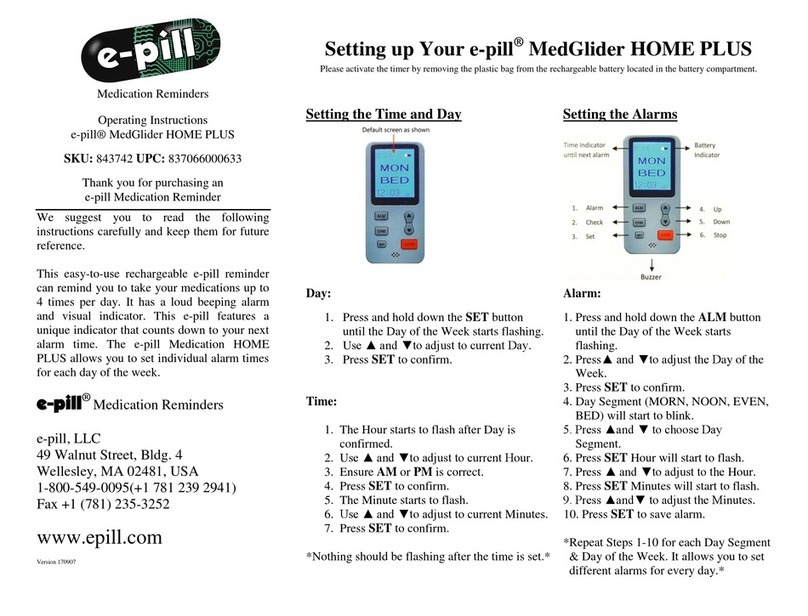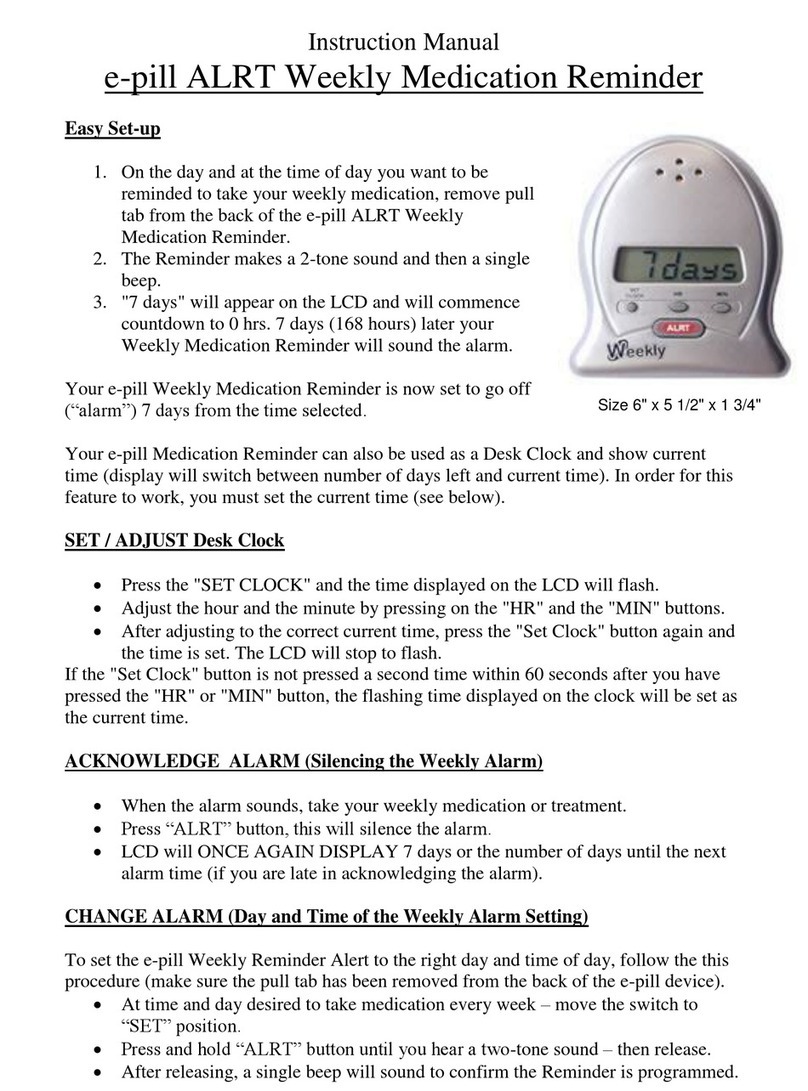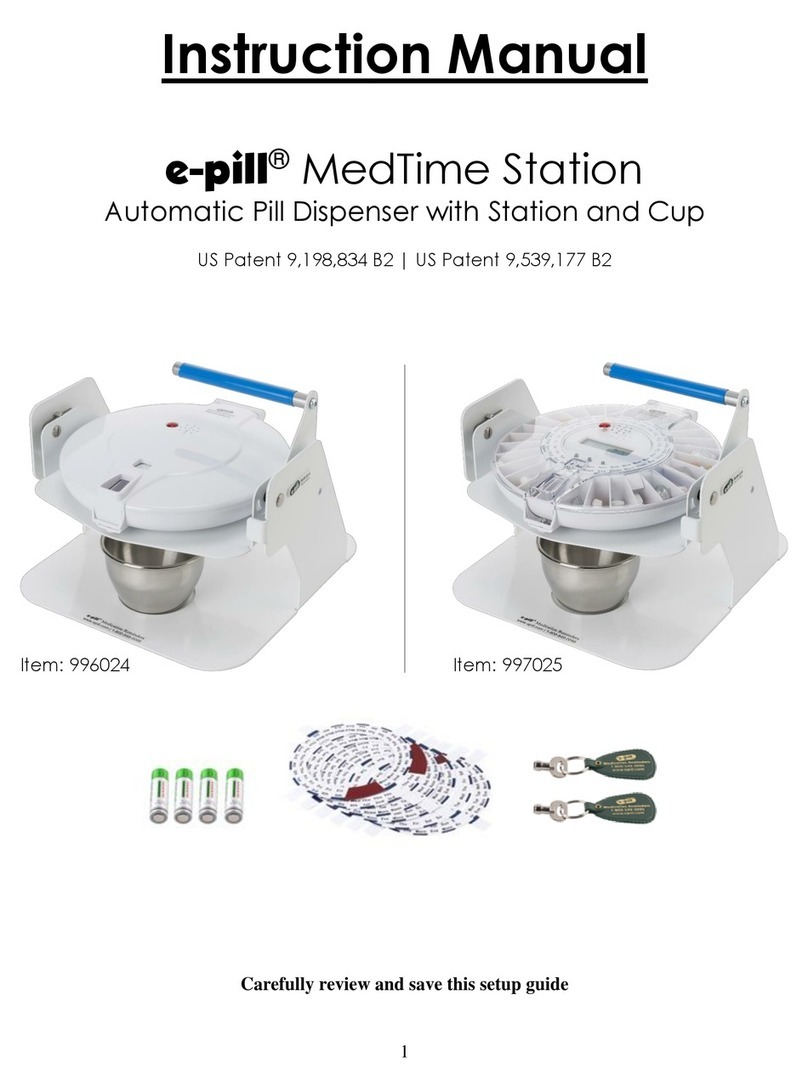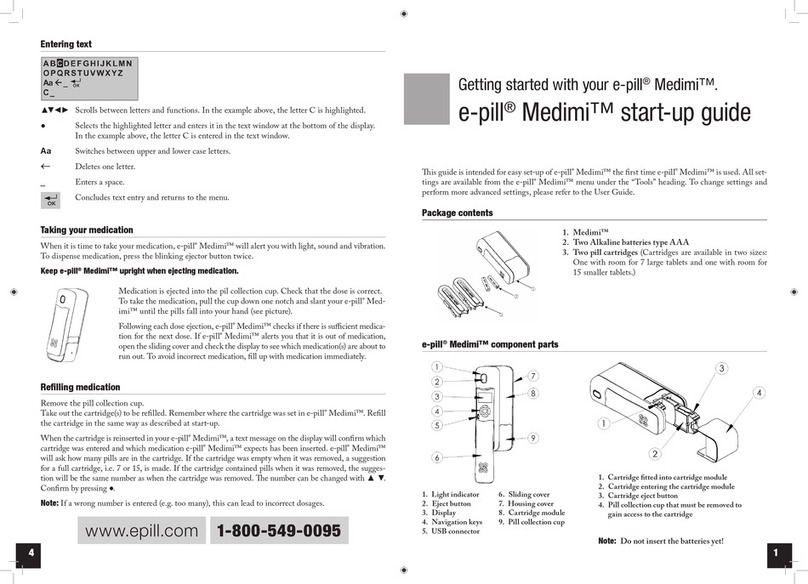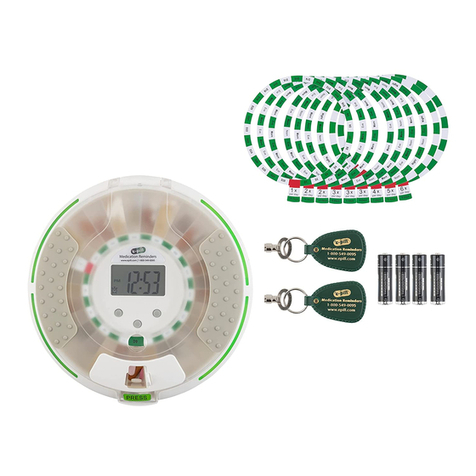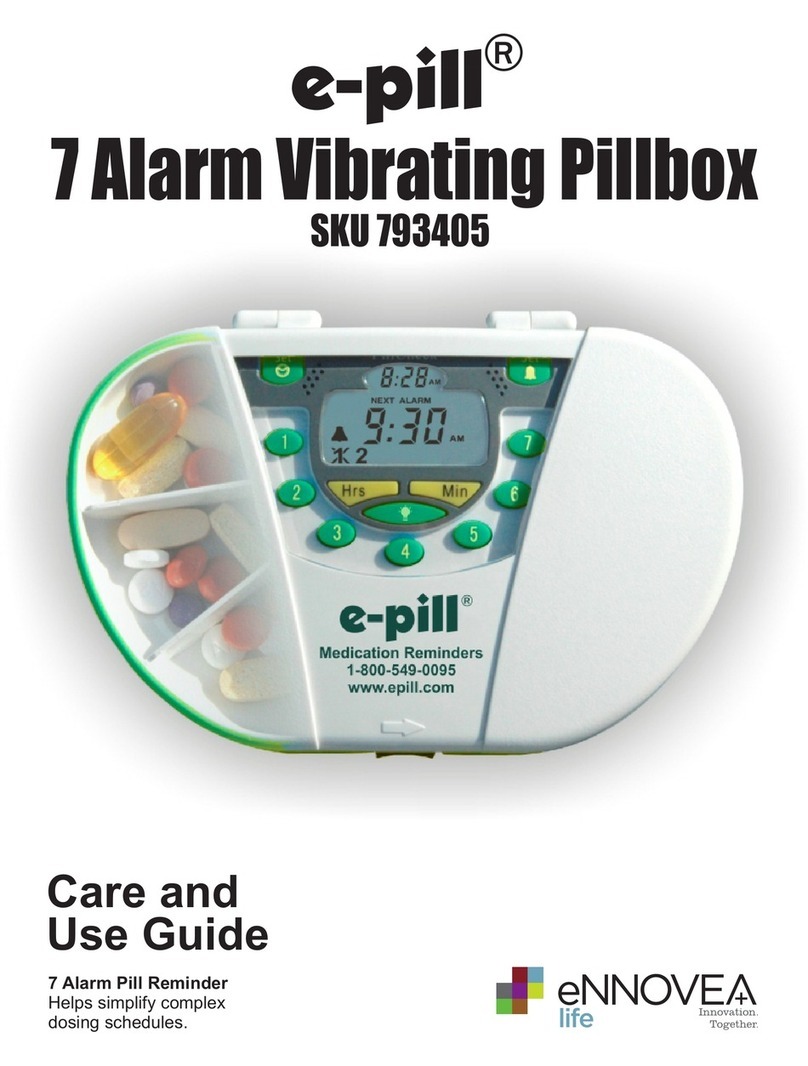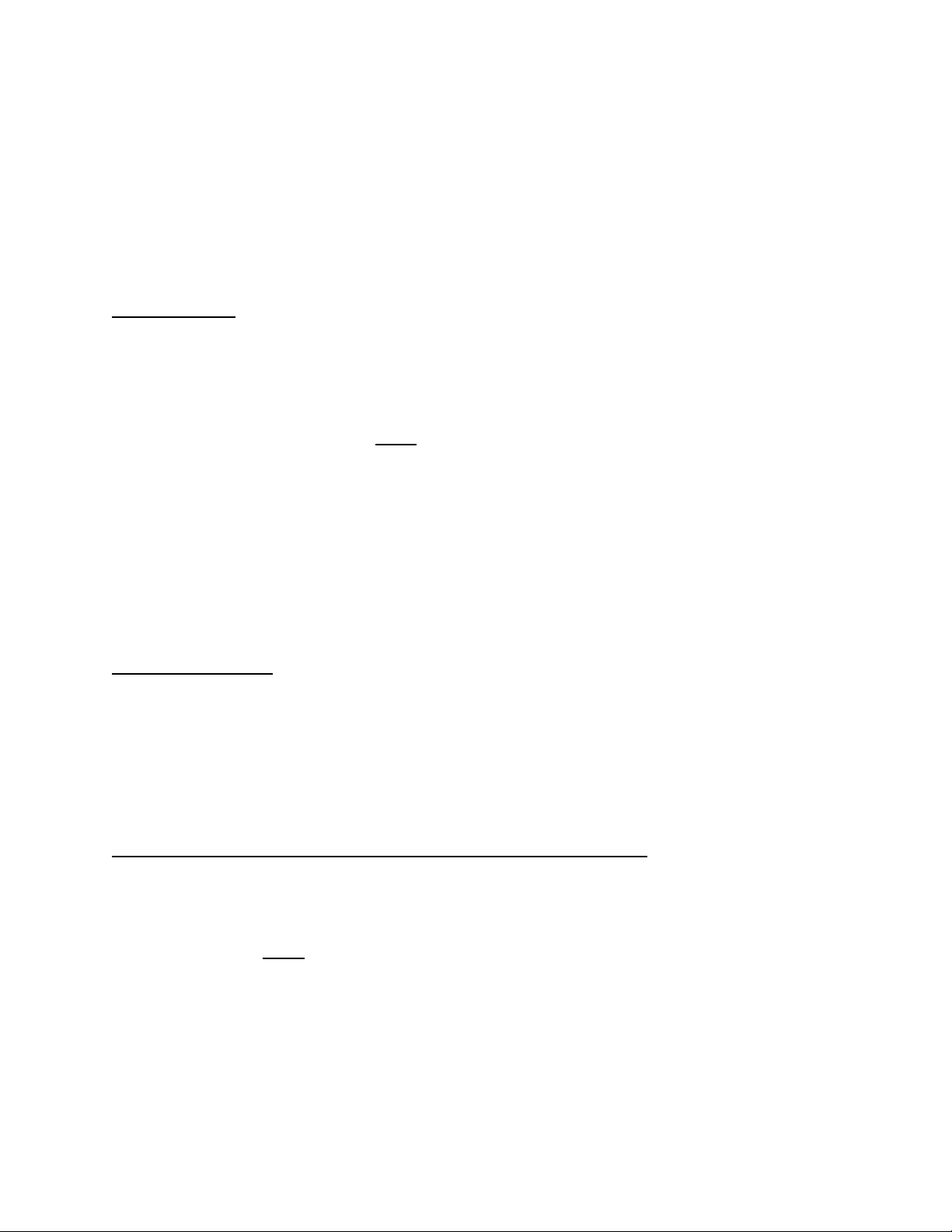6
Setup Menu B: Carefully Go Through All of Menu B for Proper Setup
To access Menu B: Press and hold button 3 until “BEFORE” is displayed.
Menu B Settings: Before, After, Sound, Light, Filled, Batt, Secure, Hours, DLS,
Start, Stop, Record.
BEFORE: Allows dispensing of medication before the set alarm time. This
setting can be set from 5 minutes to 5 hours and is useful if needing to take a
dose earlier than scheduled in order to not miss important appointments or
events that may take you away from your dispenser. Note: Do not use this
function with someone who may get confused by its function or use.
Turn off: If this function is not required set to 00:00
1. When in menu B, tap button 3 until “BEFORE” is displayed
2. Tap button 2 (decrease) or 3 (increase) to set length of BEFORE time
a. How to Use: If this function has been set the user may access their
medication in advance by turning the dispenser upside down
(past 180°) and then upright 2 times in succession. The dispenser
will then rotate, and the next dose will become available. If
medication is taken before the normal time the dispenser will not
activate again until the following medication is due.
AFTER: Alarm duration. This setting can be set from 5 minutes to 5 hours.
1. When in menu B, tap button 1 until “AFTER” is displayed
2. Tap button 2 (decrease) or 3 (increase) to set alarm duration
SOUND: Alarm melody
1. When in menu B, tap button 1 until “SOUND” is displayed
2. Tap button 2 (decrease) or 3 (increase) to set alarm melody
a. 00 for silent (visual alarm only), 01 –04 for sound
LIGHT: Visual alarm
1. When in menu B, tap button 1 until “LIGHT” is displayed
2. Tap button 2 to turn off, button 3 to turn on
FILLED: Sets and enables the display warning “DOSES LEFT”
1. When in menu B, tap button 1 until “FILLED” is displayed
2. Tap button 2 (decrease) or 3 (increase) to set the exact number of
compartments filled in the medication tray
3. When no doses remain “- - - -“ is displayed