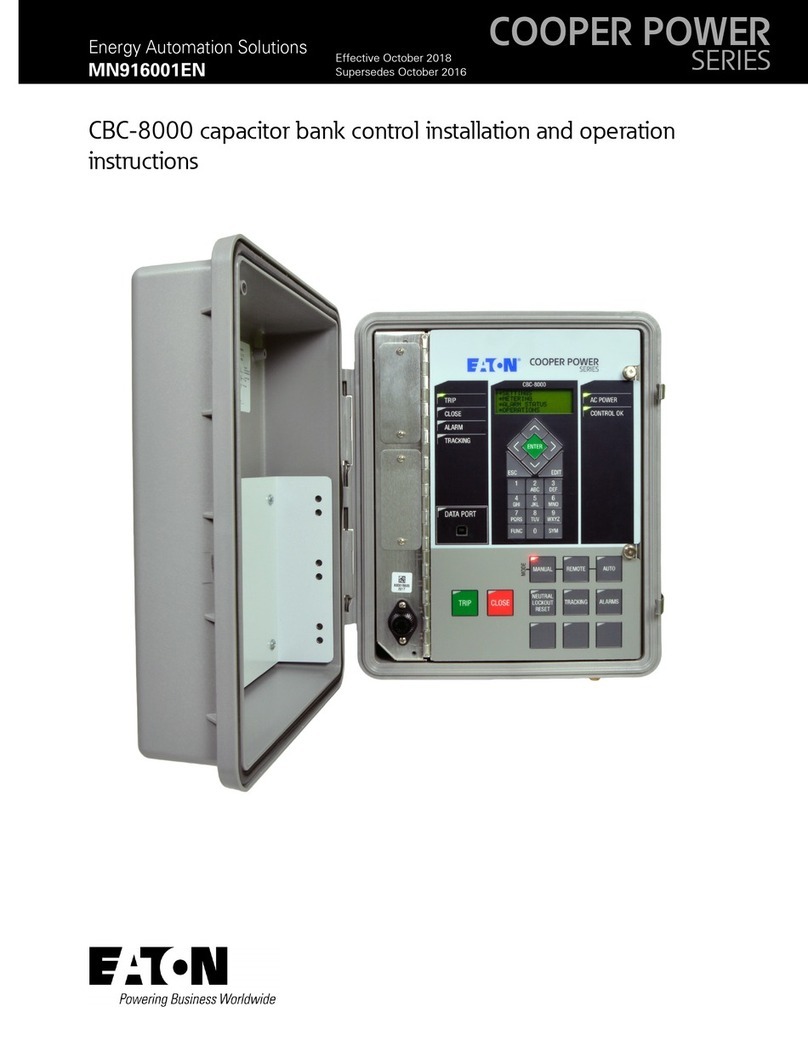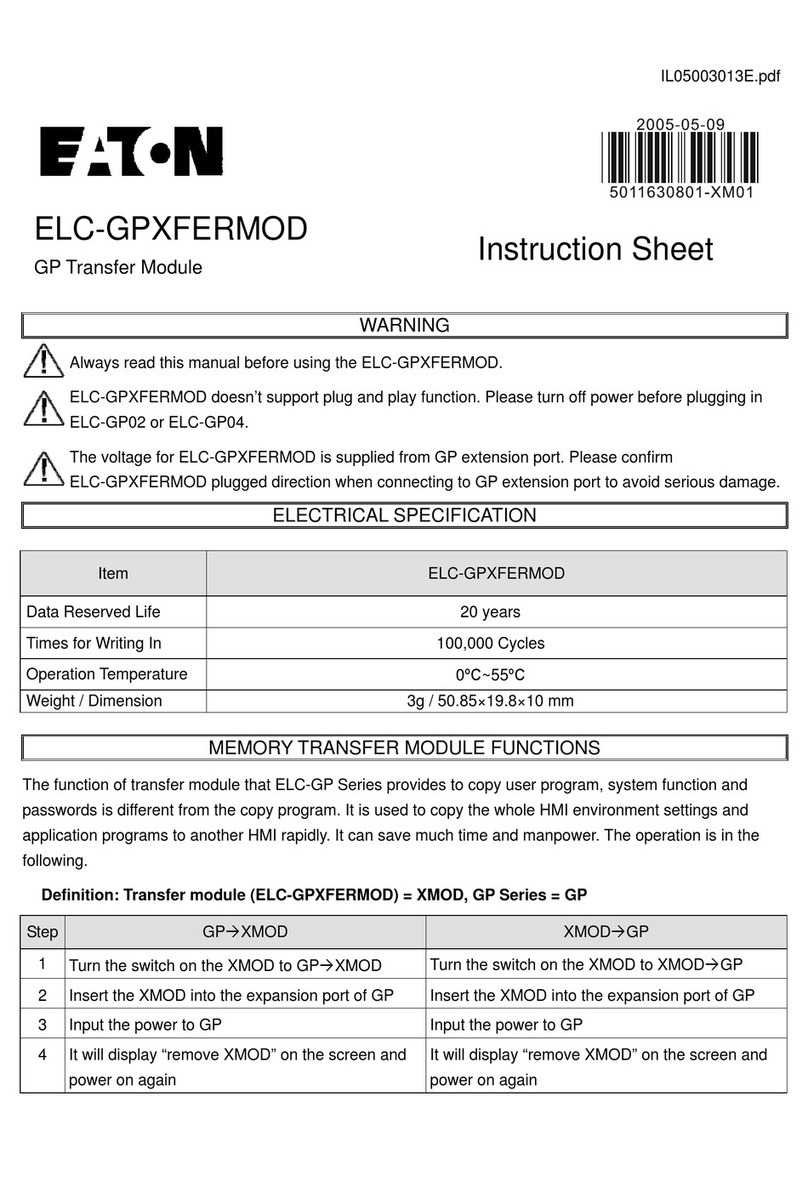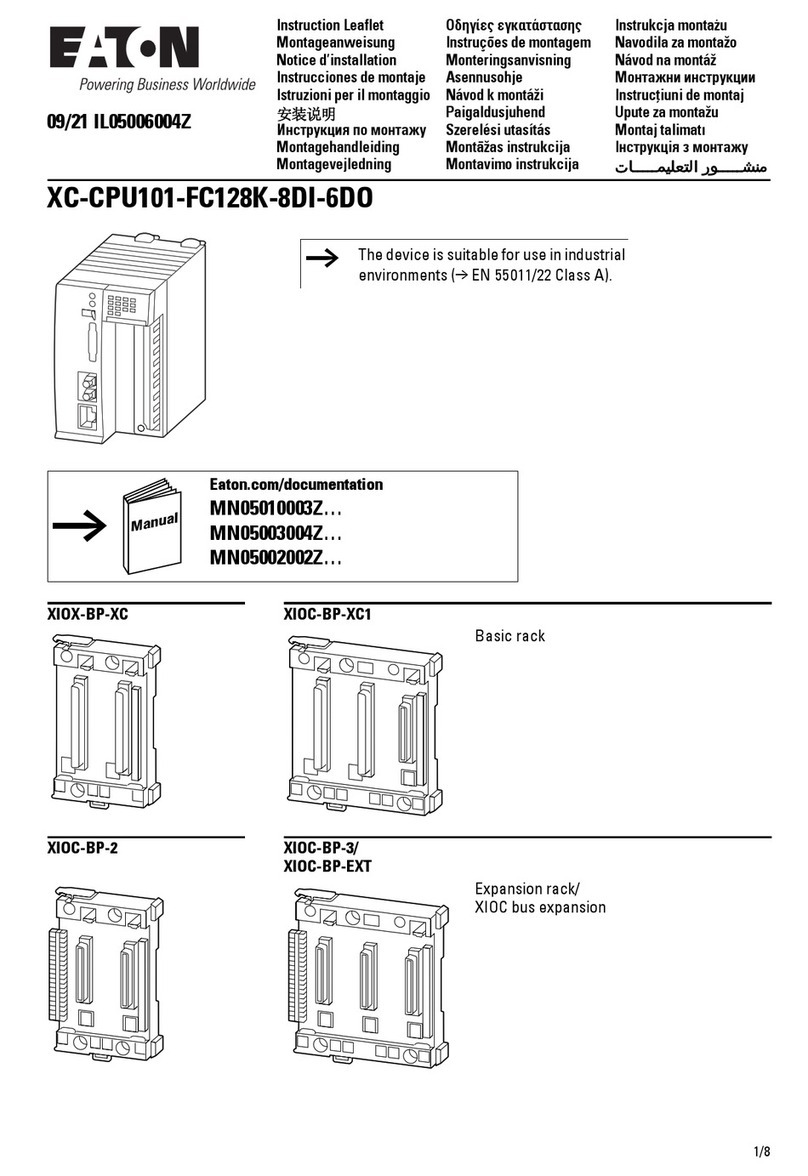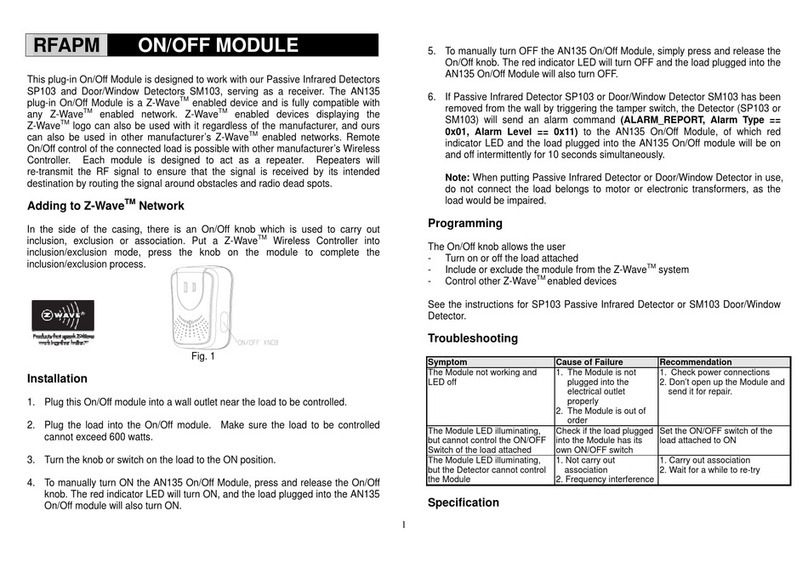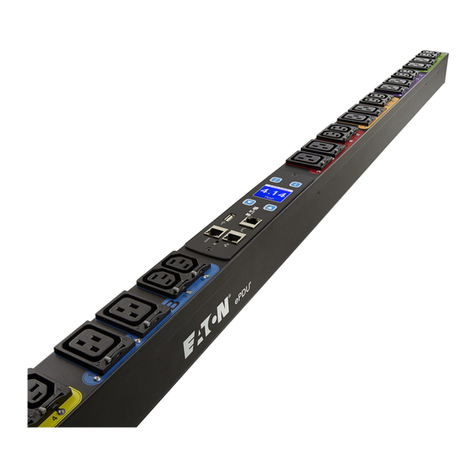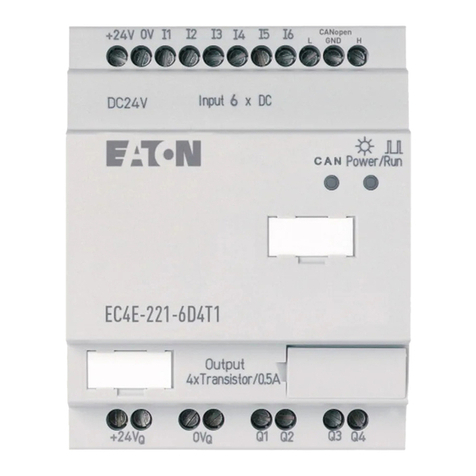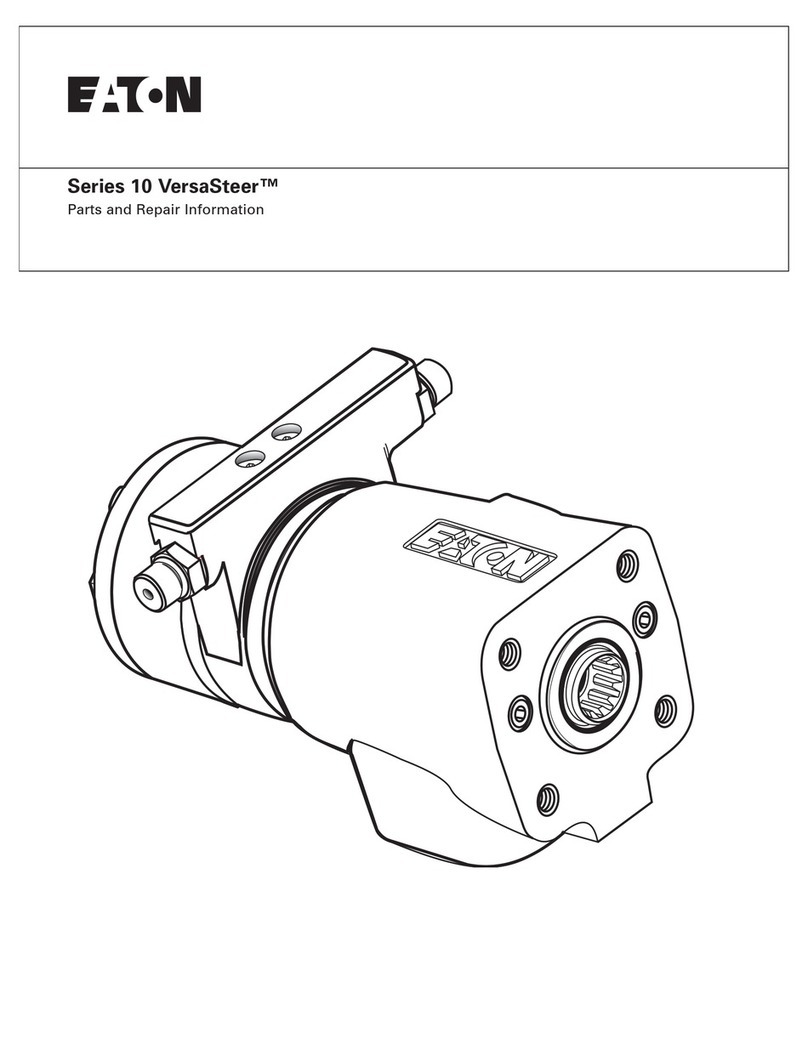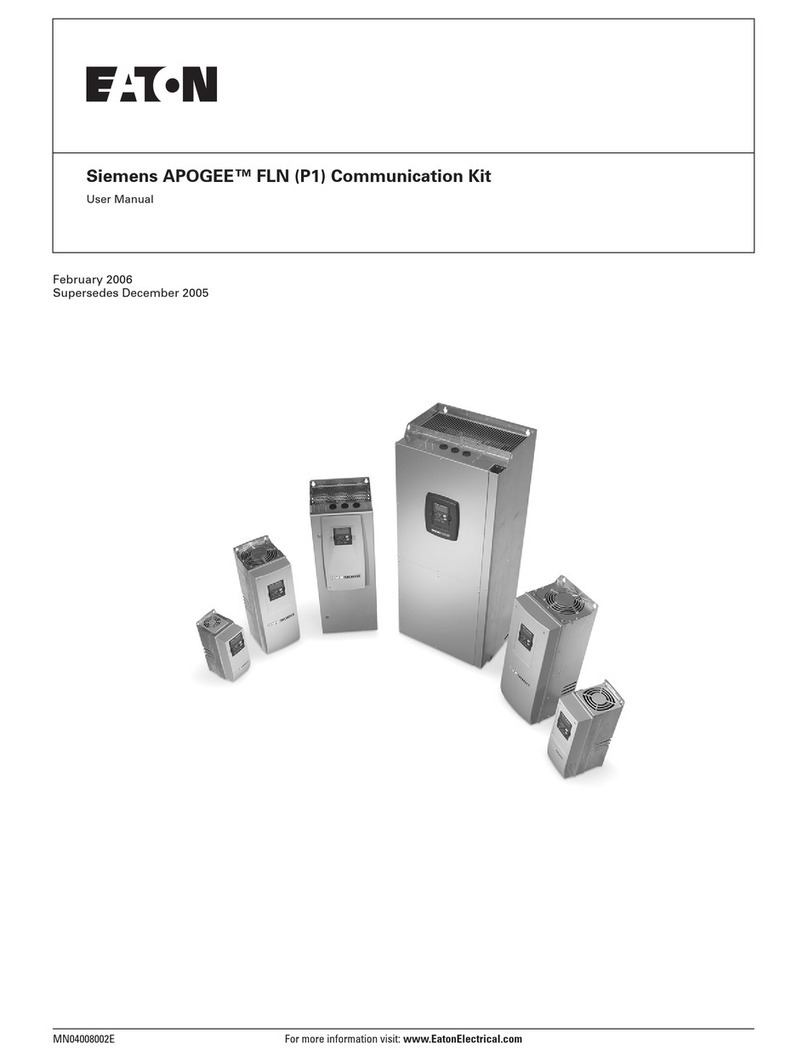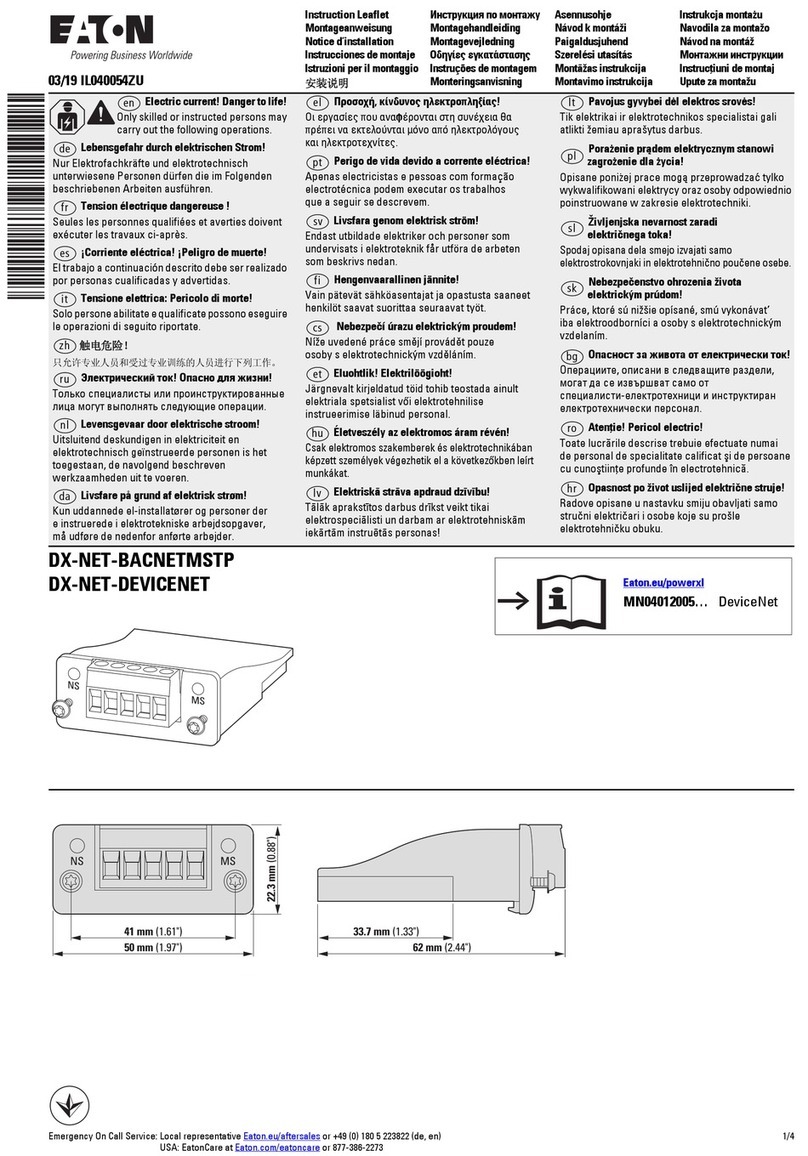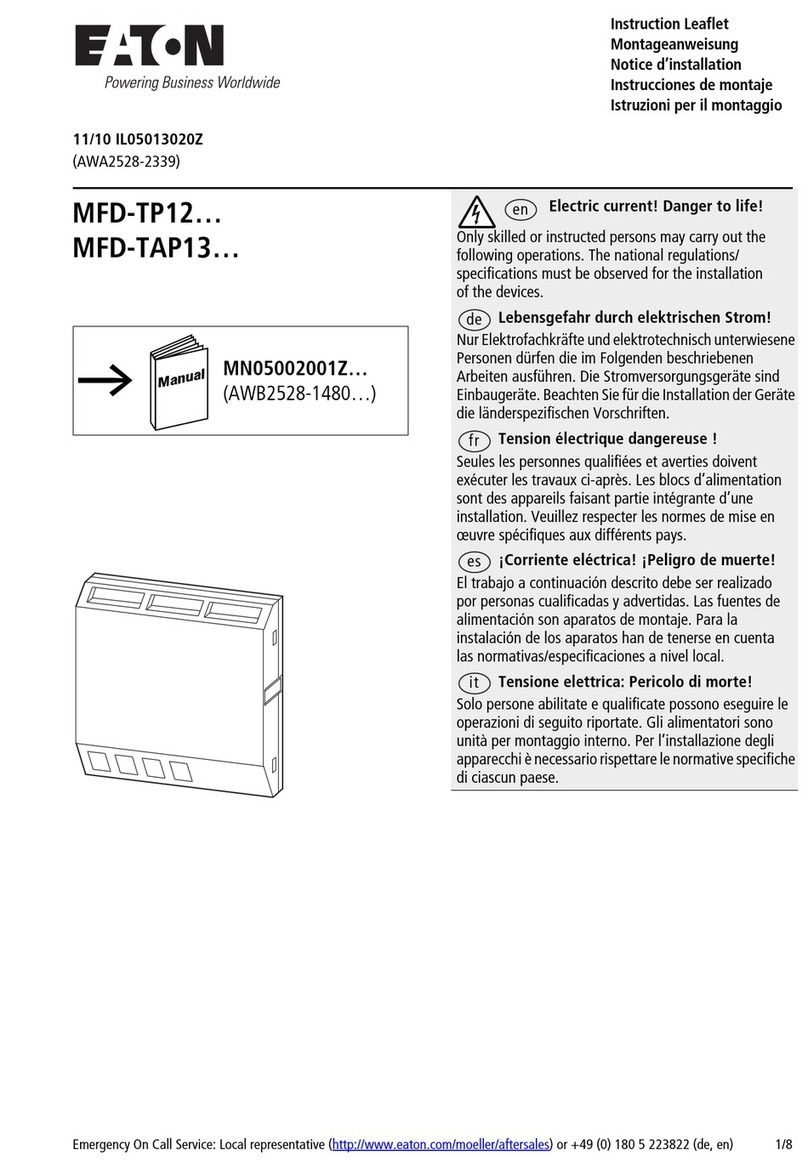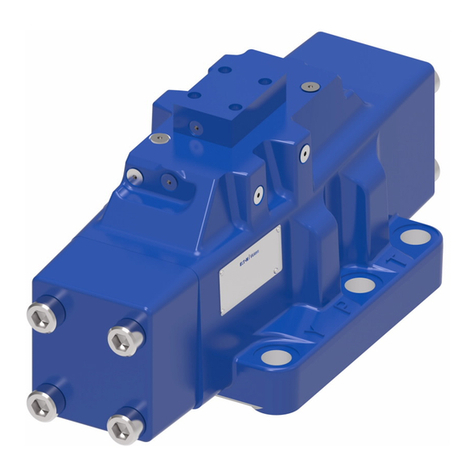IL05003023E.pdf
5011641701-MC01
2007-05-08
ELC-MC01 Motion Control Unit
Instruction Sheet
1 WARNING
•This Instruction Sheet only provides descriptions for installation, wiring and trial run. For further
infromation, please refer to special module of ELC Application Manual.
•Do NOT touch terminals when power on. Please must power OFF before wiring.
•This is an OPEN TYPE ELC. The ELC should be kept in an enclosure away from airborne dust, humidity,
electric shock risk and vibration. Also, it is equipped with protective methods such as some special tools
or keys to open the enclosure in order to prevent hazard to users or damage the ELC.
•Do NOT connect the AC input power to any of the input/output terminals, or it may damage the ELC.
Check all the wiring prior to power up.
•Warning – Do not disconnect while circuit is live unless area is known to be non-hazardous.
•Power, input and output (I/O) wiring must be in accordance with Class 1, Div. 2 wiring methods - Article
501-10(B)(1) of the National Electrical Code.
•Suitable for use in Class 1, Division 2, GroupsA, B, C, D or Non-Hazardous locations only.
•Warning – Explosion hazard - Substitution of components may impair suitability for Class 1, Division 2.
•Warning – Explosion hazard - Do not disconnect equipment unless power has been switched off or the
area is known to be Non-Hazardous.
2 INTRODUCTION
2.1 Model Description and Peripherals
MC01 (positioning unit) is mainly applied to the speed/position control of step/servo driven system. The
maximum output pulse can be up to 200 KPPS, and built-in various route control modes. The EATON ELC
PB/PC/PH/PA series can read/write MC01 via FROM/TO instrucitons. There are 49 CRs (Control Register) with
16-bit for each register in MC01. The 32-bits data is composed of 2 continuous CR number.
2.2 Product Profile and Outline (LED Indicator and Terminal Block)
¡´
RP
FP
CLR
¡´
¡´
¡´
¡´
START
PG0
A
B
LSN
LSP
DOG
STOP
ERROR
L.V
ss
POWER
3.0090.00
3.00
25.20 60.00 3.40
1
2
3
14
456
810
3
7
912
11
13
ELC-MC01
15
16
Unit: mm
1. Status Indicator (Power, L.V. and ERROR) 2. Model name Upper Row Lower Row
3. DIN rail clip 4. Terminal S/S A-
5. Terminal layout 6. Mounting hole START B+
7. Nameplate 8. Extension port to connect extension module STOP B-
9. Extension unit/module clip 10. DIN rail track (35mm) DOG CLR+
11. RS-485 communication port 12. Clip for combining extension modules LSP CLR-
13. Power input 14. Extension port to connect extension module LSN FP+
15. Upper row terminals 16. Lower row terminals PG0+ FP-
PG0- RP+
A+ RP-
2.3 LED Display
POWER : Power indicator, +5V internal power START : Start input
LV : Low voltage indicator STOP : Stop input
lit when external input power is lower than 19.5V DOG : DOG (near point signal) input
ERROR : Error indicator (ON/OFF blinking). FP : CW pulse output
It will blink when CR#39 is not 0. RP : CCW pulse output
LSP : Right limit input indicator ΦA : A-phase input of manual pulse generator
LSN : Left limit input indicator ΦB : B-phase input of manual pulse generator
PG0 : Zero signal input indicator CLR : Output clear signal
2.4 Input/Output Terminal
Description Terminal name Content Response
Power supply +24V, 0V Power input/DC24V (-15~+20%)
±Current consumption 70 10mA; Startup peak current 1.3A -
Input START Start input terminal 4ms/12ms
STOP Stop input terminal 4ms
LSP / LSN Limit Stroke of right/left limit 1ms
ΦA+, ΦA- A-phase terminal (+, -) of manual pulse generator input (line driver input) 200KHz
ΦB+, ΦB- B-phase terminal (+, -) of manual pulse generator input (line driver input) 200KHz
PG0+, PG0- Zero signal input terminal +, - (line driver input) 4ms
Input DOG Offers two different functions depending on operation mode.
(1) It is near-point signal in zero return mode.
(2) It is start signal on interrupt 1st or interrupt 2nd speed mode. 1ms
S/S Signal common terminal of these Inputs (START, STOP, DOG, LSP, LSN) -
Output
CLR+, CLR- Clear signal (clear signal of internal error counter for Servo drive) 4ms
FP+, FP- FP/RP mode: CW pulse output
I/O mode: Output pulse
AB-phase mode: A-phase output 200KHz
RP+, RP- FP/RP mode: CCW pulse output
I/O mode: direction output
AB-phase mode: B-phase output 200KHz
Input/Output Circuit
ELC-MC01
START
STOP
LSP
LSN
DOG
S/S
+24V
5-24VDC
+24VDC IN
24V
0V
FP+
FP-
RP+
RP-
CLR+
CLR-
A-phase
Φ
A+
Φ
A-
Φ
B+
PG0+
PG0-
5-24VDC
B-phase
Φ
B-
Servo drive
Manual pulse generator
Shielded cable
Note:
1. Do NOT arrange the wiring of I/O signal wires or power supply in the same wiring duct.
2. Make sure the terminals of power module and ELC-MC01 are properly grounded or connects to machine
cover.
3. Do NOT wire to null terminal .
3 SPECIFICATIONS
3.1 Function Specifications
Item Content
Power supply DC24V(-15% ~ +20%)
Current consumption 70±10mA; Startup peak current 1.3A
Max. number of
connected axes 8 units; (PB/PC/PA/PH series MPU can connect up to 8 extension modules without occupying any I/O.)
Distance instruction Distance value is set by CR.
1. Setting range: -2, 147,483,648~+2,147,483,647; 2. Selectable unit: um, mdeg, 10-4 inch, Pulse
3. Selectable rate: 100, 101, 102, 103; 4. Selectable position: absolute and relative position instruction
Speed instruction Speed value is set by CR.
1. Setting range: -2,147,483,648~+2,147,483,647 (conversion value of 10~200KPPS pulse)
2. Selectable unit: pulse/s, cm/min, 10deg/min, inch/min
External output Photo coupler is for insulation and there are LED indications for all output/input signals.
Outputs: FP and RP (line driver output 5V)
Output: CLR is the type of NPN open collector transistor output (5~24VDC, less than 20mA)
External input
Photo coupler is for insulation and there are LED indications for all output/input signals.
±Input point: START, STOP, LSP, LSN, DOG(contact or open collector transistor, 24VDC 10%, 5±1mA)
Φ ΦInputs: A, B(line driver or open collector transistor, 5~24VDC, 6~15mA)
Input: PG0 (line driver or open collector transistor, 5~24VDC, 6~15mA)
Pulse output format Three selectable modes: Pulse/Dir, FP (CW)/RP (CCW), A/B (all modes are line driver output)
Position program & data
transmission CR data can be read/write via FROM/TO intruction of ELC MPU. The 32-bit data is composed of 2
continuous CR number. The range of 16-bit CR is CR#0 ~ CR#48.
Connect to EATON ELC
series Modules are numbered from 0~7 with 0 closet and 7 farthest to the MPU. Up to 8 modules can be
connected without occupying any digital I/O.
3.2 Other Specification
Environmental specifications
Operation/Storage 1. Operation: 0 ~55 (Temperature), 50~95%(Humidity), pollution degree 2
( )
℃ ℃
℃ ℃2. Storage: -25 ~70 (Temperature), 5~95% Humidity
Noise Immunity ESD(IEC 61131-2, IEC 61000-4-2): 8KV Air Discharge
EFT(IEC 61131-2, IEC 61000-4-4): Power Line: 2KV, Digital I/O: 1KV, Analog & Communication I/O: 1KV
RS(IEC 61131-2, IEC 61000-4-3): 26MHz~1GHz, 10V/m
Grounding The diameter of the grounding wire cannot be smaller than that of terminals 24V and 0V (if numerous
ELCs are used at the same time, make sure that each ELC is grounded respectively to the ground
poles)
AgencyApprovals UL508
UL1604, Class1,Div2 Operating temperature code: T5
European community EMC Directive 89/336/EEC and Low Voltage Directive 73/23/EEC
Vibration/Shock
immunity Standard: IEC61131-2, IEC 68-2-6 (TEST Fc)/ IEC61131-2 & IEC 68-2-27 (TEST Ea)
4 CR (Control Register)
ELC-MC01 Motion control Unit
CR No.
Content Setting Range
HW LW Address
Latched
Attribute
#0 H’4190 O R Model No. System setting, Read-only (The model number of ELC-MC01 is H’0110.)
#2 #1 H’4191 O R/W Pulse rate (A) Range: 1 ~ +2,147,483,647 PPS/REV, factory setting: 2,000
Pulse/Revolution (PLS/REV)
#4 #3 H’4193 OR/W Feed rate (B) Range: 1 ~ +2,147,483,647 unit/REV,
Factory setting: 1,000 (unit*1/REV)
#5 H’4195
OR/W Parameter setting
Factory setting:
H’0000
b15 b14 b13 b12 b11 b10 b9 b8 b7 b6 b5 b4 b3 b2 b1 b0
STOP input polarity
START input polarity
START response time
Acceleration curve options
DOG polarity
DOG trigger time
Pulse direction
Zero return direction
LSN input polarity
LSP input polarity
Pulse output format
Position rate setting
Unit setting
b1 b0 Unit
Motor
unit Combined
unit Machine
unit b3 b2 Position rate setting b5 b4 Pulse output format
0 0 Motor
Position
pulse um 0 0 1000 0 FP + RP
0 1 Machine pulse m deg 0 1 1010 1 Pulse + direction
1 0
Combined pulse 10-4inch 1 0 1021 0
A/B Phase pulse
1 1
Speed
pulse/sec cm/min 1 1 1031 1
pulse/sec 10deg/min
pulse/sec inch/min
bit # Content
6 When b[6]=0: positive logic. LSP input signal is ON and LPS signal is given.
When b[6]=1: negative logic. LSP input signal is OFF and LPS signal is given.
7 When b[7]=0: positive logic. LSN input signal is ON and LSN signal is given.
When b[7]=1: negative logic. LSN input signal is OFF and LSN signal is given.
8 When b[8]=0: zero return is executed to the direction of CP’s decreasing value. When b[8]=1, zero return is executed to the
direction of CP’s increasing value.
9 When CW running is executed, b[9]=0 is for increasing CP value, but [9]=1 for decreasing.
10 When b[10]=0: DOG rising-edge is triggered. When b[10]=1,DOG falling-edge is triggered. (available for Interrupt 1stand
interrupt 2nd speed position modes)
11 When b[11]=0: positive logic. When DOG input signal is ON, DOG near point signal is given.
When b[11]=1: negative logic. When DOG input signal is OFF, DOG near point signal is given.
12 When b[12]=0: trapezoid acceleration line is chosen. When b[12]=1, S acceleration line is chosen.
13 When b[13]=0: 4ms; when b[13]=1: 12ms(for noise filter).
14 When b[14]=0: positive logic. When START input signal is ON, START input.
When b[14]=1: negative logic When START input signal is OFF, START input.
15 When b[15]=0: positive logic. When STOP input signal is ON, STOP input.
When b[15]=1: negative logic. When STOP input signal is OFF, STOP input.
#7 #6 H’4196 OR/W Maximum speed Vmax Range: 0 ~ +2,147,483,647 unit*1 (10 ~ 200K PPS) *2
Factory setting: 200,000 unit*1
#9 #8 H’4198 OR/W Bias speed Vbias Range: 0 ~ +2,147,483,647 unit*1 (0 ~ 200K PPS pulse transfer value) *2
Factory setting: 0 unit*1
#11 #10 H’419A OR/W JOG speed VJOG Range: 0 ~ +2,147,483,647 unit*1 (10 ~ 200K PPS pulse transfer value) *2
Factory setting: 5,000 unit*1
#13 #12 H’419C OR/W Zero return speed
VRT Range: 0 ~ +2,147,483,647 unit*1 (10 ~ 200K PPS pulse transfer value) *2
Factory setting: 50,000 unit*1
#15 #14 H’419E OR/W Zero return
deceleration speed
VCR
Range: 0 ~ +2,147,483,647 unit*1 (10 ~ 200K PPS pulse transfer value) *2
Factory setting: 1,000 unit*1
#16 H’41A0
OR/W The number of PG0
in zero return mode N Range: 0~+32,767 PLS
Factory setting: 0 PLS
#17 H’41A1 OR/W The number of pulse
in zero return mode P Range: -32,768 ~+32,767 PLS
Factory setting: 0 PLS
#18 H’41A2 OR/W Zero return mode
H Mode b0: Zero return mode, b1: detect DOG falling-edge in zero return mode
bit # Content
0 b[0]=0: normal mode, b[0]=1: override mode
1 b[1]=0: DOG falling-edge detecting is on in zero return mode. b[1]=1: DOG falling-edge detecting is off in zero return mode.
#20 #19 H’41A3 OR/W Zero point setting (HP) Range: 0 ~ ±999,999 unit*1; factory setting: 0 unit*1
#21 H’41A5
OR/W Acceleration time Tacc Range: 10 ~ +32,767 ms; factory setting: 100 ms
#22 H’41A6
OR/W Deceleration time Tdec Range: 10 ~ +32,767 ms; factory setting: 100 ms
#24 #23 H’41A7 X R/W Target position (I) P(I) Range: -2,147,483,648 ~ +2,147,483,647 unit*1 (-2,147,483,648 ~
+2,147,483,647 pulse transfer value) *2; factory setting: 0 unit*1
#26 #25 H’41A9 XR/W Running speed (I) V(I) Range: -2,147,483,648 ~ +2,147,483,647 unit*1 (10 ~ 200K PPS pulse
transfer value) *2; factory setting: 1,000 unit*1
#28 #27 H’41AB XR/W Target position (II)P(II) Range: -2,147,483,648 ~ +2,147,483,647 unit*1 (-2,147,483,648 ~
+2,147,483,647 pulse transfer value) *2, factory setting: 0 unit*1
#30 #29 H’41AD XR/W Running speed (II) V(II) Range: 0 ~ +2,147,483,647 unit*1 (10 ~ 200K PPS pulse transfer value)
*2, factory setting: 2,000 unit*1
.