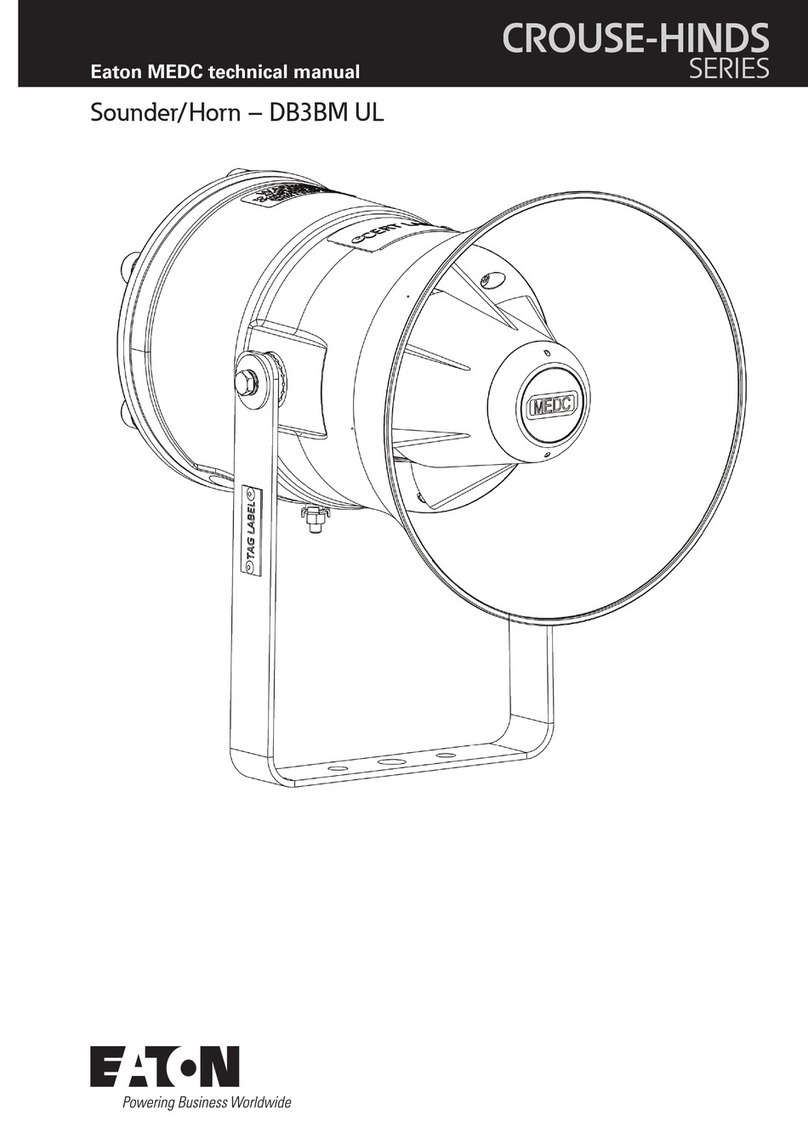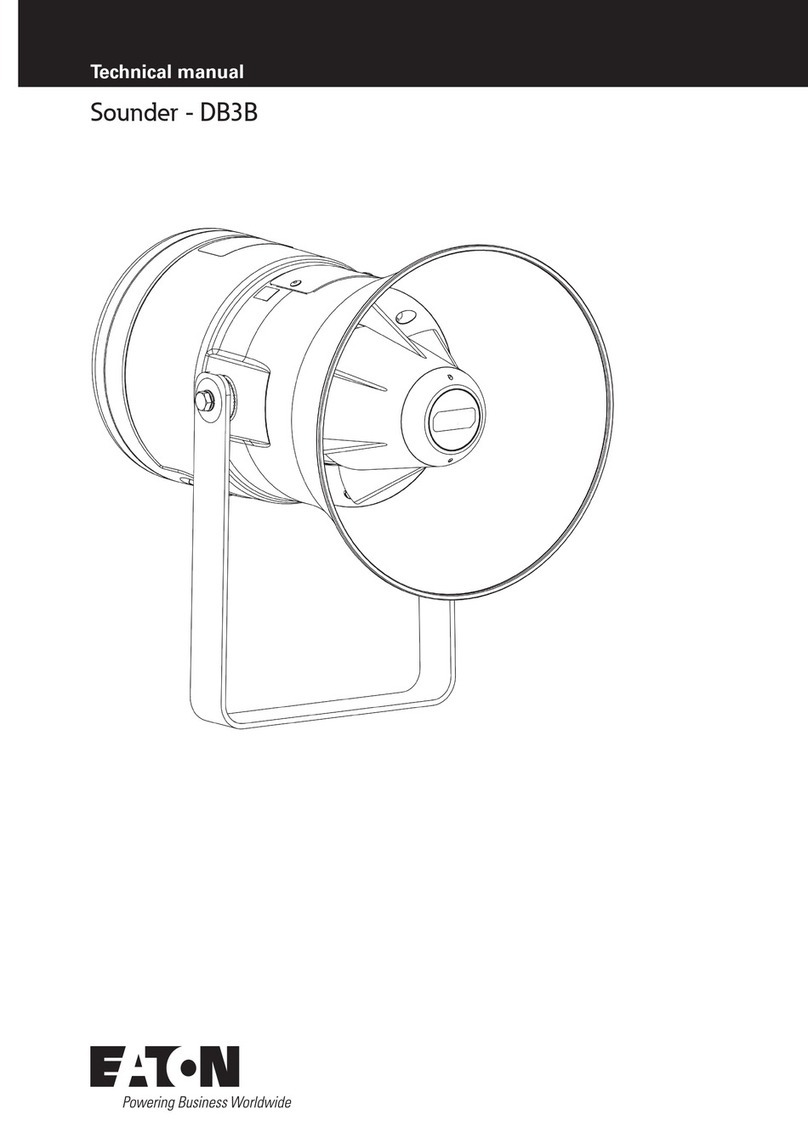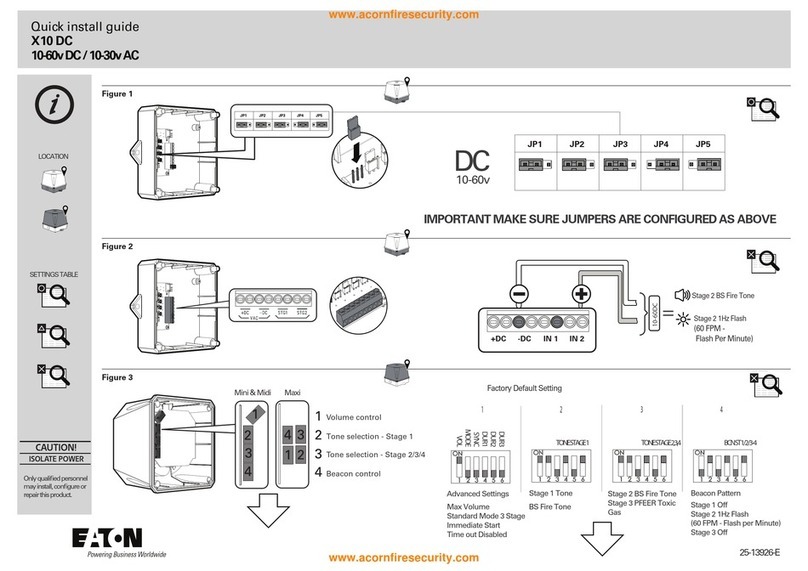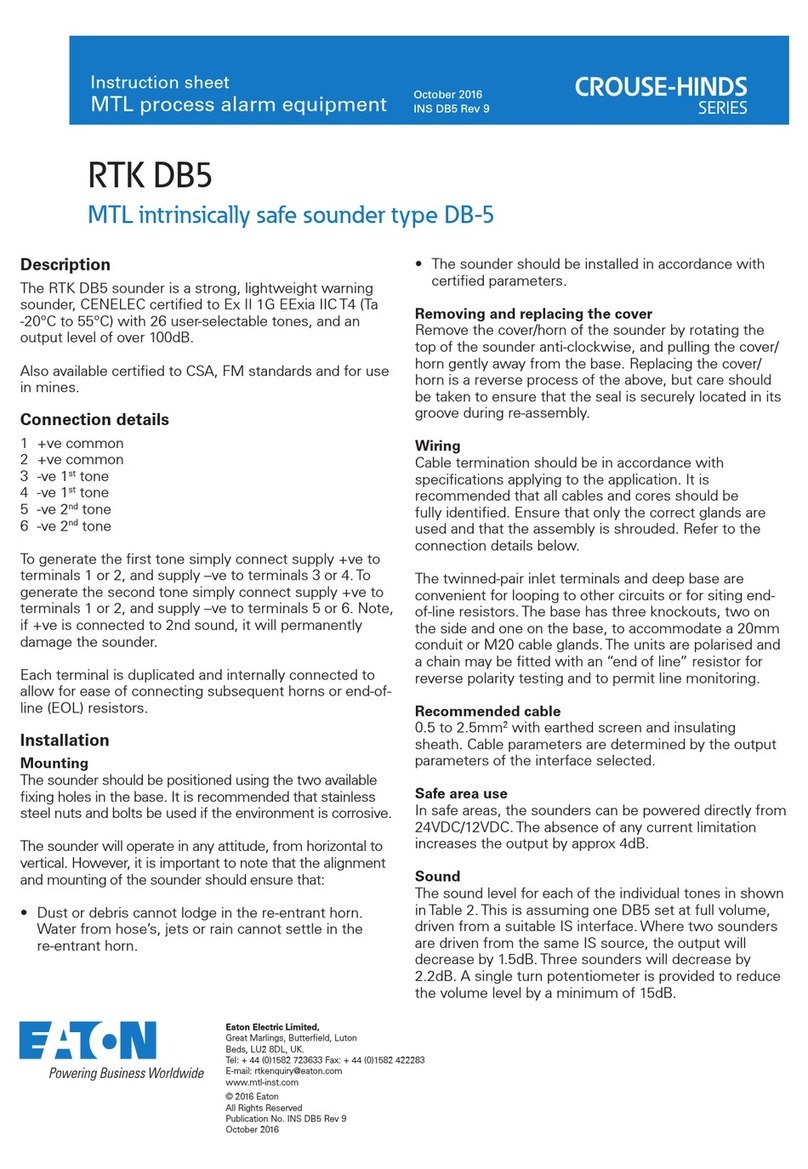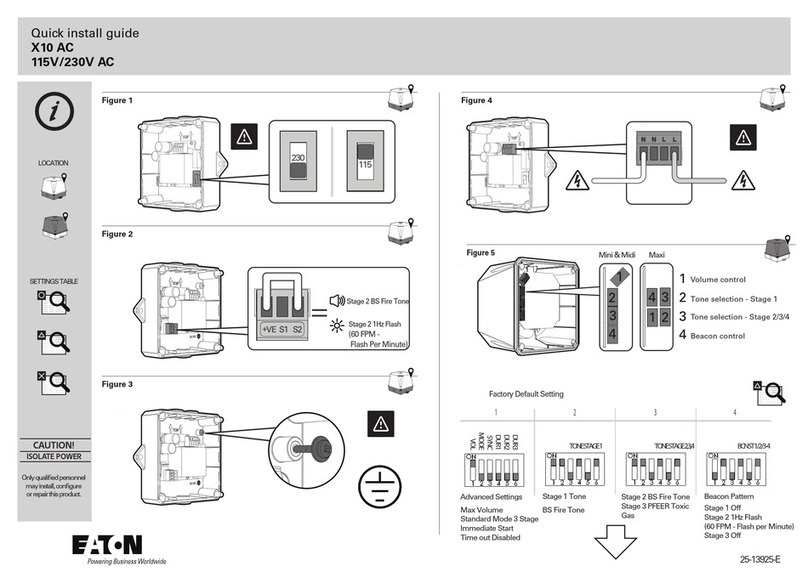Page 4
LED operation
When you connect the batteries, the
number of flashes of the red and green
LEDs indicate the firmware version
number. For example, one flash of red and
two of green indicates version 1.2.
The LEDs also indicate signal strength at
the start of a sounder test or when the
sounder receives a message, providing
the tamper switch is activated (that is,
the cover is off). The signal strength is
indicated as follows:
•Red, amber and green lit: good
•Red and amber lit: adequate
•Only red lit: not satisfactory
Using an external supply
If fitted, an external power supply provides
all power for radio activity and disables
battery-saving features, such as to prevent
long-running tones. An external power
supply is not a substitute for the internal
batteries, since these are required in the
event of a power failure.
Specications
Type of Warning Device: Internal, self-powered,
tone output.
External Supply (optional): 6-15Vdc, 150mA,
compliant with EMC:2014/30/EU, Low voltage:
2014/35/EU. Ensure correct polarity when
connecting.
Current consumption: Active current 100mA.
Quiescent current 30 uA when powered by
batteries, or 12 mA when powered externally.
Sound Output: 80 dB(A) @ 1m.
Radio Frequency: 868.6625 MHz narrowband.
Radio Power: 10mW.
Range: Min. of 500m in free space.
Cut-off Period: Auto-silences after 3 minutes if
powered only by batteries.
Case Material: Polycarbonate.
Intrusion Standards: PD6662:2010,
EN50131-4:2009.
Certification Body: Telefication.
Security Grade: Grade 2.
Environmental Class: Class II.
Battery: 4 x 1.5Vdc AA alkaline. Nominal voltage:
6Vdc. Low-level warning: 4.5Vdc.
End of life: 3.75Vdc. Battery life:Typically 12
months when powered only by batteries,
assuming a total of 80 seconds per day of entry/
exit tones.
Weight: 275g (with batteries).
Operating Temp. Range: -10°C to +55°C.
Relative Humidity: 0 to 95% non-condensing.
Dimensions: 127mm(h) x 127mm(w) x 40mm(d).
SIMPLIFIED EU DECLARATION OF CONFORMITY
Hereby, Eaton Electrical Products Ltd declares
that the radio equipment type SDR-RINT is in
compliance with Directive 2014/53/EU.
The full text of the EU declaration of conformity
is available at the following internet address:
www.touchpoint-online.com
The information, recommendations, descriptions and safety
notations in this document are based on Eaton Corporation’s
(“Eaton”) experience and judgment and may not cover all
contingencies. If further information is required, an Eaton sales office
should be consulted. Sale of the product shown in this literature is
subject to the terms and conditions outlined in appropriate Eaton
selling policies or other contractual agreement between Eaton and
the purchaser.
THERE ARE NO UNDERSTANDINGS, AGREEMENTS, WARRANTIES,
EXPRESSED OR IMPLIED, INCLUDING WARRANTIES OF FITNESS
FOR A PARTICULAR PURPOSE OR MERCHANTABILITY, OTHER
THAN THOSE SPECIFICALLY SET OUT IN ANY EXISTING CONTRACT
BETWEEN THE PARTIES. ANY SUCH CONTRACT STATES THE ENTIRE
OBLIGATION OF EATON. THE CONTENTS OFTHIS DOCUMENT
SHALL NOT BECOME PART OF OR MODIFY ANY CONTRACT
BETWEEN THE PARTIES.
In no event will Eaton be responsible to the purchaser or user in
contract, in tort (including negligence), strict liability or other-wise
for any special, indirect, incidental or consequential damage or loss
whatsoever, including but not limited to damage or loss of use of
equipment, plant or power system, cost of capital, loss of power,
additional expenses in the use of existing power facilities, or claims
against the purchaser or user by its customers resulting from the use
of the information, recommendations and descriptions contained
herein. The information contained in this manual is subject to change
without notice.
© 2016 Eaton.
Eaton, Security House, Vantage Point Business Village,
Mitcheldean, GL17 0SZ. www.touchpoint-online.com
Product Support (UK) Tel: +44 (0) 1594 541978 available
08:30 to 17:00 Monday to Friday.
Part number 12700575
Issue 4 10/07/2016