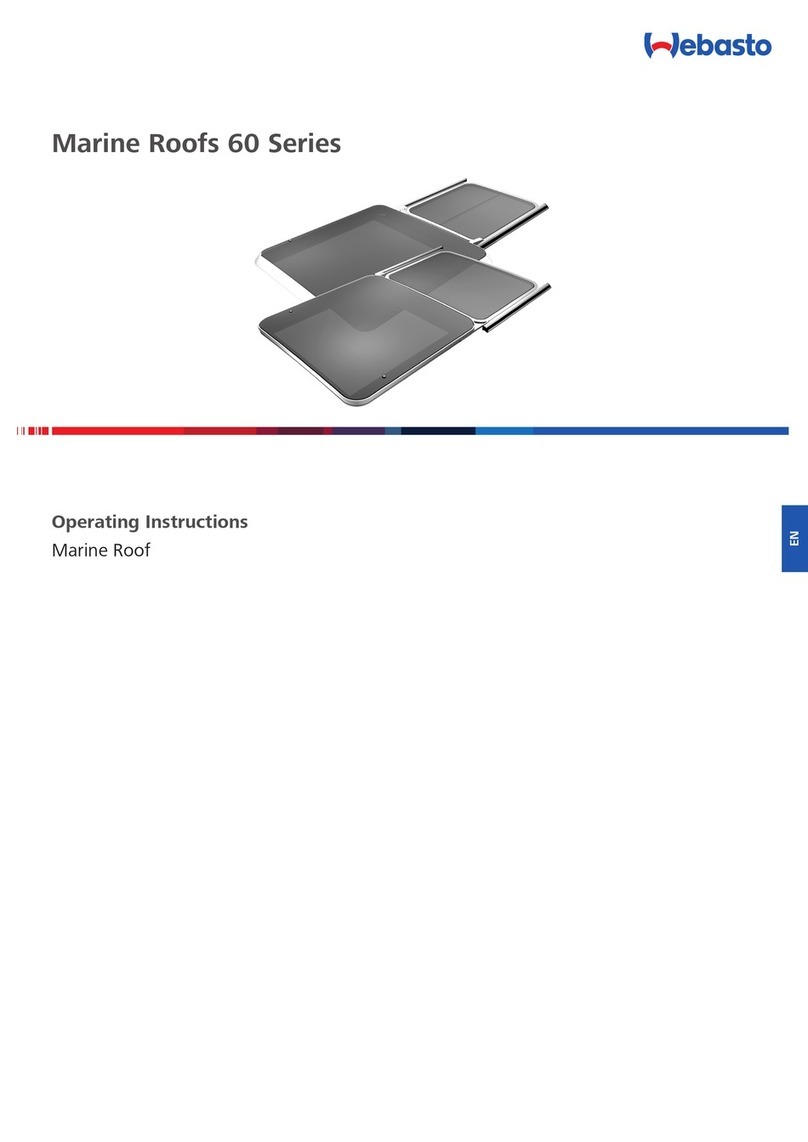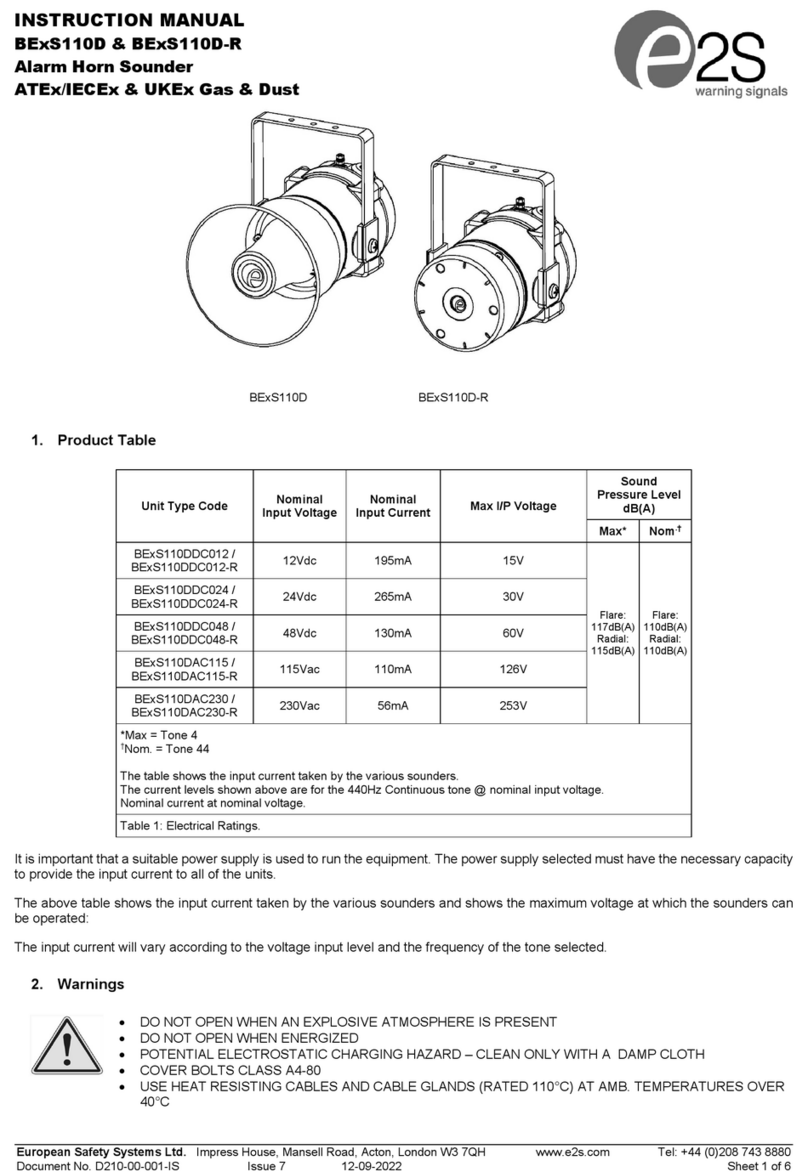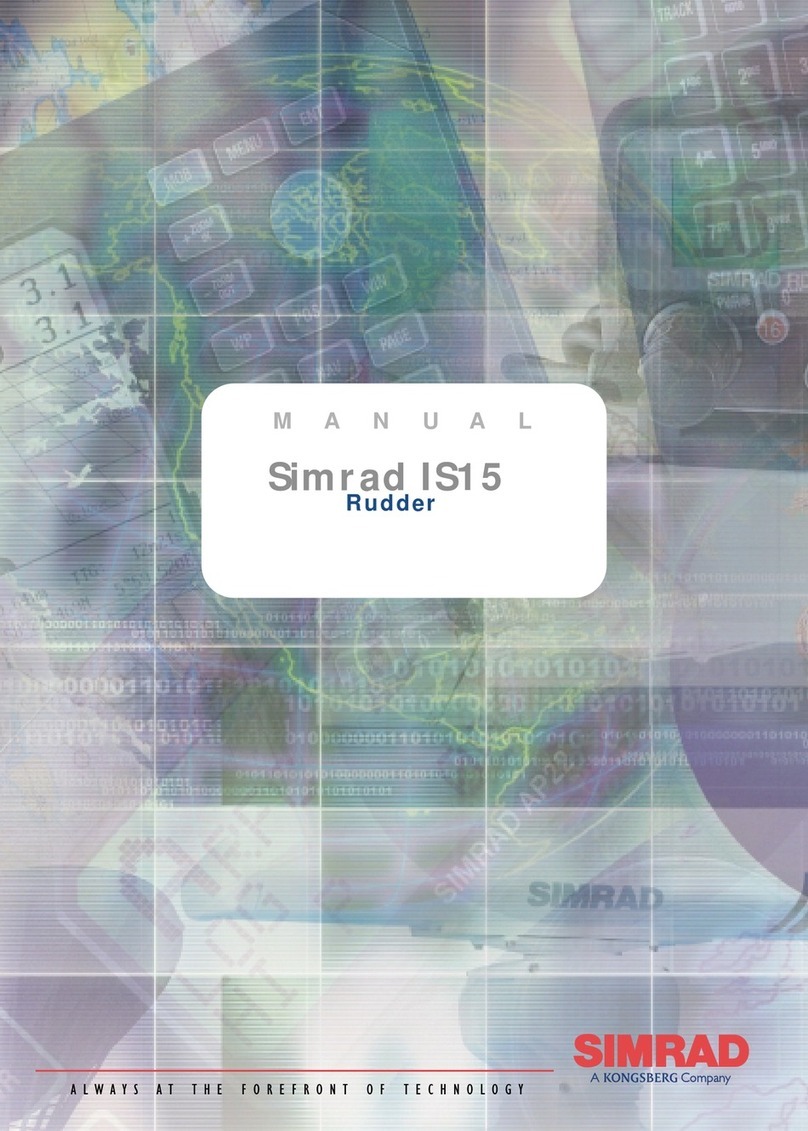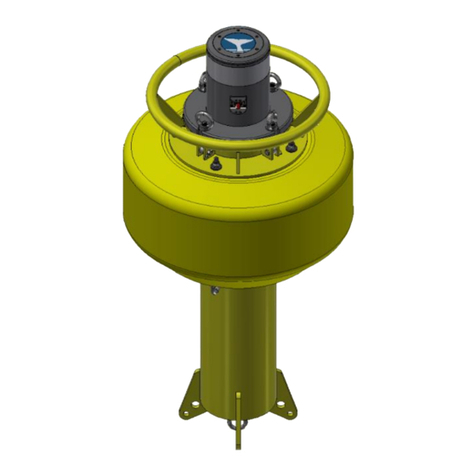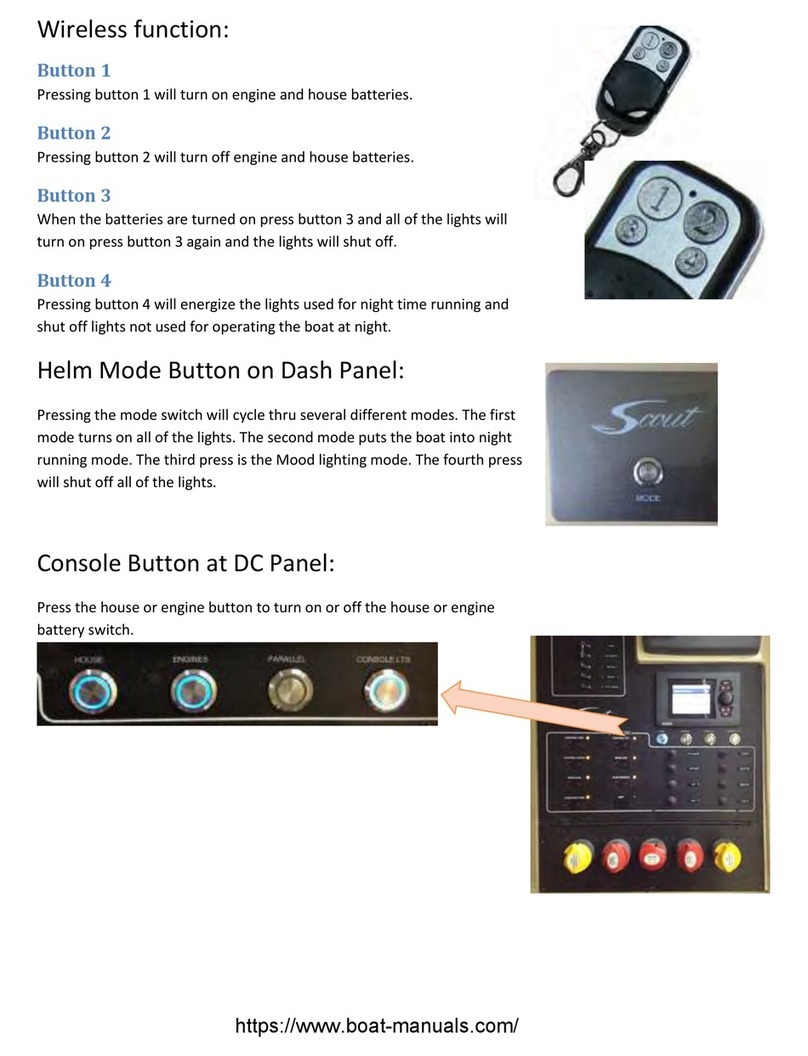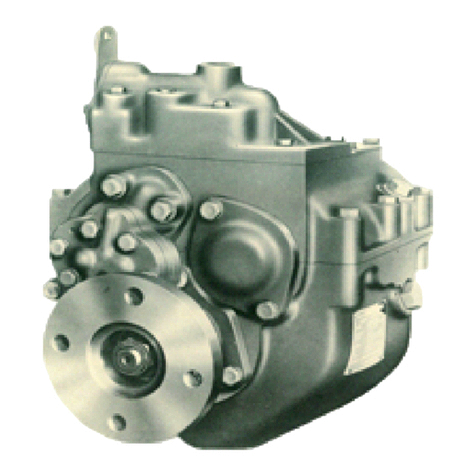Seastar Solutions HA1230 User manual
Other Seastar Solutions Marine Equipment manuals
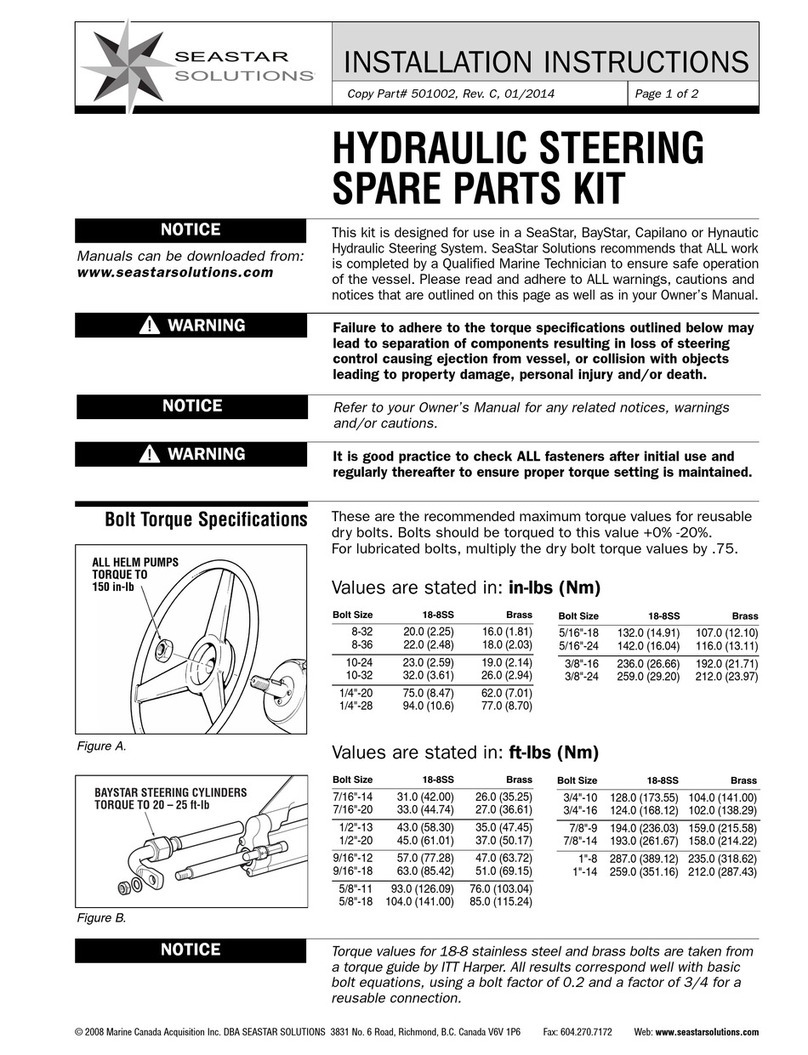
Seastar Solutions
Seastar Solutions HP6016 User manual
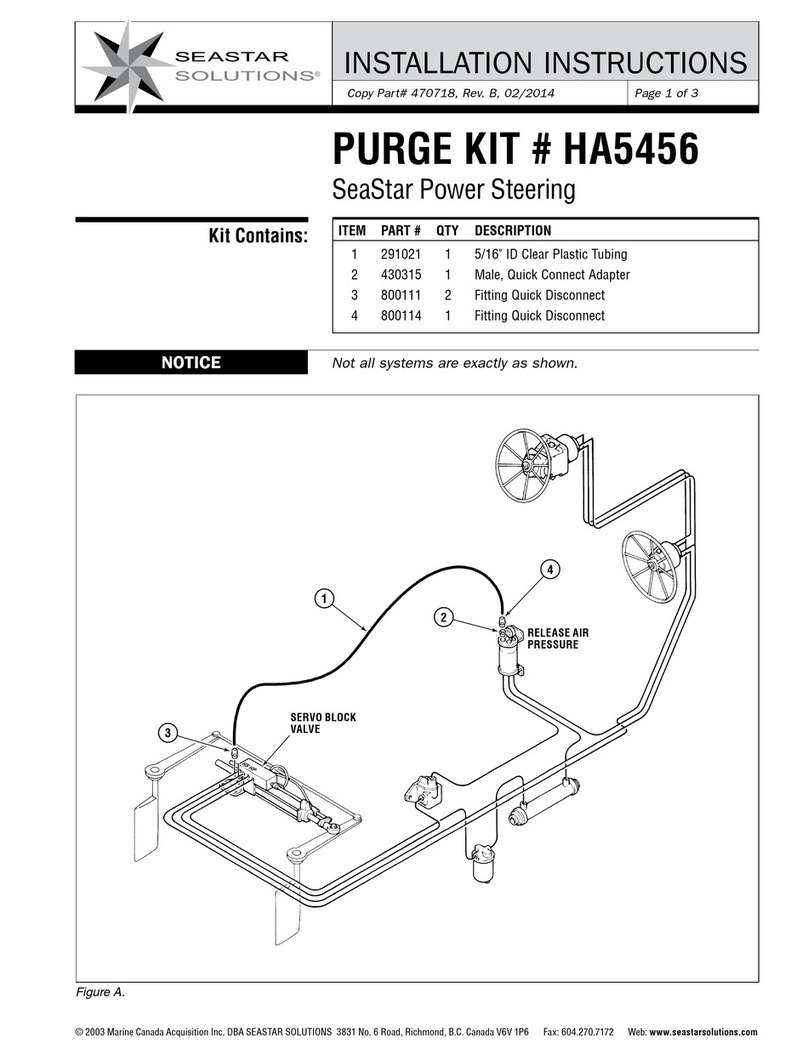
Seastar Solutions
Seastar Solutions HA5456 User manual

Seastar Solutions
Seastar Solutions HC5323-3 User manual
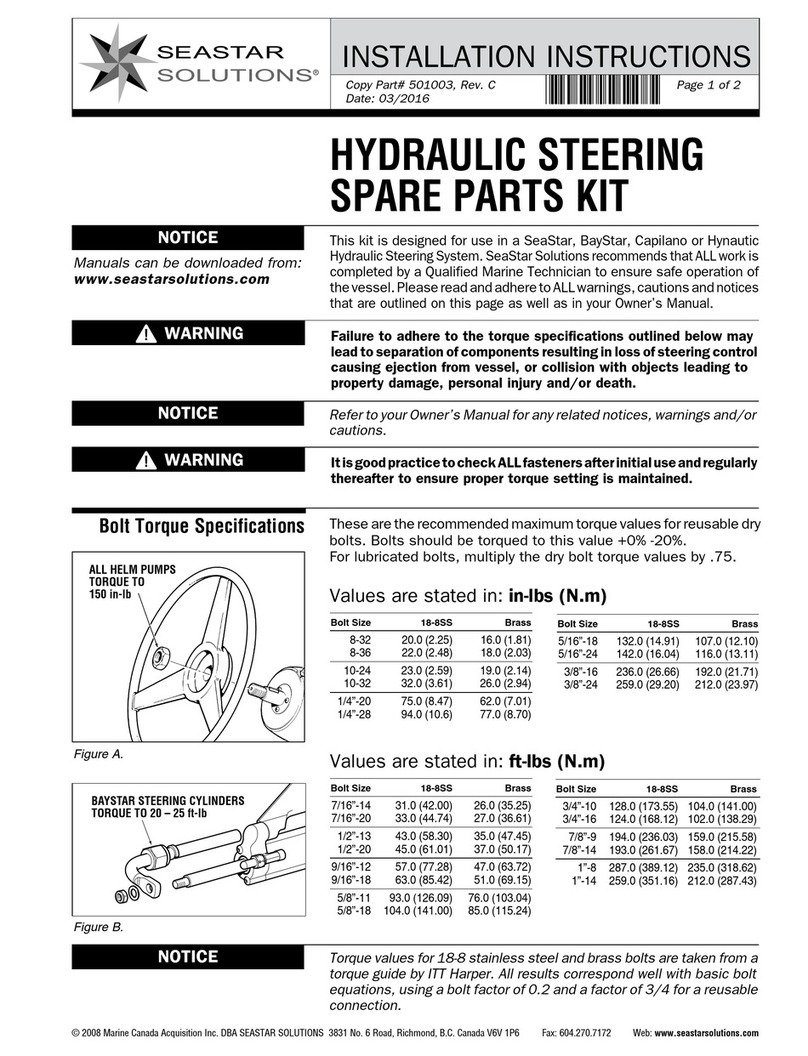
Seastar Solutions
Seastar Solutions HP6031 User manual
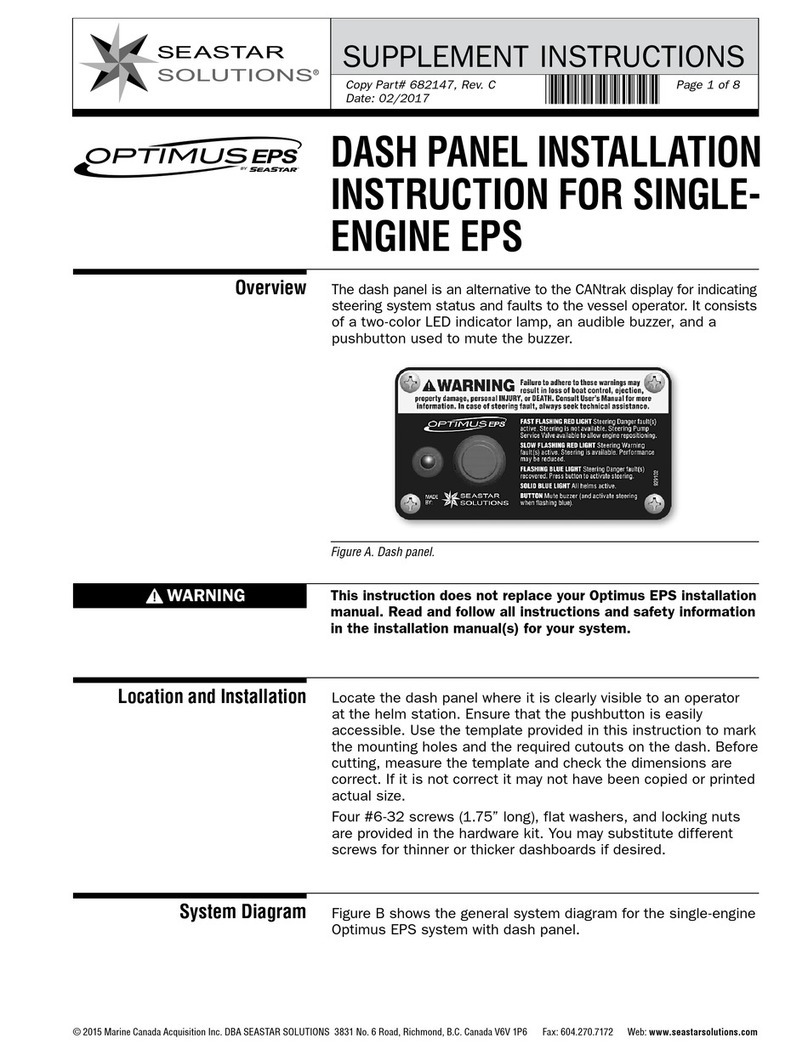
Seastar Solutions
Seastar Solutions OPTIMUS EPS Owner's manual

Seastar Solutions
Seastar Solutions HA6523 User manual
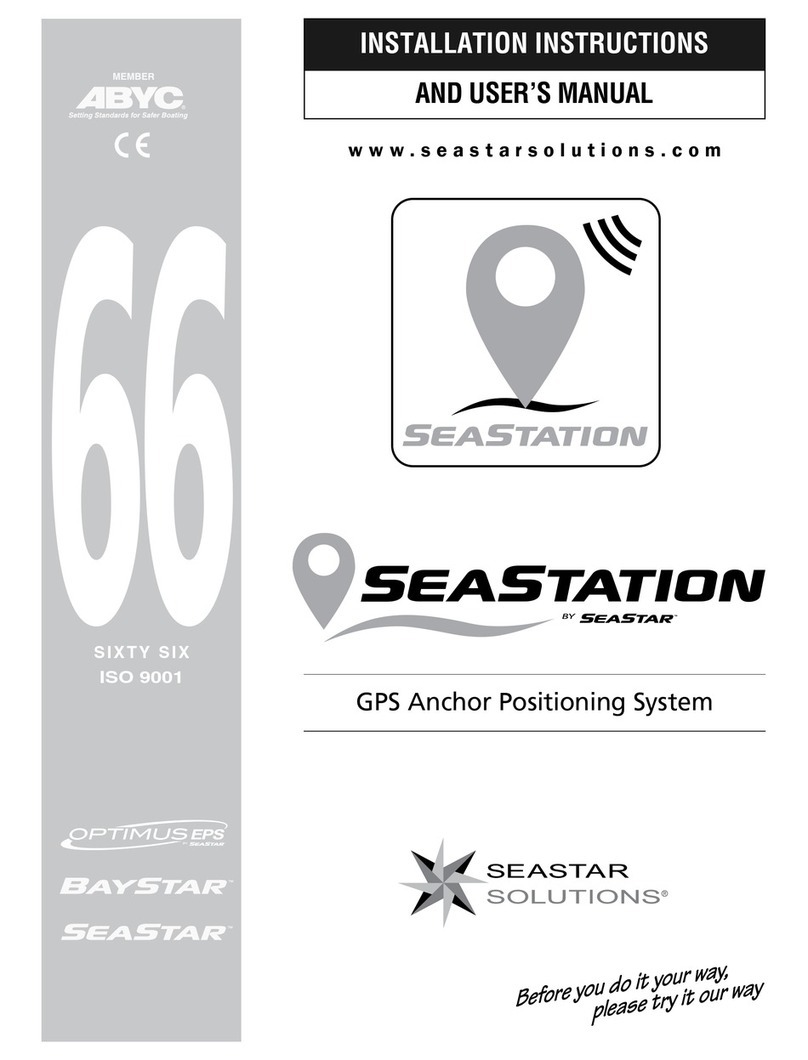
Seastar Solutions
Seastar Solutions SeaStation Manual

Seastar Solutions
Seastar Solutions OPTIMUS EPS Instruction Manual
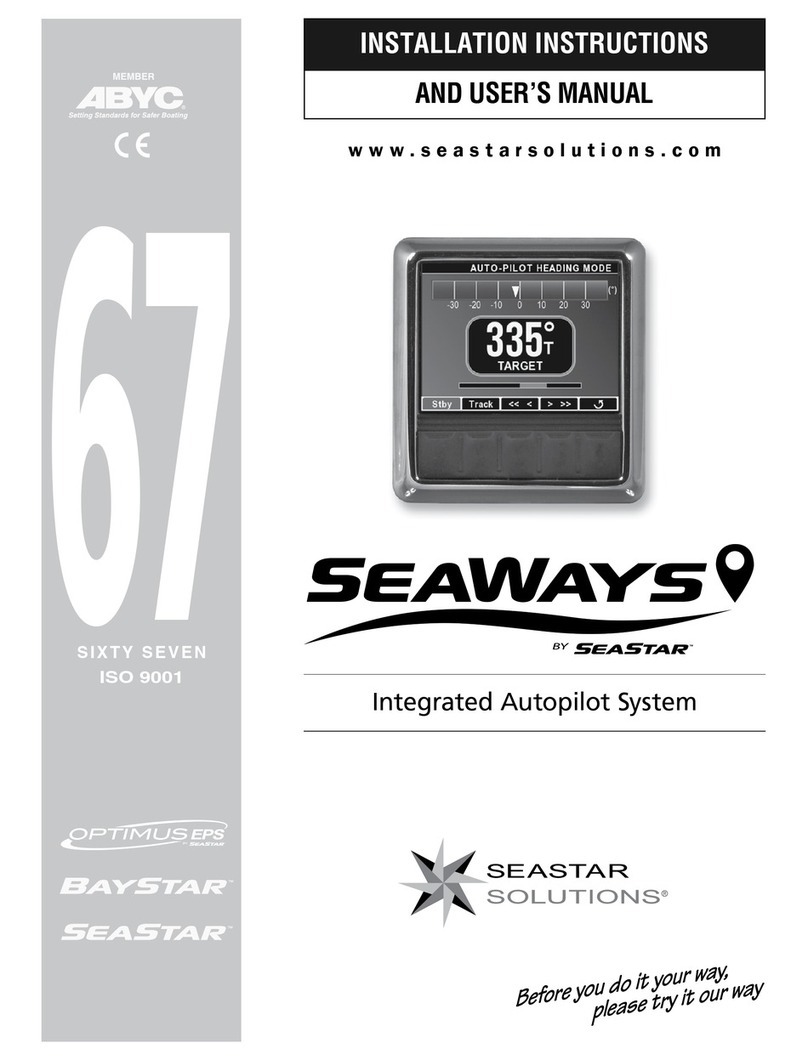
Seastar Solutions
Seastar Solutions SeaWays Manual
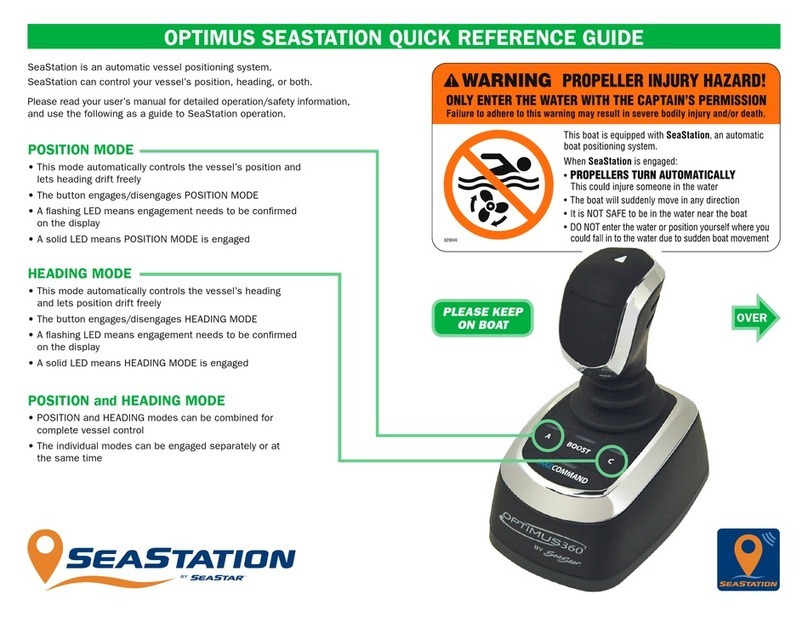
Seastar Solutions
Seastar Solutions Optimus Seastation User manual
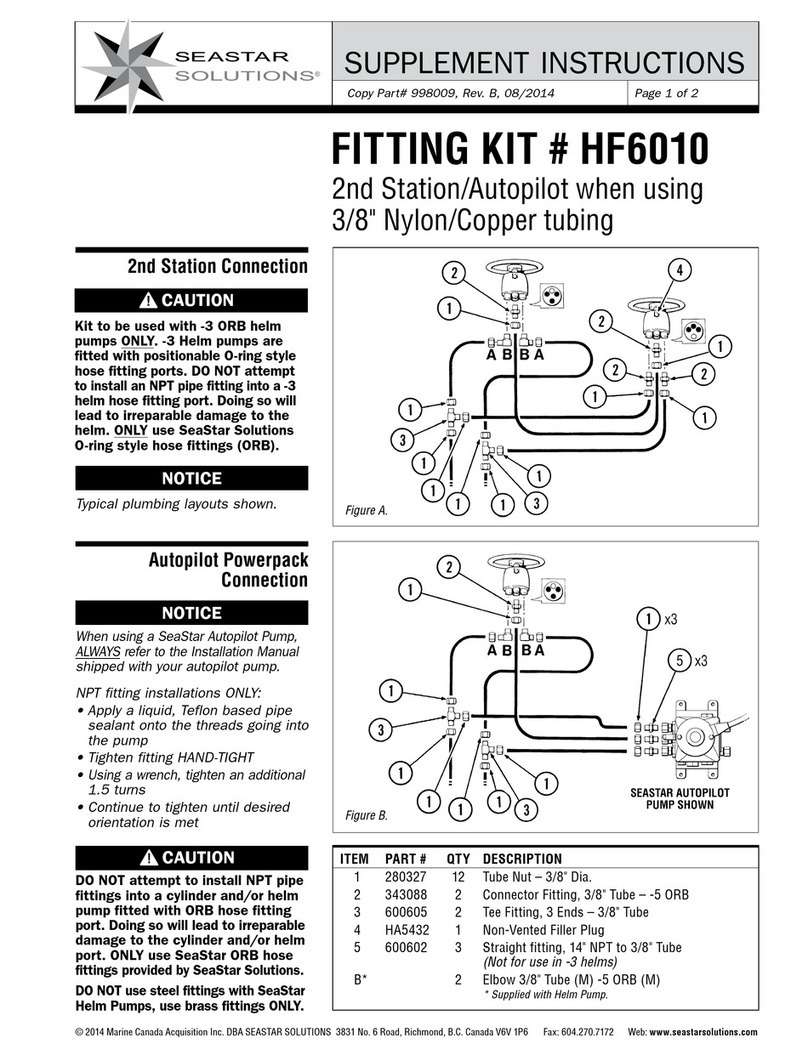
Seastar Solutions
Seastar Solutions HF6010 Owner's manual
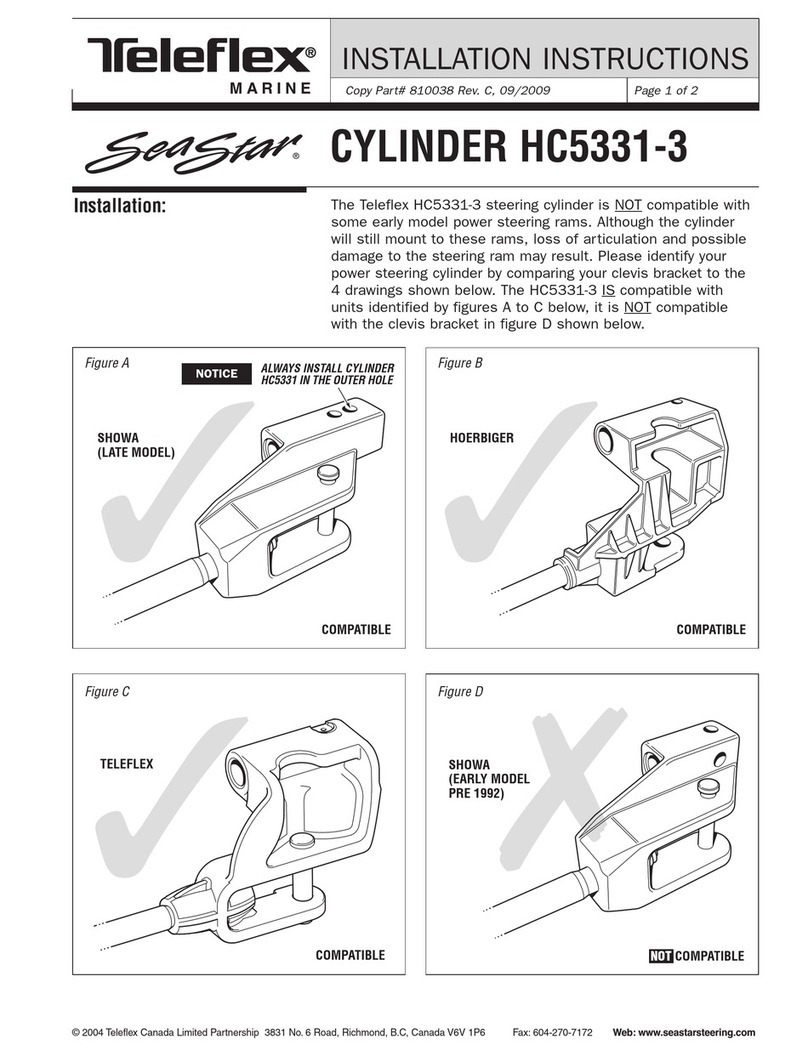
Seastar Solutions
Seastar Solutions Teleflex HC5331-3 User manual

Seastar Solutions
Seastar Solutions DC1000 Assembly instructions

Seastar Solutions
Seastar Solutions Hynautic 04 Series Quick start guide
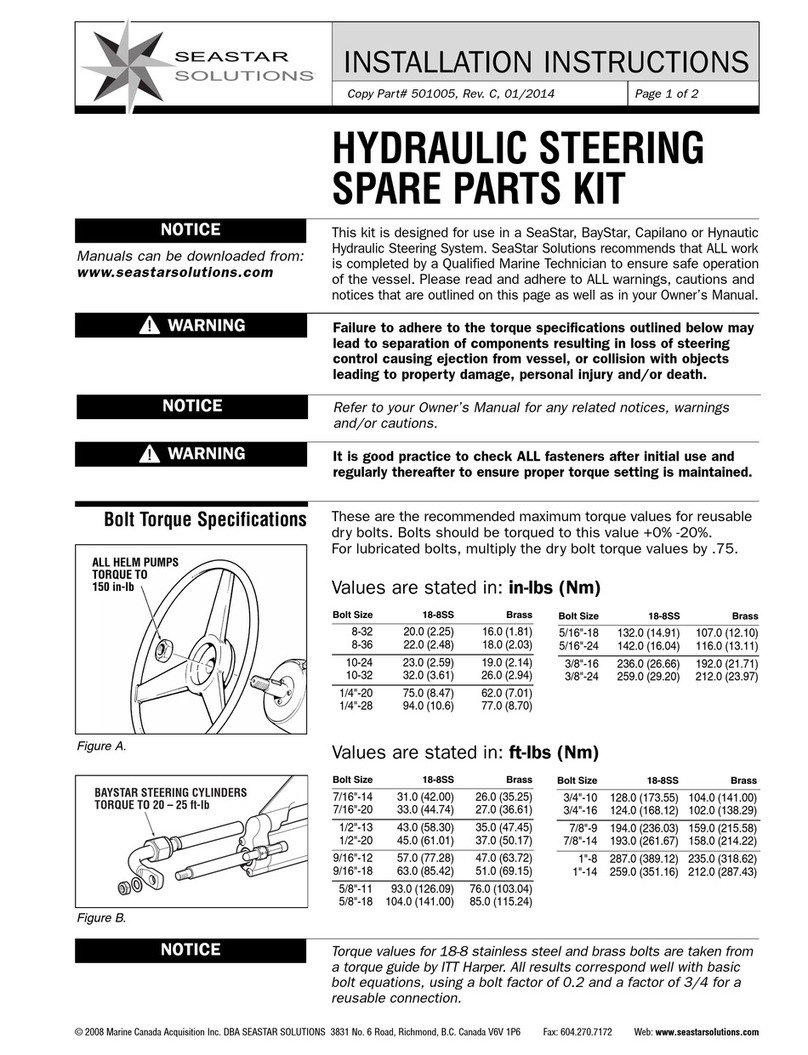
Seastar Solutions
Seastar Solutions HP6115 User manual

Seastar Solutions
Seastar Solutions ABYC CHX8000 Series User manual
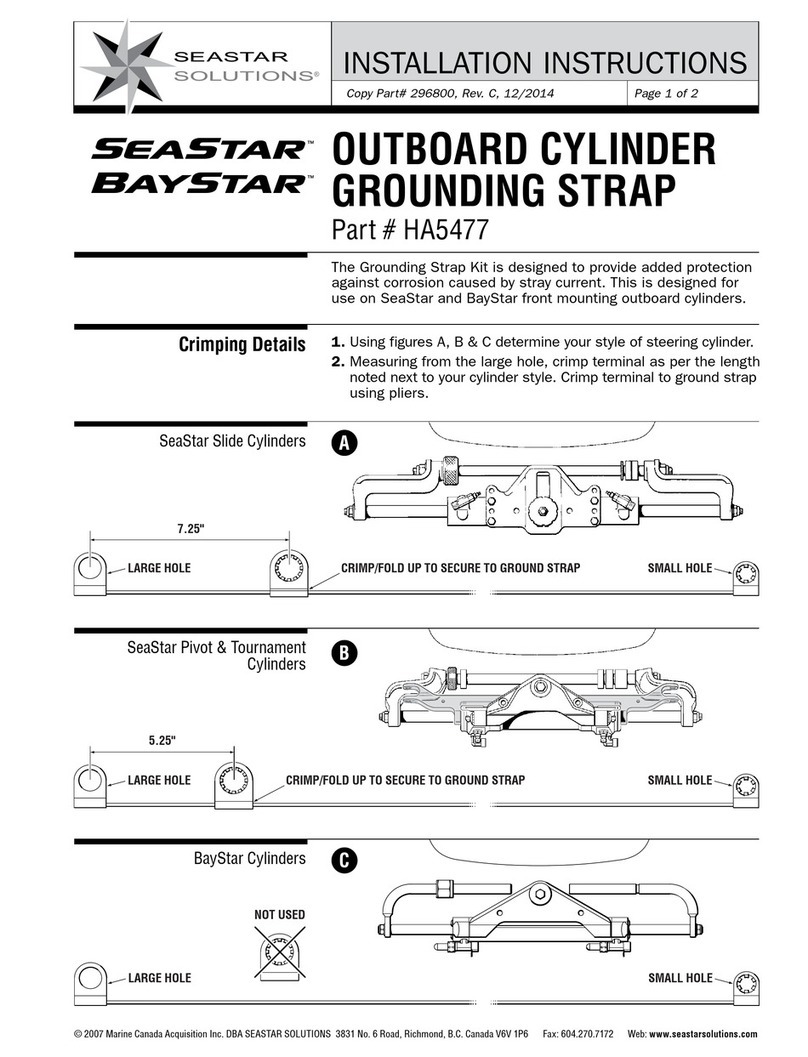
Seastar Solutions
Seastar Solutions HA5477 User manual