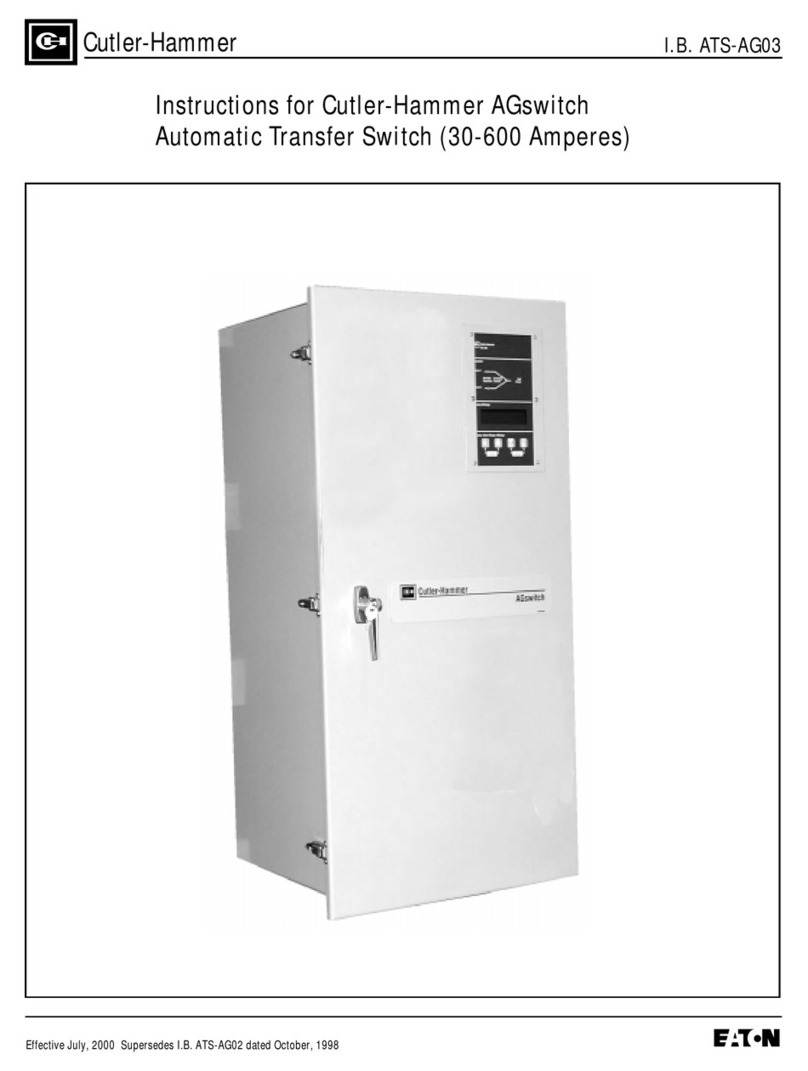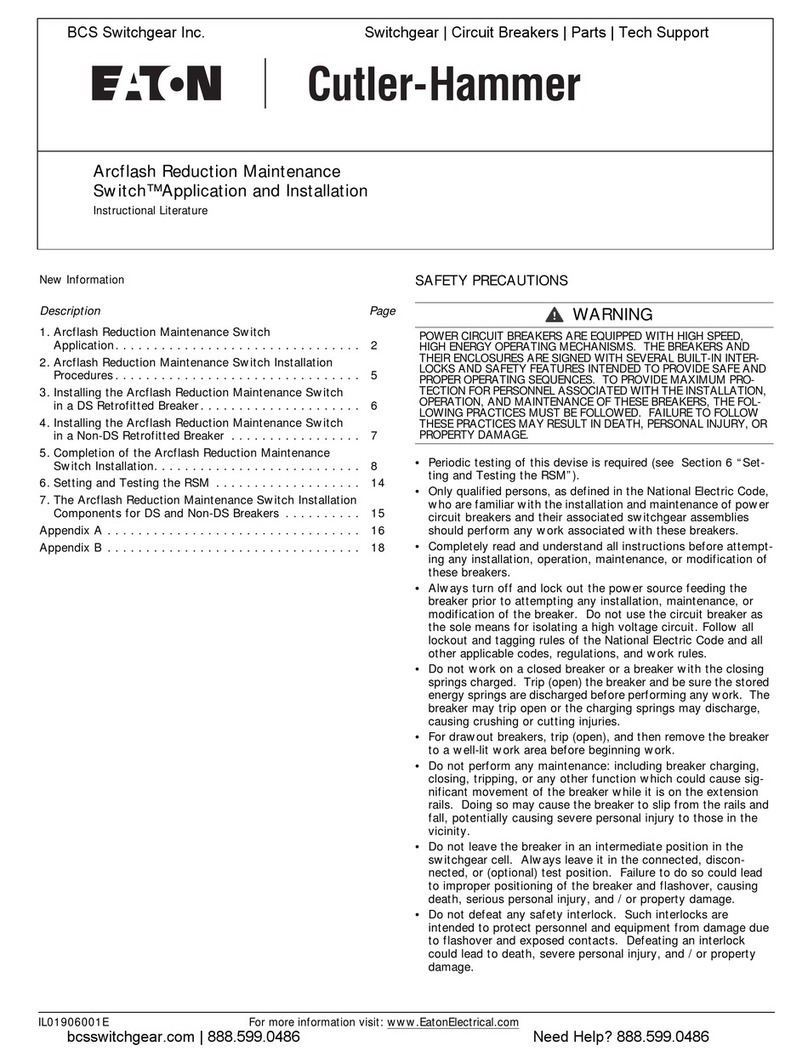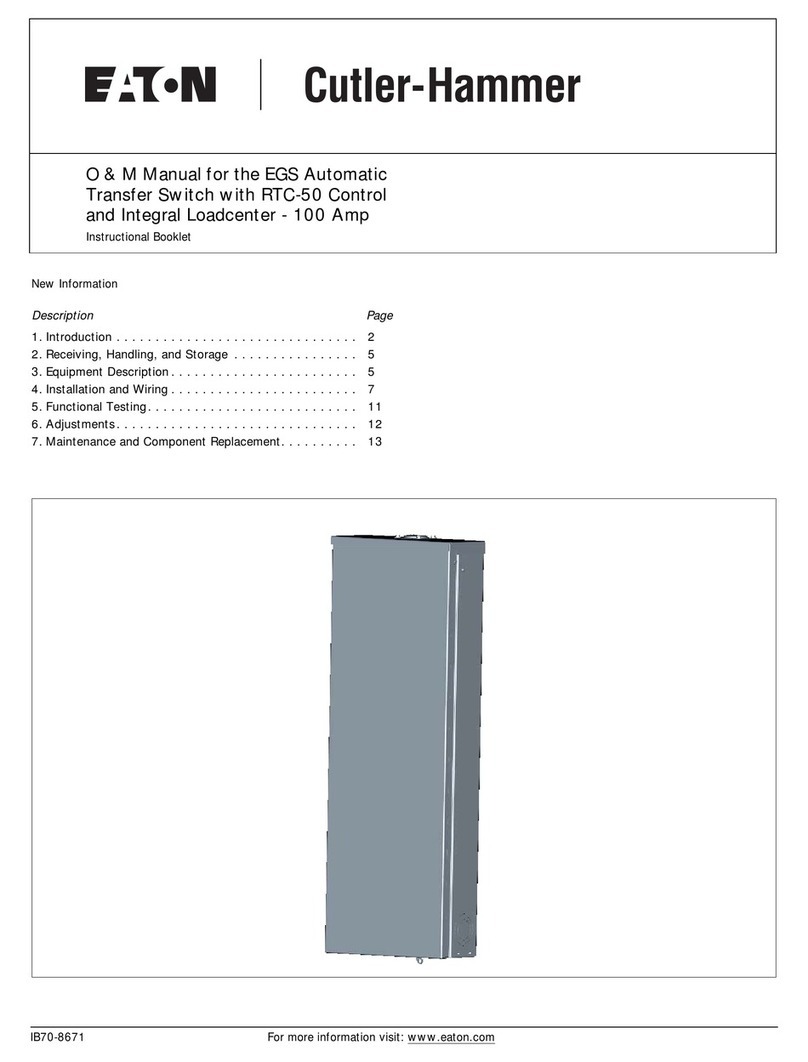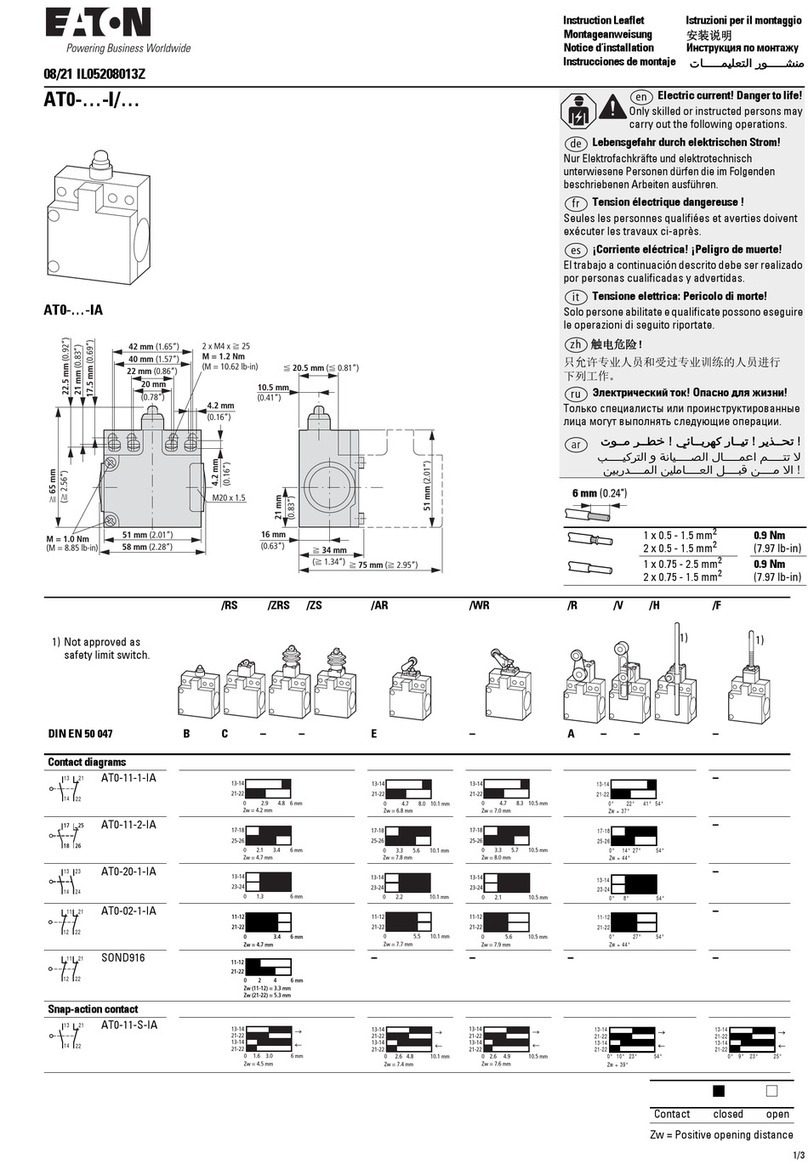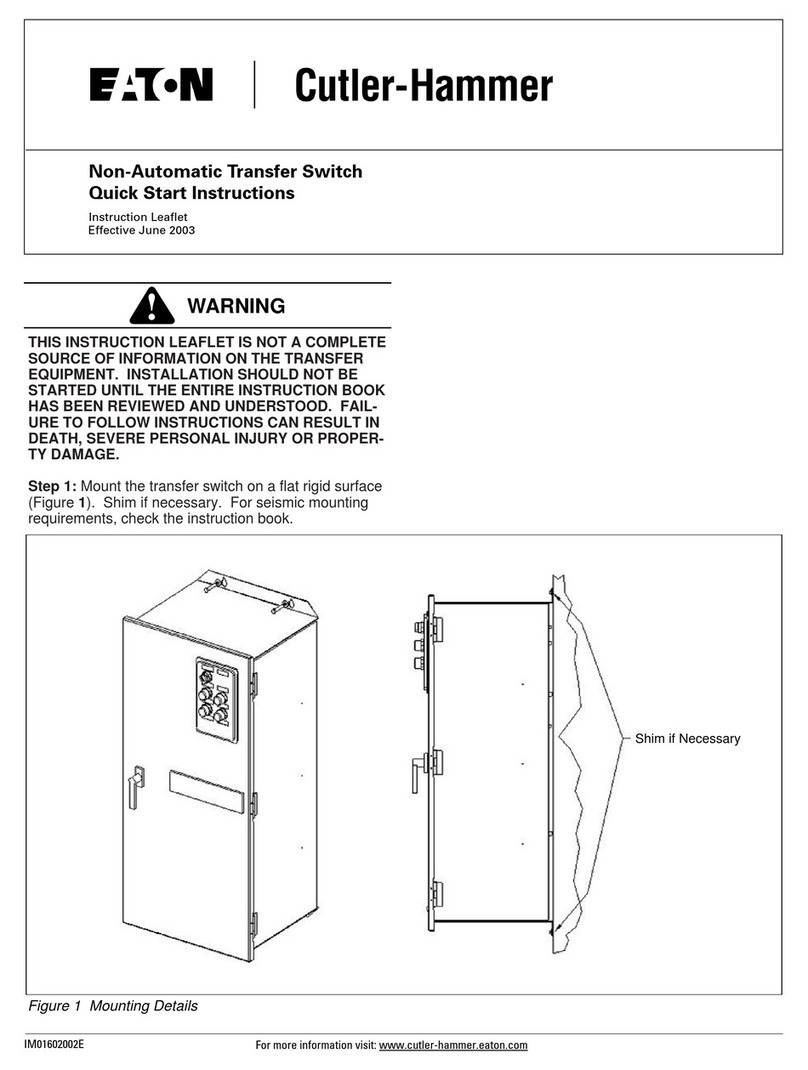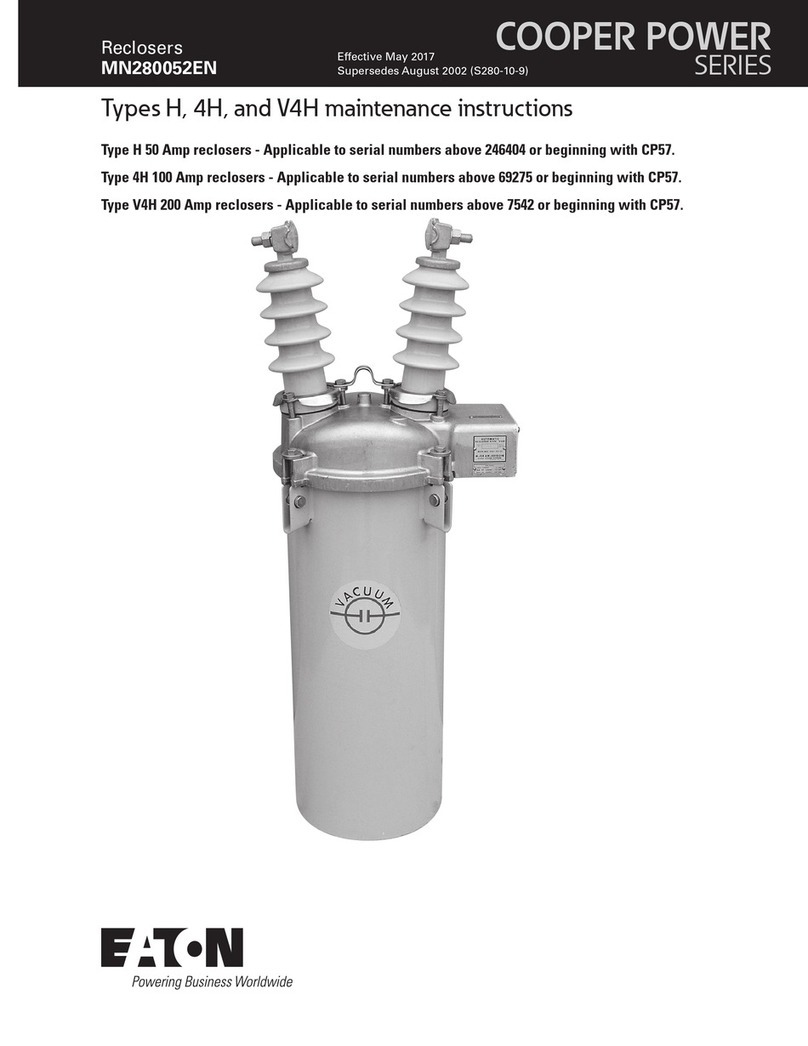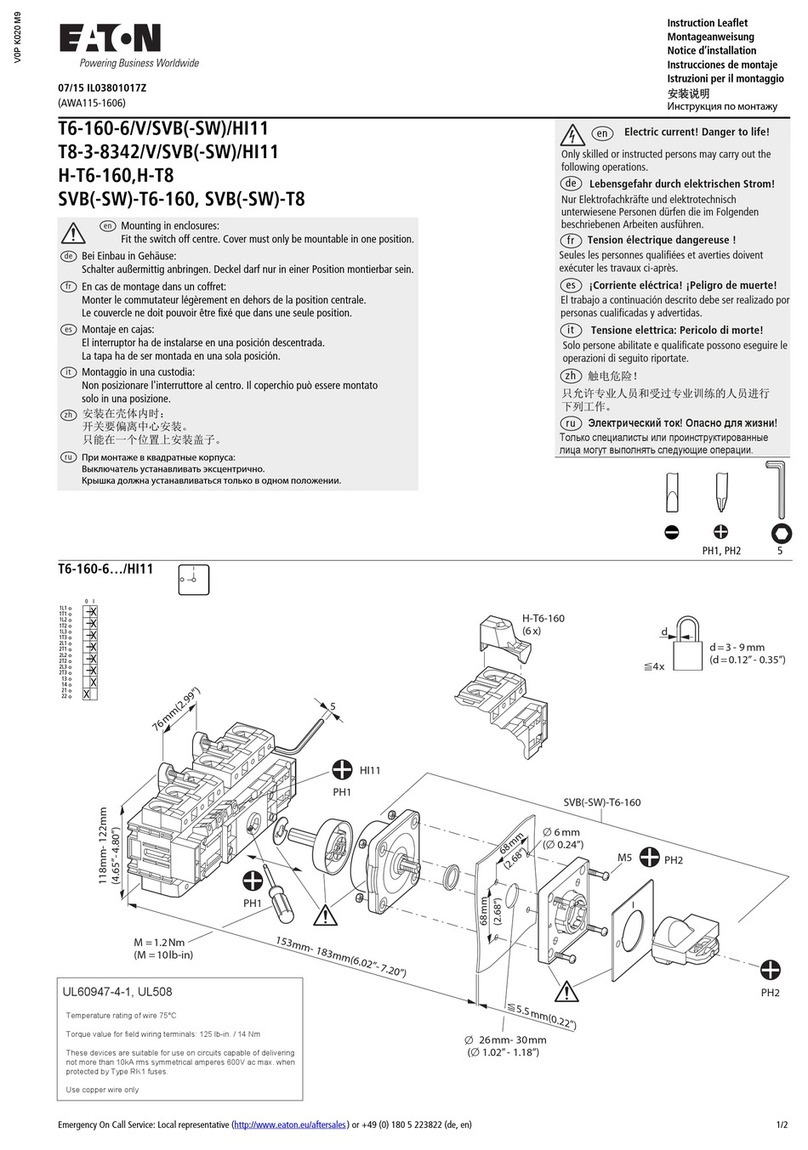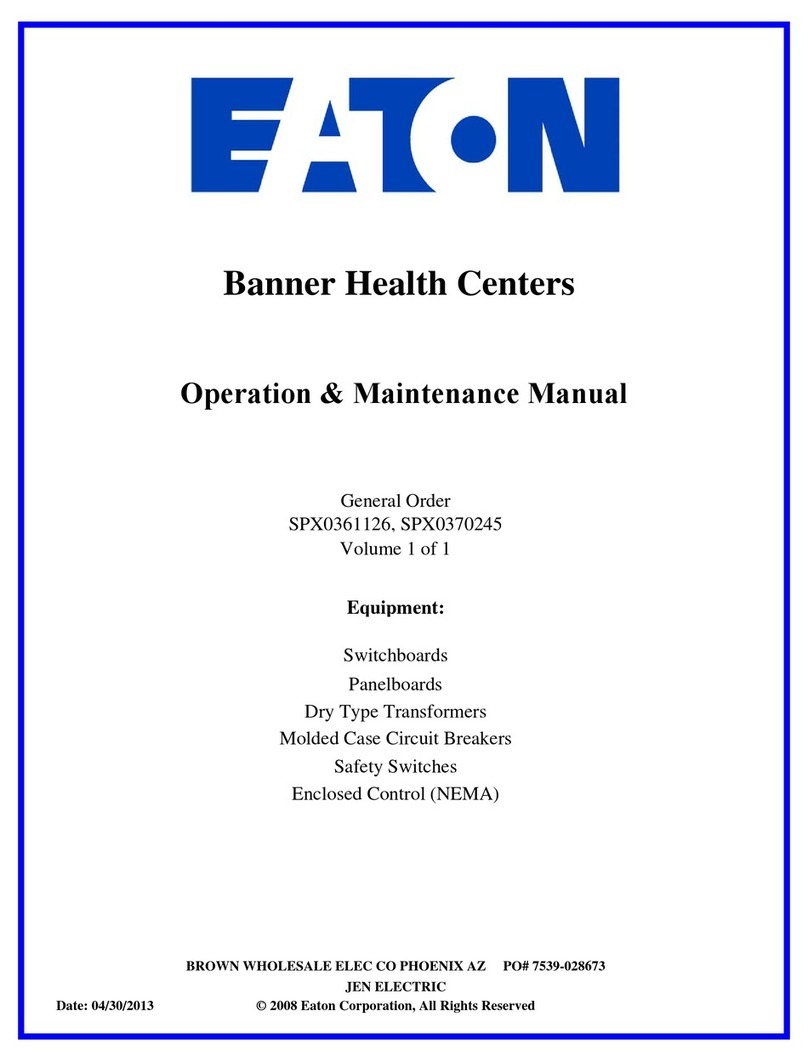1000 Eaton Boulevard
Cleveland, OH 44122
United States
2-Port HDMI/USB KVM Switch - 4K 60 Hz, HDR,
HDCP 2.2, IR, USB Sharing, USB 3.0 Cables
MODEL NUMBER: B005-HUA2-K
Controls 2 HDMI-enabled desktop or notebook computers using one centralized HDMI monitor and USB
keyboard/mouse.
Features
Connects 2 HDMI-Enabled Devices to a Single HDMI Monitor, Keyboard and MouseThis KVM switch
lets you access, control, boot and reboot two computers with HDMI ports and switch between them. In
addition to desktop and notebook computers, the switch also connects up to two media centers, video
game systems, Blu-ray and DVD players, cable and satellite boxes, DVRs and other HDMI-enabled
devices. Both computers share one HDMI monitor, USB keyboard and USB mouse, which saves space
on your desk or workspace.
Switching Between Computers Is Fast and EasyUse the front-panel push buttons, hotkey commands,
mouse movement or the included IR remote control for quick and easy toggling between computers. You
can also use the Auto Scan feature to scan all connected computers in five-second intervals
automatically. LEDs indicate which computer is currently selected. Please note: Mouse Traversal is a
permanent feature and cannot be disabled
USB Cables Are Included to Facilitate a Simple SetupUse the included USB 3.0 cables to connect
your computers to the KVM switch. The plug-and-play B005-HUA2-K requires no drivers, so you can
connect and use it immediately. It works with all major operating systems, including Windows, macOS and
Linux.
USB Hub Lets You Share Peripherals between ComputersTwo USB 3.0 hub ports allow you to share
USB peripherals, such as printers, hard drives, scanners, webcams and flash drives, between all
connected computers. The hub is backward compatible with USB 1.1 devices.
Transmits True 4K Video with HDR and 4:4:4 ColorThe B005-HUA2-K supports Ultra HD resolutions
up to 4096 x 2160 (4K x 2K) at 60 Hz, as well as 7.1-channel surround sound and HDR video, providing a
wide range of vibrant colors with richer contrast, brighter whites and deeper blacks that pop on your 4K
display. HDCP 2.2 compliance allows you to stream 4K Amazon and Netflix content with no complications.
This KVM switch also supports 4:4:4 chroma subsampling for top-level PC gaming or using your HDTV as
a PC monitor.
Designed for Convenient Mounting with Included BracketsThe heavy-duty metal housing comes with
mounting brackets for permanent installation on a wall or beneath a desk with user-supplied hardware.
The included DC power supply connects to any standard AC power source.
Highlights
Supports UHD resolutions up to
true 4K @ 60 Hz (4:4:4) for
crystal-clear video
●
Carries High Dynamic Range
(HDR) signals for expanded
color accuracy
●
Dual USB 3.0 hub ports let you
share USB peripherals among
connected computers
●
Push buttons, hotkeys and
included IR remote allow easy
toggling between computers
●
Supports all major operating
systems, including Windows,
macOS and Linux
●
Applications
Share a keyboard, mouse and
HDMI display with 2 computers
●
Connect 2 gaming consoles,
media centers or other A/V
devices for a home theater
system with 4K resolution
●
Save money and space by
sharing USB peripherals, such
as a printer and external hard
drive, between 2 connected
computers
●
System Requirements
Console with HDMI monitor,
USB keyboard/mouse and
(optional) speakers with 3.5 mm
connectors
●
Computer with HDMI port, USB-
A port and (optional) 3.5 mm
audio jack
●
Windows, macOS or Linux
operating system
●
Package Includes
B005-HUA2-K 2-Port
HDMI/USB KVM Switch
●
IR extender
●
IR remote control
●
(2) USB 3.0 A-to-B cables (M/M)
●
External power supply (Input:
100–240V, 50/60 Hz, 0.5A;
Output: 5V 3A). Includes
Interchangeable Plug Adapters
(US, UK, EU & Australia).
●
Mounting brackets
●
Owner’s manual
●
1 / 4