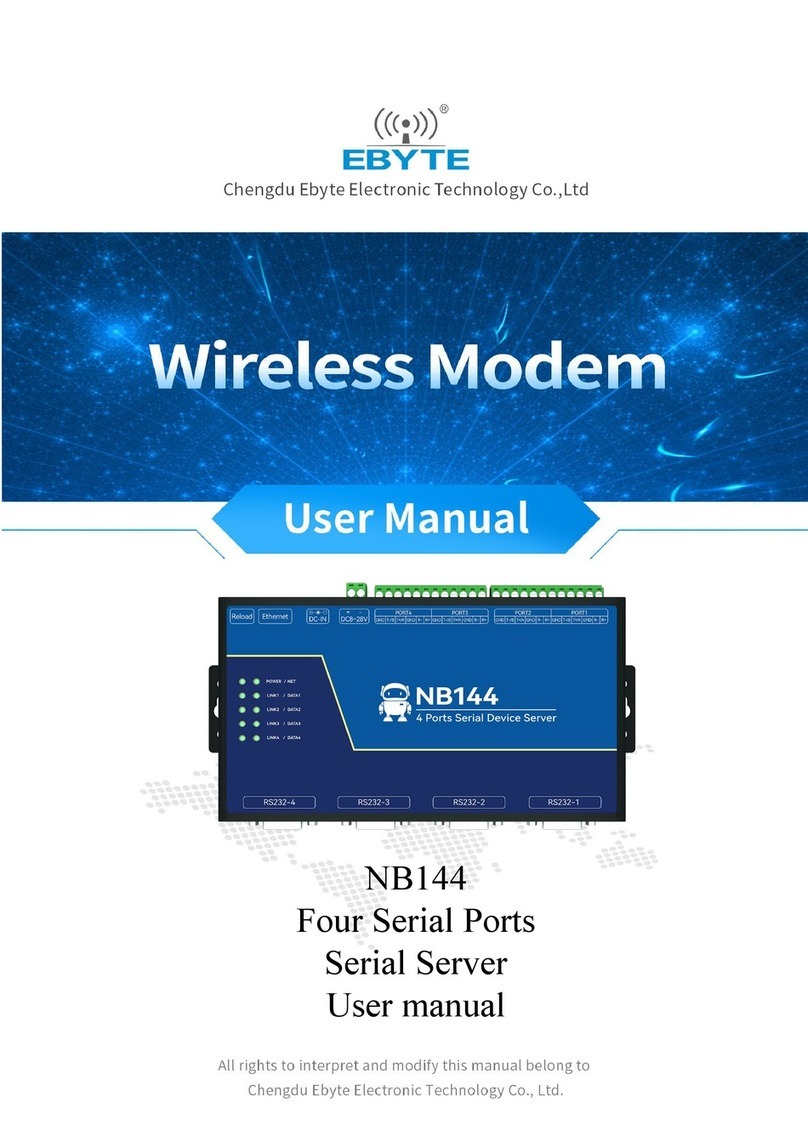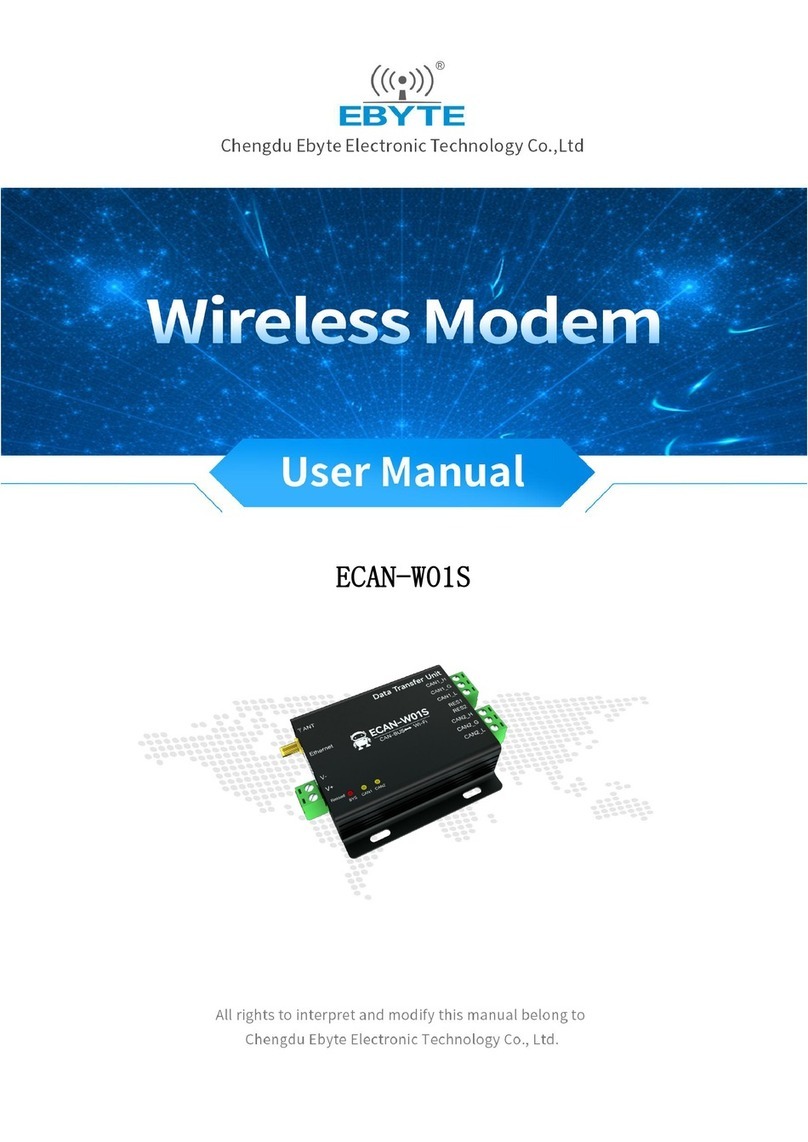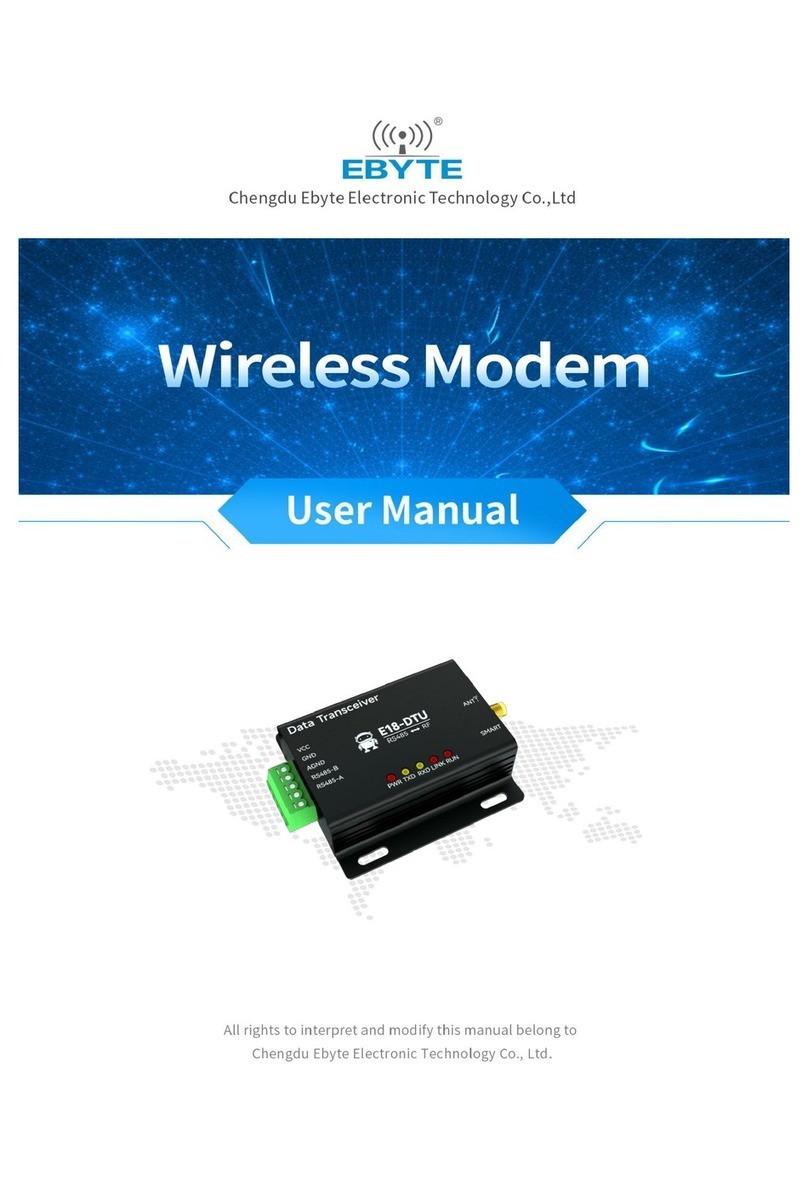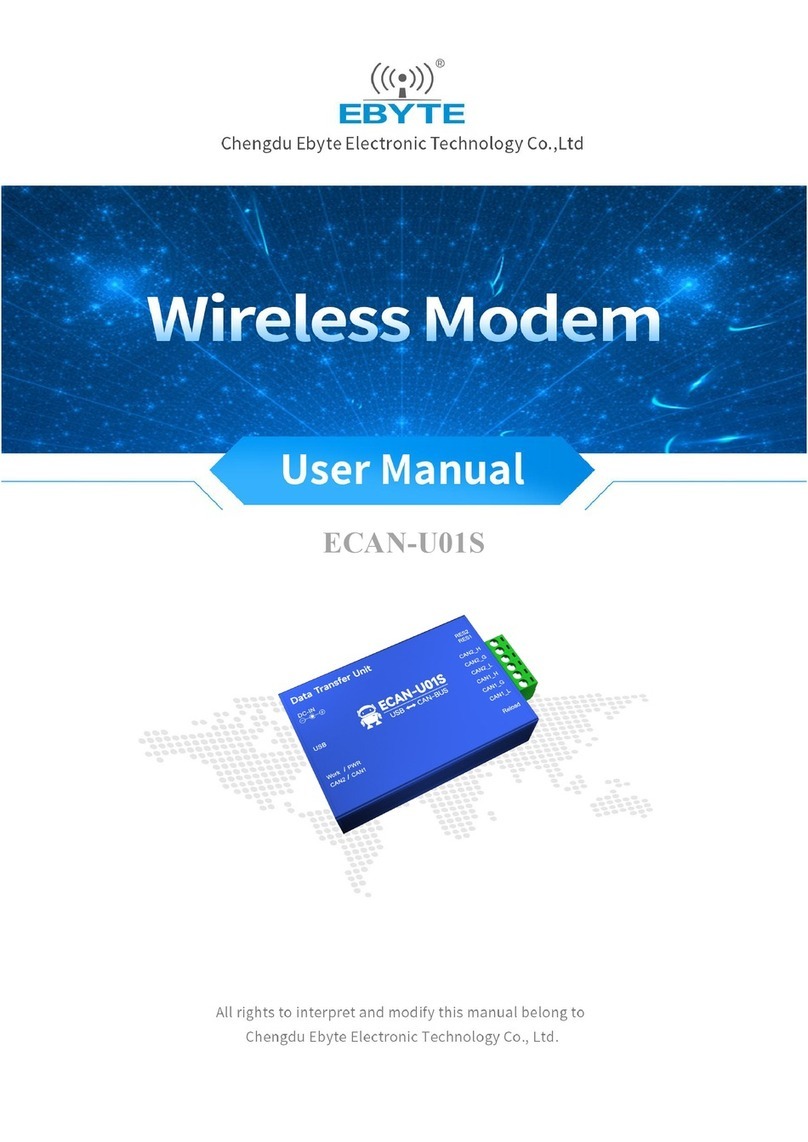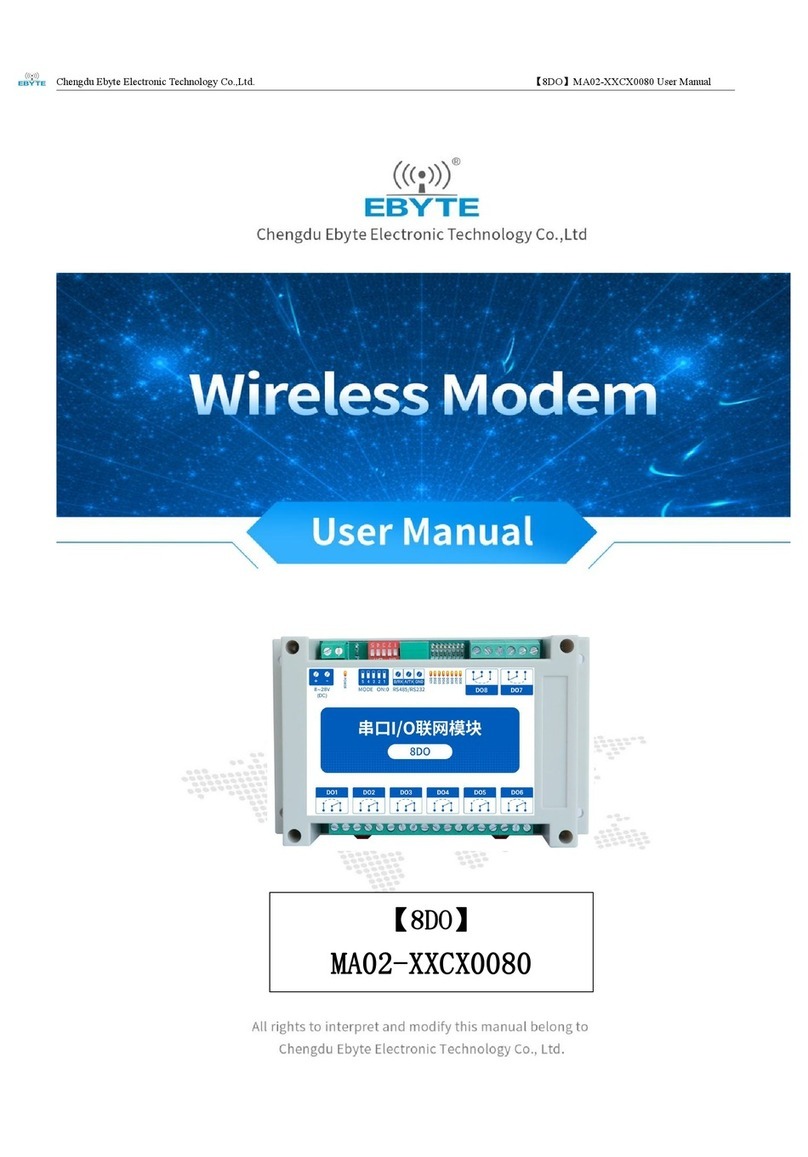Chengdu Ebyte Electronic Technology Co.,Ltd. ME31-AAAX2240_UserManul_EN
Copyright ©2012–2022,Chengdu Ebyte Electronic Technology Co.,Ltd I
Contents
Chapter 1 Product overview ...........................................................................................................................................2
1.1 Introduction ...................................................................................................................................................... 2
1.2 Features ............................................................................................................................................................ 2
1.3 Application typology diagram ..........................................................................................................................3
Chapter 2 Quick start ......................................................................................................................................................4
2.1 Devices required ...............................................................................................................................................4
2.2 Device connection ............................................................................................................................................ 5
2.2.1 RS485 connection ................................................................................................................................. 5
2.2.2 AI analog input connection ................................................................................................................... 5
2.2.3 DI switch input connection ................................................................................................................... 6
2.2.4 Relay output connection ........................................................................................................................6
2.2.5 Simple use ............................................................................................................................................. 6
2.3 Parameter configuration ...................................................................................................................................7
2.4 Control test ....................................................................................................................................................... 8
2.4.1 Modbus TCP control ............................................................................................................................. 8
2.4.2 Modbus RTU control ............................................................................................................................ 9
Chapter 3 Technical indicator ...................................................................................................................................... 10
3.1 Specification and parameter ...........................................................................................................................10
3.2 Device default parameter ............................................................................................................................... 11
3.3 Dimensions .....................................................................................................................................................12
3.4 Ports and indicators ........................................................................................................................................ 13
Chapter 4 Product function introduction ......................................................................................................................15
4.1 DO output .......................................................................................................................................................15
4.1.1 Level output ........................................................................................................................................ 15
4.1.2 Pulse output .........................................................................................................................................15
4.1.3 Follow mode ........................................................................................................................................15
4.1.4 Power on state ..................................................................................................................................... 15
4.2 DI input ...........................................................................................................................................................15
4.2.1 Switch input DI acquisition ................................................................................................................ 15
4.2.2 Input filtering ...................................................................................................................................... 16
4.2.3 Input count.......................................................................................................................................... 16
4.3 Active upload ..................................................................................................................................................16
4.4 AI input ...........................................................................................................................................................16
4.4.1 Analog range ....................................................................................................................................... 16
4.4.2 AI original value and engineering value of analog input ................................................................... 17
4.4.3 Input filter parameters .........................................................................................................................17
4.4.4 Input calibration .................................................................................................................................. 18
4.5 Modbus gateway ............................................................................................................................................ 18
4.6 Active upload ..................................................................................................................................................18
4.7 Custom Module Information ..........................................................................................................................18
4.7.1 Modbus address ...................................................................................................................................18
4.7.2 Module name .......................................................................................................................................18