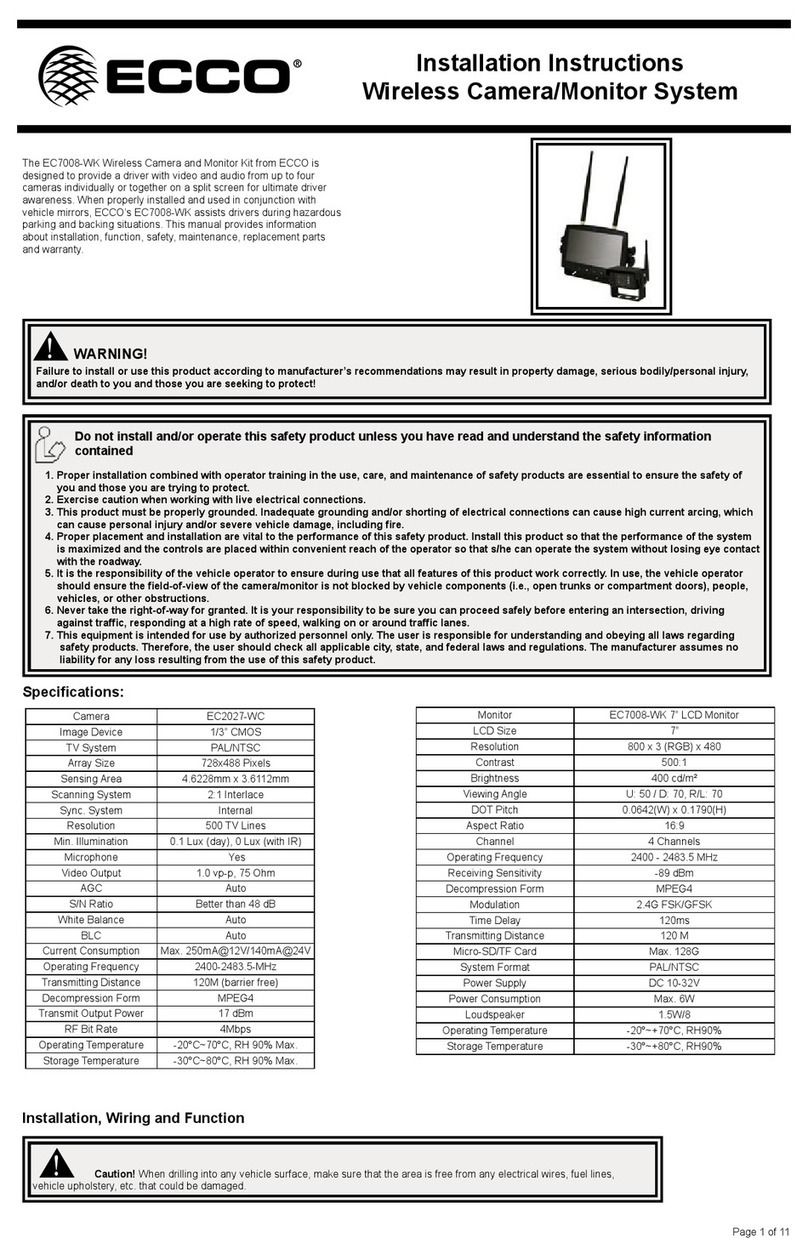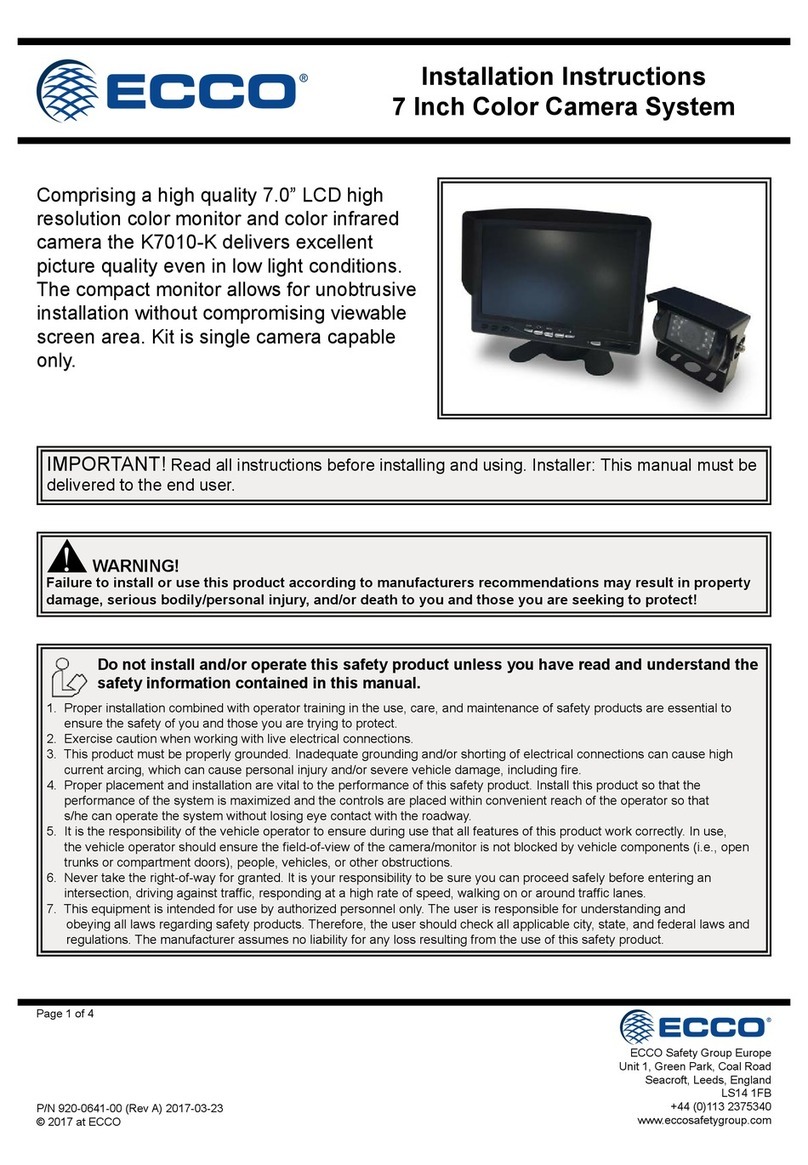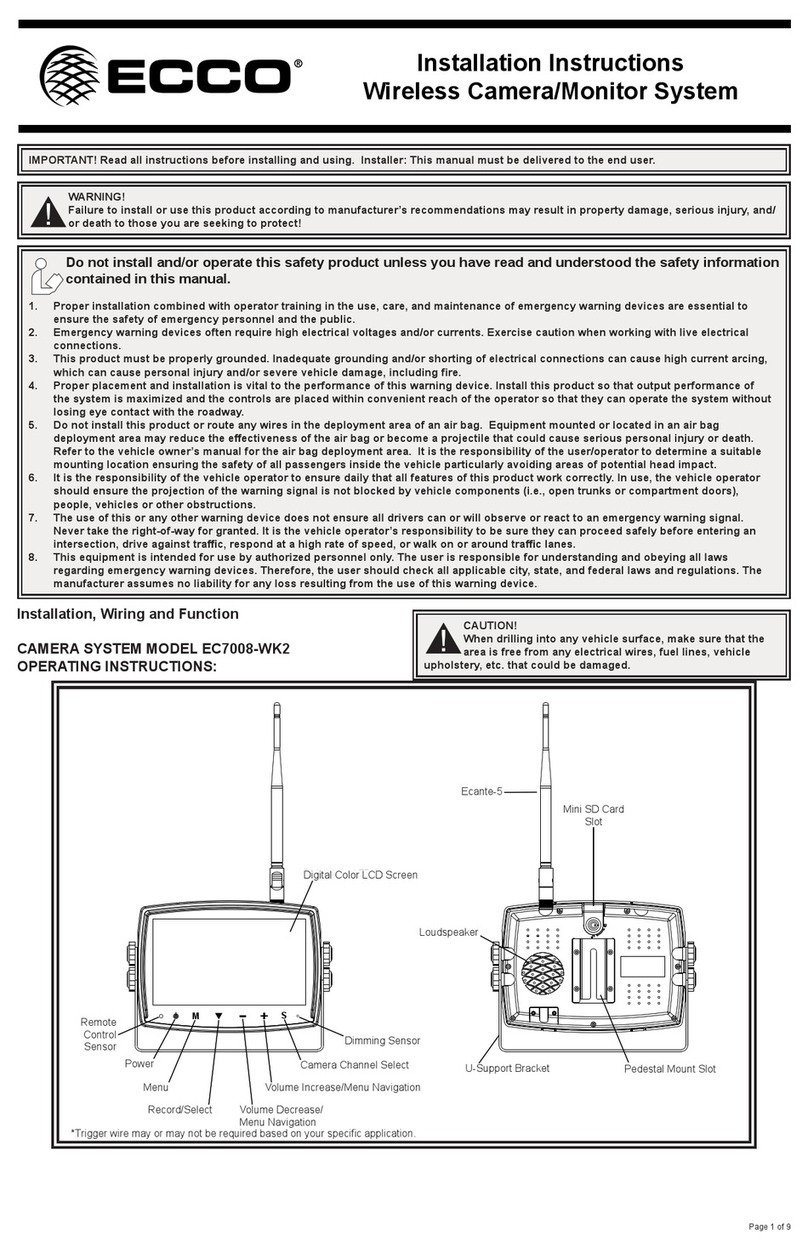Página 1 de 9
Sistema de cámara a color inalámbrica
de 7 pulgadas
Instrucciones de instalación y operación
¡ADVERTENCIA!
Si no sigue las instrucciones del fabricante a la hora de instalar o usar el producto, pueden producirse daños materiales, y lesiones
graves o incluso mortales a aquellos que pretende proteger!
No instale ni opere este producto de seguridad, a menos que haya leído y comprendido la información de
seguridad contenida en este manual.
1. Para garantizar su propia seguridad y la de las personas a las que intenta proteger, es esencial una instalación correcta, combinada con
la formación de operador en el uso, cuidado y mantenimiento de los dispositivos de alerta de emergencia.
2. Los dispositivos de advertencia de emergencia a menudo requieren altos voltajes y/o corrientes eléctricas. Tenga cuidado cuando
manipule conexiones eléctricas con corriente.
3. Este producto debe estar conectado a tierra correctamente. Una conexión a tierra incorrecta o unas conexiones eléctricas
cortocircuitadas pueden provocar arcos de corriente alta, lo que puede ocasionar lesiones personales o daños graves en el vehículo,
incluso un incendio.
4. La colocación e instalación adecuadas son vitales para el buen funcionamiento de este dispositivo de alarma. Instale este producto
de forma que permita un rendimiento óptimo del sistema y los controles estén situados de modo que el operador pueda alcanzarlos
cómodamente y manejar el sistema sin perder en ningún momento el contacto visual con la calzada.
5. No instale este producto ni coloque los cables en la zona de despliegue de un airbag. Si el equipo se monta o coloca en la zona de
despliegue de un airbag, el airbag perderá e¿cacia o el equipo puede salir despedido, lo cual puede causar lesiones graves o incluso
mortales. Consulte el manual del propietario del vehículo para conocer la zona de despliegue de los airbags. El usuario u operador son
responsables de determinar una posición de montaje adecuada que garantice la seguridad de todos los ocupantes del vehículo, y deben
evitar zonas que puedan provocar golpes en la cabeza.
6. Es responsabilidad del operador del vehículo asegurarse de que todas las características de este producto funcionan correctamente
durante su uso. Durante su uso, el operador del vehículo debe asegurarse de que no haya componentes del vehículo (como los maleteros
o puertas del habitáculo abiertos), personas, vehículos u otros obstáculos que bloqueen la señal de alarma.
7. El uso de este o cualquier otro dispositivo de alarma no garantiza que los conductores puedan o quieran observar o reaccionar a la señal
de alarma. Nunca dé por hecho que tiene prioridad de paso. Es responsabilidad enteramente suya asegurarse de que puede continuar
de forma segura antes de entrar en una intersección, conducir en sentido contrario, responder a una gran velocidad o caminar por los
carriles de trá¿co o cerca de ellos.
8. El uso de este equipo está destinado exclusivamente a personal autorizado. El usuario es responsable de conocer y acatar todas las
leyes vigentes relacionadas con dispositivos de señales de advertencia. Por lo tanto, el usuario debe comprobar todas las leyes y
normativas de ámbito metropolitano, regional, nacional y cualquier otro ámbito pertinente. El fabricante no asume responsabilidad alguna
por pérdidas derivadas del uso de este dispositivo de alarma.
¡IMPORTANTE! Lea todas las instrucciones antes de instalar y utilizar. Instalador: Este manual se debe entregar al usuario ¿nal.
Notas:
1. Los cables más largos y las conexiones bien ajustadas ofrecerán una mayor vida útil a los componentes. Para cables de alta corriente, se
recomienda usar bloques de terminales o conexiones soldadas cuando se intube por contracción para proteger las conexiones. No usa
conectores de por desplazamiento en aislamiento (p. ej., conectores tipo Scotchlock de 3M)
2. Enrute el cableado utilizando pasacables y sellante cuando atraviese las paredes del compartimiento. Minimice el número de empalmes
para reducir la caída de tensión. Las temperaturas ambiente altas (p. ej., debajo de la cajuela) reducirán signi¿cativamente la capacidad
de transmisión de la corriente de cables, fusibles e interruptores. Todo el cableado debe estar en conformidad con el tamaño mínimo de
cable y otras recomendaciones del fabricante, además de estar protegido de las partes móviles y las super¿cies calientes. Deben usarse
mangueras, pasacables, amarres de cables y accesorios similares de instalación para anclar y proteger todo el cableado.
3. Los fusibles o interruptores deben ubicarse tan cerca de los puntos de toma de potencia como sea posible y deben ajustarse al tamaño
exacto para proteger el cableado y los dispositivos.
4. Se debe prestar atención especial a la ubicación y al método para hacer las conexiones eléctricas y empalmes para proteger estos puntos
de la corrosión y la pérdida de conductividad.
5. La puesta a tierra solo debe hacerse a componentes sustanciales del chasis, de preferencia directamente a la batería del vehículo.
6. Los interruptores son muy sensibles a altas temperaturas y “se desconectarán falsamente” cuando se monten en ambientes calientes o
se operen cerca de su capacidad.
¡PRECAUCIÓN!
Al perforar cualquier super¿cie del vehículo, asegúrese de que no haya cables eléctricos, mangueras de combustible, tapicería, etc. en
el área que pudiesen dañarse.
¡PRECAUCIÓN!
1. Hay alto voltaje dentro del monitor. La apertura de la carcasa debe estar a cargo de profesionales.
2. No mire el video mientras conduce a menos que esté monitoreando la pantalla de la cámara retrovisora.