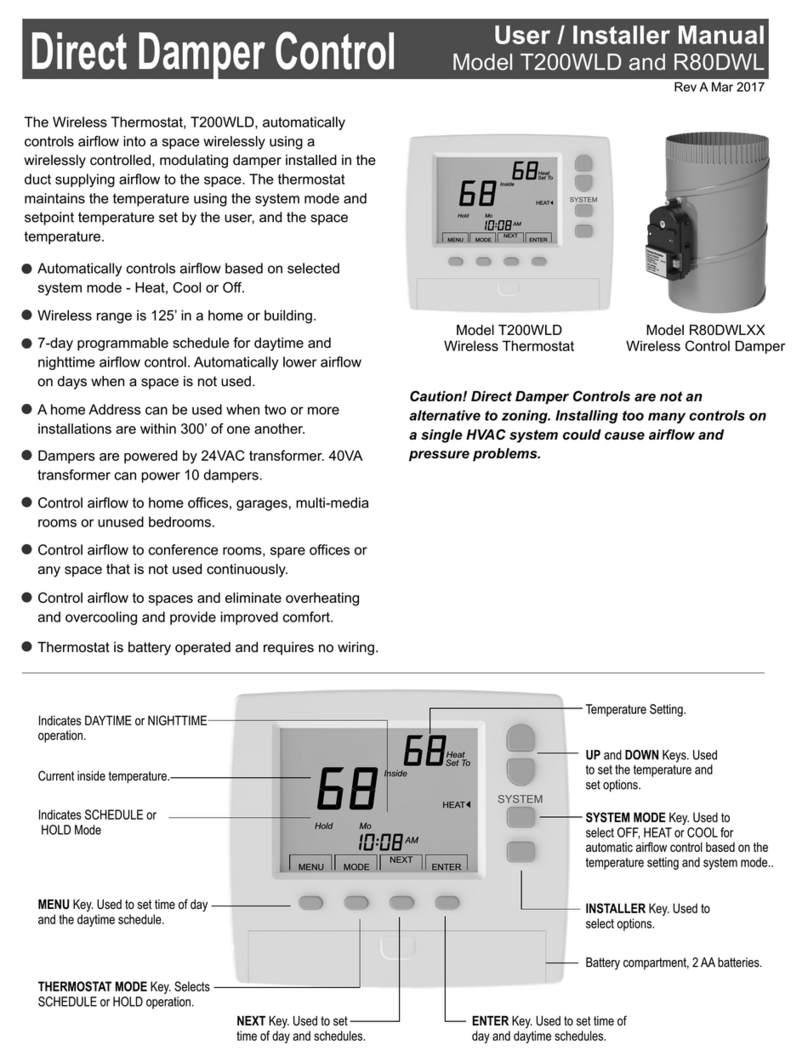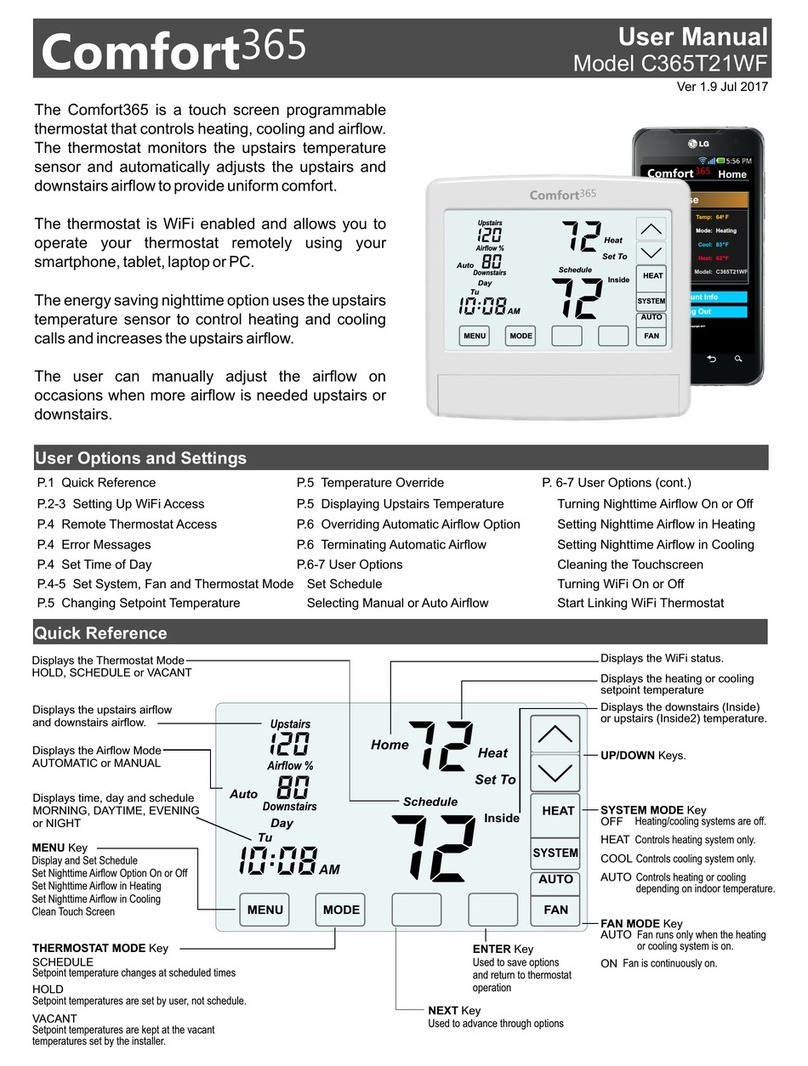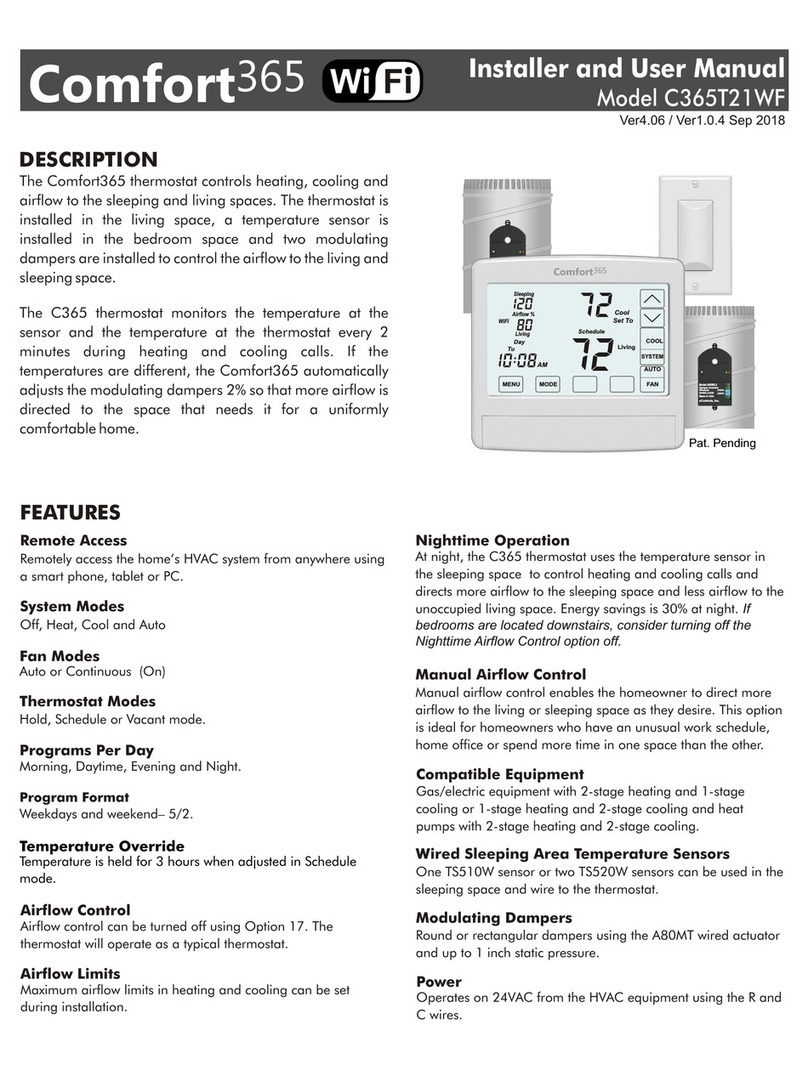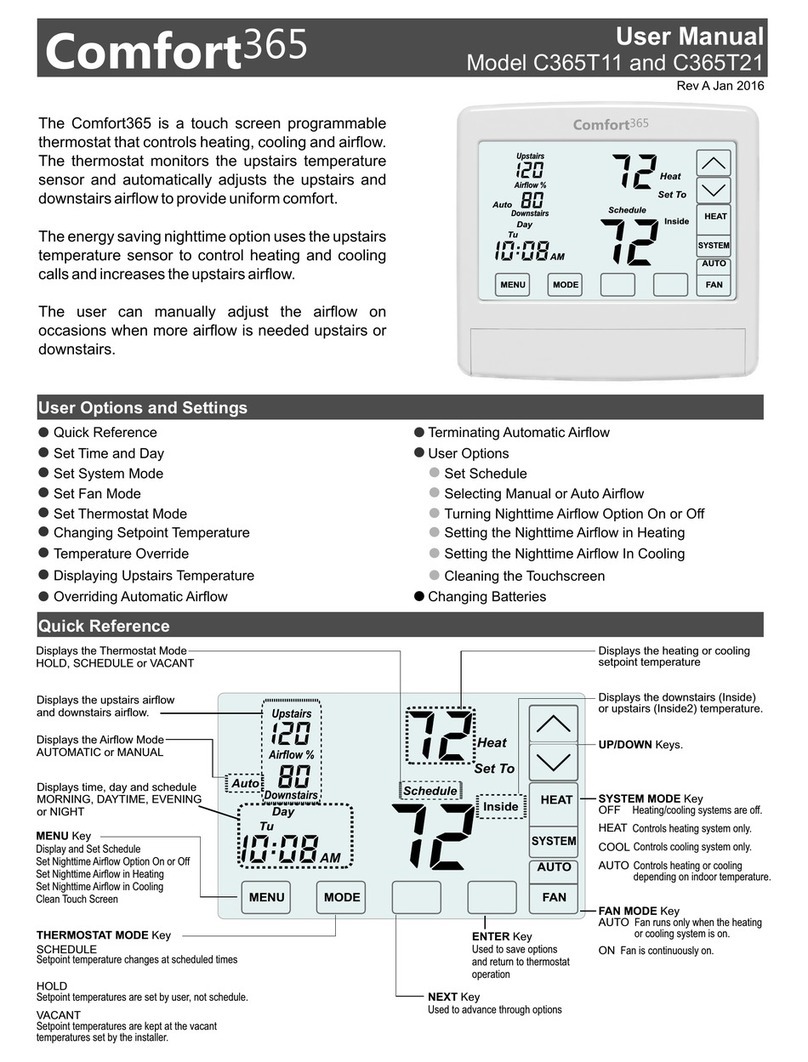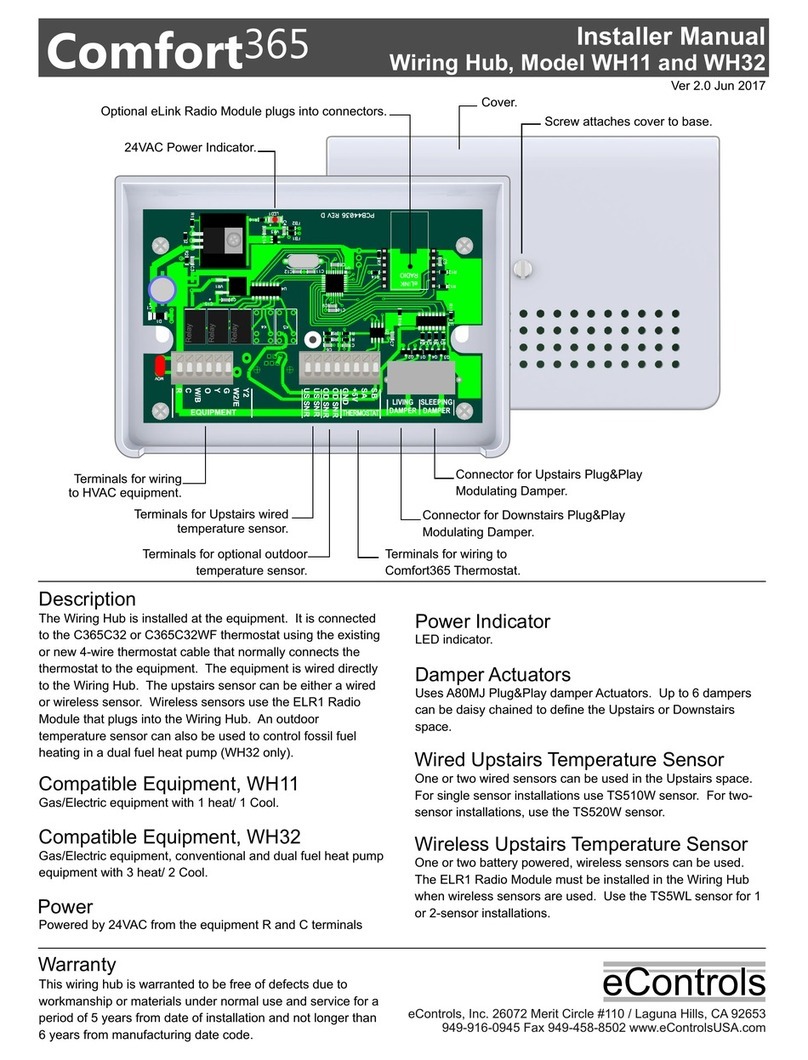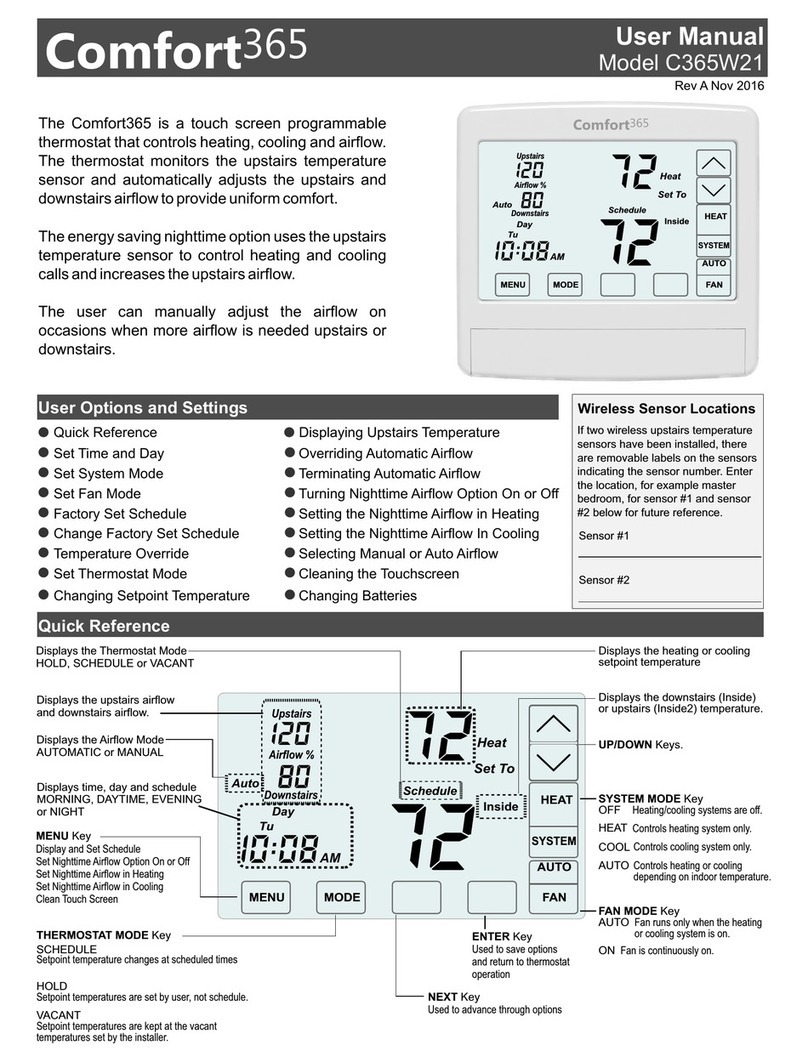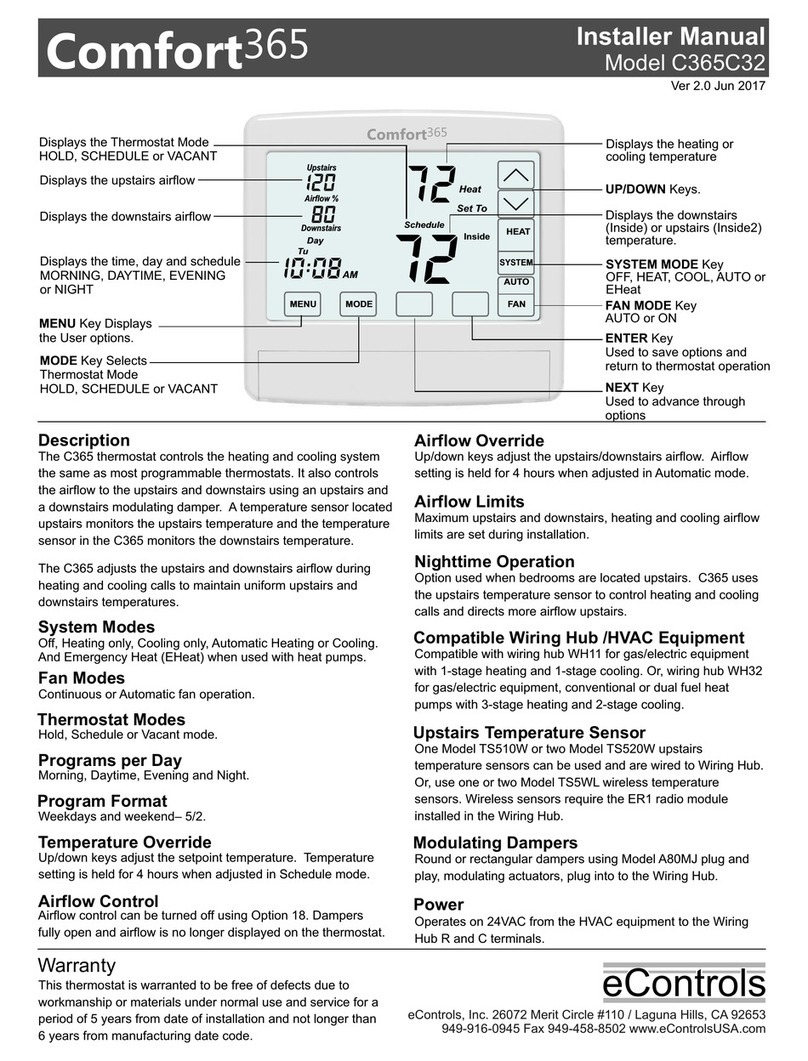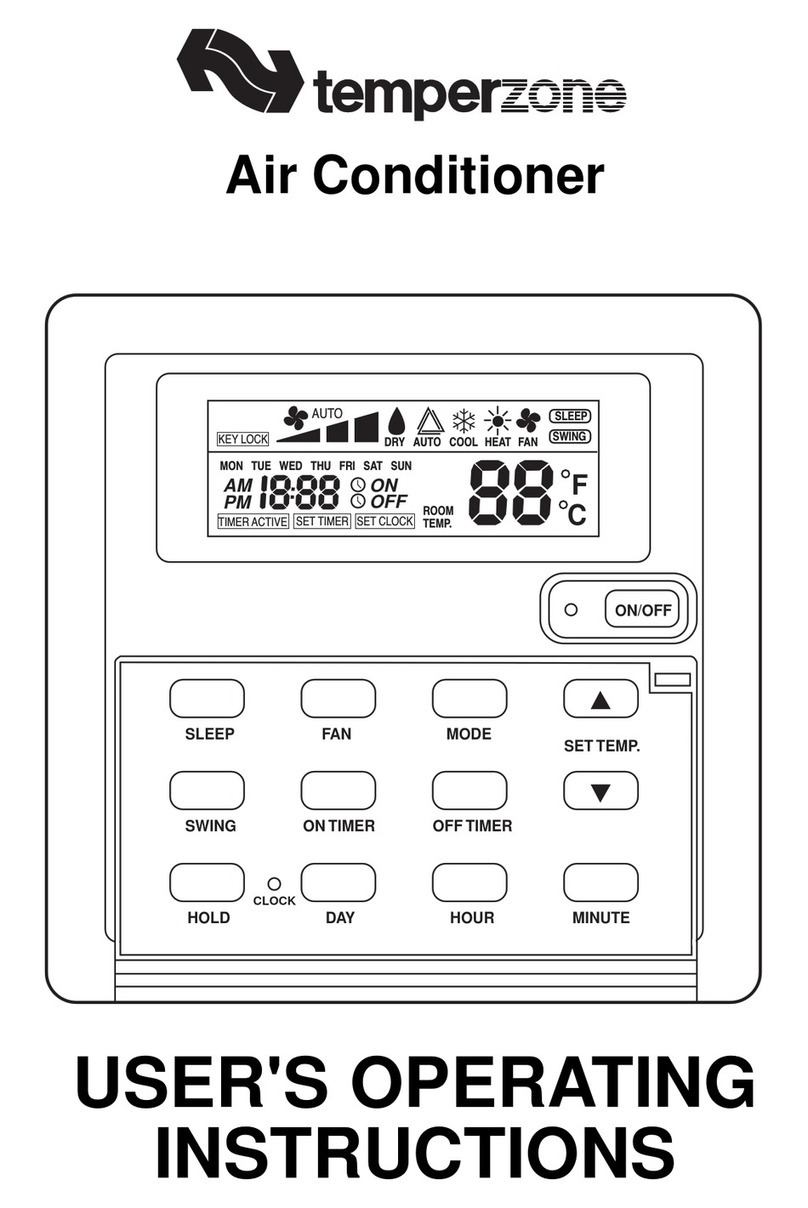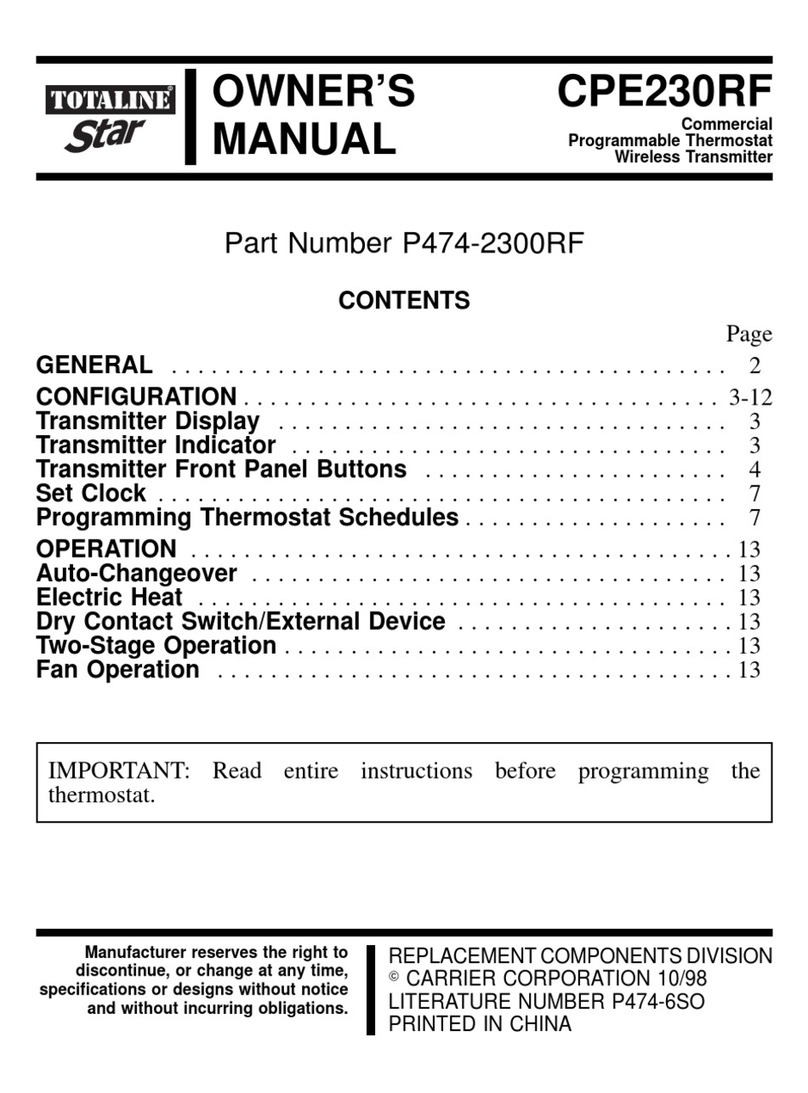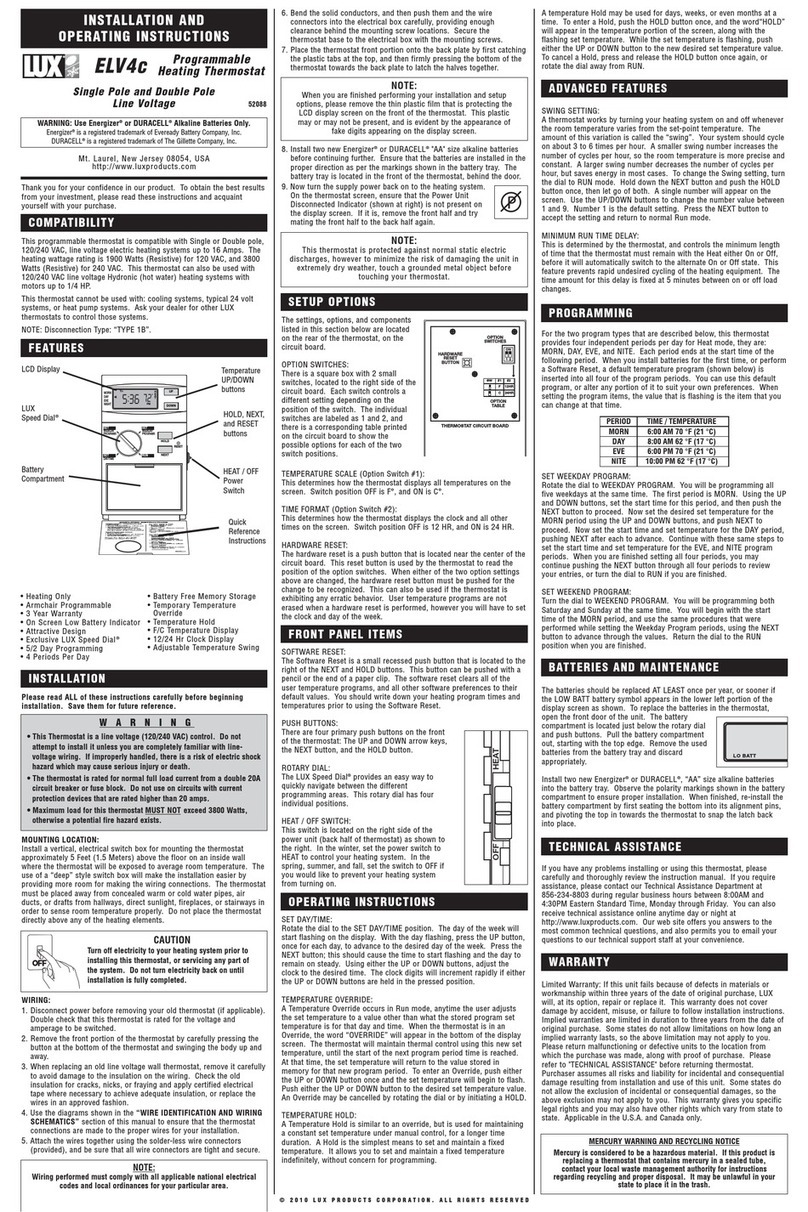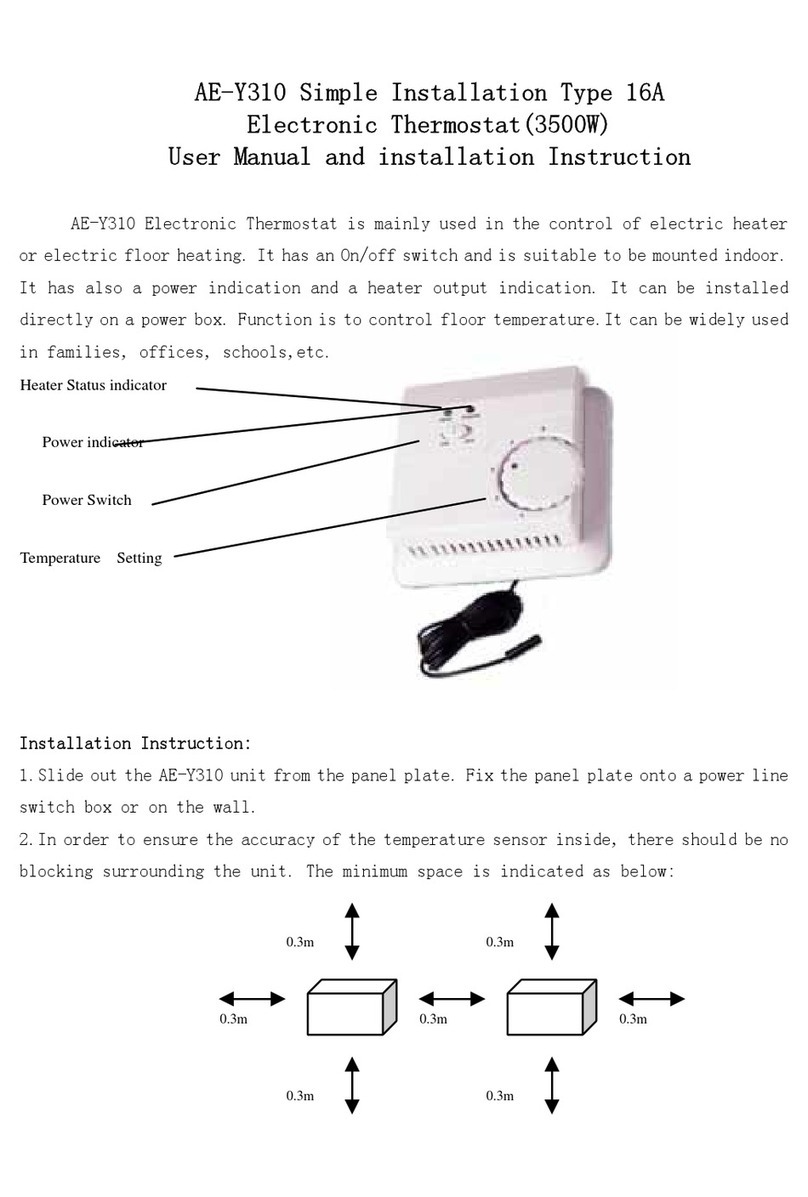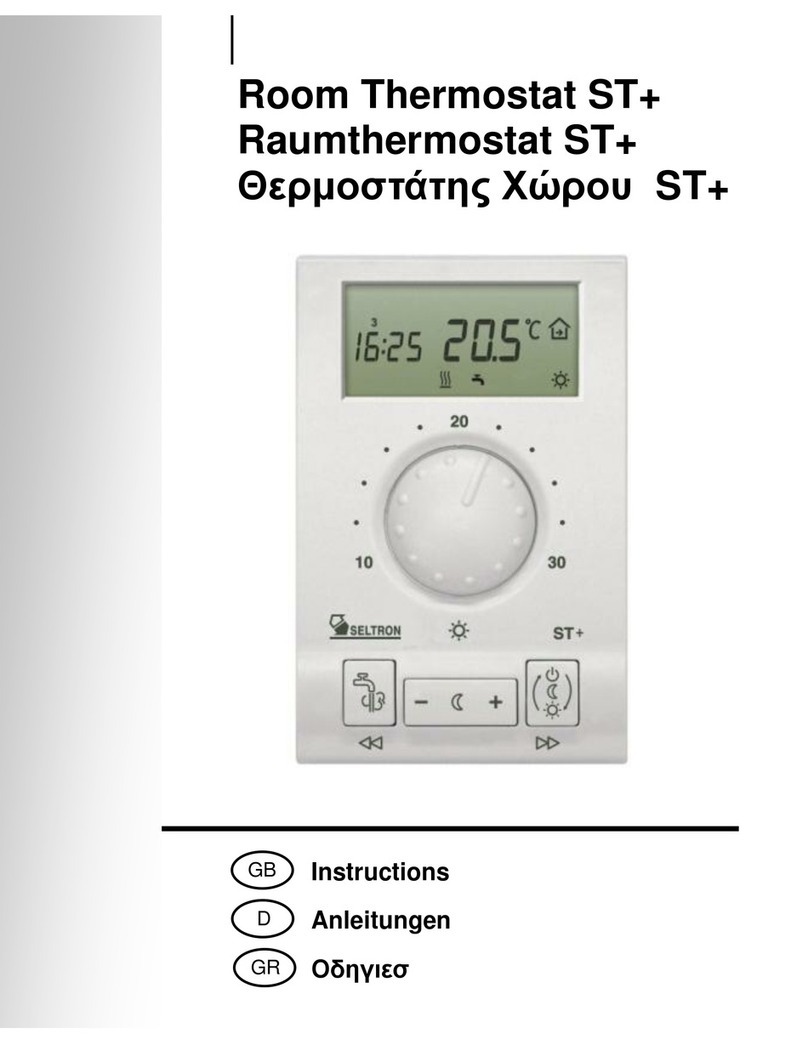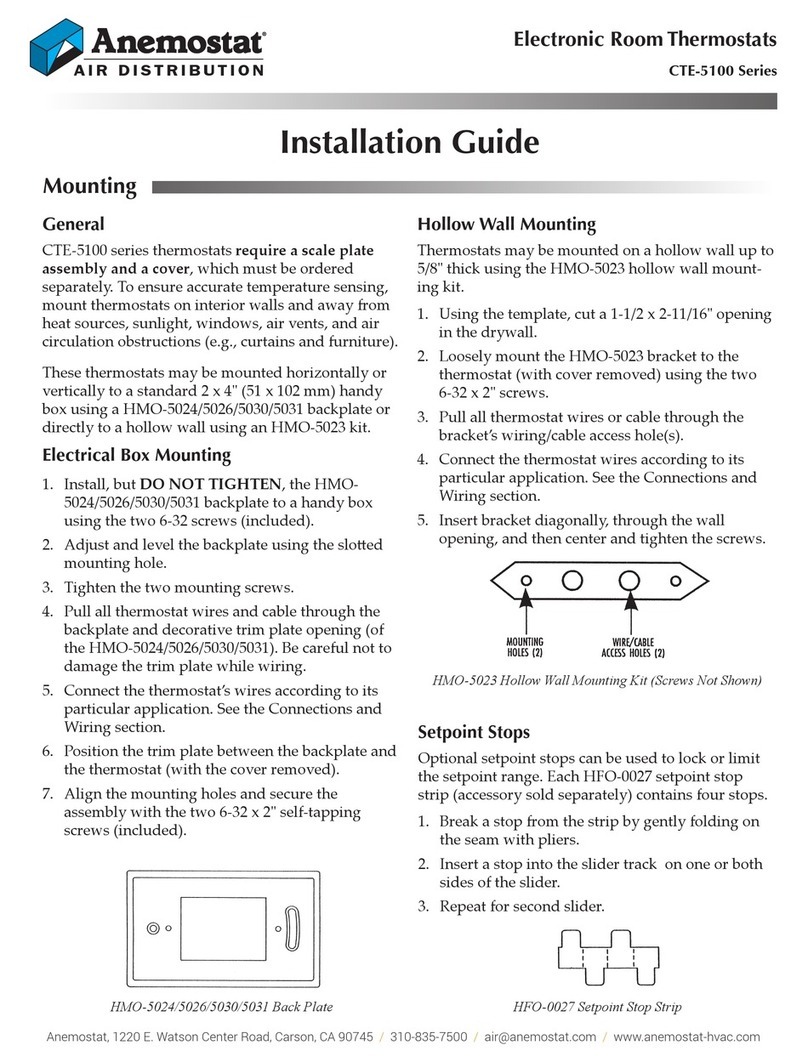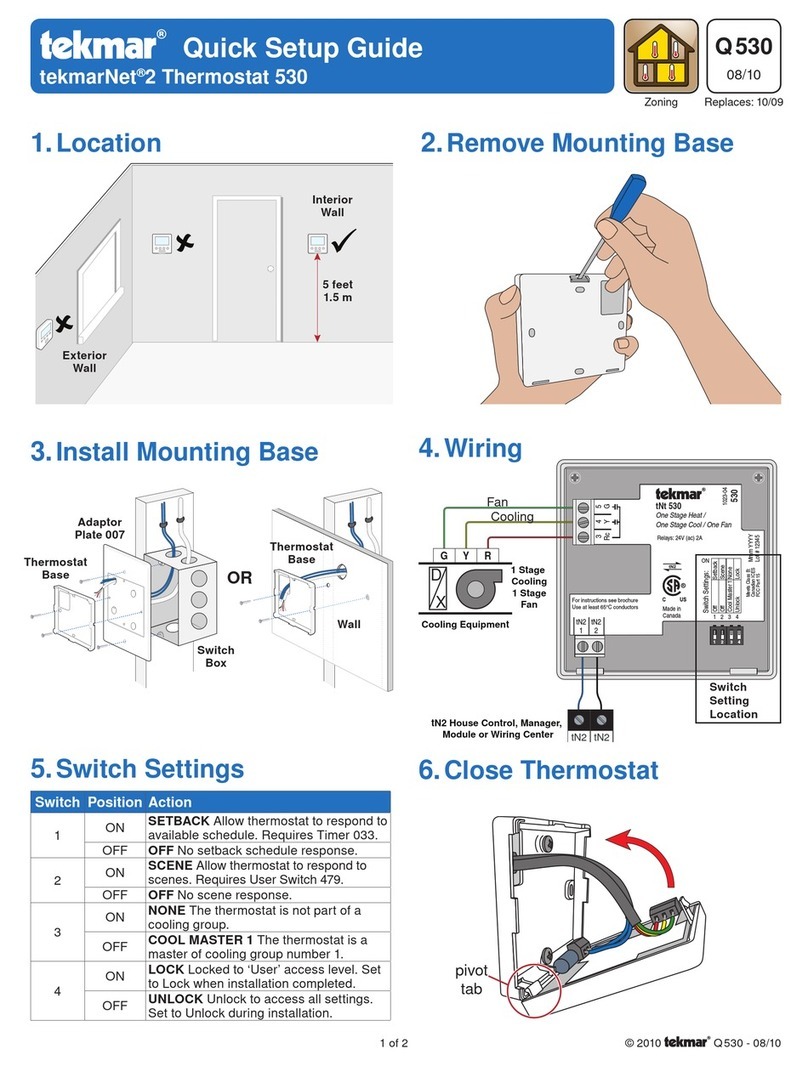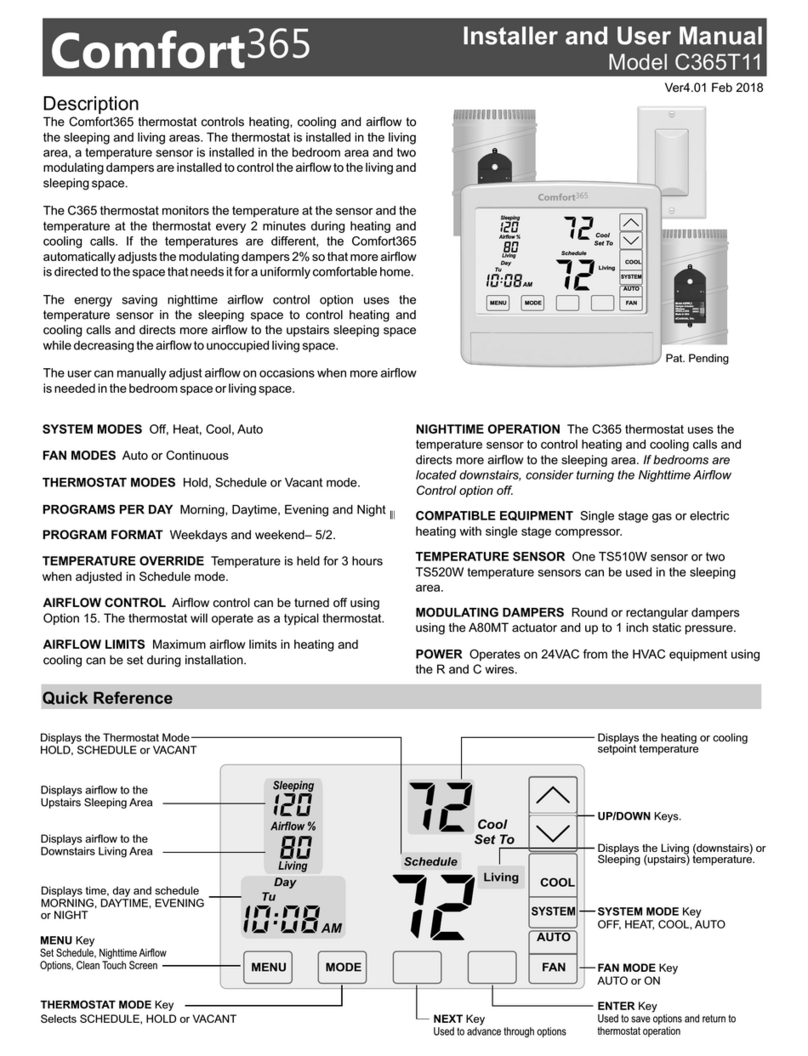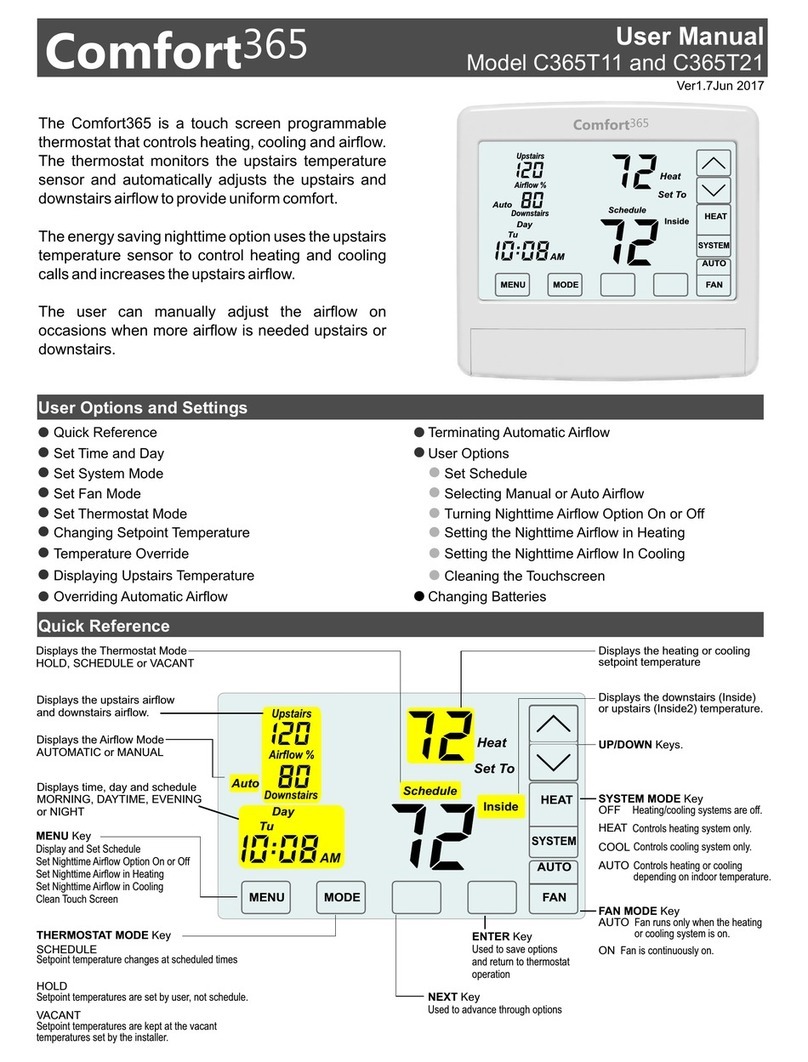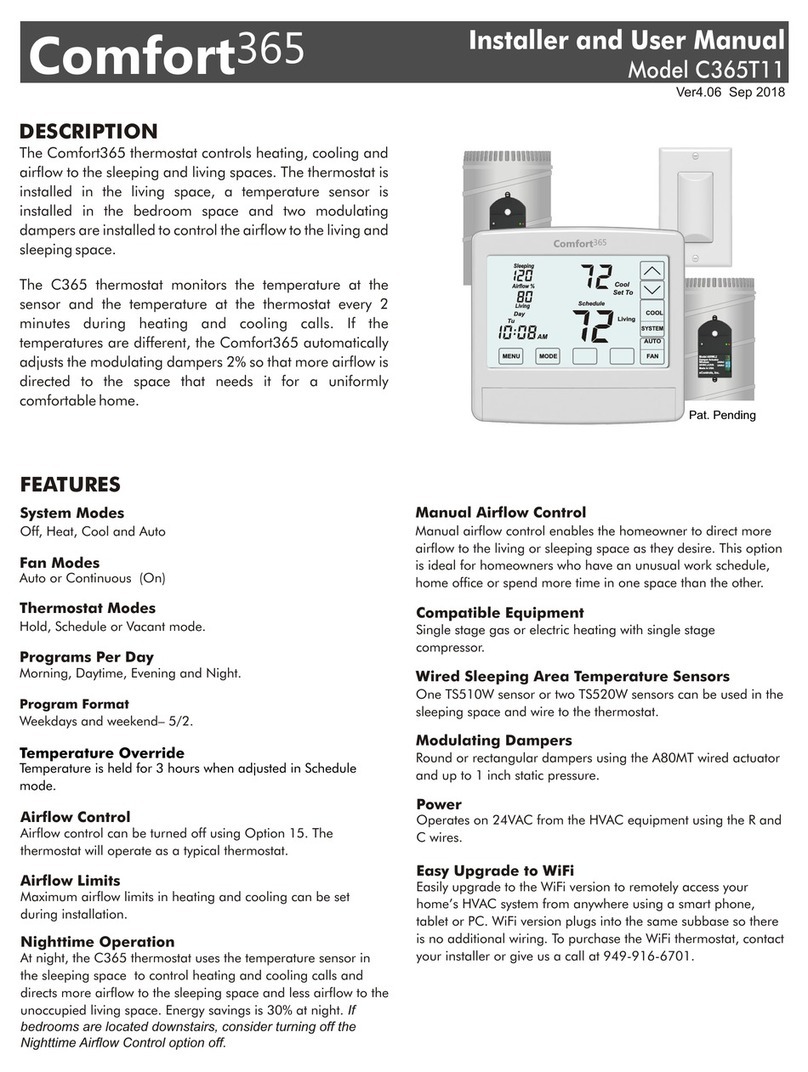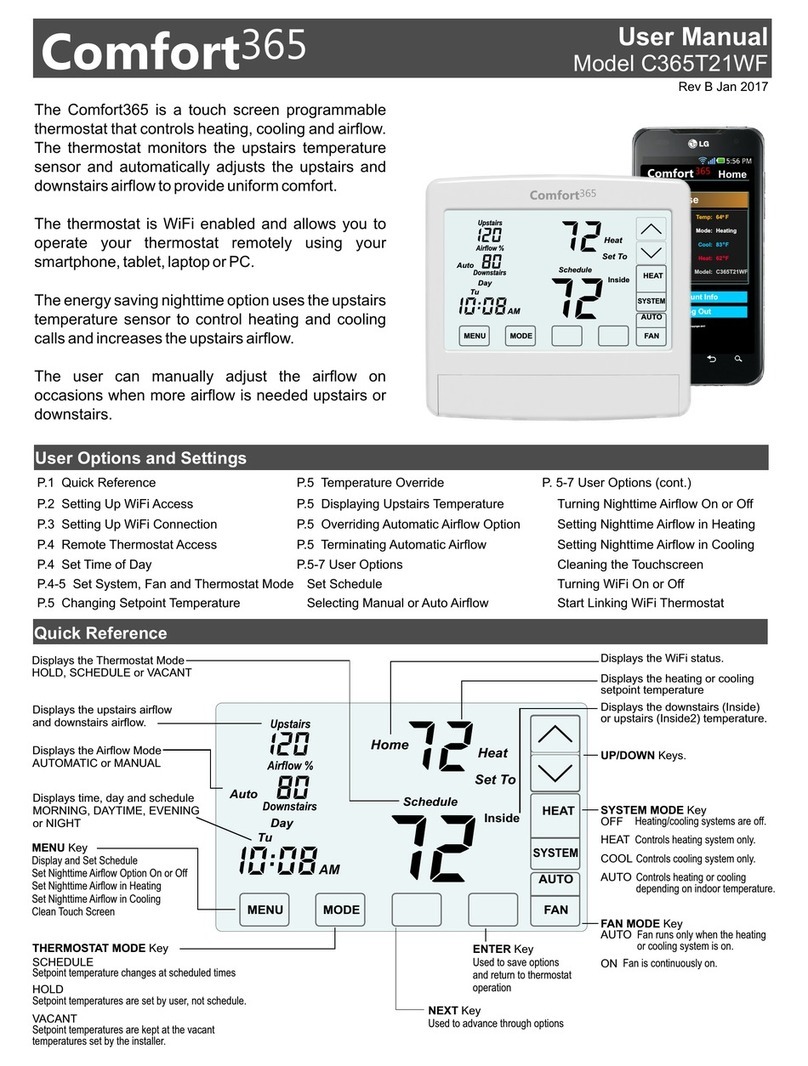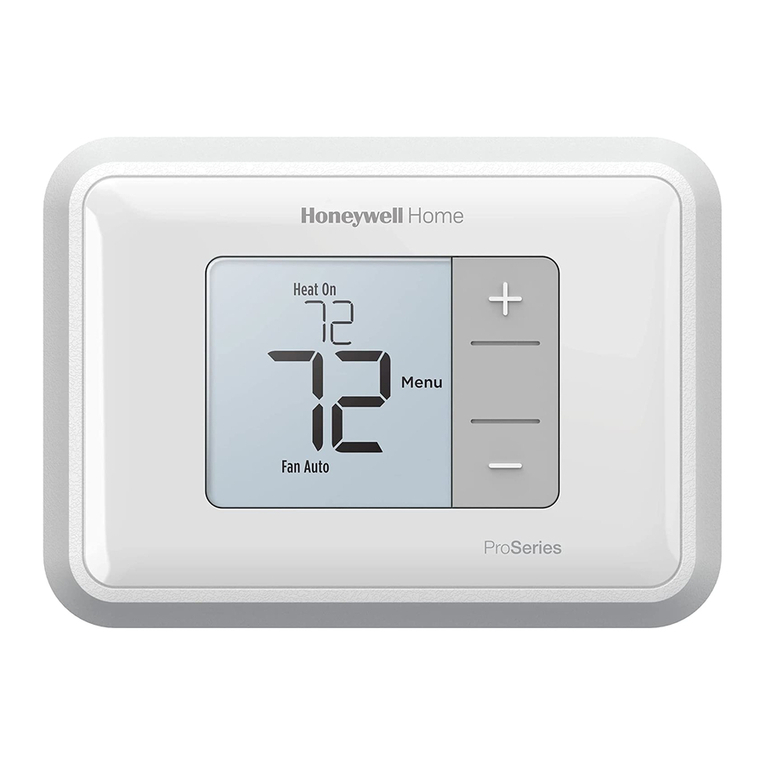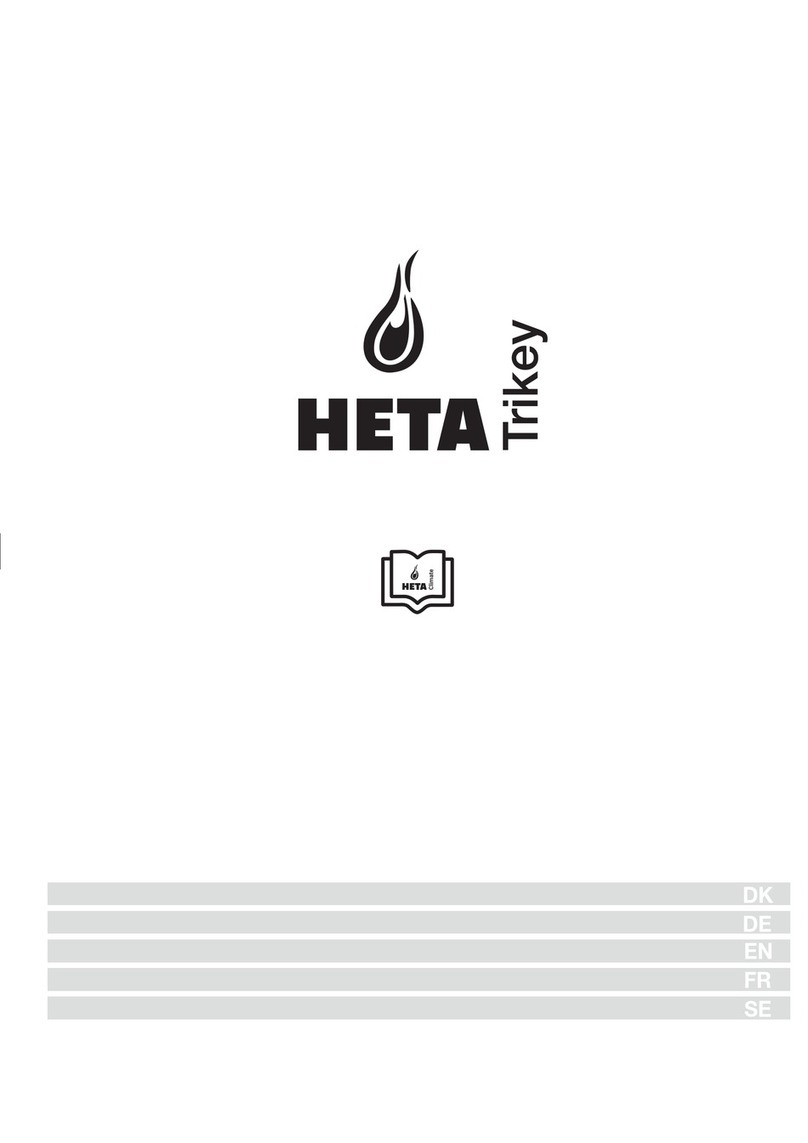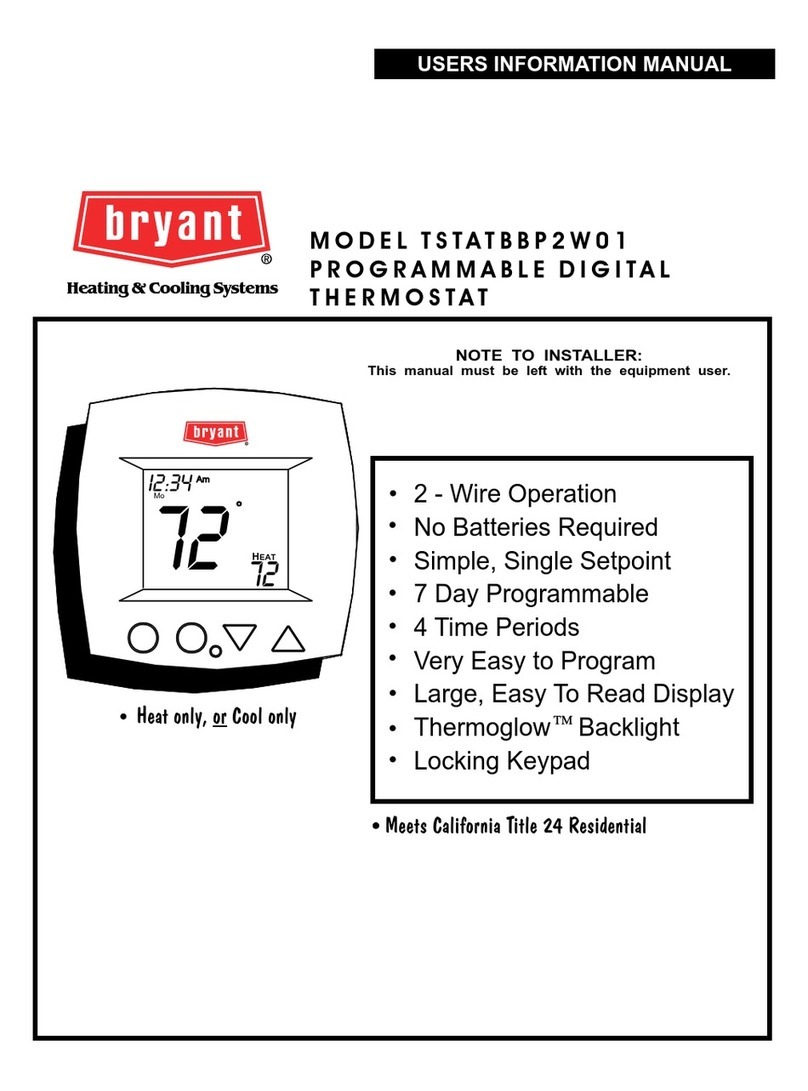Overriding Automatic Airflow
Terminating Airflow Override
To override the AUTOMATIC AIRFLOW to the downstairs living area or
the upstairs sleeping area:
To terminate Airflow Override:
Touch AIRFLOW% as shown.
Touch the UP key to increase the
upstairs sleeping area airflow (the living
area airflow will automatically decrease).
Touch the DOWN key to increase
downstairs living area airflow (the
upstairs airflow will automatically
decrease).
Touch AIRFLOW% as shown.
Touch the MODE key to terminate airflow
override.
The thermostat returns to automatic
airflow control. The AIRFLOW % returns
to the airflow prior to the override.
We
We
Eve
Eve
COOL
COOL
Hold
Hold
AUTO
AUTO
FAN
FAN
MENU
MENU
MODE
SYSTEM
SYSTEM
PM
PM
Airflow % will blink in override
Airflow %
Airflow %
Living
Sleeping
Living
Living
Sleeping
Living
After 3 hours, the thermostat returns to automatic operation. The
override range is defined by the installer during set up.
MODE
8
9
11
Factory Set Schedule
Morn
Day
Even
Nite
Monday through Friday
The thermostat comes pre-set with the following energy-saving
schedule for weekdays (Mon-Fri) and weekends (Sat-Sun).
Using these settings can reduce your heating/cooling expenses.
6:00 AM
8:00 AM
6:00 PM
10:00 PM
70
62
70
62
Time Heat Cool
Morn
Day
Even
Nite
Saturday and Sunday
6:00 AM
8:00 AM
6:00 PM
10:00 PM
70
62
70
62
75
75
83
83
75
75
78
78
Time Heat Cool
Change Factory Set Schedule (Conte
WeTuMo
Morn
ThFr
Schedule
MENU NEXT ENTER
AM
Touch the UP/DOWN keys to change the
Morning Schedule Start Time. Touch
NEXT.
SETTING THE MORNING SCHEDULE
START TIME.
1
USER MENU KEY OPTIONS
WeTuMo
Morn
ThFr
Schedule
MENU
Heat
Set To
AM
WeTuMo
Morn
ThFr
Schedule
MENU
Cool
Set To
AM
Touch the UP/DOWN keys to change the
Morning Schedule Heating Setpoint. Touch
NEXT.
SETTING THE MORNING SCHEDULE
HEATING TEMPERATURE.
Touch the UP/DOWN keys to change
Morning Schedule Cooling Setpoint. Touch
NEXT.
SETTING THE MORNING SCHEDULE
COOLING TEMPERATURE.
Continue setting the start times, heating setpoints, and cooling
setpoints for the Day, Evening and Night schedules.
Touch ENTER to save the schedule.
NEXT ENTER
NEXT ENTER
Change Factory Set Schedule
To change the start time or heating or cooling setpoint for the morning,
daytime, evening or night schedule, touch the MENU key to display
SCHEDULE. The thermostat defaults to the weekday schedule. If no
key is touched, the thermostat returns to normal operation after about
30 seconds.
WeTuMo ThFr
Schedule
The thermostat defaults to the weekday
schedule. Touch the NEXT key to change
the weekday schedule start times, and
heating or cooling setpoints. Or press the
DOWN key to select weekend schedule)
the touch NEXT.
SELECTING THE WEEKDAY OR
WEEKEND SCHEDULE
MENU NEXT ENTER
1
Automatic Airflow Control On or Off
Thermostat defaults to Automatic Airflow Control On and automatically
directs more airflow to where it’s needed. When Automatic Airflow
Control is Off, the user must set the airflow.
Airflow %
NEXT
To turn Automatic Airflow Control OFF, touch the DOWN key.
Control On, touch the UP key.
To turn Automatic Airflow
MENU
2
i
This option is only displayed if User Airflow Control has been
turned on by the installer in the Installer Options.
ENTER
Touch the key to save and go to next option or touch the key to save
the options and return to normal thermostat operation.
MENU ENTER
Homeowners with an unusual schedule, home office, etc. may want
to use this option.
With Automatic Airflow Control Off, the Nighttime Airflow option is
still enabled. If desired, the homeowner can turn the Nighttime
Airflow option off using User Option 3,
i
i
Airflow %
NEXTMENU ENTER
Touch the MENU key until the following thermostat screen is displayed.