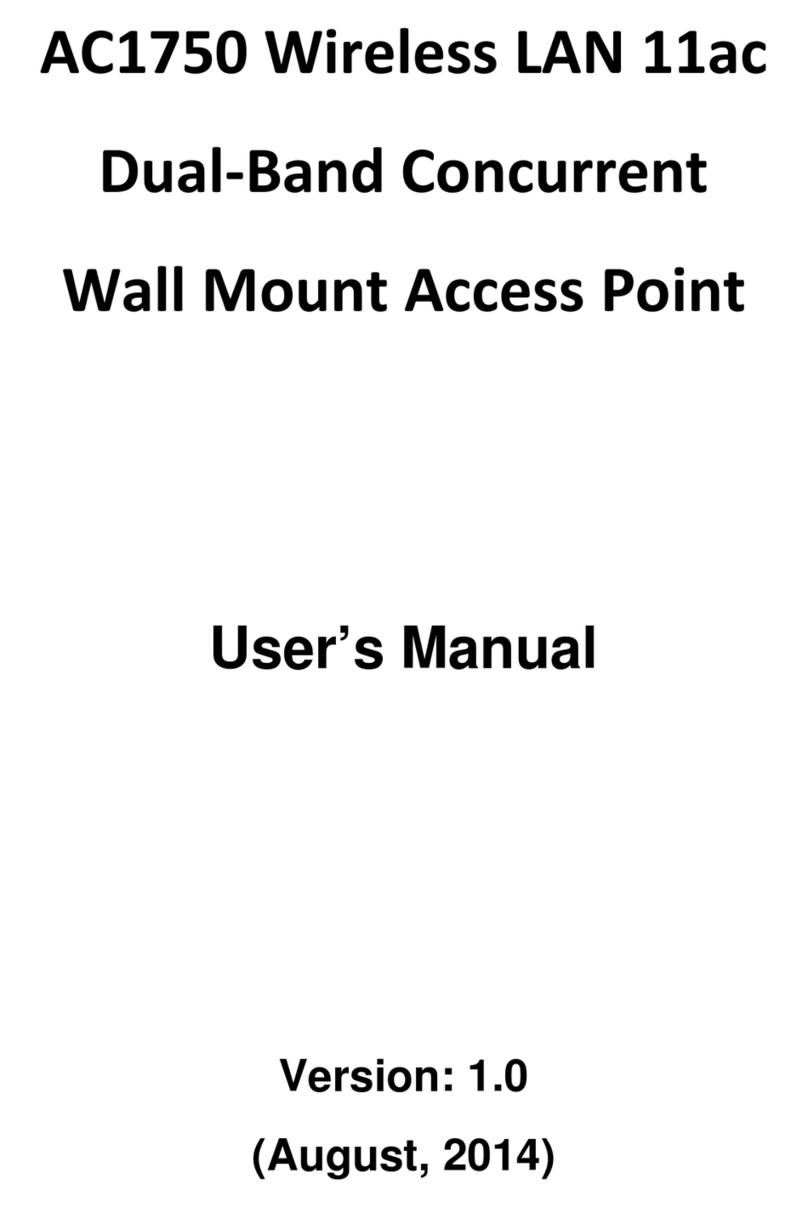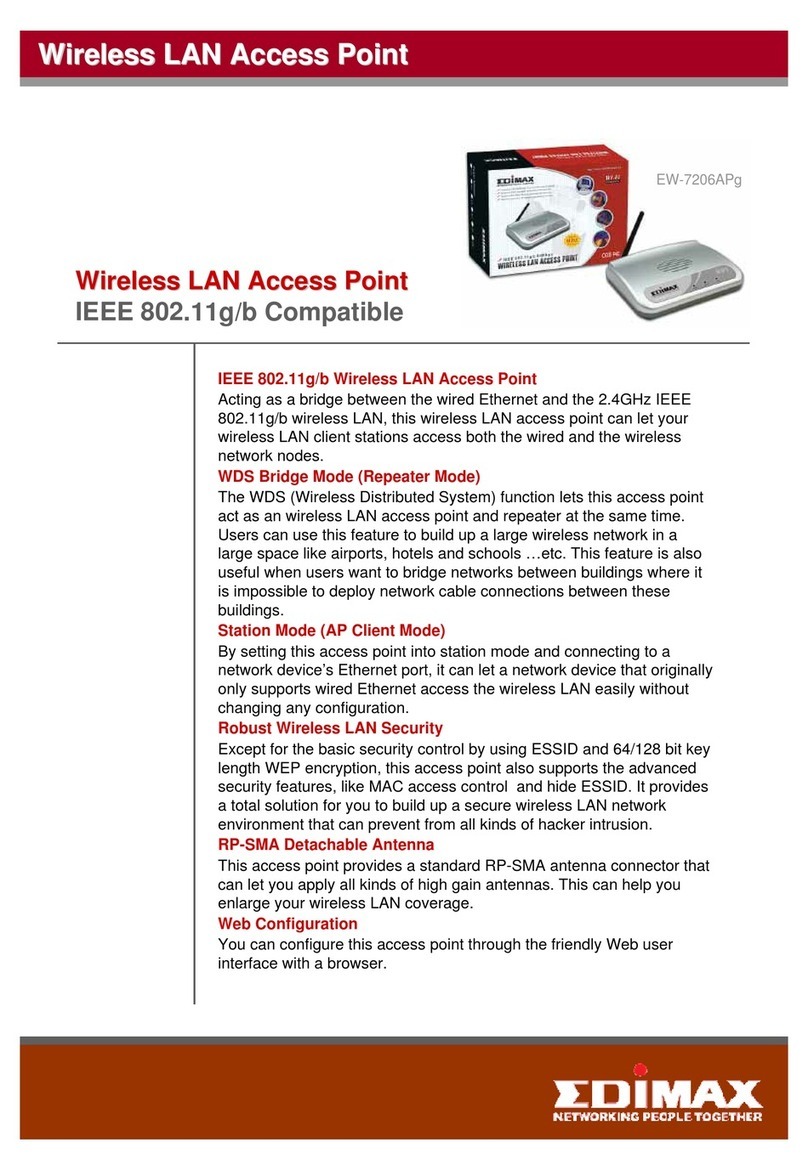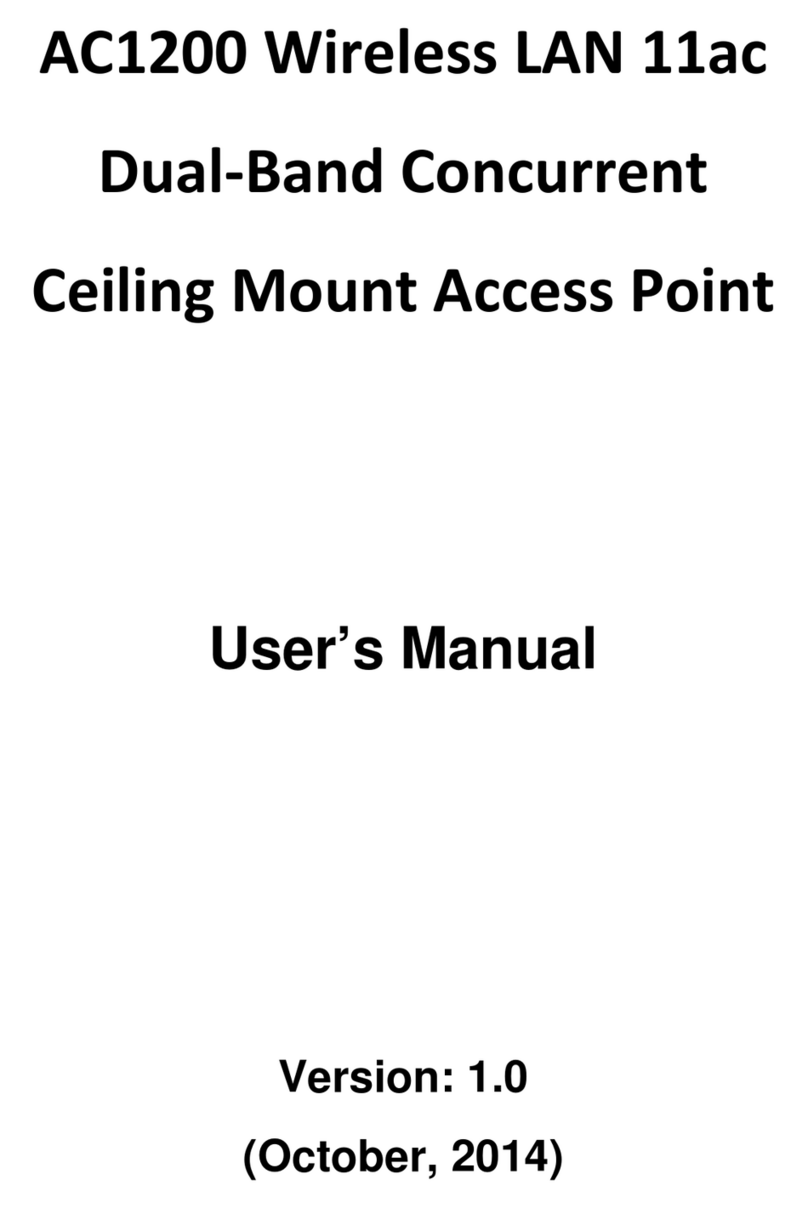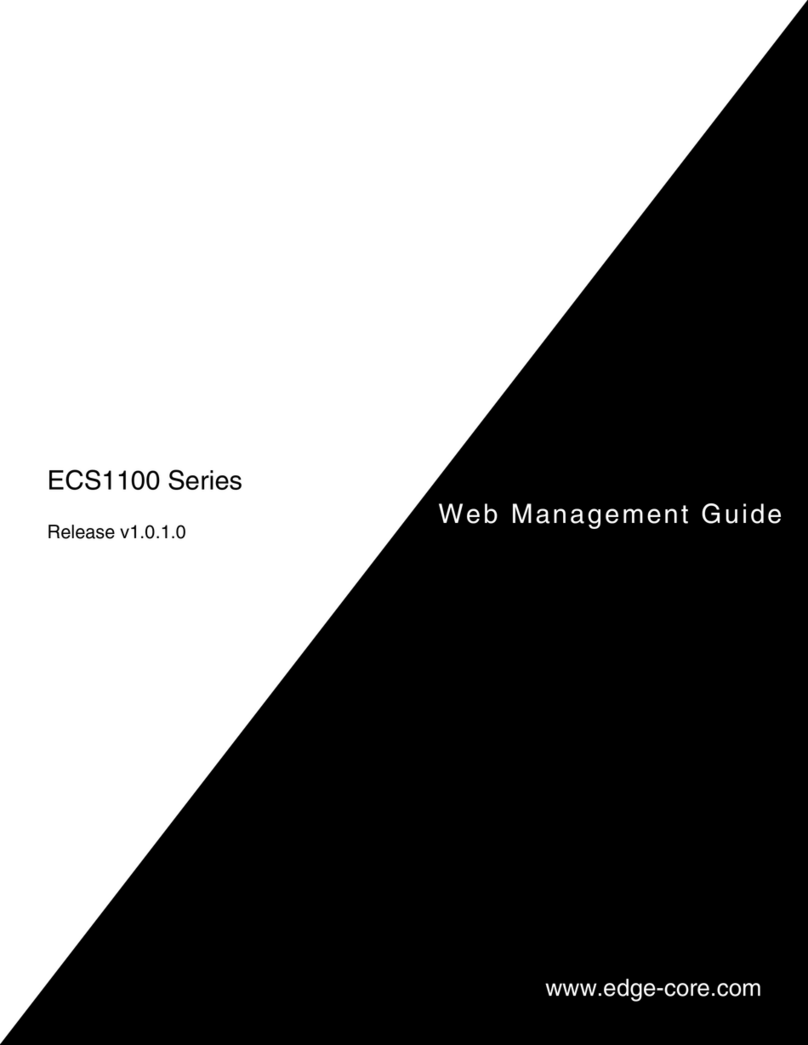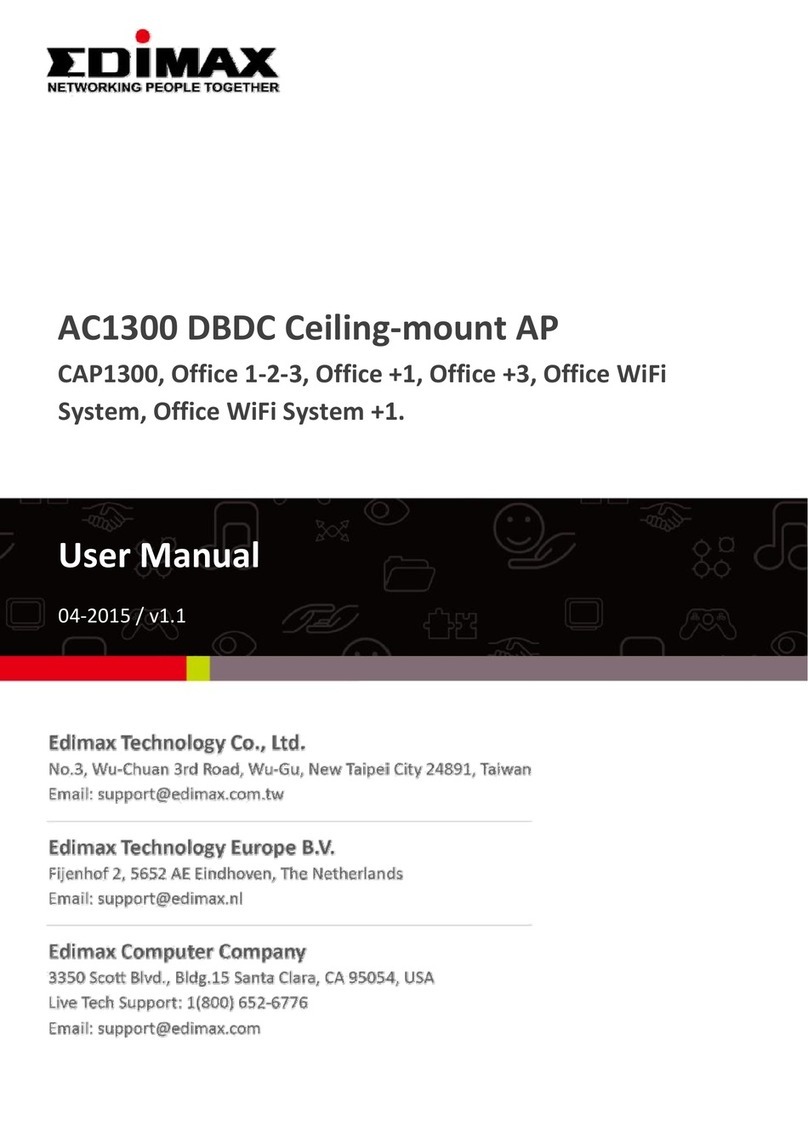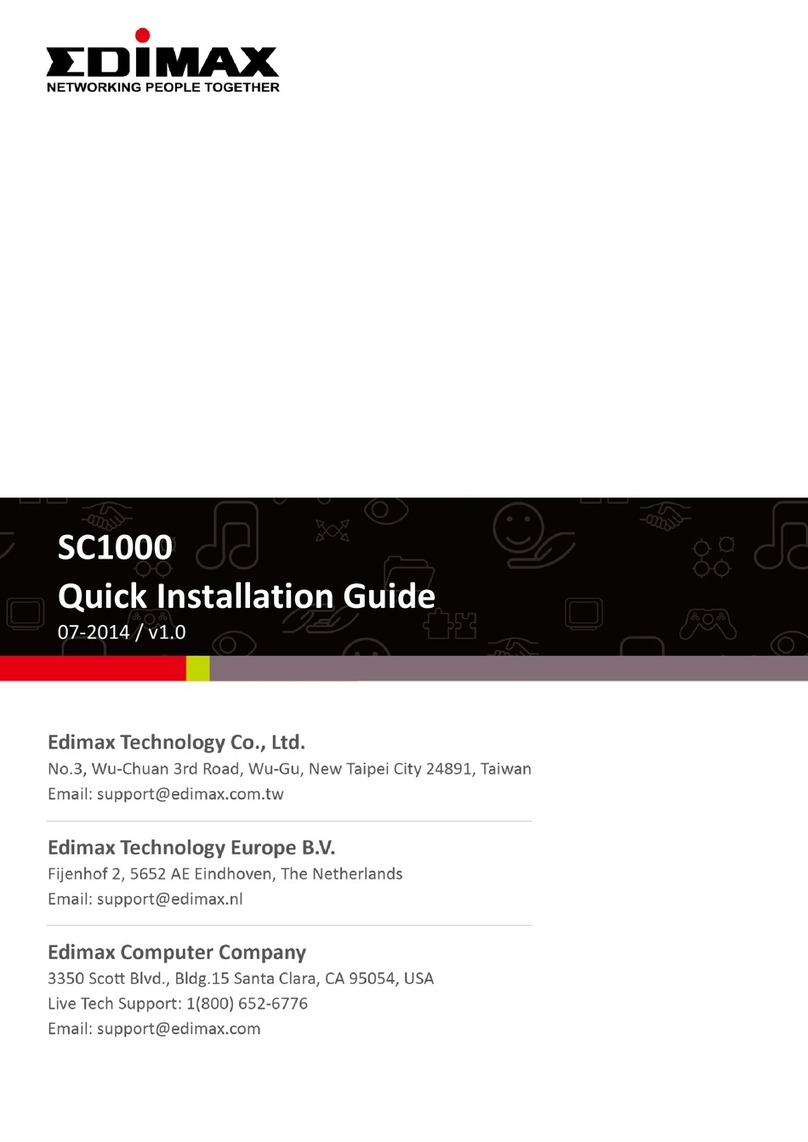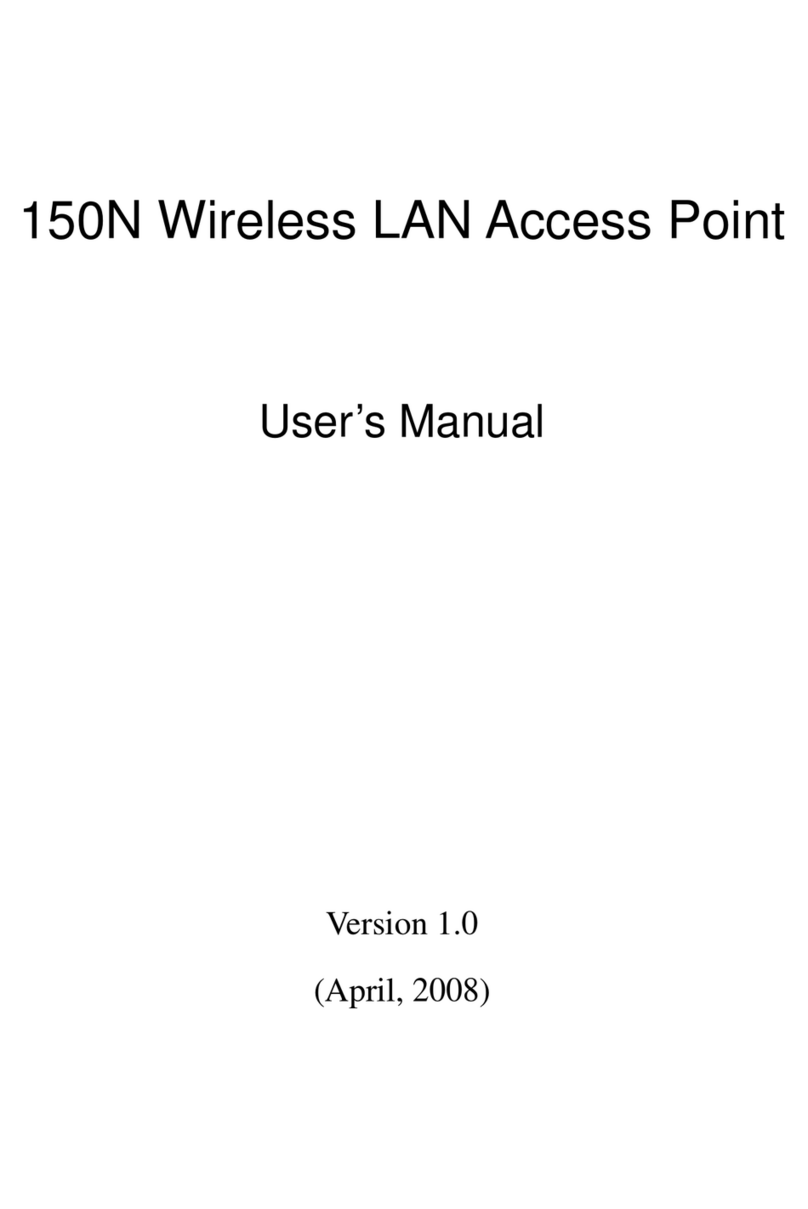Wireless802.11nRangeExtender/AccessPoint
ActingasabridgebetweenthewiredEthernetandthe2.
RangeExtender/AccessPointcanletyourwirelessLANcli
networknodes.
UniversalRepeaterMode
TheUniversalRepeaterModeletsthisRangeExtender/A
currentwirelessenvironment.Thisstandardizedfunction
canusethisfeaturetobuildupalargewirelessnetworki
RobustWirelessLANSecurity(WPA,WPA2support)
ExceptforthebasicsecuritycontrolbyusingESSIDand6
supportstheadvancedsecurityfeatures,likeMACaccess
ESSID.Itprovidesatotalsolutionforyoubuildingupase
on.
Multi‐languagesSetupWizard
AnuniqueMulti‐languagesSetupWizardisprovidedinth
isproperlyconnectedtothenetworkwithoutspecifyingy
EZmax WizardwilldetectyourRangeExtender/AccessPo
steps to complete the settings within minutes
.
WebConfiguration
TheEW‐7228APnallowsyoutoconfigurethisRangeExte
TheEW‐7228APnhasadaptedacleverprotocolinsmartt
RangeExtender/AccessPointsmartlyadjuststransmissio
consumption26%~39%comparingthepowerconsumpti
*Theresultmaybevariedindifferentnetworkingenvironment
EW‐7228APn
50MbpsWireless802.11b/g/n
GHzIEEE802.11b/g/nwirelessLAN,thiswirelessLAN
ntstationsaccessboththewiredandthewireless
cessPointextendthecoverageandsignalstrengthforthe
iscompatiblewithotherwirelessAPsandRouters.Users
ahugespacelikeairports,hotelsandschools…etc.
/128bitkeylengthWEPencryption,theEW‐7228APnalso
control,IEEE802.1xauthentication,TKIP,AESandhide
urewirelessLANnetworkenvironmentthatcanprevent
bundledCD.Youonlyneedtomakesuretheaccesspoint
ourPC’sIPaddressbeforestartingtheconfiguration.The
ntautomaticallyandguideyoutofollowafewsimple
der/AccessPointthroughthefriendlyWebuserinterface
ransmissionpowercontrol.Whenthewirelessisidle,the
outputbydistanceandCPUoffloadtoreducepower
nunderdataistransmitted.