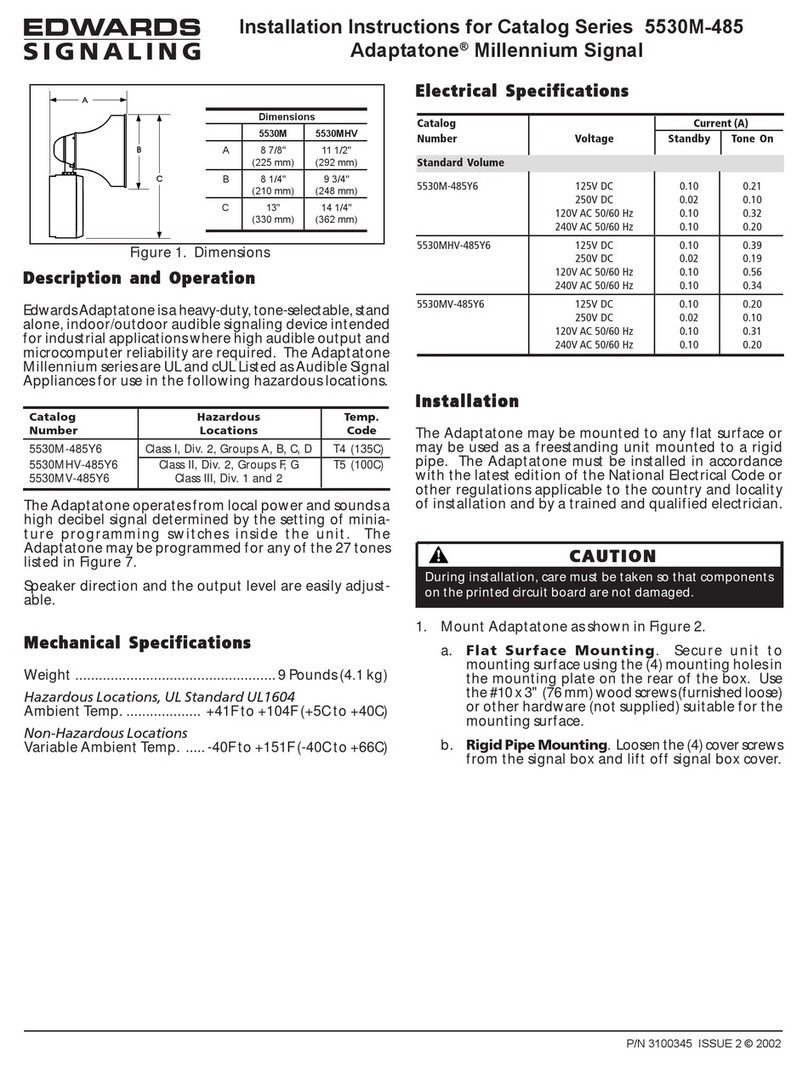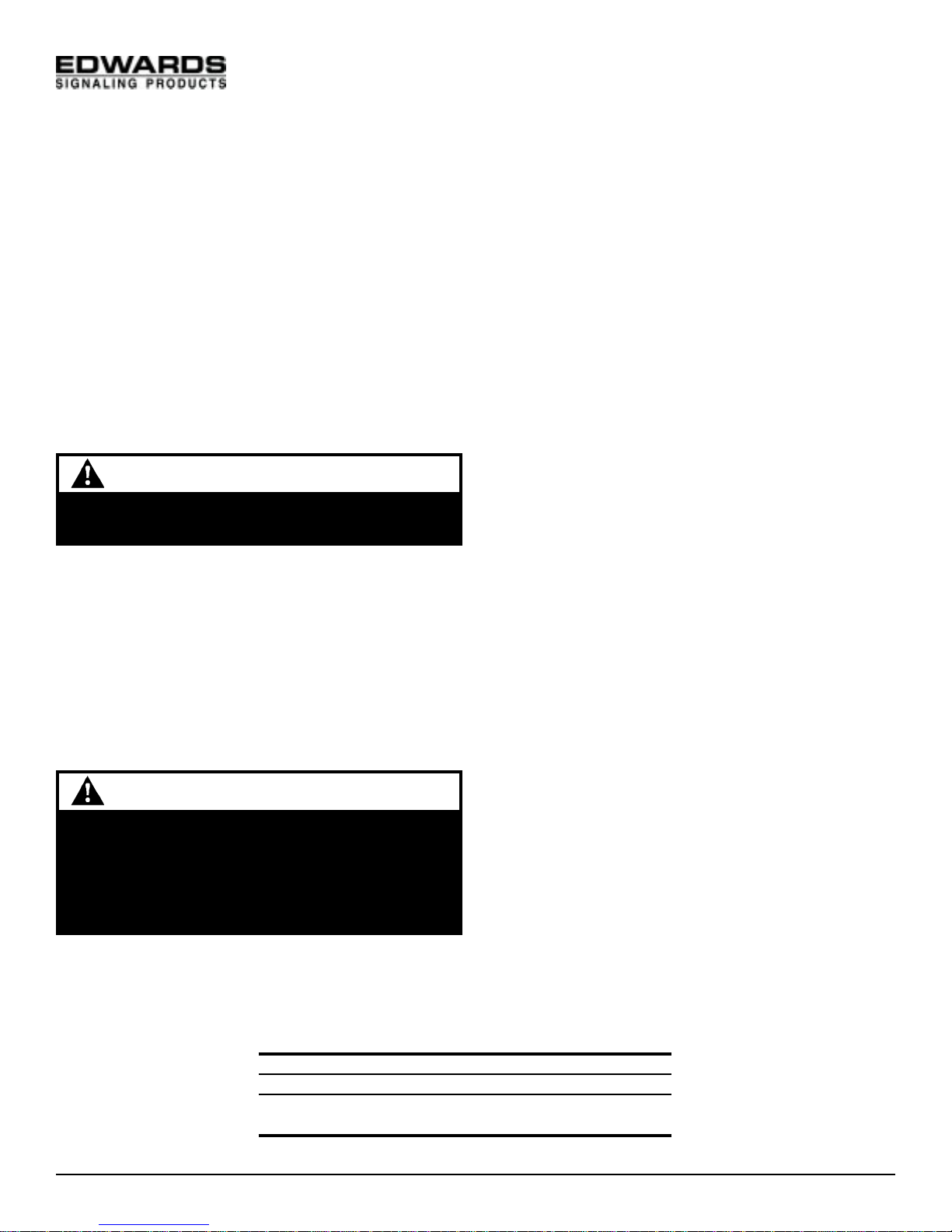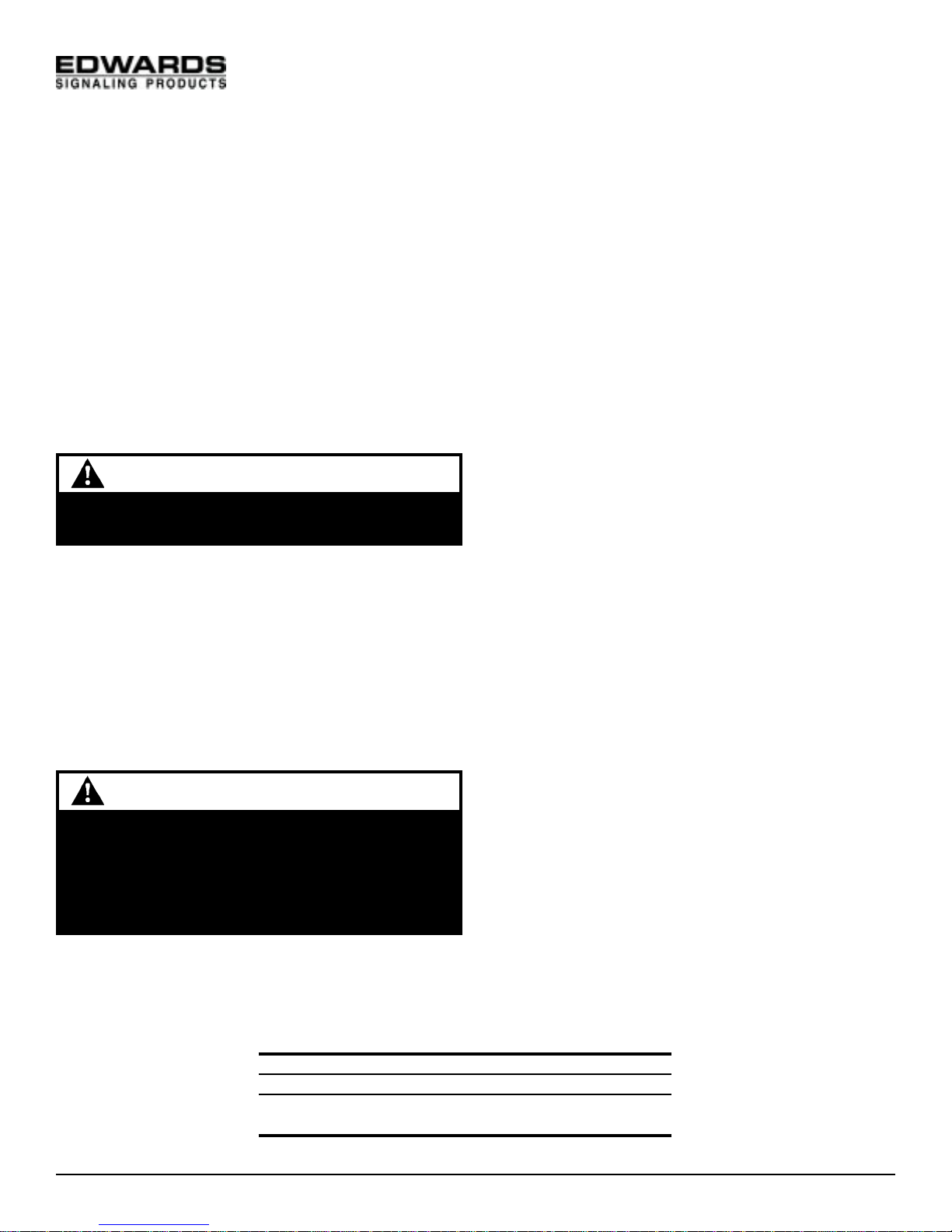
P-047550-1873 ISSUE 1 © 1999
CHESHIRE, CT 203-699-3300 FAX 860-677-7746
Installation Instructions for the
6538-G5 Call for Assistance Package
Description
The 6538-G5 Call for Assistance Package lets handicapped indi-
viduals alert the general area when they need emergency assis-
tance. The Call forAssistance Package mounts outside and above
the entrance of public rest room faiclities. It signals an audible
and visual alarm when the cord switch is pulled from inside the
facility. The kit contains a Pull Cord Switch (Cat. No. 6537),
Horn/Strobe (Cat. No. 6536-G5), and Transformer (Cat. No. 592).
Each item canbe purchasedseparately. Contact yourlocal Edwards
distributor for more information.
Installation
A qualified electrician familiar with National Electrical Code
andlocal code requirements mustinstall this product. Failureto
followthe safetyprecautions inthis instruction sheetcould result
in product or property damage, severe personal injury or death.
WARNING
To reduce the risk of shock,do not connect AC power
until installation is complete.
WARNING
To reduce the risk of shock,do not remove lens or
tamper with unit when the circuit is energized.
Disconnect power and allow five (5) minutes for
stored energy to dissipate before starting work or
disassembly. High energy could be stored in the
strobe circuit once it is energized.
(102 mm x 102 mm) electrical box, or standard 4" x 4" (102
mm x 102 mm) junction box with a plaster ring.
a. Install an appropriate electrical box using suitable
hardware.
b. Connect one wire from the 6537 pull cord to one of the
horn/strobe wires (polarity is not important).
c. Extend the remaining horn/strobe wire to the transformer.
d. Mount the horn/strobe onto the electrical box using two
screws (supplied).
3. Install Catalog No. 592 Transformer (Figures 1 and 3).
a. Select a metal electrical box that can be grounded. Mount
the transformer onto the electrical box (Figure 3) so that
it has ground continuity to the box and conduit system.
b. Install the box using suitable hardware.
c. Ground the box in accordance with local codes and
regulations.
d. Connect the remaining pull cord switch wire to one of
the terminals marked 24V 20VA.
e. Connect the horn/strobe wire to the second terminal
marked 24V 20VA.
f. Connect the transformer's primary wire leads to an
appropriate 120V AC power source.
4. When all connections are completed, pull the cord switch and
verify operability of the horn/strobe.
5. Reset the unit using the switch on the cover of the Cat. No.
6537 Pull Cord (Figure 2).
Maintenance
Perform regularly scheduled testing at least twice a year or more
often as dictated by local authorities having jurisdiction.
The 6538-G5 Call for Assistance Package is not serviceable or
repairable. Should it fail to operate properly, contact the supplier
for replacement.
1. Install Cat. No. 6537 Pull Cord Switch (Figures 1 and 2).
a. Install a single gang 2" x 4" (51 mm x 102 mm) electrical
box using suitable hardware.
b. Extend the black and white wires using 18AWG wire and
connectors (not supplied). Route the extended wires to
thehorn/strobe and transformer(polarity is notimportant).
Ground in accordance with local codes and regulations.
c. Mount the pull cord switch onto the electrical box using
two screws (supplied).
2. Install Catalog No. 6536-G5 horn/strobe (Figures 1 and 4).
The 6536-G5 horn/strobe can be mounted on any single gang
2" x 4" (51 mm x 102 mm) electrical box, double gang 4" x 4"
Table 1. Specifications
Horn/StrobeVoltage 24V 50/60 Hz 24V DC
Horn/Strobe Current 175 mA 125 mA
Transformer - Primary 120V
- Secondary 24V 20VA