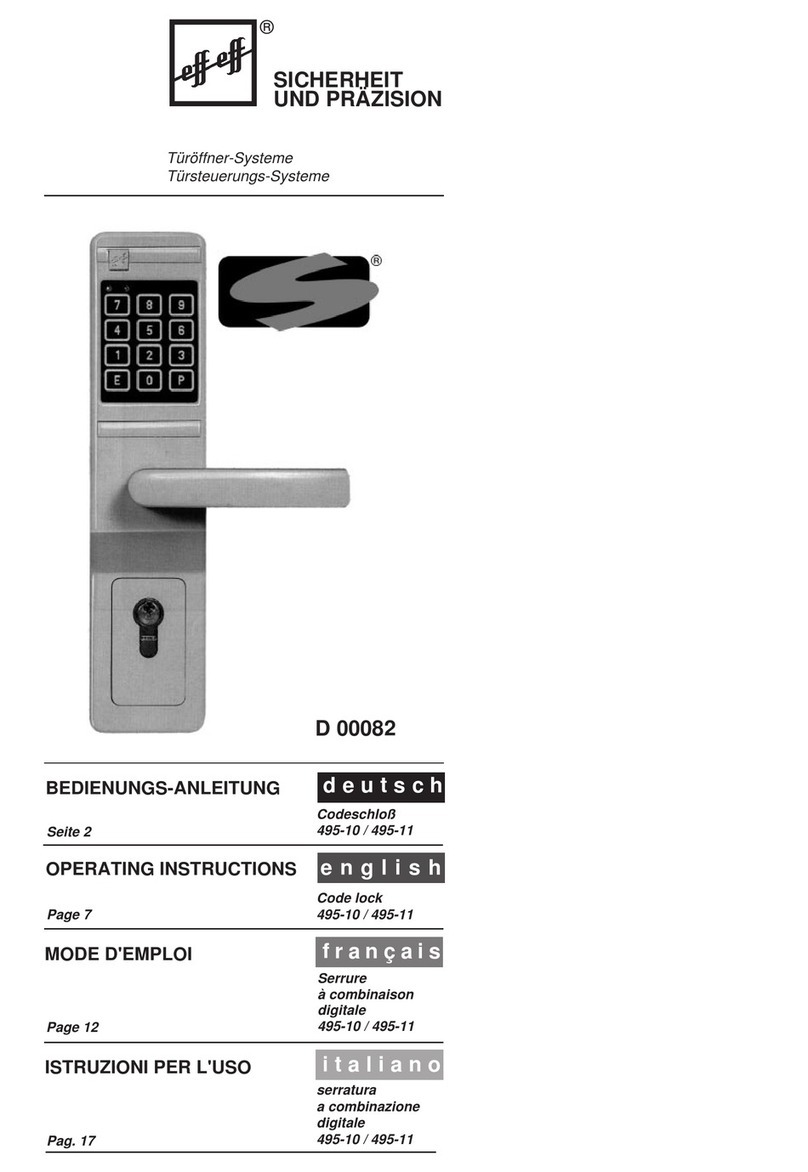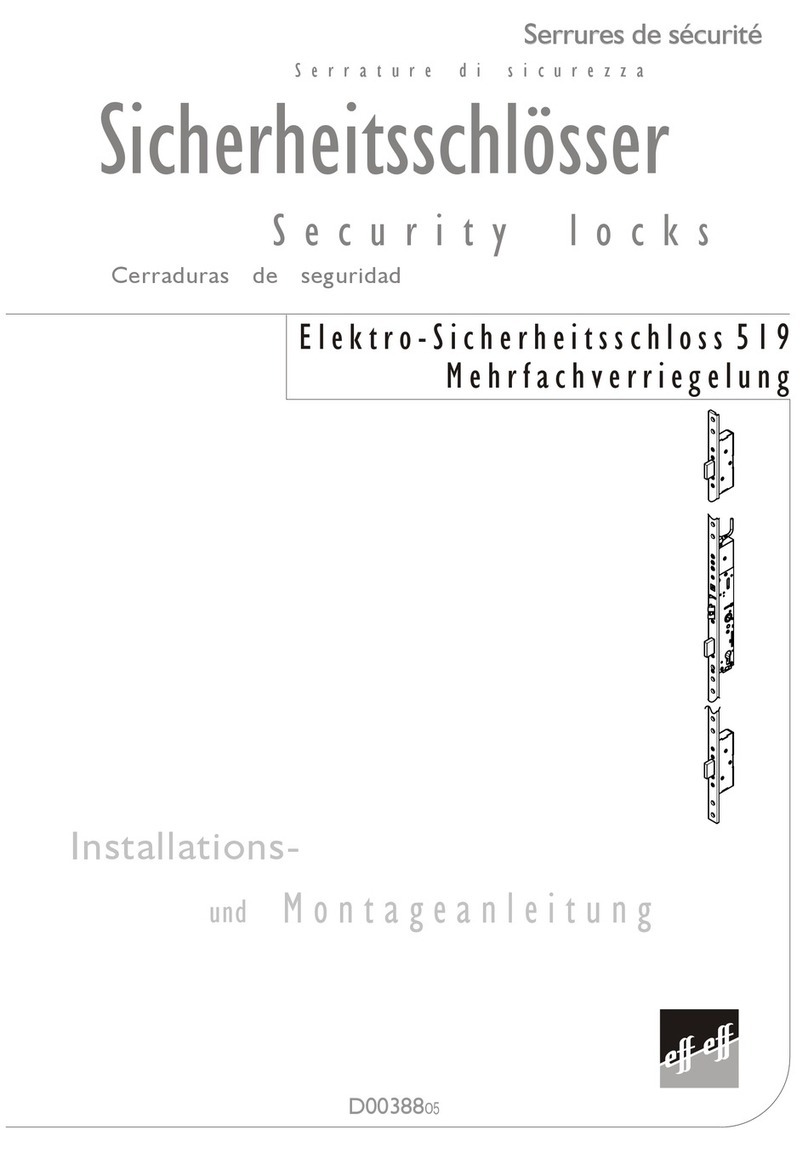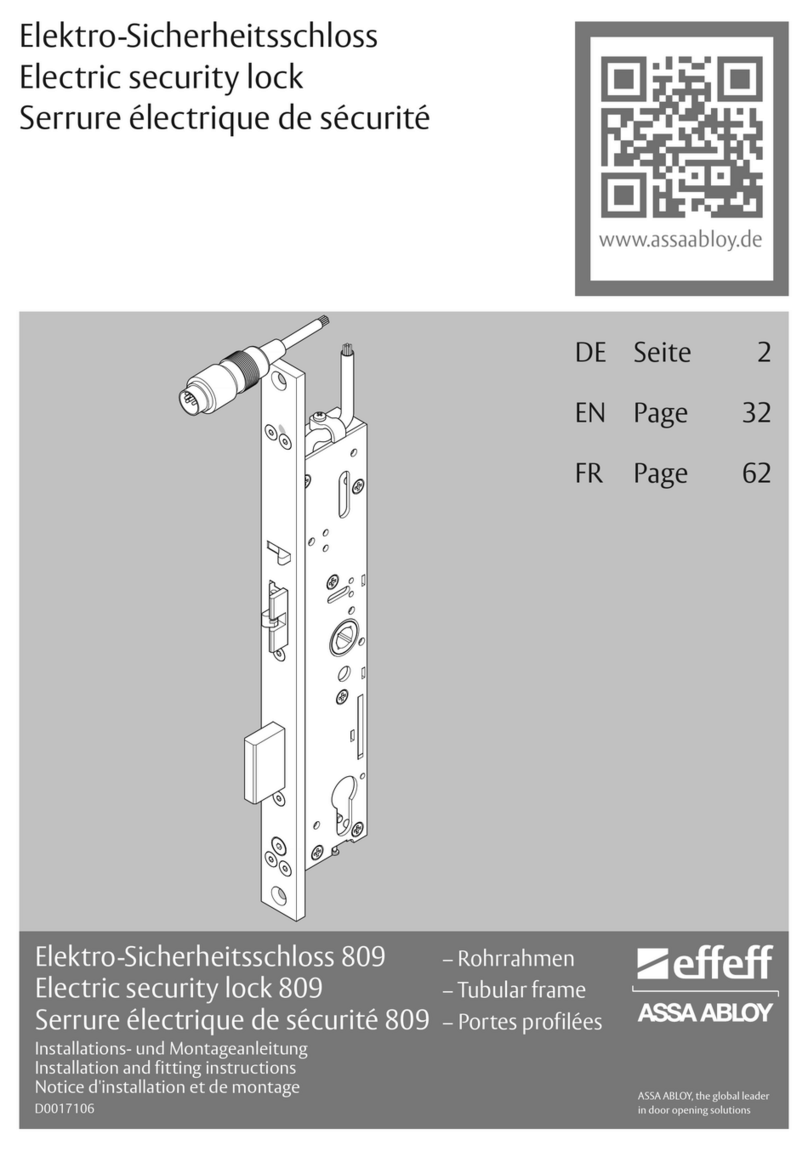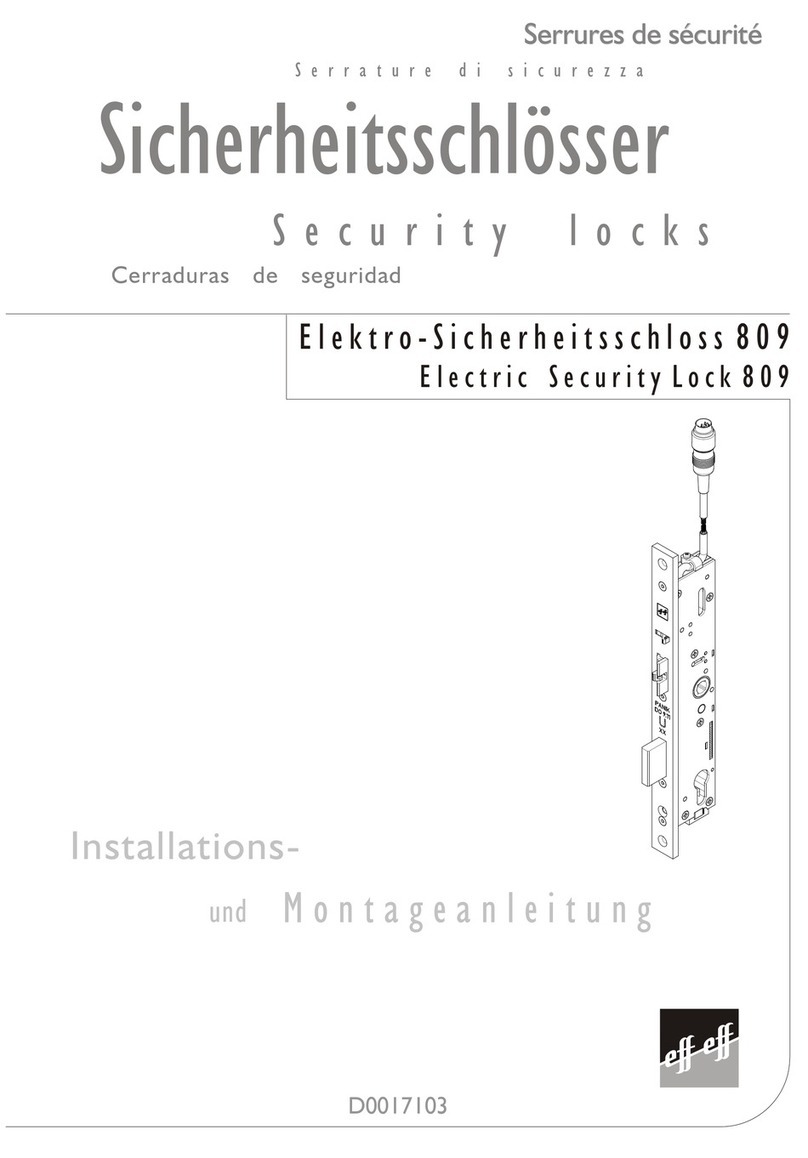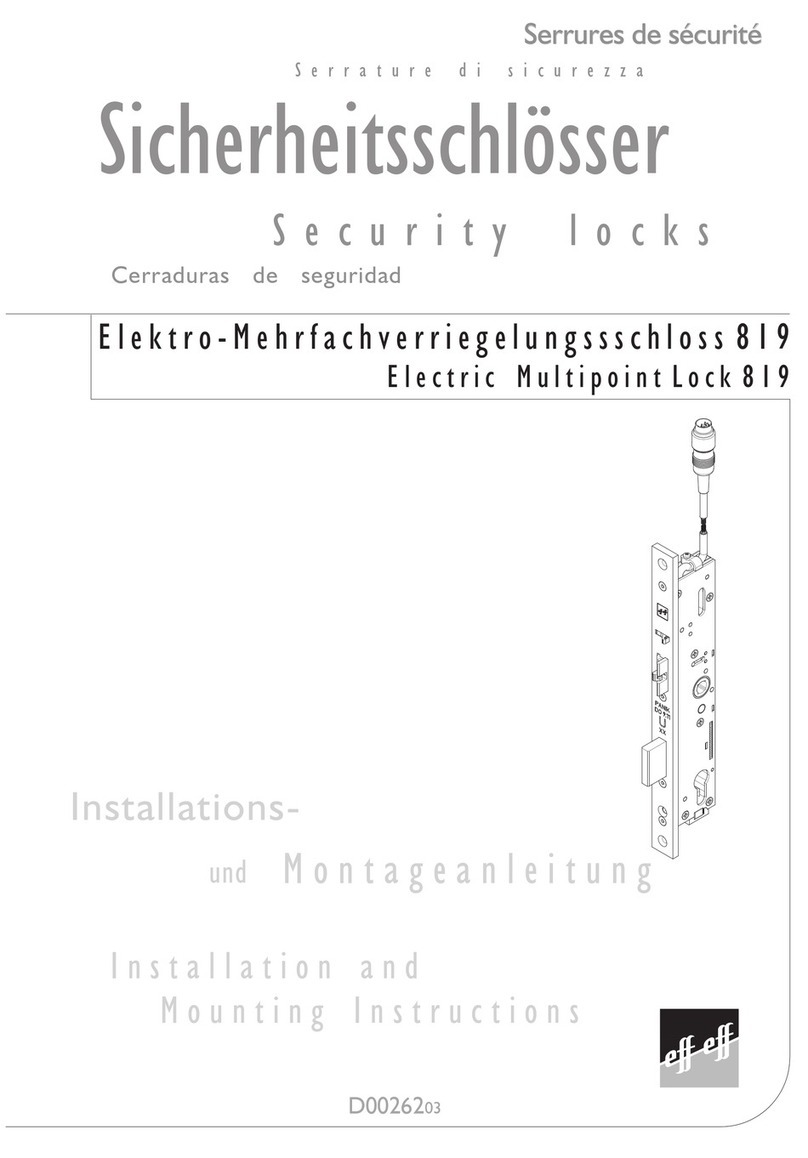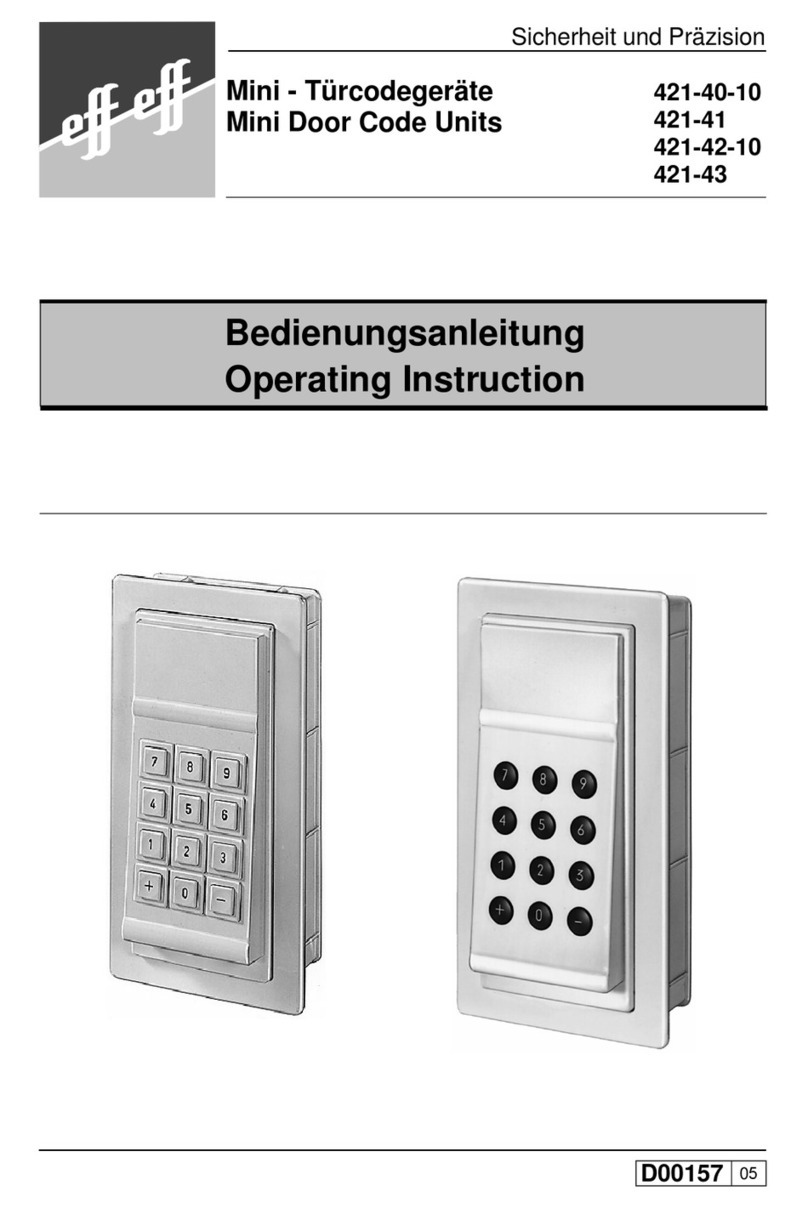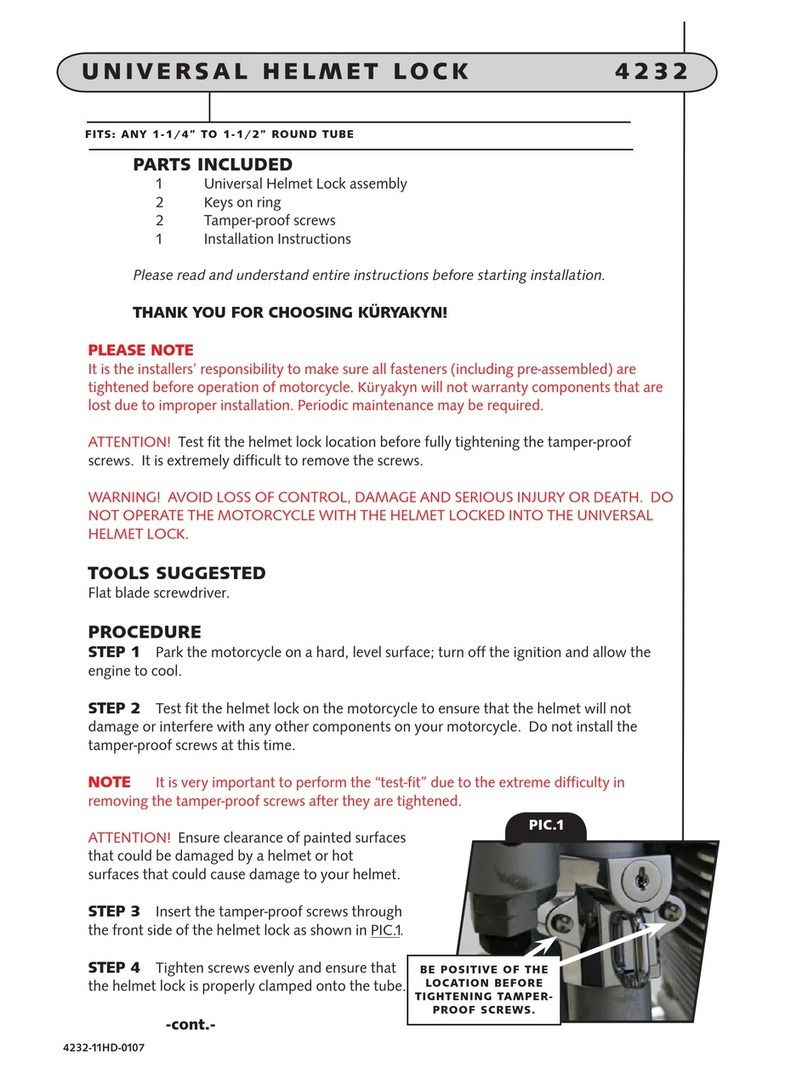effeff ePED 1386D10 User manual

ASSA ABLOY
Sicherheitstechnik GmbH
Bildstockstraße 20
72458 Albstadt
DEUTSCHLAND
albstadt@assaabloy.com
Tel. +497431 123-0
Fax +497431 123-240
The global leader in
door opening solutions
www.assaabloy.de
Safety instructions
Page 2
Page 4Page 3
Read this manual thoroughly before use and keep it in a safe place for later
reference. The manual contains important information for the safe mount-
ing and installation of the product.
ePED®display door terminal
1386D10
Installation and Operating Instructions
D0124200, 03.2020
Target group
The mounting, installation and commissioning of the product must be carried
out by an electrician, with expertise in escape-door control systems certified by
ASSA ABLOY in accordance with the building authority requirements for electro-
mechanical locking devices for doors in escape routes. The electrician is obliged
to apply the recognised rules of technology, inspection directives of the federal
states and to update this knowledge on a regular basis.
Further knowledge of the product is required for the subsequent inspection of
the correct mounting and installation, commissioning and maintenance. This
does not form part of this manual.
Meaning of the symbols
DDanger!
Safety notice: Failure to observe these warnings will lead to death or serious injury.
!Warning!
Safety notice: Failure to observe these warnings can lead to death or serious injury.
!Caution!
Safety notice: Failure to observe these warnings can lead to injury.
AAttention!
Note: Failure to observe these warnings can lead to property damage and impair
the function of the product.
INote!
Note: Additional information on operating the product.
Intended use
Electrical locking devices of doors along escape routes
are intended for use in commercial applications.
The product has been designed for the safeguarding
of escape routes and has been tested according to
the requirements of EltVTR. Deviating uses or device
combinations not described in the approval are not
permitted.
ASSA ABLOY Sicherheitstechnik GmbH can provide the
necessary planning information for approved solu-
tions and the device combinations required for your
application. The usage must be coordinated with the
requirements of the inspection authorities. Contact
the responsible inspection authority for this purpose.
Compliance with all relevant inspection authority
requirements is mandatory for the use, particularly with respect to the
· coordination of the safety concept with the responsible inspection authority and
· modifications of door elements.
The device is suitable for installation, configuration and use, according to these
instructions. Any use beyond this is deemed as non-intended use; device combi-
nations which are not described are not permitted.
ASSA ABLOY
!Warning!
Danger arising from modification of the product: The safety features of this
product are an essential requirement for its conformity with EltVTR. No changes
which are not described in this manual may be undertaken.
Danger due to missing Emergency Open button on the escape door: If the
release of the escape door is centrally controlled, it is no longer possible to
independently choose to exit the danger area in the case of danger. This always
requires an approval from the responsible inspection authority. Normally, a
constantly manned station equipped with a central release mechanism is
prerequisite for the approval.
Danger due to faulty commissioning: In order to ensure the safety of the
product, commissioning must be performed by a qualified person. ASSA ABLOY
Sicherheitstechnik GmbH offers training for qualification in the requisite skills.
Danger due to faulty maintenance: The owner is responsible for correct instal-
lation and functional inspection of the product and connected components. The
safe function must be tested by a trained qualified expert at least once per year.
Requirements established by inspection authorities must be complied with. ASSA
ABLOY Sicherheitstechnik GmbH offers training for qualification in the requisite
skills.
Danger arising from tampering or improperly performed repairs: If the ePED®
1386D10 door terminals or parts of the device cannot resume normal operation
after a fault or alarm message, or damage is present, the device may only be re-
paired by a qualified person. Please contact the customer service of the installati-
on company or the support department of ASSA ABLOY Sicherheitstechnik GmbH.
!Warning!
Danger due to unauthorised tampering: The authorisation codes set at the factory
are publically accessible and can be misused. Change the authorisation codes before
the ePED®1386D10 door terminal is freely accessible. Always use different codes for the
authorisation levels (between four and eight digits). Keep codes that are written down
in a safe place.
INote!
Protection rating IP30 must be achieved: Switch boxes which achieve a mini-
mum protection rating of IP30 must be used for the installation.
Untested devices may have differing functionality: Hi-O Technology™ devices
not listed in the compatibility list have not been tested in the device combi-
nation and may cause different functional processes. This applies especially for
activators.
The maximum number of components may not be exceeded: A maximum of
four terminals (Emergency Open module 1386D00) and eight interfaces for locking
systems 1386S00 can be connected.
The maximum power consumption may not be exceeded: The voltage supply
must be sufficient for the power consumption of all connected components.
Limitation of function with incorrect operating voltage at the components: A
mains adapter in accordance with requirements SELV must be used. Separate mains
adapters must be connected for the supply of devices with power consumption higher
than 100 VA. The appropriate mains adapter, cable lengths, and cable cross sections
must be chosen according to the local circumstances. Check and ensure that the
operating voltage at the connection points is suitable for the components.
https://aa-st.de/file/D01202
Documentations
for ePED®

Page 6
Page 8Page 7
Page 5
Mounting/removing the display
>62,5
60
1
2
1
2
Fitting and installation
1234
8765
J1 J2
SYSCON 4
Terminal strips
1 CAN_H wt
2CAN_L br
3V
B+gn
4 GND ye
5 ln VB+
6 ln VB–
7 BMA VB+
8 BMA VB–
No
fire alarm
1234
8765
J1 J2
Temporary
release
1234
8765
Fire alarm: local
connection
1234
8765
J1 J2
Fire alarm: cen-
tral connection
8765
J1 J2
VB– +
Escape door strike 331 – 24V1
A
B
C
D
E
F1
2
3
4
SYSCON 4
1234
8765
J1 J2
ASSA ABLOY
Interface for
locking systems 1386S00
Door terminal
1386D10
Hi-O Technology™
power supply
1Other ePED authorized locking ele-
ments can be connected instead of
the escape door strike 33.
Only one locking element may be
connected..
ASSA ABLOY
ASSA ABLOY
ASSA ABLOY
ASSA ABLOY

Page 10
Page 12Page 11
Page 9
INote!
Commissioning: All Hi-O technology™ devices must be connected to the bus for
the configuration. Then the operating voltage is switched on. Subsequently con-
nected devices are only recognised after renewed connection of the operating
voltage.
At least one Emergency Open module is always necessary for operation of the
RWT locking module.
1 Configure the system via the ePED® Service Software (D01104xx ePED® Ser-
vice Software manual).
Authorisation
There are three authorisation levels:
Control Authorisation for calling up information
Settings Authorisation for calling up information and
restricted configuration
Installation Authorisation without restrictions
Each authorisation level is assigned a clear authorisation code in the factory. The-
se authorisation codes must be changed for commissioning. Each authorisation
level must be assigned a clear authorisation code once again.
Lock, unlock, reset
1 Press the symbol
2 Enter an authorisation code.
3 Confirm the entry with the [ ] key.
After entering a valid authorisation code, you can unlock the door.
Configuration
Authorisations
Enter an authorisation code – configuration
Some menus (such as the System menu) can only be opened with expanded au-
thorisation. An authorisation code for configuration is required for this.
1 Press the symbol.
2 Press the symbol.
The symbol is no longer shown.
3 Press one of the symbols according to an authorisation code.
4 Enter an authorisation code.
Delete any numbers entered by mistake with the [ ] key.
5 Confirm the entry with the [ ] key.
The menu is displayed after entry of a valid authorisation code.
Change authorisation codes for authorisation levels
1 Press the symbols in the following order:
2 Enter your authorisation code.
3 Press the System menu item.
4 Press the User Administration menu item.
The keyboard is displayed.
5 Press one of the symbols according to an authorisation code.
6 Assign a new authorisation code.
Delete any numbers entered by mistake with the [ ] key.
7 Confirm the entry with the [ ] key.
You have changed an authoisation code.
8 If necessary, repeat from step 5 until all authorization codes have been
changed.
Commissioning
Initial commissioning
All devices are connected to the Hi-O-Technology™ bus for the initial commissio-
ning, but are not configured yet. If the voltage supply is switched on, the system
is in plug and play mode.
Interfaces for locking systems cannot work with factory settings, because they
must be logically linked to the corresponding Emergency Open push-buttons.
Once it has been started, the installation wizard dialogue shows a series of con-
firmation messages and user prompts.
INote!
Process the entire dialogue sequence: If a dialogue is closed via the Cancel key
or if the displayed action is not carried out, the installation must be started again
from the beginning. The RWT system configuration has not taken place and the
system cannot be locked.
Using the installation wizard
1 Press the
·Continue or OK button if the entire dia-
logue message is correct or if you have
taken the necessary action,
·Cancel button if any part of the dialogue
message is incorrect or if you have not
taken the necessary action.
The installation is finished if you have been able to exit all messages with the
Continue or OK button.
Once the installation is complete, the ePED® 1386D10 door terminal is in
normal operation status.
Resetting to factory settings
If reset to factory settings, changes to operating data are lost. The device must
then be configured.
Within the first five seconds after switching on the operating voltage, the device
can be reset to the factory settings.
Reset to factory settings
1 Switch off the voltage supply for at least
10 seconds.
2 Switch the voltage supply on again.
The symbol is shown.
3 Press the symbol .
4 Press the center of the display.
5 Answer to the confirmation request.
After confirming the request the device is
ready for use again and must be configu-
red.

Page 14
Page 16Page 15
Page 13
Maintenance, Warranty, Disposal
Wartung
!Warning!
Danger due to faulty or improperly performed maintenance: The owner is
responsible for correct installation and functional inspection of the product and
connected components.
· The safe function must be tested by a trained qualified expert at least once per
year.
· Requirements established by inspection authorities must be complied with.
ASSA ABLOY Sicherheitstechnik GmbH offers training for qualification in the requi-
site skills.
Warranty
The statutory warranty periods and Terms and Conditions of Sale and Delivery of
ASSAABLOY Sicherheitstechnik GmbH apply (www.assaabloy.de).
Updated information
Updated information, such as reports on current fire testing, can be found online
at: www.assaabloy.de
Disposal
Dispose of lock in accordance with the EPD (Environmental
Product Declaration).
Packaging materials must be recycled.
The product must be disposed of as electronic scrap.
The applicable environmental protection regulations must be observed.
M
Eigenschaft Characteristic
Power supply via external mains adapter
Power supply VB24V (+/–10 %) SELV
Power consumption 200mA
Maximum release delay after pressing of
the Emergency Open button
· DIN EN 13637
· with local control
· with central control
· without CE certification (EU export)
· with local control
· with central control
15s
180s
120s
300s
Hi-O Technology™
· Control function
· Bus addresses
Yes
2
Width
Height
Depth
113mm
99mm
29mm
Application site for use in indoor areas
Protection rating IP30 (when completely mounted)
Operating temperature –10°C – +55 °C
Certification in accordance with EltVTR
DIN EN 13637:2015
Authorisation Code for Control (must be changed) 1 2 3 4
Authorisation Code for Settings (must be changed) 7 7 7 7
Authorisation Code for Installation (must be changed) 7 8 9 0
Technical data
Display
ASSAABLOY
ASSAABLOY
ASSA ABLOY
Illuminated ring with status display
The integrated illuminated ring enables
easy identification of the current status of
the escape door even with a large angle of
vision.
ASSA ABLOY
Release delay display (option)
If the release delay is activated, the remai-
ning wait time is displayed in seconds.
ASSAABLOY
ASSA ABLOY
Escape route pictogram and status
display
The ePED® display door terminal 1386D10
shows the relevant pictogram when the
escape door is secured and indicates the
correct conduct if the door needs to be
operated in the event of an emergency.
ASSA ABLOY
Operation and configuration
Authorised users are identified via an au-
thorisation code and are granted access to
the configuration and extended operating
functions.
Emergency switch function
Pressing the red area in the centre initiates a release and a pre-alarm is triggered.
The emergency switch function is triggered if the display is pressed.
ASSA ABLOY
ASSA ABLOY
ca. 4 mm
Operation
Other effeff Lock manuals
Popular Lock manuals by other brands
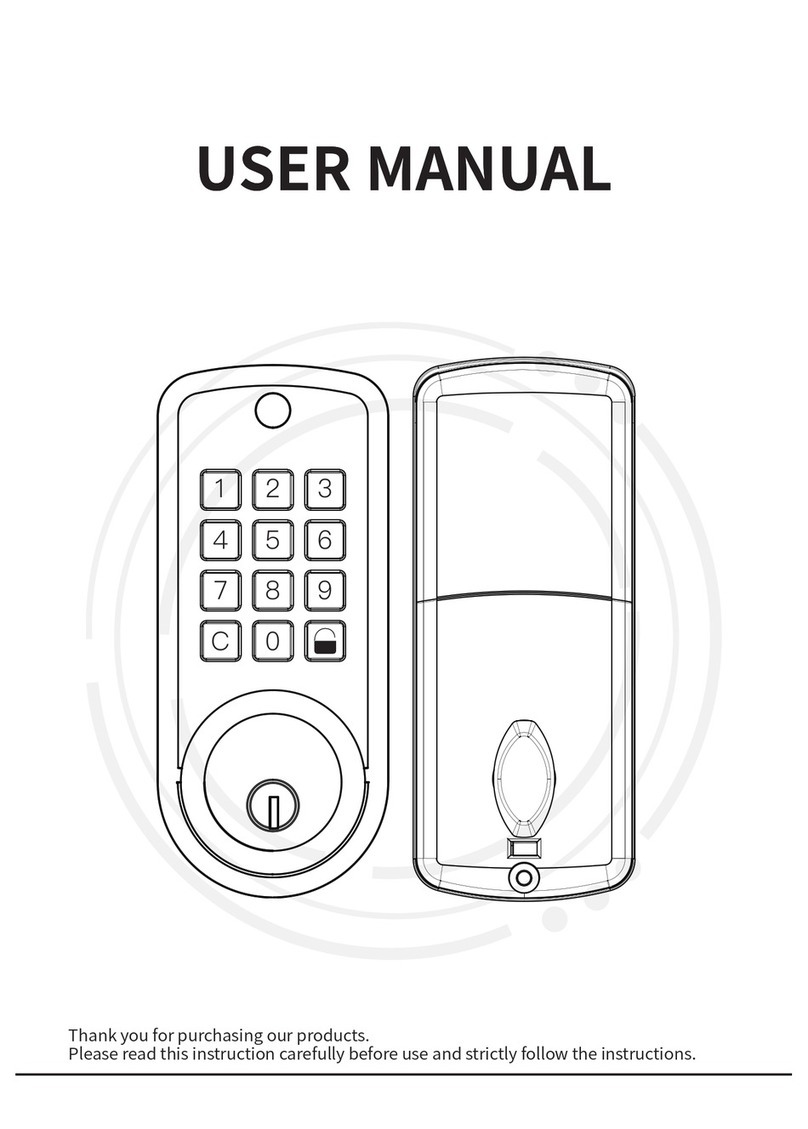
DeGuard
DeGuard DKEB01-SS user manual
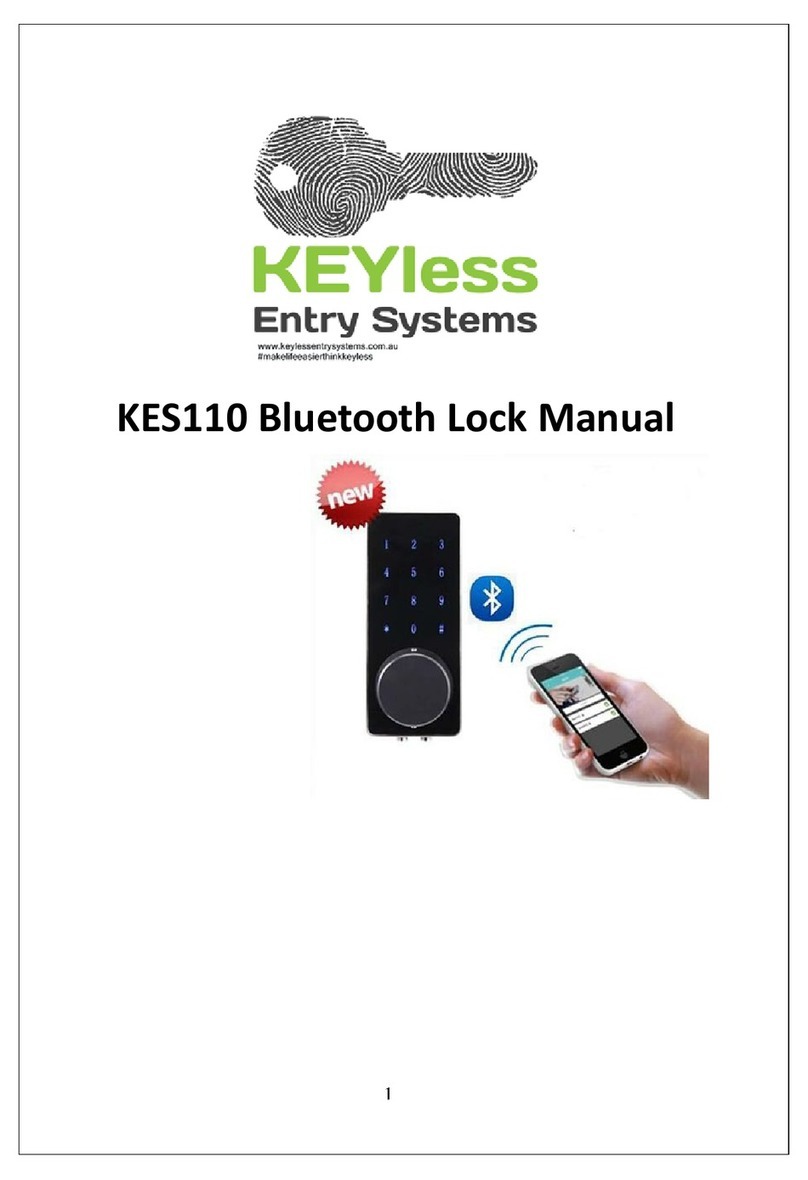
Keyless Entry
Keyless Entry KES110 manual

Mottura
Mottura POWER 541 Instruction and maintenance manual

Lock Control
Lock Control BL-200 installation instructions

Dormakaba
Dormakaba Cobalt Single Installation and operating instructions
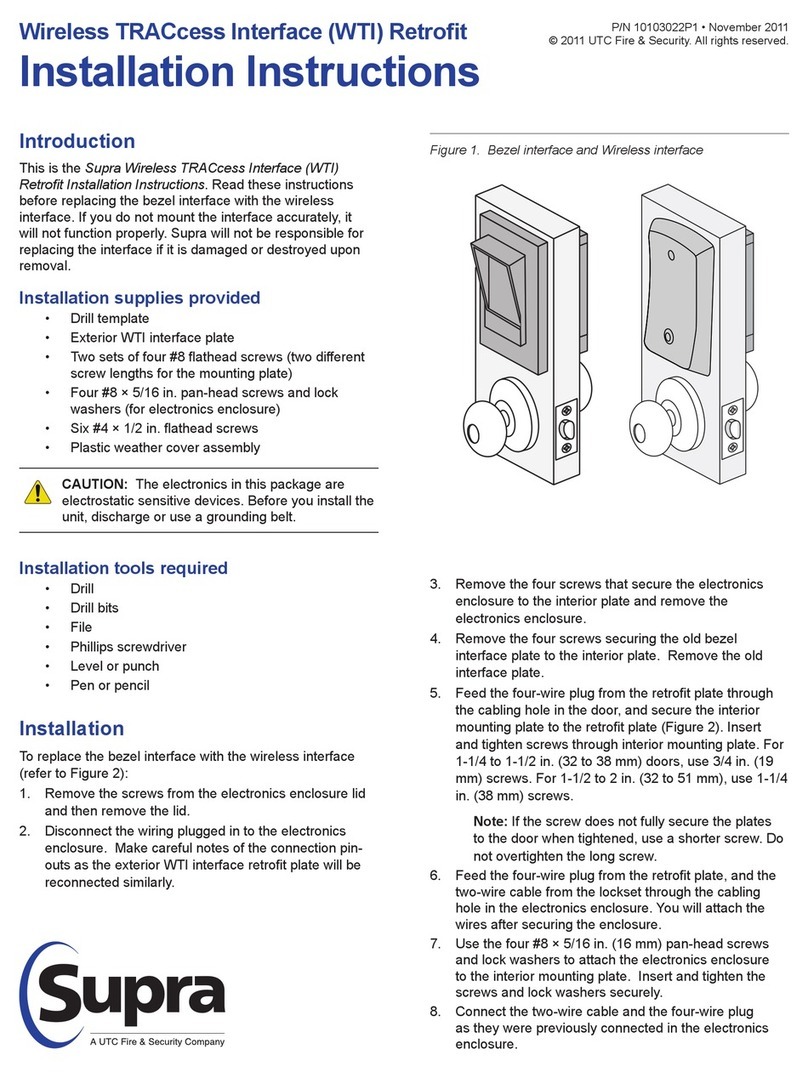
Supra
Supra TRAC-Station BT installation instructions
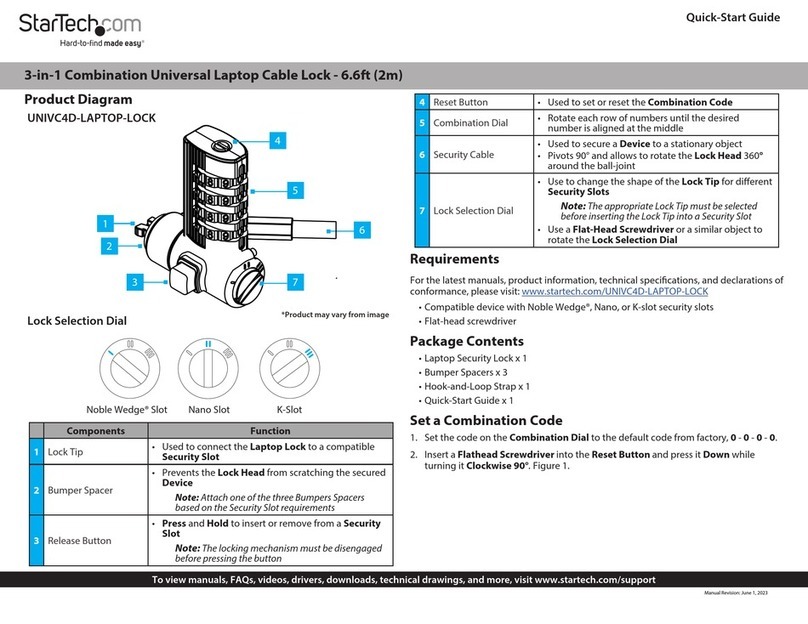
StarTech.com
StarTech.com UNIVC4D-LAPTOP-LOCK quick start guide

Hissmekano
Hissmekano LO-30 installation instructions

Dormakaba
Dormakaba 79 Series Installation sheet

Kryptonite
Kryptonite Keeper 585 Combo user manual
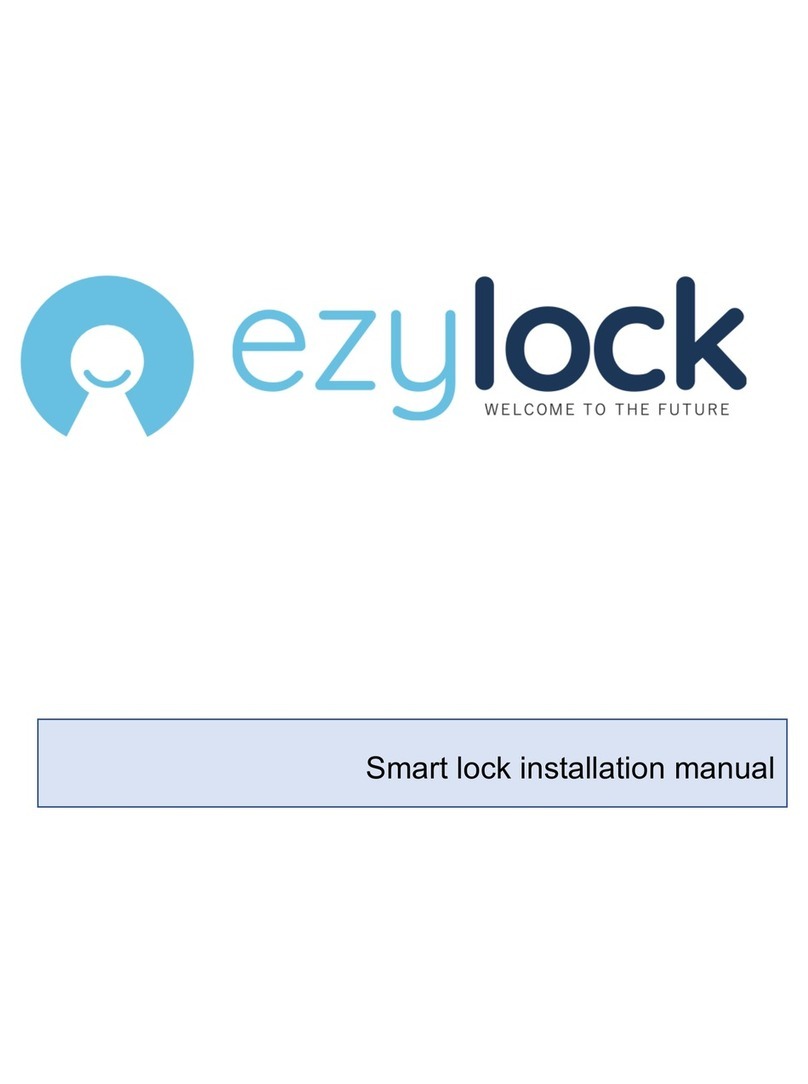
Brisa
Brisa EZYLOCK US 00 WF installation manual

Tecnosicurezza
Tecnosicurezza MiniTech T52 Series installation instructions