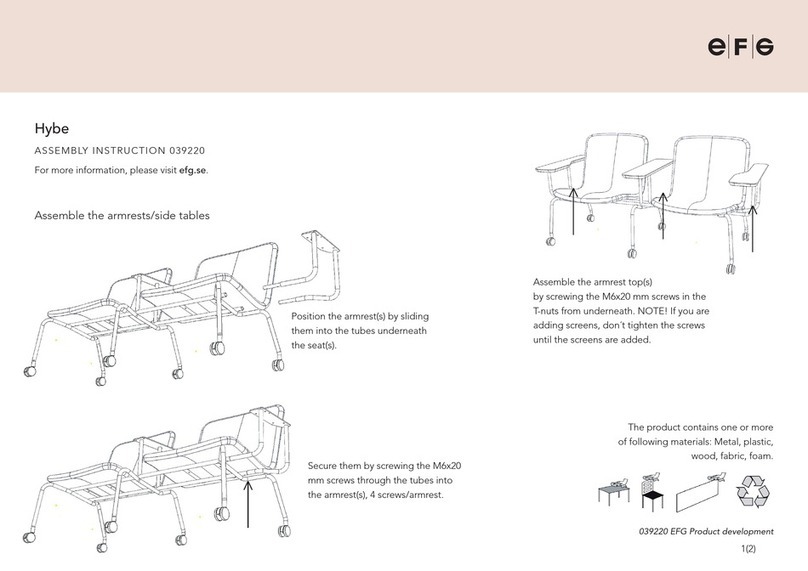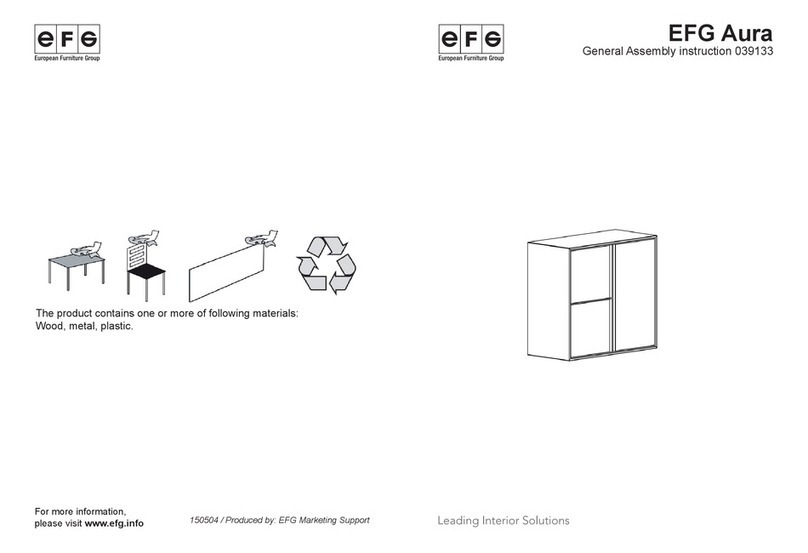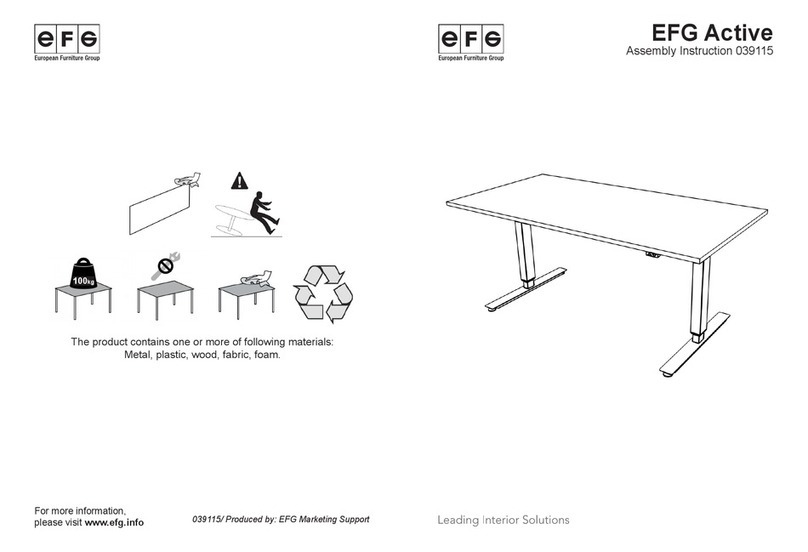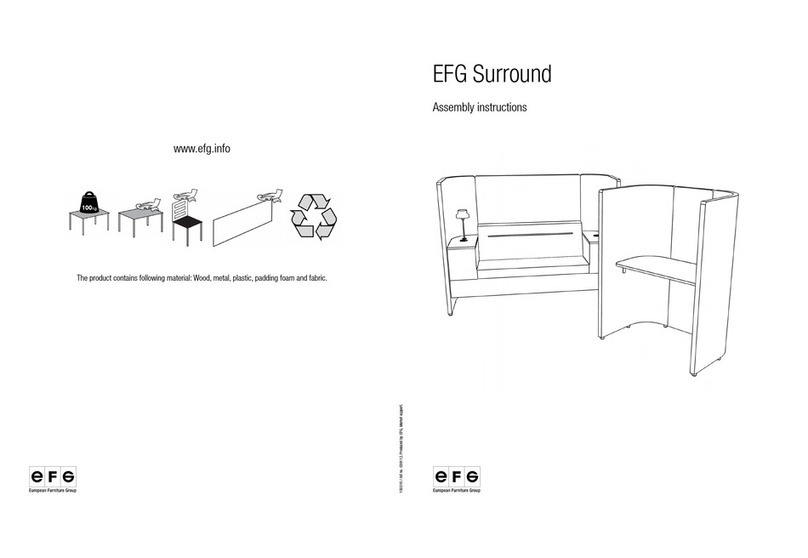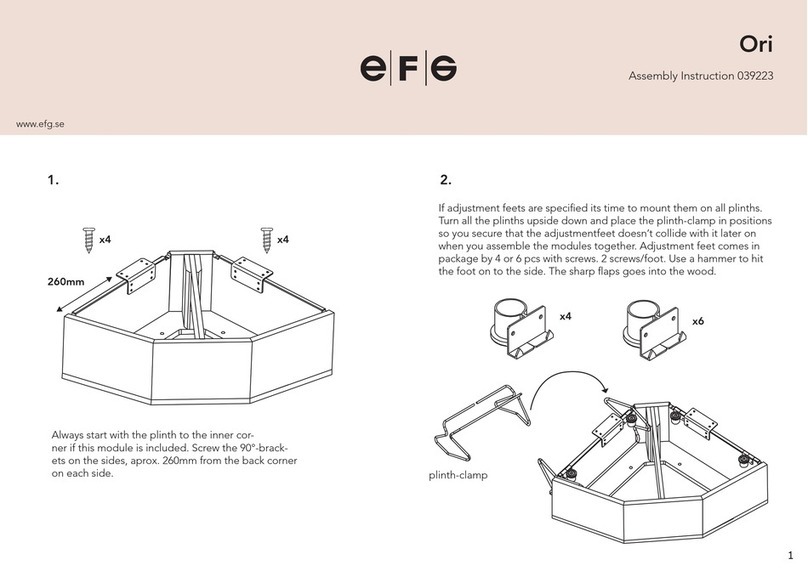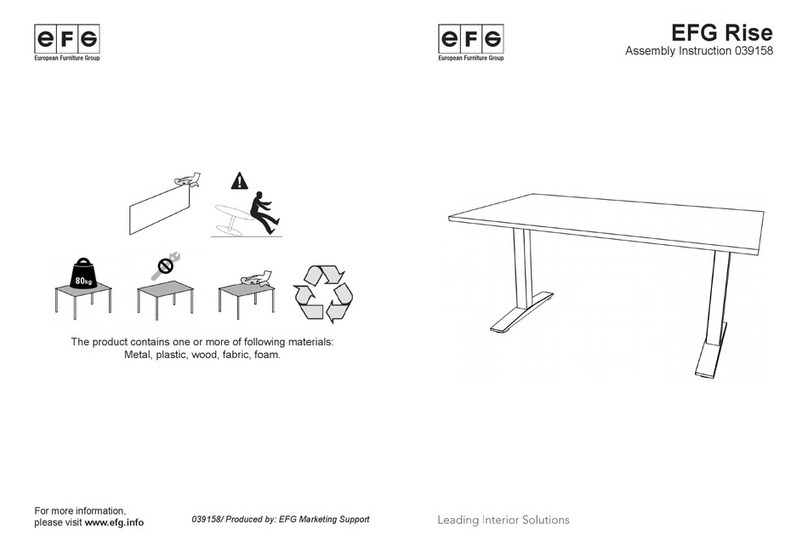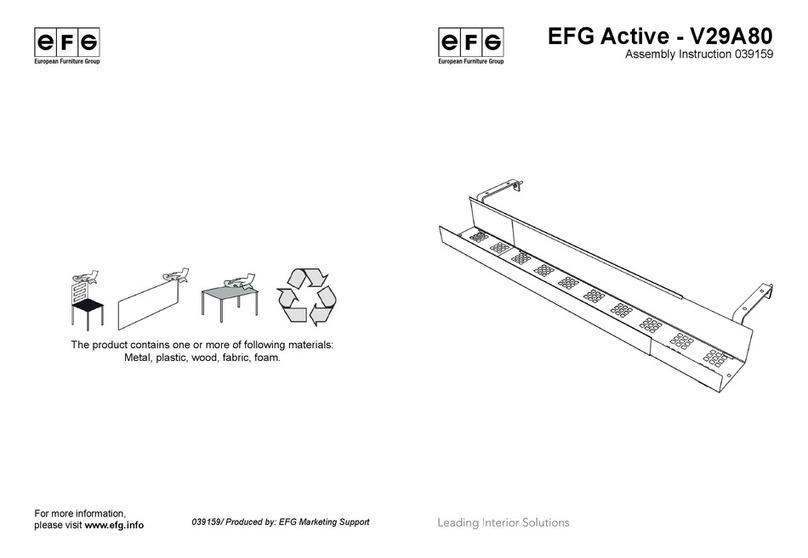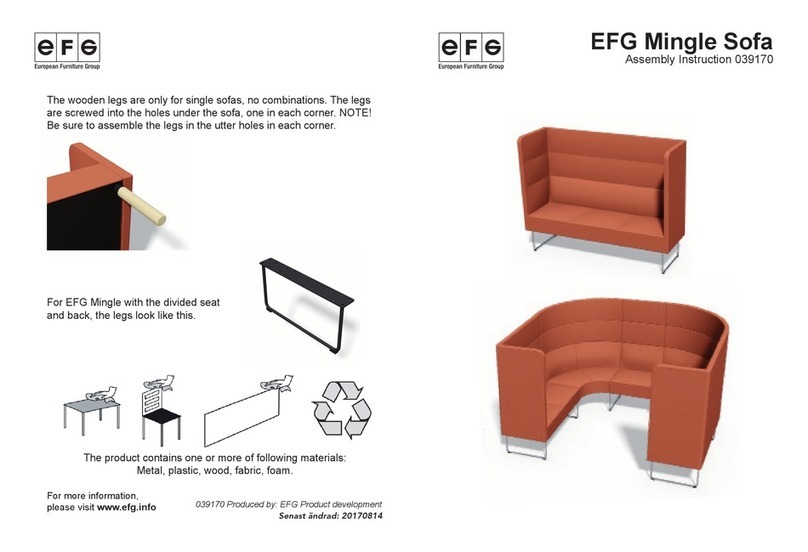EFG Solo User manual

Solo
Height- adjustable table frame
EFG Market Support
2020-03

CAUTION & INFORMATION
Make sure no obstacles are in the desk’s path. Make sure the desktop is not touching any walls.
Make sure all cords are appropriate length to accommodate the change in height.
Keep children away from electric height-adjustable desks, control units and handsets. There is a risk of injury and electric shock.
Keep all electrical components away from liquids.
Do not sit or stand on the desk frame.
Do not crawl or lie under the desk frame.
Do not place any objects taller than 20” underneath the desk.
Do not open any of the components - the Legs, Control Box, or Switch. There is a danger of electric shock.
This product is designed with a duty cycle of 10% (12 min. on, 18 min. off).
In the event of a power outage or if the power cord is unplugged,
a manual reset may be necessary - see USE section.
USE & LIABILITY
This height adjustable desk has electric motors and is designed for use in dry work areas only.
The desk height is adjustable so that it can be positioned at the most ergonomically suitable height.
Any other use is at user’ s risk.
Under no circumstances does the manufacturer accept warranty claims or liability claims for damages caused from improper use or
handling of the desk frame.
IMPORTANT:
Please read this manual carefully.
lf this desk is sold, please provide this manual lo the buyer.

ASSEMBLY 3
TOOLS
PARTS LIST

ASSEMBLY
Lay out all components and hardware to ensure that you have all the components
and hardware listed on the parts page.
Place the Top Mounting Bracket (part 7) to the unedrsid of the desktop.
If you would like the Leg (part 4)centered in the desktop front to back,place the back edge of the Top Moun-
ting Bracket (part 7)2.95”behind the desktop center.(see inset)
Using the supplied Allen Wrench,install the leg (part 4) to the Foot (part 3) with four (4)M6x20
Screws (part 2) as shown.Rotate each screw just a few turns until all have been installed;then
tighten all four (4) screws.
Install the Control Box (part 8) with two(2) of the ST5x16 Screws (part 5).
Install the Handset (part 9) using two(2) ST5x16 Screws (part 5) so that the front of the handset is ush with
the desktop edge.
The handset may be placed anywhere along the front edge of the desktop but we recommend placing it
toward an end so it does not interfere with your chair when seated.
Attach the desktop to the leg (part 4) four (4) M6x10 screws (part 6).
Connect the cable exiting the leg (part 4) directly into the control box (part 8).
Connect the handset (part 9) cable to the control box (part 8).
Connect the power cord (part 13) to the control box (part 8).
Use the adhesive-backed cable clips (part 14) to secure the cables so they do not sag.
Install the Battery Pedestal (part 10) with four(4) ST4x12 Screws (part 11) .
Insert the Lithium Battery (part 12) into Battery Pedestal (part 10) .
Turn the assembled desk right-side up. With at least two people, grab the DESK BASE
(not the desktopl and turn the desk right-side up. Adjust the pre-installed glides on the
Foot (part 51) as needed.
Plug the Power Cord (part 4) into a 230v outlet.

USE
Make sure no obstacles are in the desk’s path.
Make sure the desktop is not touching any walls.
Make sure all cords are appropriate length lo accommodate the change in height.
IMPORTANT: You must RESET the desk prior to use.
RESET PROCEDURE: Press and hold the DOWN button on the Handset (part 3) until the desk reaches ils lowest height.
Release the DOWN button. Press and hold the DOWN button again until the LED display reads ”RST”.
Release the DOWN button. Press and hold the DOWN button again until the desk lowers a little bit more, slightly rises and stops.
Release the DOWN button. Your desk is now ready to use.
The desk base can be adjusted by pressing and holding either the UP or DOWN button until the desired height is reached.
To program up lo four presets: Use the up/ down buttons to nd a desired height, then press ”M” followed by a number 1 - 4.
NOTE: Press and hold the preset button lo move lo the programmed height (see CAUTION box above).
TROUBLE SHOOTING
lf your desk is not functioning properly it may need to be reset. Follow the RESET procedure outlined in the USE section.
lf your desk has a handset with an LED readout and it displays ”RST” (reset), perform the reset procedure outlined in the USE section.
lf the LED readout displays an error message (”Er l” - ”Er 13”) conrm that all wired connections are secure (legs to cables, cables to control
box). Then perform the reset procedure outlined in the USE section.
lf the error message persists after the reset procedure, contact your seller.
lf the handset displays ”HOT”, let the base cool down for 20 minutes.
TROUBLE SHOOTING
Heiaht Ranqe 22.6” - 48”
Travel Speed 1.5” per second [no load
Load Capacity 800N
Duty Cycle 10%. Max. 2 mins on 18 mins off
So start/ stop
Adiustable levelina studs
4 Memory presets (some models)
5

PROGRAMMING (some models)
Press the DOWN button on the handset (part 7) until the base reaches its lowest position.
Press and hold the DOWN button again until the LED display reads ”RST”.
Press and hold the 1 button (about 5 seconds) while the LED ashes ”RST” and then switches to either:
10.1 = One-Touch
10.2 = Constant-Touch
Release the l button. Press the l button again until the desired setting is reached. Once the chosen setting is displayed, release the button and wait
about 5 seconds for the display lo return lo ”RST”.
Finish the reset process by pressing and holding the DOWN button until the desk lowers a little bit more, slightly rises and stops. Release the but-
ton. The new program setting is saved and your desk is now ready to use.
SETTING THE LED RETRACTED HEIGHT (some models)
Press the DOWN button on the Handset (part 7) until the base reaches it‘s lowest position. Measure the distance from oor to the top surface of the
desktop. lf the number on the LED display does NOT match your measurement, follow these steps:
Press and hold the DOWN button until the LED display reads ”RST”. Press and hold the ”M” button (about 5 seconds) until the LED
displays the ashing height. (lf the display returns lo ”RST” before the next step is taken, repeat
this step.) Use the UP /DOWN buttons lo change the value of the storting height so that it matches your measurement.
Wait about 5 seconds and the display will return to ”RST”.
Finish the reset process by pressing and holding the DOWN button again until the desk lowers a little bit more, slightiy rises and stops.
Release the button. The new starting height value is saved and your desk is now ready to use.
Note: the LED display has a±0. 1 tolerance.
SETTING THE UPPER & LOWER LIMITS (some models)
This base is designed to go to it‘s minimum and maximum heights, allowing for the widest possible range.
If you prefer lo change the settings lo a more narrow range, follow these steps:
Make sure the power is ON and a number reads in the LED display (if no number appears, please follow the Reset procedure described in the USE
section).
To Set the Upper-Limit Position:
Use the UP /DOWN buttons to move the base to the desired maximum-height position. Press the ”M” button and release. Press the UP button and
release. The LED display will ash ”S -”. Press and hold the ”M” button (about 2 seconds) until the LED display changes to ”999”. The display will
automatically return lo the selected height. The new upper limit is now set.
To Set the Lower-Limit Position:
Use the UP /DOWN buttons to move the base to the desired minimum-height position. Press the ”M” button and release. Press the DOWN button
and release. The LED display will ash ”S -”. Press and hold the ”M” button (about 2 seconds) until the LED display changes to ”000”. The display
will automatically return lo the selected height. The new lower limit is now set.
To Remove the Upper/Lower Limit Positions:
Press and hold the ”M” button until the LED display ashes ”S -” and then release it. Within 5 seconds, press the ”M” button again and hold for 2
seconds.The LED display will change to ”555” and then automatically return to the height display. The upper and lower limits are now removed.

SETTING THE UPPER & LOWER LIMITS (some models)
After the upper and lower limits are set, the previous memory positions ( l , 2, 3, 4) may be outside the new range of movement. lf so, simply reset
the memory positions.
lf you attempt to revise a previously set upper or lower limit and it is outside of the existing range, you will need to remove the previously set upper/
lower limits rst.
HANDSET LOCK (some models)
To lock the handset:
Press and hold the ”M” button (about 8 seconds) until the LED display switches to ”S -” and then to ”LOC.” Release the button.
To unlock the handset:
Press and hold the ”M” button (about 8 seconds) until the LED switches from ”LOC” to the height display. Release the button.
CHANGING INCHES TO CENTIMETERS (some models)
Press the DOWN button on the Handset (part 7) until the base reaches its lowest position. Press and hold the DOWN button again until the LED
display reads ”RST”.
Press and hold the 2 button (about 5 seconds) while the LED ashes ”RST” and then switches to either: 10.3 = cm
10.4 = inches
Release the 2 button. Press and hold the 2 button again until the desired setting is reached. Once the chosen setting is displayed, release the but-
ton and wait about 5 seconds for the display to return to ”RST”.
Finish the reset process by pressing and holding the DOWN button until the desk lowers a little bit more, slightly rises and stops. Release the but-
ton. The new measurement setting is saved and your desk is now ready to use.
CHANGING ANTI-COLLISION SENSITIVITY (some models)
Press the DOWN button on the Handset (part 7) until the base reaches its lowest position. Press and hold the DOWN button again until the LED
display reads ”RST”.
Press and hold the UP button (about 5 seconds) while the LED ashes ”RST” and then switches to either:
10.5 = 10 kg.pressure (most sensitive)
10.6 = 15 kg pressure (middle setting)
10.7 = 20 kg pressure (least sensitive)
Release the UP button. Press and hold the UP button again until the desired setting is reached. Once the chosen setting is
displayed, release the button and wait about 5 seconds for the display to return to ”RST”.
Finish the reset process by pressing and holding the DOWN button until the desk lowers a little bit more, slightly rises and stops. Release the but-
ton. The new anti-collision sensitivity setting is saved and your desk is now ready to use.
7
A RESET procedure requires the desk base to full retract (beyond any lower limit set).
Please ensure that you have the proper clearance below the desk base.

efg.se
Table of contents
Other EFG Indoor Furnishing manuals
Popular Indoor Furnishing manuals by other brands

Regency
Regency LWMS3015 Assembly instructions

Furniture of America
Furniture of America CM7751C Assembly instructions

Safavieh Furniture
Safavieh Furniture Estella CNS5731 manual

PLACES OF STYLE
PLACES OF STYLE Ovalfuss Assembly instruction

Trasman
Trasman 1138 Bo1 Assembly manual

Costway
Costway JV10856 manual