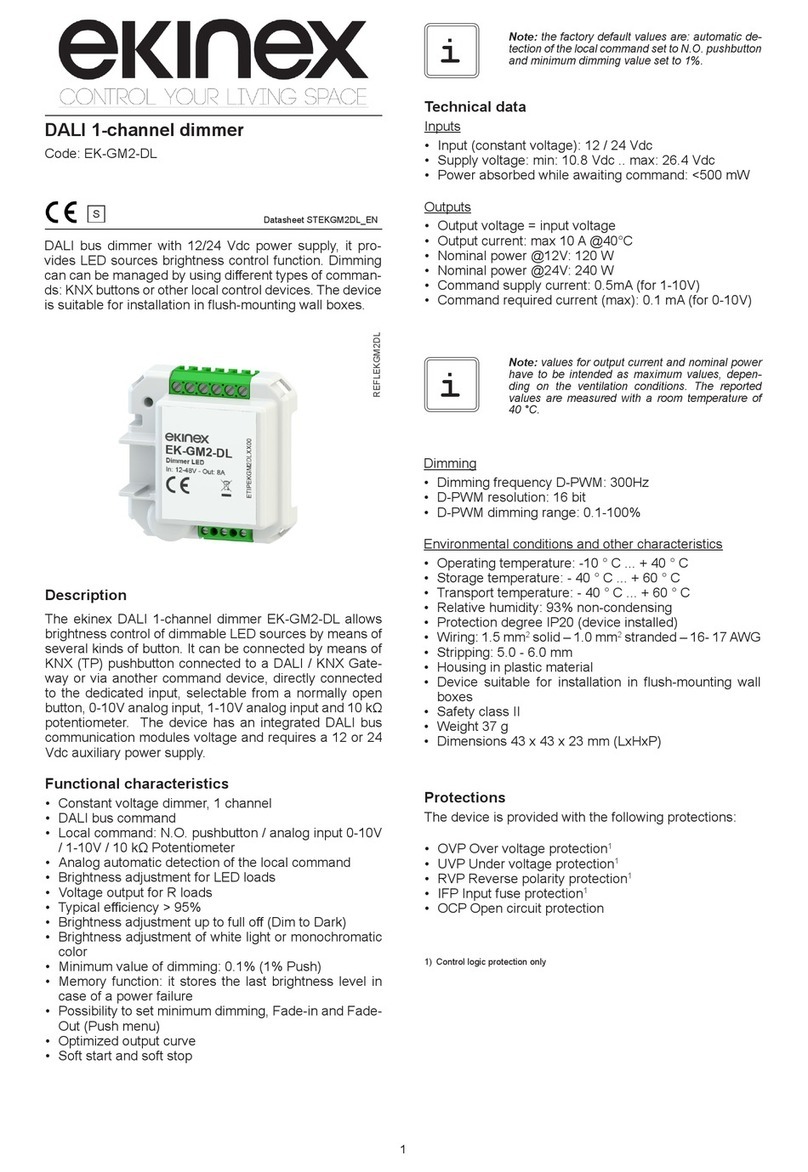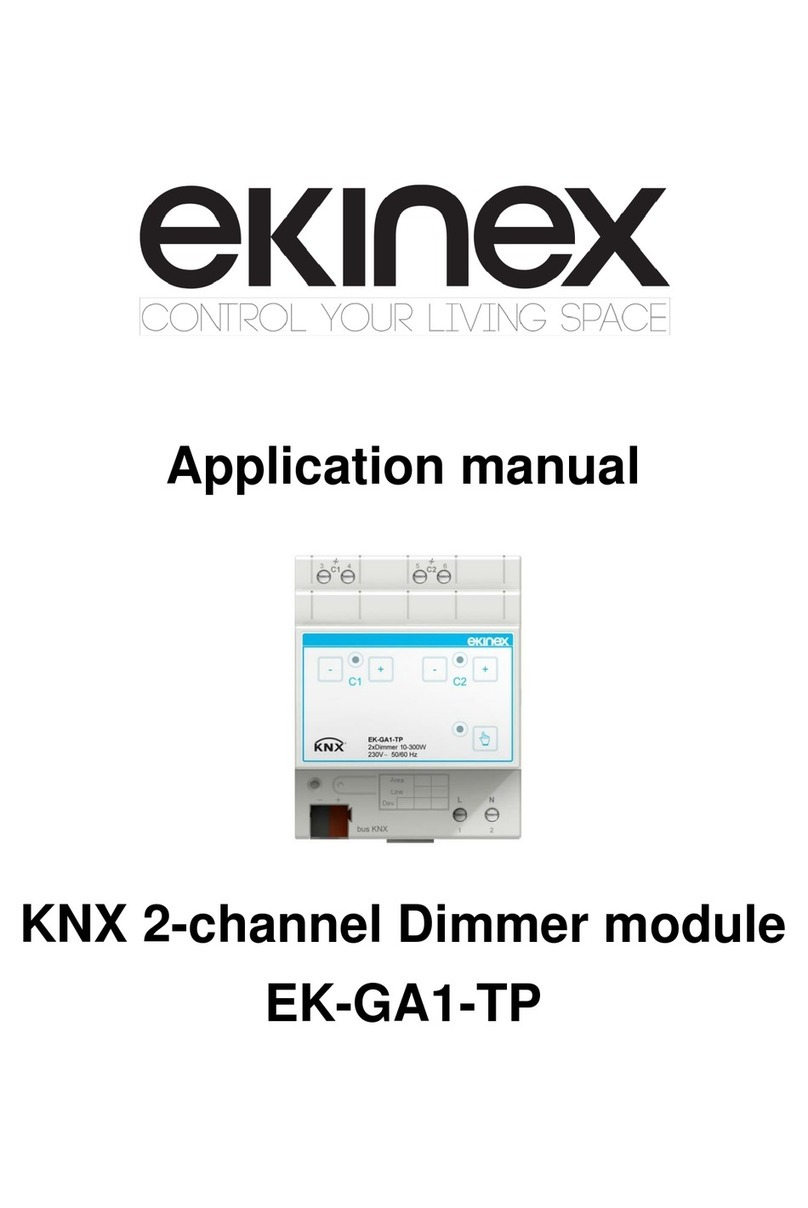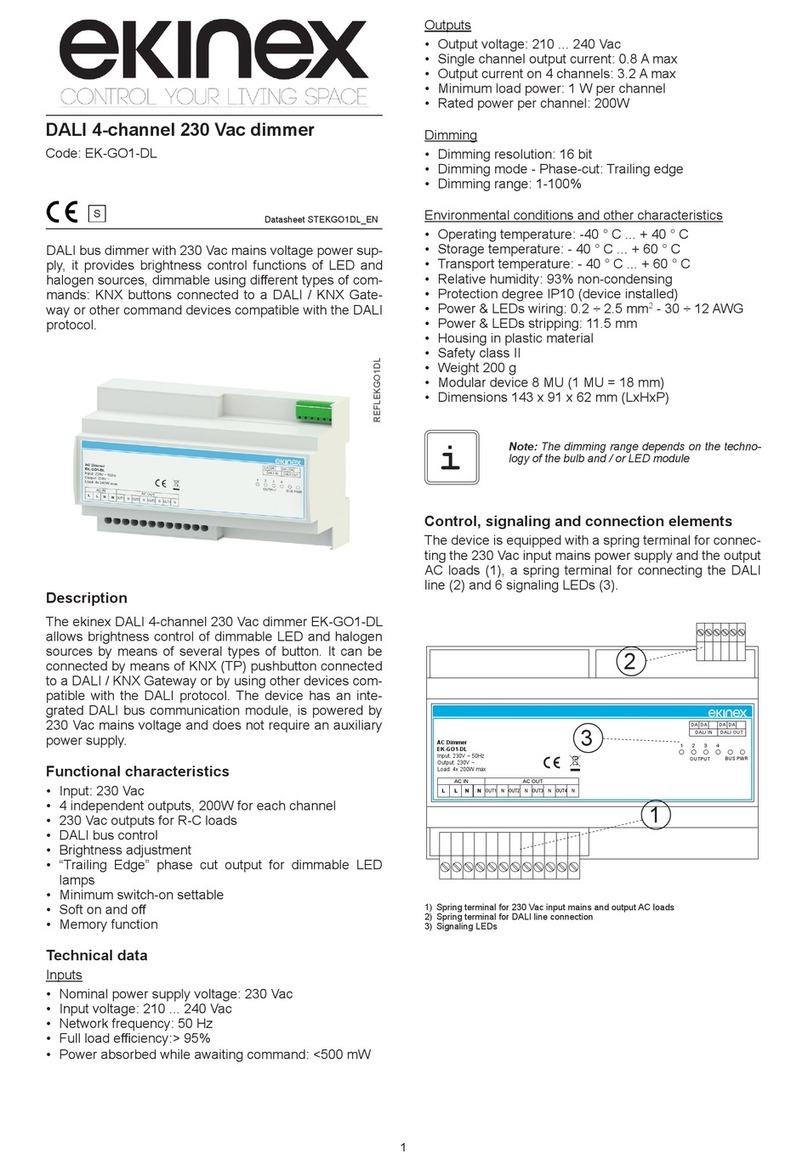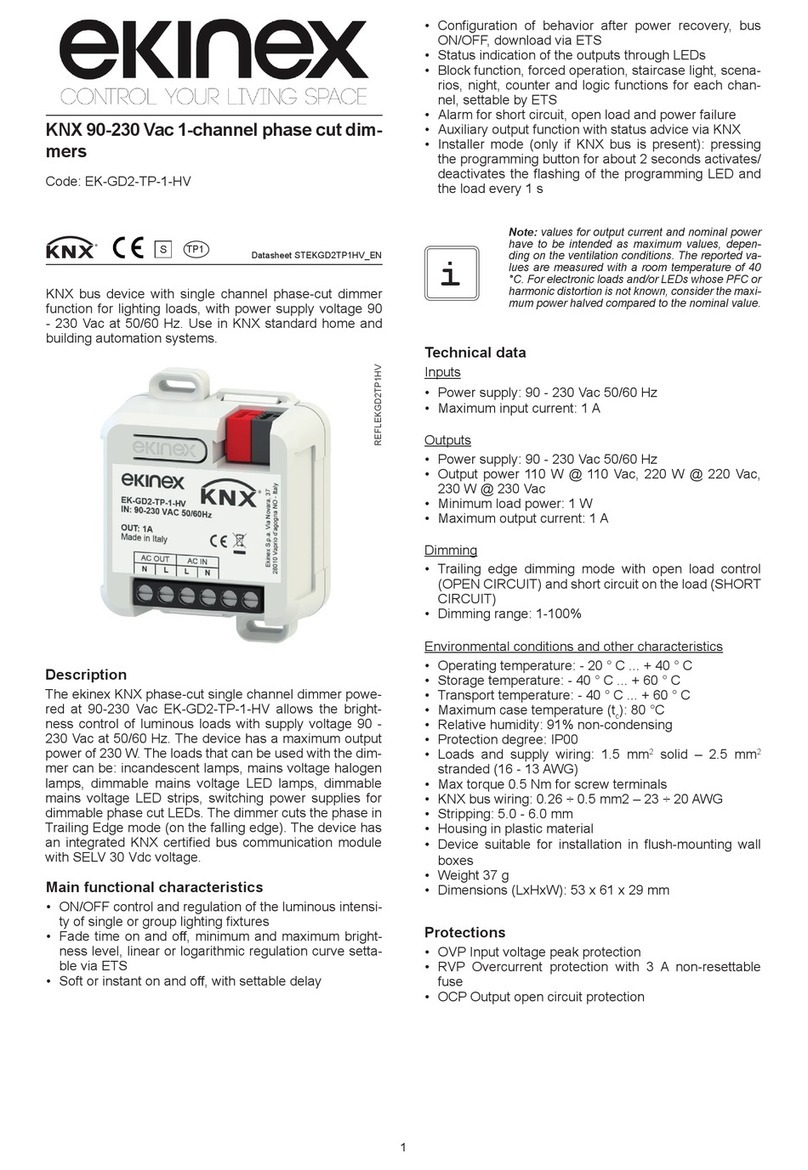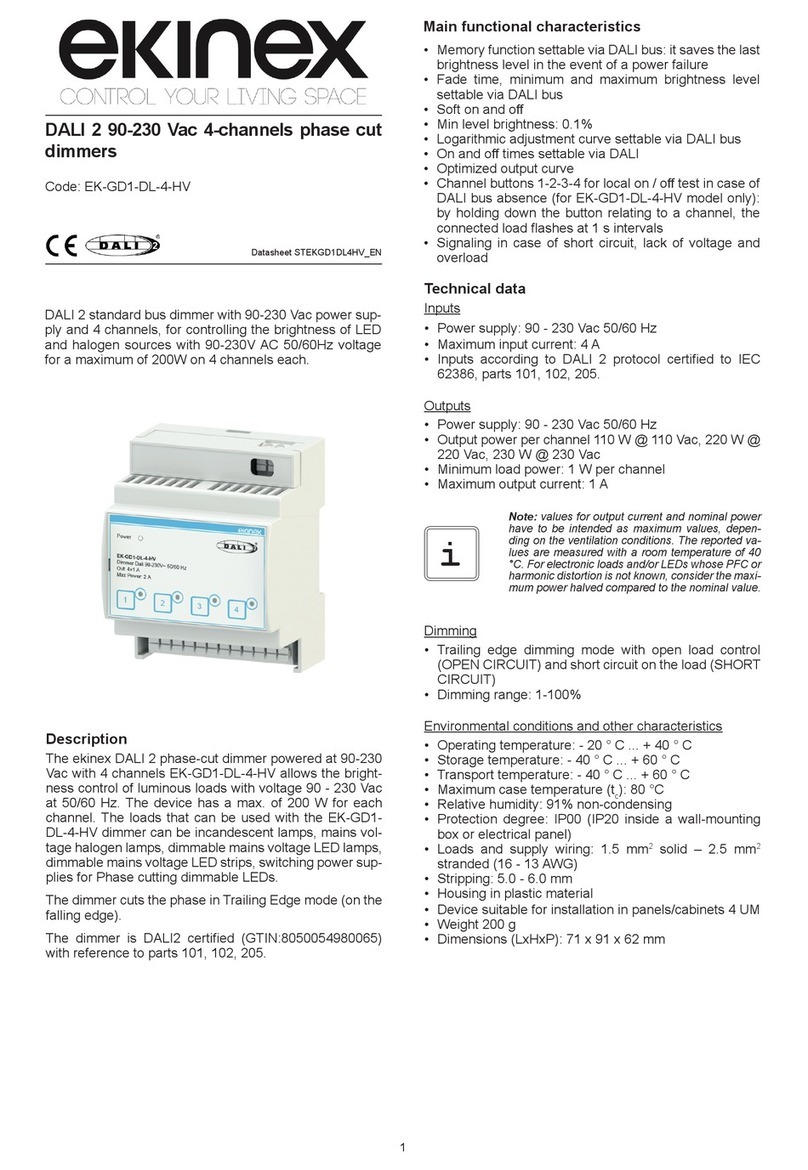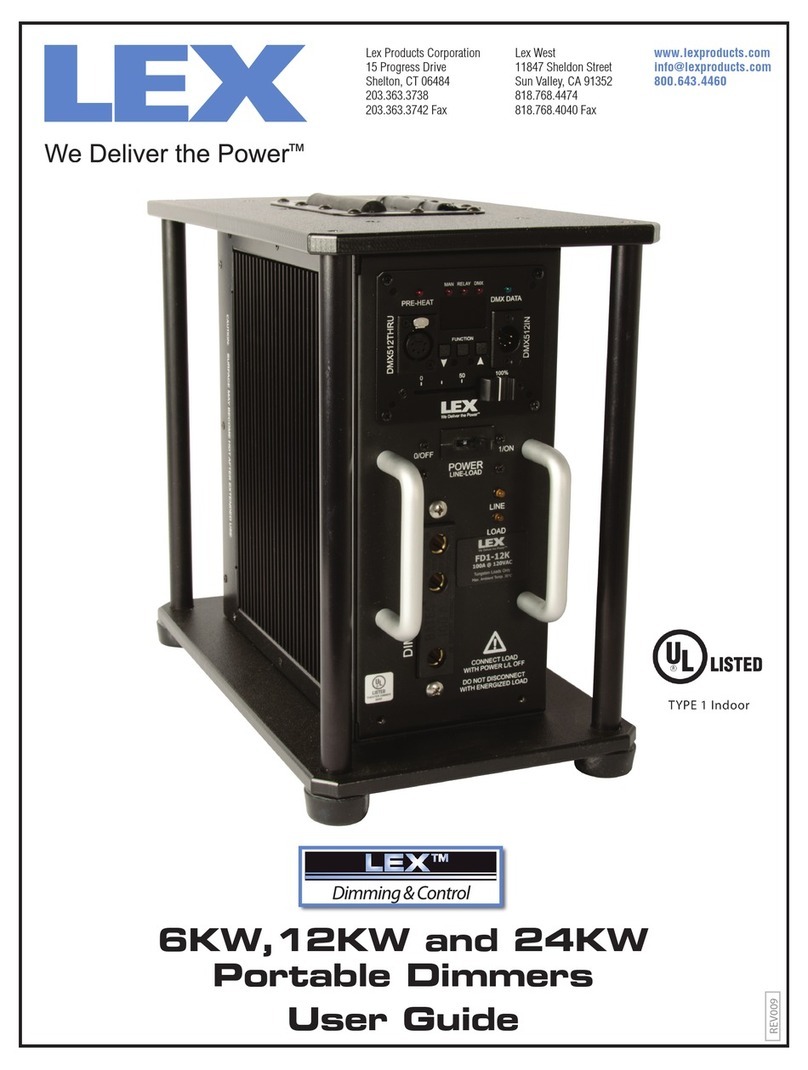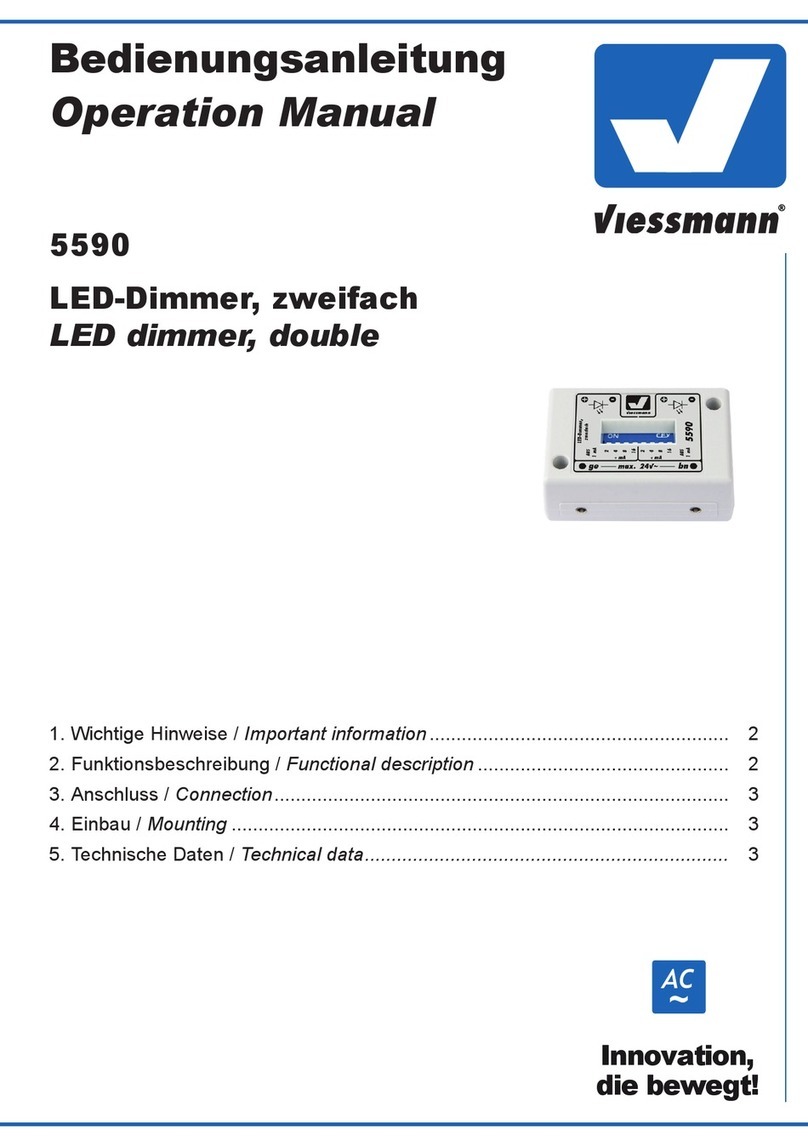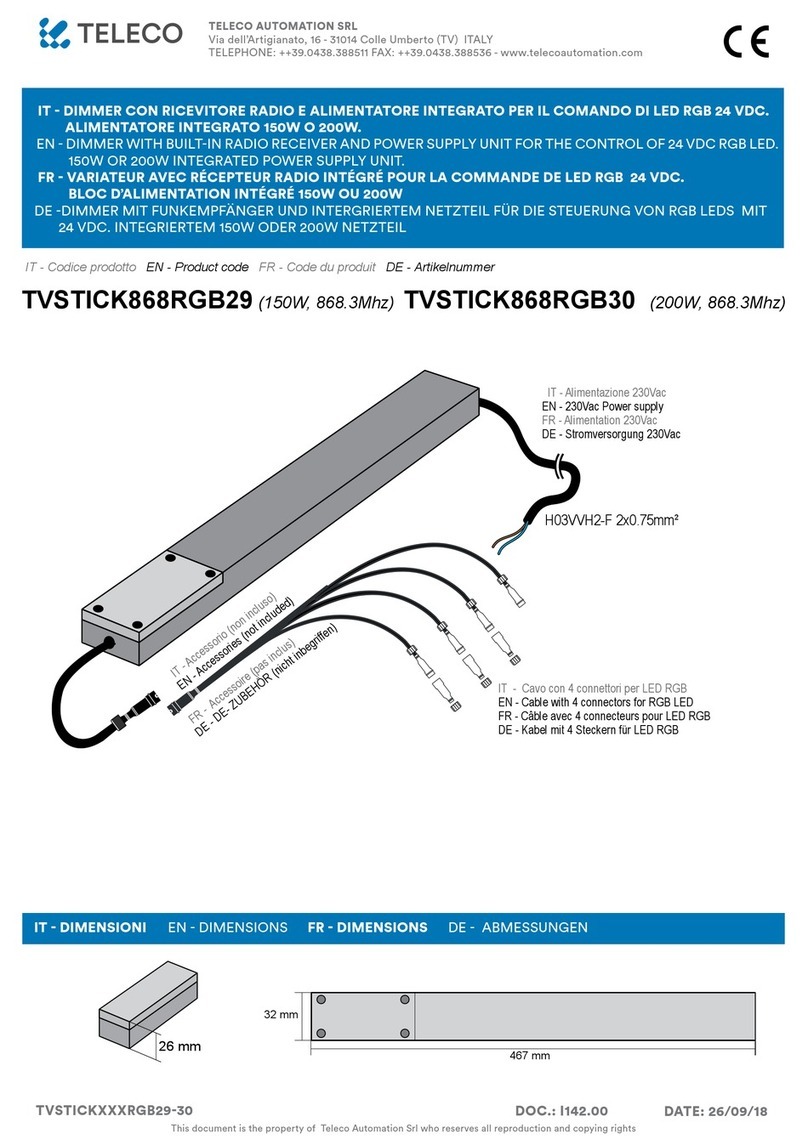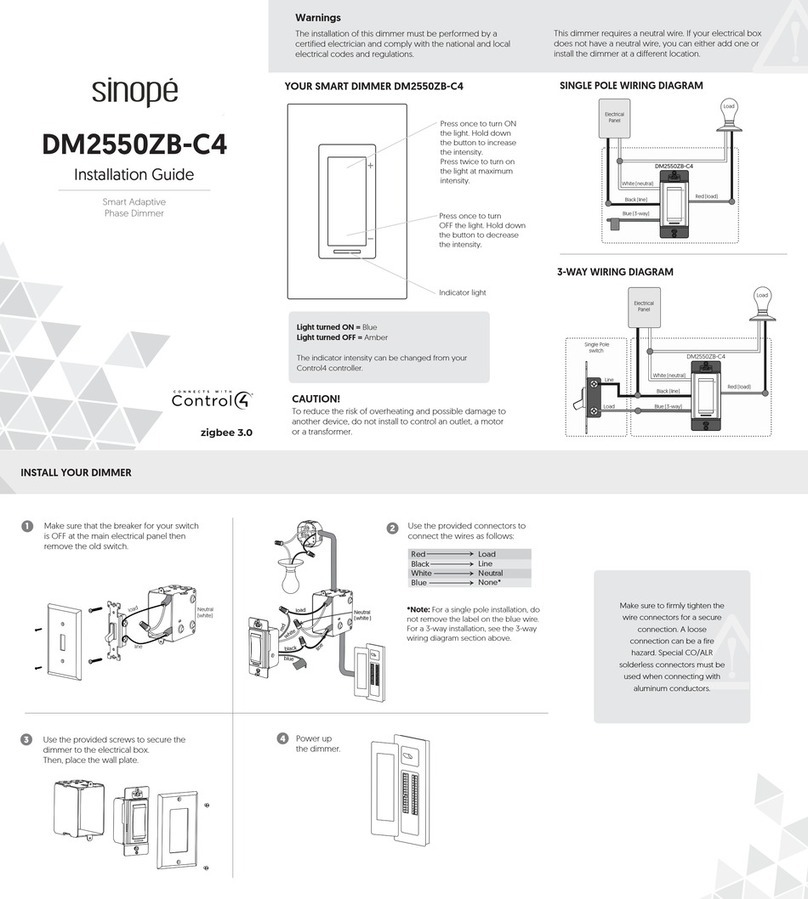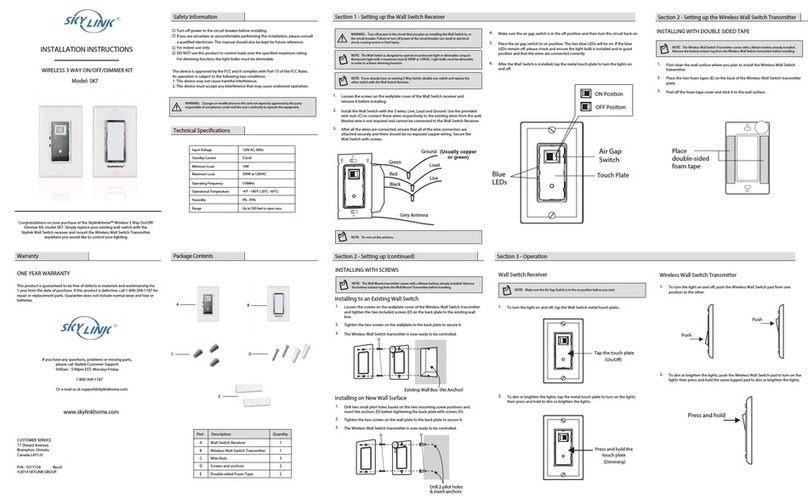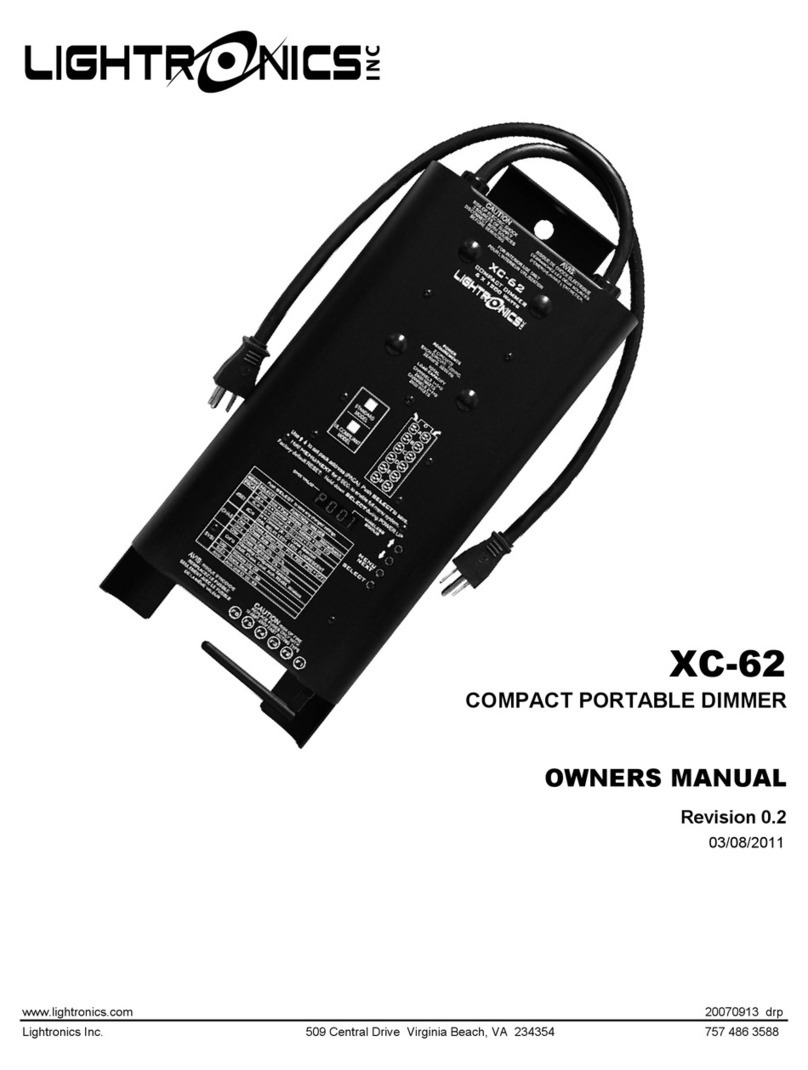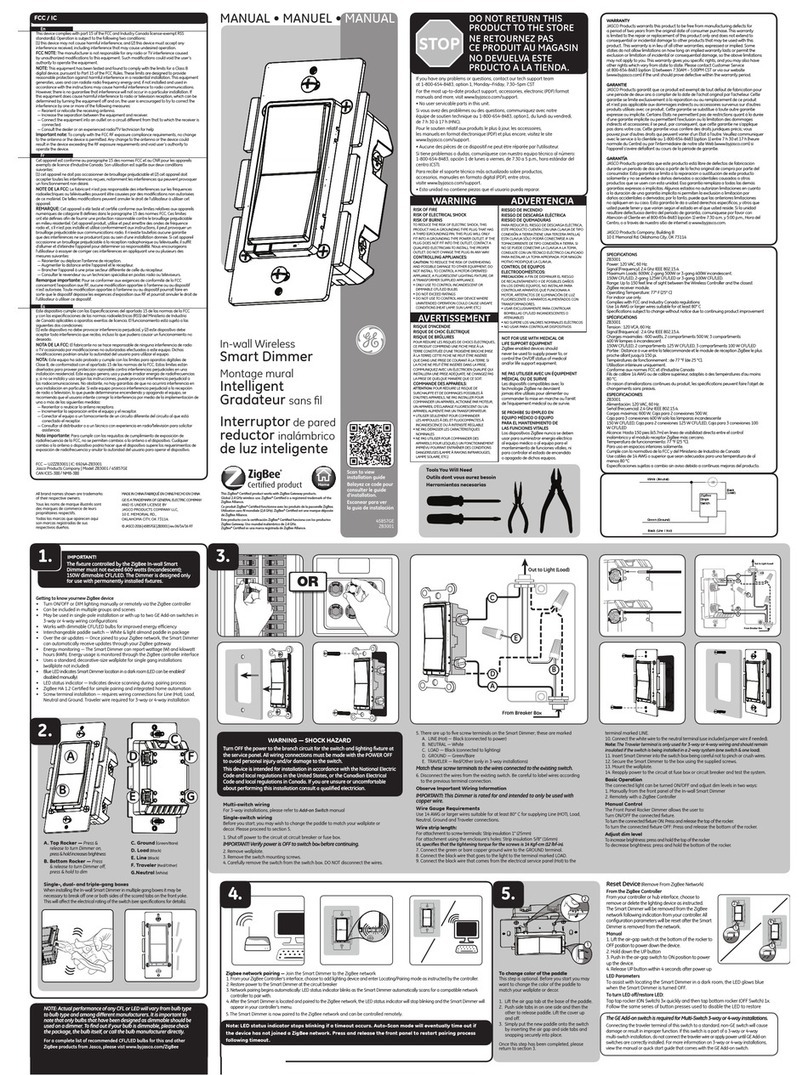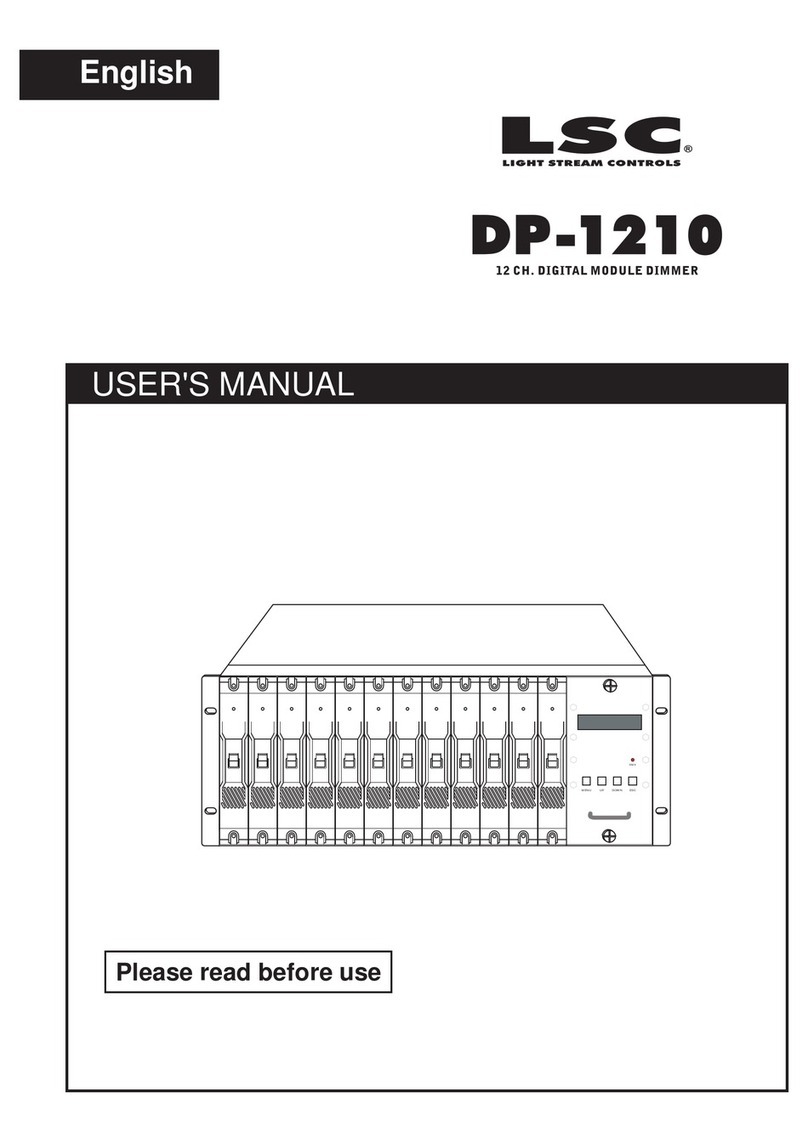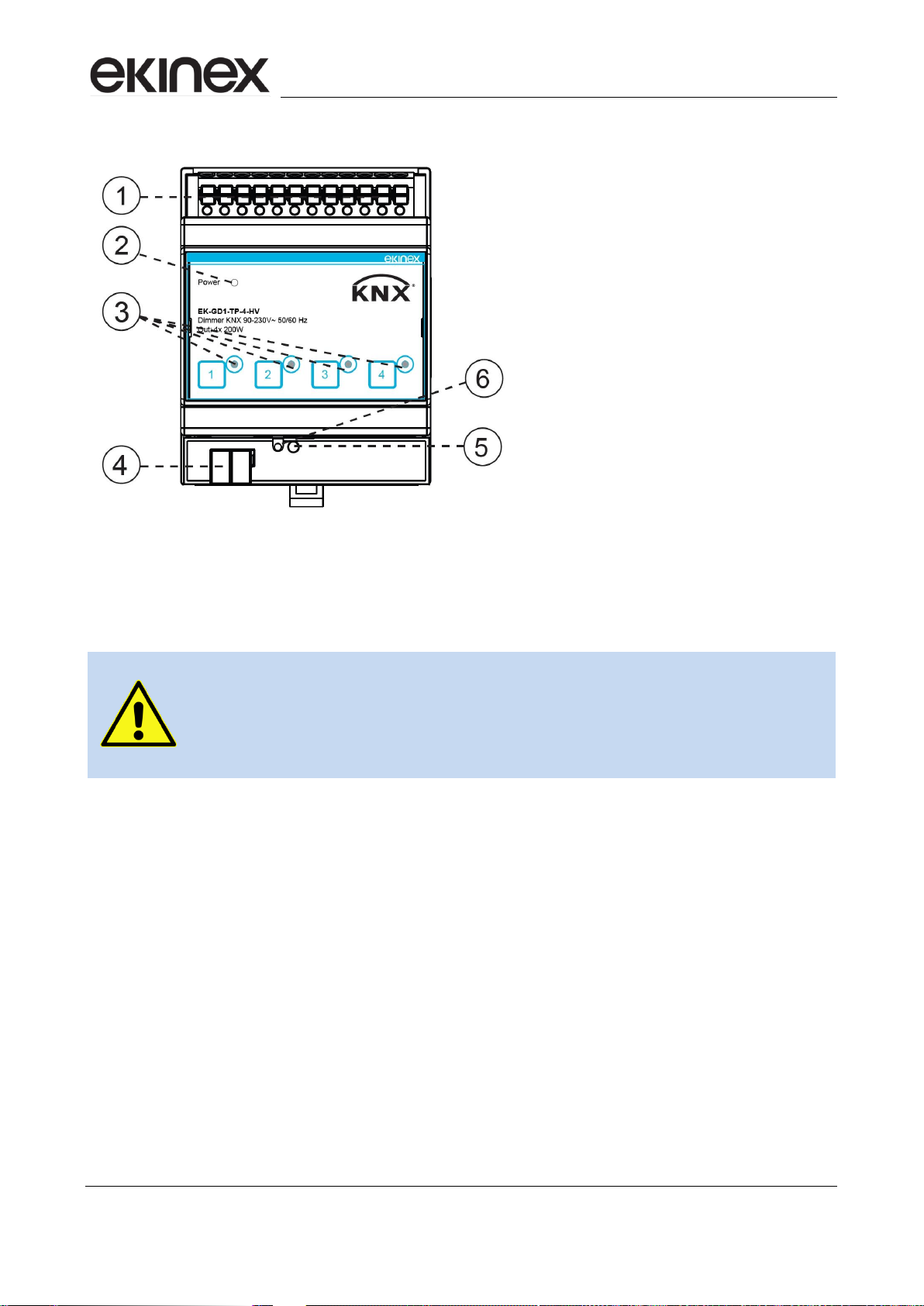Application Manual
KNX EK-GD2-TP-1-HV / EK-GD1-TP-4-HV dimmer
Release 1.0 - Updated: 31/08/2023 MAEKGDxTPxHV_EN
© Ekinex S.p.A. –All rights reserved Page 2
Contents
1. Scope of the document.............................................................................................................................. 5
2. Product description.................................................................................................................................... 6
3. Switching, display and connection elements............................................................................................. 7
3.1 EK-GD2-TP-1-HV elements.................................................................................................................. 7
3.2 EK-GD1-TP-4-HV elements.................................................................................................................. 8
4. Configuration ............................................................................................................................................. 9
5. Commissioning .......................................................................................................................................... 9
5.1 Device reset........................................................................................................................................ 10
6. Function description................................................................................................................................. 10
7. Operation at power up............................................................................................................................. 11
8. Off-line operation ..................................................................................................................................... 12
9. Manual operation..................................................................................................................................... 12
10. Online operation ...................................................................................................................................... 13
10.1 Software operation.............................................................................................................................. 13
10.2 10.2 Status variables (Communication objects) ................................................................................. 13
10.3 Output management........................................................................................................................... 13
10.4 Channel status information................................................................................................................. 13
10.5 Dimming function................................................................................................................................ 14
10.5.1 Intensity limits.............................................................................................................................. 14
10.6 Switch On and Off delay..................................................................................................................... 15
10.7 Alarm information................................................................................................................................ 15
10.8 Staircase light function........................................................................................................................ 16
10.9 Logic function...................................................................................................................................... 19
10.10 Lock function................................................................................................................................ 22
10.11 Forcing function ........................................................................................................................... 23
10.12 Scene management..................................................................................................................... 24
10.13 Night function............................................................................................................................... 24
10.14 Operating hours / Energy consumption counter.......................................................................... 25
10.15 Initialisations ................................................................................................................................ 25
11. ETS application program......................................................................................................................... 27
11.1 About................................................................................................................................................... 29
11.2 General ............................................................................................................................................... 29
11.3 Channel configuration......................................................................................................................... 30
11.4 Channel x............................................................................................................................................ 32
11.4.1 Lock function............................................................................................................................... 34
11.4.2 Forced function............................................................................................................................ 35
11.4.3 Staircase light function................................................................................................................ 37
11.4.4 Logic function.............................................................................................................................. 38
11.4.5 Scenes function........................................................................................................................... 39
11.4.6 Night function .............................................................................................................................. 42
11.4.7 Counter function (energy and hours counter) ............................................................................. 42
11.5 Alarms................................................................................................................................................. 45
12. KNX communication objects summary.................................................................................................... 46