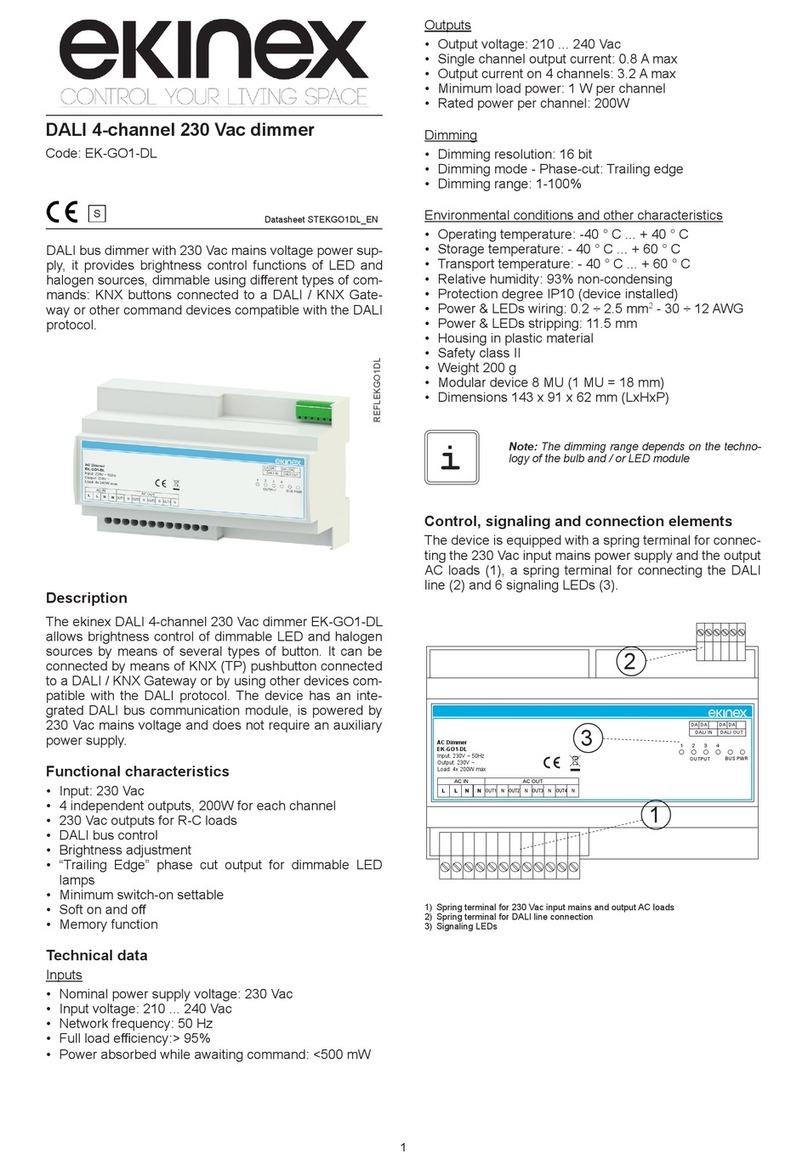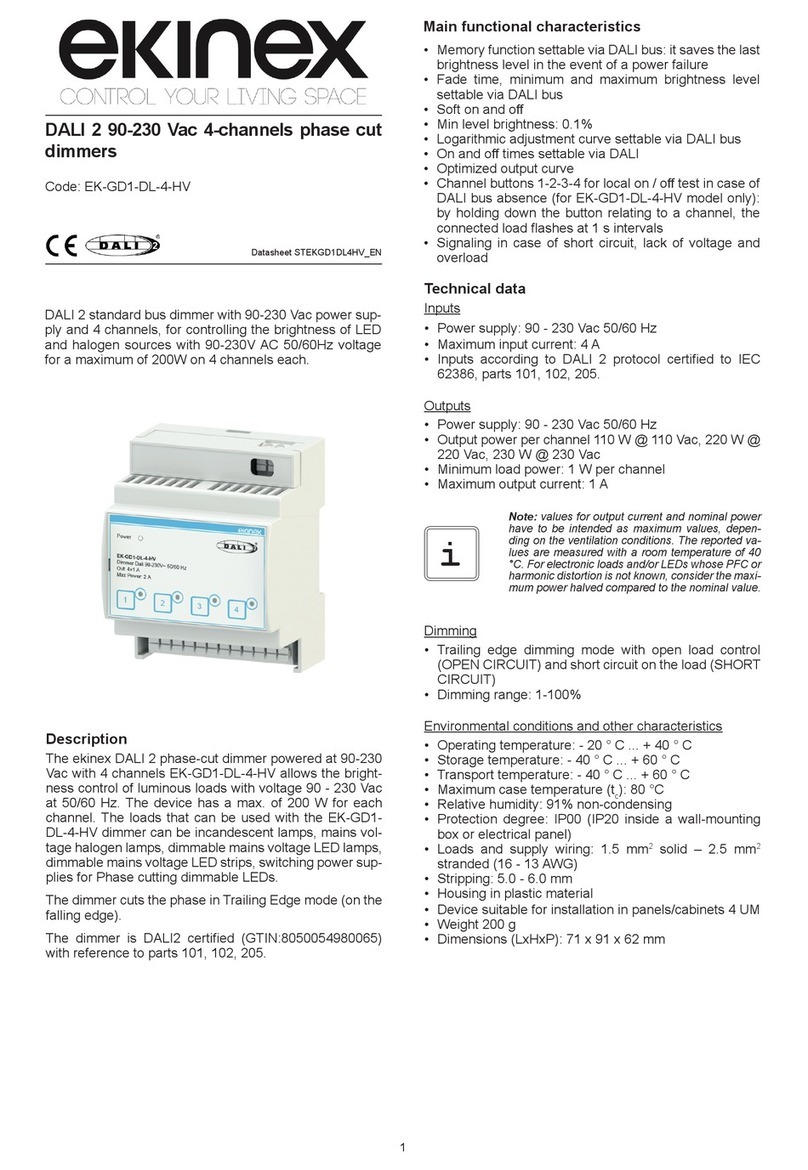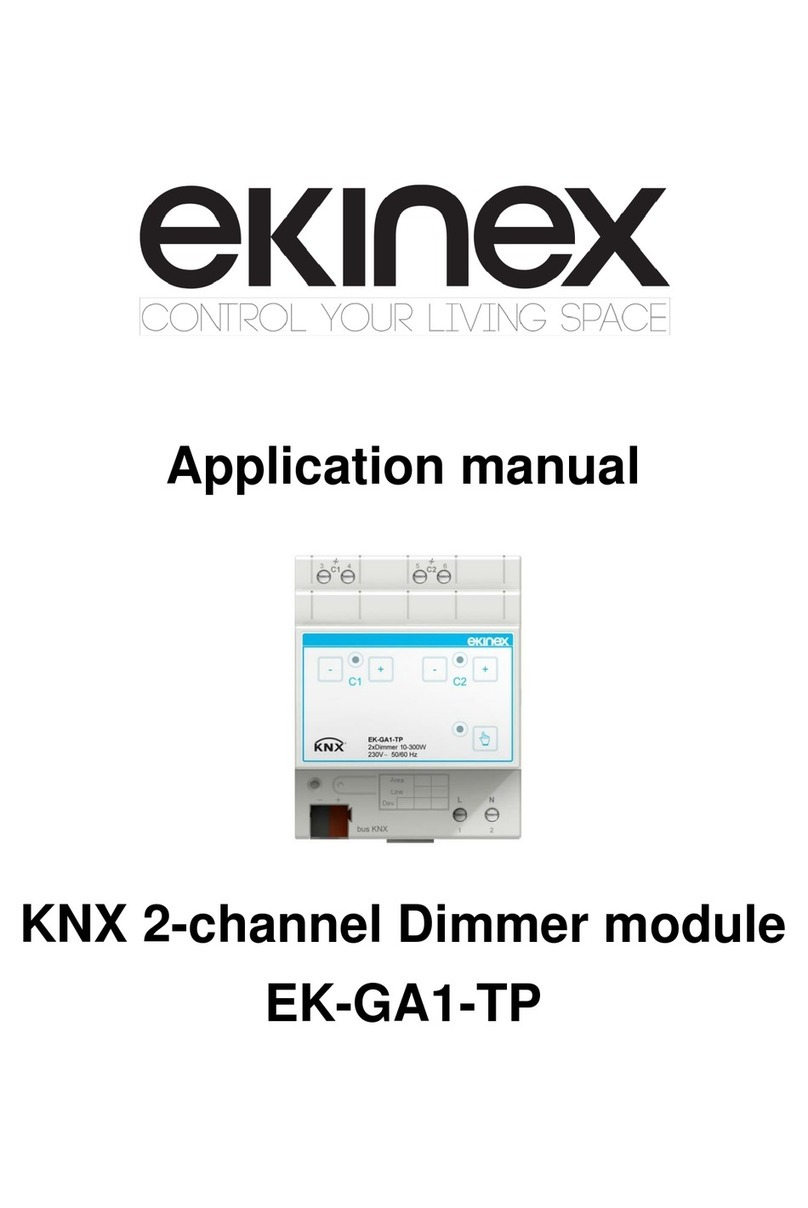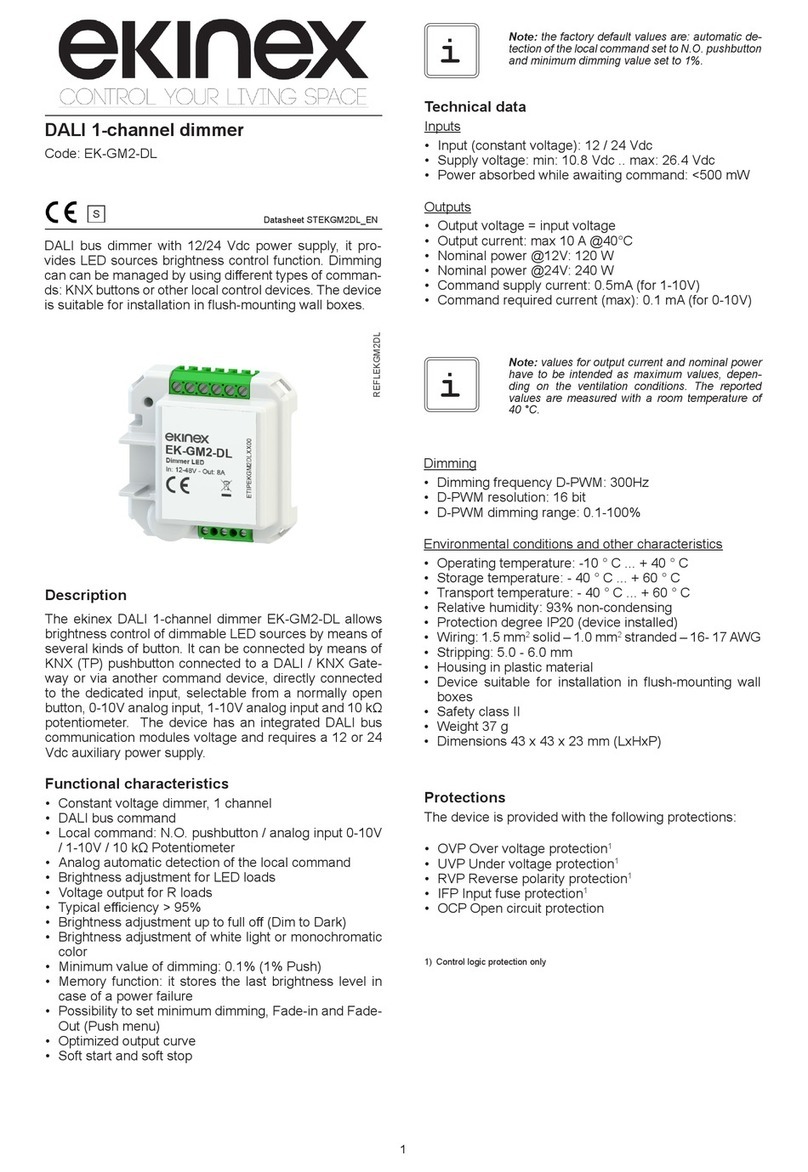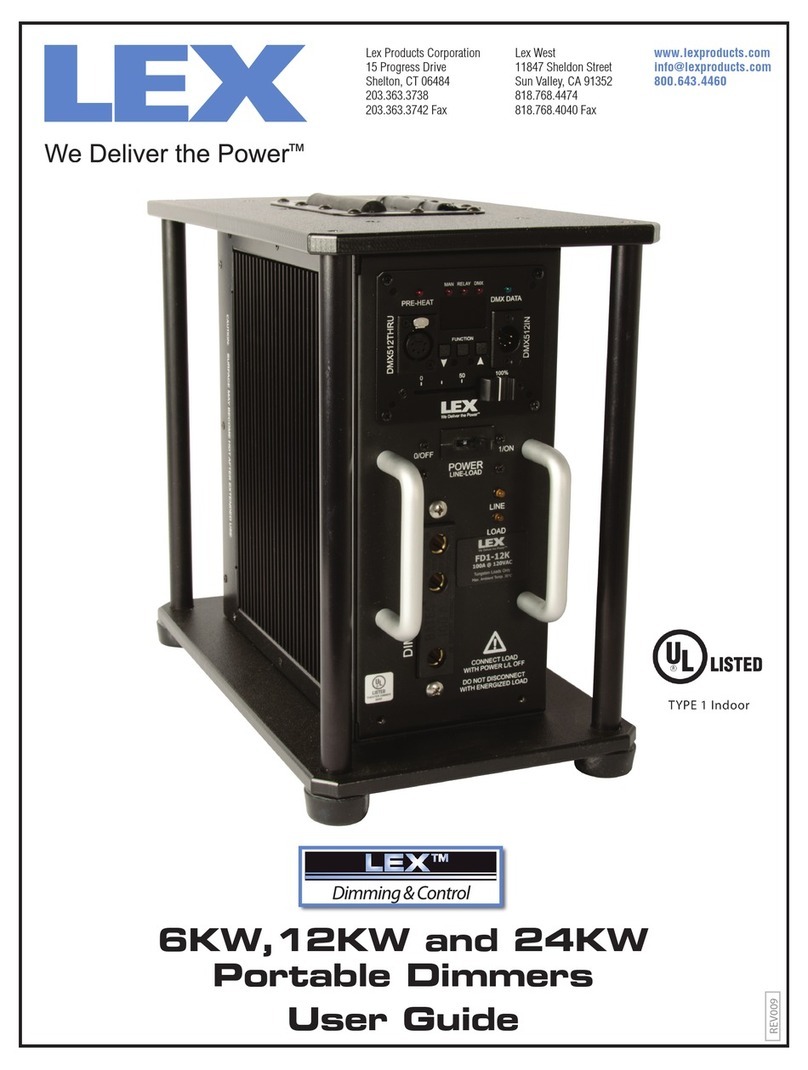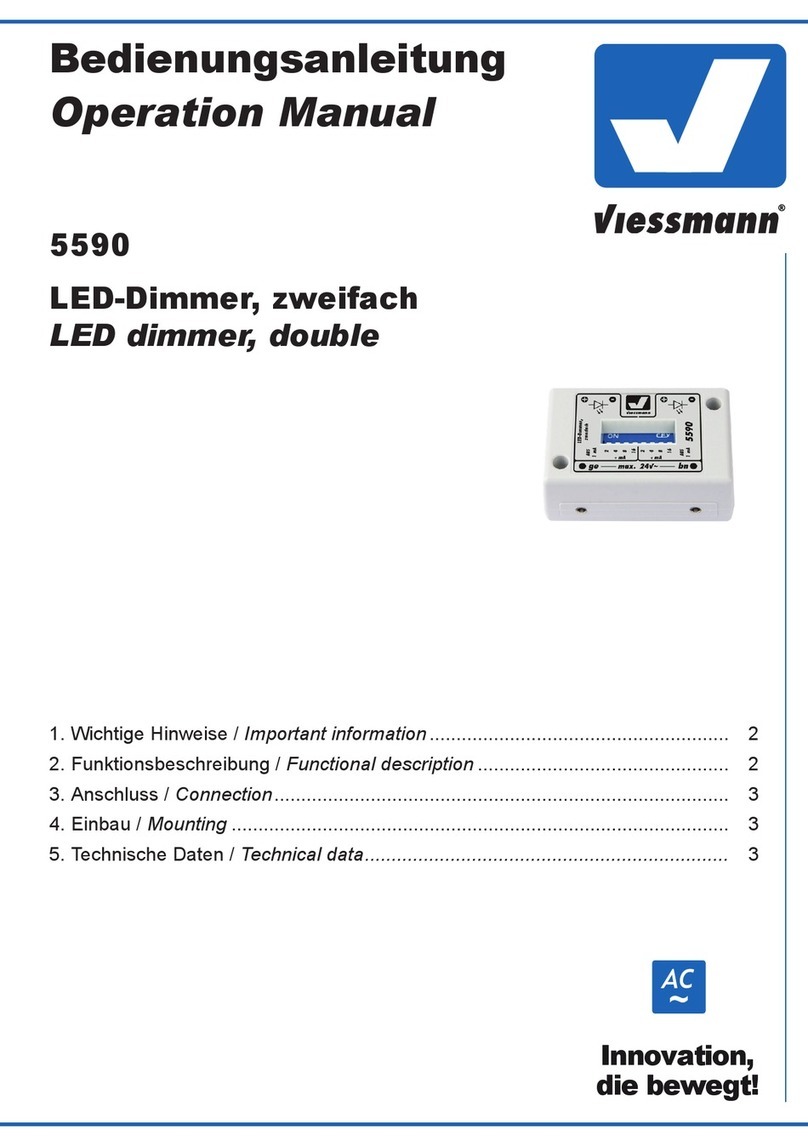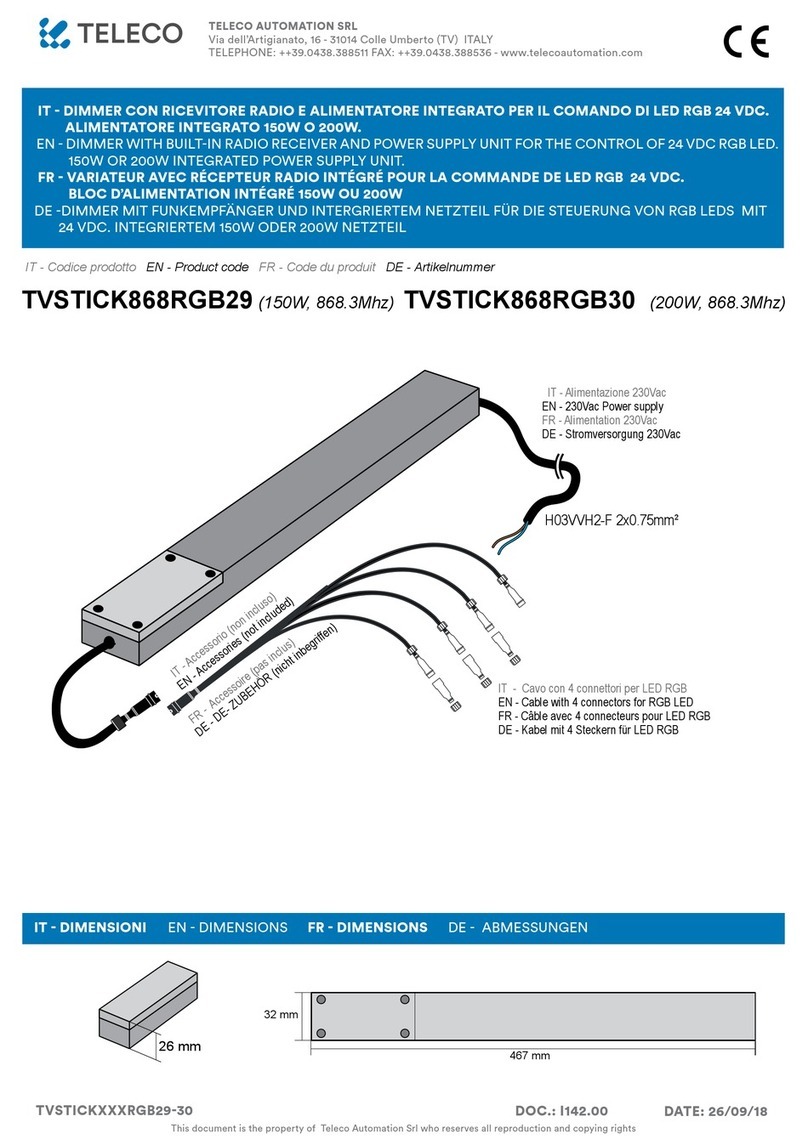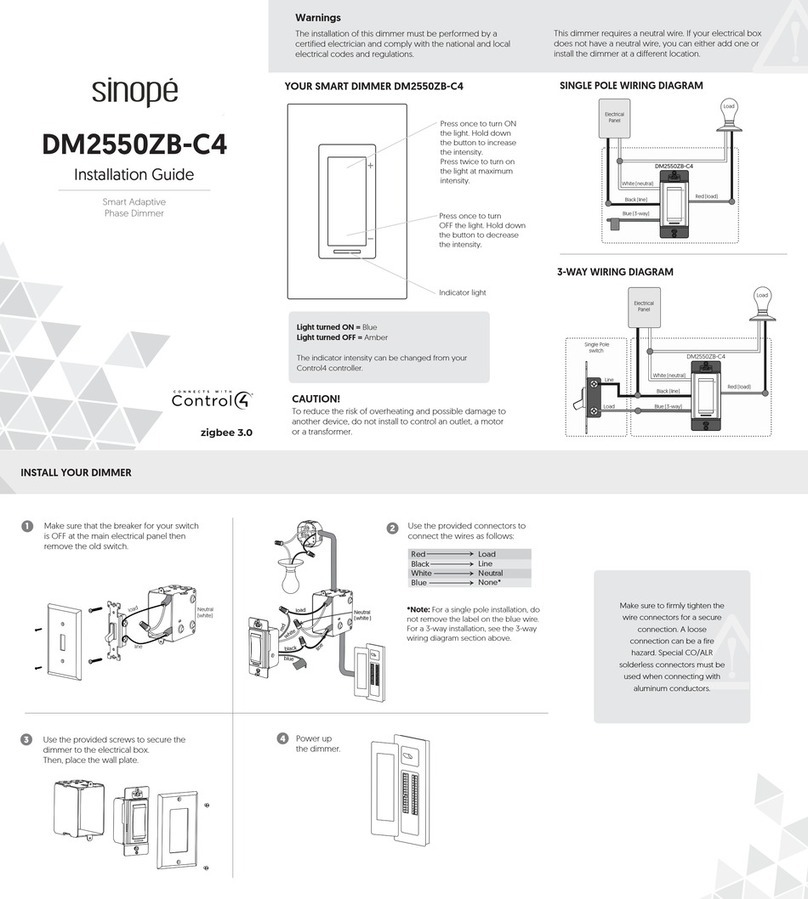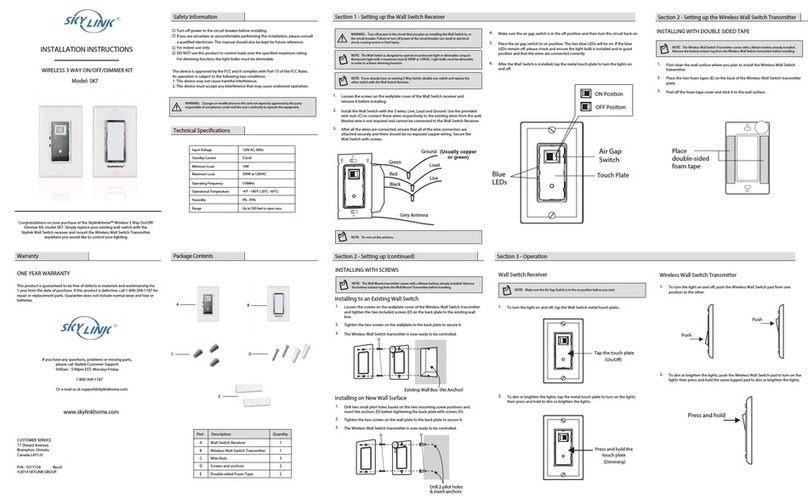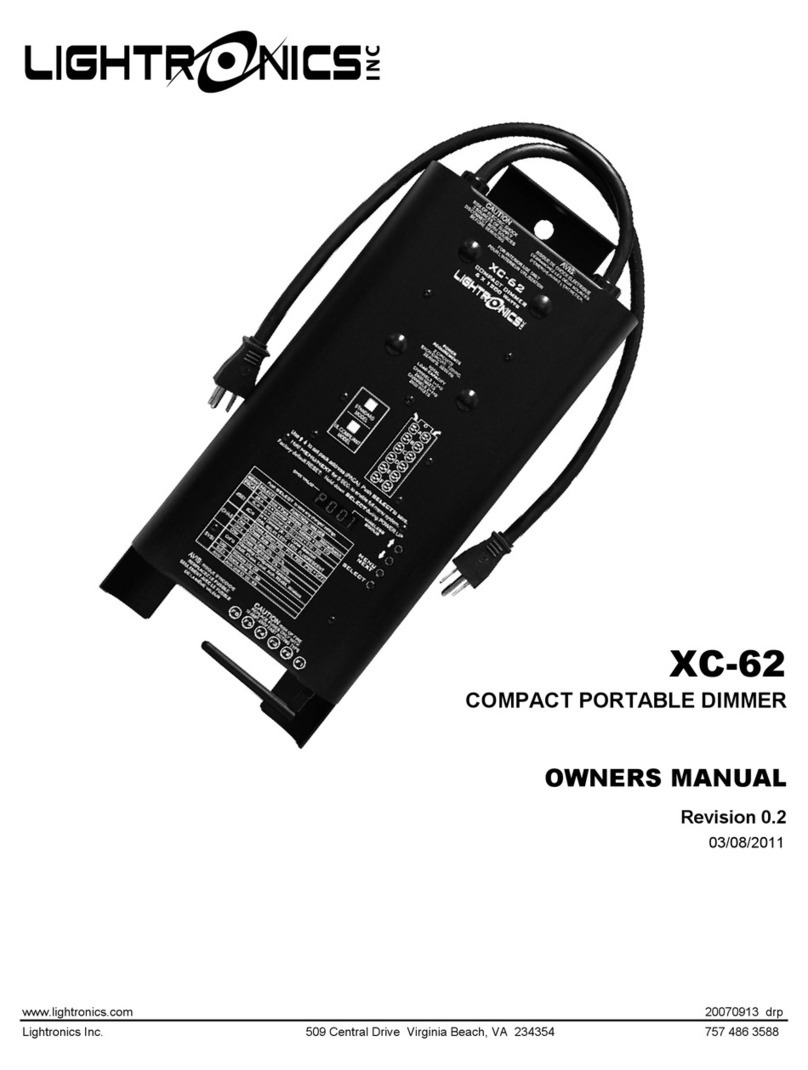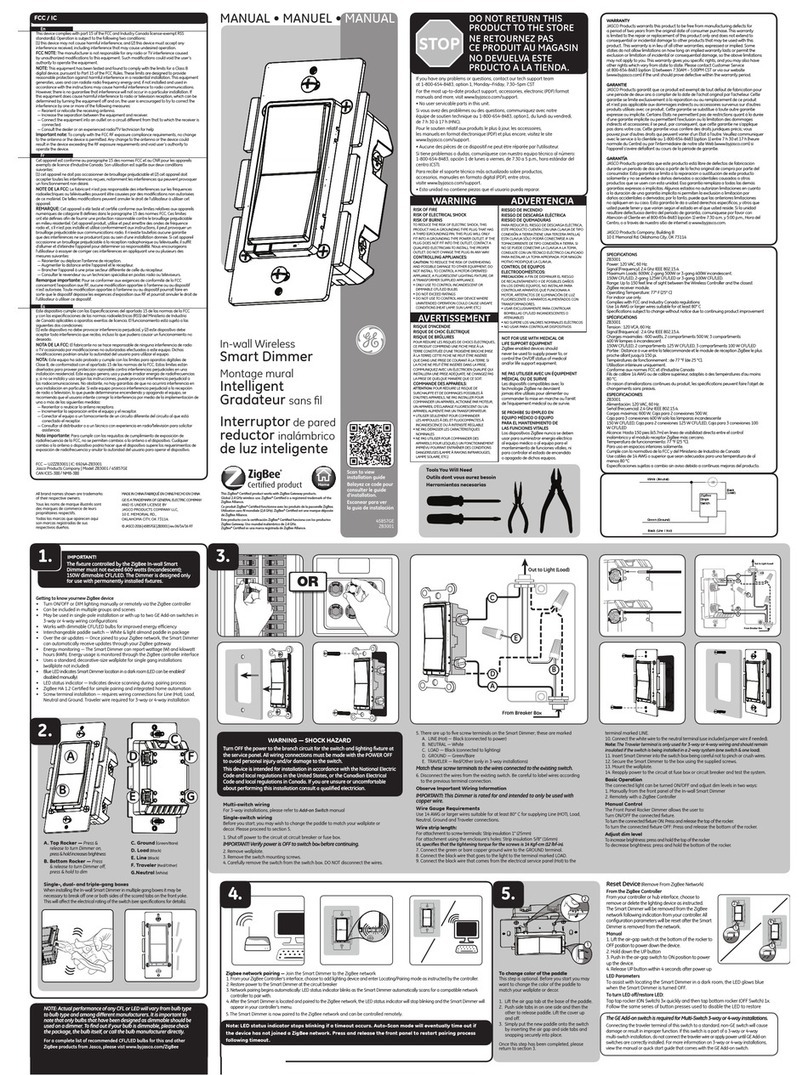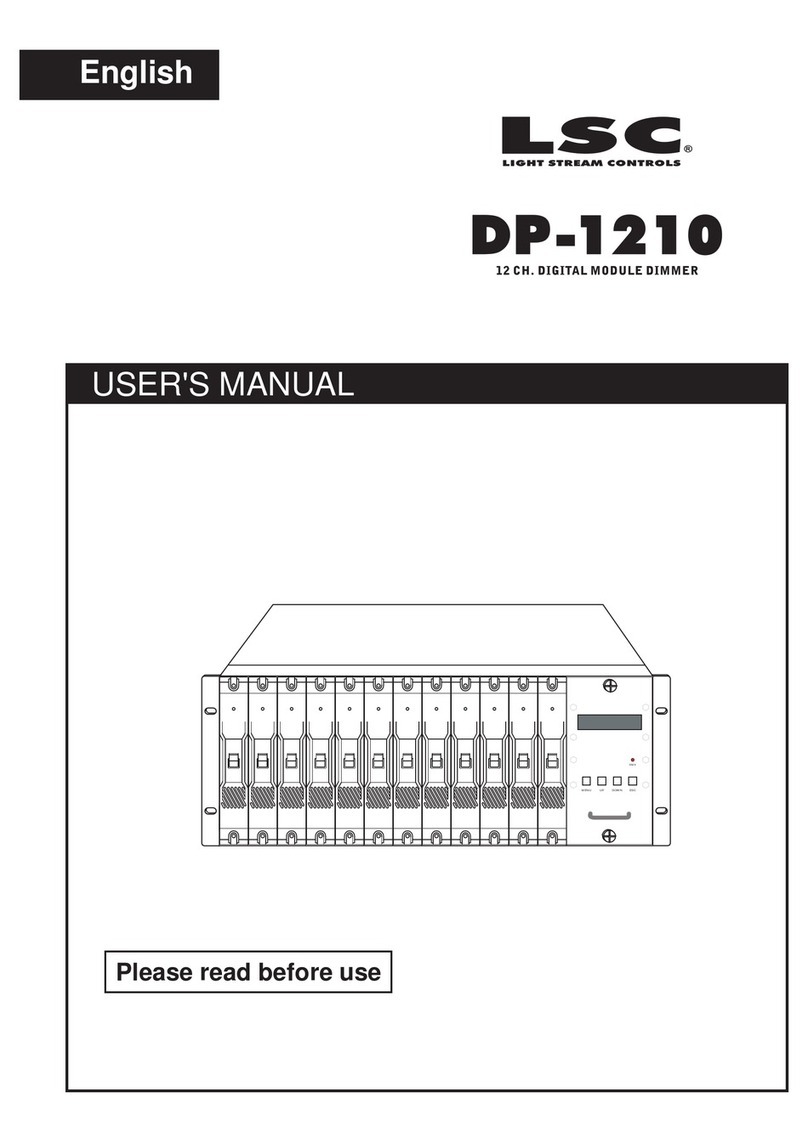3
Connection of loads and power supply
The connection to the 90-230 Vac 50-60Hz power supply
is done via the screw terminals located in the lower part
of the device.
Characteristics of the supply and loads terminal block
• Screw tightening of the conductors
• Power and loads wiring: 1.5 mm2solid – 2.5 mm2stran-
ded – 16 - 13 AWG
• Stripping recommended approx.: 5.0 - 6.0 mm
• Max torque 0.5 Nm for screw terminals
Warning! The electrical connection of the appliance
must be carried out exclusively by qualied person-
nel. Incorrect installation can cause electrocution or
re. Before making the electrical connections, make
sure you have deactivated the mains voltage.
!
!
INSTALLATION TECHNICAL NOTES
• Installation and maintenance must be
performed only if the power supply has
been turned o.
• Installation and maintenance must only
be performed by qualied personnel in
compliance with current regulations.
• The product must be installed inside
a wall mounting box or an electrical pa-
nel, where it is recommended to install a
surge protector.
• The product must be protected by a sui-
tably sized fuse.
• The product must be protected by a su-
itably sized magnetothermic switch on
the main input line.
• The product must be installed in a verti-
cal position with the front / label facing
the front or in a horizontal position with
the front / label facing upwards. Other
product installation positions are not
allowed.
• Do not connect inductive loads.
• Do not connect to UPS (uninter-
ruptible power supply) with ou-
tput other than Pure Sine Wave.
The device is not grounded. Protection
from accidental contacts is guaranteed
by the casing.
• Use in thermally harsh environments
could limit the output power.
• In the system, keep the 90-230Vac circu-
its and the non-SELV circuits separate
from the SELV circuits at very low safety
voltage and from the KNX bus
• It is absolutely forbidden to connect, for
any reason whatsoever, directly or indi-
rectly, the 90-230Vac mains voltage to
the KNX bus or to the loads.
• Use double insulated cables.
Warning! To power the KNX bus lines, use exclusi-
vely KNX bus power supplies (e.g. ekinex EK-AB1-
TP, EK-AG1-TP or EK-AM1-TP). The use of other
power devices can compromise communication
and damage the devices connected to the bus.
!
Outputs
The cables connected to the outputs must be correctly
sized and must be isolated from any wiring or parts with
dierent voltages. The length and type of connection ca-
bles must comply with the regulations in force.
Conguration and commissioning
The conguration and commissioning of the device re-
quires the use of the ETS® (Engineering Tool Software)
V5 program or later versions. These activities must be
carried out in accordance with the design of the building
automation system created by a qualied professional.
To congure the device parameters, the corresponding
application program or the entire ekinex® product data-
base must be loaded into the ETS® program. For detailed
information on the conguration possibilities, consult the
application manual of the appliance available on the web-
site www.ekinex.com.
Installation diagrams
The device can be installed according to the following
schemes:
1. “Classic” 4-wire connection
KNX
bus
90-230 Vac
50-60 Hz
L
+
-
N
AC OUT
NNL
AC IN
Ekinex S.p.a. Via Novara, 37
28010 Vaprio d’agogna NO - Italy
EK-GD2-TP-1-HV
IN: 90-230 VAC 50/60Hz
OUT: 1A
Made in Italy
“Classic” 4-wire connection diagram