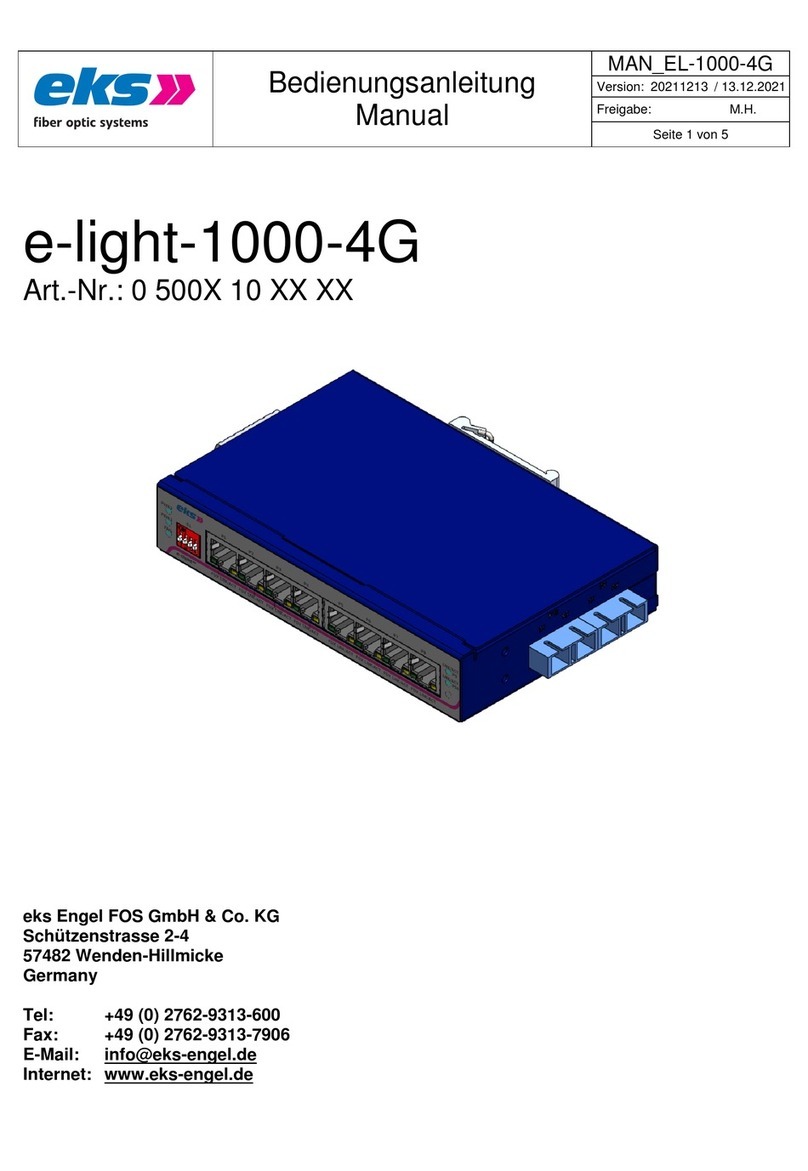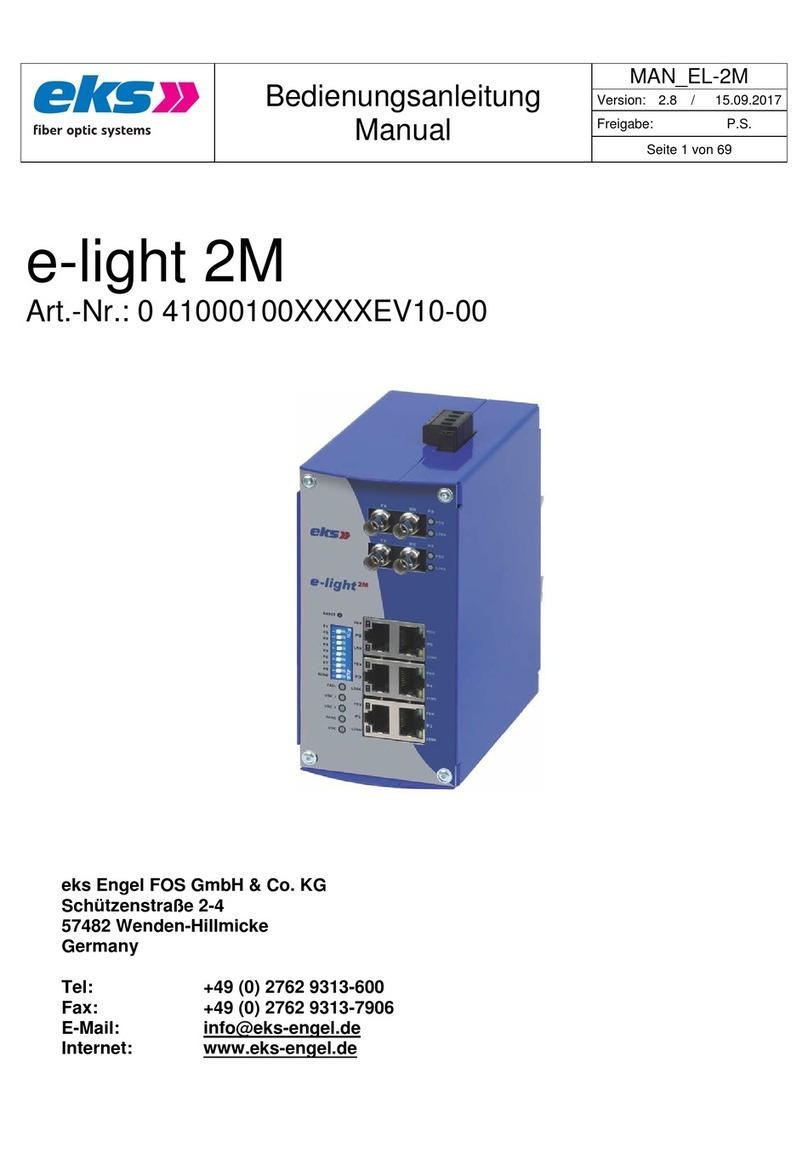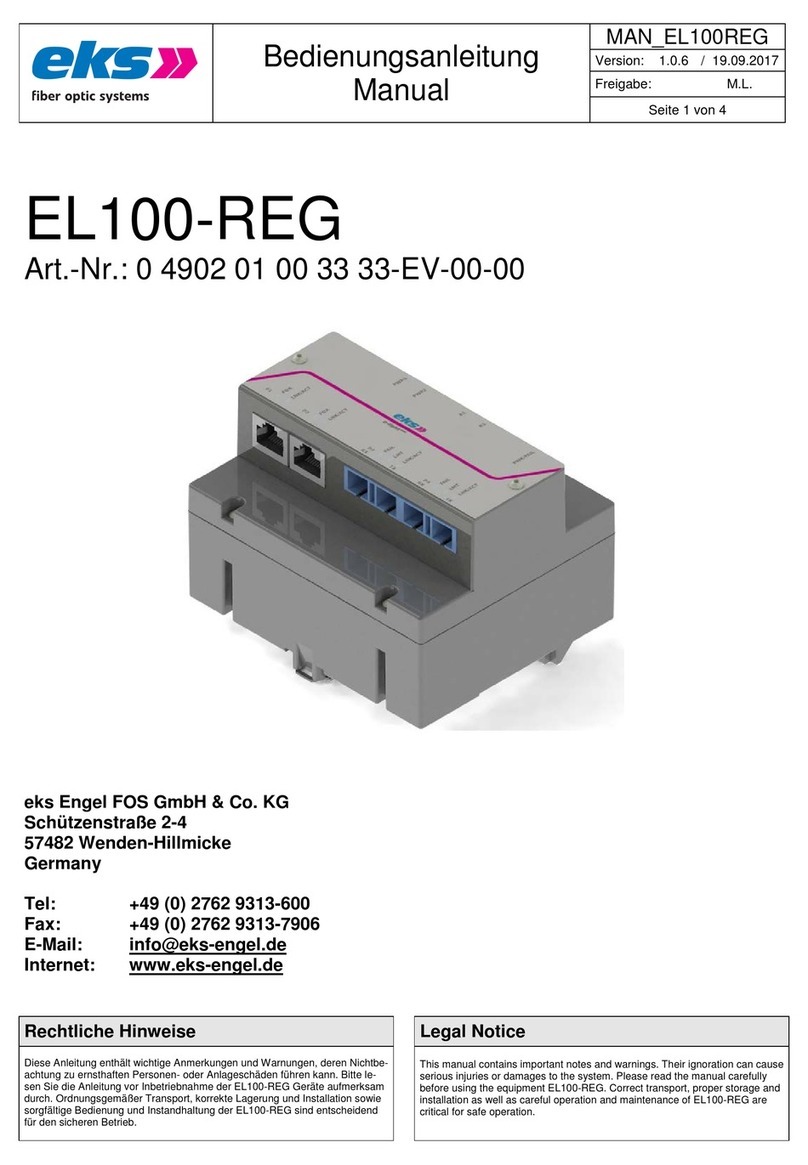Bedienungsanleitung
Manual
Version: 5.4 / 19.09.2017
Freigabe: M.L.
Seite 2 von 5
Systembeschreibung System description
Die Serie EL100-2U sind 7-Port und 8-Port Unmanaged Industrial Ethernet
Layer 2 Switche. Sie zeichnen sich durch einfache Funktionalität und
Bedienfreundlichkeit wie Auto-Negotiation und Auto MDI/MDIX aus.
Die kompakte Bauform im industriellen Design zeichnet sich vor allem durch
ihre hohe Flexibilität bei der Konfiguration aus. So können bis zu 4 FX-Ports
beliebig bestückt werden. Als optische Anschlussvariante stehen neben ST und
SC auch E-2000® zur Verfügung. Alle Systeme können sowohl über zwei
Fasern als auch über eine Faser durch BIDI-Technik mit SC-Anschluss
kommunizieren.
Als wichtige Leistungsmerkmale der Übertragung mit Kunststofffaser-, HCS,
Multimode- oder Singlemode-Lichtwellenleitern gelten die Unempfindlichkeit
gegenüber elektrischen und magnetischen Störungen, die Potenzialtrennung
von Sender und Empfänger sowie Reichweiten bis zu 40 km zwischen zwei
LWL- Systemen. LED’s und optional potenzialfreie Kontakte eines Fehlerrelais
signalisieren fehlerhafte Zustände.
Series EL100-2U is 7-Port and 8-Port Unmanaged Industrial Ethernet Layer 2
Switches with Auto-Negotiation and Auto MDI/MDIX.
The rugged and compact housing allows a flexible FX-Port configuration. Up to
4 FX-Ports are available, each having a ST, SC or an E-2000® fiber optic
connector. All systems can communicate via two as well as one fiber with the
help of the BIDI-technology with SC port.
Important performance features of the transfer with POF, HCS, multimode or
singlemode fiber optic are the electromagnetic ruggedness, the potential
separation of transmitter and receiver, as well as ranges up to 40 km between
two fiber optic systems. LEDs and potential-free contacts (optional) of a fault
detector relay are able to signal defective states.
Anschlusshinweise Hardware Installation
Achtung: Beim Betrieb elektrischer Betriebsmittel und Anlagen stehen
zwangsläufig bestimmte Teile unter gefährlicher Spannung. Arbeiten an
elektrischen Anlagen oder Betriebsmitteln dürfen nur von einer Elektro-
fachkraft oder von unterwiesenen Personen unter Anleitung und Aufsicht
einer Elektrofachkraft, den elektrotechnischen Regeln entsprechend, vorge-
nommen werden.
Schalten Sie die Systeme und Endgeräte spannungsfrei.
Rasten Sie das Gerät auf eine Tragschiene DIN EN auf, und überprüfen Sie
den sicheren Halt!
Achtung: Benutzen Sie nur die zugehörigen LWL-Anschlussstecker. Wir
weisen ausdrücklich daraufhin, dass der Anschluss mit falschen Steckver-
binder Schäden an den optischen Anschlüssen hervorrufen kann! Beachten
Sie zudem, dass die Stecker, die eine Verriegelung besitzen, nur in einer
definierten Position montiert werden können.
Achtung: Sehen Sie nicht in den optischen Sender! Das gebündelte und
abhängig von der Wellenlänge sichtbare oder unsichtbare Licht kann zu
Augenschäden führen!
Verbinden Sie den ankommenden Lichtwellenleiter mit dem optischen Emp-
fänger und den abgehenden LWL mit dem optischen Sender des LWL-
System.
Benutzen Sie die beigefügten Stopfen, um Sender und Empfänger des LWL-
Systems im nicht eingebauten oder nicht benutzten Zustand vor Verunreini-
gungen oder Staub zu schützen.
Achtung: Knicken Sie das LWL-Kabel nicht zu stark und beachten Sie den
Biegeradius des Kabelherstellers. Andernfalls kann das Kabel beschädigt
werden und/oder die Kommunikation zwischen den LWL-Wandlern nicht
mehr gewährleistet werden.
Schalten Sie die Betriebsspannung für die LWL-Systeme ein. Zur Versorgung
der Systeme wird eine Betriebsspannung von 24 VDC benötigt, die an die
Klemmen VDC1 oder VDC2 und GND angelegt wird. VDC1 und VDC2 sind
redundante Versorgungsspannungseingänge mit Verpolungsschutz.
Achtung bei Systemen mit BIDI: Bei Verwendung von Systemen mit
optischem BIDI-Anschluss müssen immer die optischen Anschlüsse
(Transceiver) vom Typ A mit Typ B verbunden werden. Bei Systemen mit
2 FX-Ports ist der optische Anschluss (Transceiver) mit dem Typ A immer
der obere Anschluss.
Funktion der Status-LED´s:
•VDC :+24 V Versorgungsspannung liegt an VDC1 oder VDC2
•Link/Act :Datenverkehr
•10/100 : leuchtet grün bei Datenverkehr mit 100 Mbit/s
Fehlerrelais (opt.):
An Klemmen K1 bis K3 befindet sich ein potentialfreier Fehlerrelaiskontakt; K2
ist der gemeinsame Anschluss der Relais. Das Fehlerrelais fällt ab, wenn an
den VDC-Eingängen keine Versorgungsspannung anliegt.
Funktion der Kontakte K1 - K2: Fehlerrelaiskontakt: geschlossen im Fehlerfall
Funktion der Kontakte K2 - K3: Fehlerrelaiskontakt: geöffnet im Fehlerfall
Funktion des Kontakts K4: nicht belegt
Die Systeme verfügen über Auto-Negotiation und Auto MDI/MDIX.
Power off the devices, which will be connected by using the fiber optic system.
Snap the system onto the DIN EN rail and check the correct holding!
Attention: Only use the correct optical connectors for the fiber optic system.
Using incorrect connectors can cause damage to the fiber optic system.
Take care that connectors with a latch can only be mounted in a defined
position.
Attention: Don't stare into the optical cable or the transmitter of the fiber optic
system. Visible and non visible light (depending on its wavelength) of the
optical transmitter can cause eye-damages!
Connect the fiber optic system by using the correct fiber optic cable. Take care
that you always have to connect an optical transmitter and an optical
receiver.
Use the plugs to save the unused optical receiver and transmitter against
impurity.
Attention: Don't bend the fiber optic cable! Please refer to the manufacturer’s
specifications. Otherwise the fiber optic cable can be damaged or the
communication will be disturbed.
Power on the devices. Please use a power supply of 24 VDC, connected to the
terminals marked with VDC1, VDC 2 and GND. Note, that VDC 1 and VDC 2
are redundant power inputs with reverse voltage protection.
Attention: BIDI Switches must always be connected from transceiver type A
to a transceiver type B. At switches with 2 FX-Ports always the upper one is
the transceiver type A.
Function of the Status-LEDs:
•VDC :+24 V Power Supply at VDC1 or VDC2
•Link/Act :data traffic
•10/100 : lights green at 100 Mbit/s
Failure relay (optional):
There is a potential free failure relay contact at K1 – K3. K2 is the common
connector for the relays. The relay switches if there is no supply voltage at the
VDC inputs.
Function of K1 – K2: Failure relay contact, closed in case of failure.
Function of K2 –K3: Failure relay contact open in case of failure.
Function of K4:not connected
All switches features Auto-Negotiation und Auto MDI/MDIX..