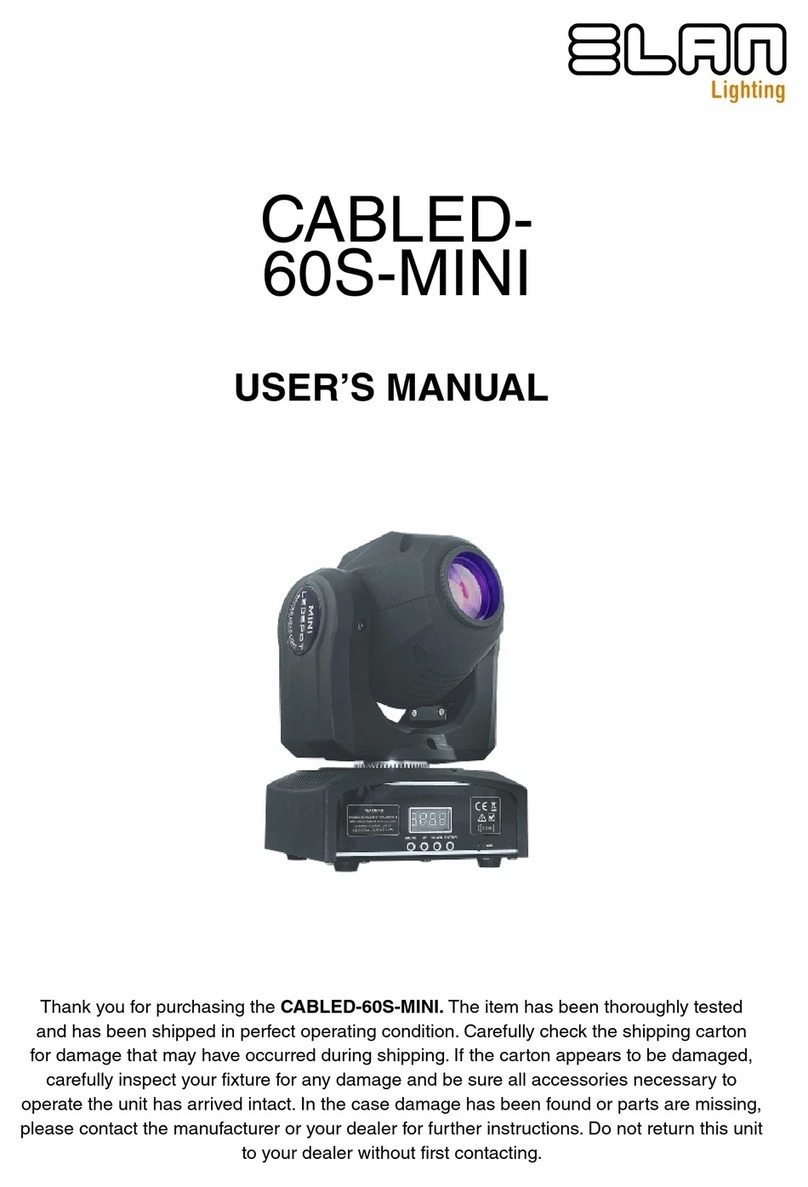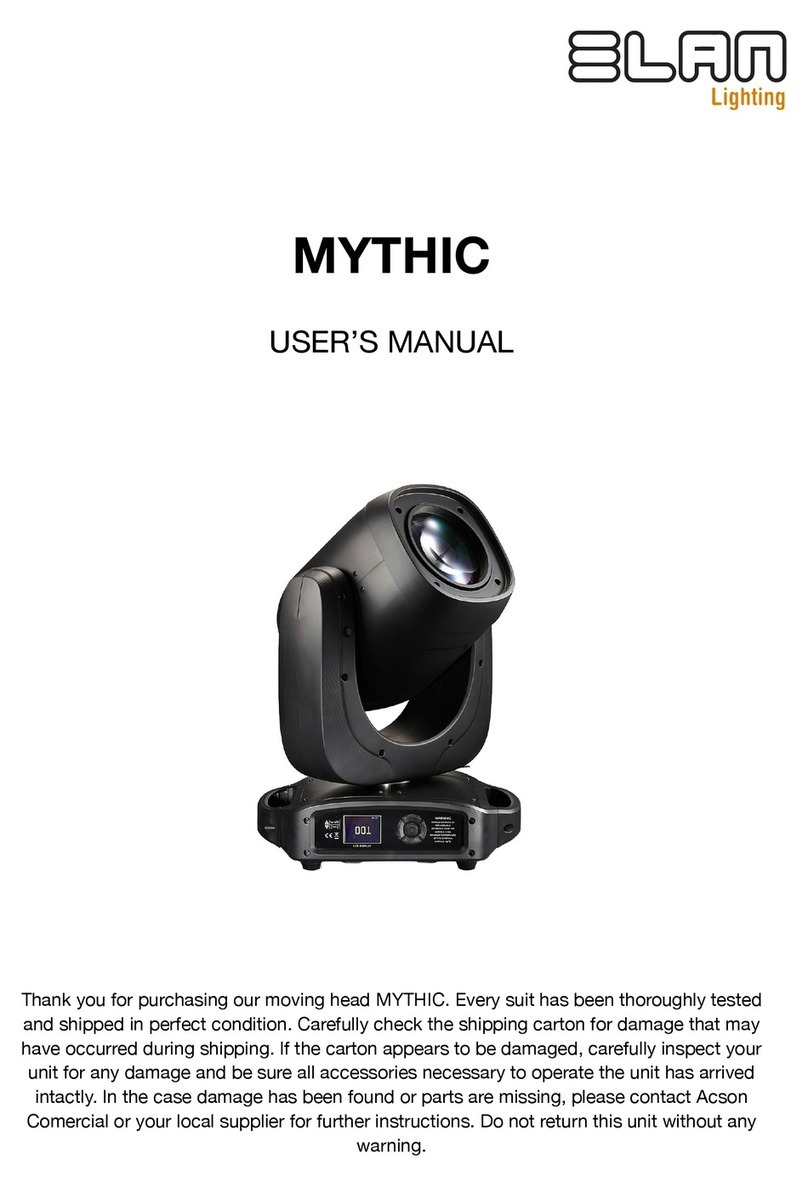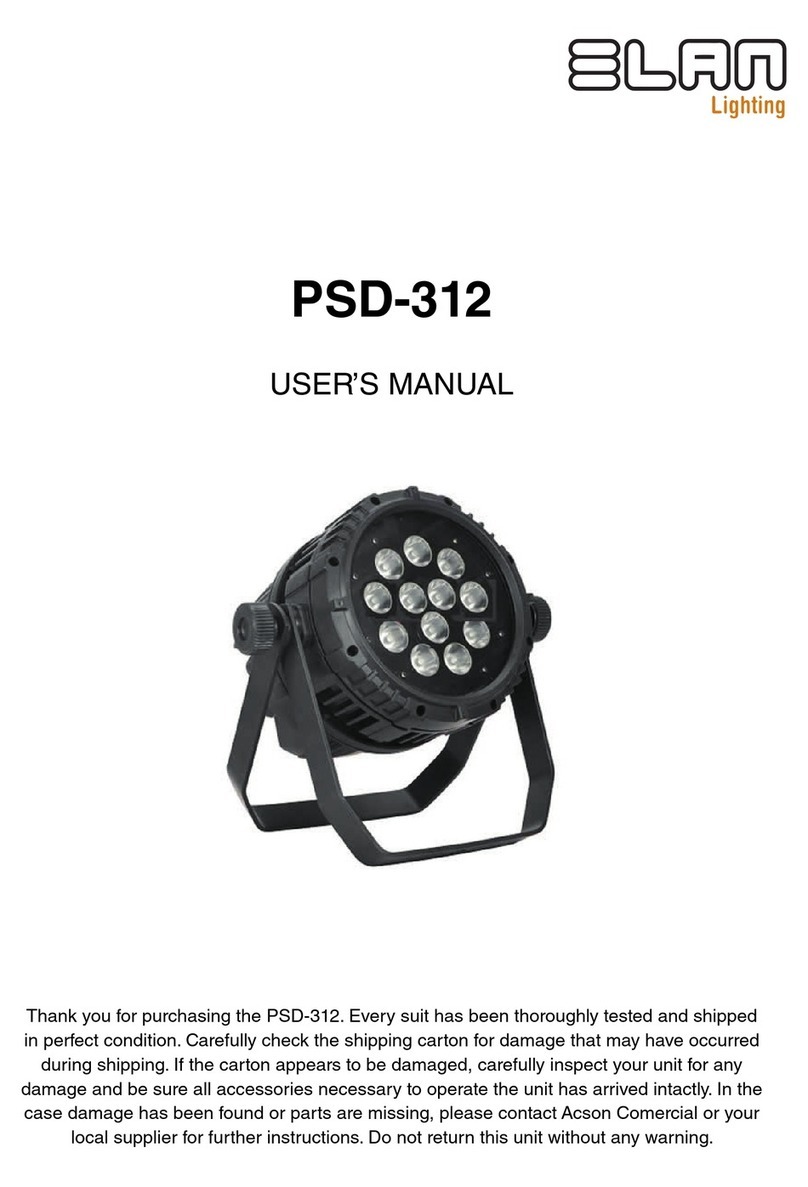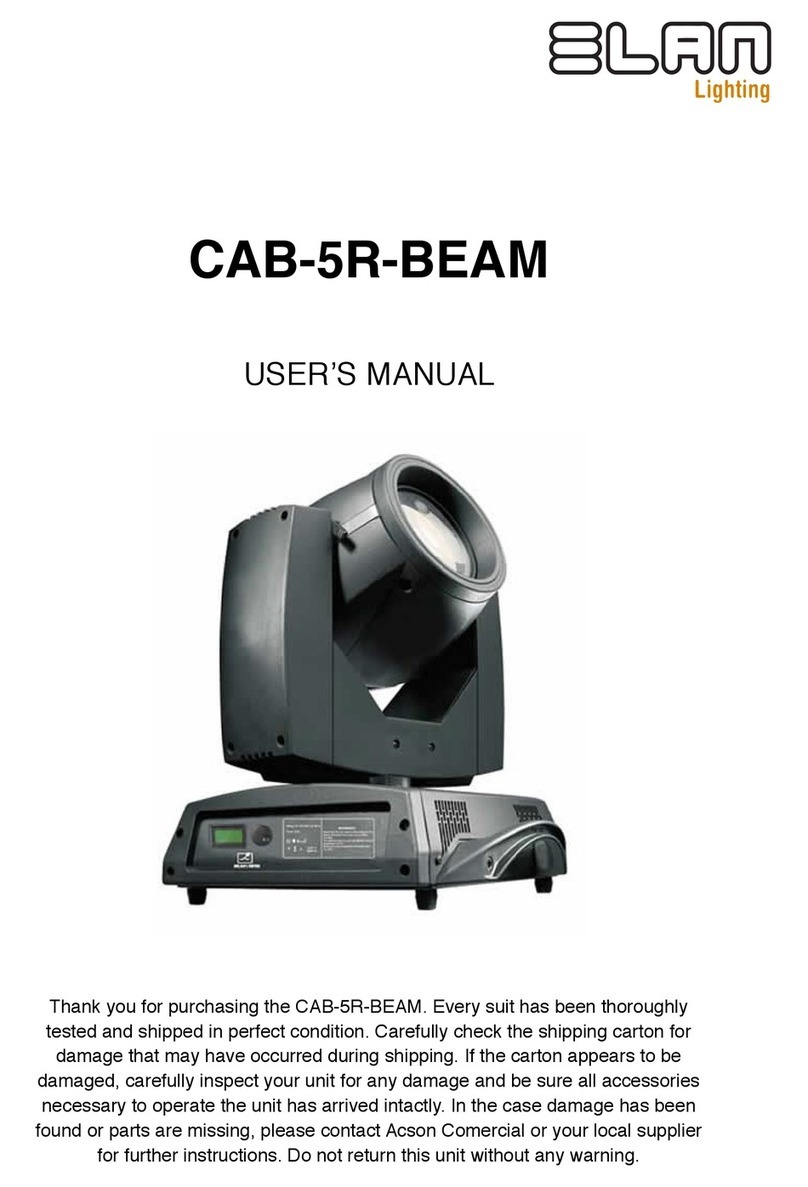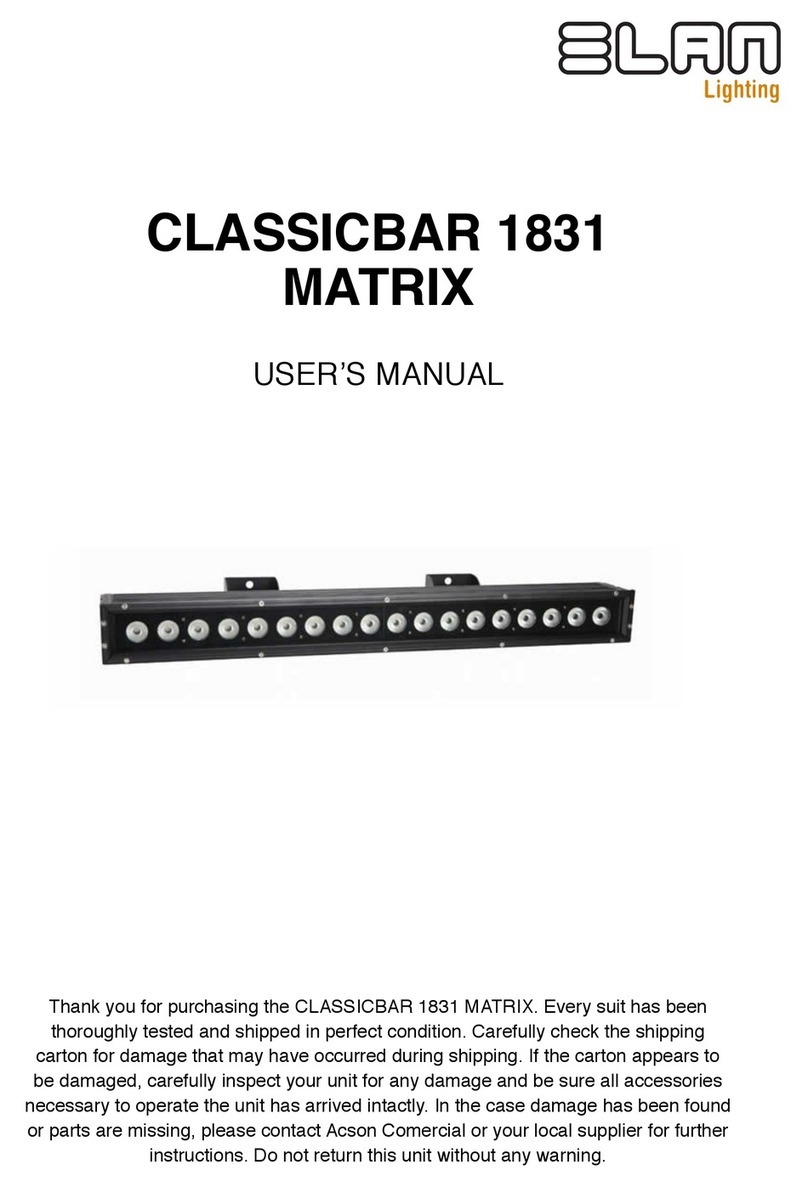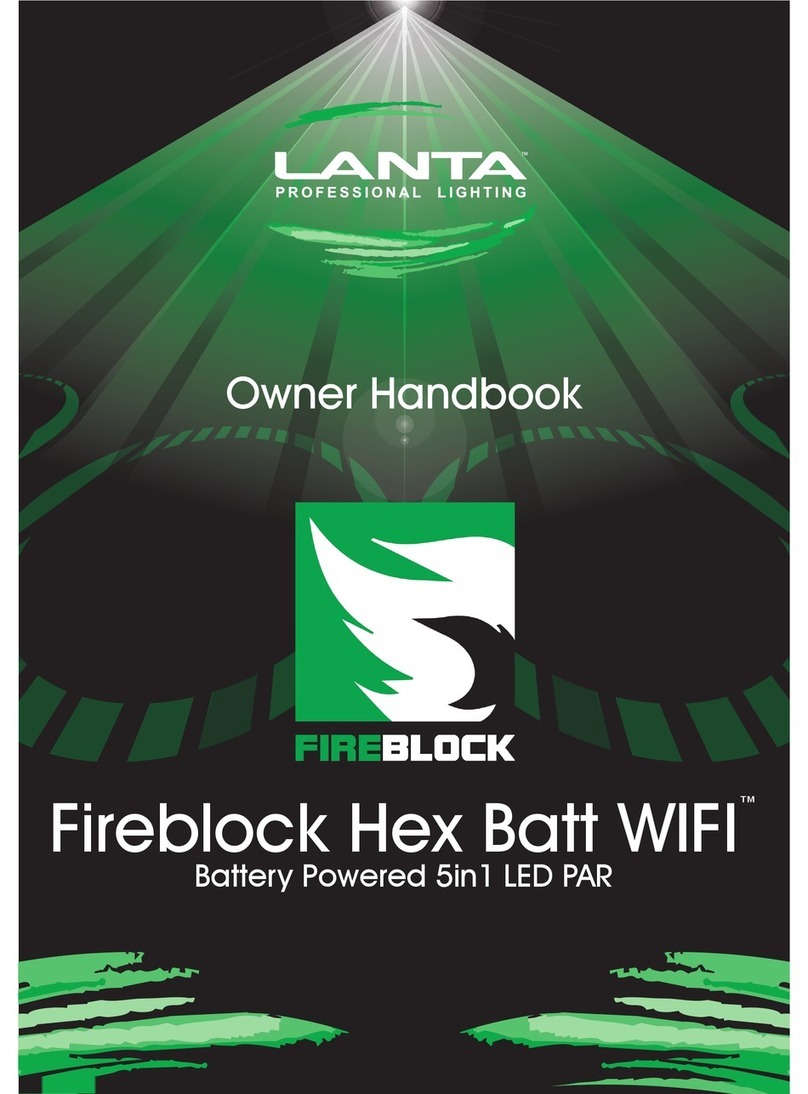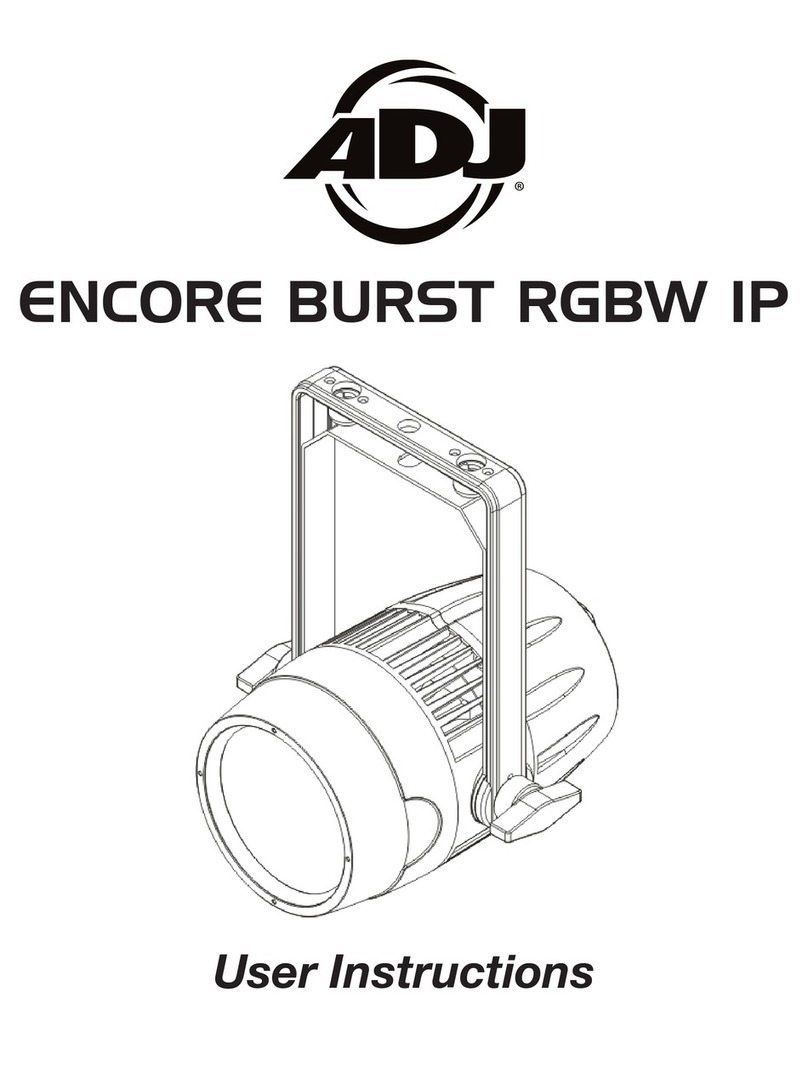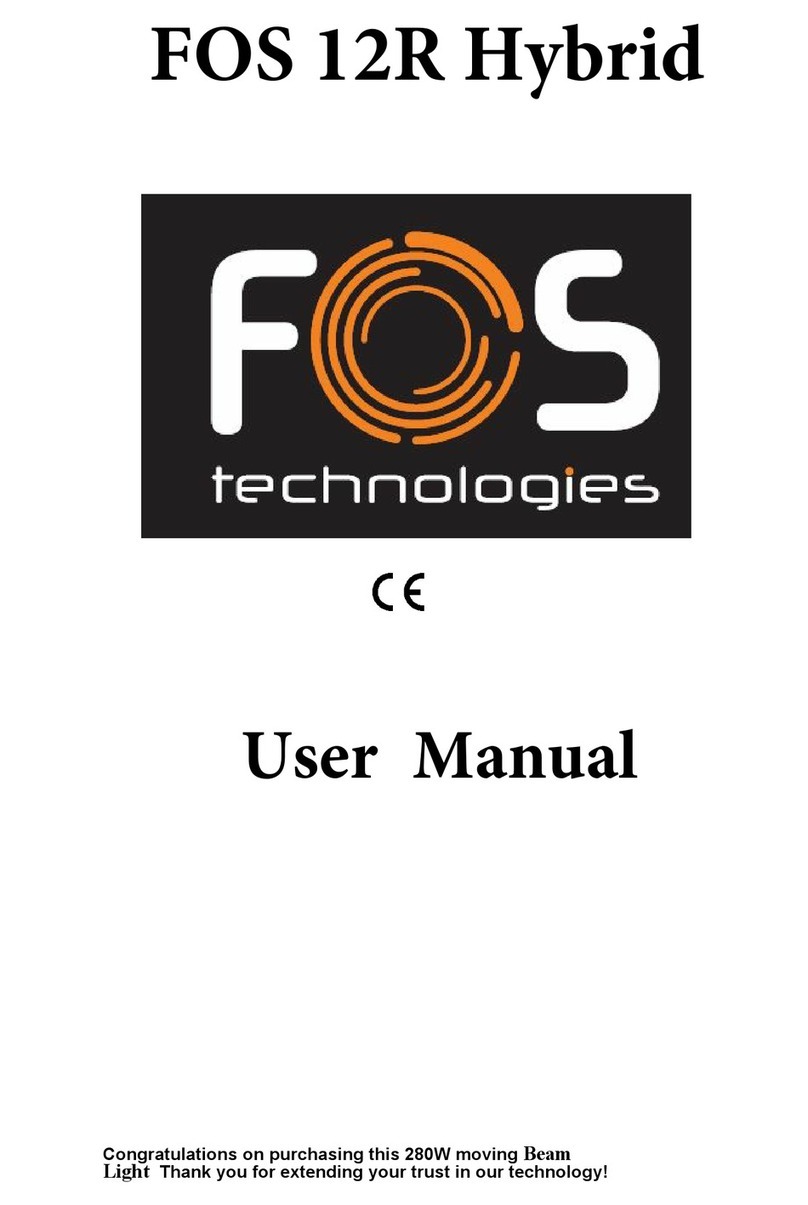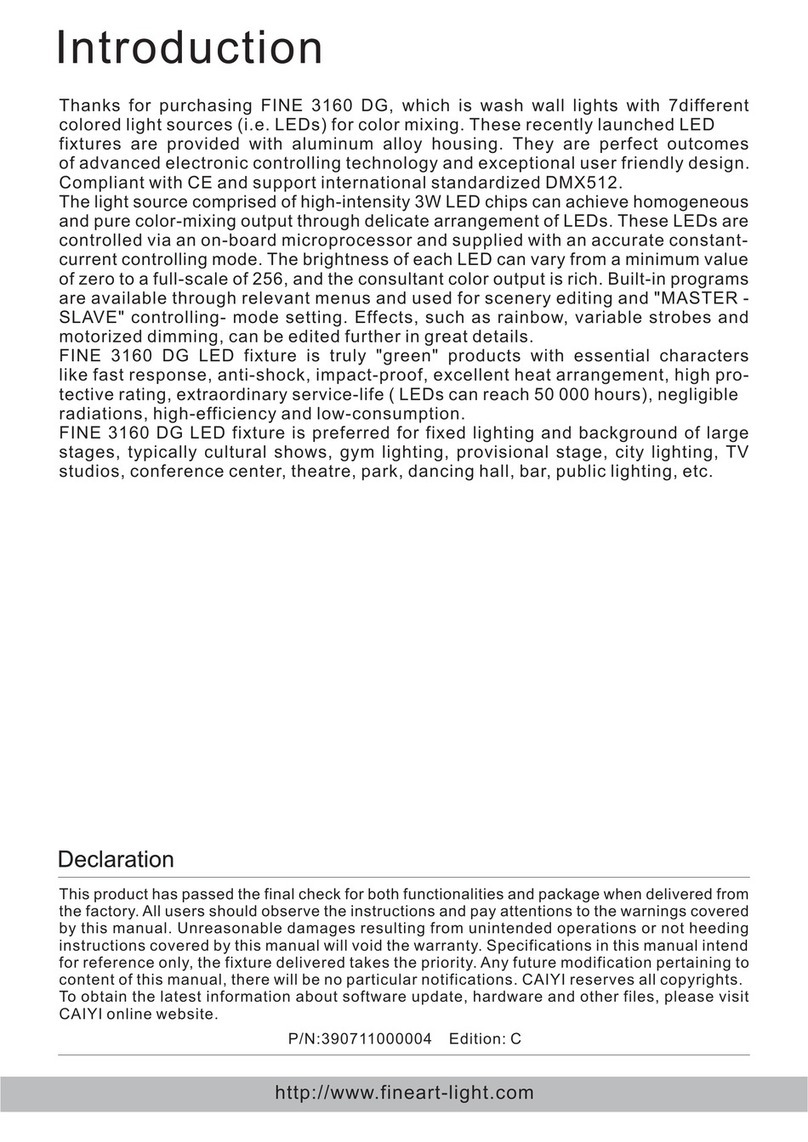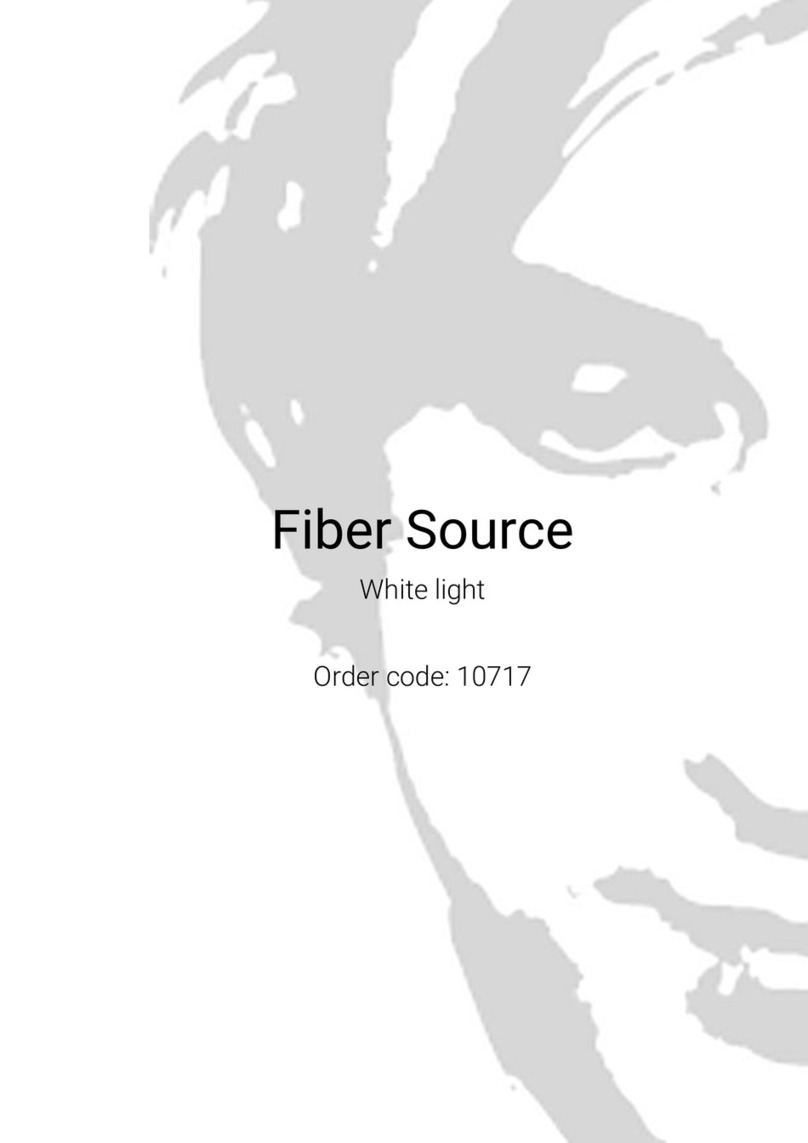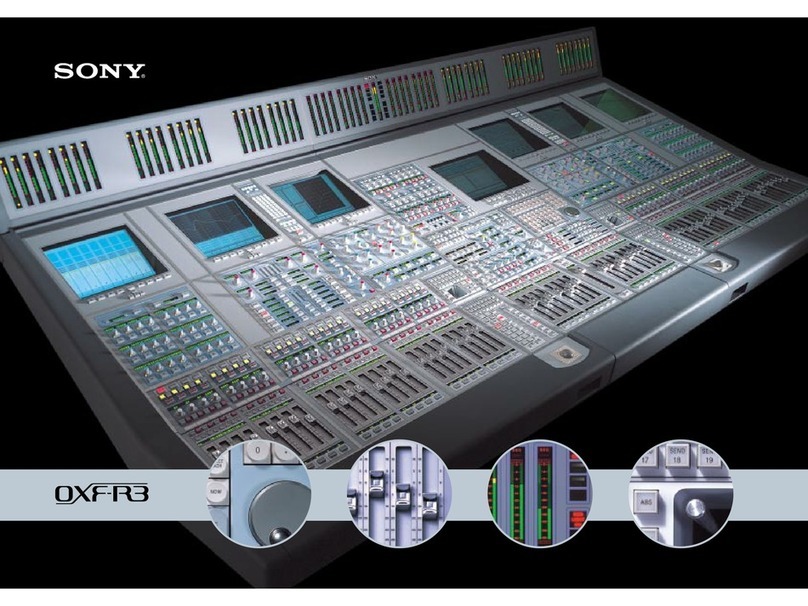6
Ⅲ Auto: Auto Run mode
Press ENTER button when show the Auto
menu, then adjust the mode by pressing [UP] or
[DOWN] button
Ⅳ Audi : Audio Run mode
Press ENTER button when show the Audi
menu, then adjust the mode by pressing [UP] or
[DOWN] button
Ⅴ CoLr: Show colour mode
Press ENTER button when show the CoLr
menu, then adjust the colour by pressing [UP]
or [DOWN] button
6 Hr: Show the time of power on
A: Show time
Press ENTER button when show the Hr
menu ,then you will see the time of power on
,when the time is over 9999 hours,then the
rst number will be in hexadecimal,for exam-
ple A999 means
10999 hours,B999 means 11999hours,C999
means 12999 hours, if the time is over 15999
hours,then the rst number will be null.
B: clear the time
Press ENTER button when show the Hr
menu, and then press up and down button at
the same time for few second,then the time
will be clear to 0000.
7 CCAL: Colour Calibrate
1. Press ENTER button when show the
CCAL menu, then choose the r,g,b calibrate
by pressing [UP] or [DOWN] button
2. Press ENTER to enter the colour calibrate
you choose, then adjust the brightness of this
colour by pressing [UP] or [DOWN] button
3 .Press [ENTER] to conrm or pressing
[ESC] to return to main menu.
8 tEp :Temperature information
A: Show Temperature
Press ENTER button when show the tEp
menu,and you will see the temperature of the
led in ℃,if there are no temperature sensor,it
will show Err
CAUTION!
The brightness will decrease
gradually when the led
temperature is over 50℃,and if
over 70℃,then will black out
B: Temperature Calibrate
Press ENTER button when show Tempera-
ture, then adjust the temperature by pressing
[UP] or [DOWN] button to the exact temper-
ature
9 CnFg: Parameter Cong.
Press ENTER button when show the CnFg
menu, then choose the Parameter by press-
ing [UP] or [DOWN] button then press enter
A: CHAn: Choose the Channel mode
Choose the Channel mode by pressing [UP]
or [DOWN] button then press enter to con-
rm. CH 3 is 3channle mode ,CH 5 is 5 chan-
nel mode ,CH 7 is 7 channel mode.
B: dICS: Choose instant or delay mode
Choose the mode by pressing [UP] or
[DOWN] button then press enter to conrm.
INSt is instant mode ,the light will be on
instant, and dELA is delay mode ,the light will
be on delay for about 0.5 sec
C: LoCS: Choose key self lock function
Choose the mode by pressing [UP] or
[DOWN] button then press enter to conrm.
Choose Loc will active key self lock func-
tion,the button will be locked if no operation
to any of the buttons for about 30 sec ,press
any button for about 3sec will active the but-
ton again and choose UnLoc will deactivate
the key self lock function
D: StAt: Status of DMX signal
Choose the mode by pressing [UP] or
[DOWN] button then press enter to conrm.
HOLd is holding the last DMX signal mode,
the device will hold the last DMX signal while