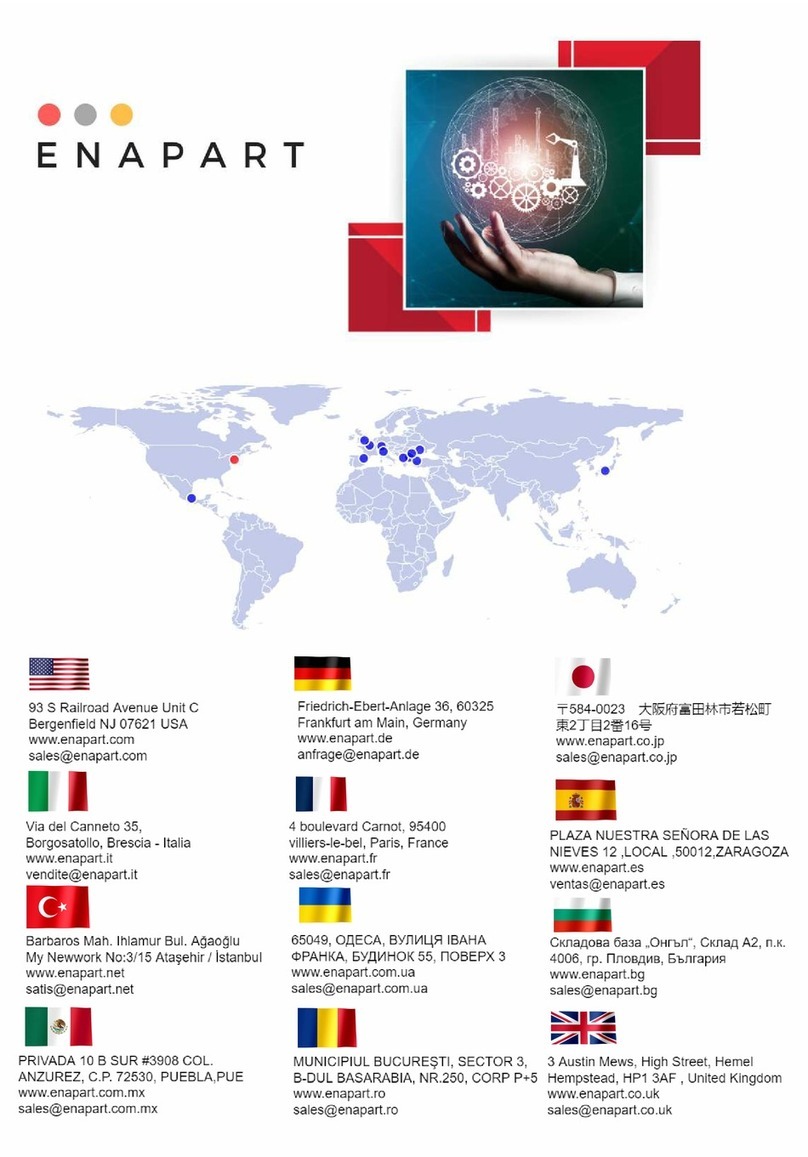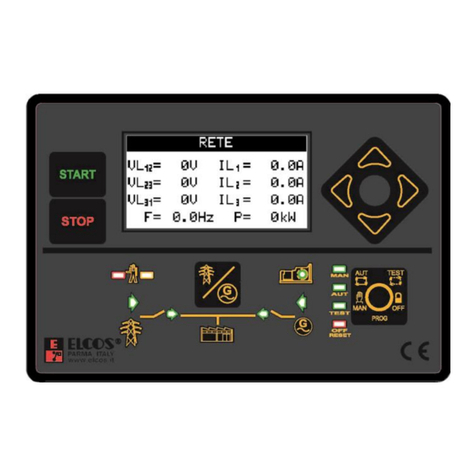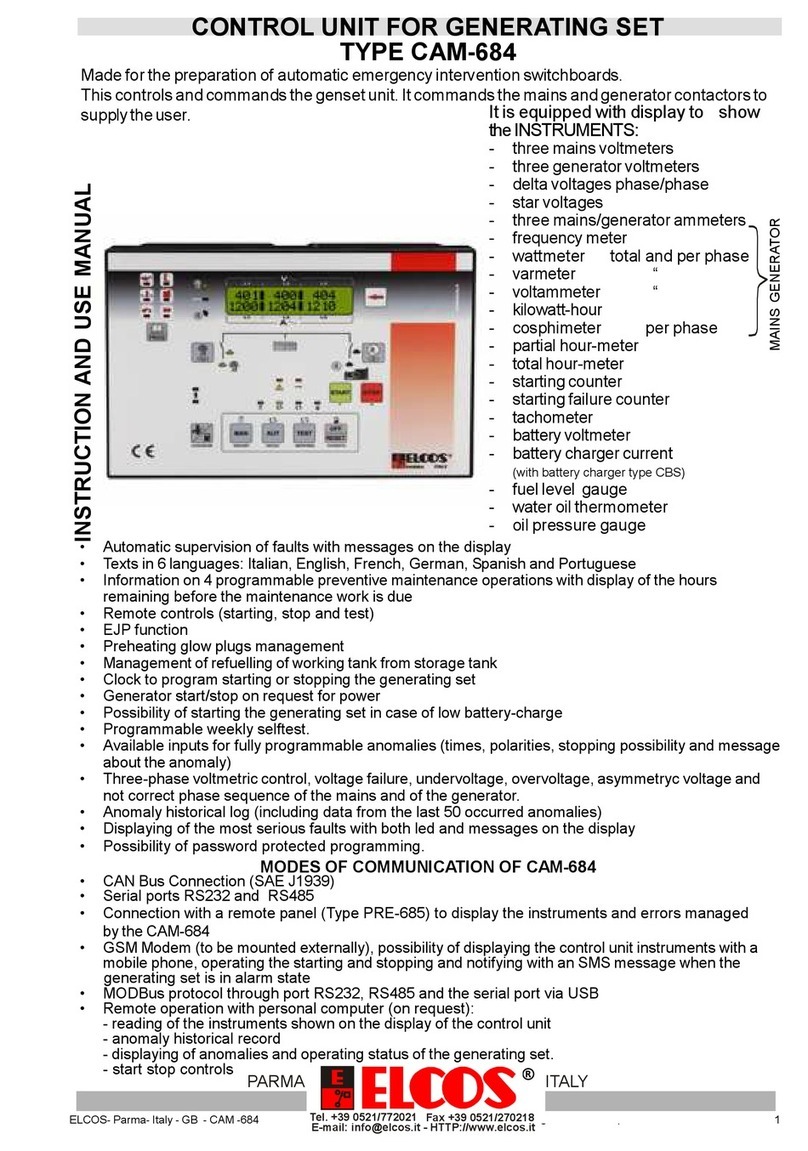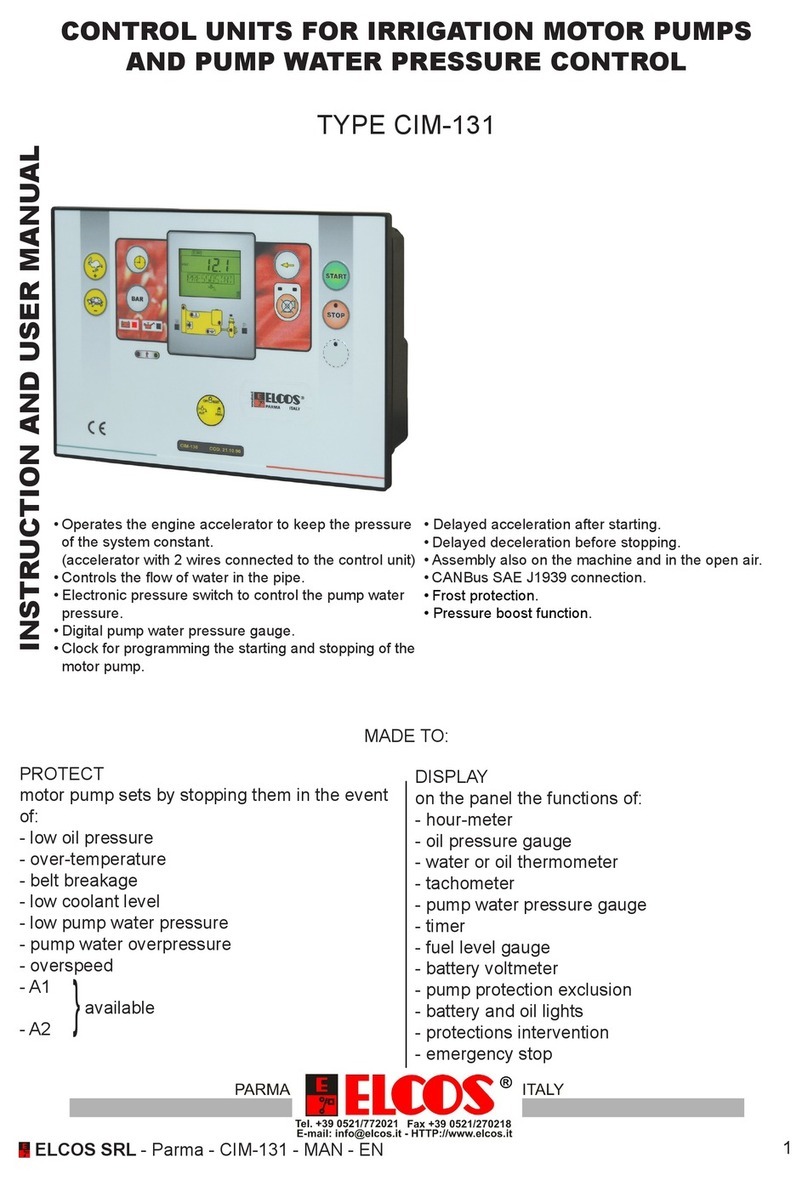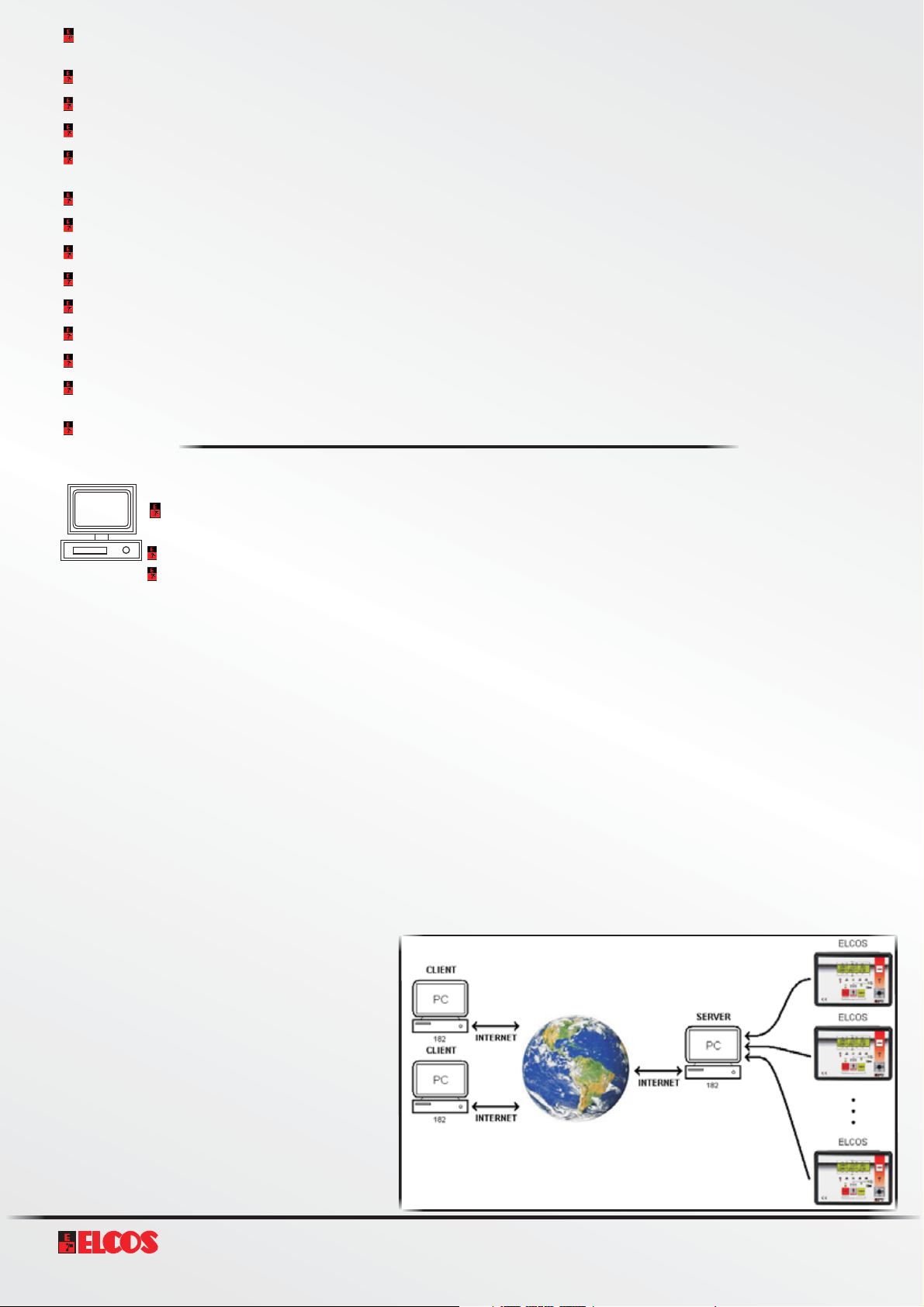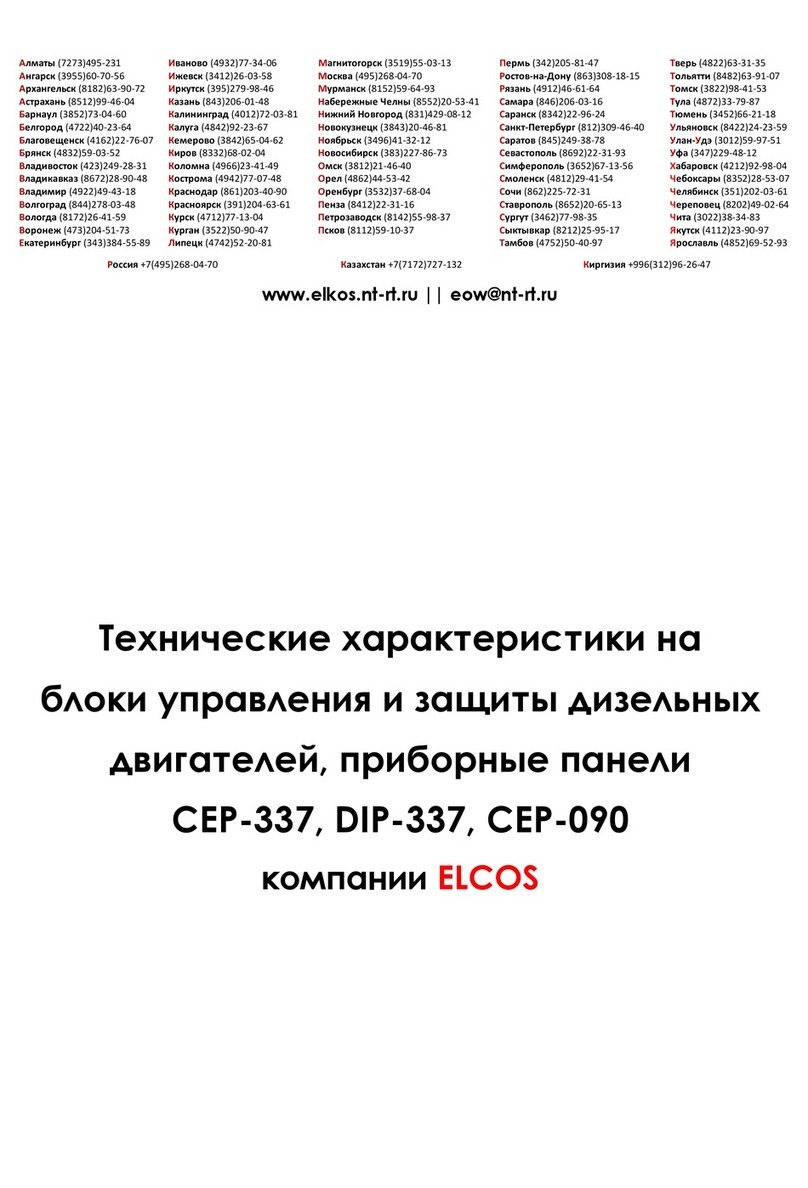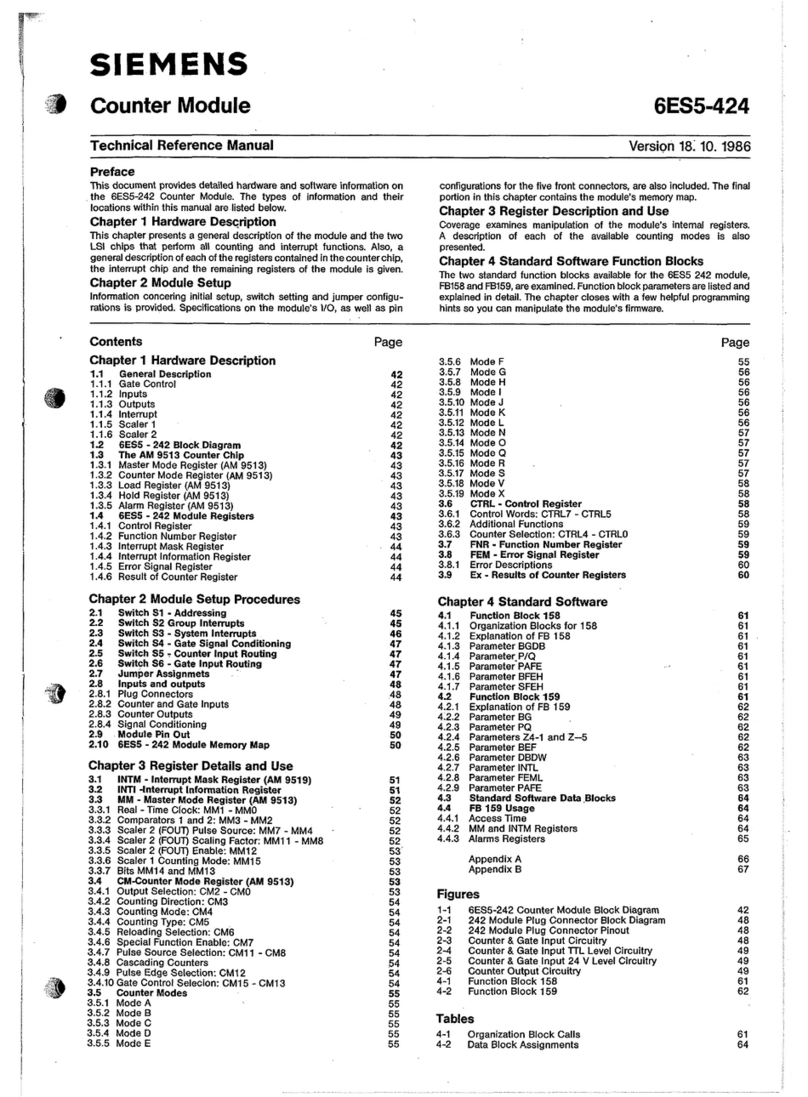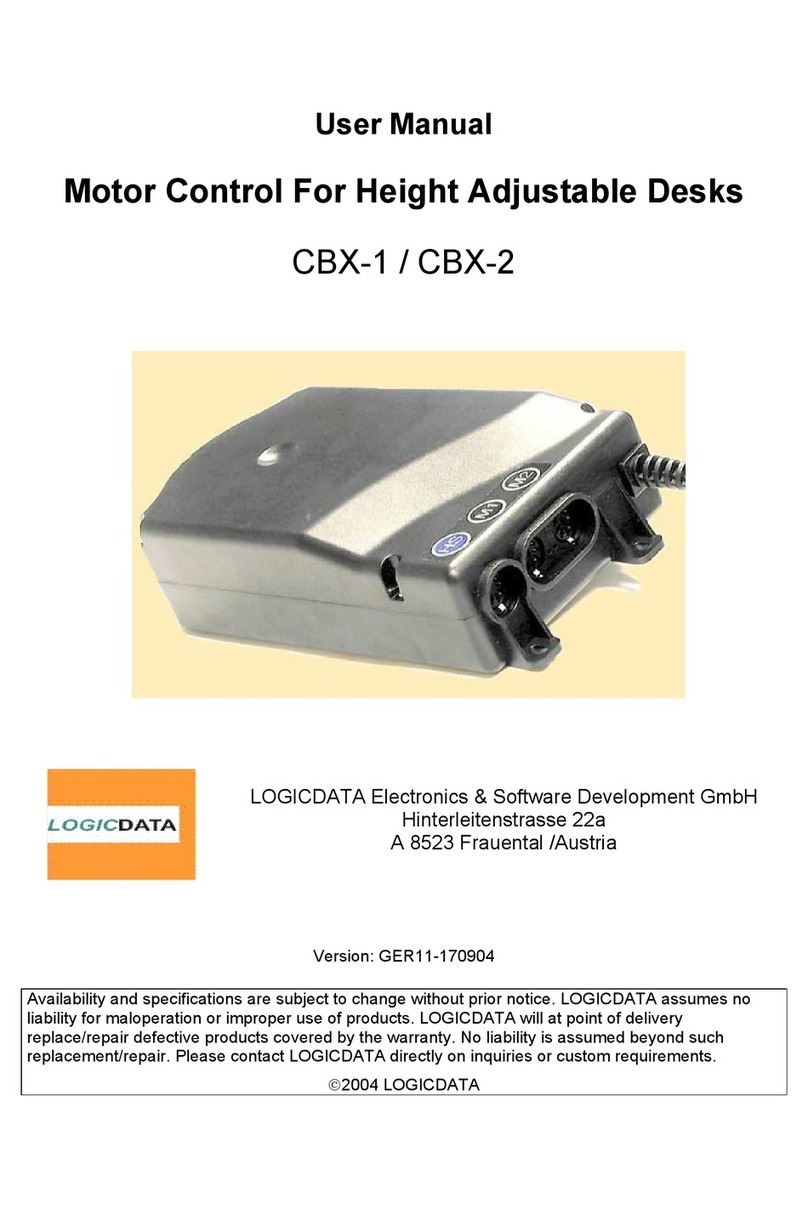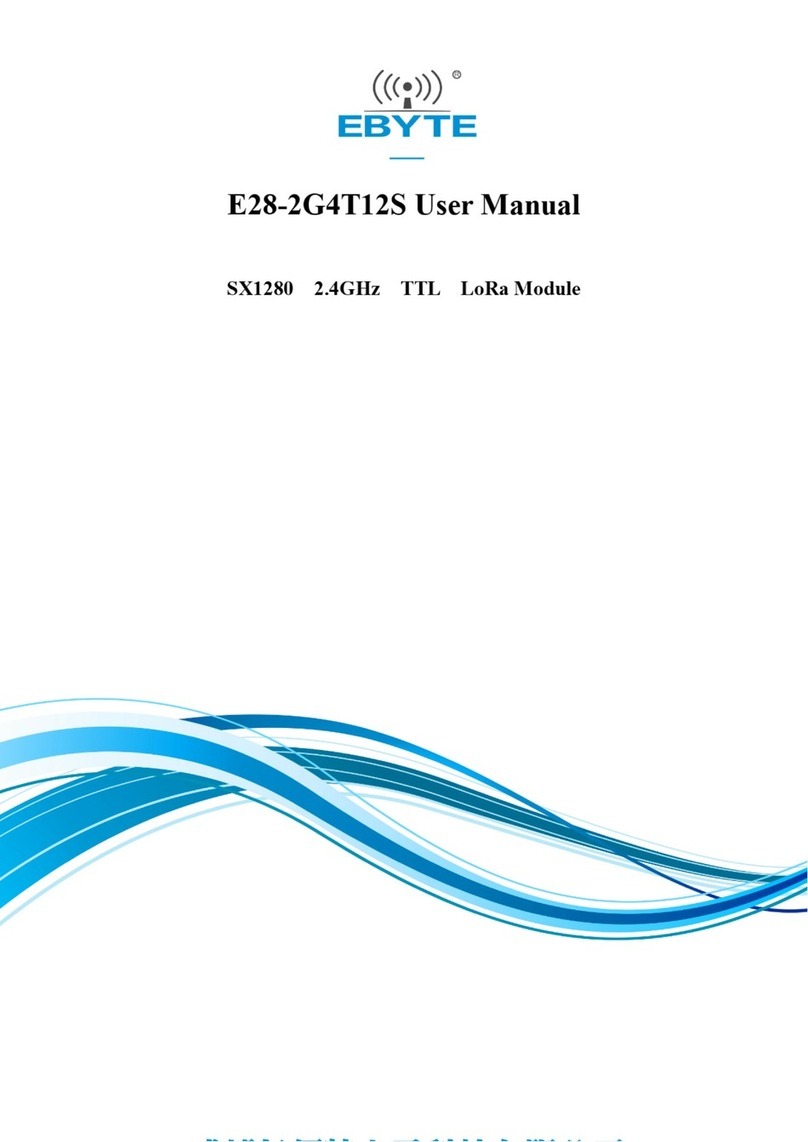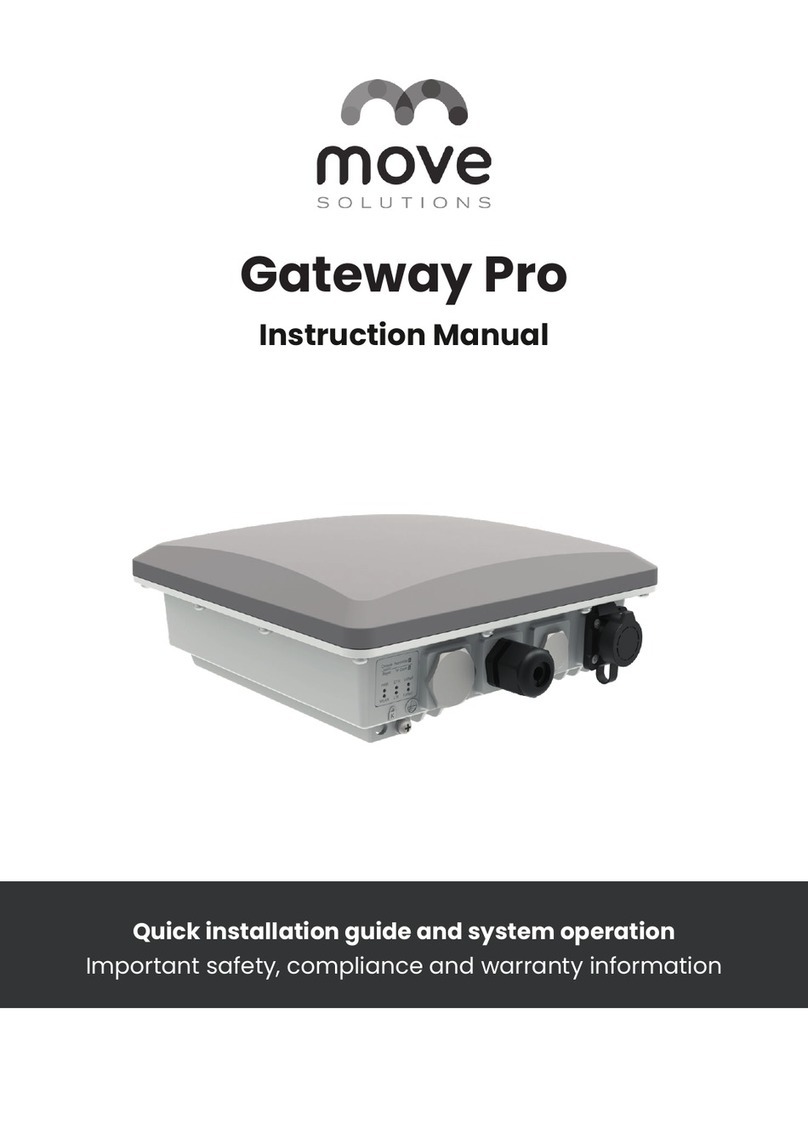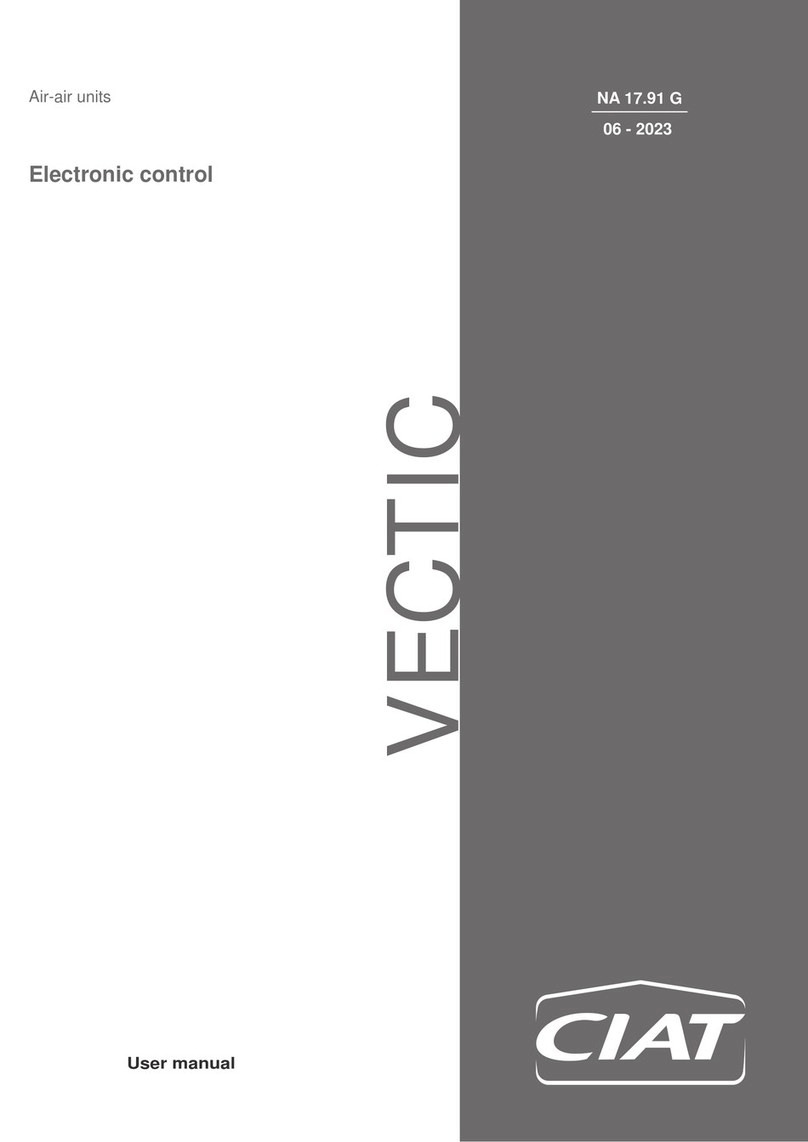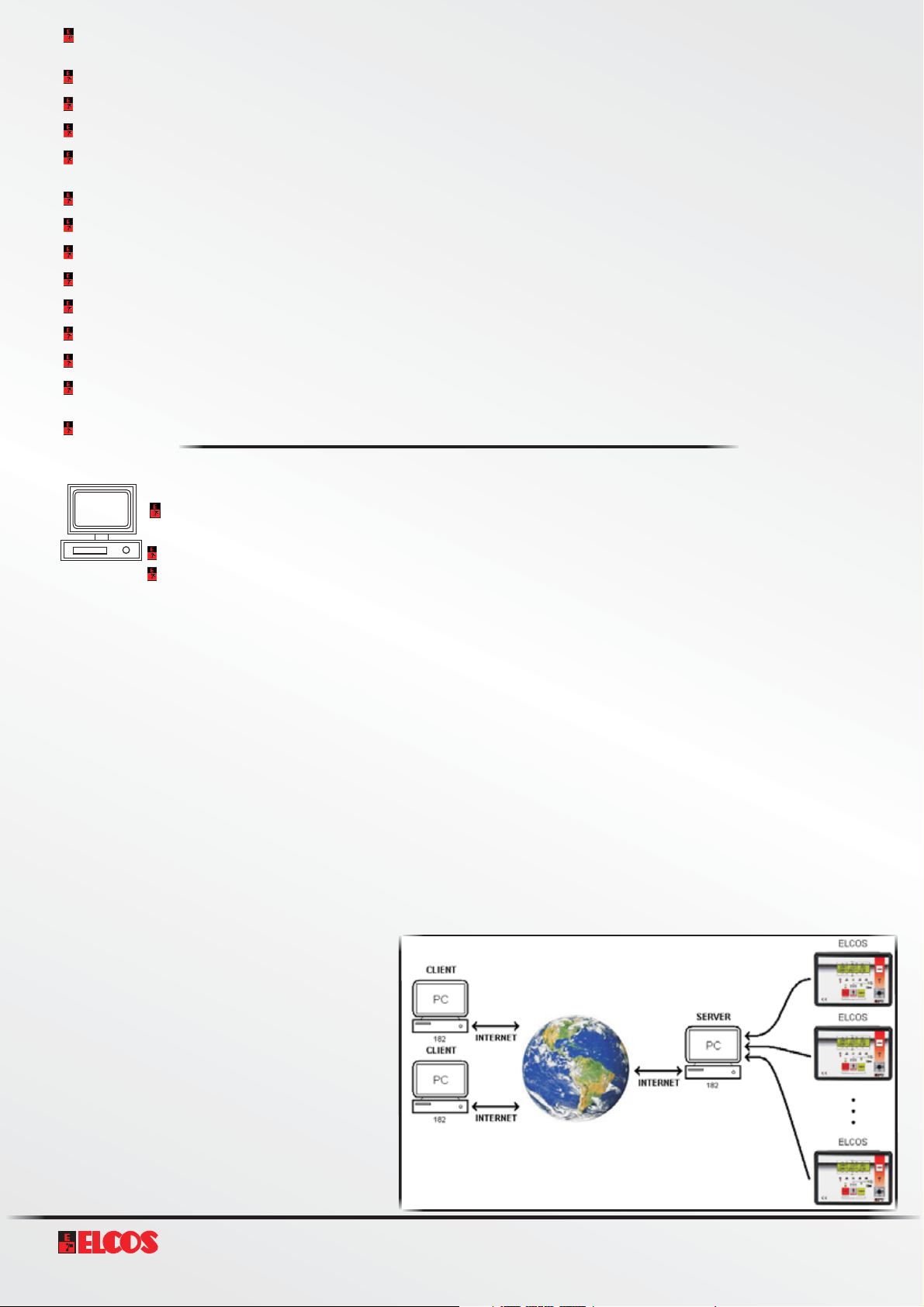
®
Strada
Naviglio
Alto,24/A
43122
P
ARMA
(IT
AL
Y)
-
T
el.
+39
0521
772021
/
Fax
+39
0521
270218
e-mail:
[email protected]www.elcos.itThree-phase voltmetric control. Minimum, maximum voltage, asymmetry
and phase sequence of the mains and of the generator.
Remote controls.
EJP function.
Possibility of starting the generator when the charge of the battery is low.
IAvailable fully programmable inputs for anomalies (times, polarities,
stopping possibility and message about the anomaly).
Glow plugs preheating management.
Management of refuelling of working tank from storage tank
Clock for programming the starting or the stopping.
Generator start/stop on request for power.
Weekly selftest.
Anomalies log (Including data from the last 50 occurred anomalies).
Indication of preventive maintenance.
Display of the most serious faults with both led and messages on
the display.
MOD Bus protocol (Suppliable on request).
REMOTE OPERATION BY PERSONAL COMPUTER
WITH REMOTE OPERATION SOFTWARE ZW-100
Displays and prints: instruments, alarms and the anomalies log managed
by the central unit CAM-685.
Allows starting and stopping of the motor and resetting of the faults present.
When a multipoint connection is used (RS422 or Ethernet) it can manage up
to 8 control units simultaneously.
CONNECTIONS
• . Used to control only the control unit installed the personal computer.DIRECT CONNECTION near
• . Used to monitor a single control unit installed at from the
personal computer.
GSM MODEM CONNECTION a distance
• ANALOG MODEM CONNECTION. Used to monitor a single control unit installed at a
distance from the personal computer, and when there is a mains phone line near the control unit.
STANDARD
• MULTIPOINT CONNECTION. With the multipoint connection a small network is created in
which it is possible to connect a maximum of 8 Elcos control units (CAM-685 CAM-120). All the
control units are monitored by the remote control software ZW-100.
• ETHERNET CONNECTION. Used to connect max. 8 Elcos control units (CAM-685 CAM-120) to an
existing LAN network. .All the control units are monitored by the remote control software ZW-100
• INTERNET CONNECTION.
Used to remotely monitor and
manage the Elcos control units
(CAM-685 CAM-120), using
the Internet.