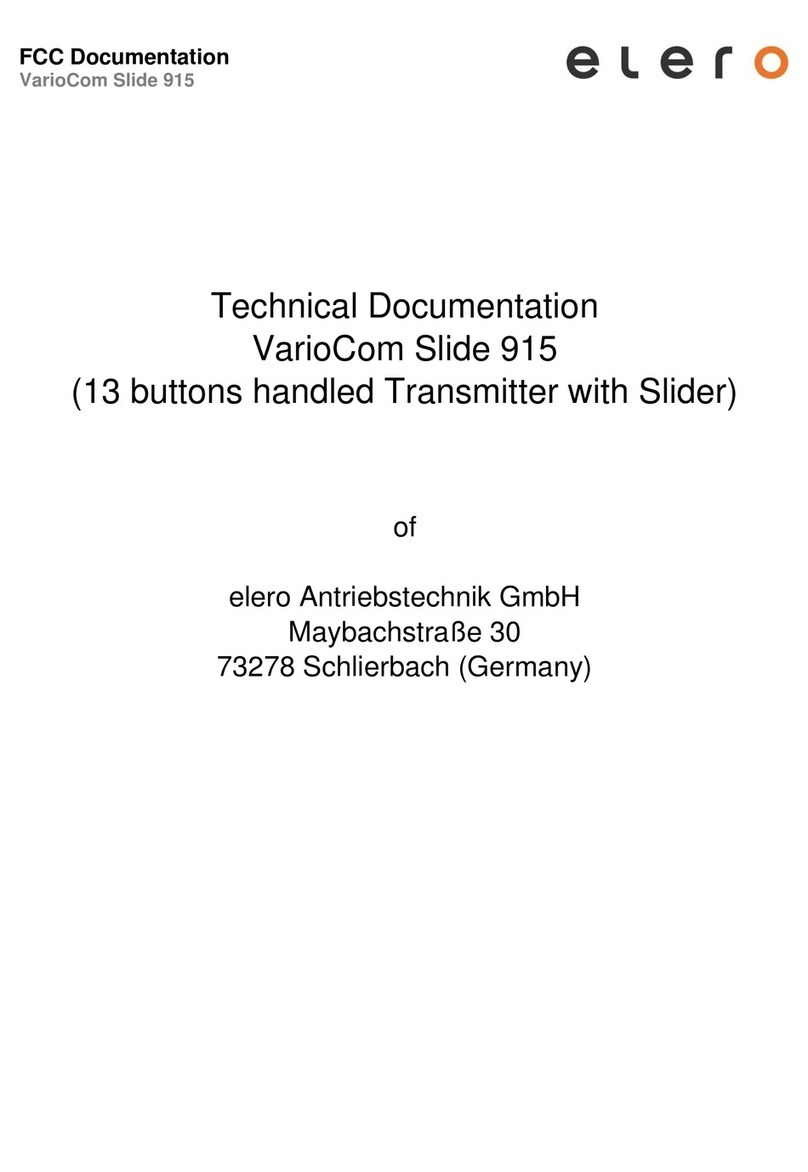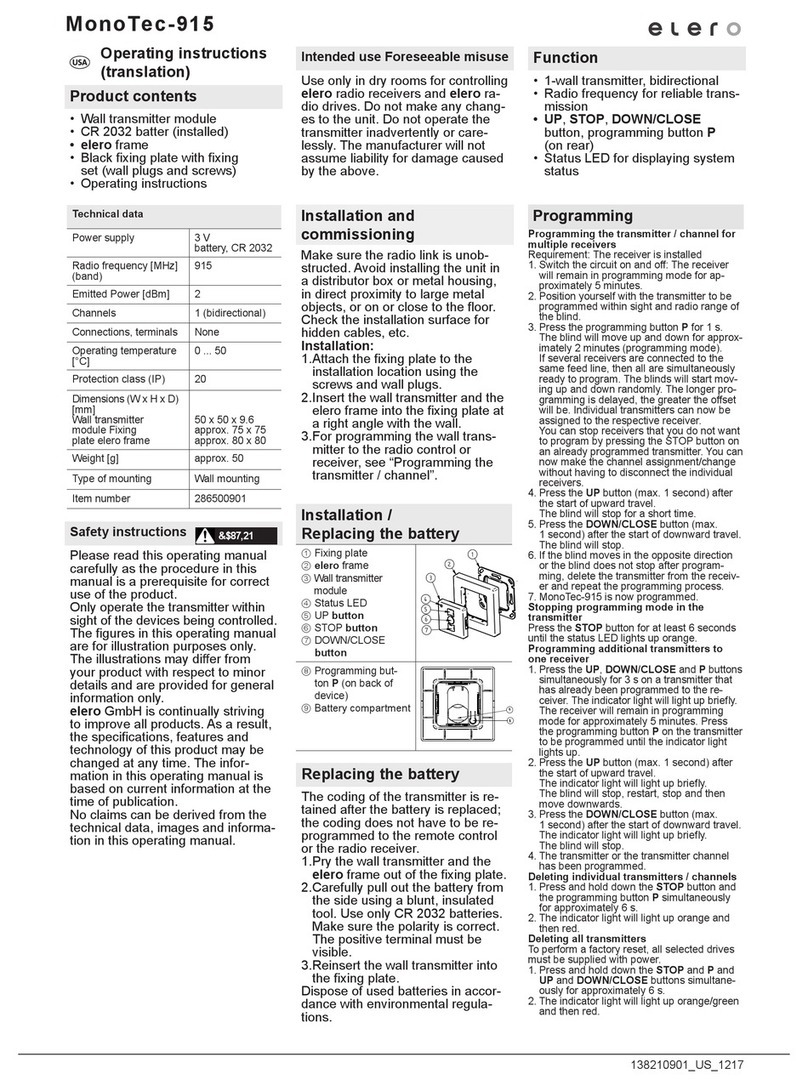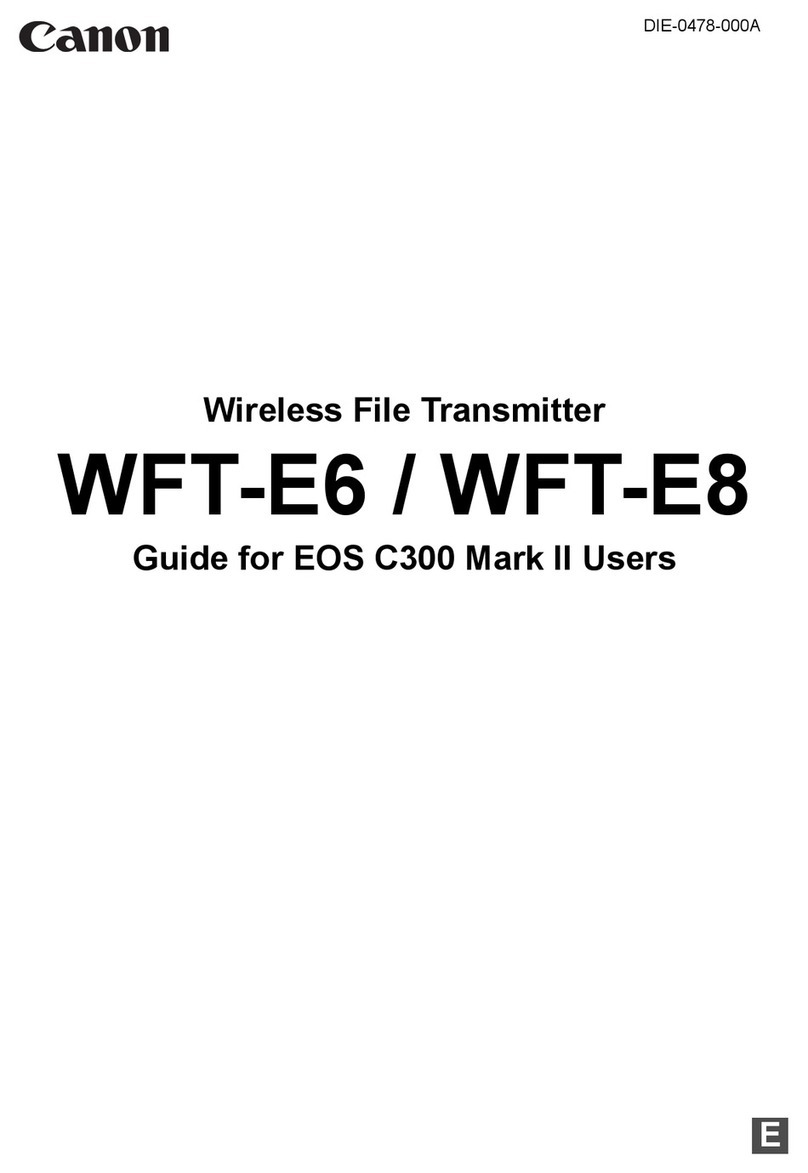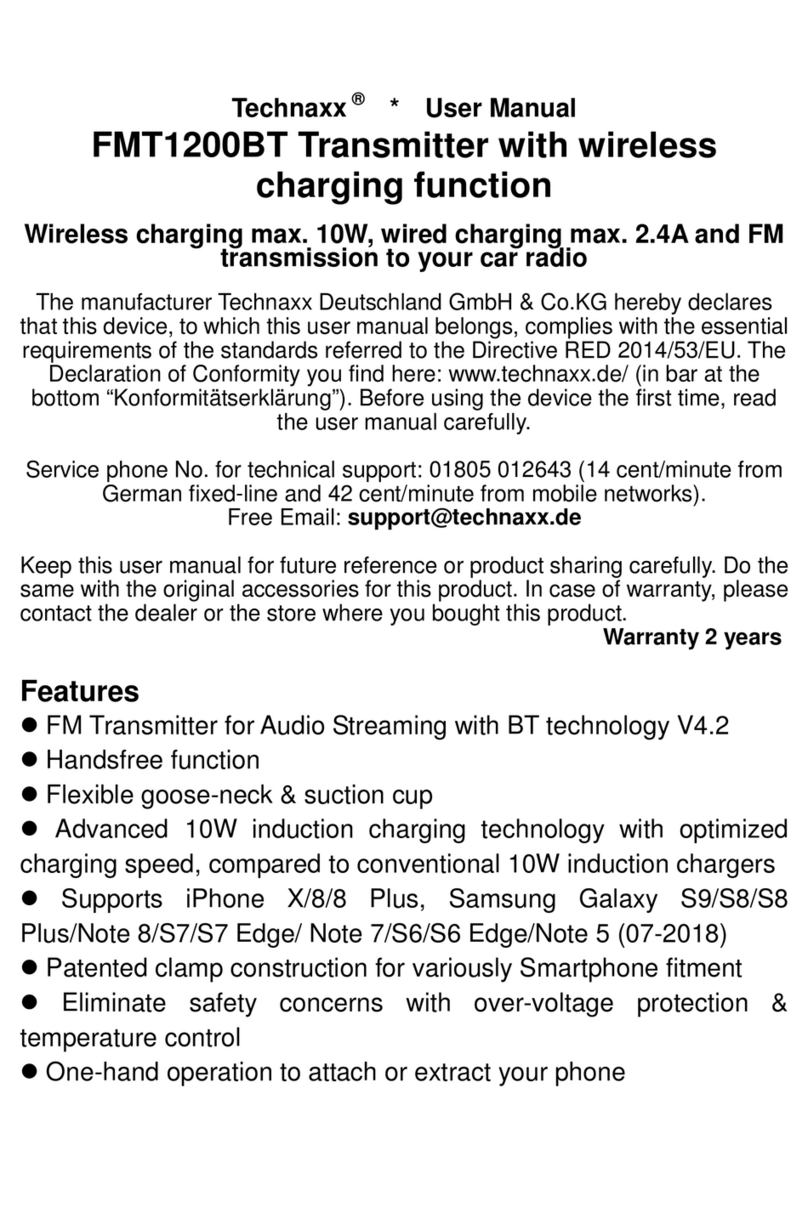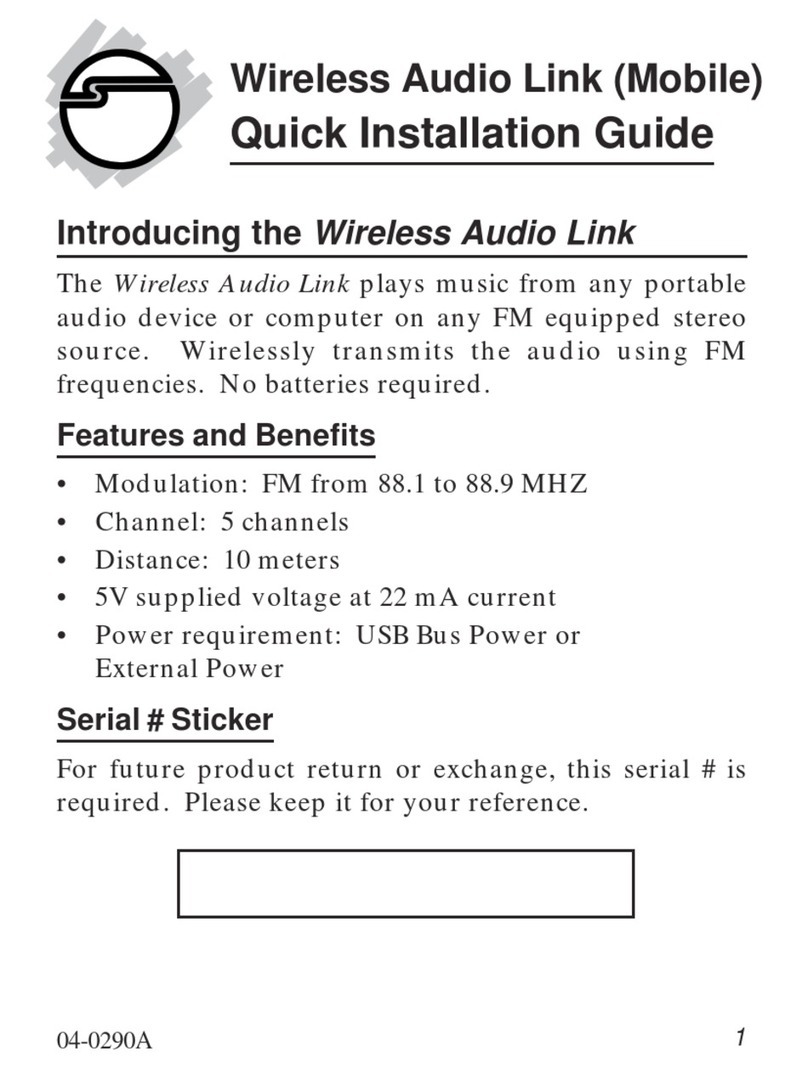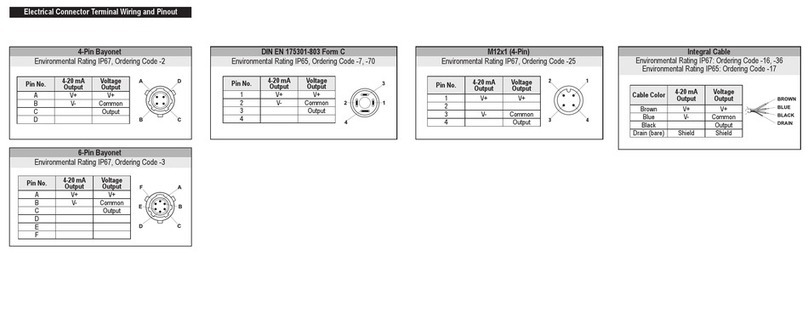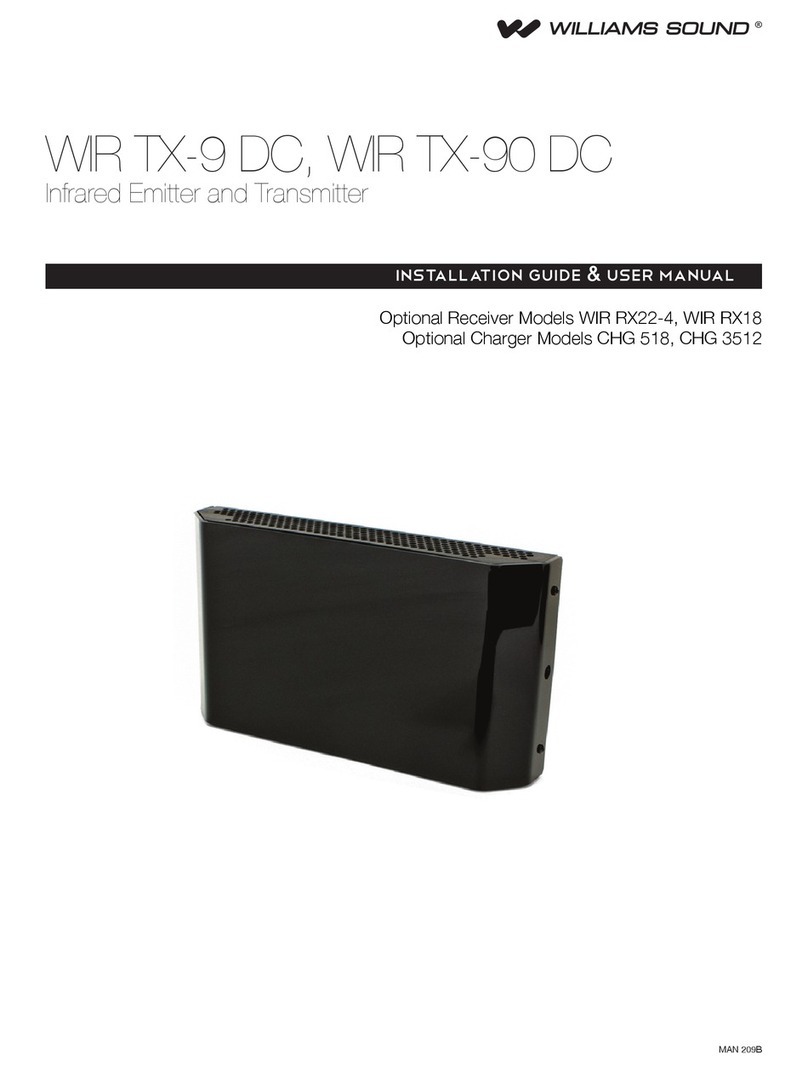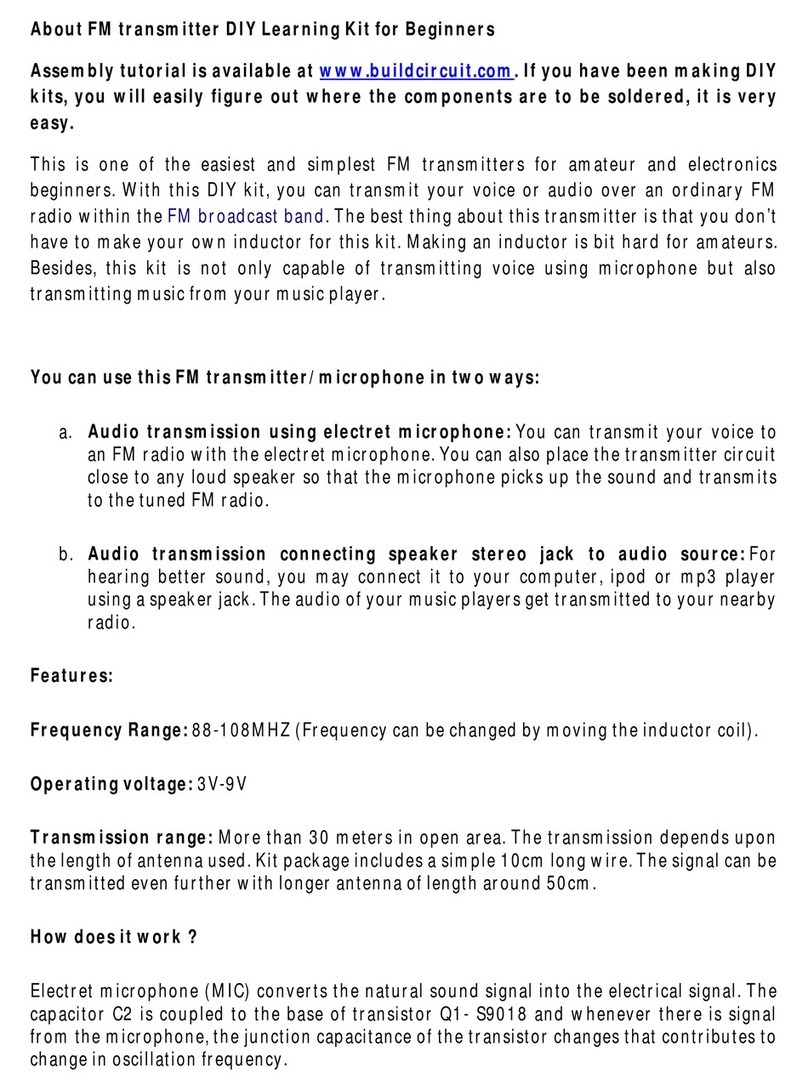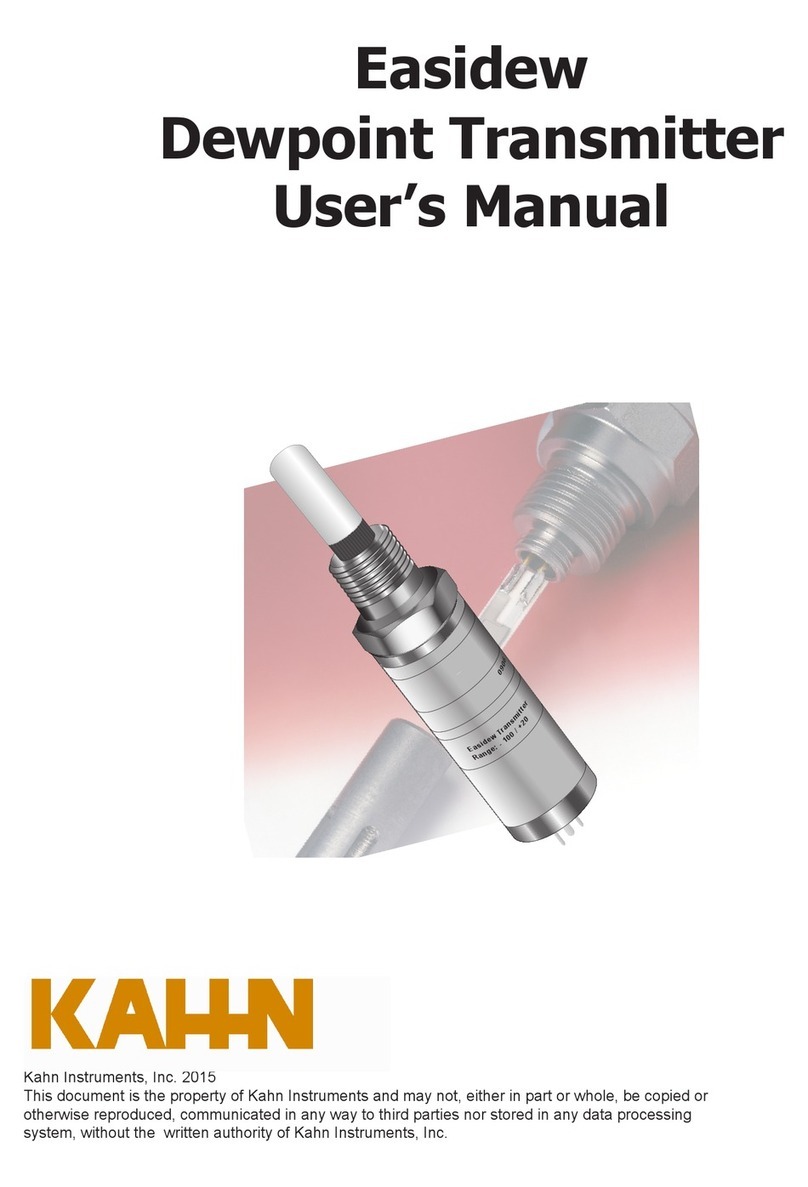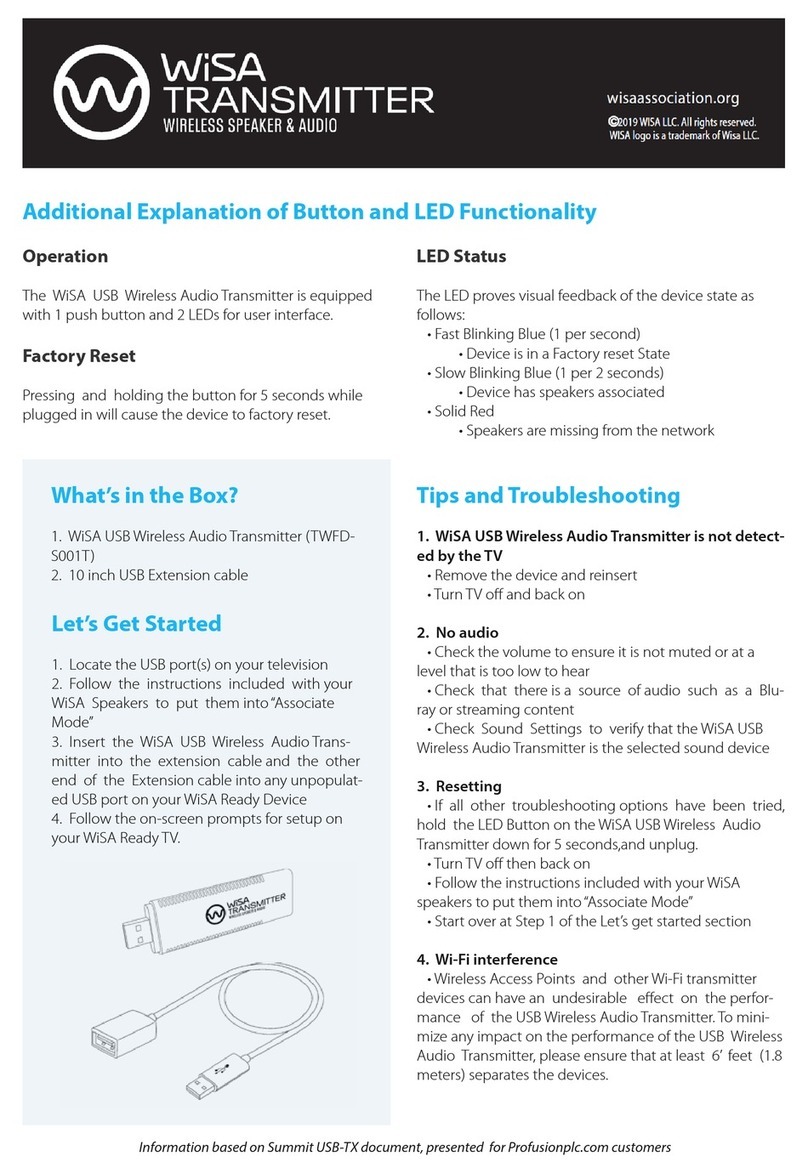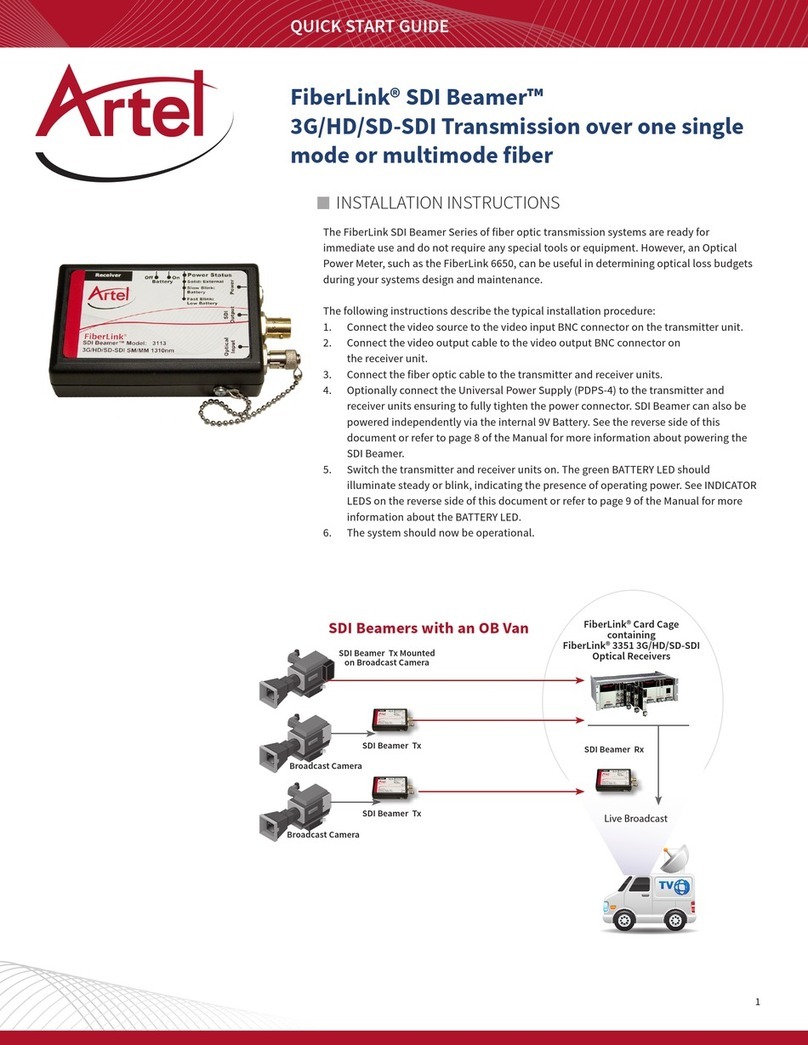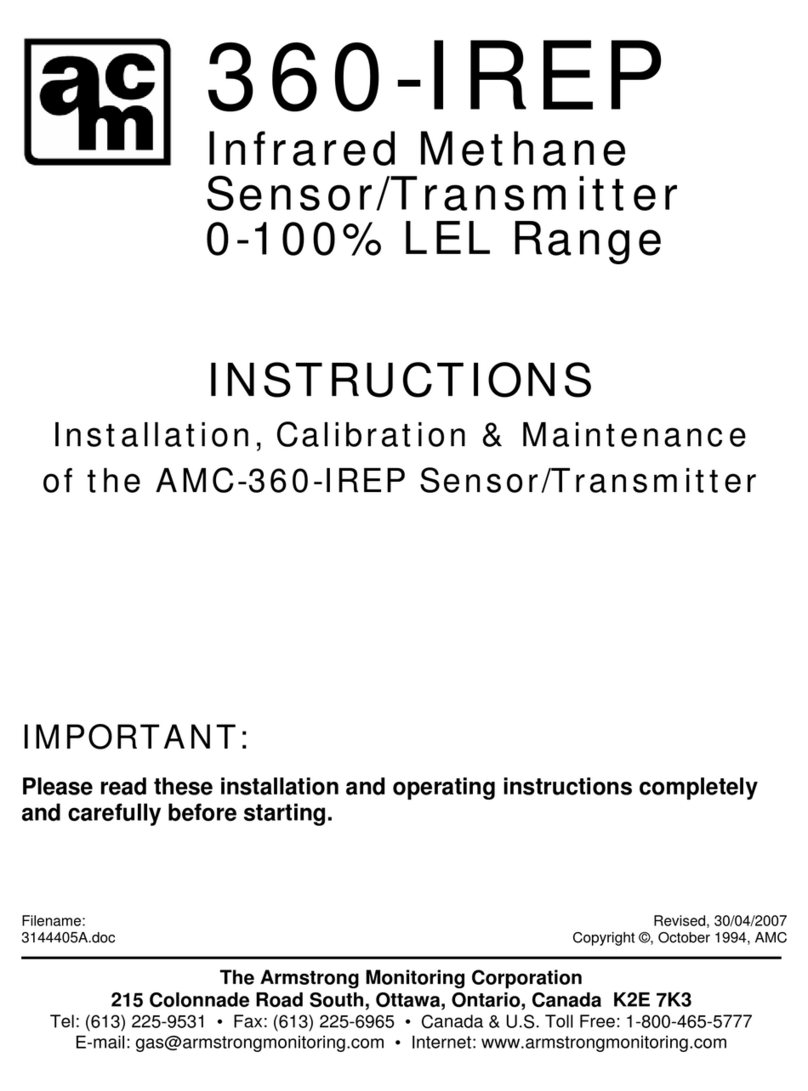Aero-915/Aero-915 Plus Operating instructions
28 440.0002/28 480.0001
Warning!
Important safety instructions!
Observe the following instructions.
• Only use unmodified original
elero
electrical parts.
• Keep persons away from the operating range of the
system.
• Keep children away from the controls.
• Follow the relevant country-specific regulations.
• If one or more devices are used for controlling the
system, the operating range must stay visible during
operation.
• The device contains swallowable small parts.
• Up- or downwinds blowing against façades may
cause destruction of equipment.
• The Aero-915/Aero-915 Plus is
not
able to recognise
these.
• Please pay attention to this advice when choosing
your mounting position.
General information
Aero-915 is a wireless sun/wind control device for your awning.
Integrated solar cells enable autonomous function of the device.
Radio signals (frequency 915 MHz) are transmitted between the
Aero-915 and the receiver.
Important!
The Aero-915/Aero-915 Plus only operates in connection with radio
receivers of the elero ProLine-915 radio system.
Special features of the Aero-915 Plus
The Aero-915 Plus is equipped with an additional energy store and
an additional solar cell. The standby-time is 14 hours.
The awning can be operated manually via a manual/wall trans-
mitter. This item is not included in the scope of delivery.
Recommendation:
Use a LumeroTel or VarioTelPlus manual trans-
mitter in connection with the Aero-915/Aero-915
Plus to deactivate the sun function.
Safety instructions
b
b
v
b
b
80
200
135
b
b
35
b
b
66
Intended use
The Aero-915 AC may only be used for control of awnings and
venetian blind installations.
Third-party devices should only be connected after consultation
with your specialised dealer.
•Please ensure that the radio installations are not operated in
areas of heightened possible interference. (e.g. hospitals,
airports…).
•The remote control is only approved for devices and systems for
which any malfunction of the manual transmitter or receiver
would not result in a risk for persons, animals or property, or if
such a risk is covered by other safety devices.
•The operator has no protection whatsoever from interferences
by other radio emitters and local terminals (e.g. also from radio
installations), that are normally used on the same frequency
range.
•Only use radio receivers with equipment and units approved by
the manufacturer.
Instruction to the user
This equipment has been tested and found to comply with the
limits for a class B digital device, pursuant to part 15 of the FCC
Rules. These limits are designed to provide reasonable protection
against harmful interference in a residential installation. This
equipment generates, uses and can radiate radio frequency ener-
gy and if not installed and used in accordance with the instruc-
tions, may cause harmful interference to radio communications.
However, there is no guarantee that interference will not occur in
a particular installation. If this equipment does cause harmful
interference to radio or television reception, which can be
determined by turning the equipment off and on, the user is
encouraged to try to correct the interference by one or more of
the following measures:
•Reorient or relocate the receiving antenna.
•Increase the separation between the equipment and receiver.
•Connect the equipment into an outlet on a circuit different from
that to which the receiver is connected.
•Consult the dealer or an experienced radio/TV technician for
help.
Operation with non-approved equipment is likely to result in
interference to radio and TV reception. The user is cautioned that
changes and modifications made to the equipment without the
approval of manufacturer could void the user's authority to
operate this equipment.